Are you confused by different types of Google Ads and unsure which suits your business? Follow our guides to receive expert insights on the pros and cons of each campaign type with practical tips. Whether you’re interested in Search, Display, or Shopping Ads, we will help you make decisions and optimize your advertising budget for maximum ROI.
How many types of Google Ads campaigns are there?
Google Ads can reach customers in three different ways: Search, Display, and video – which makes them so appealing. In this guide, Mega Digital will show you a better view of all 22 Google Ads types:
- Search ads
- Responsive
- Call-only
- Dynamic
- Display ads
- Uploaded
- Responsive
- Video ads
- Skippable in-stream
- Non-skippable in-stream
- In-feed
- Bumper
- Outstream
- Masthead
- Shopping ads
- Product Shopping
- Local inventory
- Smart ads
- Search
- Display
- Performance Max ads
- App ads
- For downloads
- For engagement
- Discovery ads (Demand Gen)
- Local Services ads
- Google Guarantee
- Google screened
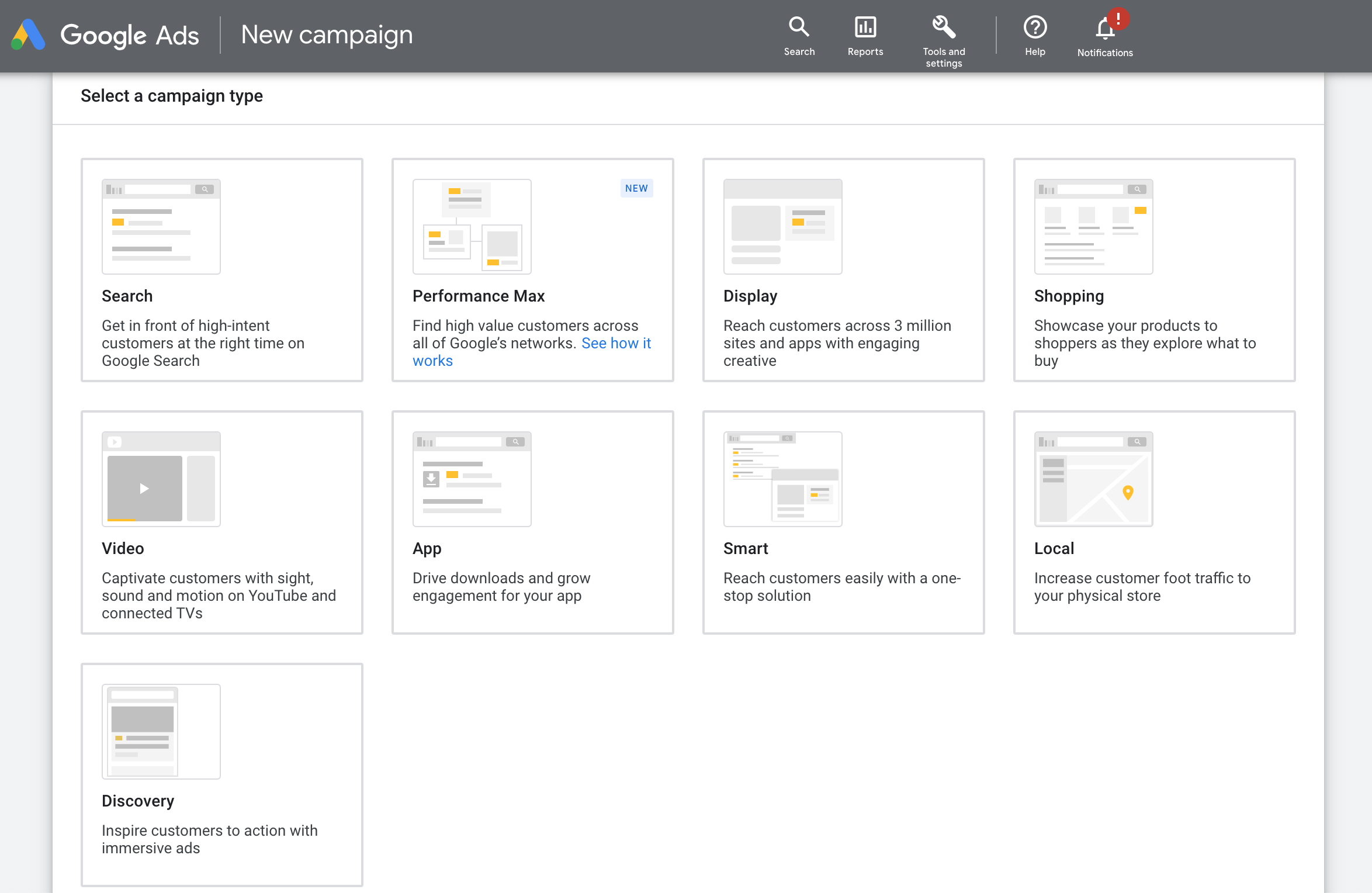
Different types of Google Ads
#1. Search Campaigns
Search campaigns are text ads that appear on search engine results pages (SERP). This allows businesses to reach potential customers searching for products or services on Google.
Who should use:
- Businesses that want to drive sales, leads, or website traffic from people already searching for products or services they like.
- Businesses with a shorter sales cycle or want immediate results from their advertising efforts.
Example: An online retailer that sells athletic apparel may use search ads to target people searching for terms like “workout clothes,” “running shoes,” or “athletic wear” to drive traffic to their website and increase sales.
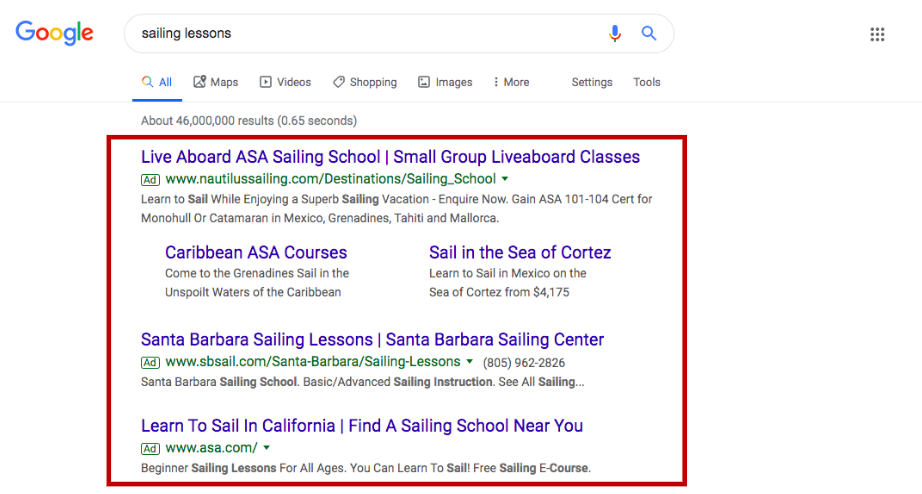
Search ads types
There are different ad format options in this type of Google Ads campaign:
- Responsive search ads: Google’s expanded text ads with up to three headlines and two descriptions, offering more options for testing and reaching potential customers at the right moment.
- Dynamic Search ads (DSAs): Automatically populate Search ads with content from your website, saving time in setup and targeting customers searching for similar items based on your website content.
- Call-only ads: Encourage customers to call your business, with the ad only displayed on devices that can make calls. Enable call reporting to track call details and count them as conversions.
Search ads pros & cons
Pros
- Precise targeting: You can target your ads to people actively searching for your products or services, ensuring that your ads reach the most relevant audience.
- Easy setup: Writing text ads and picking keywords is relatively simple, so businesses can get their ads up and running quickly without needing files or assets.
- Sales and leads: Search campaigns are particularly effective for driving sales, leads, or website traffic because they allow businesses to reach people looking for products or services like theirs.
Cons
- Limited space for ad copy
- Expensive for competitive keywords
- Need to optimize and monitor for the best results continuously
#2. Display Campaigns
Google Display campaigns are image ads displayed on various websites, apps, and Google-owned properties. They help businesses reach a broader audience with visually captivating ads. Find out when to use this type of Google Ads.
Who should use:
- Businesses that want to increase brand awareness or consideration for their products or services.
- Businesses with a longer sales cycle or those wanting to reach potential customers may not be actively searching for products or services like theirs.
- Businesses that have already built up a website or app user base and want to follow up with those users through targeted ads.
Example: A home decor retailer may use display ads to target people who have recently visited their website with visually engaging ads featuring their latest products, to increase brand awareness and drive repeat visits and sales.
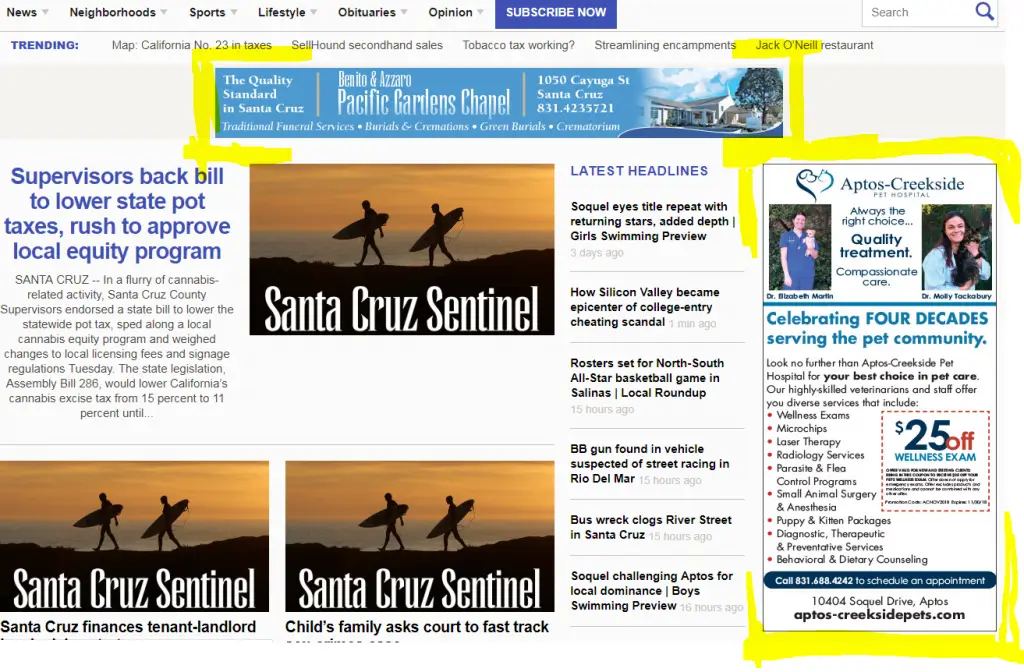
Display ads types
- Uploaded image ads: Create your own display ads using JPG, PNG, or GIF images. To maximize visibility, upload various ad sizes.
- Responsive display ads (RDA): Just provide visuals and ad language, and Google will test combinations to find the best-performing ads. They automatically adjust size for different websites.
Display ads pros & cons
Pros:
- Reach: Display campaigns can reach potential customers while browsing websites, apps, or YouTube videos, allowing businesses to expand their reach beyond just Google search results.
- Visually engaging: Display ads can be visually engaging, and help businesses create a memorable brand experience for potential customers.
- Data segments: Businesses can use their data segments to follow up with people who have already interacted with their website or app, increasing the chances of converting those users into customers.
Cons:
- Ad blindness and low click-through rates
- Difficulty in targeting specific audiences effectively
- Risk of appearing on low-quality or irrelevant websites
#3. Video Campaigns
Video campaigns allow you to display video ads on YouTube and other websites to raise brand awareness or drive conversions.
Who should use: Businesses looking to promote their brand or products using visual storytelling.
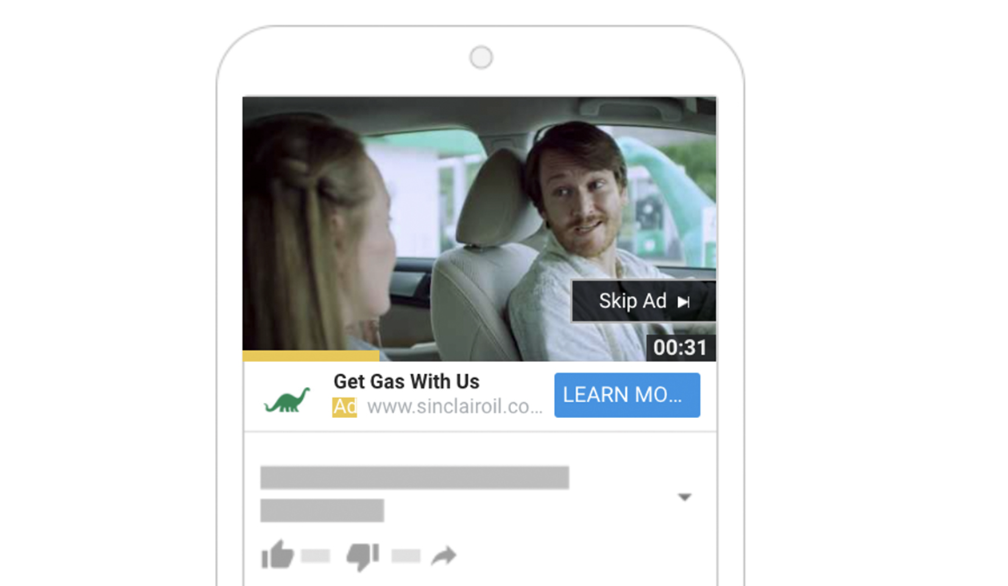
Video ads types
- Skippable in-stream ads: These video ads can appear before, during, or after streamed content, and viewers can skip them after 5 seconds.
- Non-skippable in-stream ads: These video ads can also appear before, during, or after streamed content, but viewers must watch the full ad (maximum of 15 seconds).
- In-feed video ads: These ads consist of a thumbnail image of your video with an accompanying text inviting viewers to click to watch more. They can appear on placements like YouTube search results and related videos.
- Bumper ads: These non-skippable ads are 6 seconds or less and play before, during, or after another video.
- Outstream ads: These mobile-only video ads appear on Google Video Partner sites but not YouTube. They play automatically for viewers with the sound off and invite viewers to watch the full version with the sound on.
- Masthead ads: These ads are only available by reservation through a Google sales representative. They auto-play without sound for up to 30 seconds and appear at the top of YouTube’s homepage feed.
Video advertising is a powerful type of Google Ads to reach your target audience on various platforms. Understanding the different ad formats available can help you choose the most effectively aligned with your business goals.
Video ads pros & cons
Pros:
- Raise awareness and consideration: Use video ads to make people aware of your brand or consider buying your product.
- Drive sales and leads: Use the “Drive conversions” campaign subtype to set up action-focused video ads.
- Expand your reach: Target people beyond search results on YouTube.
- Leverage your data segments: Follow up with people who have viewed or visited your ads.
Cons:
- Produce high-quality video content at a high cost
- Risk of being skipped by viewers
#4. Shopping Campaigns
Google Shopping ads is a type of Google Ads campaign that allows retailers to promote their product inventory. These campaigns showcase product listings on search results and the Google Shopping tab. If you have a physical store, you can also use local inventory ads to promote products at your physical locations.
Who should use:
- Retailers who want to showcase their products visually and promote their retail products.
- Those who want to drive online sales and leads.
- Physical store owners who want to sell their local store inventory to nearby people.
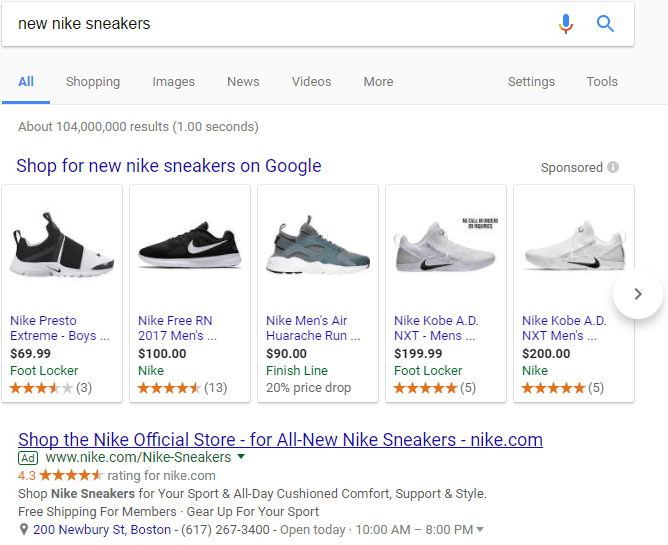
Shopping ads types
- Product Shopping ads: Shopping advertising provides companies with various ways to promote their items in front of the relevant buyers. They can directly contain a product image, title, price, and the name of your store or business in the ad. Google Merchant Center generates them depending on the information in your product feed, so you don’t have to develop them yourself. Here’s how your Shopping advertising may seem on various screens:
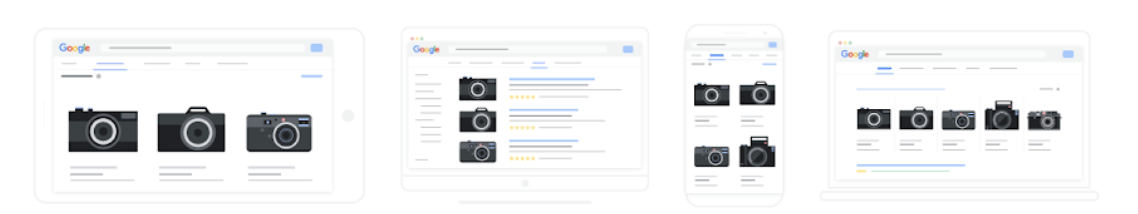
- Local inventory ads:
The local inventory advertisements function lets you display your items and store details to nearby Google searchers. Customers are directed to your local storefront when they click on a local product ad. Shoppers utilize the local storefront to browse in-store inventory, store hours, and directions to your locations, among other things.
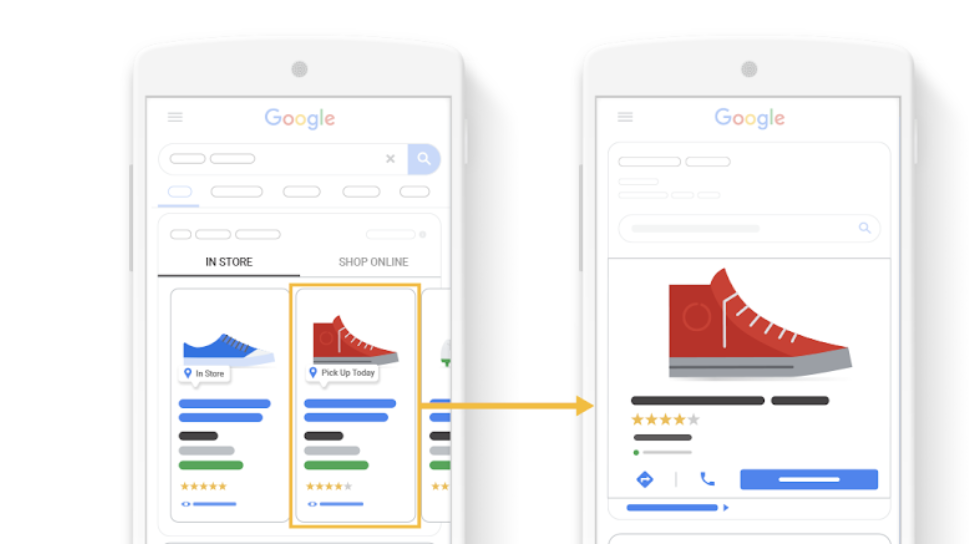
Shopping ads pros & cons
Pros:
- Retail marketing: Create visually appealing product listings to sell your retail products
- Sales and leads: Bring in customers to your online store or encourage them to sign up for more
- Boost nearby storefronts: Sell your local store inventory to nearby people
Cons:
- Popular products competition
- Need to update product feed and optimize bids constantly
- Costly for small businesses
On the most powerful platforms in the world, Mega Digital assists you in designing efficient sales channels that generate money through paid and organic search engine marketing campaigns. Click the button below to learn more about our Google Shopping Advertising service.
#5. Smart Campaigns
Google Smart campaigns are a type of Google Ads designed to make advertising simple and easy. By entering your business information and creating a few ads, Google automates your campaign to find the best targeting to achieve maximum results for your time and money.
Who should use:
- Businesses looking for a quick and easy way to get started with advertising
- Small businesses with limited time or resources for managing campaigns
- Businesses looking for advanced optimization and automation of their campaigns
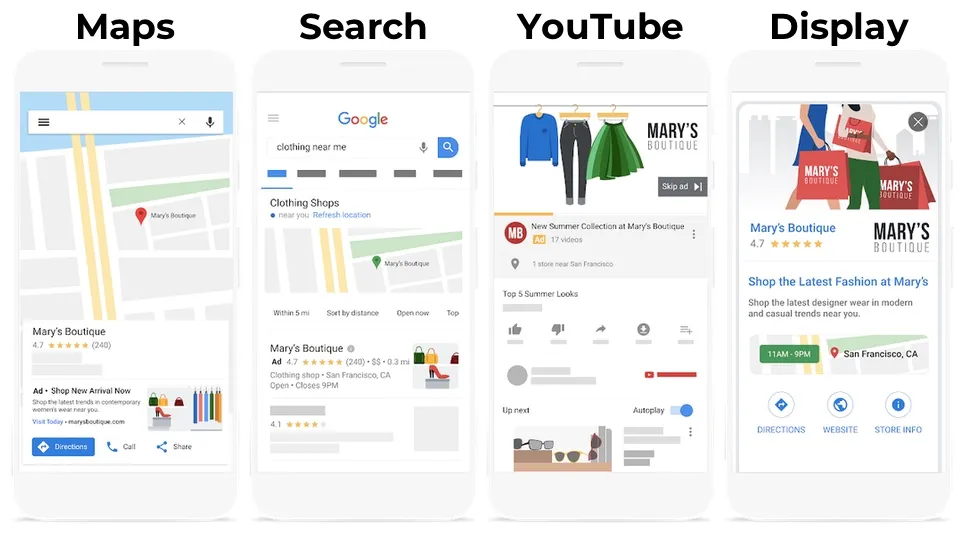
Smart ads types
Smart campaign is an automated campaign that can serve both Search and Display ads like traditional campaigns. The main difference is that Smart campaigns are set up and optimized automatically by Google, whereas traditional campaigns require manual setup and management. Smart campaigns use machine learning algorithms to determine the best audience targeting, ad creatives, and bidding strategies to achieve the advertiser’s goals.
Smart ads pros & cons
Pros:
- Sales and leads: Increase sales and subscribers for your products and services.
- Easy setup: Google will automate your campaign when you enter your company’s details and produce a few ads.
- Advanced optimization: Allow Google to optimize your ads and targeting for you.
Cons:
- Ad placement and targeting can be limited
- May not always align with business goals or brand image
- Measure and optimize performance is difficult
#6. Performance Max Campaigns
Performance Max is a goal-based campaign type that allows performance advertisers to access all Google Ads inventory from a single campaign, optimizing performance in real-time and across channels using Smart Bidding.
Who should use: Performance advertisers who want to maximize their conversions and value across multiple channels.
Performance Max ads types
Google Performance Max ads use machine learning to automate ad placement on multiple channels like Search, Display, YouTube, and Discover. These types of Google Ads campaigns can achieve different objectives like website traffic, leads, or sales, aiming to maximize performance and reach across Google’s entire network.
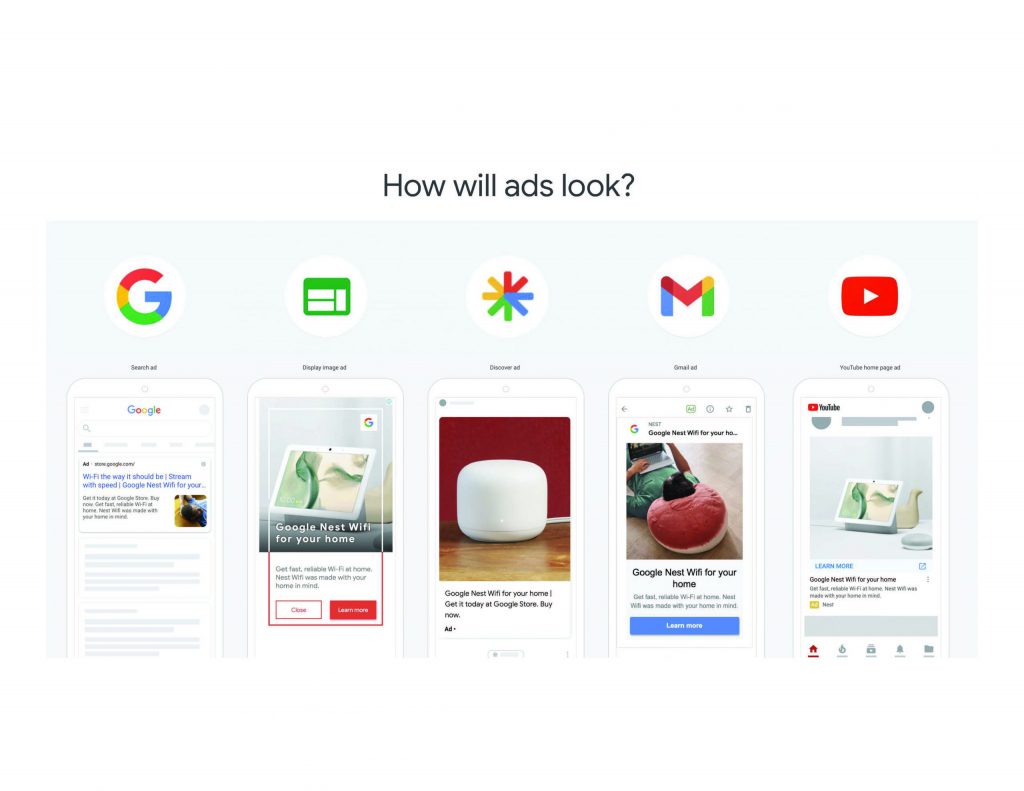
Performance Max pros & cons
Pros:
- Easy to set up and optimize: Performance Max campaigns are designed to be easy to launch. When your campaign is live, it’ll be optimized automatically to drive the best performance possible.
- Increase conversions and value: Automatically optimizes your budget and bids across channels, helping capture new conversion opportunities in real-time.
- Find new customers: Unlock new audience segments with a real-time understanding of user intent, behavior, and context to show up at the right moments with more relevant ads.
- Gain richer insights: Performance Max campaigns are now part of the “Insights” page. Help you understand how automation works and how to improve your campaign.
Cons:
- Limit the control over ad placement and targeting
- Requires significant budget and data to see optimal results
- Complex and time-consuming to set up and manage
#7. App Campaigns
Google App campaigns are types of Google Ads campaigns designed to help you find new users for your mobile app and boost sales within the app. With this type of campaign, you can reach potential users across multiple channels, including Search, Play, YouTube, Discover, and over 3 million sites and apps. The campaign type uses your app’s information to optimize ads, bidding, targeting, and ad creation for optimal performance.
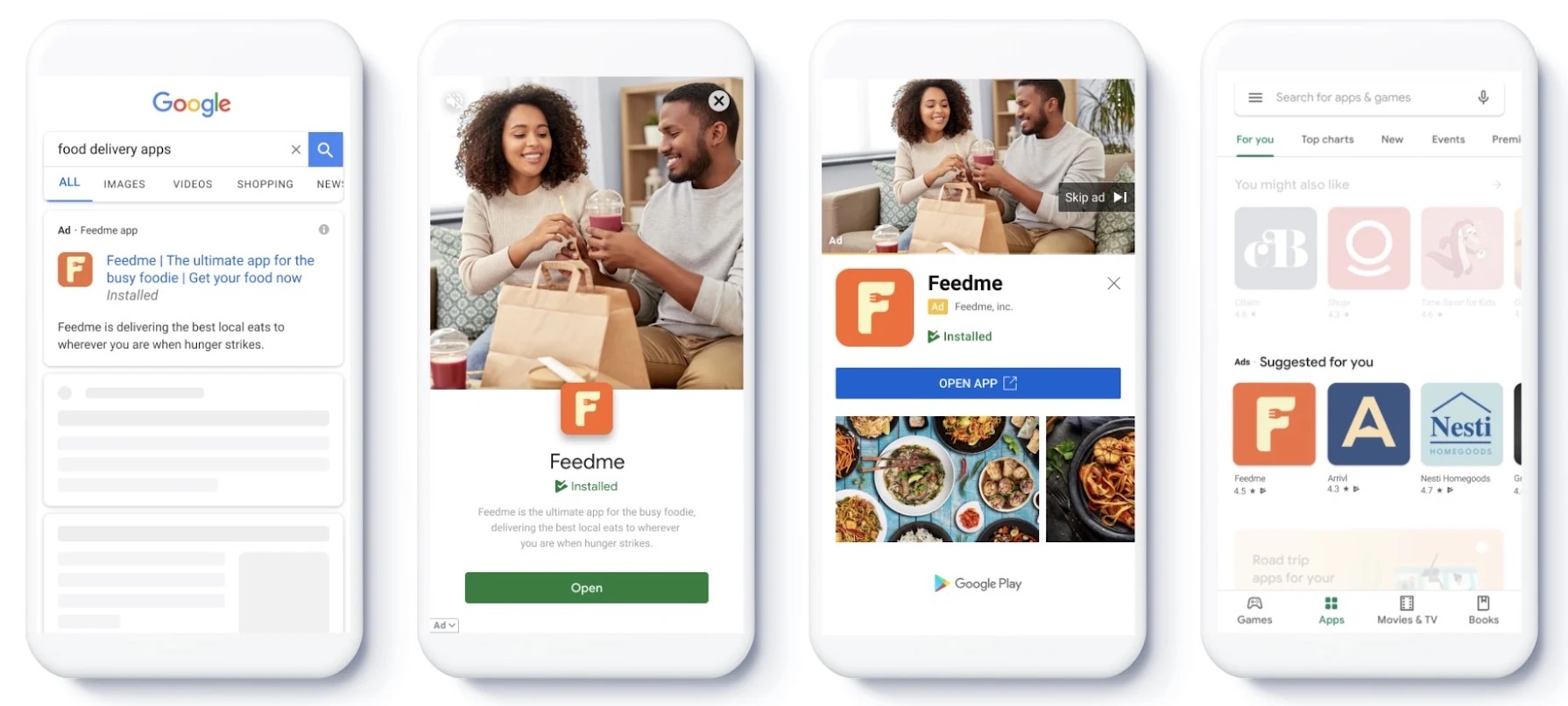
Who should use:
- Those who want to drive installs, engagements, and signups for their mobile app.
- Businesses that want to show their app on Search, Display, Play, and YouTube under one campaign.
- Those who want to automate targeting, bidding, and ad creation for optimal performance.
App Ads Types:
- App Installs that allow users to download your app directly from the ad.
- App Engagement is designed to encourage existing users to engage with your app.
- App Pre-registration, only available for Android, helps build an audience for your app before it is released on Google Play.
App ads pros & cons
Pros:
- App promotion: App campaigns can help you drive app installs, engagements, and sign-ups on mobile devices.
- Multi-channel marketing: With App campaigns, you can show your app on multiple channels, including Search, Display, Play, and YouTube, under one campaign.
- Easy setup and management: App campaigns automate targeting, bidding, and ad creation for optimal performance, making it easy to set up and manage your campaigns.
Cons:
- Limited space for ad copy and visuals
- Need to optimize and monitor for the best results continuously
- Can be expensive for competitive app categories
#8. Discovery Campaigns
Google Discovery campaigns are an automated Google Ads campaign type that allows businesses to show ads across all of Google’s feed placements, including Gmail, YouTube, and the Google app. According to it, this type of campaign helps increase brand awareness through media-rich ads. Discovery campaigns offer little control over placements and only have Smart Bidding options.
Who should use:
- Those who want to reach new audiences and drive brand awareness through media-rich ads.
- Businesses looking to grow have yet to have a large audience.
- Those who prefer automated campaigns and are comfortable with limited control over placements.
However, Google is changing Discovery campaigns with the new Demand Gen campaigns. This change will happen gradually from August 2023 to March 2024.
Discovery Campaign Types
Google produces text, picture, and video advertisements that appear in users’ feeds on YouTube, Gmail, and the Google app.
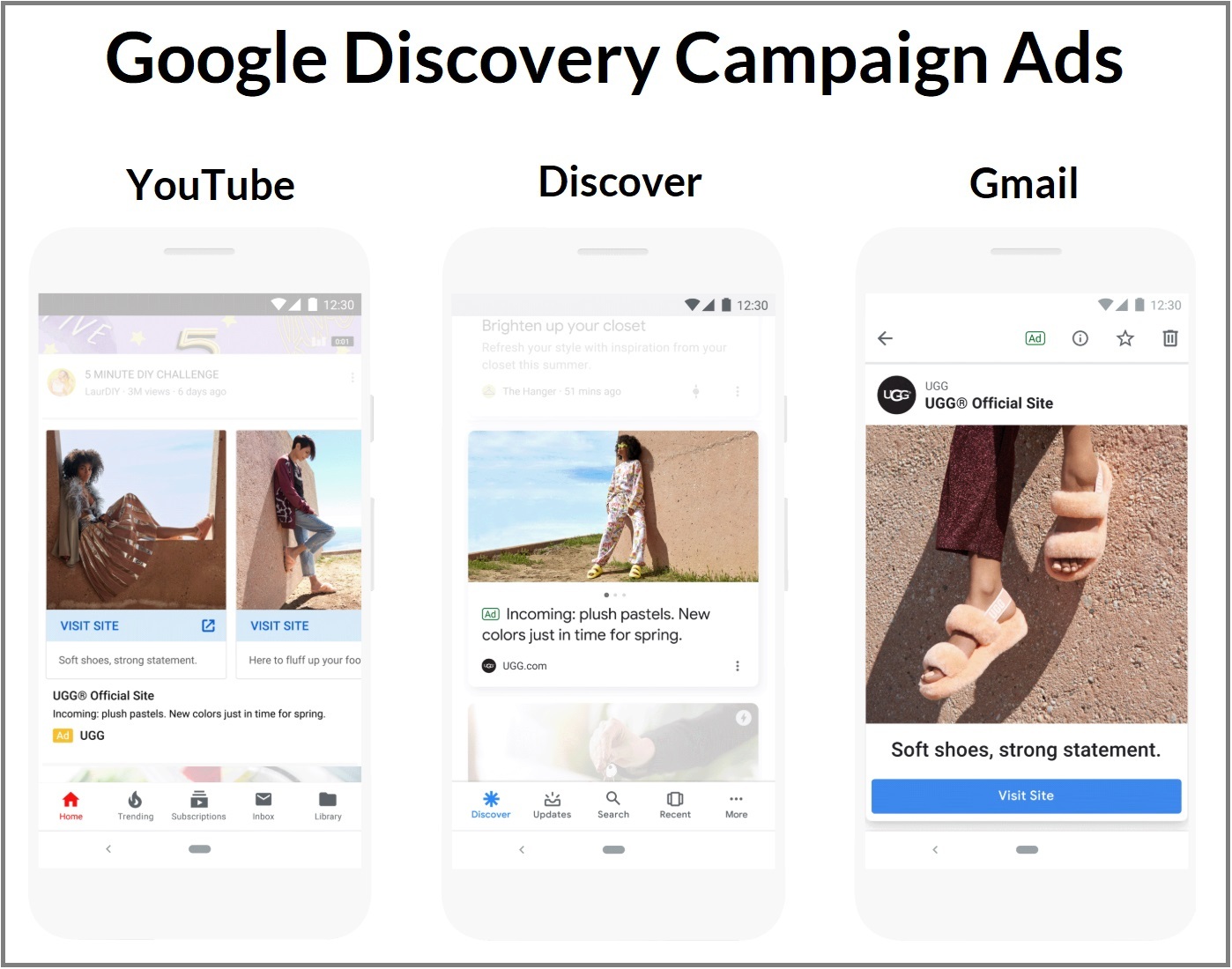
Discovery Campaign pros & cons
Pros
- Increased discovery of your products/services across
- Google’s feed placements have a potential audience of up to 3 billion users
- Smart Bidding options and full automation for optimal performance
- Easy to set up and manage with Google taking care of ad placements
Cons:
- Limit the control over ad placement and targeting
- May not always align with business goals or brand image
- Measure and optimize performance is difficult
#9. Local Services Ads
Google Local Services Ads drive traffic to physical stores and venues. They appear on various Google platforms like Search, Display, Maps, and YouTube. They are recognized by Google Guarantee or Google Screened badges, indicating businesses have met requirements and passed background checks.
Who should use:
- Businesses with physical stores or venues looking to drive in-person sales
- Businesses looking to promote offers and events in their local area
- Businesses looking to provide detailed location information to customers
- Businesses looking for multi-channel marketing under one campaign
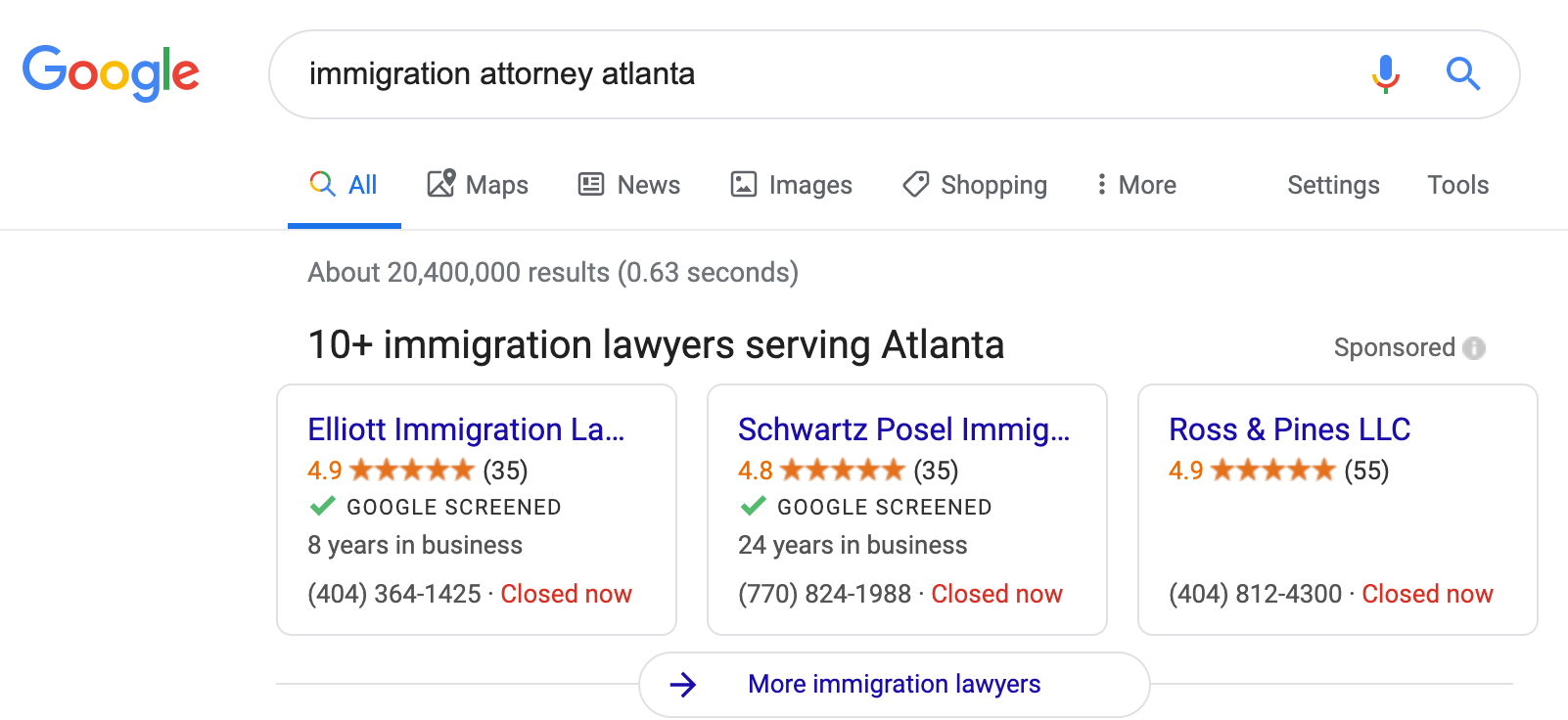
Local Services Ads types
- Google guarantee: Mainly for home services like plumbing, housekeeping, and locksmiths, where Google provides a money-back guarantee of up to $2000 for unsatisfied customers.
- Google screened: More suitable for white-collar services like real estate agents, lawyers, and accountants, where businesses must pass a rigorous screening and background check. Other examples of businesses that can use Google Screened LSAs include financial planners, tax preparers, and marketing agencies.
Local Services Ads pros & cons
Pros:
- In-person store sales: Use online ads to bring shoppers into your physical stores.
- Promote offers and events: Advertise in-store events and local promotions.
- Detailed location info: Provide your business address and hours.
Cons:
- Limited to specific industries and service providers
- Can be expensive for small businesses
- Limit the control over ad placement and targeting
How to choose the best types of Google Ads
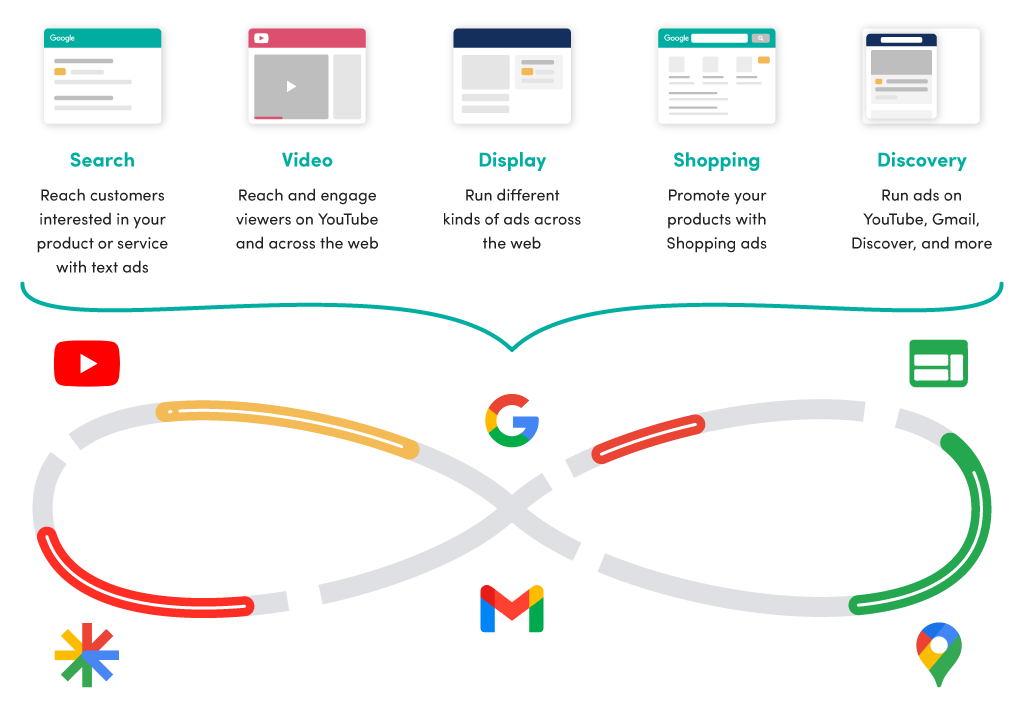
Choosing the best types of Google Ads campaigns can be challenging, and there is no one-size-fits-all solution. Therefore, it’s essential to have a well-rounded PPC strategy and choose the campaign based on your purpose:
- Define your goals: Determine what you want to achieve with your ads, such as increasing website traffic, generating leads, or driving sales.
- Know your target audience: Understand your ideal customers and their preferences to select ad types that resonate with them.
- Consider your budget: Different ad types may vary in cost, so consider your budget and the potential return on investment.
- Analyze your product/service: Certain ad formats may work better for specific products or services, so choose ads that highlight your offerings effectively.
- Assess ad performance: Monitor the performance of your existing ads and identify which types have worked well in the past.
- Experiment with A/B testing: Test different ad types and formats to see which ones perform better for your business.
- Stay updated on ad features: Google Ads regularly introduces new ad formats and features, so keep yourself informed about the latest options.
>>> Read more: Search Ads vs Display Ads: Differences and Which to Choose
Final words
In conclusion, there are 22 types of Google Ads for you to choose from. Whether you aim to boost website traffic, increase leads, or drive sales, there’s a campaign type tailored to your objectives. From Search and Display campaigns to Video and Shopping campaigns, you have a wide array of options to effectively reach and engage your target audience on Google’s expansive advertising platform.









