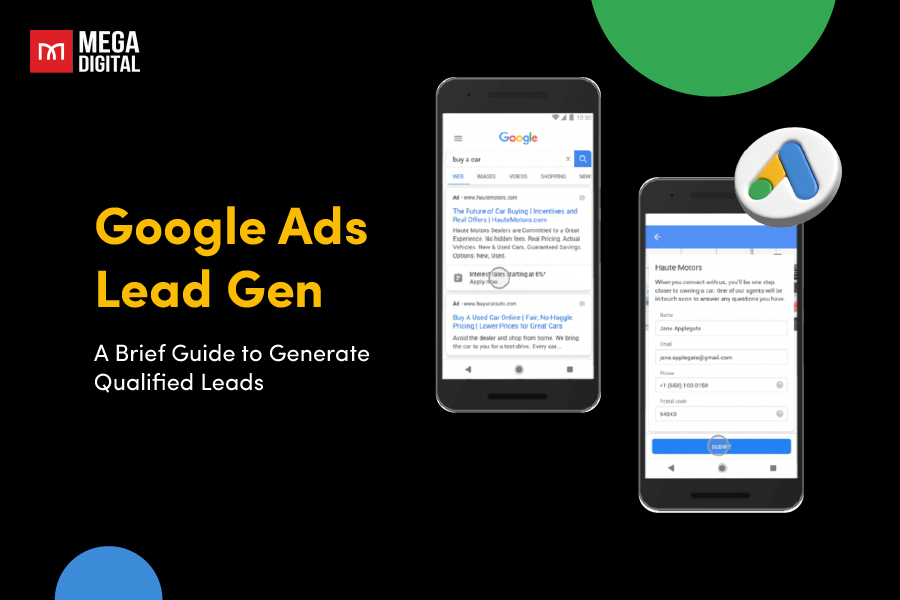Reach customers when they search with Google Search ads. These ads appear in search results, capture attention and drive traffic to your website. With this, you can reach a highly relevant audience based on keywords, location,… This article is your ultimate guide designed for beginners seeking to master the basics and uncover the best practices.
What is Google Search ads?
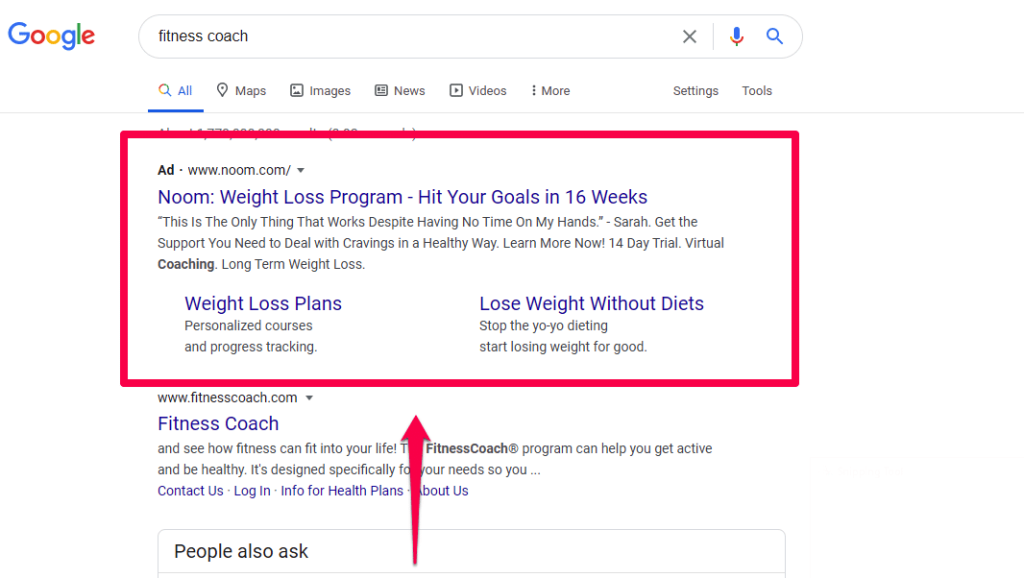
Google Ads is a pay-per-click (PPC) advertising platform, where advertisers pay for each click or impression on an ad.
With Google Ads, you can drive qualified traffic to your business as people actively search for products and services similar to what you offer. It helps increase website traffic, generate inquiries, and attract more visitors to your physical store.
Over time, Google Ads allows you to analyze and optimize your ads to reach a wider audience effectively.
How does Google Search ads work?
The way it functions optimally remains the same: Users who search for a keyword achieve the results of their inquiry on a search engine results page (SERP). So, what does an ad look like? Here is the result for “toys for kids”.
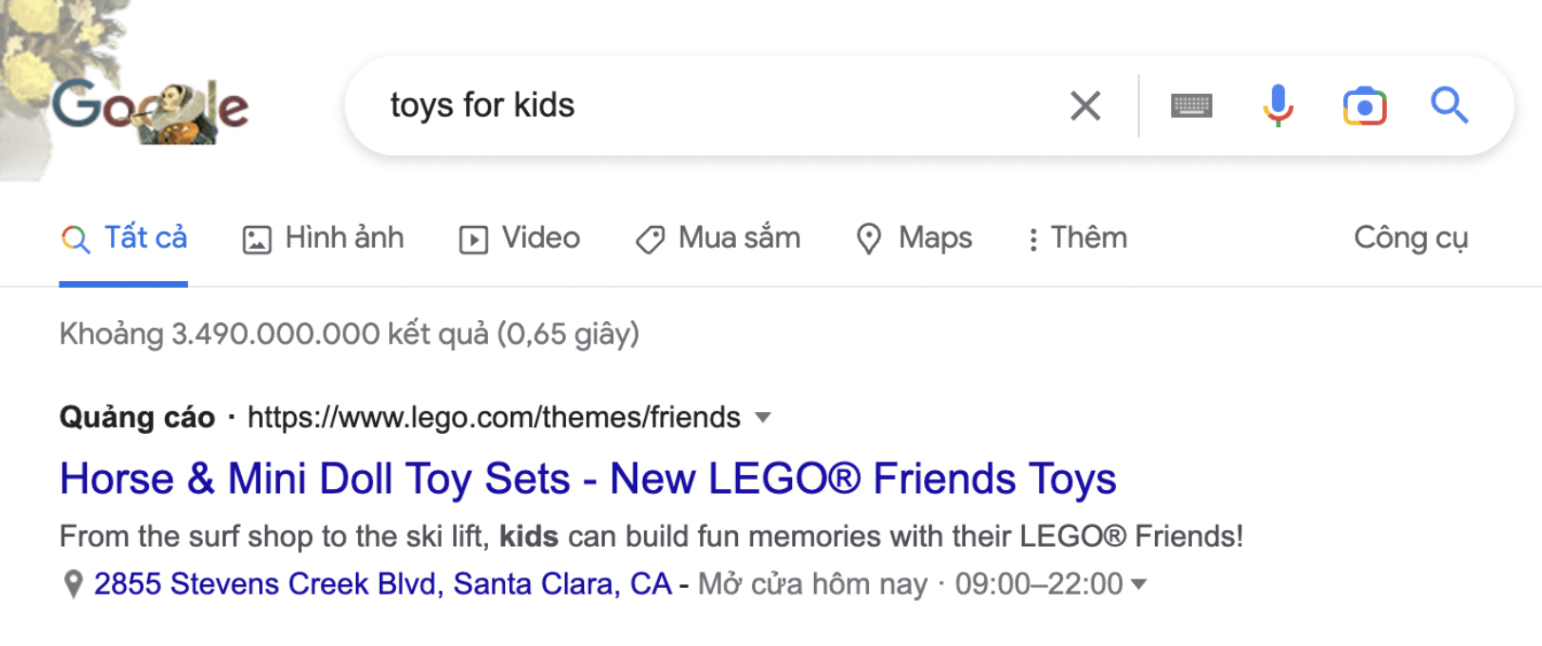
You can see that the top of the SERP is ultimately taken up with ads. They resemble organic search results nearly identical, with the exception of the bolded “Ad” at the top of the post.
It’s an excellent opportunity for advertisers because most traffic from search queries often goes to the first results on Google.
Why Google Search ads?
Google Ads is a must-use channel in case you want to increase sales, raise brand awareness, test new business models online, or collect data. Why? Let’s take a look at the details.
Powerful platform
Over the years, Googling has become a behavior that internet users use to research information and their needs. Brands advertising on Google will be able to reach worldwide audiences more efficiently than none. It will be a waste if you haven’t joined this biggest market on the internet.
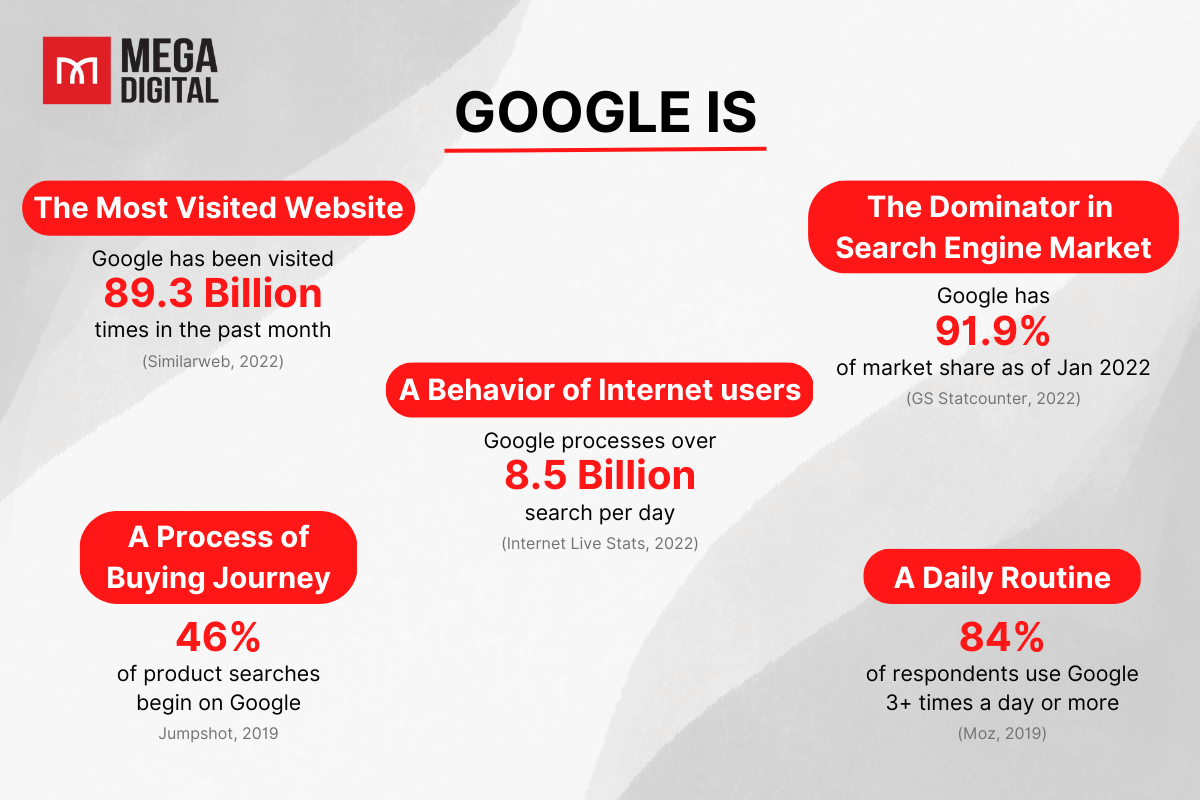
Reach precise customers
Google Ads allows you to take advantage of the advantages of online advertising by showing your ads to the right people, in the right place, and at the right time.
- Keywords: Words or phrases related to your products or services used to display your adverts when people search for those terms or visit related websites.
- Ad location: Display your adverts on Google search result pages and websites in the Google Search and Display Networks.
- Age, location, and language: Choose your consumers’ age, geographic location, and language.
- Devices: Your advertising can display on various devices, and you can control which devices and when they appear.
- Days, times, and frequency: Display your advertising at specific hours or days of the week, and set the frequency with which they show.
A common example that many businesses use is running ads only from Monday through Friday, from 8 a.m. to 5 p.m. This is often because firms close on weekends or operate at a lower capacity. This may optimize ad spending.
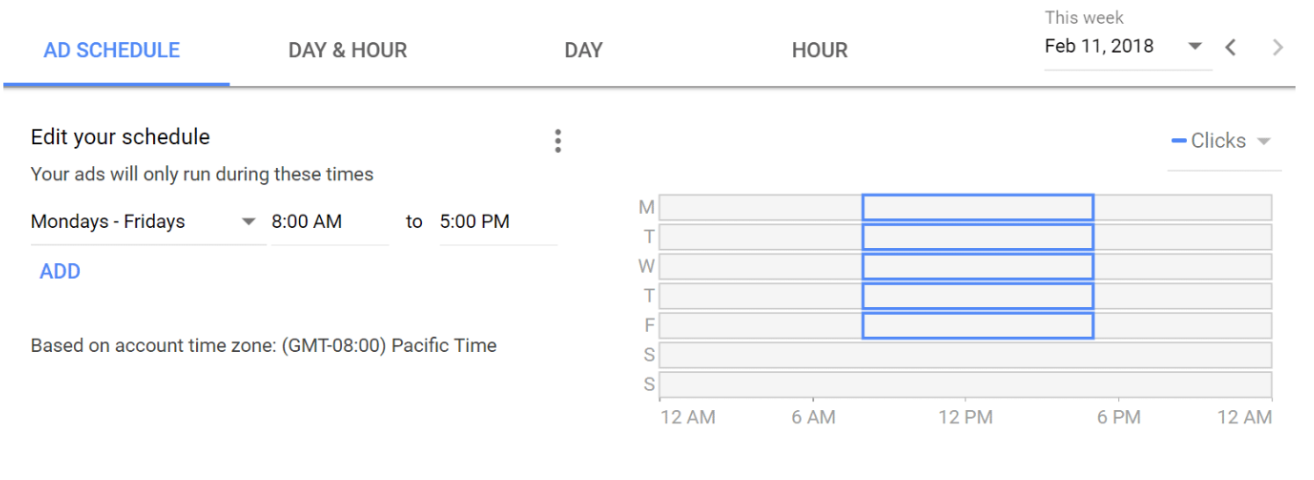
Target specific devices
Businesses can select the types of devices on which their advertisement will appear using Google Adsense. Regarding the search network, you can use desktops, tablets, or mobile devices. Companies may target particular devices on the display network, like iPhones or Windows, by drilling down even further. On devices more likely to convert on your site, bid adjustments enable automatically raising or lowering bids.
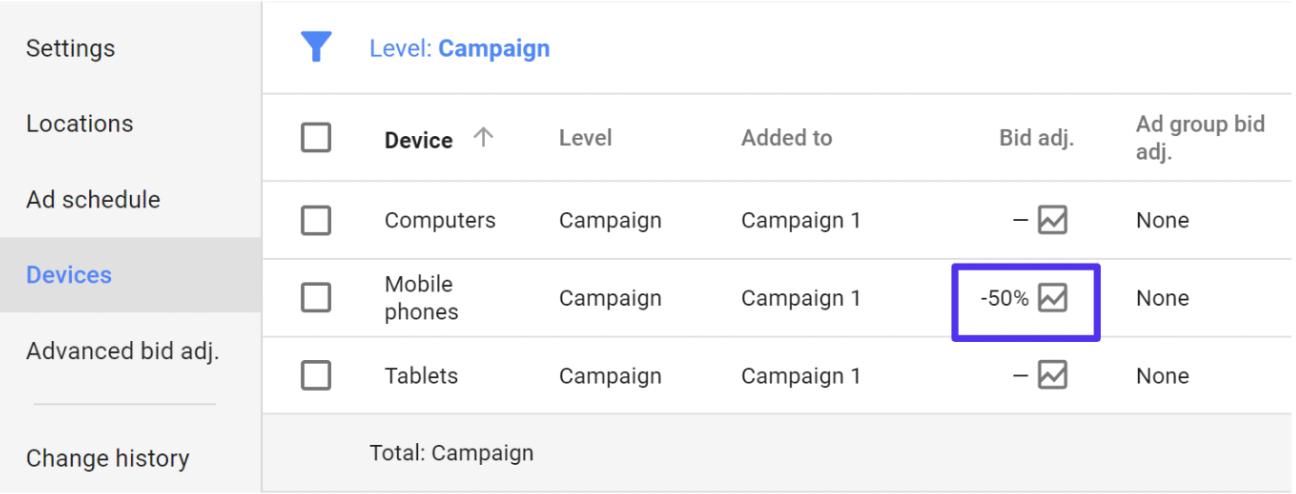
Pay only for results
Google Ads uses a pay-per-click (PPC) business model. So, what is Google Pay Per Click? That means advertisers target a keyword by Google and place bids against other rivals using the exact phrase. This way, businesses save money by only paying when users have taken action to their advertisements.
Over time, Google Ads will also help you analyze and improve these ads to reach more people so your business can hit your paid campaign goals.
Additionally, no matter your business size or available resources, you can tailor your ads to fit your budget. The Google Ads tool allows you to stay within your monthly cap and pause or halt your ad spending anytime.
Track performance
Google Ads allows businesses to track ad performance, including the number of users who view and click on the ads, as well as the visitors to their website who take desired actions. The dashboard displays relevant information based on your account settings.
- Impressions: See how frequently any version of your ad has been viewed.
- Clicks: See how frequently any version of your ad was clicked.
- Call clicks: See the number of times potential customers clicked your ad’s “Call” button from mobile devices.
- Verified calls: See how often you received calls to the Google forwarding number in any version of the ads.
- Map actions: Track the number of times people saw your ad and then clicked your business’ pin on Google Maps or got directions to your business.
- Analytics goals: You can use tracking IDs and tags to monitor traffic from your ads by linking your Google Ads and Google Analytics accounts.
- Amount spent: See how much money your campaign has spent.
Types of Google Search Ads
There are many types of Google Ads which used for different campaigns with targeted customers:
- Responsive Search ads: Responsive search ads allow you to make an ad that adjusts to display messages that are most relevant to your customers. When you create a responsive search ad, you can include multiple headlines and descriptions. Google Ads then tests different combinations of these elements and learns which ones work best over time.
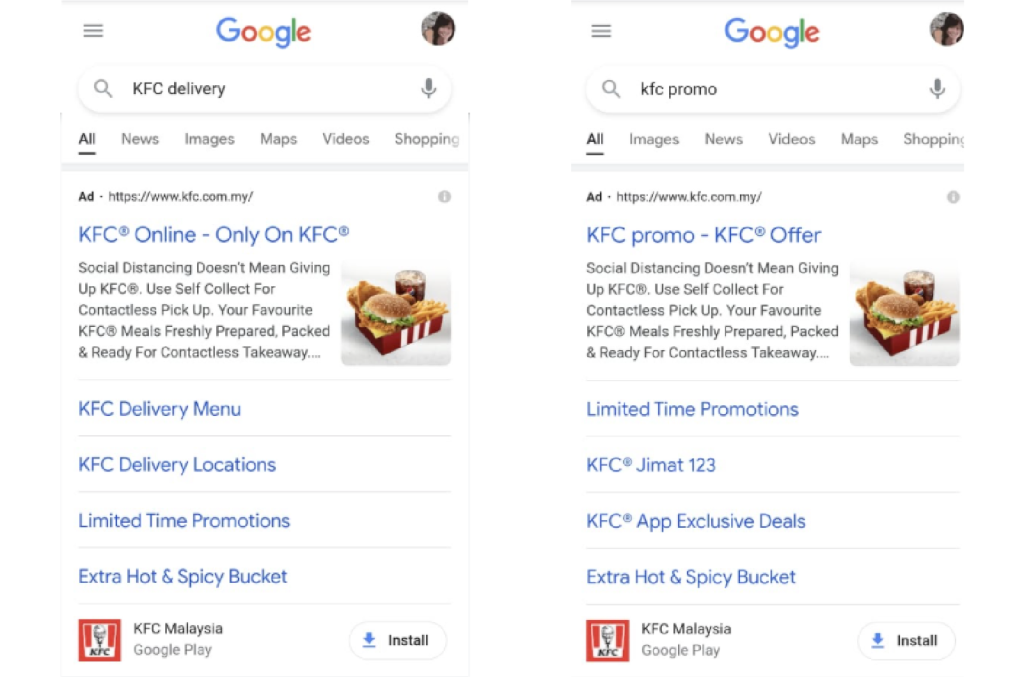
- Call-only ads: Call ads are specifically created to motivate individuals to call your business, and they are displayed exclusively on devices that have the capability to make phone calls. When someone clicks on your ad, it initiates a call from their device directly to your business.
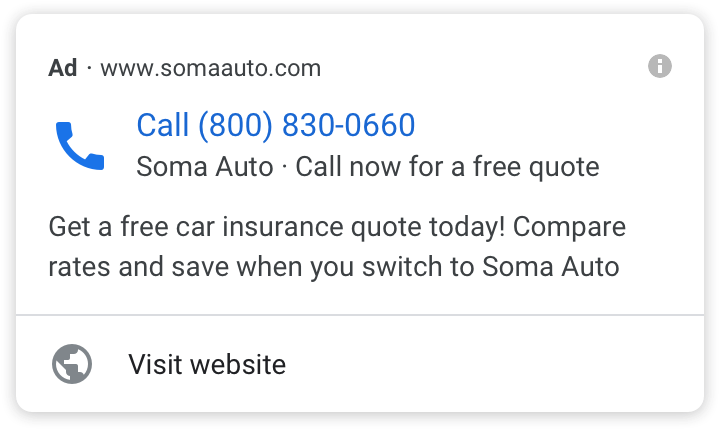
- Dynamic Search ads: Dynamic Search Ads are a simple way to reach customers who are searching on Google for exactly what you sell. It works great for advertisers who have a well-built website or a wide range of products. Dynamic Search Ads use the content from your website to target your ads and can fill in any gaps in your keyword-focused campaigns.
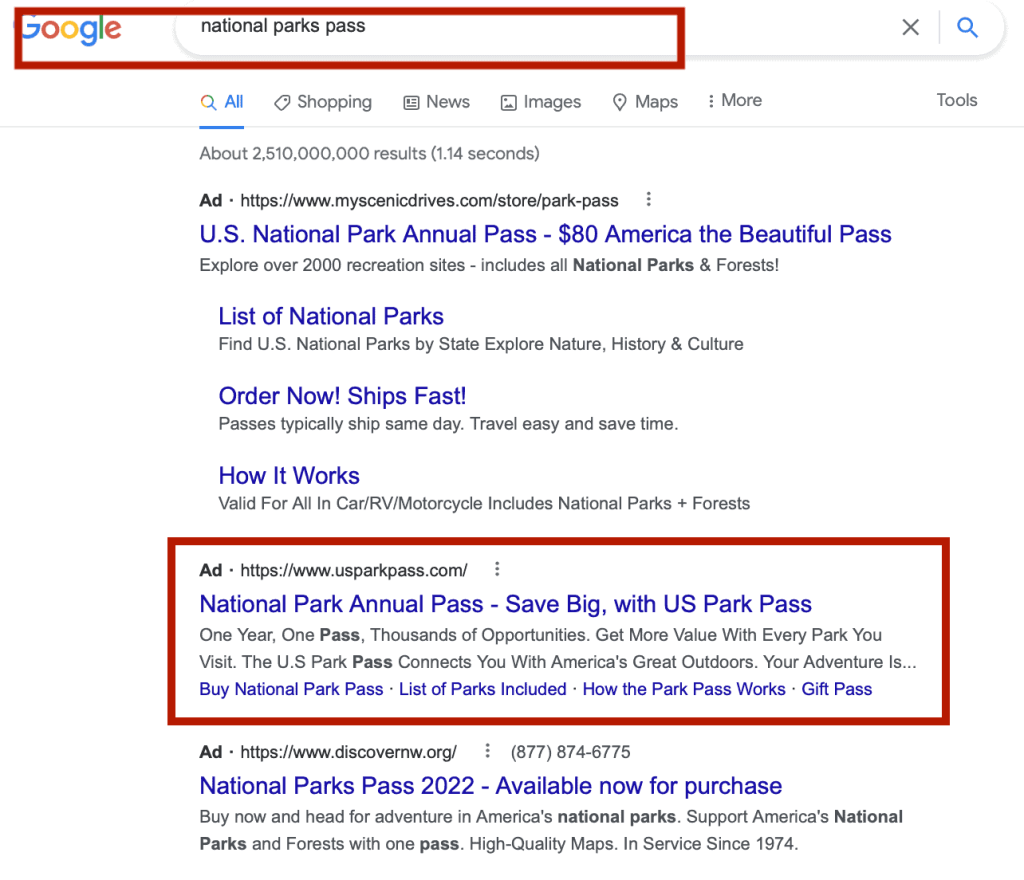
Google Search ads specs
- Headline:
The headline text is what catches people’s attention first. Make sure to include words that users might have searched for on Google.
Your can have 3 Google ads headlines (up to 30 characters each) to promote your product or service. These headlines are separated by a vertical line (“|”) and may look different depending on the device you’re using to view the ad.
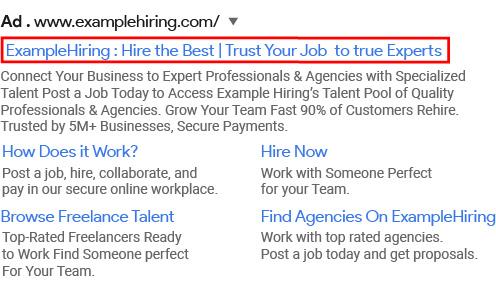
- Display URL:
The display URL, usually shown in green, is the address of your website. It consists of the domain from your final URL and the text in the optional “Path” fields.
The purpose of the Path fields is to give visitors a clearer idea of where they will go when they click on your ad. The text in the Path fields does not have to be the same as the text in your display URL.
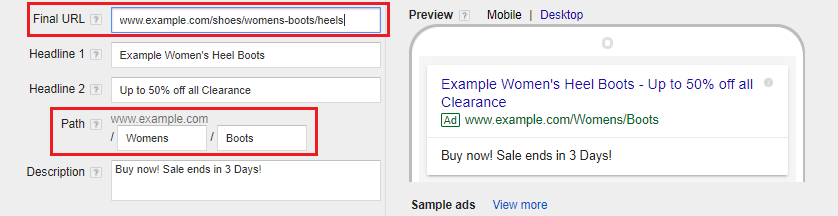
- Description:
In the description field, you can provide more information about your product or service. It’s a good idea to include a call to action (CTA) that tells the user what action to take.
For instance, if you have an online clothing store, you can use phrases like “Shop now” or “Buy clothes now” in your description. Similarly, a service provider can include phrases like “Get an instant quote” or “Check out pricing” to encourage users to take specific actions.
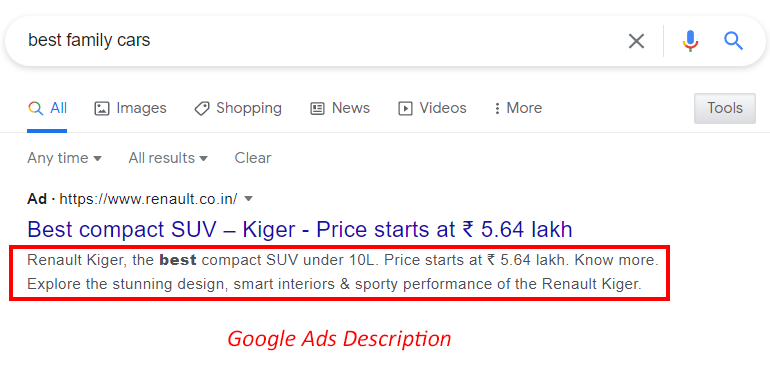
- Length Limits:
Below is a table that summarizes the maximum length allowed for each field in Google search ads:
| Field | Maximum Length |
|---|---|
| Headline (each) | 30 characters |
| Display URL Path (2) | 15 characters each |
| Description | 90 characters |
For more details about all types of Google Ads character limits, you can read here: Google Ads Character Limit: Text Ads Guide for Beginners
What is the cost of Google Search Ads?
The average cost-per-click will vary across industries, typically approximately 1 – 2 USD per click. However, your Google Ads cost depends on numerous factors. These elements include the quality of your website and your bid amount.
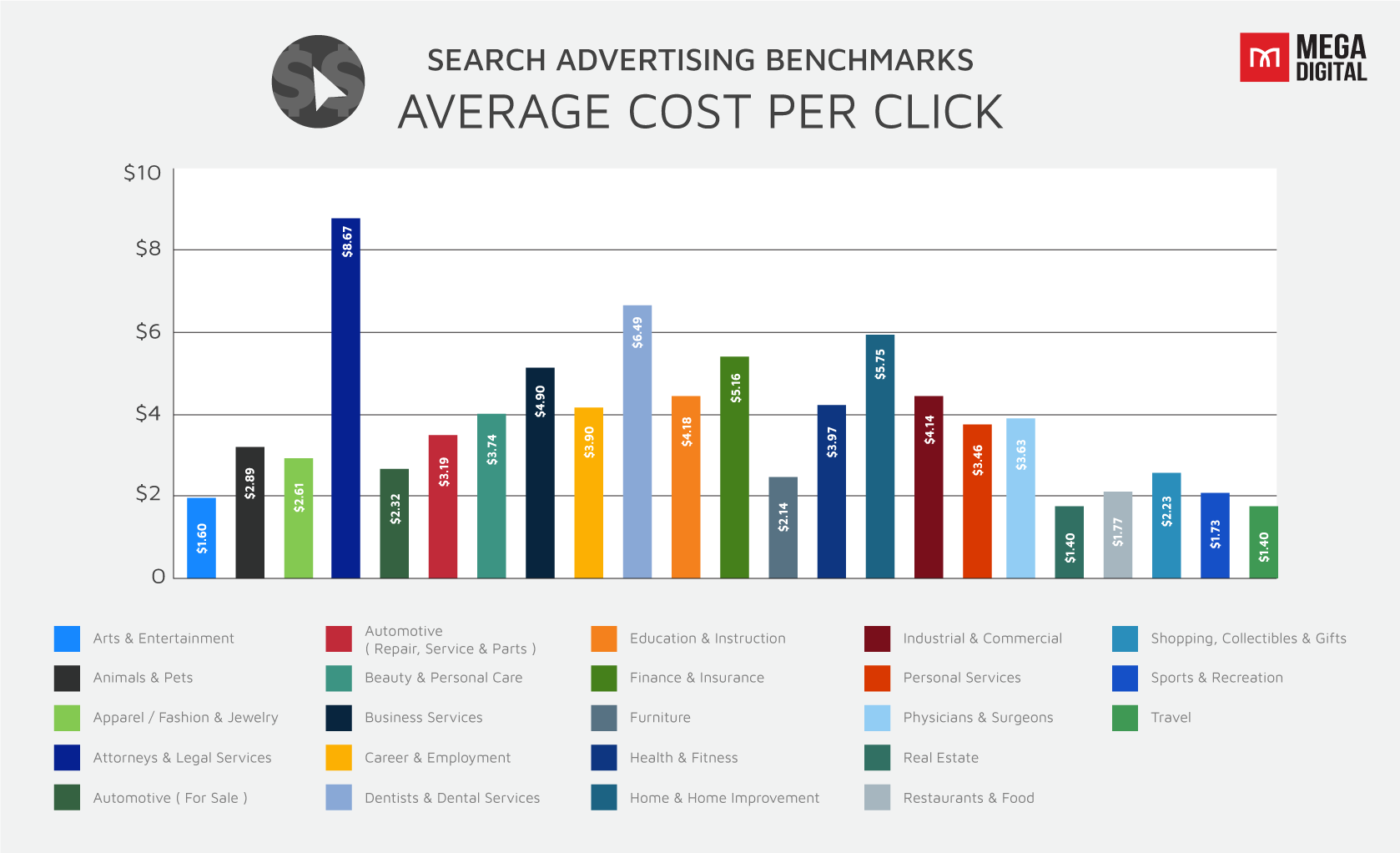
As mentioned above, Google Ads pricing varies from $1,4 to $8,67. For example, the business services verticals, such as legal, accounting, dental, etc., are one of the more competitive verticals, which can be understood as a higher cost per click (CPC).
On the other hand, businesses in the arts and entertainment verticals, such as real estate and travel,… have lower CPCs. The budget spent will be cheaper when running ads targeting these audiences. All the details will be shown in the above chart.
How to set up a Google Search ads account
Step 1: Define a goal
Go to the homepage. After that, click the Start Now button in the page’s center or upper right corner.
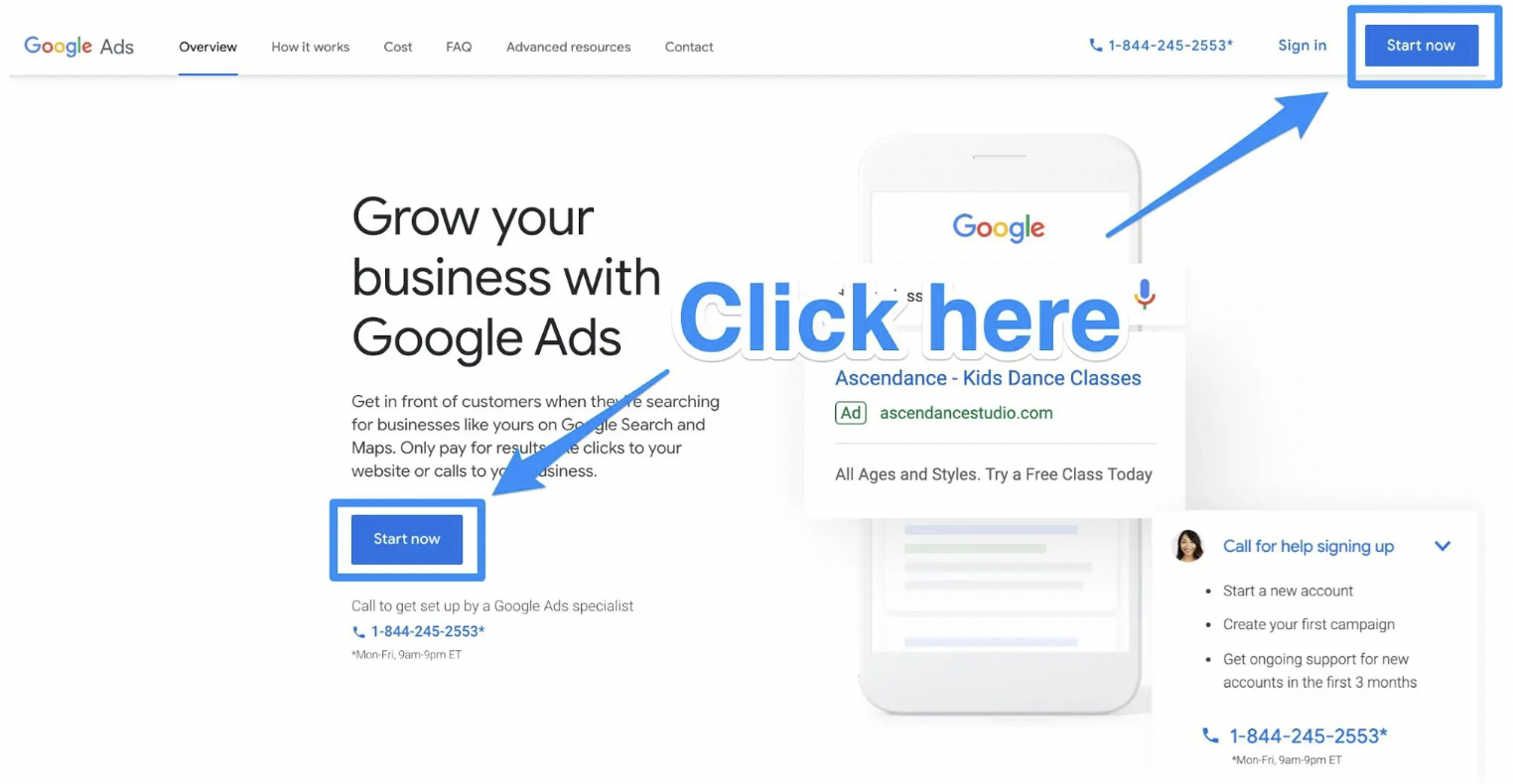
If your dashboard appears, select New Campaign.
The next step is to decide on your campaign goal. By selecting this objective, you’ll inform Google about the audience you want to reach and the method you’ll use to pay for your advertising.
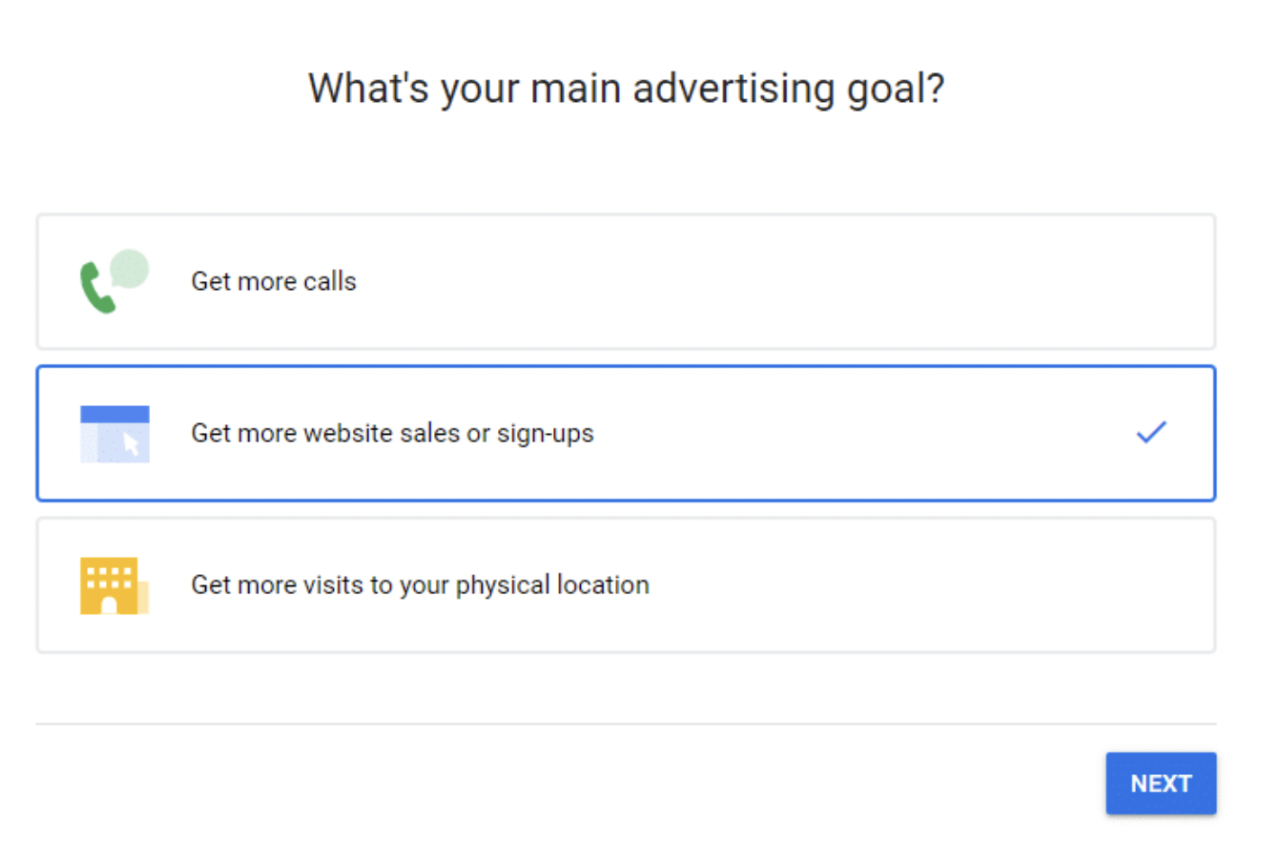
You can select from a number of goals. Once you do, it will assist in providing the best types of advertisement for you.
Step 2: Choose your business name and keywords
After you’ve chosen your goals, click Next. On the next page, you must enter your company name.
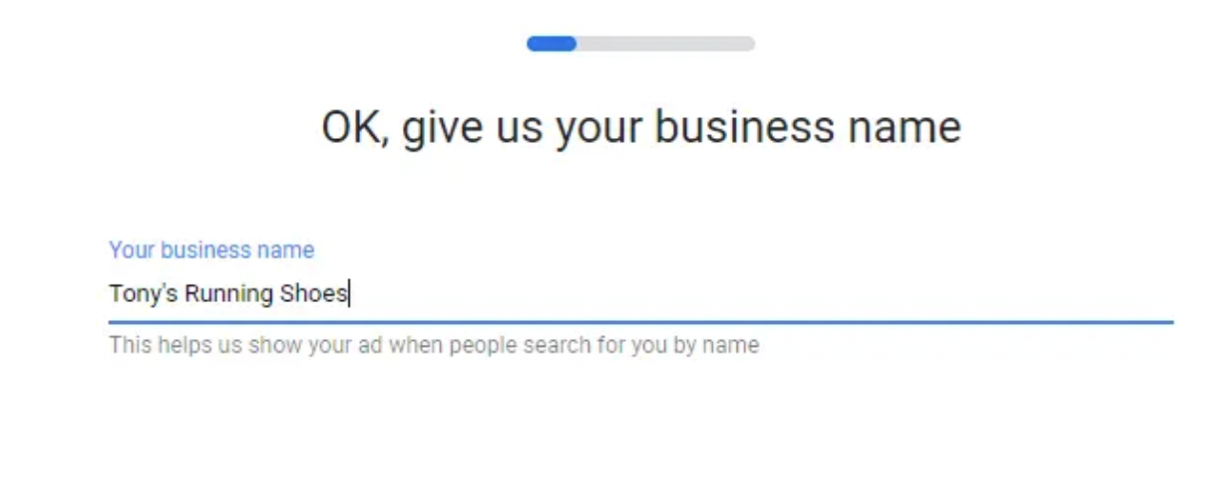
Once you’ve added your company name, click Next. Now, you can provide the URL consumers will visit after clicking on your ad.
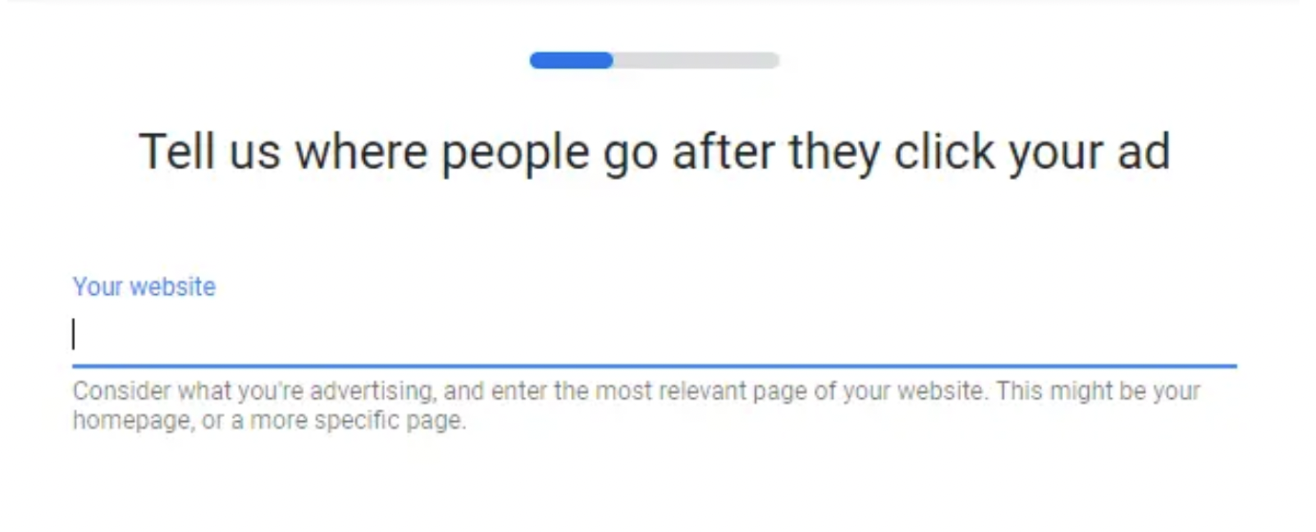
You can select the keyword themes with your advertisement and brand on the next page.
Note: You should spend your time with the Keyword Planner tool to select the precise keywords for your campaigns.
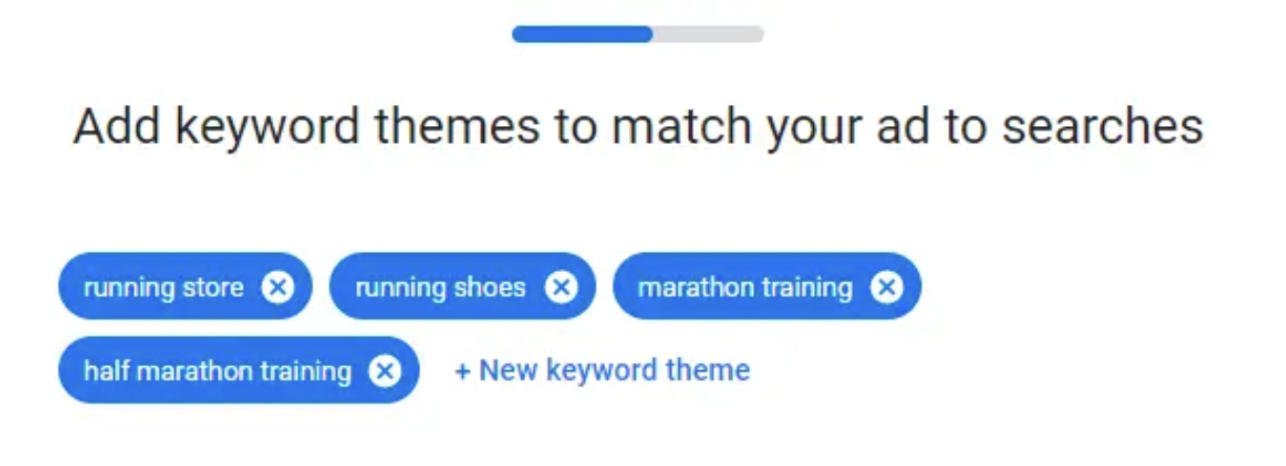
After you’ve chosen all of your keywords, click Next.
Step 3: Choose your target audience
On the next page, you’ll be able to choose where to target your ad. This could be close to a particular place, like a shop or other physical site. Other options include more prominent areas, cities, and zip codes.
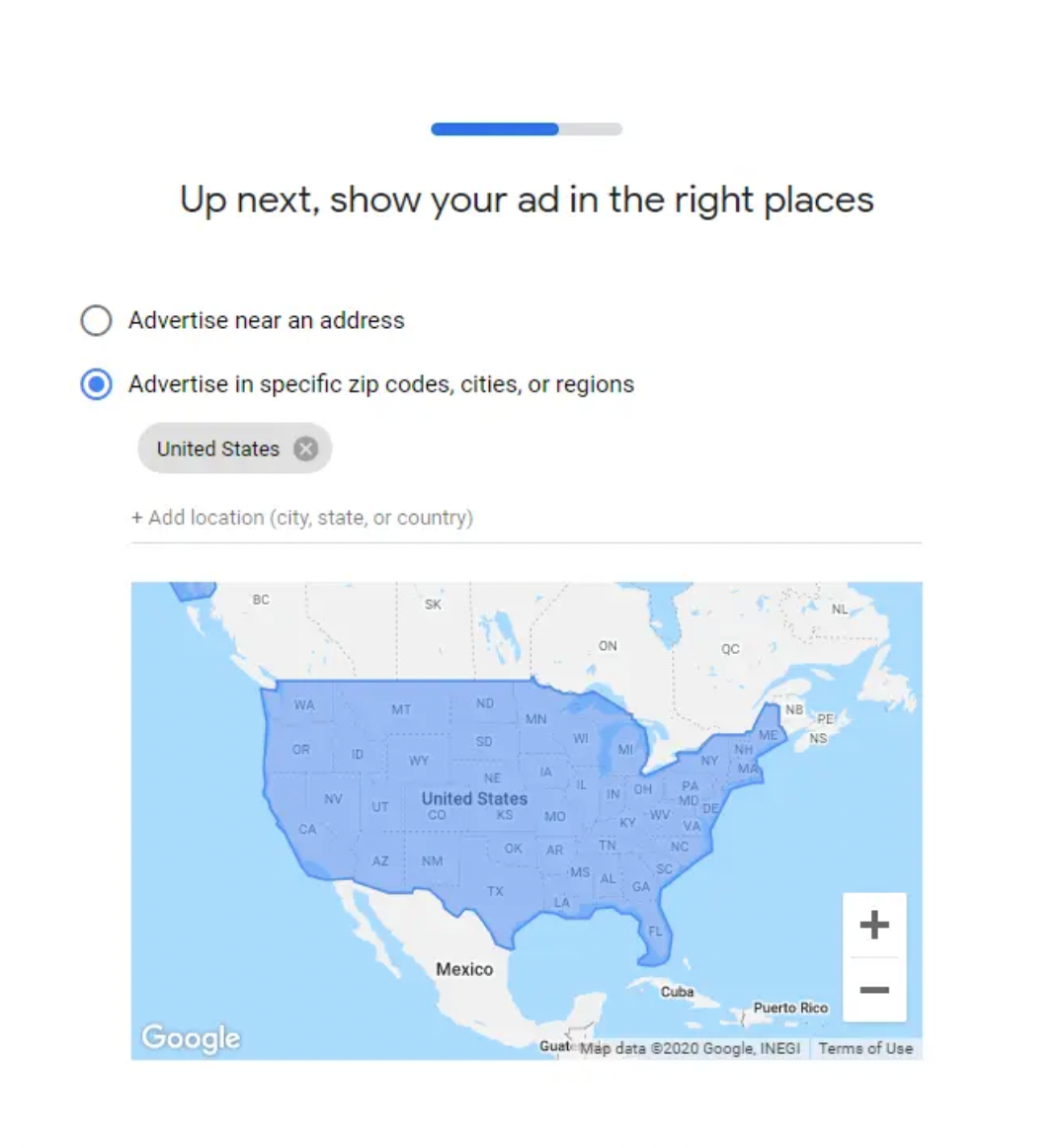
Choose the region you want to target. After you’ve done this, click Next.
Learn more: Google Ads Audience Targeting: 4 Major & Powerful Types
Step 4: Make a great advertisement
It’s now time for the enjoyable part – Creating the actual advertisement.
You may write the title and description for the advertisement in this area. The right-side ad preview window makes everything even more straightforward. Google also provides valuable tips and model advertisements to assist you in getting started with developing your advertising.
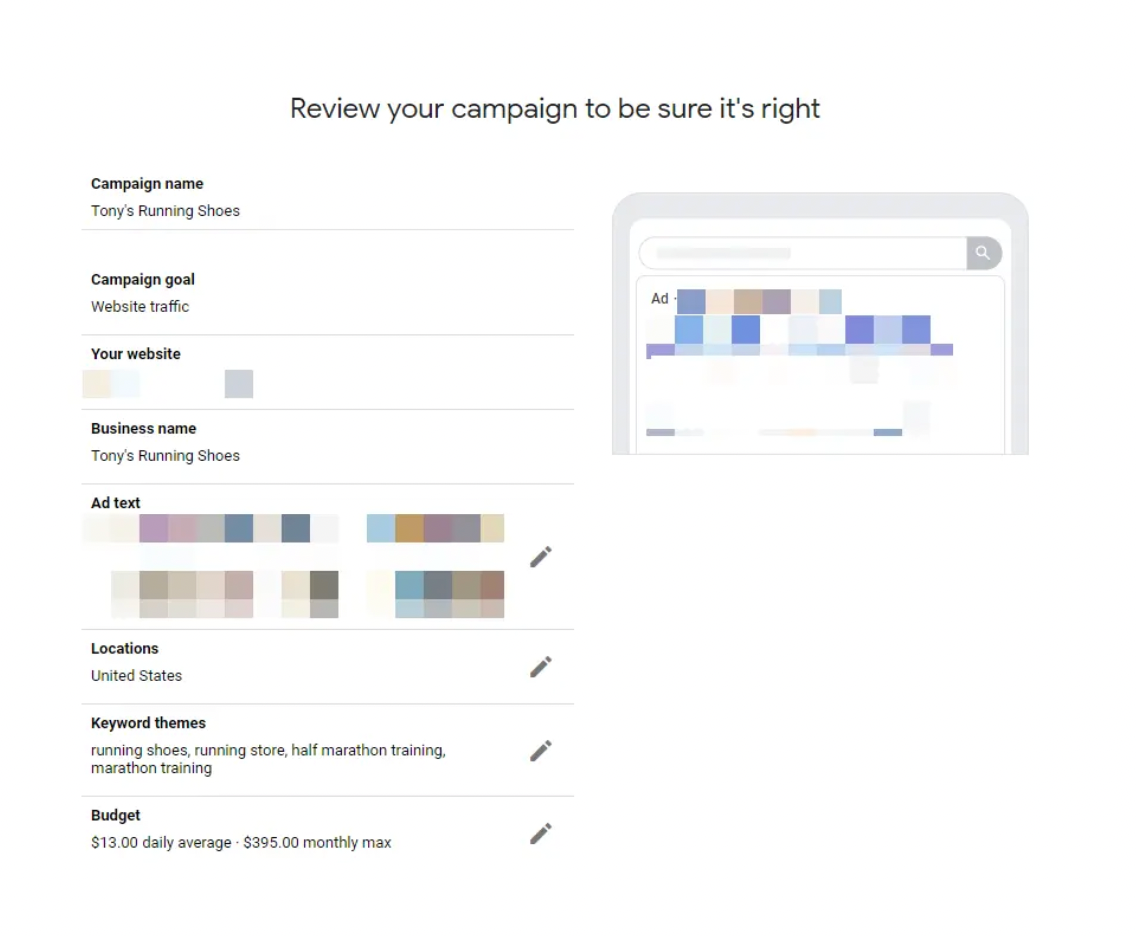
Knowing your audience is the only thing you need to keep in mind when crafting effective ad text.
Step 5: Set up your billing
Add all your billing information and any discount coupons you may have.
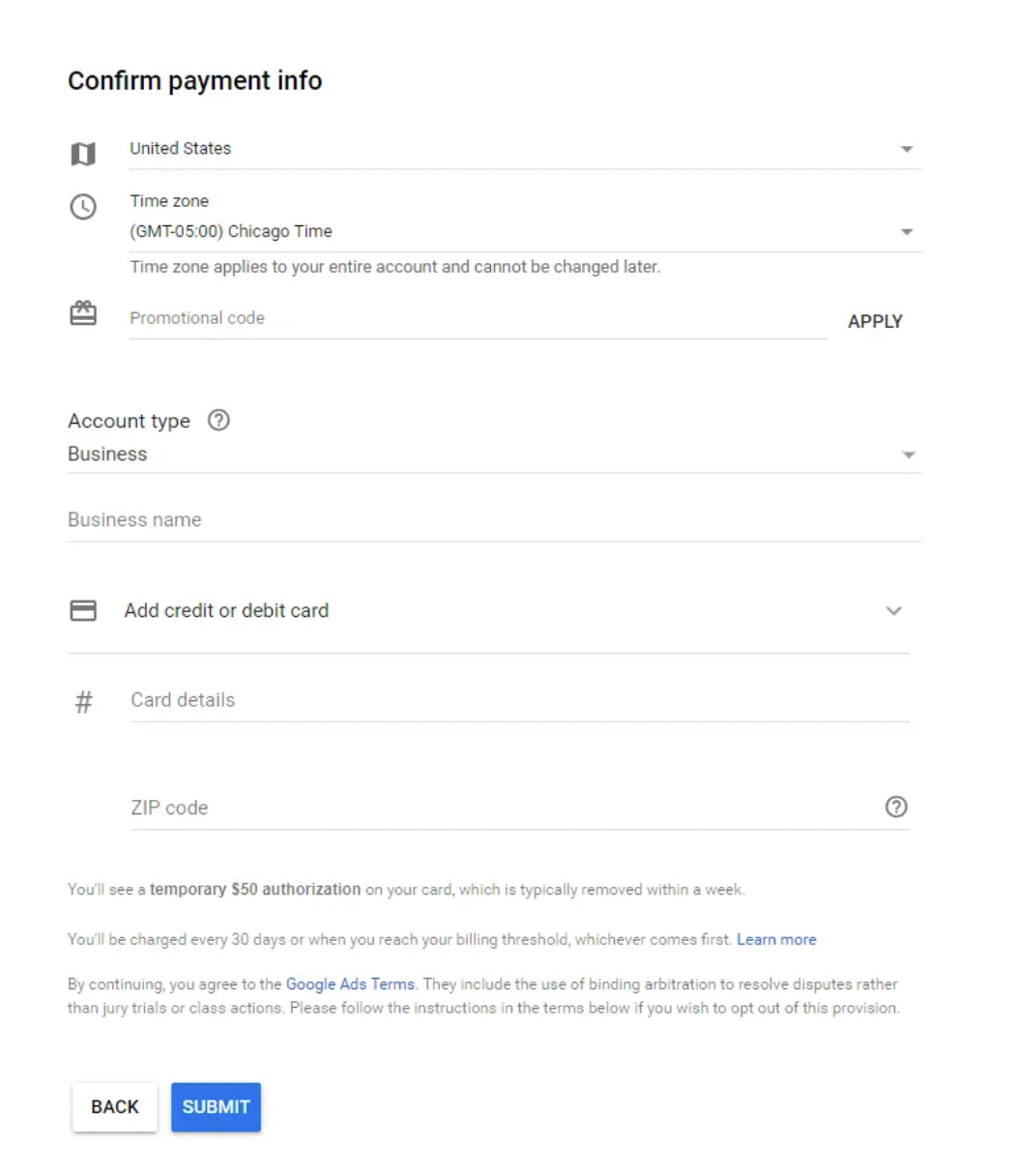
Then, select Submit.
Congratulations! Your first ad has just been generated!
>>> Read more: How to set up a Google Ads account in five minutes
As a Google Agency Partner, we know the platform inside out and have our capabilities verified by Google. We provide excellent Google Shopping Advertising service with 24/7 support. Contact us to get help running Google Ads campaign!
How to optimize Search campaign in Google Ads
The following Google Search ads optimization strategies can make your Google Ads campaign more successful, so carefully consider them in your quest to run your business online successfully:
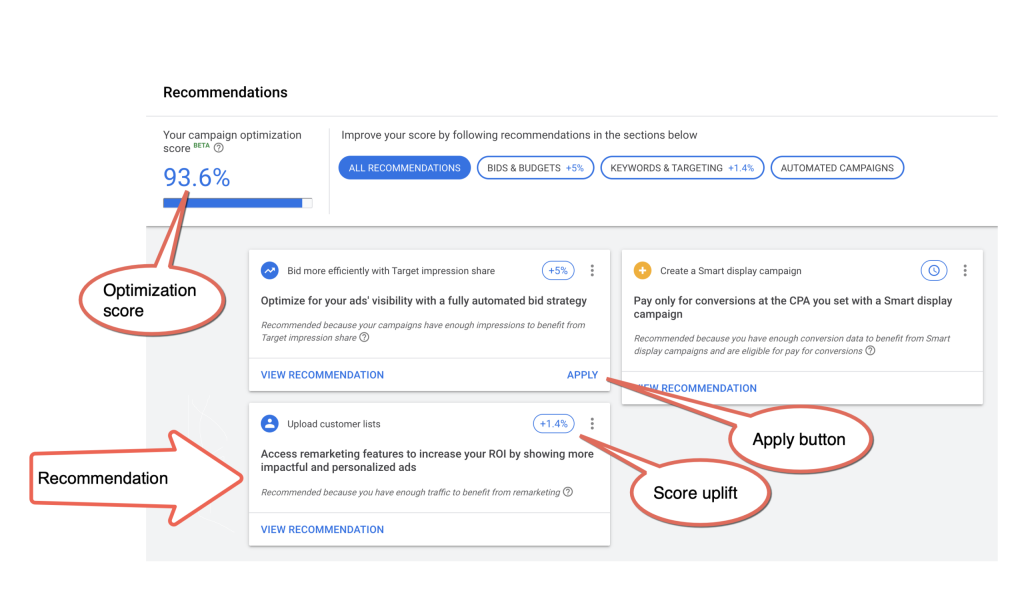
Track customer demand before launching a Google Ads campaign
Customer demand is an essential component of a successful Google Ads campaign. Before beginning any online campaign, consider the following factors to determine whether there is sufficient demand for the product or service you will highlight in your campaign:
- Is your target customer looking for your solution?
- What exactly are customers looking for? Customize your advertising solutions accordingly.
- Do you offer an in-demand product or service?
You’ll be better positioned to launch a successful campaign once you’re confident that your offering has customer demand.
Optimize your landing page
You’re unlikely to launch a perfect Google Ads campaign from the start. You’ll need to optimize it midway through to ensure you get the best results. Consider the following:
Optimize keyword bids for increased sales. Adjust bids for effective keywords and switch if needed. Create enticing, scannable, and clear call-to-action landing pages with our advice for high-conversion success.
Nail the headline
The headline is the most crucial part of your Google Ads. After all, it’s the first thing potential consumers see. Additionally, it must stand out from the other listings on Google’s first page.
As a result, you must ensure that the title is perfect. Making captivating headlines is accessible in a few different ways. Avoid clickbait, as it can irritate readers and harm your company’s reputation.
Mega Digital has shown you all the Google Search ads best practices that a beginner should know.
Conclusion
We hope this guide has helped you understand what Google Search ads is, why we should use it, and how it works. If you need any further information, don’t hesitate to contact us.