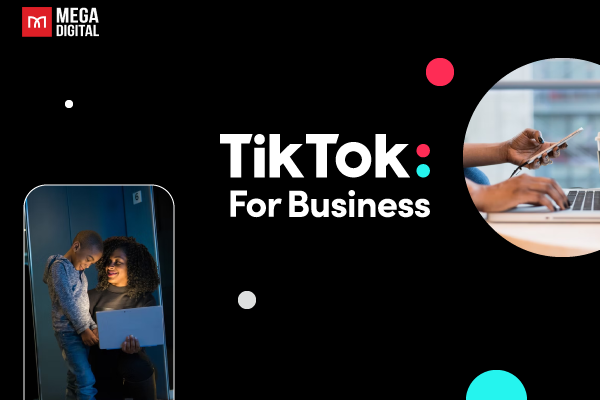Are you constantly seeing the “Limited by Budget” status in your Google Ads account and wondering what it means? This status is a common sight for many advertisers, but understanding what it means and how to address it can significantly improve your campaign performance. In this article, I’ll dive deep into the concept of “Limited by Budget” in Google Ads, its implications, and strategies to overcome this situation.
What Does Limited by Budget Mean in Google Ads?
When you see your campaign status as “Limited by Budget,” it means that your daily budget is lower than what Google Ads recommends. As a result, your ads might not show as often as they could, potentially missing out on valuable clicks and conversions.
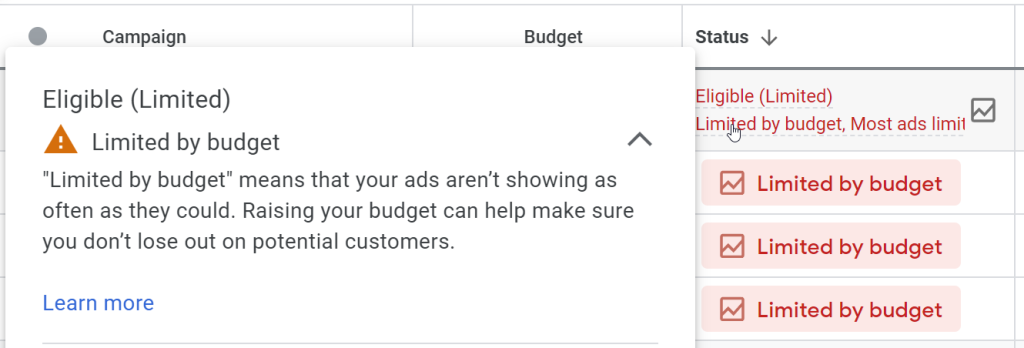
In practical terms, it means that your ads might not be displayed for every relevant search query or at optimal times throughout the day because Google is pacing your budget to make it last throughout the entire day. This can result in missed opportunities for clicks and conversions.
To address this issue, you can either increase your daily budget to allow for more ad impressions and clicks or optimize your campaign to improve its efficiency so that it performs better within the existing budget.
Is Limited by Budget Google Ads a Scam or a Real Constraint?
Limited by budget in Google Ads is what I refer to as a “good problem”. It indicates that your ads are in high demand and you’ve chosen the right keywords. Google’s goal is to maximize the visibility of your ads, so it’s normal for it to suggest a higher budget.
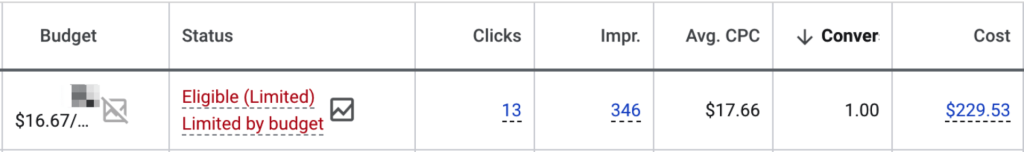
However, this issue is sometimes misinterpreted as Google’s sneaky way of encouraging you to increase your ad spend. It might seem like Google is attempting to extract more money from you. In this situation, you might consider gradually reducing your bids to see if you can achieve more clicks and conversions for the same spend.
But here’s the reality: Limited by budget status isn’t a ploy by Google to make advertisers spend more. It’s a reflection of how ad auctions operate. Advertisers compete for ad placements, and when funds are limited, some ads may not be displayed as frequently or at all.
So, while it might be tempting to dismiss the limited by budget issue as a scam, doing so could mean missing out on valuable insights for optimizing your campaigns and maximizing results within your budget constraints.
Some Consequences of Google Ads Limited by Budget
When your Google Ads campaign is consistently “Limited by Budget”, it can have several implications for your advertising efforts. Below are some of the significant consequences:
Missed opportunities
The most immediate consequence of being limited by budget is that you’re likely missing out on potential impressions, clicks, and conversions. When your budget is exhausted, your ads stop showing for the day, meaning potential customers might not see your ads when they search for your keywords.
Reduced visibility
With a limited budget, your ads might not show as often as they could. This can reduce your overall visibility and brand awareness among your target audience.
Impaired ad scheduling
If your budget is limited, your ads might not run throughout the entire day. Google Ads tries to spread your budget evenly over the day, but if your budget is too low, your ads might stop showing early in the day. This can be particularly problematic if your customers are more active later in the day.
Negative effects on campaign performance
Over time, being limited by budget can impact your campaign performance. It can lead to lower click-through rates (CTR), higher cost-per-click (CPC), and lower conversion rates (CVR).
Why is Your Google Ads Campaign Encounter Limited by Budget Issue?
There are several reasons why your Google Ads campaign might be limited by budget:
1. Bidding strategy
If your bids surpass your daily budget, you might frequently encounter budget limitations. Balancing bid amounts with available funds is essential.
>>> Read more: Best Google Ads Bidding Strategies and Pro Tips in 2024
2. High competition
If many advertisers are bidding on the same keywords, the cost-per-click (CPC) can increase, causing your budget to deplete faster. This is especially true in competitive industries where many businesses are vying for the same audience.
3. Broad targeting
If your campaign targets a large geographic area or uses broad match keywords, it could attract more clicks, exhausting your budget quickly. Broad targeting can be beneficial for visibility, but it can also lead to your “Google ads limited by budget” issue being reached quickly.
4. Keyword selection
Selecting highly competitive keywords with substantial search volumes can rapidly deplete your budget. Instead, consider a blend of long-tail and cost-effective keywords. These alternatives attract relevant traffic while optimizing expenditure.
5. High cost-per-click
Some industries and keywords naturally have a high CPC. If you’re bidding on these, your budget might run out faster. Some industries and keywords naturally have a high CPC. If you’re bidding on these, your budget might run out faster
How to Address Limited by Budget in Google Ads?
What you need to concentrate on is:
Increase daily budget
If your campaign faces the issue of being limited by budget, then increasing your daily budget is the most simple solution. By increasing your budget, you’re giving Google Ads more room to show your ads throughout the day.
But it’s also important to note that increasing your budget isn’t the only solution to the issue when you see this status. If you don’t have enough budget to spend on your ad, or you just simply don’t want to, there are still plenty of ways that help you address this problem.
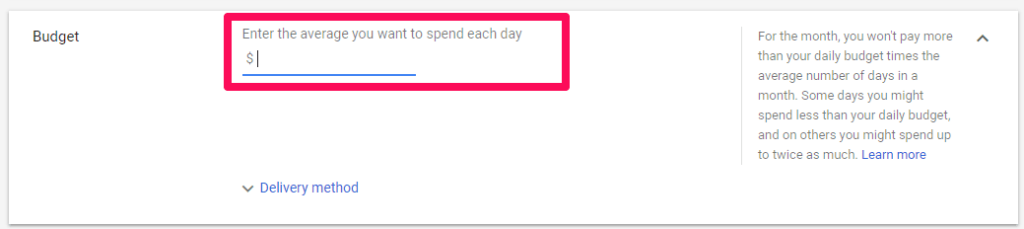
Improve Quality Score
Quality Score is a metric utilized by Google to evaluate the quality and relevance of your keywords and PPC ads. It influences your cost per click (CPC) and ad rank in the ad auction process. By improving your Quality Score, you can achieve a higher ad rank at a lower cost, thus making the most of your existing budget. A higher Quality Score can also lower your CPC, allowing your budget to stretch further.
Narrow targeting
Ensure that your ads are targeting the most relevant audience. This could involve adjusting your geographic targeting, demographic targeting, or device targeting settings. By displaying your ads to individuals who are likelier to be interested in your products or services, you can improve your click-through rate (CTR) and conversion rate, thus getting more value from your budget.
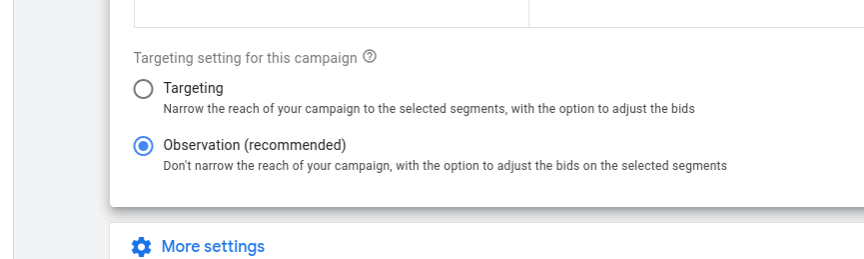
Optimize keyword targeting
Review your keyword list and ensure you’re targeting the most relevant and effective keywords for your business. Consider using long-tail keywords, which are more specific and often less competitive than broad keywords. This can help you attract more qualified traffic and reduce wasted clicks.
Identify the ad groups or keywords that consistently consume a significant portion of your daily budget. This is straightforward to determine because, as mentioned earlier, certain ad groups or keywords typically exhibit a 30-70% higher cost compared to others.
Schedule ads
If your target audience is more active during certain times of the day or days of the week, consider scheduling your ads to run during these times. This can help you get the most out of your budget by ensuring your ads are seen by the right people at the right time.
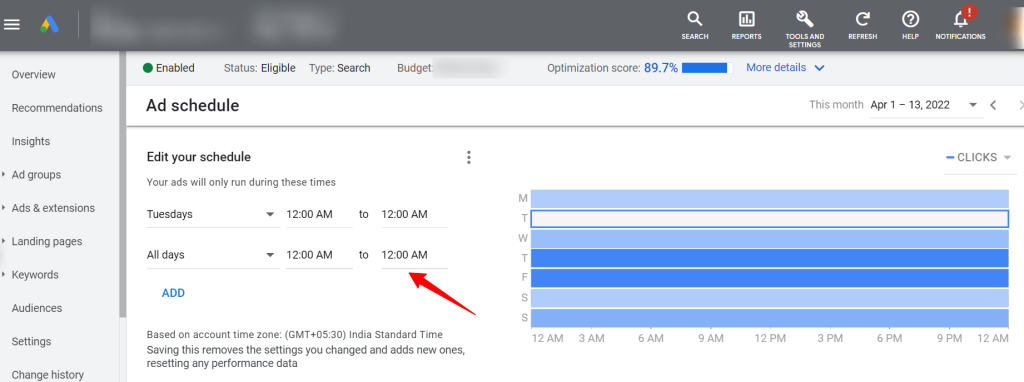
Use ad extensions
Ad extensions can improve your ad visibility and CTR without increasing costs. They provide additional information and clickable links in your ads, making them more engaging and useful to users.
As always, it’s recommended to monitor your campaigns closely and make data-driven decisions to achieve your advertising goals. If you’re unsure, consider seeking advice from a digital marketing professional or agency, such as Mega Digital. We are here to help you navigate these issues like this and maximize your return on investment from Google Ads.
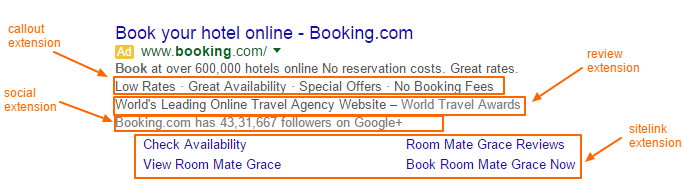
Ensure campaigns are structured to align with objectives
If a few keywords are monopolizing most clicks in your account, it’s prudent to reassess your strategy. Consider the following:
- Are the conversions from these keywords sufficient to justify their cost?
- Which specific search queries lead to conversions? Can you concentrate on similar variations that drive results?
For instance, if I advertise for “luxury watches” but find that the search terms leading to conversions are “high-end watch brands,” I can optimize my spending by refining my keyword targeting. Budget constraints are a reality we must acknowledge, similar to why I’m not vacationing on a private island.
We won’t always have the means to pursue ambitious goals for every advertising objective or account. Nevertheless, comprehending the factors contributing to the “limited by budget” warning and adjusting our strategy accordingly enables us to maximize our situation within the constraints of our account.
Think outside the box
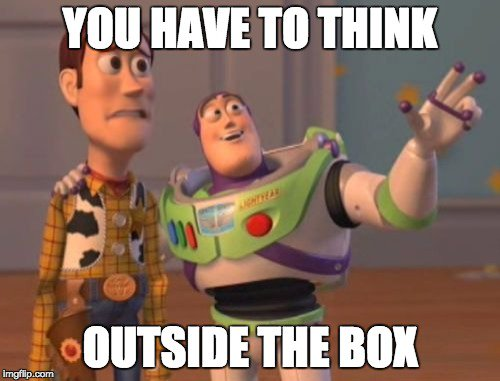
Don’t rely solely on obvious metrics; delve deeper. Simply moving low-hanging keywords and ad groups to separate campaigns with their own budget doesn’t always ensure better performance.
Allocating a separate budget doesn’t guarantee top ad placement, so adjust strategies based on metrics analysis to optimize performance. Experimentation is key in Google Ads; the more you explore, the better your account will perform.
Wrap-up
Being limited by budget in Google Ads doesn’t have to be a roadblock in your campaign’s success. By understanding what it means and how to address it, you can optimize your budget and maximize your return on investment. Remember, the goal isn’t to eliminate the limited by budget status, but to ensure that your budget is used effectively to achieve your advertising goals.