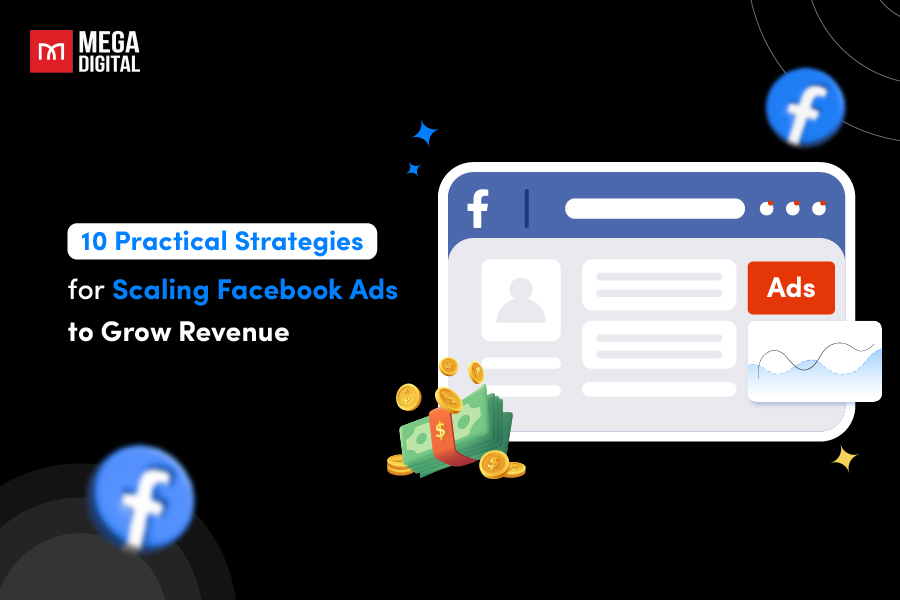To ensure the success of your campaign, Google Ads Quality Score is the key factor that can greatly affect your ad performance. In this article, we will guide you through its definition, calculation, and most importantly, tips for improvement. Our comprehensive guide will teach you how to improve Quality Score in your Google Ads for better ad placement.
What is Google Ads Quality Score?
Google Ads Quality Score assesses the quality and relevance of your keywords and PPC advertising. It is used to calculate your cost per click (CPC), multiplied by your maximum bid to determine your ad rank throughout the Google Ads auction process.
The Quality Score is calculated by a keyword-level number ranging from 1 to 10, provided to each term in your Google Ads account. An 8-10 Quality Score is excellent. Remember to accomplish a particular number of impressions and clicks when developing new campaigns and groups to obtain a Quality Score. A “—” will appear where a number would typically be in certain circumstances.
In addition, factors determining your Quality Score include:
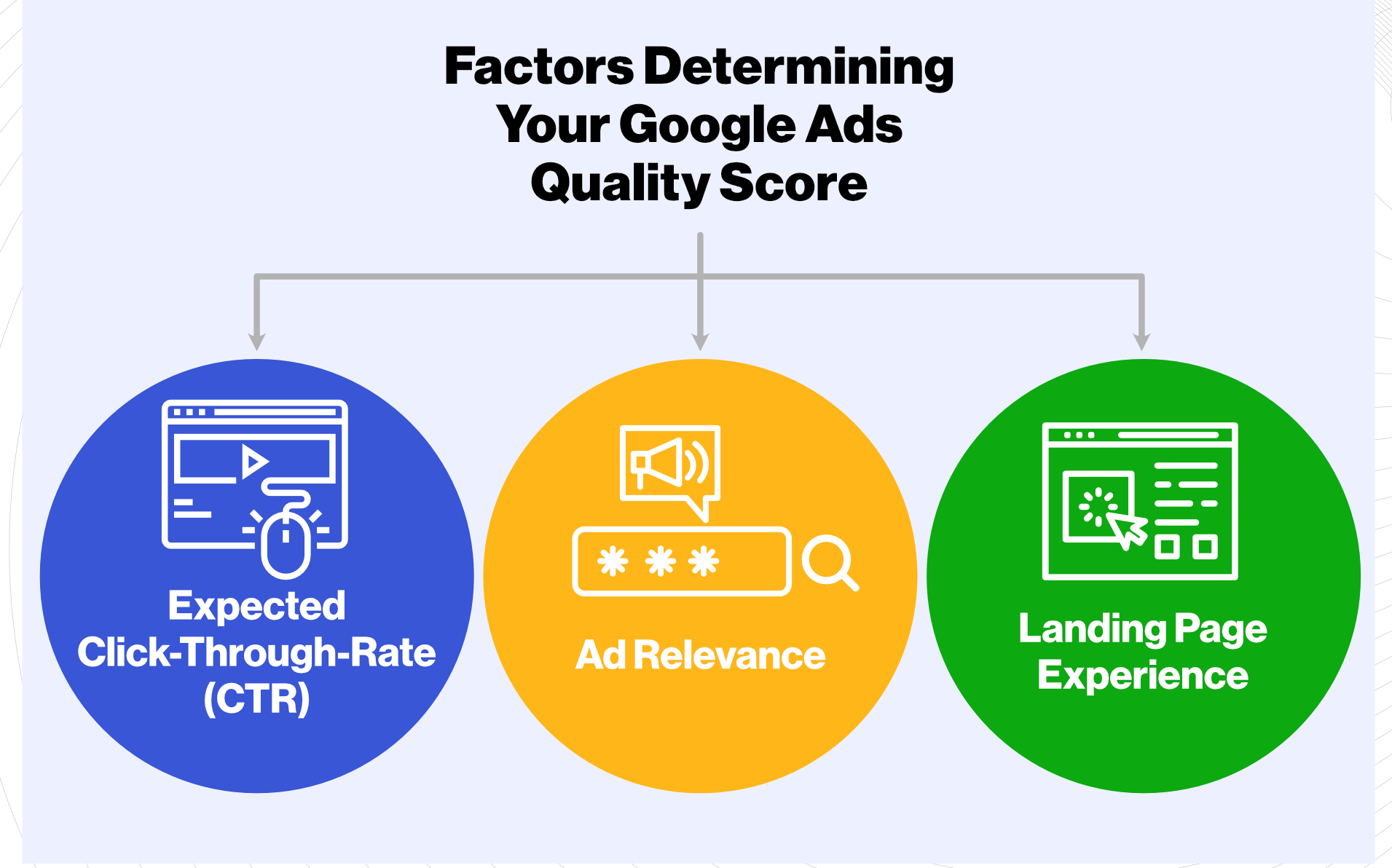
- Expected CTR (click-through rate).
- Advertisement quality and relevancy.
- Landing page quality and relevancy.
- Your Google Ads account’s previous performance.
Google knows your ad is relevant and beneficial when more people see your ad and click on it. As a result, Google will help you:
- Set higher ad rankings
- Save more costs
Ad Rank vs. Quality Score
Quality Score and Ad Rank are both important metrics used by Google to evaluate the effectiveness of your ad campaigns, but they are not the same thing. This helps advertisers improve their campaigns by evaluating keywords, ads, and landing pages. It guides you in adjusting your campaign to make it more relevant and appealing. Ad Rank, on the other hand, considers a broader range of factors to determine where your ad should appear on search engine results pages (SERPs) or if it should appear at all.
For example, if you have a low Quality Score for a particular keyword, Google may still show your ad if your bid is high enough. However, your ad may be placed lower on the SERP than other advertisers with higher scores for the same keyword.
Ad Rank does not directly factor in Quality Score, but the same factors that affect Quality Score also impact Ad Rank. For instance, having relevant and high-quality ads, using targeted keywords, and providing a positive user experience on your landing page can improve your Quality Score and Ad Rank. Improving your score will help you create better-performing advertisements.
Boost your Ad Rank resulting in more successful and cost-effective advertising campaigns.
How to check Google Ads Quality Score
In Google Search campaigns, each term has a Quality Score. However, it is concealed by default. To add a quality scores column to your Google Ads account, follow these steps:
- Click the Keywords tab. Choose Search Keywords
- Click Columns > Modify columns
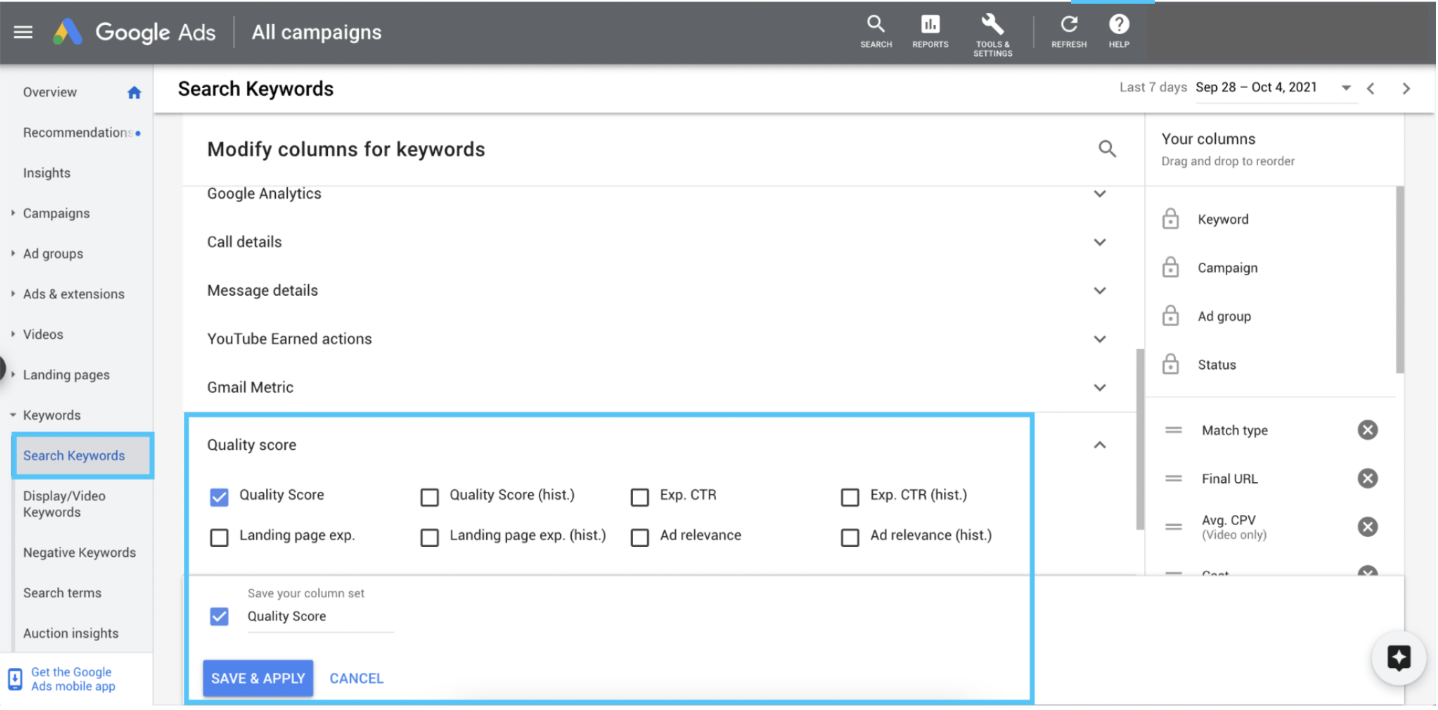
- Click Quality Score in this new section
- Choose Quality Score in the list of options
- Click Apply to save
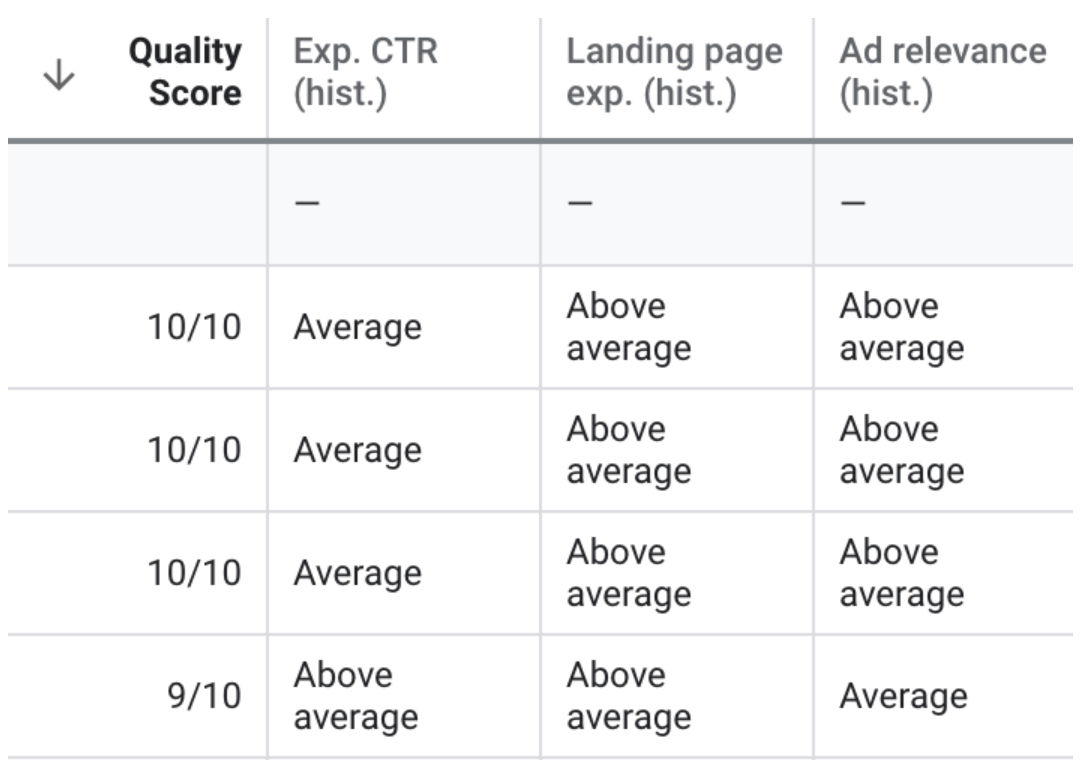
When reviewing the keyword QS in your account, you are able to see the following:
- Quality Score – How relevant the ads, keywords, and landing pages are to the audience.
- Ad Relevance – How related keywords are to ad copy.
- Landing page experience – How useful the landing page is to users.
- Expected CTR – The chances that people will click on an ad.
- Quality Score (hist.) – The last Quality Score.
- Ad Relevance (hist.) – The last ad relevance.
- Landing page Experience (hist.) – The last landing page experience score.
- Expected CTR (hist.) – The last expected CTR.
Type of Quality Score for Google Ads
Account-level
Account-level Quality Score is the sum of all keywords and advertising in an account’s previous performance. Google does not acknowledge the existence of this Quality Score. However, there are tiers of Quality Score other than the apparent keyword-level Quality Score.
Suppose you have many low Quality Score keywords and low CTR ads in your account with poor historical performance. In that case, they will drag down your account’s total Quality Score and make it more difficult to introduce new keywords because they will start with lower overall Quality Scores.
Ad Group-level
Ad Group-level Quality Score helps identify areas that need improvement within a campaign. For instance, if your campaign has an average Quality Score of 7, but one ad group has an average Quality Score of 4, you know which ad group requires immediate attention. Optimizing low-performing ad groups can improve your campaign’s overall average score, resulting in a better ROI.
You can monitor your ad group-level Quality Score by adding the keyword for an ad group and dividing it by the number of keywords in that group. The Ad Group-level Quality Score focuses on specific ad groups, whereas the overall Quality Score considers the performance of the entire campaign.
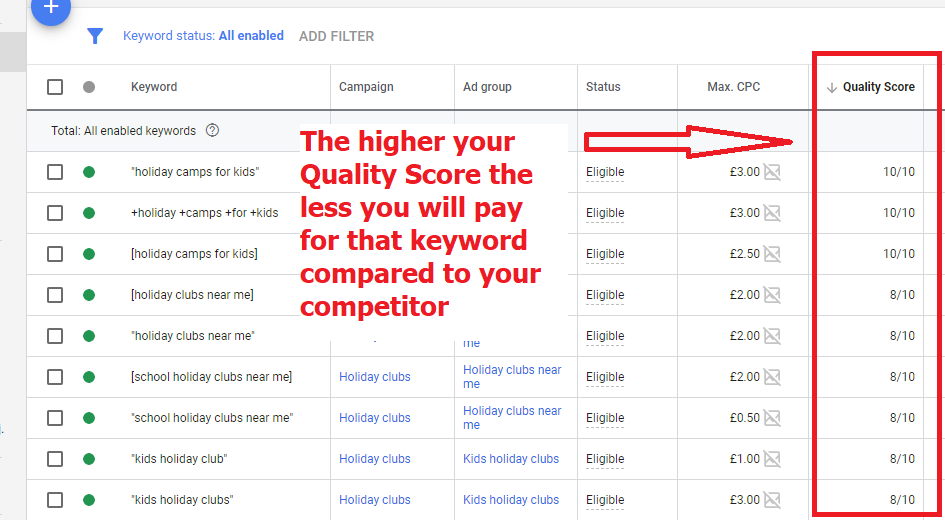
Keyword-level
The keyword Quality Score, the most well-known Quality Score of all, is visible from your Google Ads dashboard. Of course, the objective is to rank as near to 10 as you can. It is dependent on how often customers use your keywords in their searches. In order to appropriately score a term, Google considers its whole history, which is useful when selecting keywords. Several contributing criteria are used to rank keywords, including:
- The relationship of keywords to content and their correct use
- Relevance of keywords to customers seeing your ad
- Previous keyword rankings
- Expected click-through rate based on historical term use
Ad-level
Ads with a low CTR in your ad groups can negatively impact your Quality Score since Google Ads considers all ads when calculating scores.
Using Dynamic Keyword Insertion (DKI) ads in your Search Network campaigns can help improve your account’s CTR naturally. DKI ads display a user’s exact search query within the ad. However, it’s important to be careful when using DKI ads as they can negatively impact your ROI. It’s best to pause low-performing ads without altering them to avoid deleting their history, which can affect your Quality Score.
>>> Read more: What is Google Ads ROI: Ways To Calculate and Improve Your ROI
Mobile Quality Score
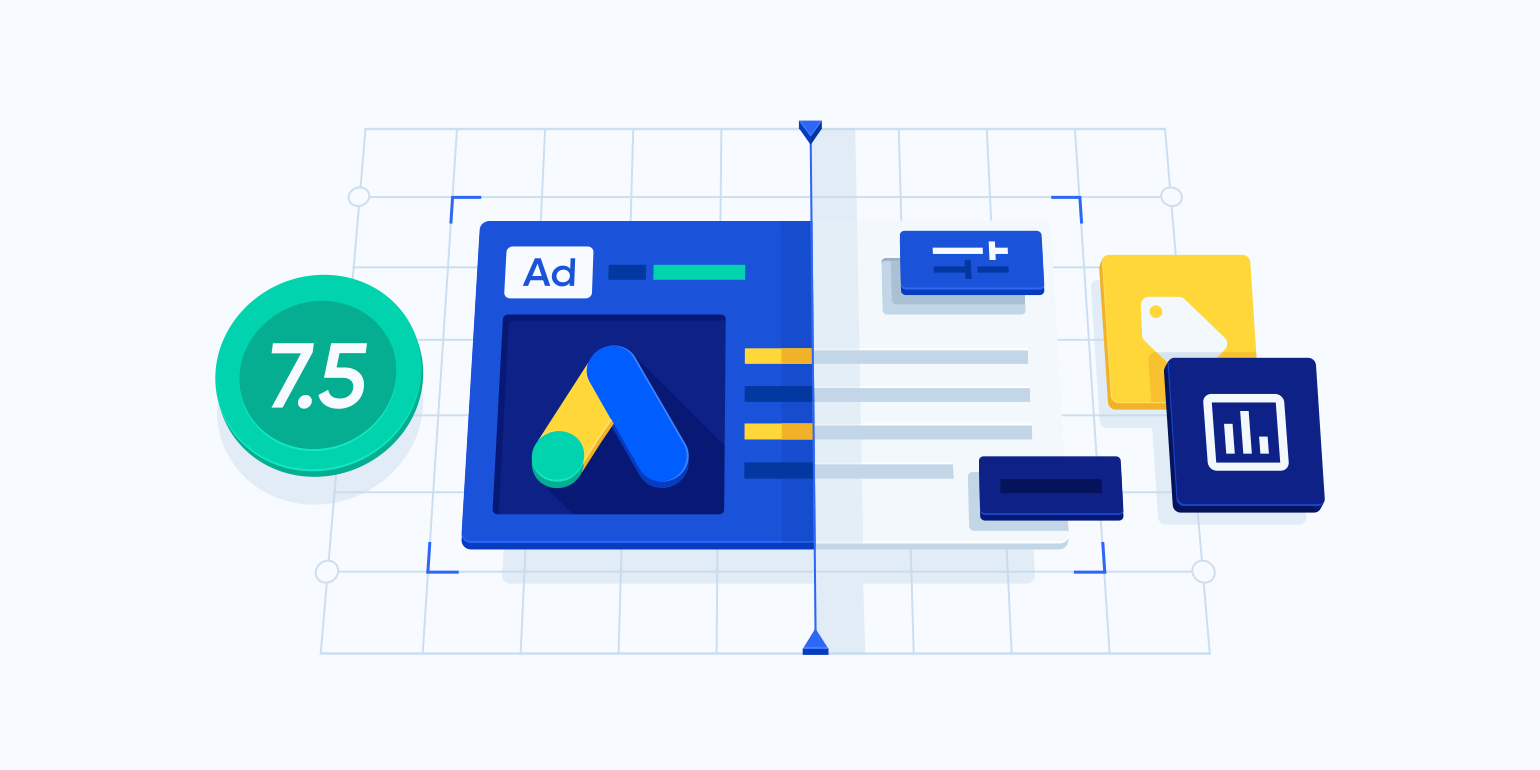
Any tool that may be utilized on the go without an anchor is a mobile gadget. The most typical device is a tablet or smartphone; 52% of the internet traffic on the planet is mobile. This is the only score that takes geography into account when making decisions. The ranking adverts are determined by the device’s location as determined by the GPS tracker. As a result, your ad may rank differently on a mobile device than on a desktop device.
Quality Score advantages
Google aims to maintain its dominance, and Quality Score helps them achieve this by ensuring that the ads shown to users are relevant to their search queries.
For advertisers, Quality Score is vital for several reasons. It determines whether a keyword is eligible to participate in an auction, which determines whether your ad will appear for a user’s query. Moreover, Quality Score and CPC bid determine Ad Rank. The formula for Ad Rank calculation on the Google Search Network is:
Ad Rank = CPC bid × Quality Score
Advertisers with small budgets can optimize their accounts and still achieve top ad positions, even if their bid is lower than their competitors’ bids with a lower Quality Score. Quality Score also affects ad position on the Google Display Network.
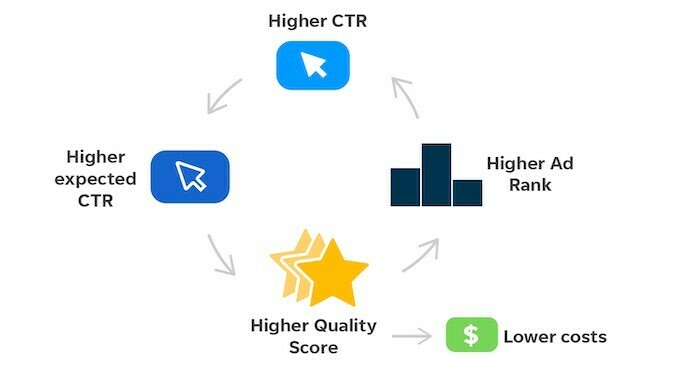
For keyword-targeted ads on the Google Display Network, the ad rank formula is:
Ad Rank = Display Network bid × Quality Score
For placement-targeted ads, Google considers the bid, either for the ad group or individual placements, and the ad group’s Quality Score. The ad rank formula for placement-targeted ads is Ad Rank = Bid × Quality Score. Therefore, it affects whether a keyword is eligible to enter an auction, ad rank, ad placement, and ultimately, account health and success. It determines whether your ad will show for a user’s query and affects where it will be placed.
To understand more about Ad ranks and how it partly affects your Google Quality Score, check out our article: All About Google Ad Rank and Tips for Improving Ad Position.
A good Quality Score can help you:
- Reduces your cost-per-click (CPC) but may also reduce your cost-per-acquisition (CPA), which is 1000x more significant.
- Get higher click-through rates (CTR).
- Rank higher in sponsored search results.
How to calculate Quality Score?
To understand Quality Score, it’s essential to know that it’s a sum of various indicators. Starting from the lowest possible value of 1, points are added for each indicator. These straightforward values include Expected Click-Through Rate (CTR), Ad Relevance, and Landing Page Experience. Let’s look at two examples to understand better how to calculate Quality Score.
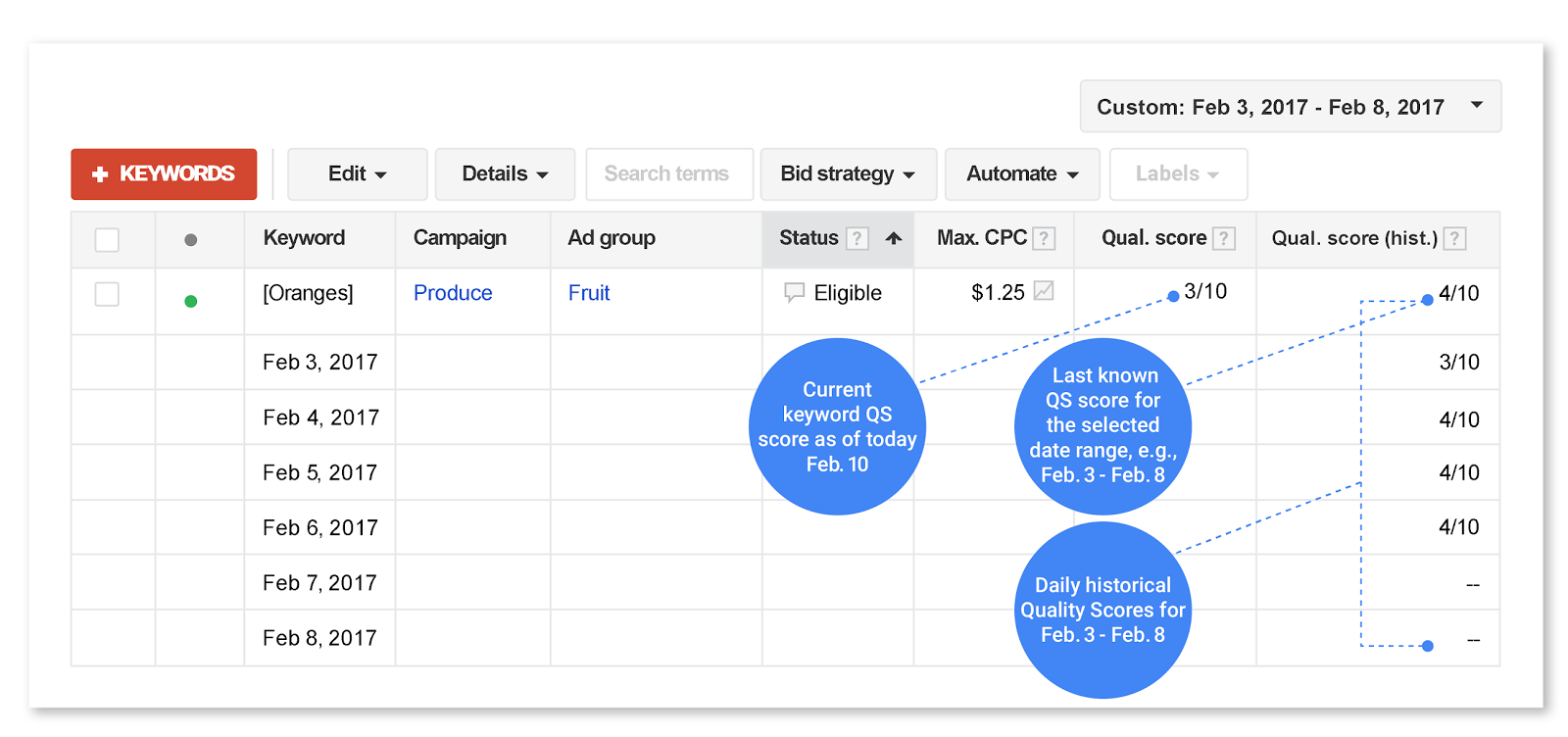
Let’s take the example of a search query for “best running shoes”:
- The basic Quality Score is 1 point
- Expected CTR is above average, given that people searching for “best running shoes” are likely to be interested in ads for running shoes. So it gives 3 points.
- Ad Relevance is also above average since the search query directly relates to running shoes. So it gives 3 points.
→ The sum gives 7 points, resulting in a high Quality Score.
On the other hand, let’s consider a search query for “best restaurants in New York”:
- The basic Quality Score is 1 point.
- Expected CTR may be average since the broad search query may not necessarily relate to ads for specific restaurants. So it gives 1.75 points.
- Ad Relevance is also average since the search query does not directly relate to any specific restaurant. So it gives 1 point.
→ The sum gives a total of 3.75 points, resulting in a lower Quality Score than the previous example.
In summary, Quality Score is calculated by summing up various indicators, and a higher score indicates better performance.
How to improve Google Ads Quality Score
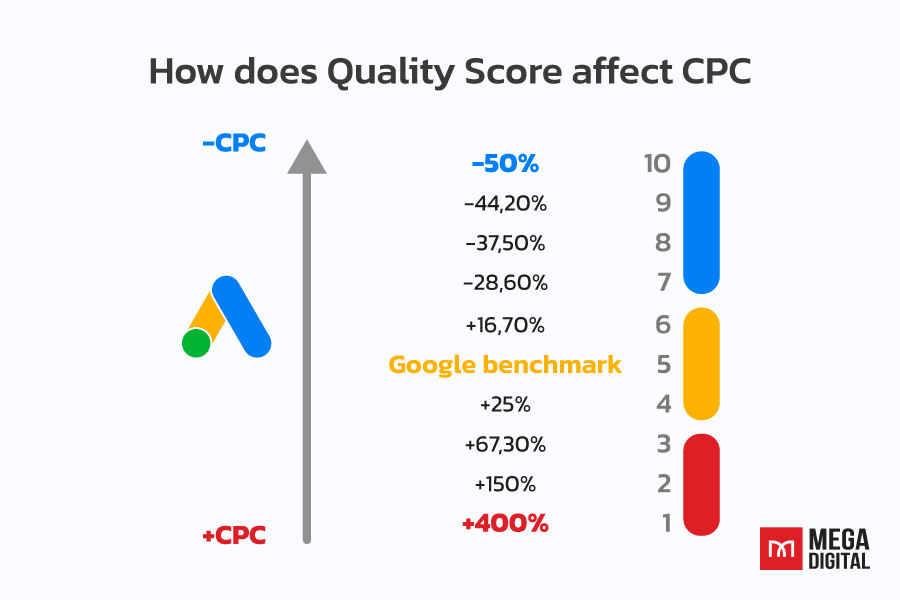
Review Impression Share data reports
To maximize the effectiveness of your Google Ads campaigns, it’s important to monitor your impression share. This metric represents the number of times your ads are displayed compared to the total number of times they could be displayed. By analyzing your impression share, you can determine to display your ads as often as they should be and adjust your campaigns accordingly.
Make adjustments to your expected CTR
Expected click-through rate (CTR) is a crucial metric that measures the likelihood of clicks on your ad. Google uses it to assess ad relevance and user engagement. Improve ad performance by aligning ad text with keywords and consider increasing bids for better positions on the search results page. If CTR is below average, consider rewriting ad copy or using different keywords.
Avoid using too broad or too niche keywords
To get optimal results with Google Ads, find relevant keywords that strike a balance between being too broad and too niche. Avoid getting lost in the crowd or limiting your reach. Use keyword research to discover new, relevant keywords.
- Research keyword: By finding long-tail opportunities, you can increase the overall traffic to your ad campaigns.
- Organize keyword: Put it into tight, organized groups that can easily tie to individual ad campaigns. By doing so, you can more effectively target your ads to specific audiences and improve their relevancy.
Learn more: Understanding keyword match types in Google Ads
Restructure Ads for Relevancy
Grouping ads by theme is essential for ad relevancy. It increases the chances of being considered relevant by Google. Tailoring ad copy to each group improves ad relevancy score. Striking a balance between broad and niche keywords, conducting keyword research, and grouping ads by theme is crucial for a high Quality Score and driving more conversions.
Restructure landing pages to reflect ad groups
To improve your Google Ads Quality Score, it’s important to ensure that your landing pages are relevant to your ad groups. This means that the content on your landing page for Google Ads should align with the ad copy and the keywords that brought the user to the page. Doing this increases the likelihood of the user staying on your site and taking action. For example, if you are advertising a sale on women’s shoes, the landing page should feature the sale prominently and show a variety of women’s shoes that are on sale.
Increase Landing Page Loading
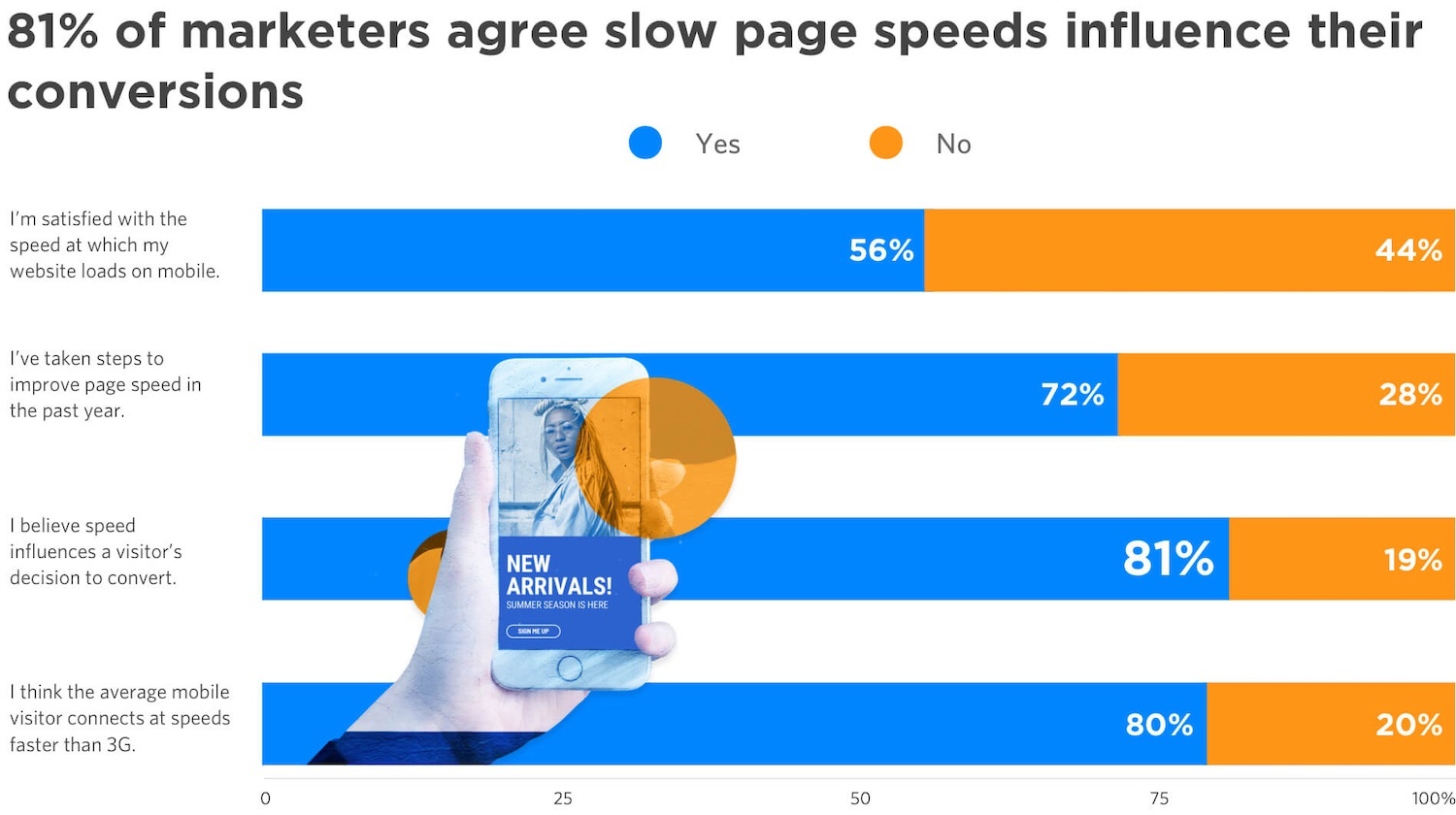
Apart from relevancy, a fast-loading landing page is crucial. Slow loading can harm Quality Score and user experience. Improve loading times by compressing images, minimizing code, and using a CDN. Design the page with clear visual hierarchy, engaging media, and a clear call-to-action. Make the content easy to consume and personalized based on user search intent and previous interactions. Ensure relevancy and a smooth user journey for better results.
Overall, by ensuring that your landing page is relevant, useful, and clear, you can improve your Quality Score and provide a better user experience for your potential customers.
Improving Google Ads Quality Score best practices
Check your destination URLs for broken links and symbols that could break them.
- Ensure your landing pages are relevant, clear, and useful, designed specifically for your offer.
- Check your site speed in Google Analytics and optimize accordingly. Rewrite low click-through rate ads and ensure to include top-performing keywords.
- Conduct an account audit and restructure where needed, including creating smaller, more tightly themed ad groups.
- Consider adding broad match keywords to help new keywords reach the impression threshold and accrue their unique Quality Score.
Remember, a high Quality Score is crucial for improving ad performance and achieving your advertising goals. By following these tips and seeking expert opinions, you can ensure your ads are effective, efficient, and relevant to your target audience.
Final words
In conclusion, Google Ads Quality Score is a vital metric for the success of your ads. By understanding and optimizing your Quality Score, you can improve ad placement, increase clicks, and ultimately achieve a higher return on investment. With the insights and tips in this article, you can take the necessary steps to improve your Quality Score and reach your advertising goals. Remember to continually monitor and refine your campaigns to ensure ongoing success, and check out Mega Digital for more updates.