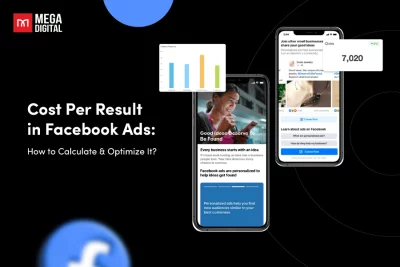How much does Google Ads cost? When it comes to advertising, the financial budget is impossible to predict. Because numerous factors influence the cost, in this article, we will go through all of the elements in Google Ads pricing so you can figure out how much Google Ads costs your business and how to set a reasonable budget.
Table of Contents
How much does Google Ads cost in 2024?
“How much does it cost to advertise on Google?”
There is no one-size-fits-all answer to the cost of Google Ads per month.
Google Ads can have different costs each month, ranging from $1000 to $10,000. The average cost you pay when someone clicks on your ad, known as cost-per-click (CPC), is typically between $1 and $2 for the Google Search Network. On the Google Display Network, the average CPC is around $1. However, it’s important to note that these prices can vary based on factors like the industry you’re in, the specific targeting of your campaign, and the ad network you’re using.
| INDUSTRY | AVERAGE CPC (SEARCH NETWORK) | AVERAGE CPC (DISPLAY NETWORK) |
|---|---|---|
| Advocacy | $1.43 | $0.62 |
| Auto | $2.46 | $0.58 |
| B2B | $3.33 | $0.79 |
| Consumer Services | $6.40 | $0.81 |
| Dating and Personals | $2.78 | $1.49 |
| E-commerce | $1.16 | $0.45 |
| Education | $2.40 | $0.47 |
| Employment Services | $2.04 | $0.78 |
| Finance and Insurance | $3.44 | $0.86 |
| Health and Medical | $2.62 | $0.63 |
| Home Goods | $2.94 | $0.60 |
| Industrial Services | $2.56 | $0.54 |
| Legal | $6.75 | $0.72 |
| Real Estate | $2.37 | $0.75 |
| Technology | $3.80 | $0.51 |
| Travel and Hospitality | $1.53 | $0.44 |
Google Ads most expensive keywords
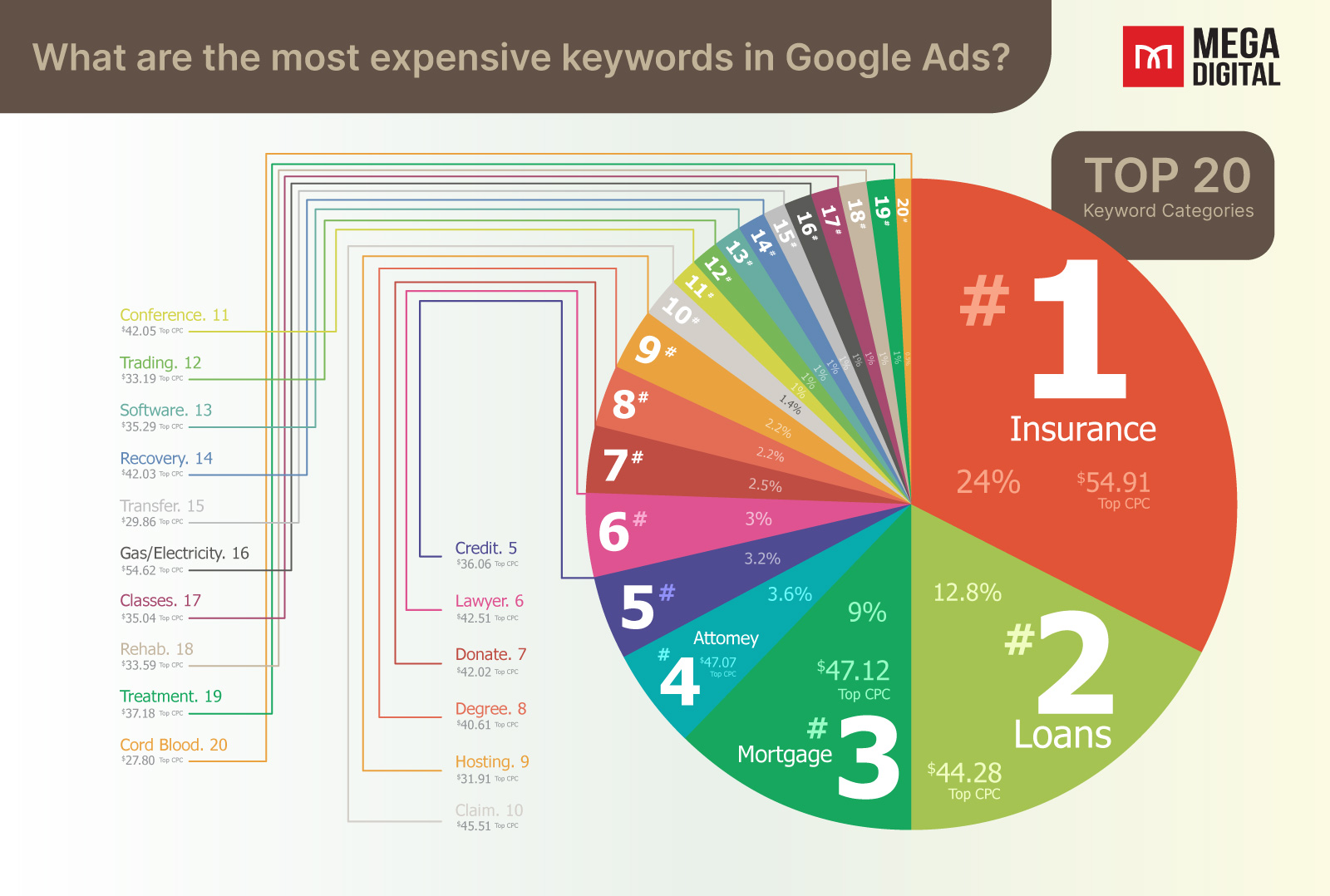
Here are the top keyword categories with high costs in Google Ads and their average cost per click. It’s essential to keep in mind that these are categories and not specific keywords; some keywords within these categories may have even higher CPCs than the listed averages:
| Keyword | Average CPC |
|---|---|
| Insurance | $54.91 |
| Loans | $44.28 |
| Mortgage | $47.12 |
| Attorney | $47.07 |
| Credit | $36.06 |
| Lawyer | $42.51 |
| Donate | $42.02 |
| Degree | $40.61 |
| Hosting | $31.91 |
| Claim | $45.51 |
| Conference call | $42.05 |
| Trading | $33.19 |
| Software | $35.29 |
| Recovery | $42.03 |
| Transfer | $29.86 |
| Gas/Electricity | $54.62 |
| Classes | $35.04 |
| Rehab | $33.59 |
| Treatment | $37.18 |
| Cord blood | $27.80 |
Factors that influence Google Ads pricing
There is no way to determine the exact Google advertising price due to the complicated formulae we’ve just discussed. Pricing varies and is based on a few factors, including:
Industry
The main factor affecting Google Ads pricing is your industry. For instance, your cost-per-click (CPC) rate will be higher if your industry is real estate, accountancy, law, etc. Depending on your business, a single client in these sectors can bring you anything from $1,000 to $10,000. This indicates that a $50 CPC is a reasonable cost to get in that customer.
Customer lifecycle
The customer lifecycle may impact your Google Ads cost. Potential clients might need more time to complete their decision-making. Before deciding, they might pay you many visits, download information, or attend a webinar. Throughout this trip, keep your company at the forefront of your thoughts.
Current market trend
Trends are always changing, both in consumer behavior and online advertising platforms. It’s crucial to stay updated on what’s happening in your industry and your specific market. Let’s take COVID-19 as an example. During the peak of the pandemic, the average cost per click for the apparel industry was around $1.40. However, in April, when conversion rates increased, it dropped to $0.70. Eventually, it settled at $0.89 in May. These changes highlight the dynamic nature of trends and the need to adapt accordingly.
How you manage your account
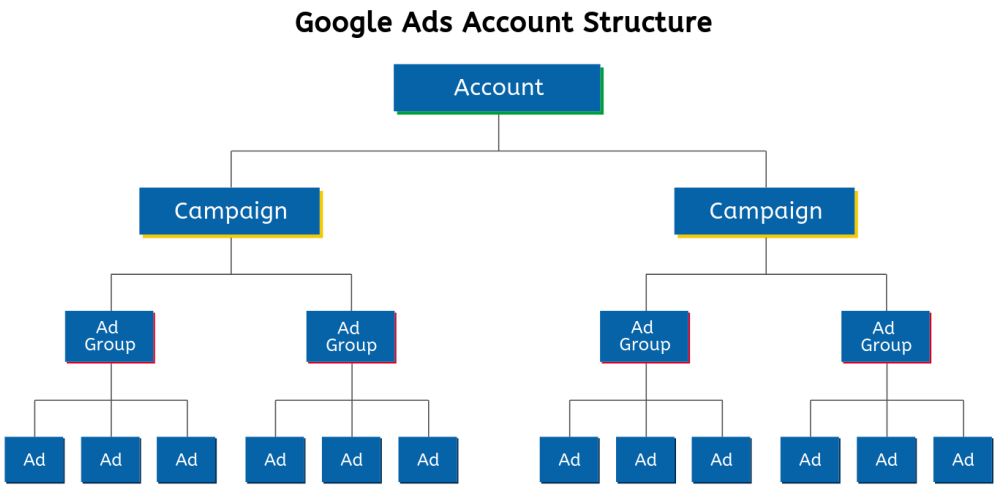
How effectively you handle your account may also affect your Google Advertising cost.
According to a recent study from Google, the average return on investment (ROI) for Google Ads is 800%. This means that for every dollar you spend on ads, you can potentially earn $8 in return. However, achieving such high ROI depends on how well you manage your Google Ads account. Simply activating your ads and doing nothing won’t yield good results. To keep your costs low and maximize your returns with Google Ads, you should:
- Organize your Google Ads account structure properly.
- Analyze your performance data and make informed improvements based on the insights.
- Take care of your keyword lists by regularly reviewing and optimizing them.
- Conduct regular audits of your account to ensure its effectiveness, among other tasks.
Scheduling
Dayparting, also known as ad scheduling, is the practice of specifying when you want your advertisements to appear to prospective customers. Although your ads will still be subject to the ad auction process, you can tell Google when you want them to appear.
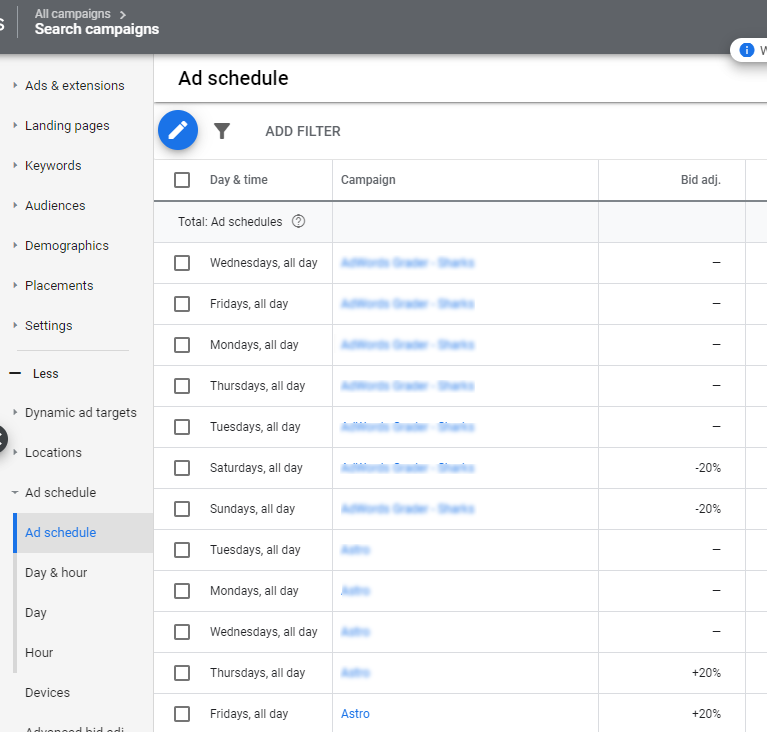
This is especially useful for local businesses looking to attract customers to a physical location through their advertisements. If you own a bakery that closes at 7pm, you might not want your ads to appear outside of your normal business hours. You can also specify that your ads run continuously throughout the day, but allocate a larger portion of your daily budget to hours when you want to increase visibility.
Location targeting
You can spend more of your Google Ads budget on specific geographical areas just as you can spend more of your budget on specific times of day. This is referred to as Google geotargeting or location targeting.
- Geotargeting makes sure that your advertisements are only seen by Google users in designated locations, which can range from covering a large area such as a state or province to a limited area as tiny as a three-block area around your store.
- Geotargeting in Google Ads can be an excellent way to capitalize on growing mobile traffic trends and on-the-go shopping habits of today’s consumers, and it may influence how you allocate your daily ad budget.
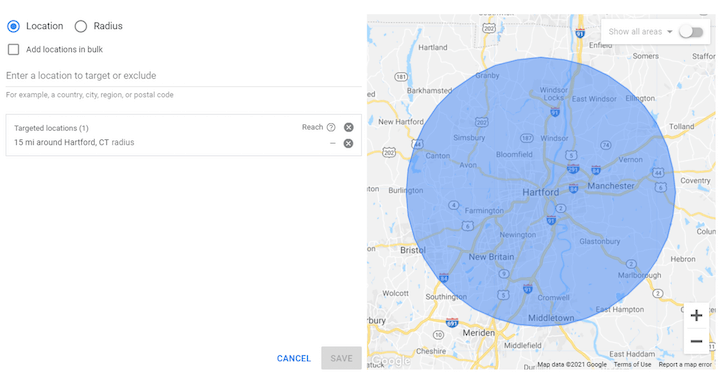
For example, you might want your ads to appear alongside relevant searches in a specific state, but you don’t know how to do that.
Device targeting
Consumers today search online across multiple devices (often at the same time), so you must pay attention to where your most valuable leads are coming from. Device targeting comes into play here.
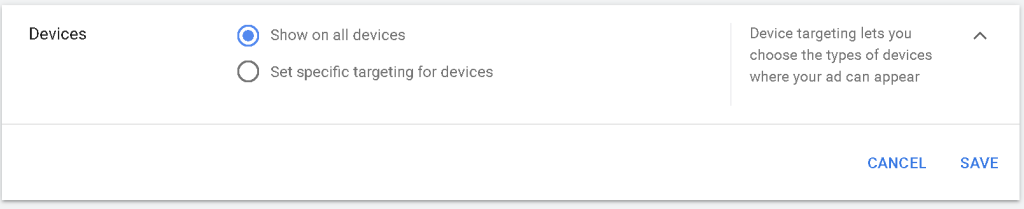
Assume you want to appear in search results for both desktop and mobile searches, but you value mobile traffic more. You could designate a portion of your budget for desktop, but a larger portion for mobile devices. Depending on what you’re advertising or your ad copy, you might even want to spend more money on traffic from specific types of mobile devices.
How does Google determine your cost?
Google Ads determines an ad’s cost per click (CPC) based on a bidding system known as Ad Auction. The Ad Auction takes into account multiple factors to determine the CPC, including:
Quality Score
Google checks to see if any advertisers are placing bids on keywords related to a user’s search when they conduct one. If yes, Google places all relevant ads in the auction. Each advertisement is given a Quality Score as the first step in selecting the winner. This score ranges from 1 to 10, depending on the keyword relevancy of the ad and landing page, anticipated click-through rate (which takes into account past performance), and landing page experience.
>>> Read more: What Is Google Ads Quality Score and How to Increase It
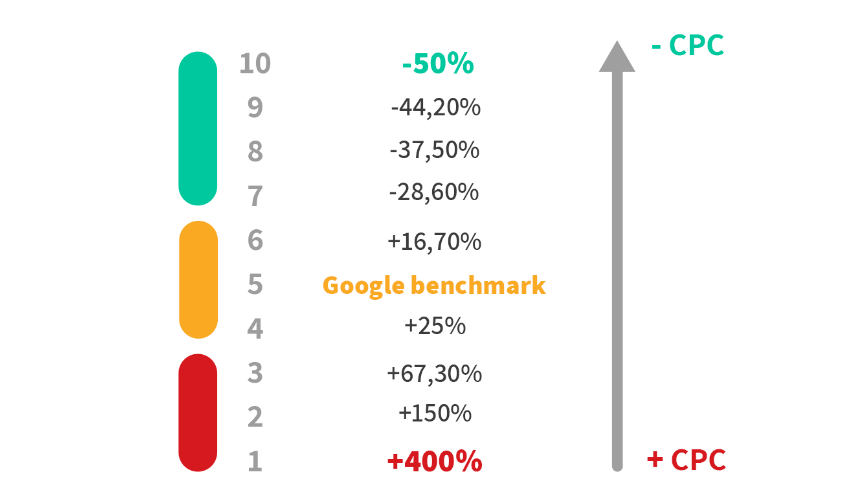
Ad Rank
The Ad Rank of each competing ad is then calculated by Google, determining if and where your ad will appear in the paid results area. The highest bid, or the amount you’re willing to spend per click on your ad, multiplied by your Quality Score, determines your Ad Rank. The commercials that have the highest Ad Rank scores are displayed.
>>> Read more: All About Google Ad Rank and Tips for Improving Ad Position

Cost-per-click
You only pay if someone clicks on your advertisement if it is shown. However, as mentioned, you don’t always place your highest bid. The formula for Google Ads cost per click is your Quality Score multiplied by the ad rank immediately behind you, plus one penny.
Using this formula, an advertiser in the SERP can pay less per click than another advertiser and still rank higher because of a greater Quality Score. Because of this, small-budget advertisers on Google can compete with those with large budgets.
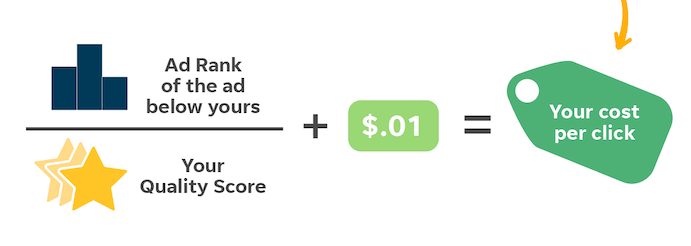
Other factors
Your Ad Rank and how much you spend on ads are affected by various factors, but two important ones to understand are your maximum bid and Quality Score. However, other factors also influence your costs. Some of these include:
- The relevance and user experience of your landing page.
- The quality of your ad during the auction.
- The device, location, and context of users’ searches.
- Different bidding methods you may use.
- Various ad formats that you can choose from.
How does managing your budget work?
Now let’s discuss the next aspect of Google Ads costs: Budgeting. Many times, advertisers find that their monthly Google Ads budget gets used up quickly, which leads them to think that Google Ads is too expensive. However, this is often due to a misunderstanding of how budgeting works. So, let’s clarify things. Here are the key terms you need to know:
- Budget: The total amount of money you have available to spend on Google Ads.
- Bid: The maximum amount you’re willing to pay for someone to click on your ad.
- Spend: The portion of your budget that Google deducts when your ad participates in an auction.
- Cost: The actual amount you pay for each click on your ad.
Average daily budget
When setting up a campaign in Google Ads, you’ll be asked to provide a daily budget. The daily budget is an approximation of your desired average spending for the month, but Google may spend more or less on any given day.
Spending limits
Previously, Google could spend up to 20% more than your daily budget, but as of October 2017, it can spend up to double your budget to maximize clicks or conversions. For example, if your daily average budget is $50, your daily spending limit is $100. You won’t pay more than your daily spending limit per day or exceed your monthly spending limit (average daily budget multiplied by 30.4). Note that if you’re not using the invoice method, you can set a monthly spending limit at the account level.
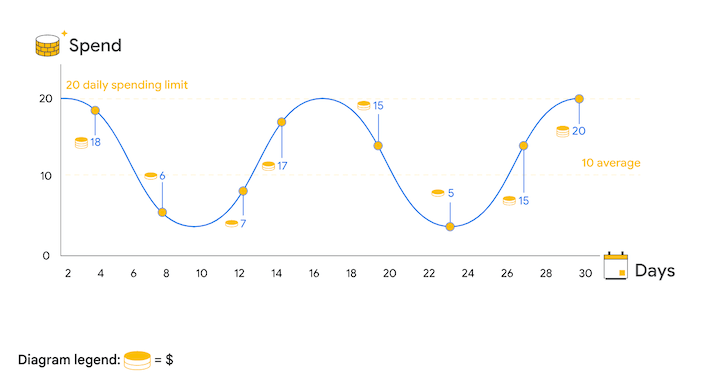
Bidding
If you manually set bids, you’ll establish one maximum cost per click (CPC) for each ad group. However, you can set different bids for each keyword within that ad group.
If you choose automated bidding, you can still set maximum bid limits for strategies like maximizing clicks, targeting impression share, target cost per acquisition (tCPA), and target return on ad spend (tROAS). However, with enhanced CPC, Google may spend more than your maximum CPC bid.
Is Google Ads worth in 2024?
Google Ads can still be worth it in 2024, particularly if you’re looking for targeted advertising that reaches potential customers at the moment they’re searching for related products or services.
According to data from WordStream, industries such as legal, e-commerce, and health services see high average click-through rates (CTRs) and conversion rates on Google Ads, underlining the platform’s potential across various industries.
In 2024, Google Ads remains a valuable tool for businesses looking to reach specific audiences. Its worth hinges on several factors:
- Targeting Capabilities: Google Ads offers sophisticated targeting options, including geographic, demographic, and search behavior targeting, enabling advertisers to reach the most relevant audience.
- Immediate Visibility: It provides instant visibility on Google, which can be particularly beneficial for new websites or businesses launching promotions.
- Measurable ROI: The platform offers detailed analytics and tracking tools that help advertisers measure the effectiveness of their campaigns and adjust strategies accordingly.
- Flexible Budget Options: Businesses of all sizes can benefit from Google Ads due to its pay-per-click model, allowing for control over advertising spend and adjustment based on campaign performance.
- Competitive Advantage: Staying competitive in a digital-first world often requires visibility where potential customers are most likely to be looking.
>>> Read more: Google Ads Conversion Rate: What is a Good CVR?
Key takeaways
Here are the main points discussed in this guide to help you understand the potential costs of a Google Ads campaign:
- The cost of a Google Ads campaign for a business will vary based on industry, consumer trends, and the customer lifecycle.
- Google Ads operates on an auction system that favors high-quality ads with lower costs and better placement.
- Advertisers can manage their budgets through tactics such as ad scheduling, geotargeting, and device targeting.
- A Google Search ad costs between $2 and $4, while Google Display ads cost under $1.
>>> Read more: Which option to choose: Display ads vs Search ads
- The most expensive keywords of search engine advertising costs, costing $50 or more per click, are usually found in high-value industries like law and insurance.
- Major retailers may spend up to $50 million annually on Google Ads, while a small business’s advertising costs are typically from $1,000 to $10,000 monthly or $12,000 to $120,000 yearly.
As we’ve stated throughout, Google Ads cost has been influenced by numerous factors. However, the advertising price will not be the same in each industry. Hopefully, the article provided a good overview for users to visualize how to allocate a budget and run campaigns effectively.