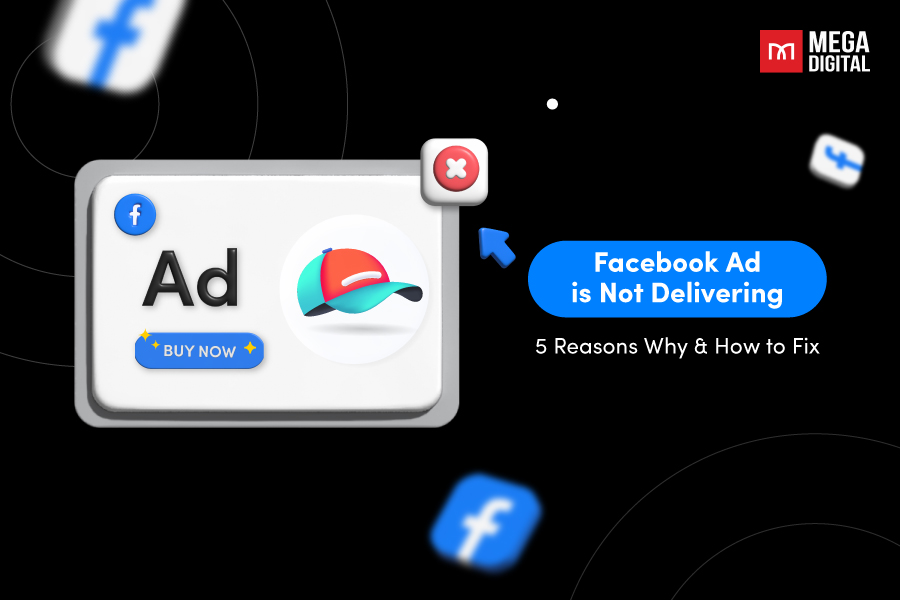If you’re a small business operating in the digital advertising arena, you’re likely familiar with Pay-Per-Click Advertising: Every. Penny. Counts! Indeed, to excel in PPC advertising, it’s essential to maximize the impact of your budget. One effective strategy to make the most of your budget is to incorporate Google Ads scheduling.
What is Google Ads scheduling?
Google Ads scheduling, also known as ad scheduling, is a feature that allows advertisers to control when their ads are displayed to target audiences. With ad scheduling, advertisers can specify the days of the week and the hours of the day when their ads should run. This enables advertisers to optimize their ad campaigns by showing ads during periods when their target audience is most likely to be active and responsive.
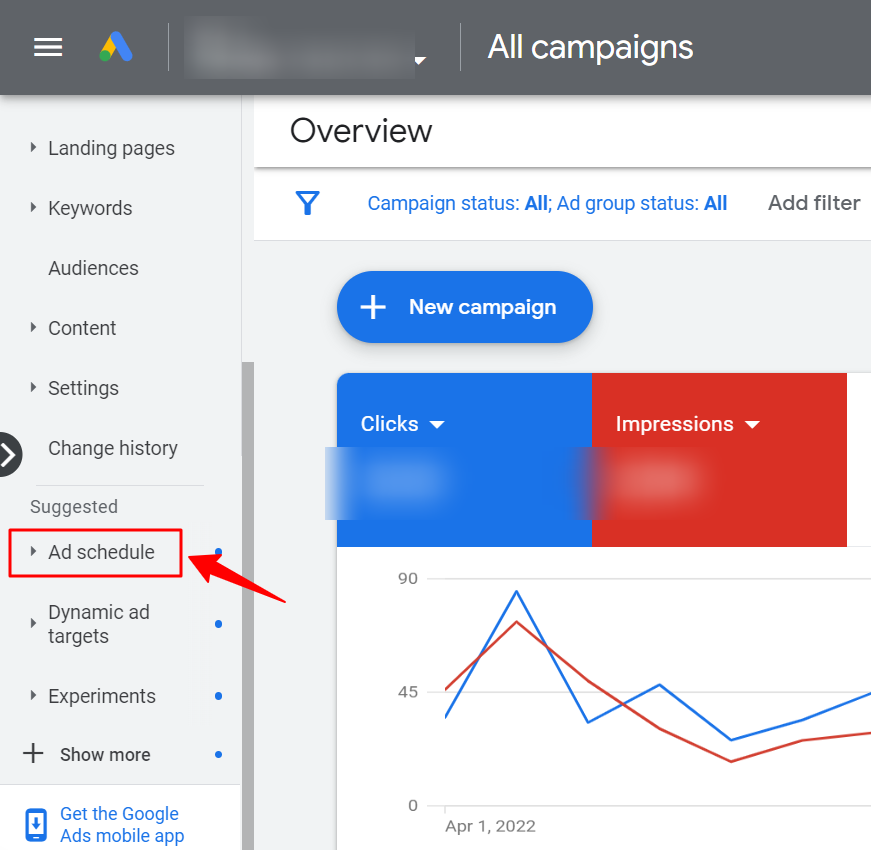
For example, a business may find that their target customers are most active and likely to make purchases during weekdays between 9 AM and 5 PM. In this case, they can use ad scheduling to ensure that their ads only run during those specific hours and days, avoiding unnecessary ad spend during less productive times.
Ad scheduling is a valuable tool for maximizing the effectiveness of Google Ads campaigns and controlling advertising costs by focusing on the times that matter most for achieving campaign goals.
How do ad schedules work?
Ad schedules are established at the campaign level, allowing you to instruct Google when to activate your campaigns. In simple terms, your ads will only appear during the specified time range, and they operate on a weekly schedule. Unfortunately, you can’t preemptively inform Google not to run your ads on specific dates, like holidays.
However, there are solutions. You can proactively create custom rules to pause or activate campaigns on specific dates. This approach works well for campaigns that need to be deactivated during holiday closures or activated for special sales days. On the other hand, if you’re running a one-time campaign, it’s more efficient to set start and end dates using campaign settings.
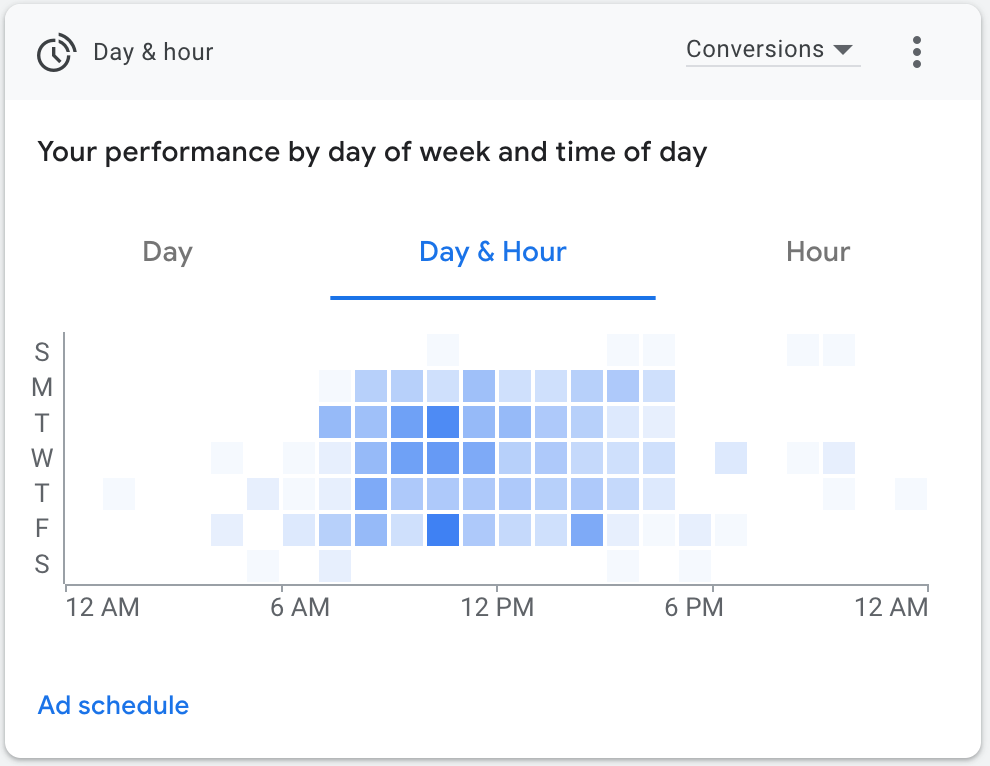
With ad scheduling, you have the flexibility to choose which days of the week your ads should run and set specific start and stop times for each day. You can even establish multiple ad schedules for individual days, such as Monday from 7:00 AM to 11:00 AM and Monday from 1:00 PM to 7:00 PM. Additionally, you can implement bid adjustments for each time block you create, which we’ll discuss further in this article.
Google Ads scheduling benefits and drawbacks
Here are the benefits and drawbacks of Google Ads scheduling:
Benefits
Display ads in business hours
This is a strategic move that can significantly benefit your business. Let’s illustrate the significance of Ad Scheduling with an example: consider a clothing store that closes at 9 PM. It would be prudent for them not to run their ads outside of their operating hours.
For businesses, determining when to showcase their ads is instrumental in meeting customers’ timely needs. Take a B2B company that primarily generates conversions through phone calls, specifically between 9 AM and 6 PM on weekdays. It wouldn’t make sense for their ads to appear when their customer service team is unavailable. To address this, they can pause their campaigns during the weekend and from 6 PM to 9 AM the following day.
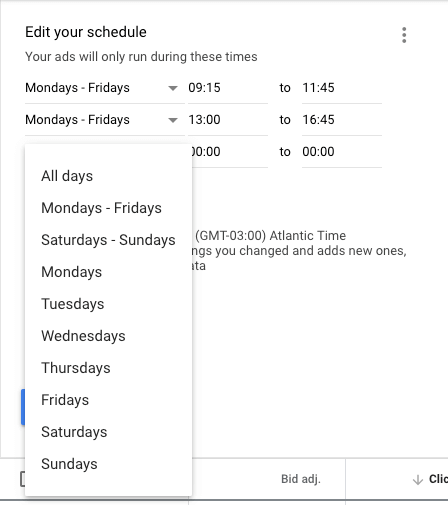
However, they might still want to direct potential customers to their services page during off-hours to encourage them to fill out a registration form. In such cases, they can restrict the campaign’s hours using the ‘call extension’ while continuing to display ads from the lead generation campaign.
Improve ROI
Ad scheduling allows advertisers to display their ads during specific days and hours when their target audience is most likely to engage and convert. This could lead to higher conversion rates and better return on investment (ROI).
>>> Read more: What is Google Ads ROI: Ways To Calculate and Improve Your ROI
Enhance targeting
Ad scheduling enables advertisers to tailor their ad delivery to align with user behavior and preferences. This can lead to more relevant ad experiences for potential customers.
Optimize ad campaign
By analyzing performance data, advertisers can identify peak times for conversions and adjust their ad schedules accordingly. This ongoing optimization can lead to increased campaign effectiveness.
Drawbacks
Limited reach
Ad scheduling restricts when ads are shown, potentially reducing overall ad exposure. Advertisers may miss opportunities to reach audiences outside their selected schedule.
Complexity
Google ad schedules automatically follow the time zone associated with your account upon setup. It’s important to note that once you’ve configured your Google account with a specific time zone, you cannot modify this setting later, and you can select only one time zone.
In practical terms, if you’re running Google ads in multiple time zones, you’ll have to extend your ad schedule to accommodate both zones. For instance, if you intend for your ad to appear from 9 AM -12 PM on both the East and West coasts, you’ll need to calculate and set your ad schedule from 9 AM to 3 PM. However, this might not be the best solution if you don’t want your ads to run past 12 PM on the East coast.
How to schedule Google Ads
Step 1: Access the ad schedule settings
Log in to your Google Ads account.
Click on “Campaigns” in the left-hand navigation menu.
Select the specific campaign you want to work with.
Step 2: Define days and times
Within the campaign, locate the “+ More” tab at the bottom of the right-hand navigation menu.
Click on the “+ More” tab to expand the menu and reveal advanced settings.
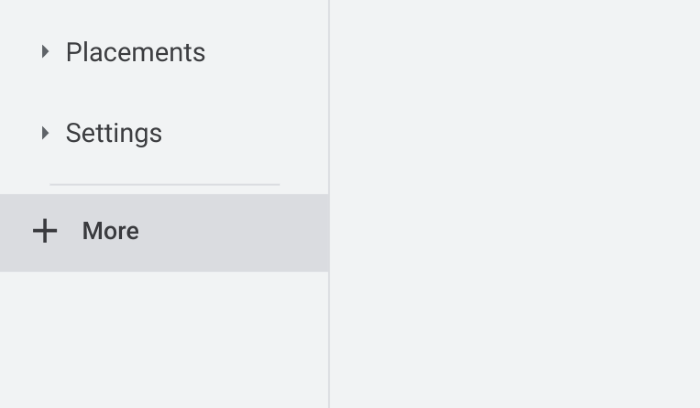
Choose “Ad schedule” from the options.
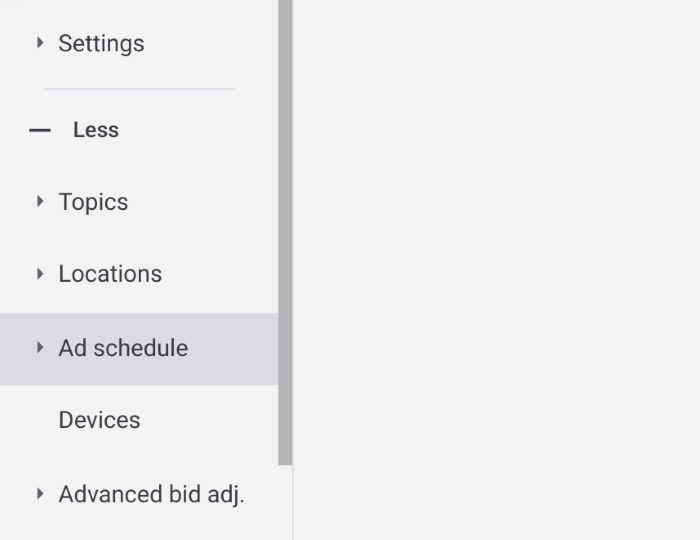
Click the blue pencil icon or “+ Edit Ad Schedule” on the next page.
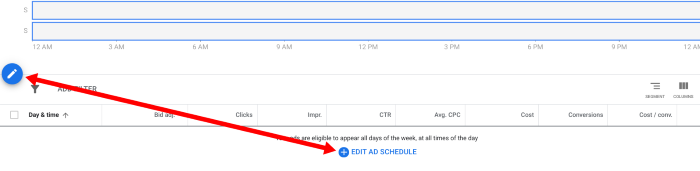
You’ll be directed to a page where you can set up your ad schedule for the selected campaign.
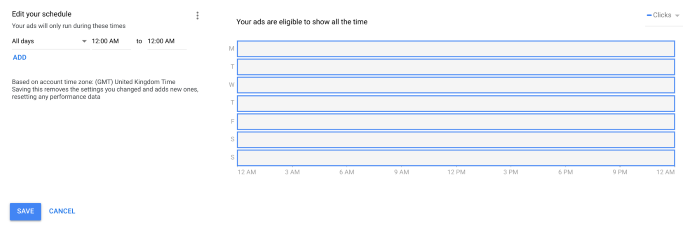
By default, ads are set to run “All days” from 12:00 AM to 12:00 AM. Modify these settings under the “Edit your schedule” section.
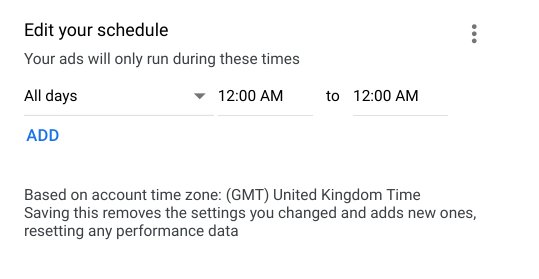
Click on the “All days” tab, and a dropdown menu will appear, allowing you to select which days of the week your ads will display.
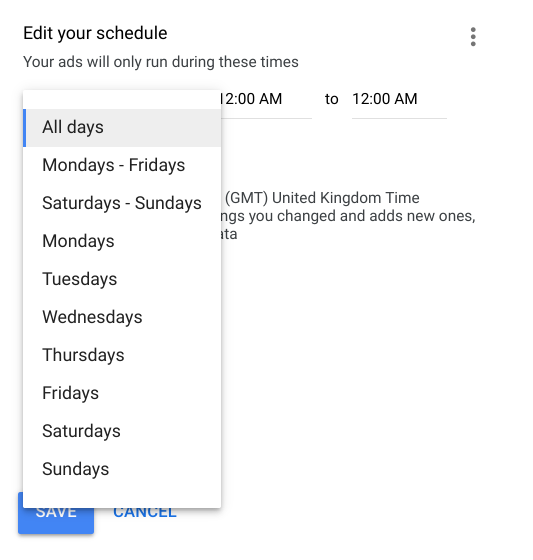
Step 3: Configure schedule and save
Choose the appropriate days for your ad schedule, such as “Mondays – Fridays” or “Saturdays – Sundays.” Note that if you choose these options, the same hours will apply to all selected days.
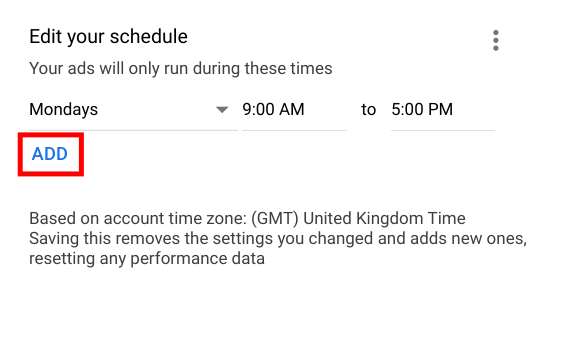
To set unique times for specific days, select a day (e.g., “Monday”) from the dropdown list, specify the desired times, and click the “ADD” link under “Edit your schedule.”
If you want to establish multiple schedules throughout each day, select the same day multiple times and define the times for each instance.
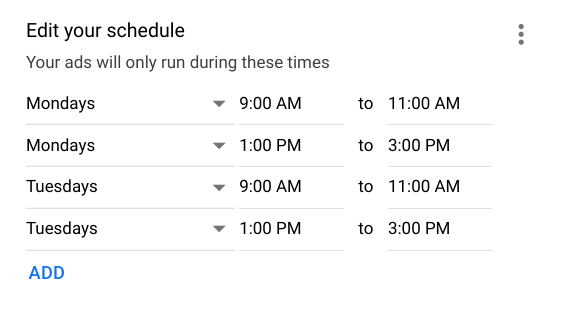
Once you have configured your ad schedule to your satisfaction, click “Save”. Your ads in this campaign will now participate in the auction only during the specified times.
These three steps will guide you through the process of creating an ad schedule in Google Ads.
Google Ads scheduling bid adjustments
Now that you’ve learned how to establish an ad schedule in Google Ads, the next crucial step is to fine-tune your bids. This allows you to exert control over your budget allocation when performance is at its peak.
For instance, if the majority of your orders tend to occur on a Friday afternoon and Monday morning, you can apply bid adjustments to ensure that your ads receive more exposure during these high-performing times, while still maintaining visibility throughout the rest of the week.
To implement bid adjustments for ad schedules, follow these steps:
- Set your default maximum bid amount as you normally would.
- Create schedules for the specific times when you intend to increase or decrease your bid compared to the default setting.
- Access the Bid adj. column within the ad schedule report for the campaign you wish to adjust.
- Click on the pencil edit icon to make the necessary bid adjustments.
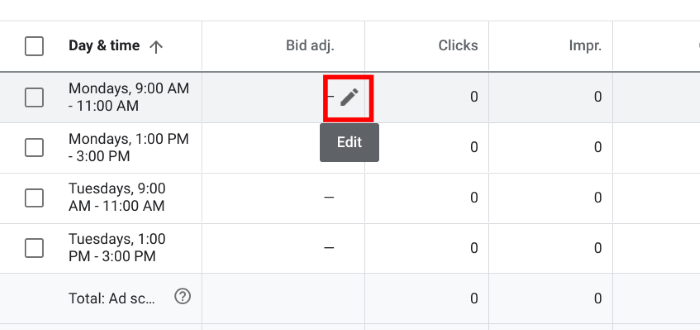
Follow these steps:
- Go to the Bid adj. column within the ad schedule report for your campaign.
- Click on the pencil edit icon for the specific schedule you want to adjust.
This will open the Bid adjustment tab, where you can easily select either “Increase” or “Decrease” from the dropdown menu and specify the extent of your bid adjustment. This level of control allows you to fine-tune your bids for optimal performance during specific time slots.
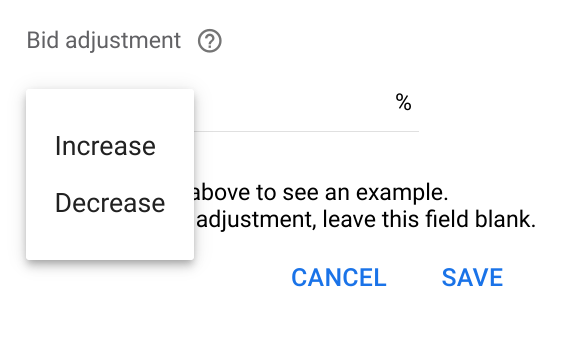
After you’ve finished, click the “Save” button, and proceed to replicate this process for all the designated time slots in which you wish to modify your bids from the campaign’s default maximum bid that you initially established.
>>> Read more: Best Google Ads Bidding Strategies and Pro Tips in 2023
Final word
In conclusion, mastering Google Ads scheduling can be a game-changer for your digital advertising efforts. By strategically determining when your ads are displayed, you can maximize your budget, reach your target audience at the right moments, and ultimately drive better results.