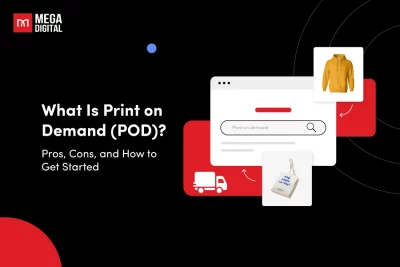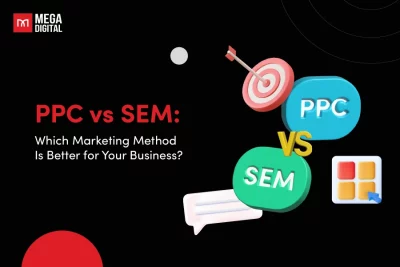Imagine a world where your potential customers don’t just click and browse; they click and connect directly with your business via phone call. It’s the power of Google Call-Only Ads. In this post, we’ll delve into its basics and best practices that transform a mere click into a ringing endorsement of your product or service.
Table of Contents
What are Google call-only ads?
Google call-only ads are a type of Google Search ads prompting immediate phone calls to your business and can only appear on devices capable of making phone calls.
Call-only ads feature your business name, a concise description, and a prominently displayed phone number, making it easy for potential customers to contact you directly.
Here’s an example of a call-only ads example:

How do Google call-only ads work?
This is how Google call-only ads function:
- Someone submits a specific search query.
- Your ad wins an auction and is shown on the Search Network.
- Someone taps the ”Call” button in your ad.
- That person’s mobile phone dialer opens with the number set (either your own number or a Google Forwarding Number, depending on your settings).
- The person taps the call button to place the call, gets connected with you, and the conversion is recorded.
Call-only ads vs. Call extensions: What’s the difference?
Google Ads currently has two calling options in ads: Call-only ads and Call extensions.
- Similarities:
Both these two options are intended to encourage users to make phone calls to your business directly from the search results page. They both display your phone number as a clickable link on mobile devices, making it convenient for users to initiate a call.
- Differences:
Call-only ads are a distinct type of ad specifically designed to encourage users to call the business, appearing exclusively on devices capable of making phone calls.
Call extensions, on the other hand, are a type of ad extension added to standard text ads that provide a phone number for users to call but allow users to click through to the website as well.
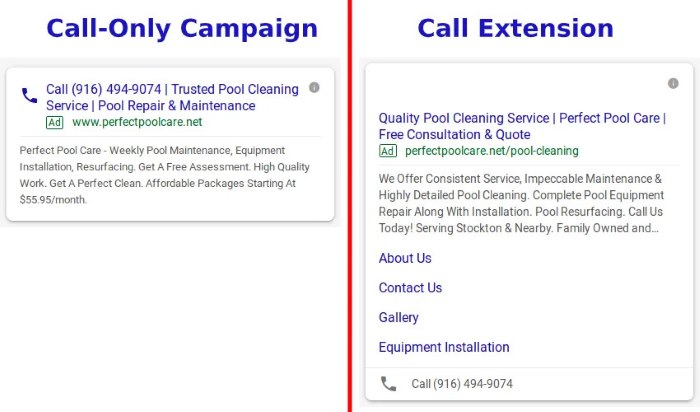
Benefits and drawbacks of Google call ads
Benefits
This type of campaign can be particularly beneficial for businesses that rely heavily on phone calls for customer inquiries, consultations, appointments, or sales. Here are some of the benefits of running a call-only campaign:
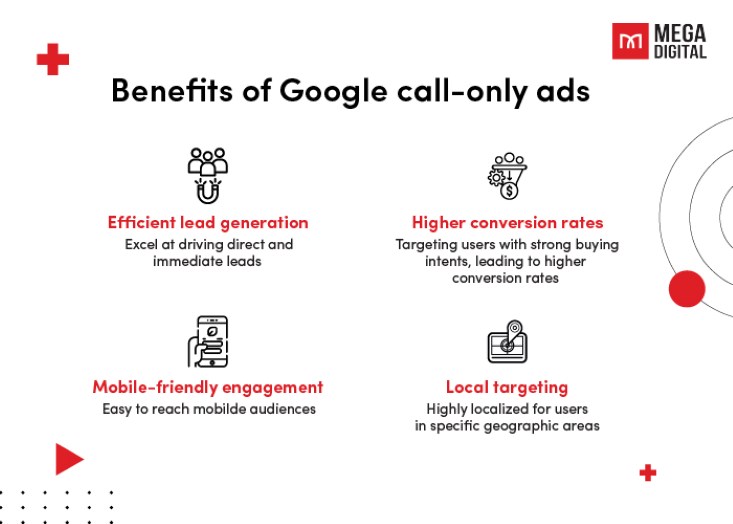
Efficient lead generation
Google call-only ads excel at driving direct and immediate leads. When users click on your ad, it initiates a call to your business, streamlining the conversion process. This efficiency is particularly valuable for service-oriented businesses, as it ensures quick and direct communication with potential customers without the need for website visits.
Higher conversion rates
People who phone businesses through call-only ads normally have high buying intent. By using this Google campaign type, you are targeting users who are already interested in your products or services. This can lead to higher conversion rates compared to traditional text ads that direct users to a website where they may drop off before converting.
Mobile-friendly engagement
Call-only campaigns are designed for mobile users, and the call button is prominently displayed in the ad. Since many users search on mobile devices, this format is especially effective for reaching mobile audiences.
Local targeting
Call-only campaigns can be highly localized, targeting users in specific geographic areas. This is beneficial for businesses with physical locations or those that serve a specific local market.
Drawbacks
Google call-only ads can be a valuable marketing tool for businesses looking to generate phone calls from potential customers. However, like any advertising method, they have their own downsides and limitations.
Limited engagement
Call-only ads are designed to drive phone calls rather than website visits. This means you may miss out on potential customers who prefer to learn more about your business or products by visiting your website before making a call. If your business relies heavily on website content or eCommerce, this limitation can be a drawback.
Call quality
While call-only ads can generate phone calls, the quality of those calls may vary. Some calls may be from people looking for general information, not necessarily ready to make a purchase. Managing call quality and filtering out irrelevant calls can be a challenge.
How to set up a call-only campaign?
Generating a Google call-only ad involves several steps below:
Step 1: Set up a new campaign
First, go to your Google Ads account and select “Create campaign”.
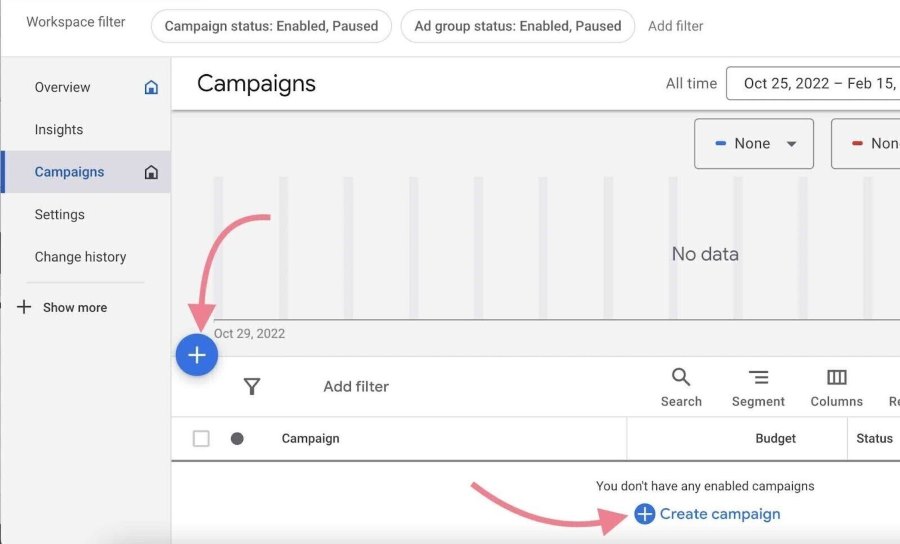
Select the campaign goal that aligns with your advertising objectives. For call-only ads, you might choose “Website traffic” or “Leads.”
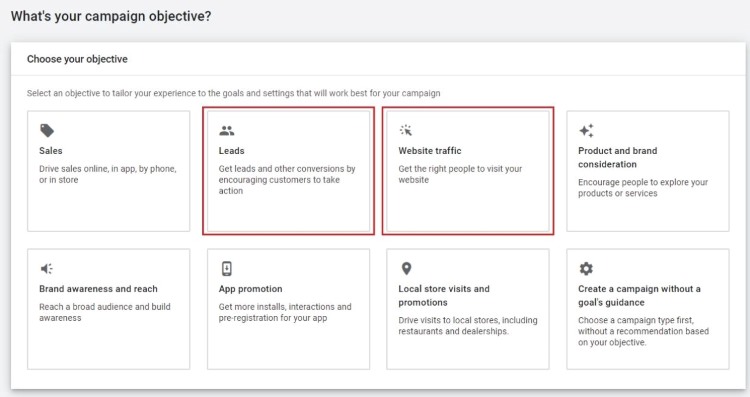
Select the “Search” campaign type.
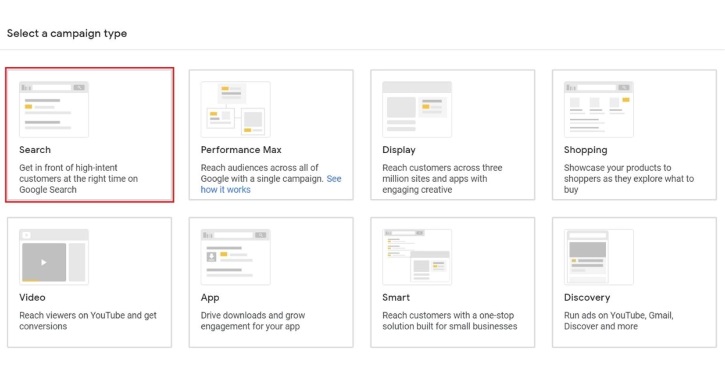
Step 2: Create a call-only ad
Create an ad group that exclusively contains call-only ads to specify a different bid adjustment or bid strategy for your call-only ads.
Click on your ad group, then click the + button.
Choose the “Call-only ad” option.
Fill in the following ad components:
- Two headlines (optional, but recommended)
- Your business name and phone number (required)
- Two descriptions (the second description is optional)
- Your display URL and verification URL (optional)
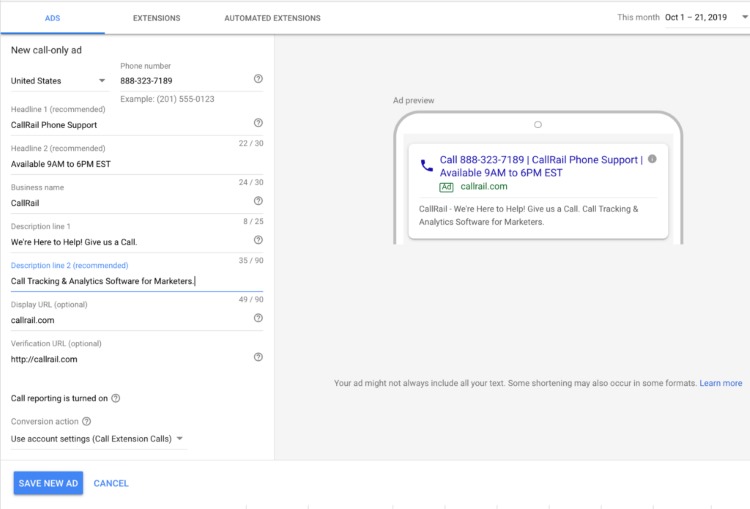
Enable “Call Reporting” if you want to collect data on the performance of your ad.
Under “Conversion action“, you can choose to count calls as conversions.
Now that’s how to create google call-only ads!
How to optimize your Google call-only ad campaign?
There are a few best practices to remember when optimizing a Google Ads call-only campaign:
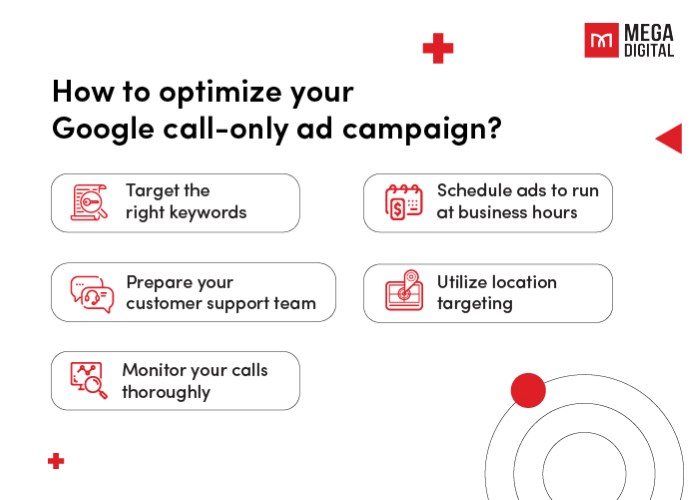
Target the right keywords
Spend some time identifying the terms most likely to generate calls. Pay attention to terms that indicate a near-me or open-now purpose. One effective strategy is to conduct a mobile search for the relevant keywords and seek for businesses who are utilizing call-only advertisements.
Schedule ads to run during business hours
You’re probably not at your business 24 hours a day. To get the most out of call conversions, make sure to schedule your call-only ads to run during business hours. and someone is ready to answer the phone.
Prepare your customer support team
Make sure your team is ready to handle calls driven by your call campaign. Make a list of selling ideas and conversation tips, and teach everyone how to correctly route calls.
Utilize location targeting
The majority of searchers clicking on call-only ads will be looking for local businesses nearby. To cut expenses and boost the possibility of calls, focus your advertising on the areas closest to the locations of your clients’ companies.
Monitor your calls thoroughly
One last thing you need to keep in mind is that not all the calls driven to your business connect to closed revenue. Don’t forget to track calls and conversions and on a daily basis adjust your strategy as necessary. Analyzing the caller experience and the responses you are getting so your business can gradually enhance the service. Once you bring the quality up to a decent level, you should start working on driving more quality leads to your ads.
>>> Read more: 10 Google Ads Metrics You Need to Track Daily
Frequently asked questions
Why are my call-only ads not showing and how to fix it?
It can be attributed to various reasons, such as the low quality score of your ads, the bid and budget constraints, or the insufficient click rate on your ads. All of these factors affect your ad rank.
Try new ad copy, try bidding more, and add negatives or pause keywords so you are only showing for the most relevant searches.
Why is my call-only ad getting clicks but no calls?
It is because people might be clicking on your ads but not calling you since it is a two-step process. Google will charge the moment you click, and then it will prompt up the phone dialer. That is when the user needs to click the button to make a phone call.
Wrap-up
In summary, Google call-only ads have proven to be a powerful campaign type for businesses seeking to bridge the gap between online engagement and real-world connections.
With the power to turn a mere click into a direct conversation, these ads redefine advertising efficiency. By understanding their basics and implementing best practices, you can capitalize on this advertising tool’s full potential, helping businesses survive and thrive in the ever-evolving digital landscape.