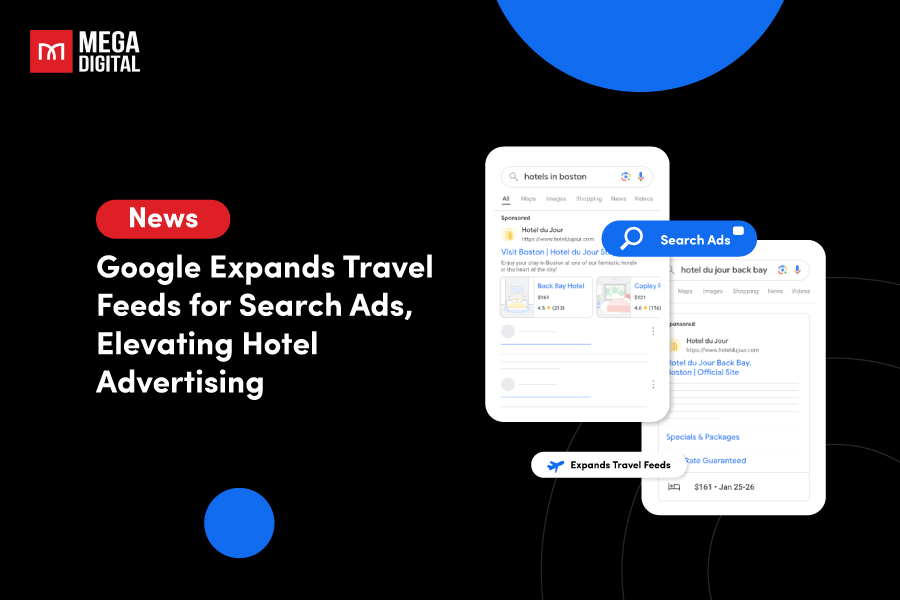How to set up affordable & time-saving campaigns with Google Smart ads’ power? Mega Digital will guide you through the key features, setup steps, and considerations before choosing Smart campaigns. Whether you’re a small business owner or advertiser, this article is your roadmap to exploring the potential of Google Smart ads.
What is Google Ads Smart campaigns?
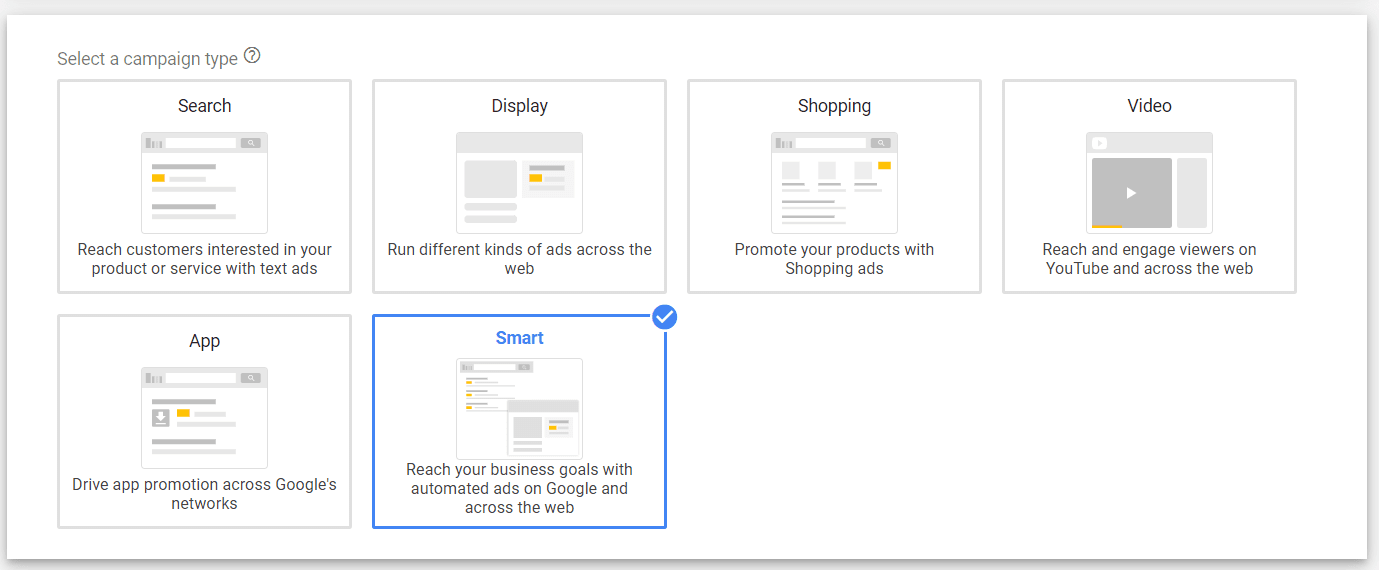
To begin with, Smart campaigns is one of Google Ads’ campaign types that simplifies advertising on Google Search, YouTube, Gmail, and other Google partner websites.
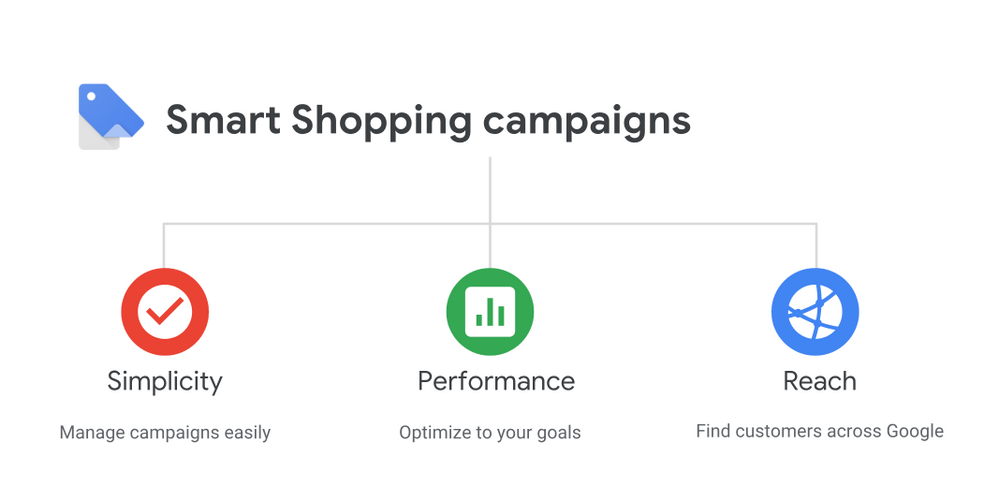
Smart campaigns help small businesses take their first steps in online advertising with a very simple, time-saving experience. At this point, advertisers can create their own advertising campaigns in minutes and increase clicks, website traffic, and store visits.
However, starting in April 2022, there was a gradual transition to better campaigns called Performance Max. Google Performance Max was built based on existing Smart Shopping and Local campaigns. This ensures that many of the existing settings remain the same, which, for many advertisers, is a sigh of relief.
>>> Read more: Performance Max vs Smart Shopping: Everything You Need to Know
How do Google Smart campaigns work?
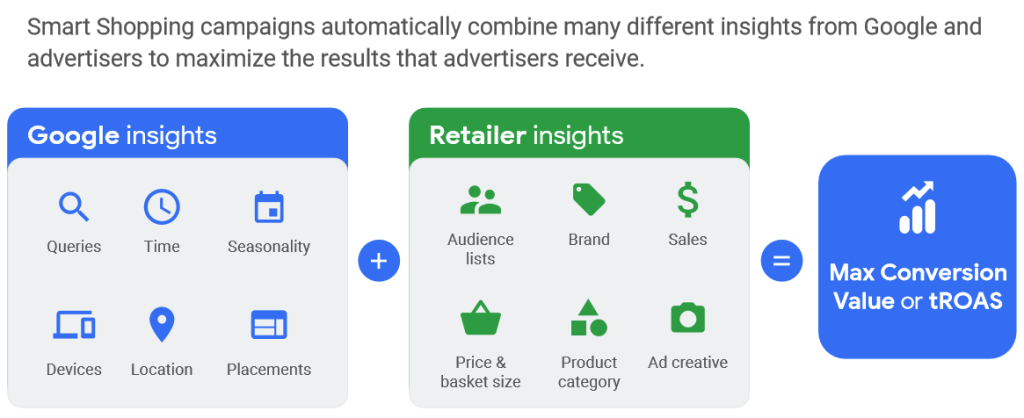
Smart campaigns will show your ad to the right customers at the right time when they search for what you offer. Moreover, they can see your ad on Gmail, Google Maps, or even other partner websites. Basically, with some simple setups, Smart campaigns can help you reach your interested audience.
Moreover, when users search for terms related to your business on Google, your ad will be shown to them in your local area. It can also reach customers outside of your area if they include relevant keywords along with your business location in their searches.
Advantages of Smart campaigns in Google Ads
Google Smart campaign is a useful advertising solution designed for businesses seeking a time-saving way to reach their target audience. Now let’s take a look at some key characteristics of Google Smart ads:
Automated targeting and bidding
Google Smart campaigns automatically analyze various signals (Eg: Search term, search locations, device type…) to drive the most relevant audience to your ads. Automated bidding optimizes your bids in real-time based on factors like ad quality, search context, and user intent.
Simple ad creation
With Smart campaigns, creating appealing ads is effortless as Google dynamically generates them using the information you provide. These include basic business details such as ad text and business images.
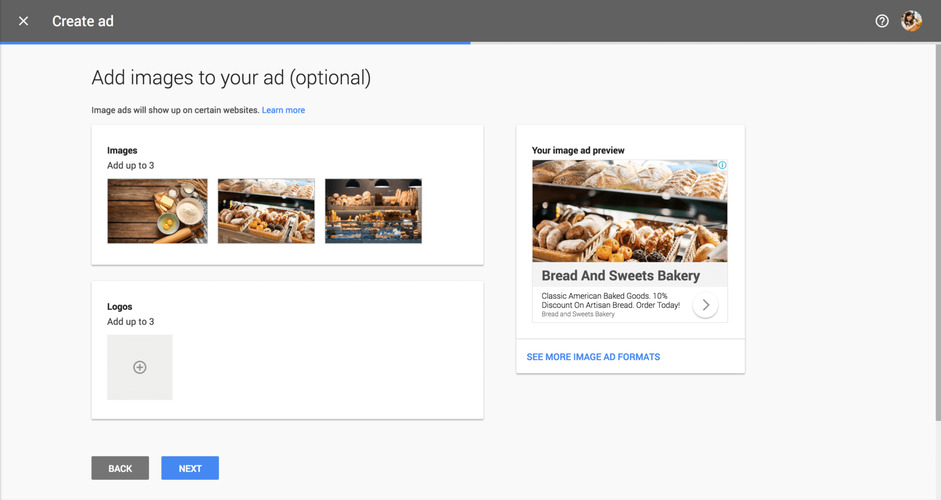
Budget-friendly options
Smart campaigns allow you to set a budget that works for your business, you can flexibly control your advertising expense. For example, if you choose Cost-per-click (CPC) bidding: Smart campaigns utilize CPC bidding, where you only pay when someone clicks on your ad.
>>> Read more: Google Shopping Ads Benchmarks: CPC, CTR, Budget, and More
Mobile-optimized ads
Smart campaigns in Google Ads automatically create ads that are adaptable to different screen sizes and devices. This ensures that your ads are easy to navigate on mobile devices.
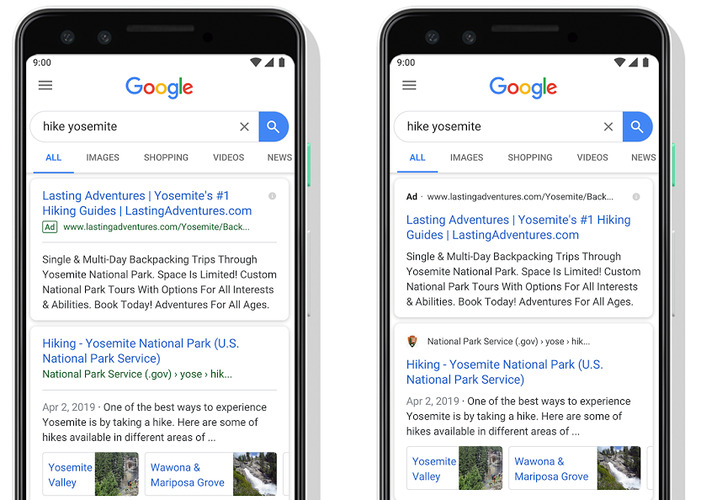
Local extensions
This feature allows you to display location information in your ads. With local extensions in Google Smart campaigns, potential customers can easily contact your business and drive traffic to your physical stores.
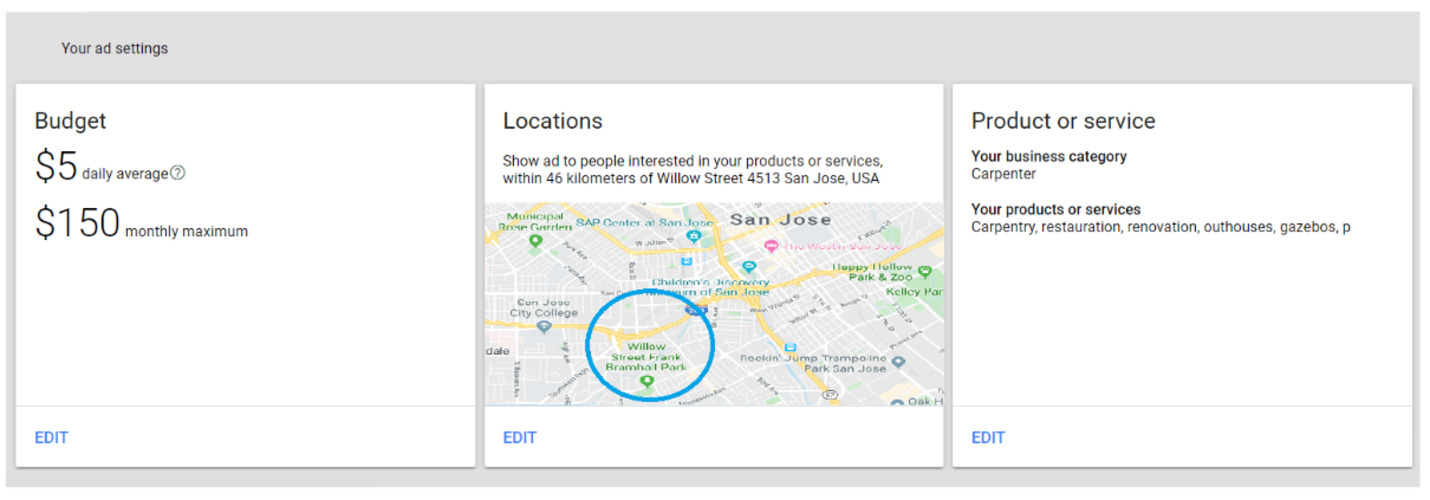
Performance tracking and insights
With simple performance tracking and reporting, you can easily measure important metrics like clicks, impressions, and conversions. Based on the data, you can use conversion tracking to understand the impact of your ads on user actions, such as purchases or form submissions.
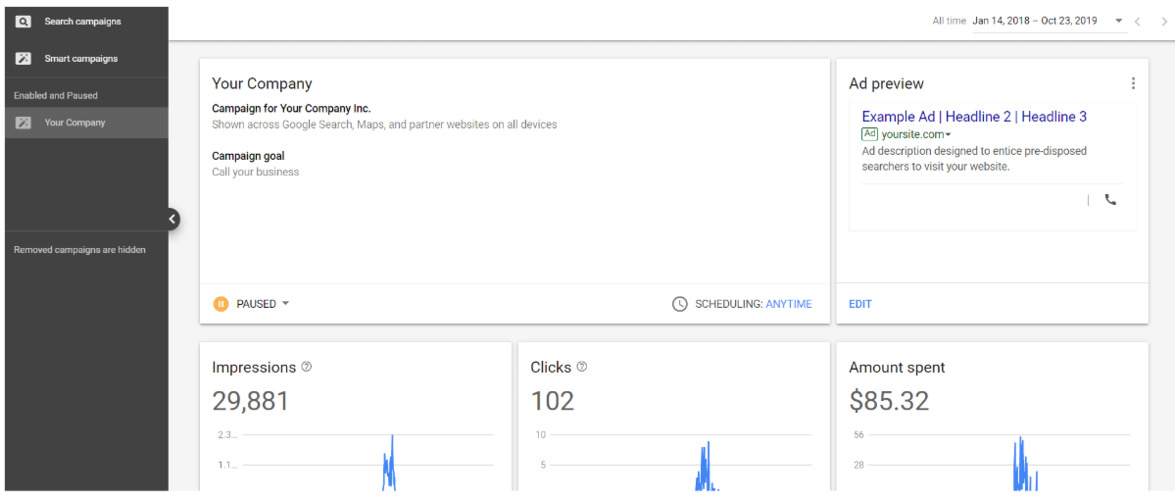
Disadvantages of Smart Campaigns
Aside from the above advantages, Smart ads also have downsides that need to be considered.
Access to less data
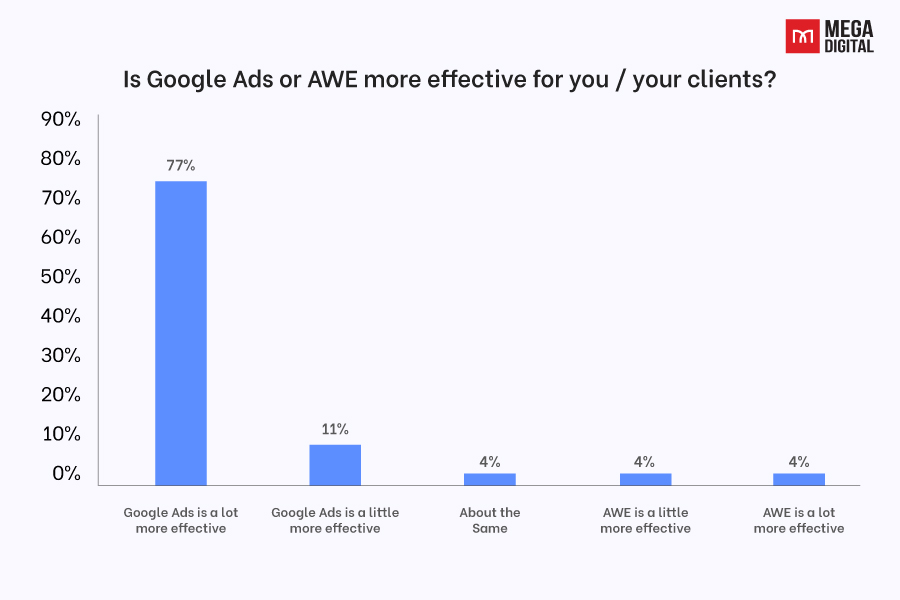
Smart campaigns have limited data access and control due to their simplified dashboard and reporting. Saving time doesn’t guarantee the best choice for a business, as more information is usually preferred in PPC. Informed decisions rely on data, but the interface of Google Ads Smart campaigns offers less access and control over data. While they are useful for testing PPC effectiveness, Smart campaigns have room for improvement.
Limited control over ad placement
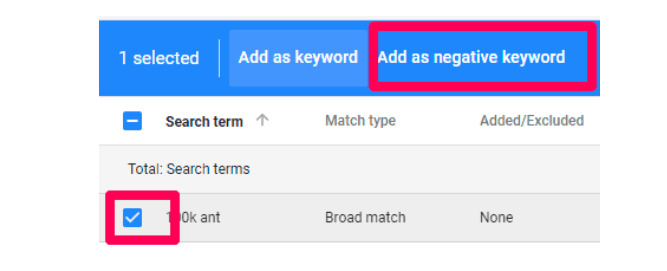
This is a tradeoff with Smart campaigns. By relying on the Google algorithm for targeting, you have less say in where your ads appear. Although this may not necessarily be negative, it does reduce your control over ad placement.
On the other hand, negative keywords offer a valuable feature that allows you to prevent wasteful spending on displaying ads for irrelevant search terms.
Who should use Google Ads Smart campaigns?
Now that you have known the simplicity and affordability of automated features in Google Smart campaigns. Let’s take a look at who should use Google Smart campaigns.

- Beginners in online advertising: For advertisers who are new to online advertising, Smart campaigns is an accessible new-entry tool. The automated features and simplified setup process will basically save you time.
- Time-constrained advertisers: If you have a fully packed schedule and seek advertising solutions requiring minimal hands-on management, then Google Smart ads can assist you with ad performance optimization.
- Small businesses: Google Smart ads offer a user-friendly interface and automated features that simplify the process. Therefore, managing complex advertising campaigns is ideal for small businesses with limited time and resources.
- Local businesses: If your business has physical stores operating within a specific geographic area, then the local extension feature can effectively target local customers. Afterwards, the chances of ad visibility are high, which will drive foot traffic to your stores.
Looking into these suitable audiences, Google Smart campaigns may be more suitable for small and medium-sized and inexperienced businesses. However, big firms can also consider this automated tool if their goal is to utilize limited resources and time.
Google Smart campaign vs. Search campaign
Google Smart ads and Google Search ads are two different advertising campaigns on the Google Ads platform. Here’s a comparison between the two:
| Features | Smart Campaign | Search Campaign |
|---|---|---|
| Targeting | Automated targeting based on machine learning algorithms and analysis of user intent, demographics, etc | Manual targeting – Advertisers select specific keywords and audiences |
| Ad Placement | Display Network | Search Network |
| Ad Formats | Responsive Display Ads | Text Ads |
| Bidding | Automated bidding strategies, optimizing conversions | Manual bidding strategies |
| Campaign optimization | Automated optimization of ad delivery, targeting and budget allocation | Manual optimization by adjusting bids, ad copy and other campaign elements |
| Budget Control | Limited control with a daily budget limit | Full control over budget allocation and scheduling |
| Audience Targeting | Limited audience targeting options | Various options based on demographics, behaviors and remarketing |
| Ad Creation | Automated ad creation using assets provided by advertisers | Manual ad creation – copy, headlines, descriptions, etc |
In summary, Smart campaigns are suitable for small businesses with limited resources and expertise, while Search campaigns offer more control and customization options for experienced advertisers.
Frequently Asked Questions for Google Smart ads
Still seeking answers for Google Smart ads? We’ve got you covered with FAQs below!
Is it worth using a Smart campaign?
A Smart campaign can save you time by automatically adjusting your bids based on what it considers the most profitable keywords. However, considering the various factors involved, it can be challenging to determine when this automated targeting approach would be advantageous and when it might prioritize time savings over revenue.
Which option is preferable, a Smart campaign or a manual campaign?
If you are new to Google Ads, then Smart campaigns are likely to deliver quicker results in terms of website traffic. Smart campaigns require less setup work and can be launched faster than manual ones.
How to optimize Google Smart ads?
Here are some ways to optimize your Google Smart ads:
- Select relevant keyword themes for your Smart campaigns.
- Double-check your location settings.
- Review and adjust your budget as needed.
- Craft compelling ads.
- Create multiple versions of your ads for testing.
- Ensure your website provides a great user experience.
Final words
Smart campaigns are less suitable for complex businesses. If your business has complex targeting requirements or a wide range of products/services, you may find that more advanced campaign types offer better flexibility and control.
Looking forward to optimizing your shopping campaigns? Mega Digital can help you run ads, track ad performance effectively, and maximize your budget. Discover the power of Google Shopping Advertising today with Mega Digital, and boost your shopping advertising campaigns like never before!