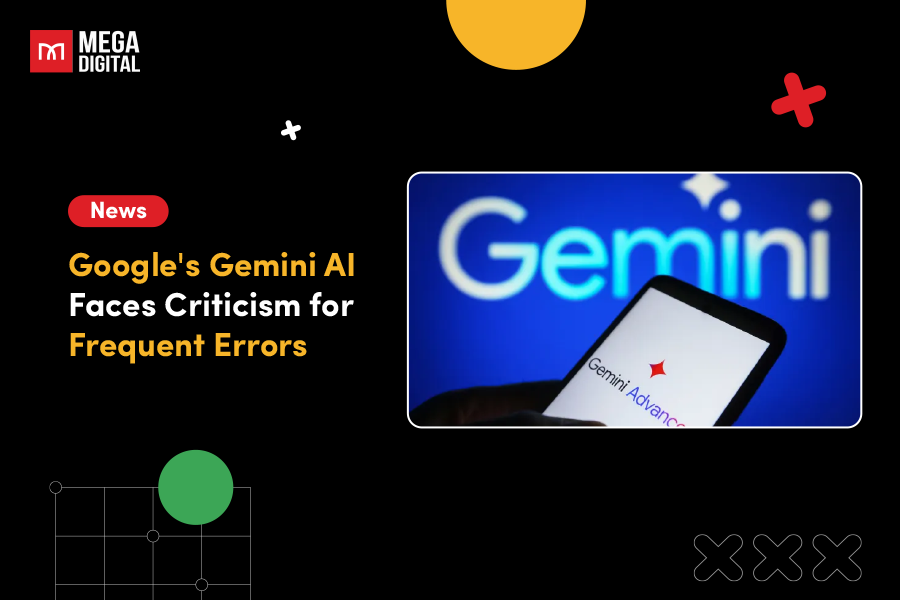“The future of digital marketing” and “the game-changer of brand promotion” are what marketers say about outstream video ads. It is probably soon to agree with any of these above titles, yet it is worth shedding some light on this increasingly popular format of video ads. This blog is all you need to know about this YouTube Ads types – Outstream video ads.
What is an Outstream video ad?
Google Outstream Video ad is the type of video campaign that plays outside of traditional video content. Outstream video ads don’t follow the traditional path of those in-your-face pre-roll ads you may find on YouTube, since they are plugged into the content you’re enjoying such as blogs, articles, social media feeds,.. and only start to play when they spot you.
Here’s an example.
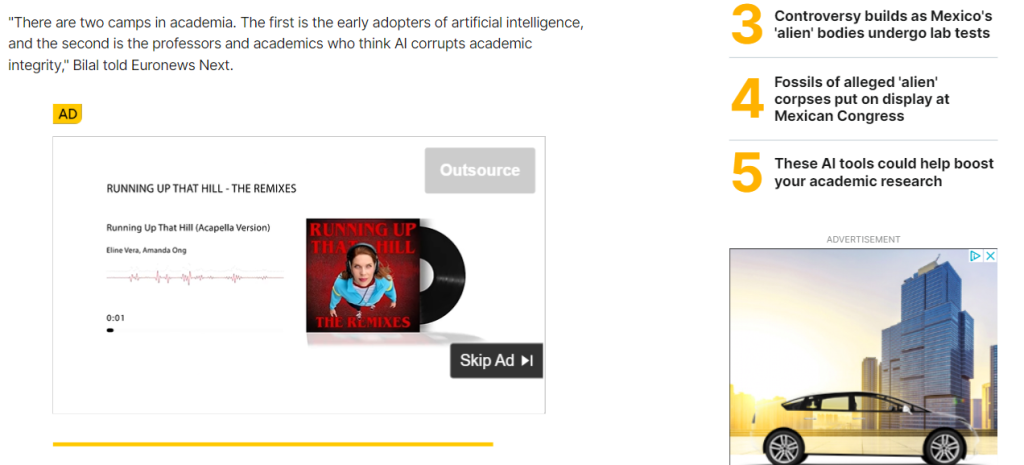
You will find that the ad seamlessly blends in the article. Once a user scrolls down the page and catches sight of an outstream video ad, it will autoplay, mostly in silence.
Types of Outstream video ads

Outstream video advertisements could be categorized into:
In-Page
An in-page outstream video ad consists of a customized video player that is placed on the web page for the exclusive playback of video advertisements. They can appear in sidebars or as overlays on a webpage.
In-Banner
In-banner ads are designed to appear within standard Display ad banner spaces on websites or mobile apps. They are usually at the top of the webpage and often include subtitles as they are playing.
In-Text
In-text outstream video ads are placed within the text of an article and are triggered to play when the user scrolls through some specific points of the article. They typically emerge at the halfway mark of the article to optimize audience engagement.
Instream vs. Outstream video ads: What are the differences?
Although both advertisements aim at reaching audiences through video content, they come with their own distinctive strengths and weaknesses.
| Instream video ads | Outstream video ads | |
| Placement | Are typically placed within video content itself, either before (pre-roll), during (mid-roll), or after (post-roll) the main video content. | Appear within non-video content (mostly text-based). They are standalone videos that are integrated, much like a native ad, into a blog post or article. |
| Content ownership | Are usually placed within content owned by the publisher or platform, and advertisers may need to align their ads with the host content. | Can be used by publishers who may not have their own video content. Advertisers can provide the video content independently. |
| Viewability | Generate better completion rates and visibility as they are an integral part of the content. Users either have to watch them or skip them to progress. | Are not placed within the video stream so they may not receive as much attention (easier to ignore or scroll through). Generally yield lower completion rates and visibility. |
| Interruption level | Insert ads at multiple points during the video, usually without allowing users to pause or skip the advertisement. This interruption can lead to frustration and a less enjoyable viewing experience, making some users turn to ad blockers to regain control over their online interactions | Users have the freedom to scroll past the ad if it doesn’t engage them, they can then choose to return to the video content at their convenience. This user-friendly approach preserves the continuity of the content and doesn’t interrupt the viewing experience |
>>> Read More: YouTube In-stream Ads Breakdown: Everything You Need to Know
Why should Outstream Video Ads? What are the benefits?
Benefits
Non-disruptive Experience
In a context where people find pop-up advertisements that disrupt their web experience most annoying, the less-intrusive nature of Outstream video ads (as you just need to scroll past them if you want to) makes this type of advertising stand out.
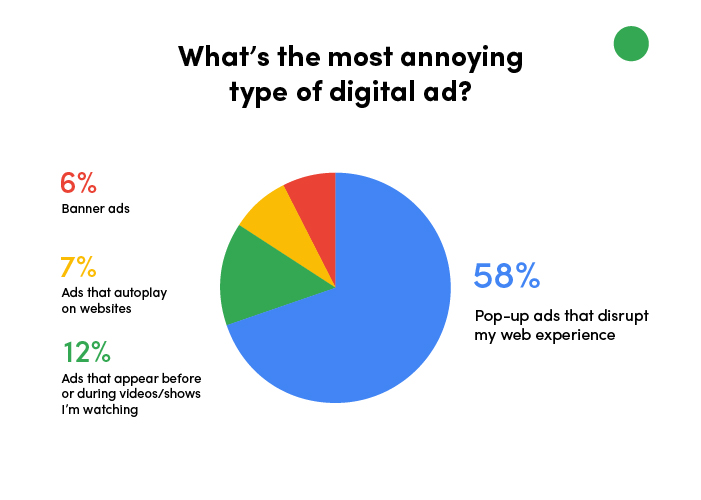
Flexibility
Businesses don’t need to have their own video content to use outstream ads. Any business can repurpose product images and descriptions into a video format to create them.
Cost-Effectiveness
Outstream video ads are very affordable. They are accessible to businesses with varying budgets. Even though investment in outstream video ads has also been growing steadily, it may still represent a smaller portion of advertising budgets for many advertisers.
And we are not the only ones seeing the potential of Oustream video ads.
According to research conducted by Mega Digital, 77% of agencies and 70% of advertisers say that Outstream ads are a more important ad format, while only 60% think so about Instream advertising.
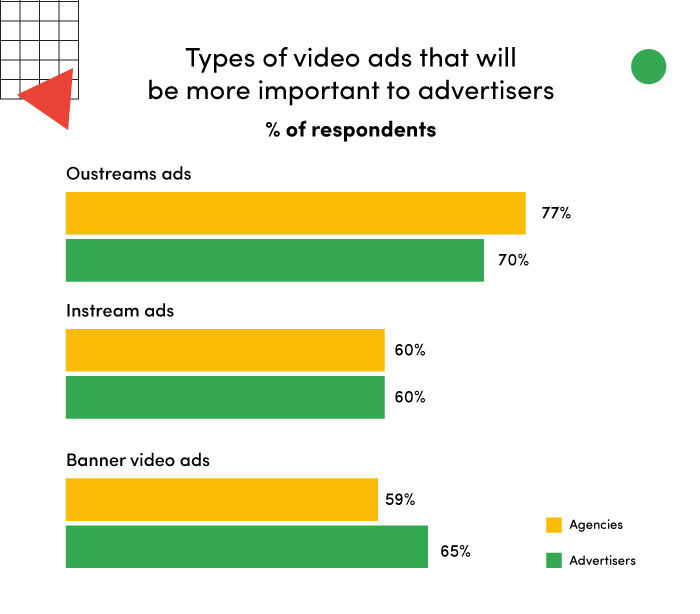
Drawbacks
Unmeasurable View Rates
Because Outstream Video Ads plays out of the traditional content, we can doubt if people really see the ad. They might take just a second to look at it and scroll away, completely not having idea about your brand and what is the ad about. The Outstream Video Ads may have high views rate because it is set to be seen by viewers. However, we may question about its real impact.
Limited Targeting
Compared to other Google ad formats, Outstream ads have limited targeting options, which can make it challenging to reach specific demographics or audiences. This makes your ads not targeting to the right ones, which leads to low conversion rates.
How much does an Outstream Video ad cost?
Outstream Video ads use the CPM (cost-per-mille or cost-per-thousand impressions) bidding strategy, which means that advertisers have to pay for every 1,000 times their ad is displayed to an audience, regardless of whether those viewers interact with the ad.
An Outstream Video ad can cost advertisers somewhere betweeen $5 and $10 USD, which is also the average cost for YouTube Ads in terms of CPM. Outstream Video ads are therefore a very budget-friendly ad type for advertisers. Some advertisers even state that bidding on outstream ad units is 10-25% cheaper than those in pre-roll placements.
Steps to create Outstream Video Ads
If you think Outstream video ads are helpful to your business, let’s jump into practice.
Step 1: Create a new campaign
First, log in to your Google Ads account and select “Create campaign”.
The Outstream video ads aim at branding and raising awareness. So in order to run these ad campaigns, you have to choose “Campaign Objectives”: Brand awareness and reach
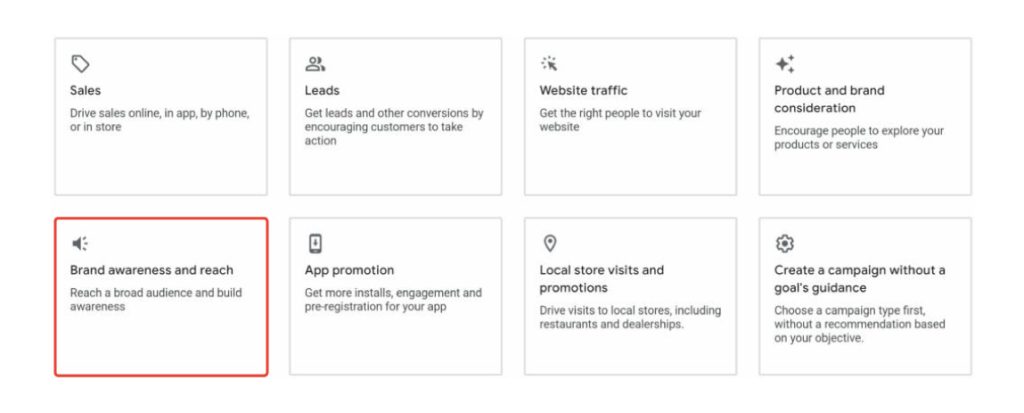
Next, select the campaign type: “Video” and campaign subtype: “Outstream” as it appears on your screen.
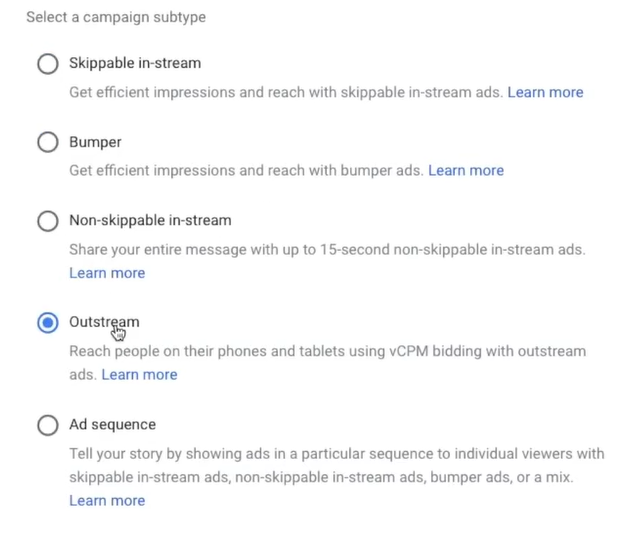
Step 2: Campaign Settings
Fill in necessary information about your campaign, including budget and dates, campaign name, bid strategy,…
You can also notice that the only allowed bid strategy for an Outstream video ad is Viewable CPM.
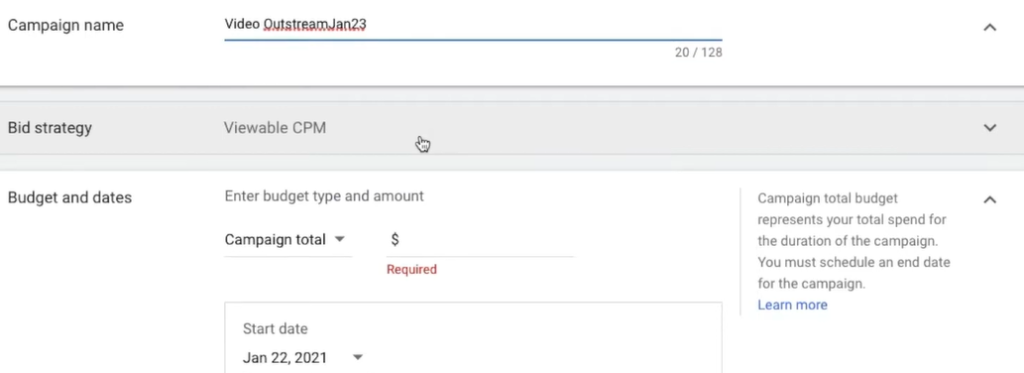
After that, you will move to the part “create ad group,” where you can set up your targeting options.
You can read more about some tips to set up location targeting here: Google Ads Location Targeting – How to Set Up Geotargeting
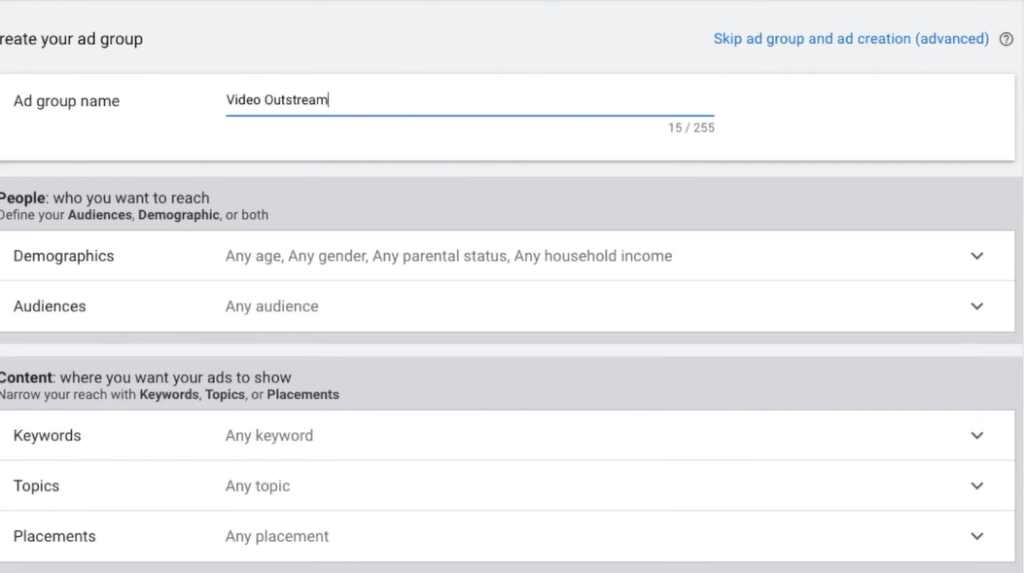
Continue with your setting until you see a part where you can upload your ad and see the preview.
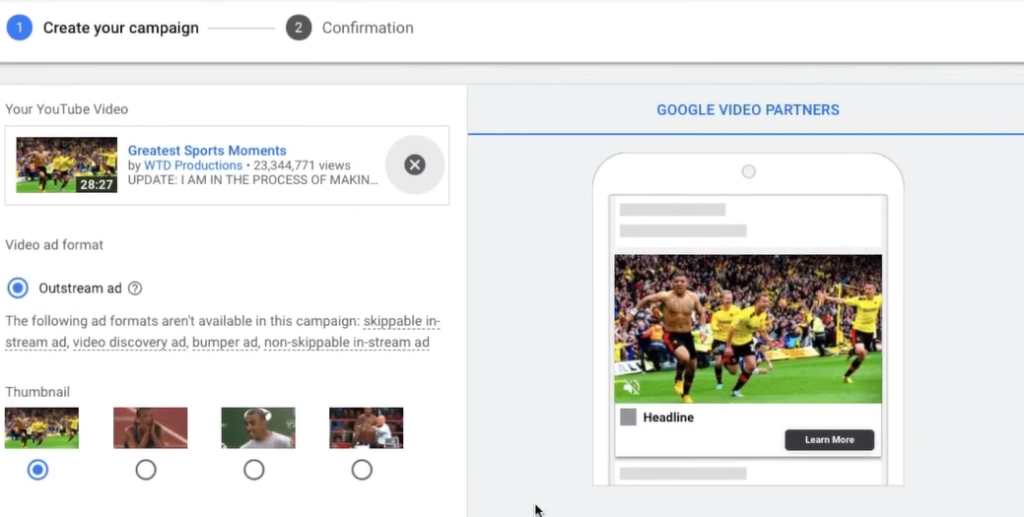
Review again your setting and finally click “New campaign” to run the Google Outstream video campaign.
Best practices of Outstream Video Ads
#1 Make a thumbnail text
Outstream video ads often autoplay silently. If you want to captivate viewers’ attention at the very first few seconds before they scroll down, use a bold thumbnail text directly featuring your product.
We also suggest including text messages at the start of the video to make viewers read your content to trigger their interest.
#2 Make it short
The recommended duration of an Oustream video ad is between 15 to 30 seconds. Keep your Outstream video ads as short and concise as possible. Viewers won’t have much patience for an ad.
#3 Put it in the right place
Advertisers might want to employ many advertisements to expand product visibility, yet quantity should go in hand with quality. Carefully choose the websites and apps where your outstream video ads will appear and ensure they align with your brand and reach your target audience.
We don’t want to see fried chicken on a diet blog.
Final words
Outstream video ads usually go with big titles: “the new wave”, “the game-changer”, or “the future” of digital marketing. Now we know that these titles make sense. As long as viewers care about their online reading experience, outstream video ads will continue to yield major growth for businesses.
It’s now time for publishers and advertisers to consider adopting an outstream video ad strategy to make the full potential of digital marketing.