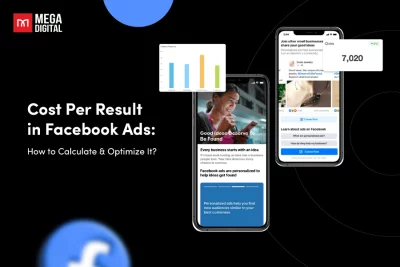In the digital marketing landscape, YouTube is a powerful platform for businesses to reach and engage with their audience. With more than 2 billion active users monthly, YouTube has various audiences for your ads. In this article, we will provide a detailed overview of the YouTube ads types and how you can leverage them for your marketing strategy.
Table of Contents
Why should you advertise on YouTube?
YouTube advertising is among the most effective ways to reach and engage your target audience online. Why? I will explain in detail.
According to various statistics, YouTube ads have the following benefits:
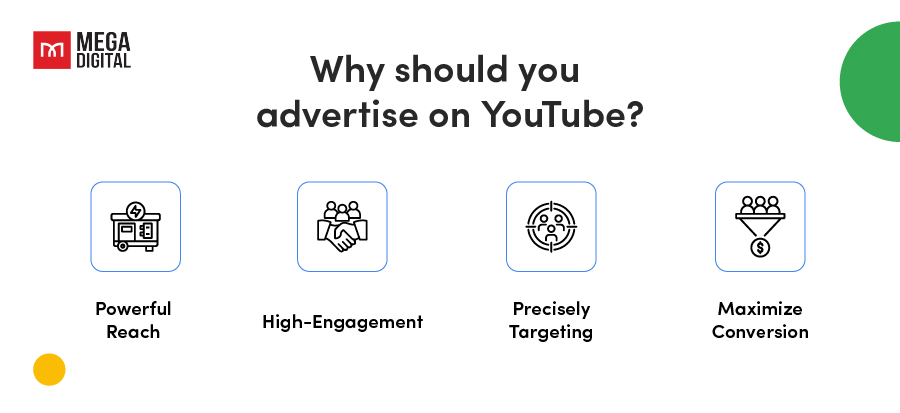
Powerful Reach
YouTube is the second most visited website in the world, with a quarter of the world using YouTube monthly. Your ads can potentially reach a large and diverse audience across different devices and platforms.
High-Engagement
YouTube is a video-sharing platform, meaning your ads can capture the attention and interest of your viewers. According to Blogging X reports, YouTube ads achieve higher attention rates of up to 65% compared to 45% of TV advertisements.
Precisely Targeting
As a Google product, YouTube can gather users’ behaviors from the Google ecosystem. Therefore, YouTube allows you to target your ads precisely based on various criteria, such as demographics, interests, keywords, and topics. Besides, you can also use remarketing to reach people who have already interacted with your brand or website to enhance brand awareness on YouTube.
Maximize Conversion
YouTube ads can drive various actions from your viewers, such as visiting your website, subscribing to your channel, buying your product, or downloading your app. According to Google, 63% of people say they purchased from a brand after viewing an ad on YouTube.
As you can see, YouTube ads are a powerful tool for marketing your business online. However, to get the most out of them, you must have a clear strategy and follow some best practices. In the next section, we will explain how to choose the suitable YouTube Ads types for your goals and how to optimize your campaign performance.
6 Main Types of YouTube Ads
In this section, we will delve deeper into the different types of YouTube ads, providing a comprehensive understanding of each ad type and how it can be effectively utilized in your marketing strategy.
The section below details 6 YouTube types of ads and how to utilize them.
Skippable In-Stream Ads
Skippable in-stream ads are one of the most common types of YouTube ads. They can appear before, during, or after other videos on YouTube. After 5 seconds, viewers have the option to skip the ad, which means that you only pay when viewers watch at least 30 seconds of the ad or interact with it, whichever comes first.
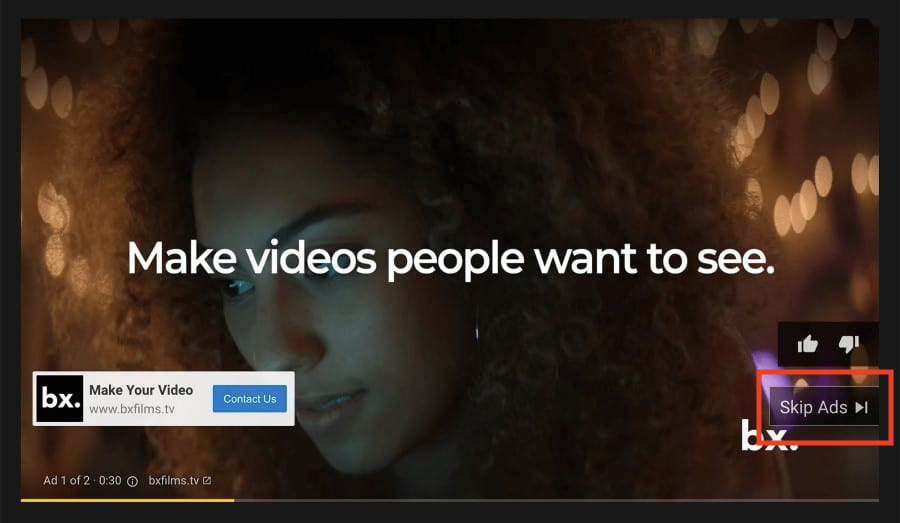
For example, if you’re running a campaign for a new product launch, you could use skippable in-stream ads to showcase a short product demo. If viewers are interested, they’ll likely watch the entire ad, giving you more value for your ad spend.
Learn More: YouTube In-stream Ads Breakdown: Everything You Need to Know
Non-Skippable In-Stream Ads
Non-skippable in-stream ads are another YouTube ad type that viewers must watch before they can continue their video. These YouTube video ads can be up to 15 seconds long. Since viewers cannot skip these ads, they’re great for promoting important messages or when you want to ensure maximum exposure.
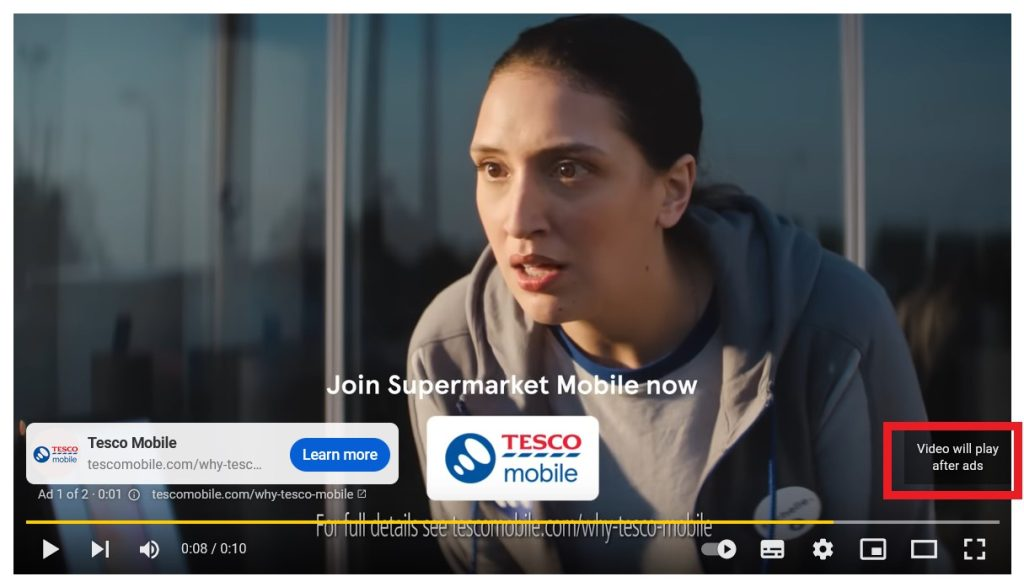
For instance, a movie trailer could be effectively promoted using non-skippable in-stream ads, ensuring viewers see the entire trailer before they continue to their video.
In-Feed Video Ads
In-feed video ads appear alongside other YouTube content your target audience will likely view. They show up in YouTube search results, YouTube watch pages, and the YouTube homepage. These ads are excellent for promoting evergreen content or videos with a longer shelf life.
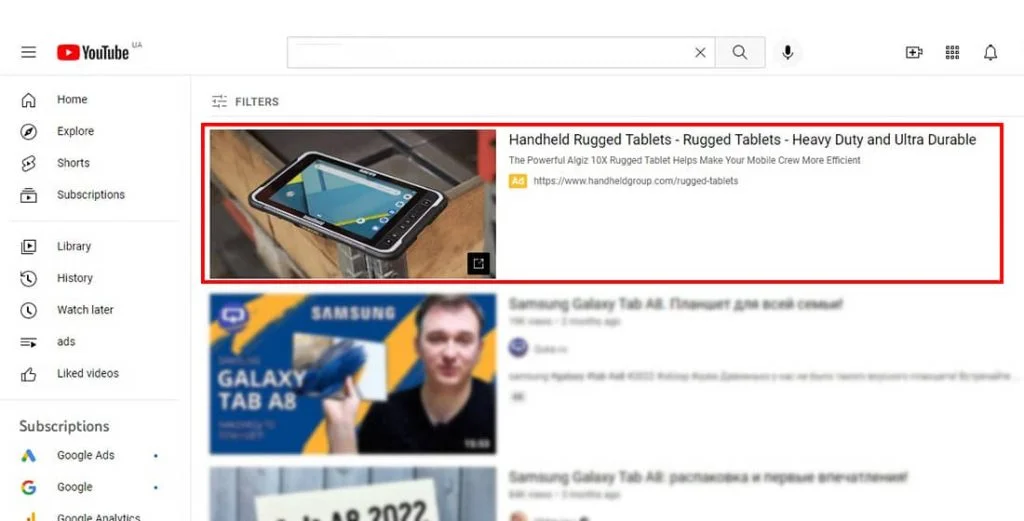
For example, you can promote a tutorial video or product review using in-feed video ads to reach users actively searching for similar content.
Bumper Ads
Bumper ads are YouTube non-skippable ads types that play before a video. They’re up to 6 seconds long and designed to increase brand awareness quickly. Due to their short length, they’re excellent for conveying simple, memorable messages.
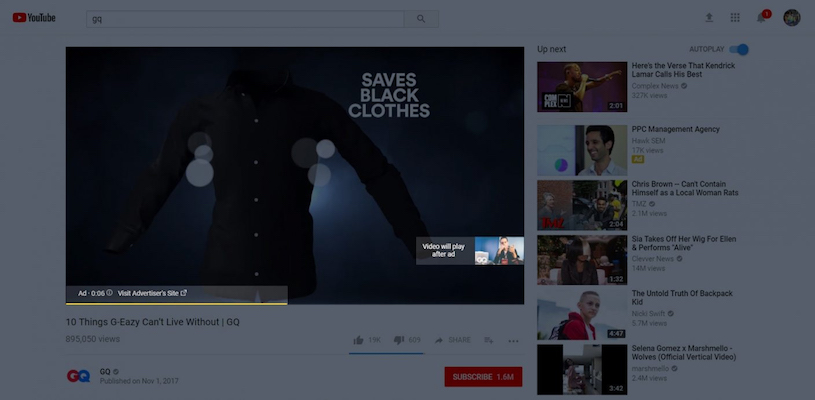
A brand could use bumper ads to promote a catchy slogan or a logo reveal, ensuring it sticks in the viewer’s mind.
Outstream Ads
Outstream ads are mobile-only YouTube ads types that play on partner websites and within apps. They begin playing with the sound off, and users can tap on the ad to unmute it.
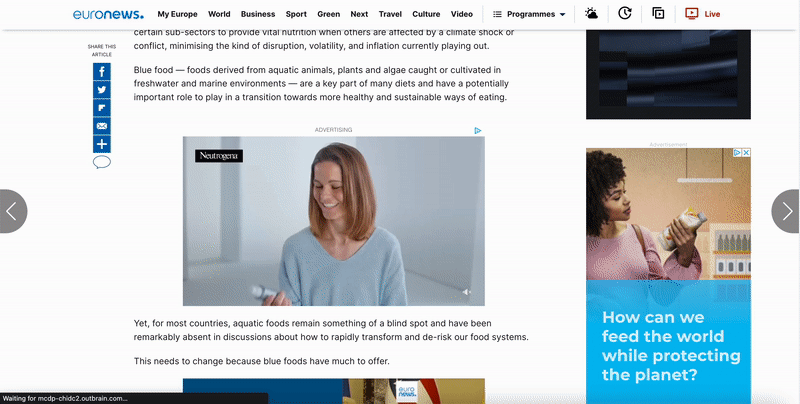
These ads are excellent for extending the reach of your video campaigns beyond YouTube.
Masthead Ads
Masthead ads are a premium format that appears at the top of the YouTube homepage. They’re available on a cost-per-day basis and can reach a massive audience. These YouTube ads types are excellent for large-scale branding campaigns, product launches, or significant events.
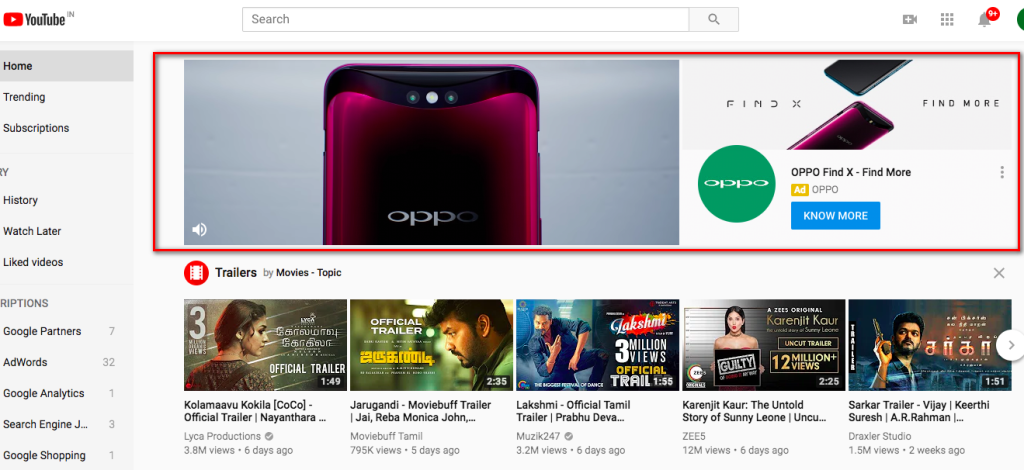
How to Run YouTube Ads: A Step-by-Step Guide
Running YouTube ads involves several steps, from setting up your campaign to monitoring and optimizing it. I will show you a detailed step-by-step guide to help you get started on YouTube Ads.
Step 1: Define Your Goals
Before you start, defining what you want to achieve with your YouTube ads is crucial. It could be increasing brand awareness, driving traffic to your website, or boosting product sales. Having clear marketing goals will guide your tactics and help you measure the success of your advertising campaign.
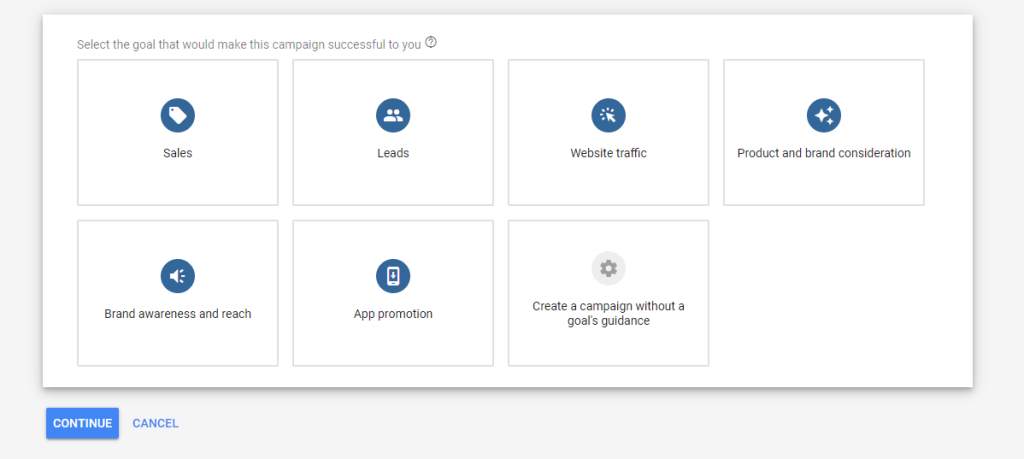
Step 2: Choose the Right YouTube Ad Types
Each YouTube ad type serves a different purpose. Choose the ads types that align with your marketing goals. For instance, bumper ads will be a great choice if your advertising goal is to increase brand awareness due to their wide reach and short, memorable format.
Step 3: Create Your YouTube Video Content
Create engaging and high-quality advertising video content. Remember, the content should be relevant to your target audience and aligned with your advertising goals. Use compelling visuals, clear messaging, and a solid call to action.
Step 4: Set Up Your YouTube Ads Campaign
To set up your YouTube ads campaign, you must have a Google Ads account. Once you have an account, you can create a new campaign, select “Video” as the campaign type, and choose your campaign goal.
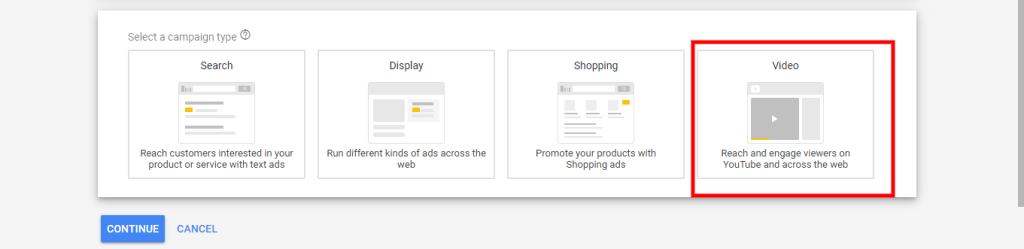
Step 5: Adjust Your Campaign Settings
Configure your campaign settings, including your budget, bidding strategy, networks, languages, and locations. Make sure these settings align with your advertising goals and target audience.
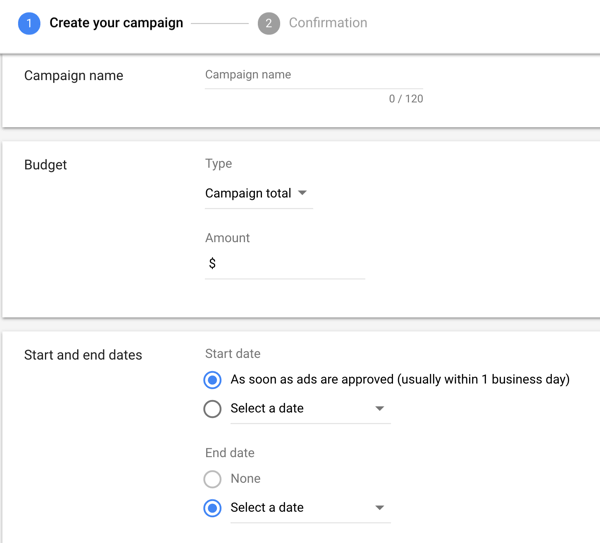
Step 6: Target Your Audience
Use YouTube’s powerful targeting options to reach the right audience. You can target your audiences by selecting demographics, interests, keywords, and more. It ensures that your ads are shown to people most likely interested in your products or services.
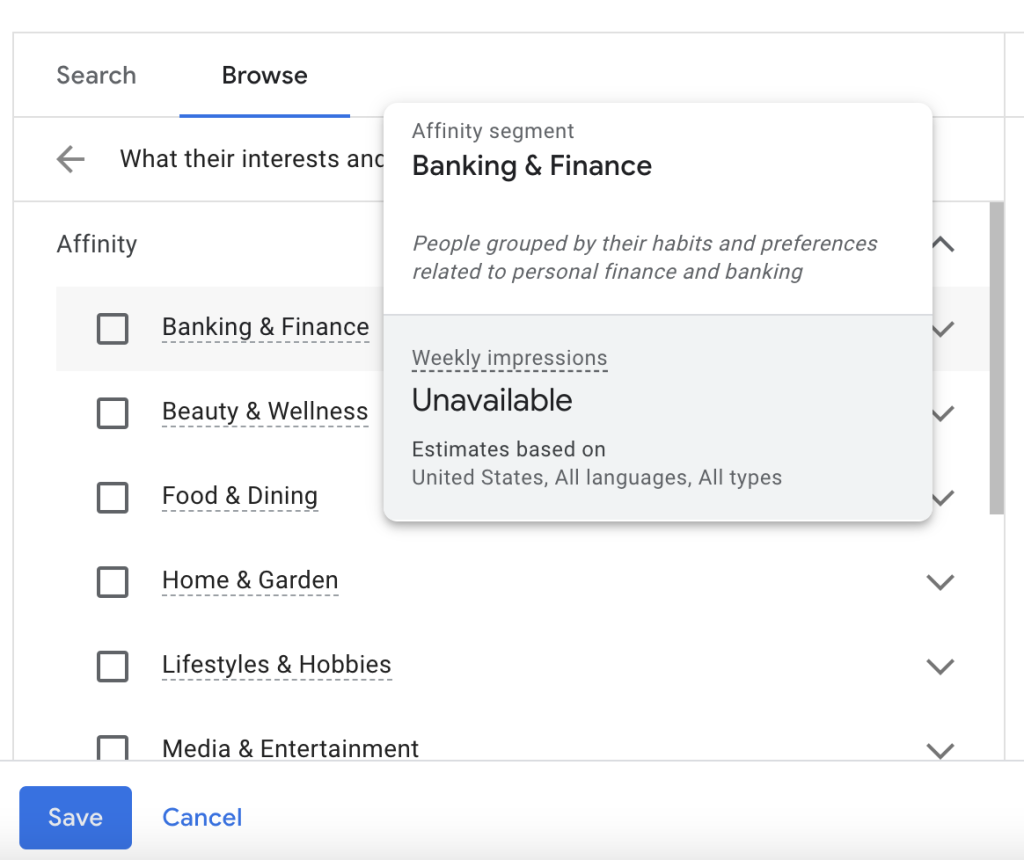
Step 7: Create Your Video Ad
Select the video you want to use for your ad and configure your ad settings. You will need to choose your ad format copywriting and add a call-to-action.
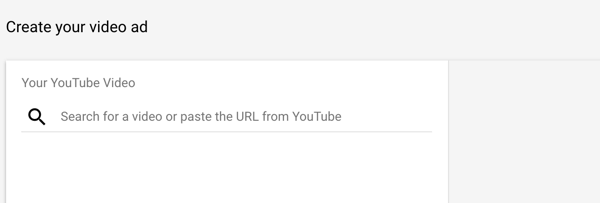
Step 8: Launch Your Campaign
Once you’ve configured all your settings, you can launch your campaign. Monitor its performance regularly and make necessary adjustments to optimize its performance.
Remember, running successful YouTube ads involves continuous testing and optimization. Regularly follow up on your campaign performance and make necessary adjustments.
If you feel these steps are too complicated and are not ready to run your first YouTube Ads Campaign, you’re not alone! We’re here by your side and have helped thousands of global clients like you grow their brands on YouTube. Let us be your first step in YouTube advertising.
11 Tips & Tricks to Optimize Your YouTube Ads
We have advertised and optimized for years. With all the experiences we have gained, these 11 tips and tricks will help beginners like you conquer this YouTube platform.

#1 Give Your Ads Time to Run
Before changing your ads, allow them to run for 2-3 days. This process gives you enough data to make informed decisions. For example, if your ad is not performing well after a day, don’t rush to change it. It might just need some more time to gain traction.
#2 Use Cost Per View or Maximize Conversions
When setting up your campaign, consider using either cost per view (CPV) or maximize conversions. CPV is when you pay for video views or interactions, such as clicks on call-to-action overlays, cards, and companion banners. On the other hand, maximizing conversions automatically sets bids to help you get the most conversions for your campaign while spending your budget.
#3 Broaden Your Audience
Consider adding more keywords or placements to broaden your audience. This targeting setting can help increase your ad’s reach. For instance, if you’re selling women’s shoes, you might want to add keywords related to fashion, shopping, and women’s clothing.
#4 Increase Your Bid
Consider increasing your bid if your ads aren’t competitive in the auction process. It can help your ads appear more frequently and in better positions.
#5 Check Your Advertising Call to Action, Hook, and Quality
If people aren’t clicking or converting, review your video’s call to action, hook, and quality. Make sure your call to action is clear and compelling, your hook is engaging, and your video is high-quality.
#6 Split Test Your Creative
Consider testing a different video to improve the click-through rate. This testing stage can help you identify which creative elements are most effective. For example, you could try two thumbnails to see which attracts more clicks.
#7 Identify Bad Performance
Identify and solve any issues in your video ads campaign. New advertisers commonly use the wrong video or message, the incorrect campaign structure or bid type, audience, or an unappealing offer. By identifying and fixing these issues, you can improve the performance of your campaign.
#8 Structure Your Campaigns
Use the 3-1-3 method. For every single offer, build out three different campaigns. Inside each campaign, have one ad group or audience; within that audience, test three different videos or ads. This structure allows you to test different variables and identify what works best.
#9 Optimize Your Campaign
Once you have correctly identified and structured all the issues in your campaign, you need to optimize it. When you get used to it, you will have more experience optimizing other campaigns. This process involves making necessary adjustments based on your campaign performance. For example, suppose you notice that one ad performs significantly better than the others. In that case, you should allocate more of your budget to that ad.
#10 No Data – No Decision
Advertising is not that easy! Finding the problems is only part of the optimization process. You need to use data to make decisions and optimize your campaigns also. For example, use YouTube’s analytics to understand who is watching your ads, how they interact with them, and what actions they take after watching.
#11 Test and Adjust Your Ads
Continually test and adjust your ads to improve performance over time. This optimization process won’t stop. Remember to optimize, optimize, and optimize! You must never be comfortable with what you have done so that you can get better results.
You could involve tweaking your targeting, changing your bid strategy, or testing different ad creatives.
Wrap up
Understanding the different types of YouTube ads and how to run them effectively is crucial for any digital marketer. Each ad type serves a unique purpose and is suited to individual marketing goals. Therefore, we summarize this so you can choose the proper YouTube Ads types.
- Skippable and Non-Skippable In-Stream Ads are great for storytelling and ensuring the audiences can see your entire message fully.
- In-Feed Video Ads are perfect for promoting evergreen content to users actively searching for similar content.
- Bumper Ads are designed for quick brand awareness with short, memorable messages.
- Outstream Ads are mobile-only ads that play on partner websites and within apps, extending the reach of your video campaigns beyond YouTube.
- Masthead Ads are ideal for large-scale branding campaigns, product launches, or significant events.
We hope this article has helped you understand YouTube ads clearly and also helped you decide the suitable YouTube Ads types for your brands. If you have any questions, just let us know! As a Member of Google Agency Leadership Circle, we guarantee we can hit the spot!