In today’s digital landscape, YouTube in-stream ads are changing the way brands connect with their audience. These ads offer a unique opportunity to capture viewer attention and convey your message effectively. In this blog post, we’ll explore how in-stream ads can revolutionize your marketing efforts and elevate your online brand presence.
What are in-stream video ads?
In-stream video ads are one type of Google Ads video campaigns that shows up within a video stream. These ads are designed to capture viewers’ attention while they are engaged in watching online videos. They are notably prevalent on video-sharing websites like YouTube. If you’ve ever watched video material online, you’ve probably encountered an in-stream ad. Below is what it looks like:
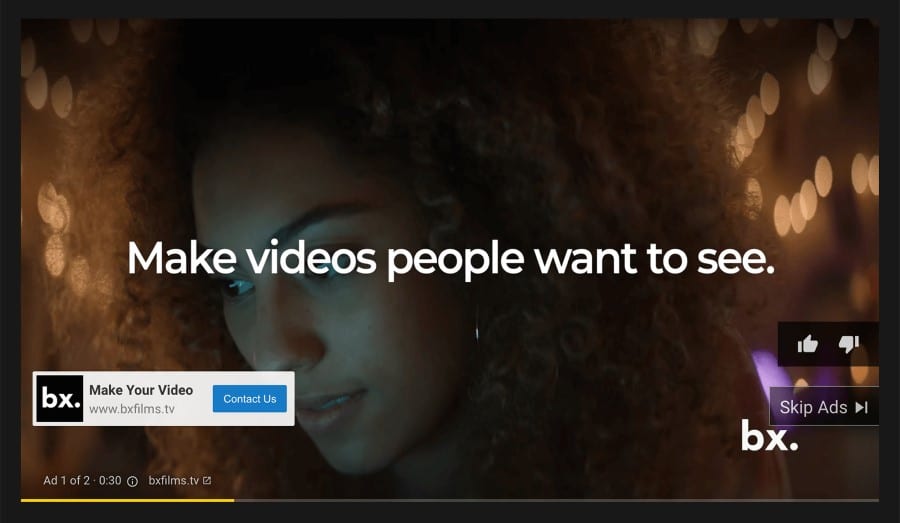
These videos typically last between 6 seconds to 1 minute, with viewers having the opportunity to skip the ad after 5 seconds.
Types of YouTube in-stream ads
There are two ways to use in-stream videos in your advertising campaigns: Skippable in-stream ads and non-skippable in-stream ads.
Skippable in-stream ads
Skippable in-stream ads play before, during, or after other videos on YouTube and websites and apps on Google video partners. After watching for 5 seconds, the viewer has the option to skip the ad and continue watching the video.
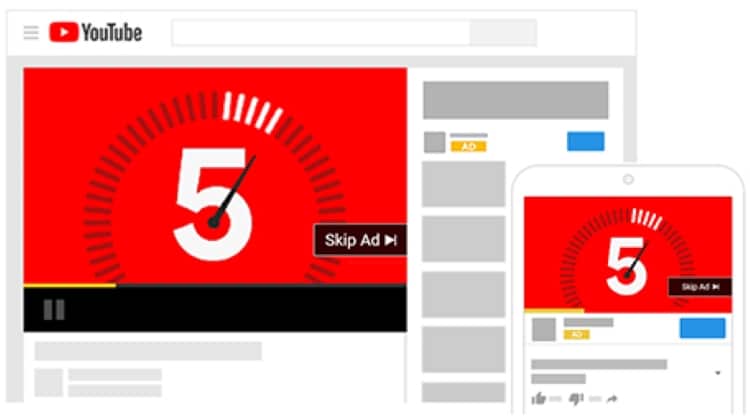
Advertisers are only charged when viewers watch at least 30 seconds of the ad or interact with it.
Non-skippable in-stream ads
Non-skippable in-stream ads appear before, during, or after other videos. Viewers do not have the option to skip the ad, as you can tell from the name itself. Non-skippable in-stream ads typically last 15 seconds (or less).

Advertisers are charged on a CPM (Cost Per Thousand Impressions) basis, and these ads are often used for brief, impactful messages.
The difference between in-stream video ads and out-stream video ads
In-stream video ads and out-stream video ads are two different types of Youtube advertising formats:
| Aspect | In-stream video ads | Out-stream video ads |
|---|---|---|
| Placement | Appear before (pre-roll), during (mid-roll), or after (post-roll) the main video content | Appear outside of video content in various formats, such as in-feed ads within articles, interstitial ads between page content, or in banner ads |
| User experience | More interruptive as they play within the video content, and viewers are required to watch them before continuing with the main video | Less interruptive as they do not rely on existing video content. They auto-play when in view, but users can scroll past them |
| Engagement | Higher engagement rates, as viewers are actively watching video content and may pay more attention to ads | Slightly lower engagement rates, as viewers may not be as focused on the ad content |
| Content control | Advertisers have less control over where their in-stream ads appear, as they are dependent on the content of the host video | Advertisers have more control over where their out-stream ads appear, as they are not tied to specific video content |
In summary, the primary difference is in the placement and user experience. In-stream video ads are integrated into video content, while out-stream video ads can appear in various formats and are often less disruptive to the user’s viewing experience. The choice between the two depends on the advertising goals and the target audience.
>>> Learn More: Complete YouTube Ads Guide for Beginners in 2024
Step-by-step guide to set up YouTube in-stream ads
Step 1: Set up a new campaign
- First, head to your Google Ads account and click on “Create campaign” button.
- Select the objective “Brand awareness and reach”.
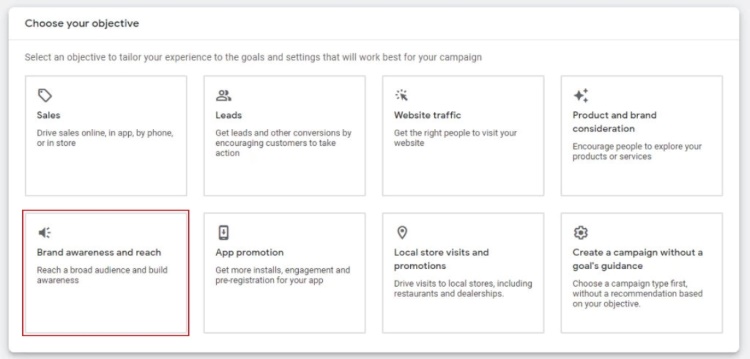
- Next, choose “Video” for your campaign type.
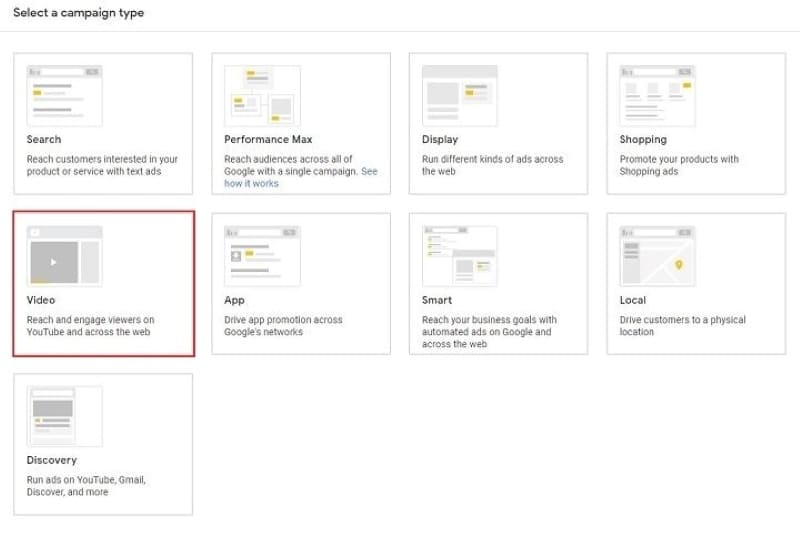
- Select “Video reach campaign” as your campaign subtype.
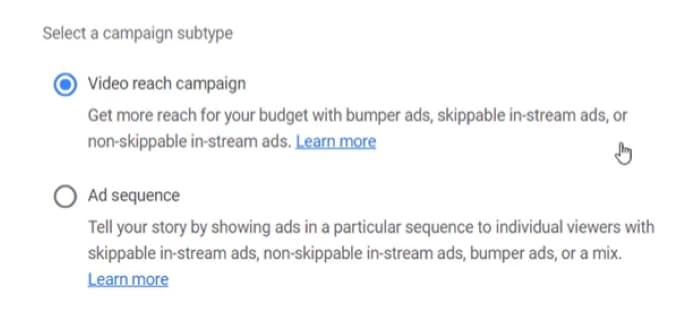
- You then have to choose the way to reach your goal. Here, Google offers advertisers 3 distinctive ways of “Efficient reach”, “Non-skippable in-stream” and “Target frequency”. Based on your own advertising goal and target audience, choose the most suitable one that works for you.
Step 2: Select your campaign settings
Give your YouTube in-stream campaign a name and, if your campaign aim allows, select a bid strategy. If your company is new to video advertising, Maximize Conversions is a smart place to start.
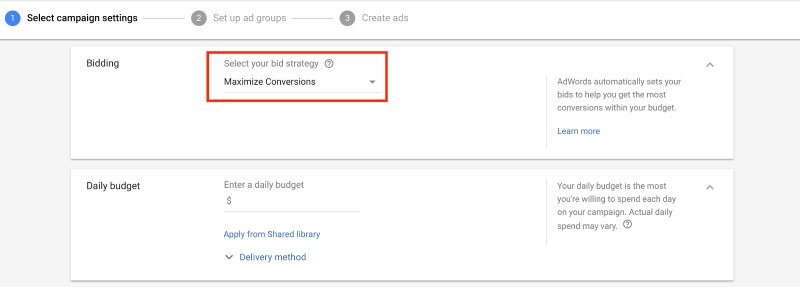
Set a daily or lifetime budget, choose a start date, and select target languages and locations.
By default, your advertising will display Standard Inventory, which is digital material suitable for the majority of companies. Choose Expanded Inventory or Limited Inventory alternatively if your company takes a more relaxed or tighter approach to content. To improve brand safety, you may also eliminate specific content labels and categories.
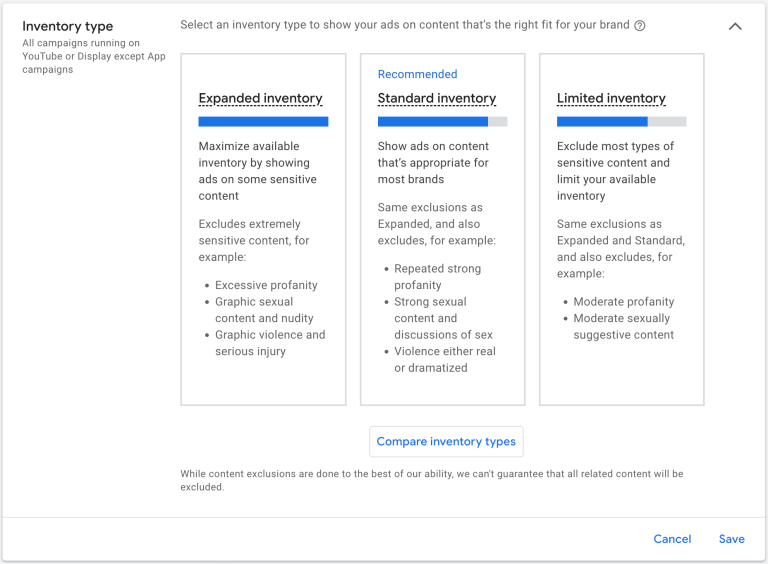
Step 3: Create your YouTube in-stream video ads
Once you’ve agreed on campaign and ad group criteria, it’s time to create your ad. To attach your video to your ad, either search for it on YouTube or copy and paste the URL. Then insert the other major aspects of your ad and continue the procedure to generate as many advertisements as you like.
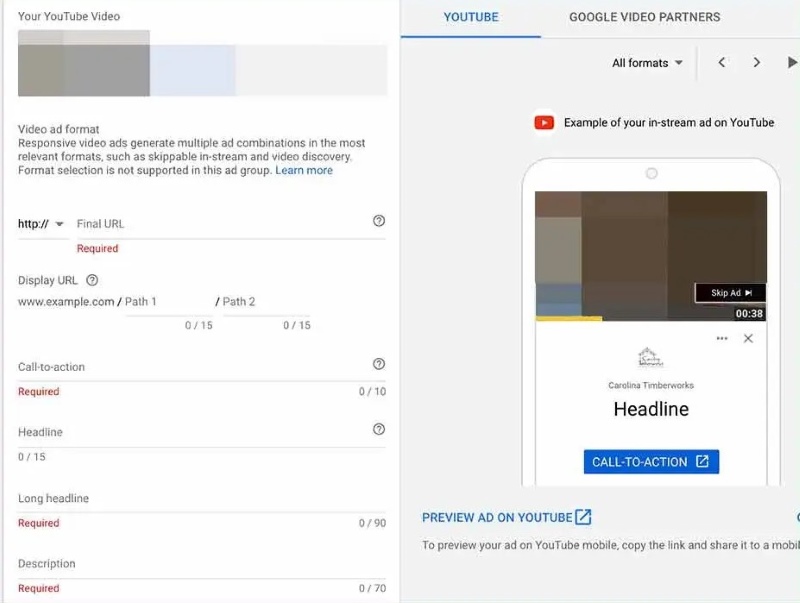
Step 4: Review and launch
Review your ad to ensure it appears as intended, and then launch your campaign.
Best practices for YouTube in-stream ads
1. Engage viewers early
The first few seconds of your in-stream video ad are critical. To prevent viewers from skipping, start with a captivating hook. Pose a question, present an intriguing scenario, or highlight a problem your product or service can solve. Use visuals, music, or humor to grab their attention quickly. Engaging viewers early increases the chances of them watching the entire ad.
2. Provide clear and relevant messaging
Ensure your ad conveys a clear and relevant message that aligns with your campaign objectives. Define the value proposition early in the ad, and make sure it’s easy for viewers to understand what you’re offering and why it’s valuable to them. Avoid using jargon or complicated explanations that might confuse viewers. Use concise language and visuals that resonate with your target audience.
3. Optimize for mobile viewership
Many viewers watch in-stream video ads on mobile devices. Therefore, it’s crucial to ensure your ad is mobile-friendly. Use responsive design to adapt your video ad to different screen sizes. Ensure legible text, and avoid small fonts. Test how your ad appears on various mobile devices to guarantee a seamless viewing experience.
4. Implement compelling and efficient call to action (CTA)
A strong CTA is essential in guiding potential customers toward a desired action in marketing and advertising strategies. Incorporating a compelling and actionable CTA within your video ad will leverage your ad campaign. Clearly instruct viewers on the desired next step, such as “Click here to learn more” or “Visit our website.” Use visual cues, like on-screen graphics or clickable overlays, to reinforce the CTA. Make it easy for viewers to take action, whether it’s clicking a link, making a purchase, or subscribing.
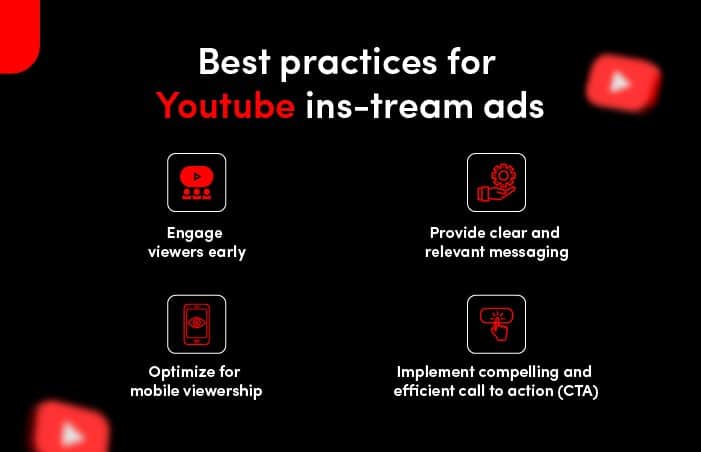
These best practices can significantly enhance the effectiveness of your in-stream video ads, improving engagement, conversions, and overall campaign success. Remember that in-stream video ad optimization is an ongoing process, so regularly review and refine your strategies to align with changing audience preferences and platform trends.
Final words
In summary, YouTube in-stream ads are a dynamic tool for reaching and engaging your audience effectively. By following best practices and staying current with industry trends, you can maximize the impact of your campaigns and achieve your marketing goals, whether it’s boosting brand awareness, increasing website traffic, or driving product sales. Consider implementing this strategy and watch your online advertising efforts soar to new heights.










