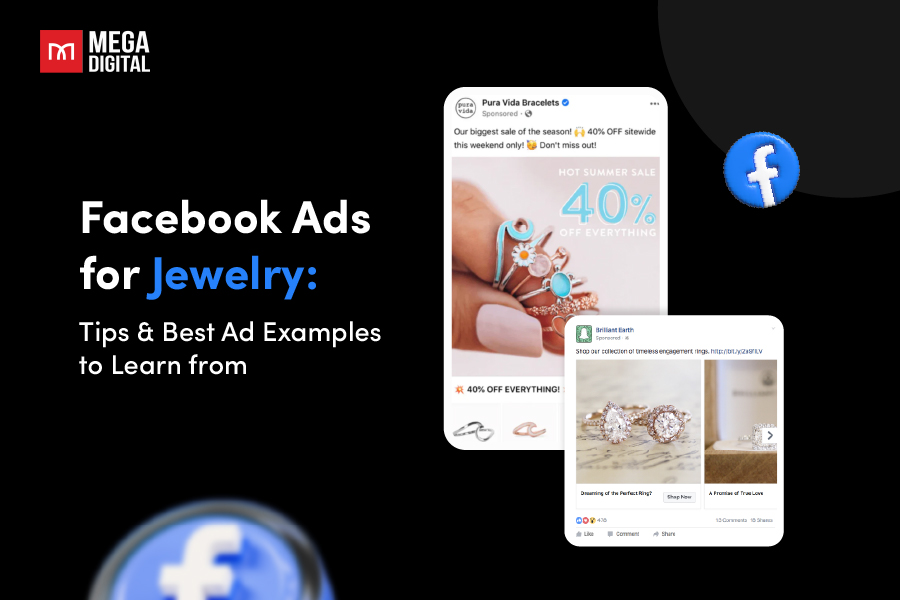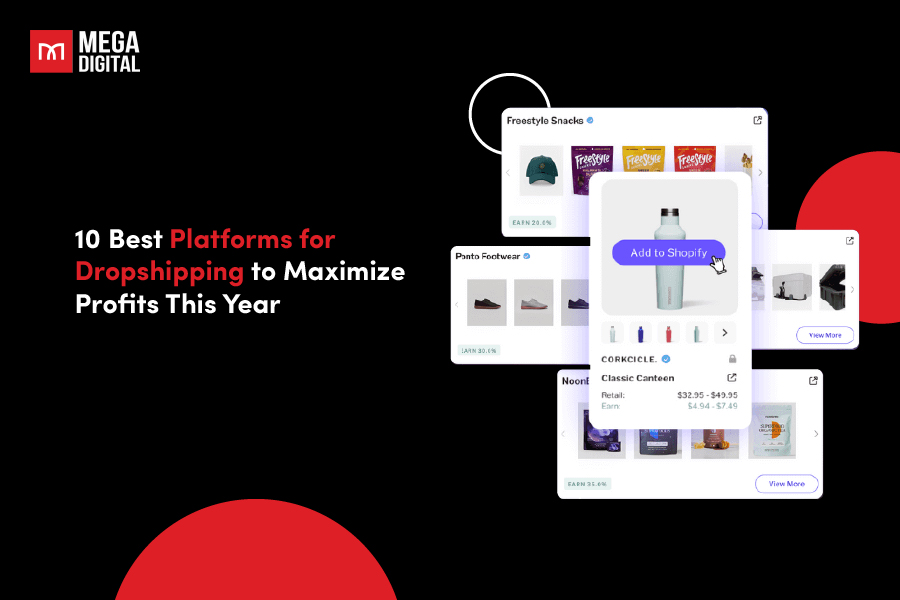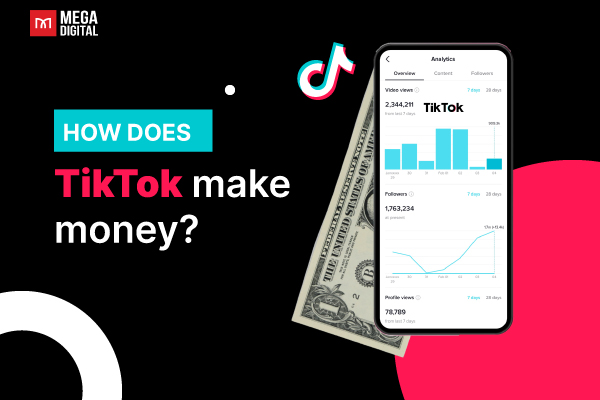Do you wish you could see trends and creators from other countries and ask: How do I change my zone on TikTok? Lots of people have trouble with TikTok showing them only local content. However, this guide will show you easy ways to change your TikTok region, using VPNs, SIM cards, and other simple tricks. Get ready to see a new world of TikTok!
Quick Summary:
- TikTok detects your region using IP address, SIM card, GPS data, and language settings.
- You can change your TikTok region using methods like VPNs, SIM card swaps, and adjusting app settings.
- TikTok now cross-checks multiple location signals, so using only a VPN may no longer be effective.
- Free VPNs often pose privacy and security risks; it’s recommended to use reliable, paid VPN services.
- If your region still doesn’t update, check GPS settings, verify your VPN’s IP, clear app data, or try switching languages.
Why Change Your Region on TikTok?
TikTok mostly shows content relevant to your location. Different regions may have unique features or restrictions shaped by local laws and cultural norms. For example, some countries limit music usage due to copyright laws or block specific content altogether.
Hence, changing the TikTok region can help you access more content, especially if your country restricts or blocks TikTok entirely. It lets you bypass these limits and discover videos and trends that aren’t available in your area.
For creators, switching regions can open new opportunities to reach a broader audience. If your content isn’t resonating locally, changing regions on TikTok might connect you with viewers who truly appreciate your videos, helping you grow and gain the exposure you deserve.
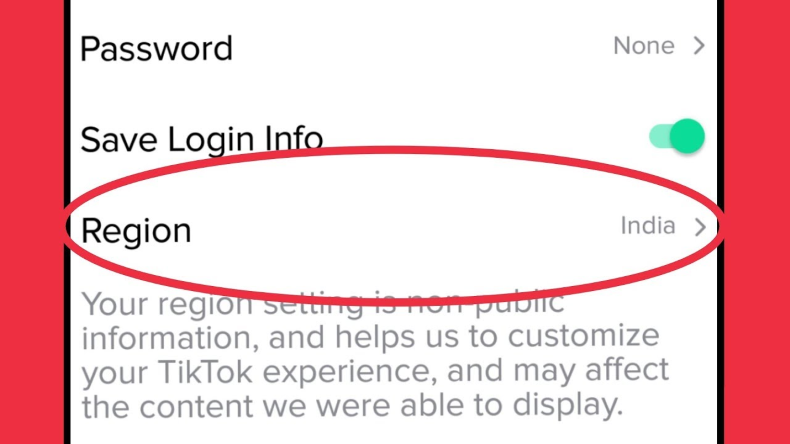
How TikTok detects your region?
Before you try to change your TikTok region, it’s important to understand how the app actually detects where you are. TikTok has strengthened its tracking mechanisms, relying on multiple signals to determine your location, which means changing just one setting, like your IP address, may not be enough to fully switch regions.
Here are the 4 main factors TikTok uses to detect your region:
- IP address: This is a special number that your device uses when it’s connected to the Internet. It’s like a digital address for your internet connection.
- SIM card: This card tells TikTok which phone company you use. Usually, those phone companies only work in one country, so it’s another way they know your general location.
- Language setting: TikTok also pays attention to the language you choose on your phone. If you set it to English, for example, that could suggest where you might be.
- GPS data: Your phone has a GPS chip inside, like a tiny map. This chip uses signals from satellites to detect your exact location.
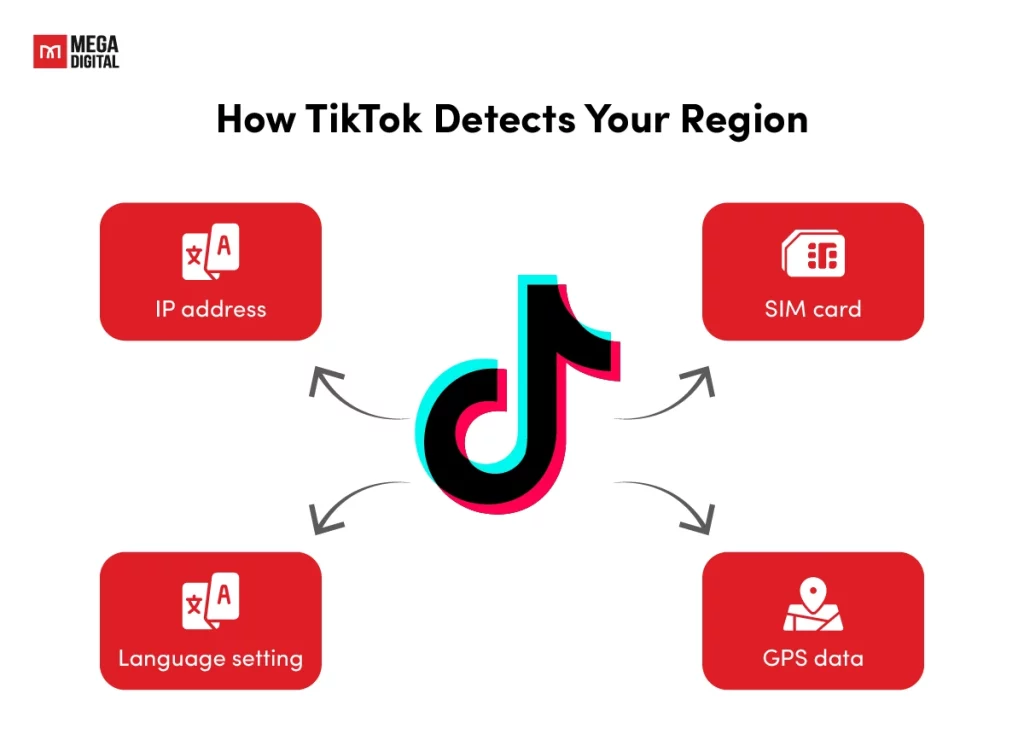
When you first sign up for TikTok, they also ask for your phone number to ensure you are not a fake account. However, your information is not completely private. TikTok can share your information with law enforcement agencies, public authorities, or other organizations if they have to by law.
TikTok now cross-references these signals more aggressively. For example, if your IP says you’re in Germany, but your SIM is from Brazil and your GPS is on in the U.S., TikTok may flag this inconsistency and default to the most reliable signal, or restrict content personalization altogether.
How to change your region on TikTok with a VPN?
So, how to change TikTok location with VPN? For changing location on TikTok, a Virtual Private Network (VPN) is the best solution since it would allow you to change your IP address to make it look as though you’re browsing the internet from elsewhere.
Additionally, it’s a smart move for protecting your privacy. Without a VPN, TikTok can track your activity, from the apps on your device to your location and online behavior. Using a secure VPN keeps your data private and prevents your videos from being traced back to you.
On Android
- Step 1: Start by installing a reputable VPN app from the Google Play Store, such as NordVPN, Surfshark, and ExpressVPN, which are all strong options.
- Step 2: Open the app, sign up, and choose a server from the country you want to switch to (for example, the UK or Japan).
- Step 3: Once connected, go to your phone settings and turn off GPS/location tracking.
- Step 4: Before opening TikTok, clear your app cache to remove data linked to your previous region. Go to:
TikTok → Profile → Menu → Settings and privacy → Free up space → Clear cache.- Step 5: Now open TikTok and begin browsing. You may not see changes immediately, but give the algorithm a little time, it will start adapting to your new location.
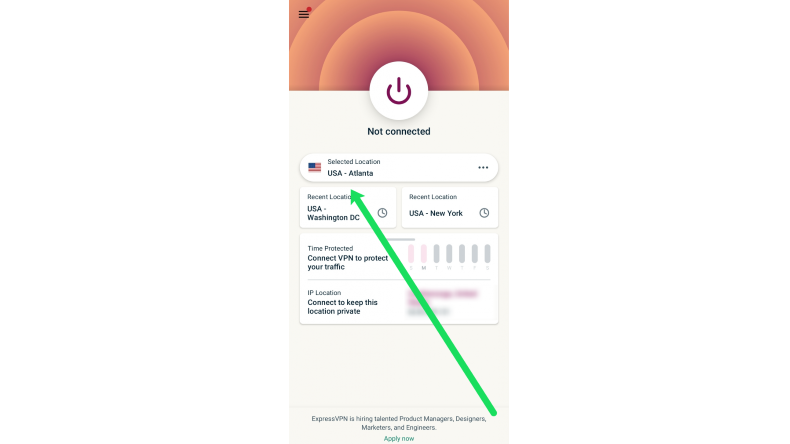
On iOS
Changing your TikTok region on an iPhone or iPad is similar to Android but with a few nuances. The core concept remains the same: you’re using a VPN app to mask your actual location and make it appear as if you’re browsing from a different country.
- Download a trusted VPN app from the App Store.
- Sign in, choose a plan if needed, and connect to a server in the country you want TikTok to think you’re in.
- Go to your iPhone settings → TikTok → Location → Set it to “Never” to disable GPS tracking for the app.
- For best results, consider deleting and reinstalling the TikTok app after you connect to the VPN.
- Open TikTok again and start browsing. You may notice the feed begins to change within a few minutes.
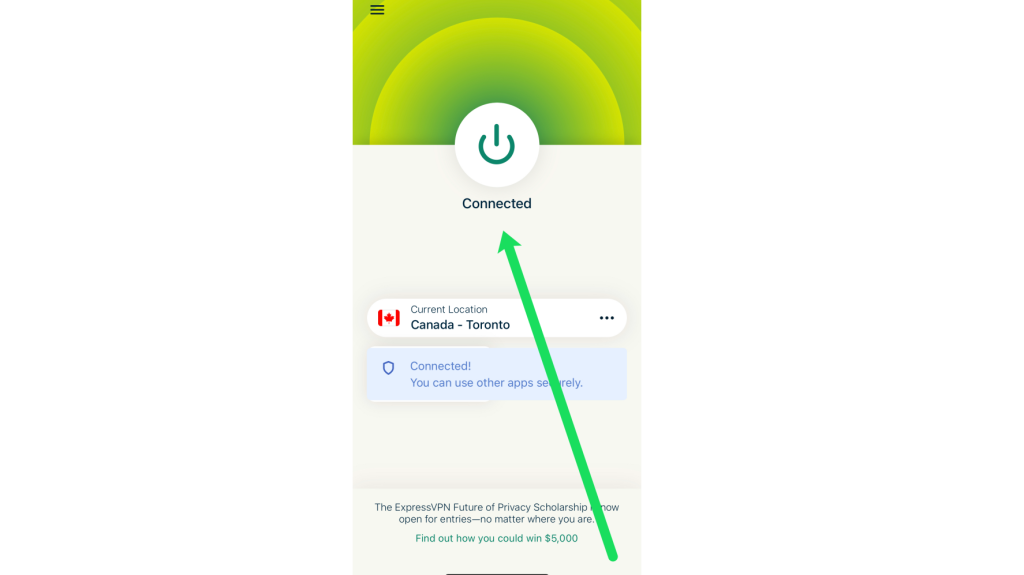
On PC
Using a VPN to change your TikTok region on a laptop, whether it’s a Windows PC or a MacBook, follows the same principles as on mobile devices.
- Open the Web Store and choose a VPN provider.
- Sign up and select a subscription plan.
- Connect to the server from the list within the VPN app, then click “connect”.
- Check your IP address on a website to ensure it shows the VPN server’s location, not your own.
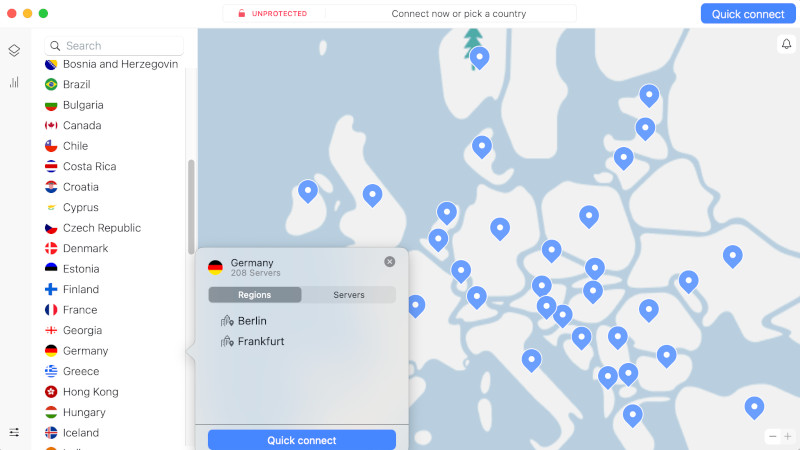
How to change your region on TikTok without VPN?
While VPNs are popular, there are other ways to try and change your TikTok region. Let’s explore these VPN-free options below.
- Change the Language in TikTok
- Swap Your SIM Card
- Turn Off GPS or Location Services
- Clear Cache and App Data
- Reinstall TikTok
#1 Switch Your Language
One of the simplest ways to try and see different TikTok videos is by changing the language in the app. This doesn’t need any extra apps or tools, making it easy to try.
Since TikTok detects your location based on your time zone and the language you use. Thus, by changing the language setting, you might start seeing videos from people in other regions who speak that language.
Here’s how to do it:
- Head to the TikTok app and navigate to Profile/Me
- On the top right corner, tap on three lines (menu)
- Select Settings and privacy
- Tap Language
- Choose your desired language
Although this trick doesn’t always change your region completely, the app’s algorithm might begin to show you a new range of content to watch. So, you might see some interesting stuff.
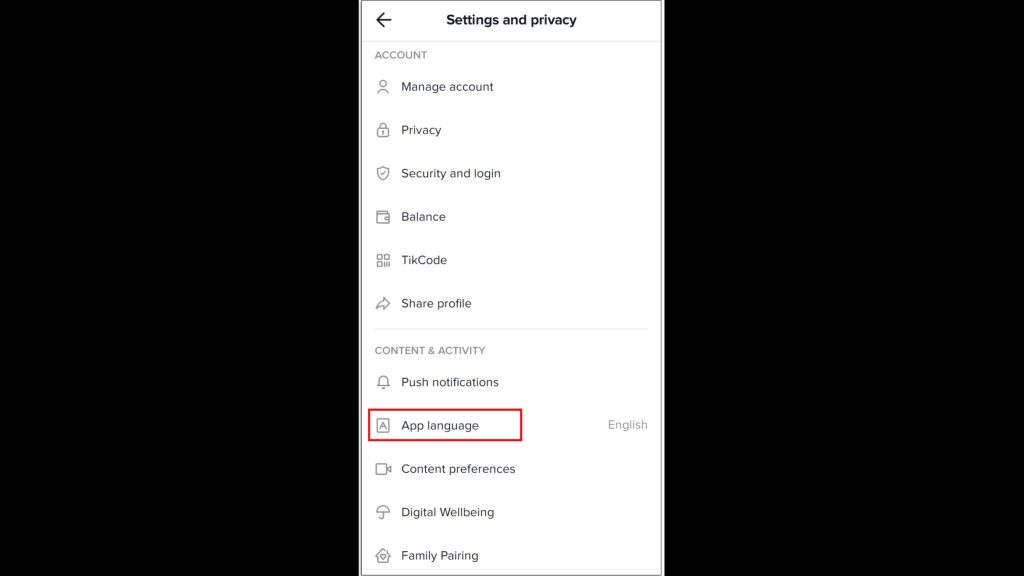
#2 Swap Your SIM Card
The region code of SIM cards allows TikTok to track where you are. Hence, a SIM card from another country can change your TikTok location. Here are simple steps that you can follow:
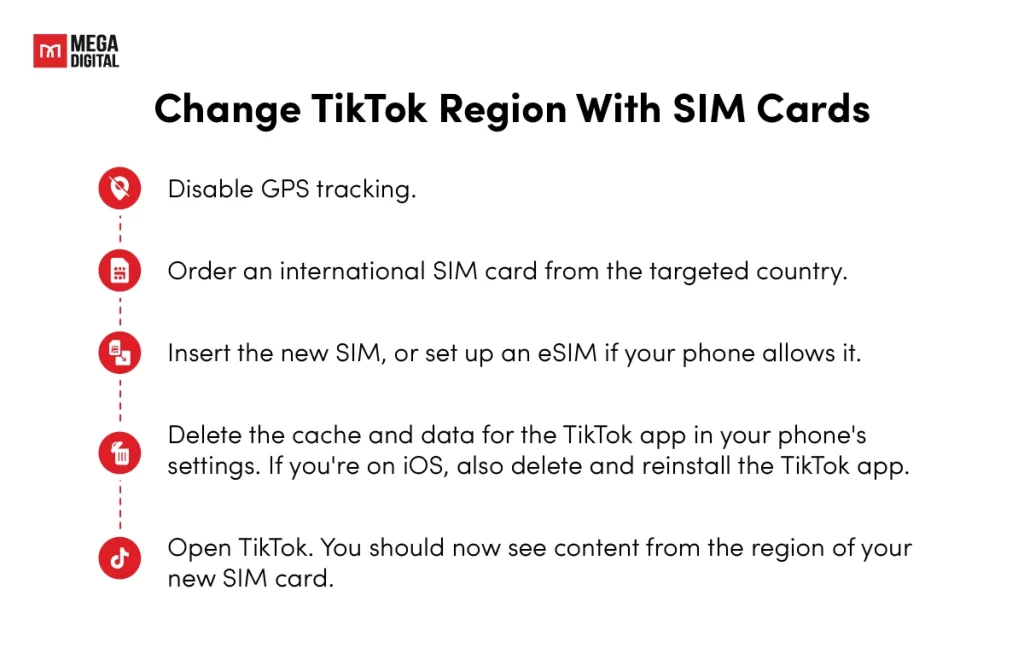
Besides, make sure your phone supports dual SIMs if you want to use both SIM cards together. Otherwise, whenever you want to change regions in TikTok, you will have to remove your original SIM card and use the new one.
#3 Turn Off GPS or Location Services
Even if you’re using a VPN or another method, your phone’s GPS can reveal your actual location. Disabling location services for TikTok can help stop the app from detecting where you are.
Here’s how to turn it off:
- On Android: Go to Settings → Apps → TikTok → Permissions → Location → Select Deny.
- On iOS: Go to Settings → TikTok → Location → Select Never.
This won’t change your region by itself, but it prevents TikTok from overriding your IP-based location with GPS data.
#4 Clear Cache and App Data
TikTok stores data that includes region-based preferences, so clearing your cache gives the app a fresh start. It’s especially useful after switching SIMs or changing languages. To clear your cache, follow these steps:
- Open TikTok and go to your Profile.
- Tap the menu → Settings and privacy → Free up space.
- Tap Clear cache and confirm.
If that doesn’t work, consider uninstalling and reinstalling the app altogether.
#5 Reinstall TikTok
Still not seeing content from your target region? Sometimes, a clean reinstall helps:
- Uninstall TikTok from your device.
- Restart your phone.
- Reinstall TikTok and log back in, ideally after changing your language, SIM, and location settings.
This resets many of the background files that TikTok uses to customize your feed, giving you another chance to trigger the algorithm with your new region signals.
What are the risks of a TikTok region change?
While accessing global content on TikTok is exciting, there are some potential risks involved with changing your region. Here’s what you need to know.
Inconsistent features
Since TikTok releases new features in different regions at different times, features you loved might disappear when you switch regions. This could include your favorite sound libraries, filters, or editing tools.
You might also notice that the way the app looks changes slightly. Buttons and menus could be in different places, making it harder to find what you’re looking for and making the whole experience feel less smooth and natural.
Suspicious activity alerts
TikTok is always on the lookout for unusual activity, and changing your region can sometimes make the app think something fishy is going on.
For example, if you quickly jump between different regions, TikTok’s systems might see this as a red flag. This can flag your account for suspicious behavior.
You’ll then go through a lengthy process to prove you’re the real owner of the account. You might also get asked to complete a lot of those “prove you’re human” tests, like picture puzzles. And sometimes, while your account is being checked, you might not be able to use all of TikTok’s features.
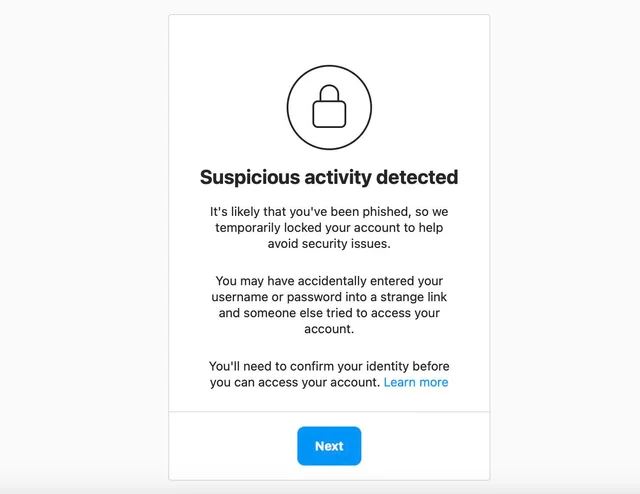
Security concerns with VPNs
Using unreliable VPNs to change your TikTok region can come with some security problems.
Many free VPNs are not free. They make money by collecting your personal information, putting harmful software on your device, or showing you annoying and sometimes dangerous ads. This means that instead of keeping you safe, they could be putting you at risk.
Additionally, there are TikTok rules or even regional laws that limit the use of VPN. Therefore, you should read reviews carefully and do research before choosing a VPN to get around the location restrictions on TikTok.
Glitches and lags
When you change your TikTok region, you might start to see more glitches and lag. The app might have trouble connecting to the different servers it needs to use, which can lead to some frustrating issues.
For example, videos might take a long time to load. You might even miss some videos, or the app might freeze up completely.
Older phones or older versions of the app might be more likely to have these problems. This can make using TikTok annoying. Videos might not load properly, and the app can become slow and unreliable.
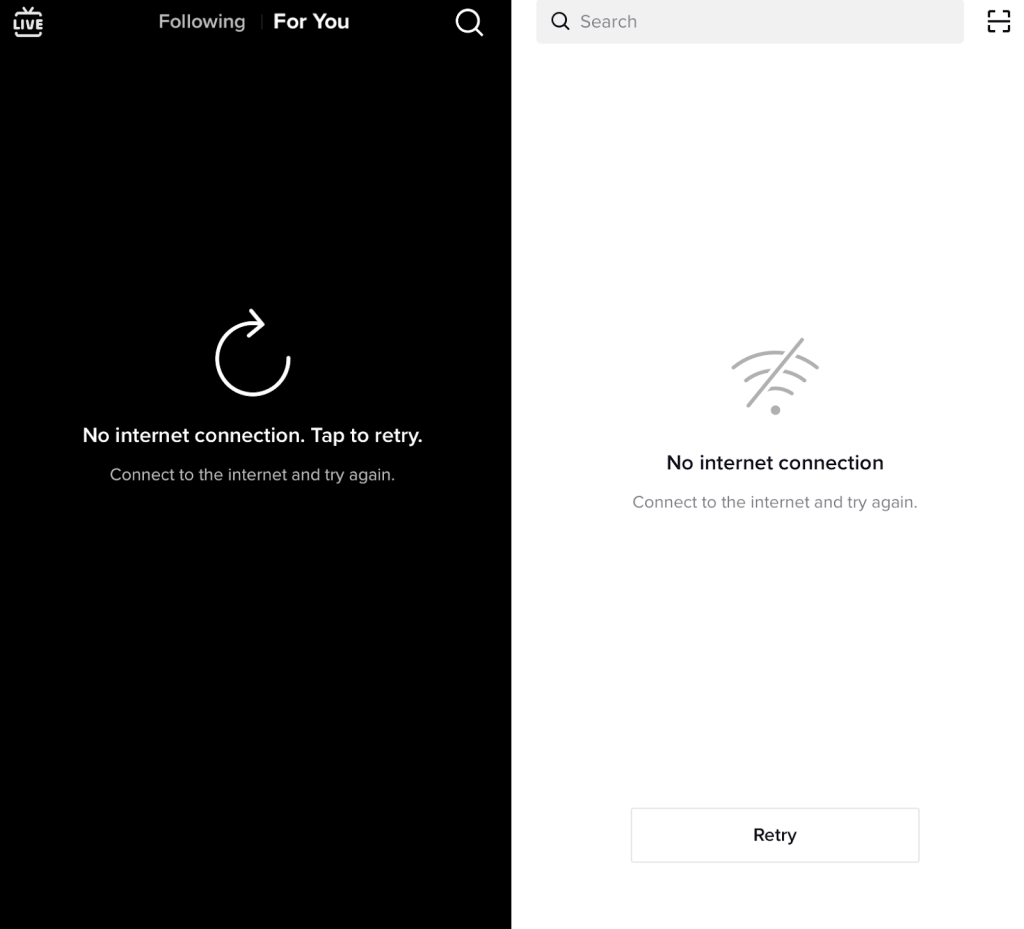
Loss of Localized Content
When you change your TikTok region, you might start missing out on things that are special to your area.
This means you cannot keep up with the latest trends nearby. This loss of connection can make it harder to find other creators in your area who share your same experiences. You then don’t get to take part in local online discussions and trends as much.
Plus, even if you go back to your old region eventually, you won’t see as much local content as before.
What to do if you cannot update your region on TikTok?
It does not always work out well for a region change in your TikTok. So, if your TikTok region change not working, you should check the fixes mentioned below.
1. Disable GPS tracking
Sometimes, even when you try to change your TikTok region, the app might still know where you are. This is because your phone has a GPS chip that can give away your real location, even if you’re using a VPN.
So, if you’re having trouble changing your TikTok region, turn off GPS or location permissions for the app. That will limit the app in detecting your actual geographical location. Here is how to turn off the GPS tracking on your TikTok:
- Go to “Settings”
- Find and tap on “Privacy & Security”
- Select “Location Services”
- Switch off Location Services to disable GPS on all your apps or, if you prefer, turn off GPS exclusively for TikTok.

2. Clear cache and data
TikTok will prevent you from changing regions if your app gets cluttered with old files and information. Clearing out cache and data can help reset the app and make it work better.
This would be anything from saved pictures and videos, preferences, temporary files, and everything else related to usage history.
To clear the cache and data, open the TikTok app and go to your profile page by tapping “Profile” at the bottom. Next, tap the menu button at the top of the screen. Select “Settings and privacy” and tap on “Free up space”. Here, you’ll have a few options:
- To get rid of the cache, tap “Clear” next to “Cache,” and tap “Clear” again to confirm.
- To get rid of downloads, tap “Clear” next to “Downloads.” These downloads are usually videos or other content that you’ve saved to your phone from TikTok.
- To get rid of drafts, tap “Manage” next to “Drafts”. Then, tap “Select,” choose the drafts you want to delete, and then tap “Delete.” These drafts are videos that you’ve started creating but haven’t posted yet.
By clearing the cache, data, and downloads, you’re giving TikTok a fresh start, which can help if you’re having trouble changing your region.
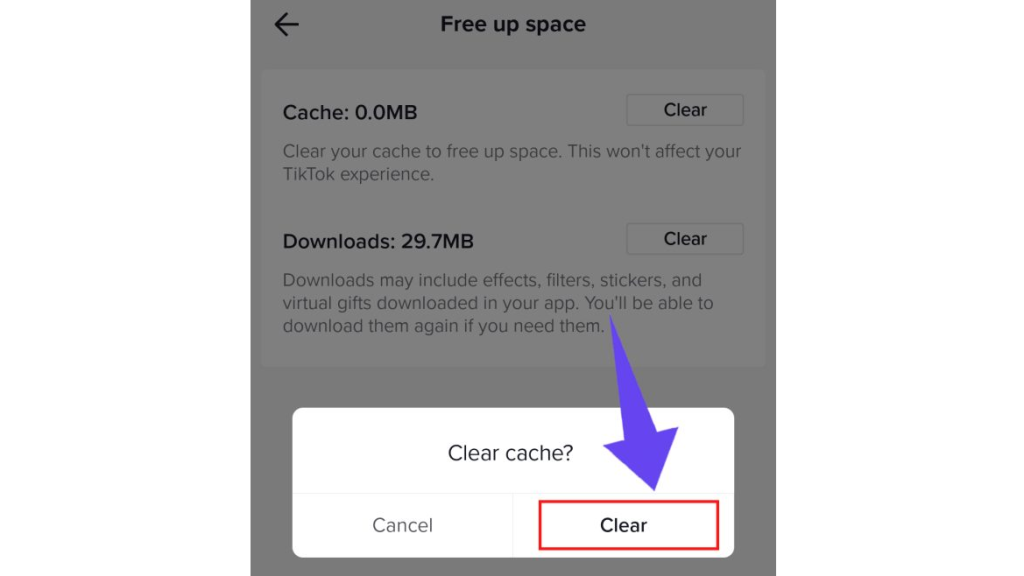
3. Reinstall TikTok
If your TikTok application still does not function properly, consider reinstalling it.
Reinstalling TikTok gets rid of all the old files, settings, and configurations that might be causing problems. It’s like giving your app a fresh start. It can fix problems that are caused by files that are damaged or software bugs.
>>> Read more: How to Change Tiktok Username with Easy Steps
Frequently Asked Questions about how to change region on TikTok
Yes. Changing your region using app settings or a VPN is not illegal. However, some countries have restrictions on VPN use, and TikTok may limit or flag accounts that show suspicious behavior, so proceed responsibly.
No, using a VPN won’t get you banned, but it may flag your account for review if there are too many location inconsistencies. Avoid jumping between countries frequently and use trusted VPNs to reduce risks.
TikTok uses multiple signals, including IP, SIM, GPS, and language. If you change only one, like your IP via VPN, the app may still detect your real location. Turn off GPS, clear cache, and align other settings for better results.
TikTok detects your location using your IP address, SIM card, GPS data, and language preferences.To influence the TikTok algorithm to show content from another country, you can:
– Use a VPN to change your IP address
– Switch to a SIM card from the target country
– Change your app language settings
– Interact with content (likes, comments, follows) from that region. Over time, TikTok will adjust your feed based on this behavior.
To stop TikTok from auto-detecting your location:
– Disable location permissions (GPS) for TikTok in your device settings
– Avoid using SIM cards tied to your real location
– Use a VPN consistently
– Clear your cache to remove stored region data
Top-rated options include NordVPN, Surfshark, and ExpressVPN due to their speed, privacy, and success in bypassing regional restrictions.
>>> Read more: How to Verify a TikTok Account: Guide to Success
Wrap Up
Changing the region of your TikTok account gives you that new world of unexplored content, trends, and creatives! But always compare the cost of such benefits against potential risks, such as lacking features and security.
Besides, make sure to proceed with informed decisions and experiment responsibly. Now you’re equipped to explore global TikTok, but remember to use this knowledge wisely and always prioritize your security.