By understanding Google Ads account structure, advertisers can organize their accounts more effectively. A well-managed Google Ads account makes monitoring performance and adjusting campaigns easier. Let’s get the best out of your account through this article with us.
Google Ads account structure benefits
A well-structured Google Ads account allows you to control your ads more effectively. A logical structure will help you spot the problem quickly when the campaign is not working properly. You can:
- Manage your campaigns and budget more efficiently.
- Maintain your ads relevant and Quality Score high.
- Reduce your expenses.
Google Ads account structure overview
To pursue the best account structure, we need to understand each of its layers. Let’s look at an example.
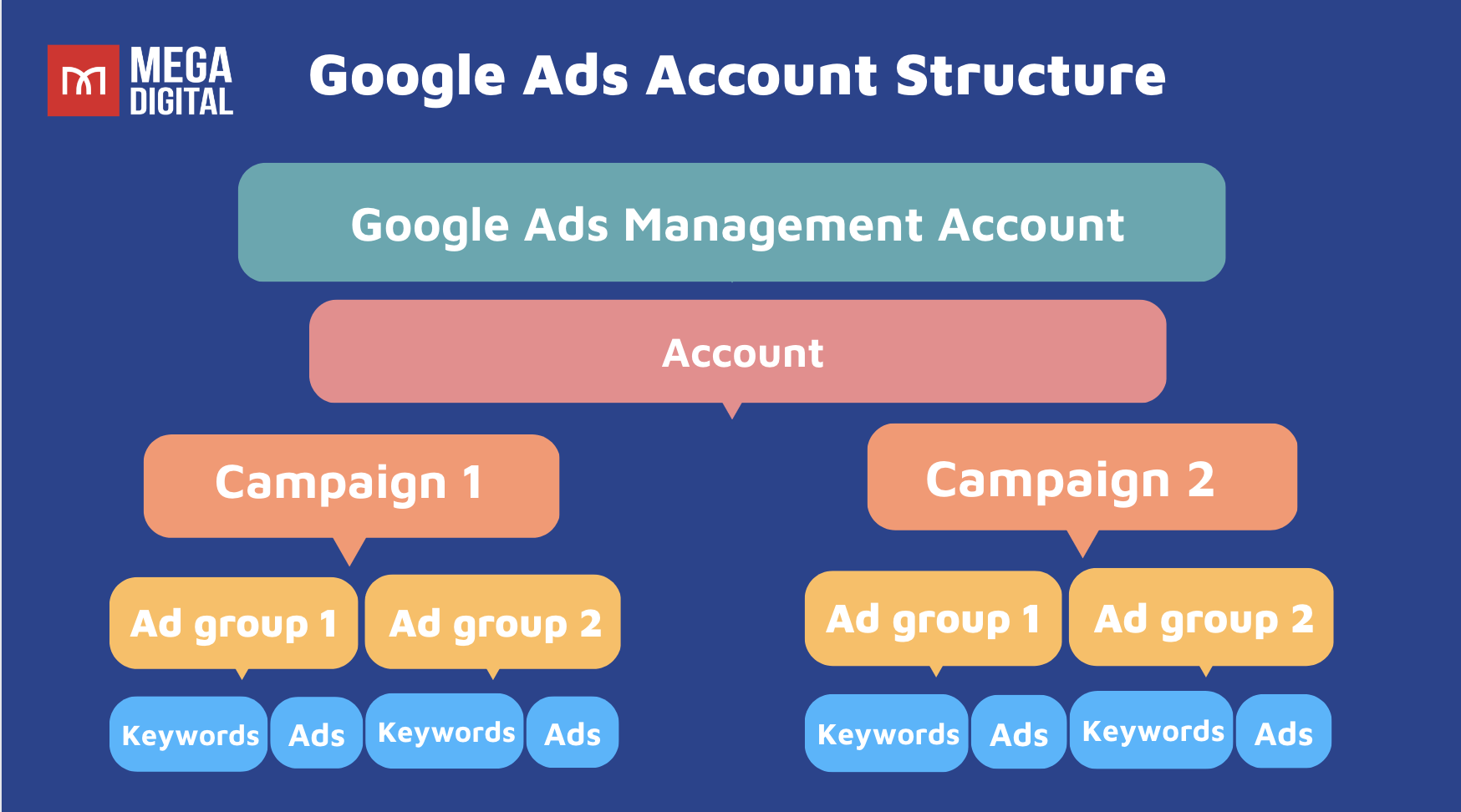
- Google Ads Manager Account (MCC): The center account manages all the sub Google Ads accounts.
- Account: The outside layer with essential information related to your business and payment method.
- Campaigns: An overview of your ad. You can have multiple ad groups in a campaign.
- Ad groups: An ad group consists of one or more ads with similar goals.
- Keywords: These seem small but play a vital role in triggering the way your ad pop-ups in the search engine results page (SERP).
- Ads: The final product to promote your brand messages.
Organizing the best Google Ads account structure
First, consider how you want to structure your account.
Your campaigns could vary in different types. Therefore, having a clear direction and understanding of your product could help you combine them into your Google Ads account structure.
- Rely on your business’s website: Align your ad layout with your website’s organization for better results.
- Rely on your product/service: Choose targeted products or services and use related keywords to reach customers effectively.
- Rely on your location: Explore different locations to reach a wider audience quickly.
- Rely on recommendation: Seek expert advice to combine various factors like website, customer traits, and products to optimize your marketing objectives.
Account
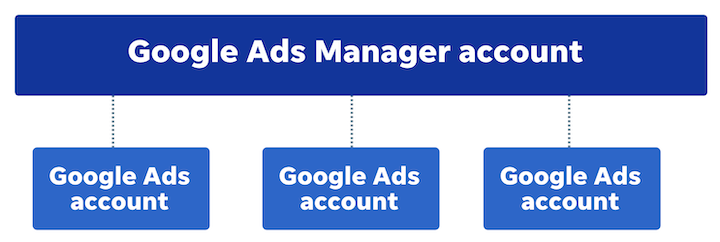
This is the outer layer of your Google Ads account. The major aspects of your Google Ads, we can handle billing, user permissions, and more.
You must create a Google Ads account to start advertising on this platform. If you already have one, it’s time to create a Google Ads Manager account (MCC). Why is it necessary? An MCC account lets you manage multiple accounts in one place.
Account settings
Any changes to these account-level settings will also affect every campaign, ad group, and ad in your account. Therefore, filling in the information correctly also determines the success of your Google Ads account structure.
- Account name: Name your account anything you want, but keep it short and easy to remember.
- Billing info: Google will charge you for this.
- Timezone: Your ad scheduling will depend on the default timezone you want.
- Accounts status: Enabled, disabled, or limited.
- Linked accounts: Products connect to your ad account (Google Analytics, Zapier…)
Account-level tips
- Switch to Expert Mode: If creating a new account, click “Switch to Expert Mode” at the bottom of the screen as soon as possible to gain more manual control over your account.
- Do routine audits: You need to monitor your Google Ads performance frequently, just like any other aspect of small business marketing. You can identify opportunities for optimization when you audit your Google As account regularly. This helps you avoid problems before they arise.
- Be skeptical of auto-apply recommendations: Take advice from Google wisely. When you run out of ideas, Google’s auto-applied advertising and other optimization suggestions can be helpful. But in the end, you will know what’s best for your account.
Campaigns
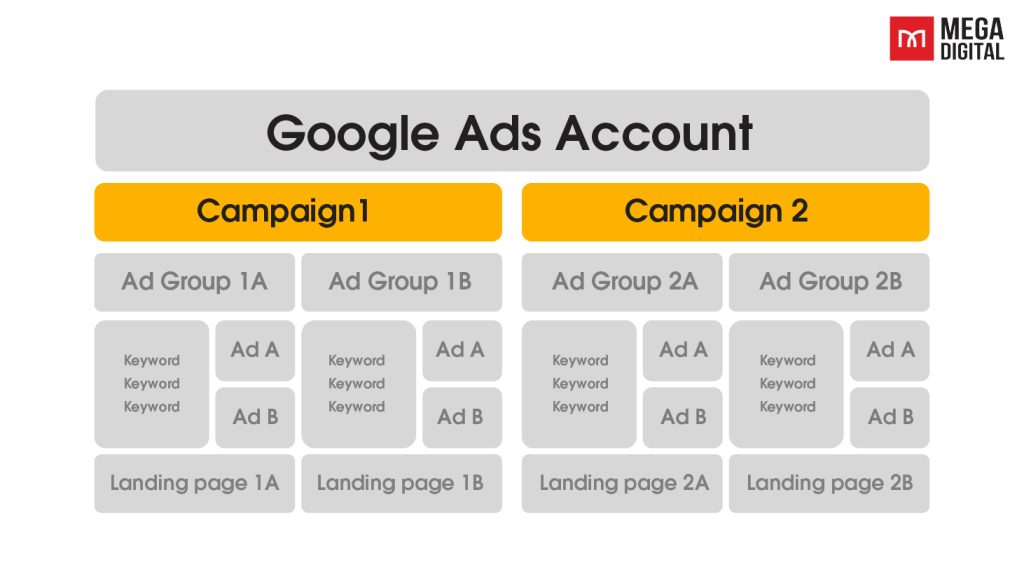
Having a target is crucial to check whether your current actions bring you closer to your ultimate objective. Your setting should be consistent with the purposes of your campaign in every aspect.
The first layer is a campaign which is also the first step in setting up ads.
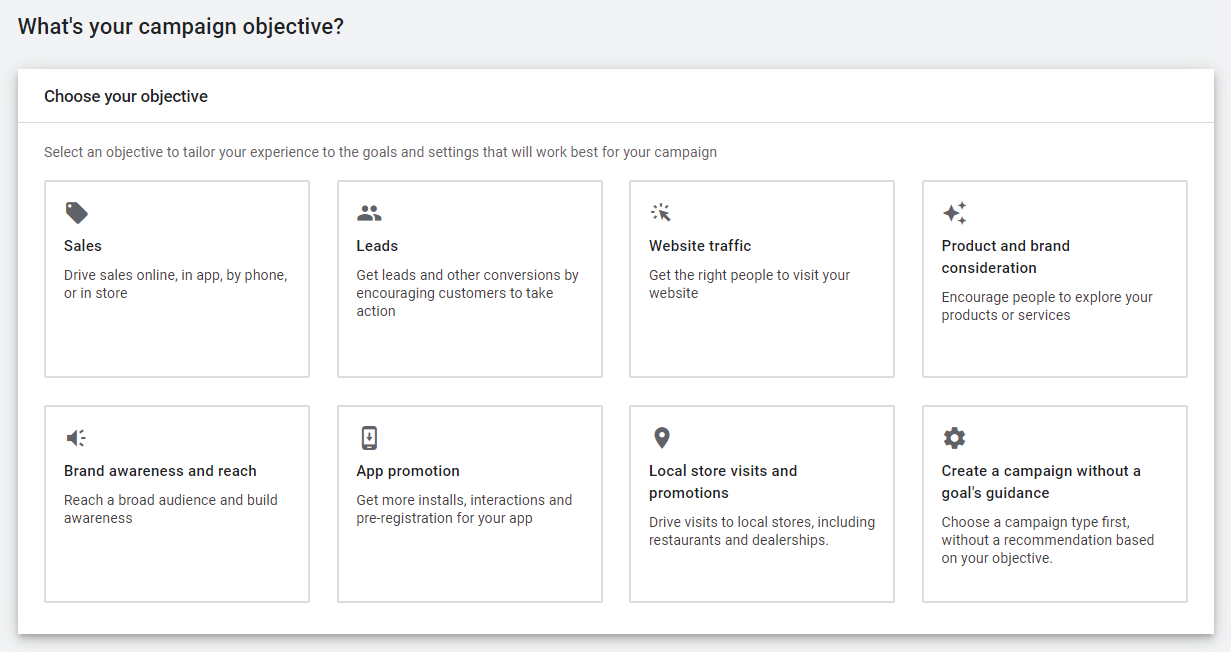
Campaign types
Having the ground understanding of each type of campaign helps to target the right audiences for your ads. This is vital to have a brilliant Google Ads account structure.
- Search Campaigns: Text ads that appear on SERP (Search Engine Results Page).
- Display Campaigns: Image-based media ads that appear on websites.
- Shopping Campaigns: Product ads shown on Google.
- Video Campaigns: Video ads on YouTube.
- App Campaigns: Ads for your mobile app across multiple channels.
- Local Campaigns: Based on location to attract traffic.
- Smart Campaigns: Automated ads that Google creates and places for you across networks.
- Performance Max Campaigns: Maximizing efficiency campaigns allow businesses to buy and promote their optimized ads across platforms like YouTube, Display, Gmail, and Google Maps.
>>> Read more: All Types of Google Ads: How to Choose The Right Campaign Type
Campaign settings
Let’s examine campaign-level’ essential elements for the best Google Ads account structure:
Campaign name
Identical to the account name, it does not impact the campaign’s performance.
Bid strategy
Your bid strategy determines how much you pay users to interact with your adverts and how much you will pay per click for adverts in an ad group. For various campaign categories, Google Ads also provides several bid techniques.
Network
In this setting, you select which type of network you want your ad to appear on and to interact with customers.
- Google Search Network (GSN): The most common form of paid advertising online, placing Ads in Google’s “top” position. Users can easily see you when they search for keywords. Your ad page will show below the organic search results.
- Google Display Network (GDN): The network system includes large sites that are significant partners of Google, such as YouTube, Gmail, etc. With GDN, your ads will appear on the articles, videos, or websites consumers browse.
Location
Select the areas where your advertisements will appear based on the campaign types. For instance, you may choose entire nations, regions (such as cities or territories) inside a nation, or even a circle surrounding a specific place.
Language
Choosing the language ensures that only users who speak those languages see your ads. Therefore, choosing a common language is the easiest way to integrate and reach potential clients.
Budget
The maximum amount of money you want to spend on a specific campaign. Having the optimal budget for the first time is unnecessary, and there will be a way for you to check its effectiveness. It takes time to have the best advertisement, so start with a small amount of money on a daily budget at the beginning.
Audience Segments
This setting is optional as you can go into details about the customers, from age to gender or habits. Segmenting audiences helps narrow the focus of a campaign, ensuring that the message reaches people who are most likely to convert based on actual statistics.
Ad rotation
Choose whether to use campaign-level ad rotation parameters or to override them.
The Ad rotation feature lets you select how frequently your ad is shown to one another. Because you are not restricted to just one ad, ad rotation allows you to reach a bigger audience with your commercials.
Start and end dates
The duration of your ad, with start and end, helps you control short-term ads and spend your budget more wisely.
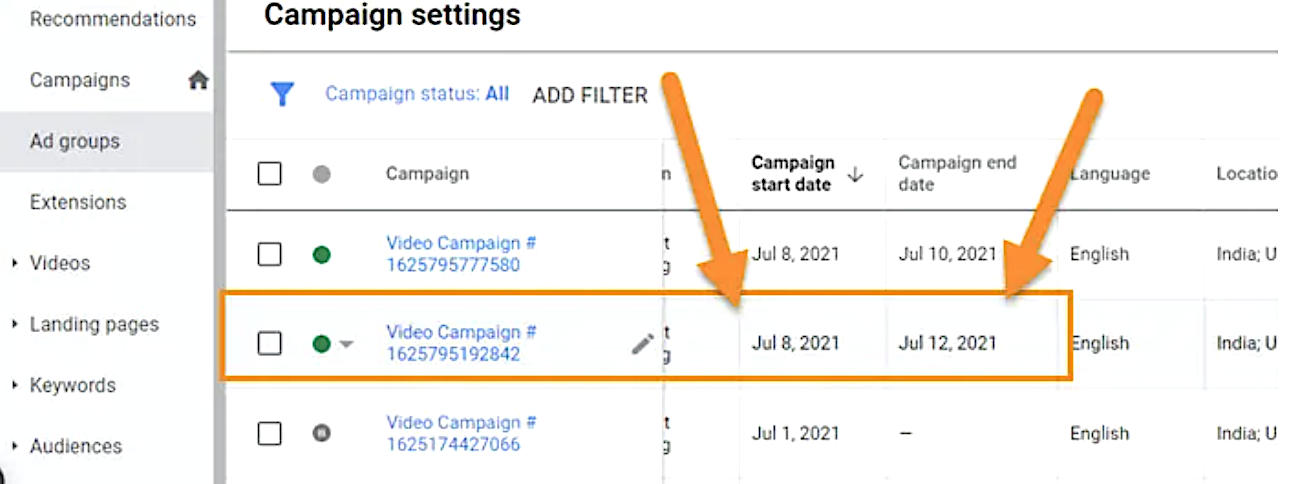
Ad schedule
The specific time you want your ad to appear, including days and times. Set this based on your customer’s characteristics.
Campaign-level tips
The Google Ads account structure best practices would be decided by dividing your campaigns and applying different settings.
- Choose the suitable campaign type.
- Check the settings for each campaign separately.
- Don’t focus too much on your settings because you can change them later.
- Don’t be afraid of trying new things.
- Take notes and use the data to test.
Ad groups
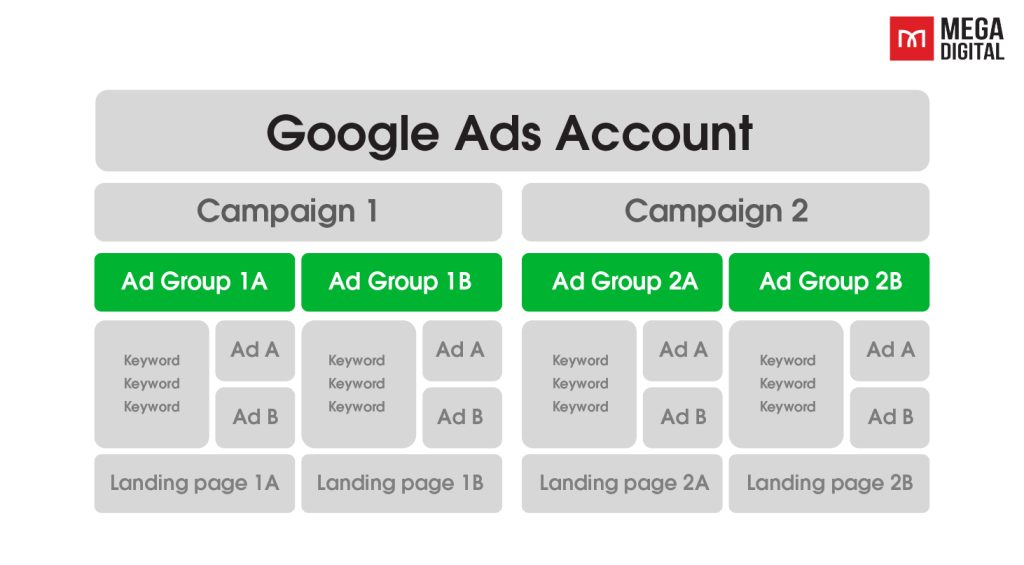
There are two key components: Ads and keywords. An ad group contains one or more ads that share a set target of keywords and bids.
In addition, there is some information you need to keep in mind to manage different ad groups better.
Why create an ad group instead of one ad?
When you create an ad, Google makes you create an ad group. Even if you only want one ad, this step must be taken throughout the process. Nevertheless, having at least two copies of your advertisement is essential to test them and discover which works best.
- As mentioned in campaign type, dividing ad groups into service, purpose, or promotion helps you link it with your keyword and control your campaign better.
- Ad groups also help reduce expenses. Your Quality Score determines your Ad Rank; Google Ads rely on that to calculate your CPC. Therefore, higher Quality Score equals a higher Ad Rank and lower CPC. These metrics need to be tracked daily to get a brilliant Google Ads account structure.
>>> Read more: All About Google Ad Rank and Tips for Improving Ad Position
How many ads and keywords per ad group?
The suggested ad amount is around 2-3 ads per ad group and contains only 20 keywords. Because each ad group has only one landing page, therefore ensure all ads focus on the same page and domain.
Ad group settings
- Ad group name: Same as the campaign name.
- Ads: What you want to show the audience.
- Bidding: Rely on your bidding strategy and campaign type.
- Keywords: Indicate the queries you want to show; only apply in Search, Display, or Video.
- Ad group status: Active, disabled, or removed.
Ad group-level tips
- Use sufficient quantities of ad groups, not too many or too few.
- Organize your ad group in a systematic and organized way. Keep your ad relevance high by creating themed ad groups.
- Be prepared to adjust these regularly. Optimize your ad group performance by pausing, adjusting, and moving around their components.
- While checking, you should remember to include CTA (Call – to action) to stimulate customer behavior and consider your ad as the company’s representation that will affect the customer’s impression.
Keywords
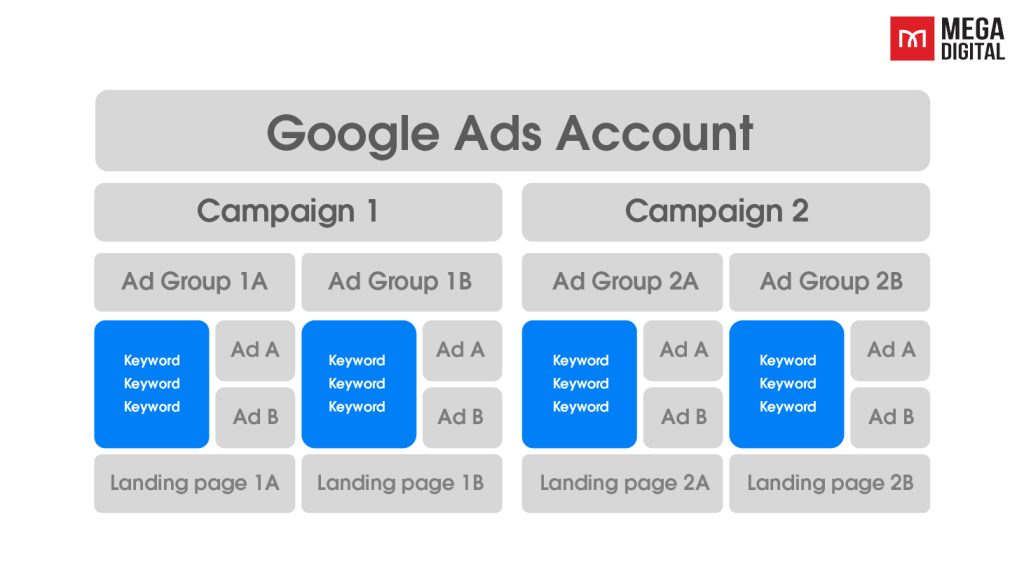
Every second, millions of searches are made on Google. Each keyword and keyword phrase will produce impressive results. To make it simpler for Google to detect your post, you must carefully select your keyword kinds. And using keywords would trigger your ad to show the right customer at the right time, which is suitable for your Google Ads account structure.
Keyword match type
You have to assign your keywords a match type. There are three types for you to choose from, and selecting the right one can help you attract the right traffic:
- Broad match: The match type applied to all your keywords by default. This allows your adverts to reach a larger audience without forcing you to create a lengthy keyword list.
- Phrase match: A keyword match type that allows you to show your adverts in searches incorporating your keyword’s meaning. This allows you to access more searches than exact matches while limiting the number of queries you can reach with broad matches.
- Exact match: Exact match allows you to have the most control over who sees your ad, but it reaches fewer queries than phrase and wide match. You can target users who conduct searches with the same meaning as your terms, such as Misspellings. Forms can be singular or plural.
Read more: Google Ads Keyword Match Types Explained: A Comprehensive Guide
Negative keywords
An important product of Google Ads account structure: The keword. The keyword will be divided into the search, negative, and search terms. The main dashboard will show keyword lists, match types, status, and conversion rates to check which is more effective.
This can be helpful to ensure the proper individuals see your ads at the right moment. If you don’t do this, your ads will appear for any topic that resembles your keyword. This frequently results in considerable wasted advertising money on traffic without interest in what you’re providing.
Using negative keywords can help increase click-through rates (CTR), guaranteeing that your ads only appear in response to relevant searches. Moreover, it helps lower unnecessary clicks and raises the proportion of relevant, high-quality users who click on your ads.
Learn more: Everything you need to know about Google Ads negative keywords
Keyword-level tips
A good keyword list will help you boost the effectiveness of your advertising and avoid paying higher fees. Consider these useful tips for the best Google Ads account structure:
- To find the best terms for your offerings, use keyword research tools.
- Don’t only use keywords instead of other targeting options.
- Mix up your keyword match types.
- While configuring your keywords, don’t overlook bidding.
Ads
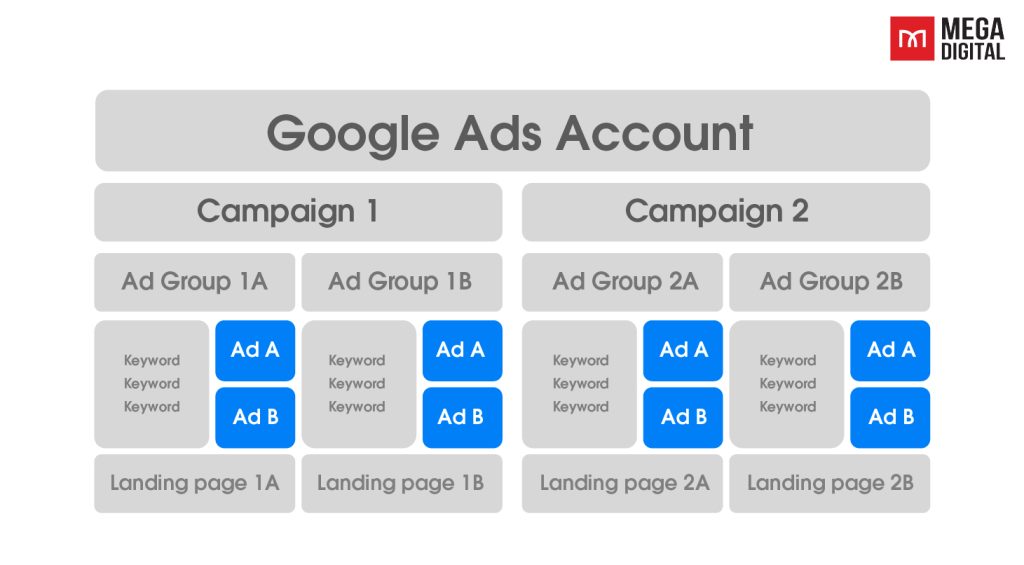
An ad is the final product of the Google Ads account structure; its message is a concept that an advertiser wants to convey to their target audience. It’s the last step of the setting process, including URL, headlines, description, and previews of your ad. You can choose which keyword appears on what position of the ad’s preview position. To check an ad’s strength, different factors such as keyword, auction, and PCP will affect your rank for a wider search network.
Ad settings
- Ad assets: Your descriptions, videos, photos, and headlines. Our responsive search ad copy template can be useful for search ads.
- Landing page: Where you will direct your ad to. The landing page URL for each advertisement included in the same ad group must be the same. A campaign’s advertising must all point to the same domain.
Ad-level tips
- A/B test the ad copy: Try other keywords or new text focusing on a product pricing or service offering.
- Use more than one ad per ad group: Don’t limit yourself and the audience with moldy ad copy.
- Remember your CTA: Include at least one strong call-to-action word in each advertisement.
Google Ads account structure best practices
- Familiarize yourself with the different components of the Google Ads account structure, including campaigns, ad groups, keywords, and ads.
- Take advantage of Google Ads Help Center and training sessions to stay up-to-date on the latest features and best practices.
- Regularly review the performance of individual accounts and campaigns to identify areas for improvement.
- Use tools such as reporting and automation to help you understand and manage your account structure.
- Organizing your accounts and campaigns into logical groupings helps you see the performance of all your campaigns at a glance and make informed decisions about where to allocate resources.
- Consider using a Google Ads manager account to centralize your management of multiple Google Ads accounts.
- Collaborate with a Google Ads expert or agency to help you get the most out of your account structure and achieve your advertising goals.
We hope our Tips for Google Ads account structure best practices will help after you’ve followed along with our comprehensive guide. We’ll ensure you understand all options (including those Google doesn’t want you to know) and provide advice on improving them.
Final words
A well-organized account will help you improve performance and increase your ROI rate. Furthermore, a clear understanding of the Google Ads account structure can help advertisers make the most of the features and tools available, such as automation and Google reporting.










