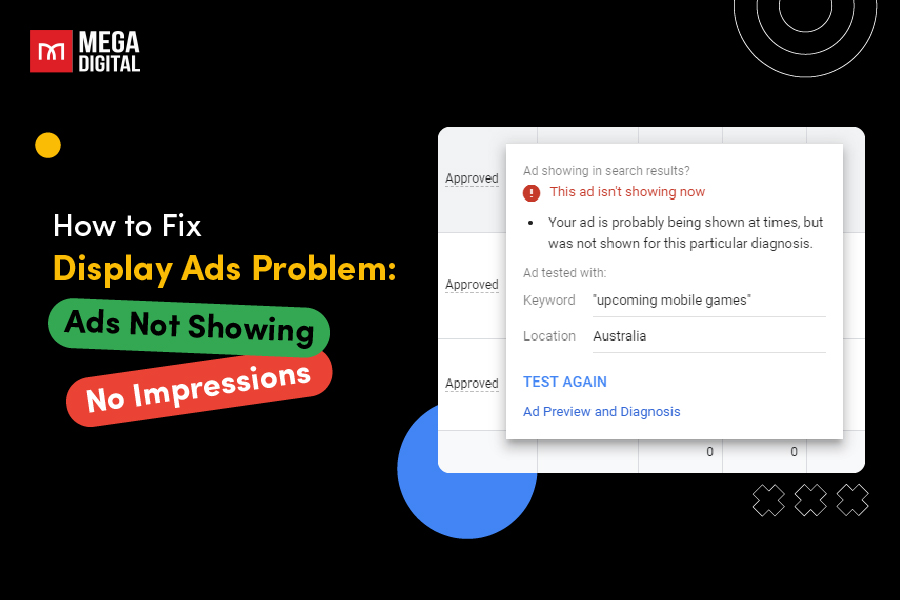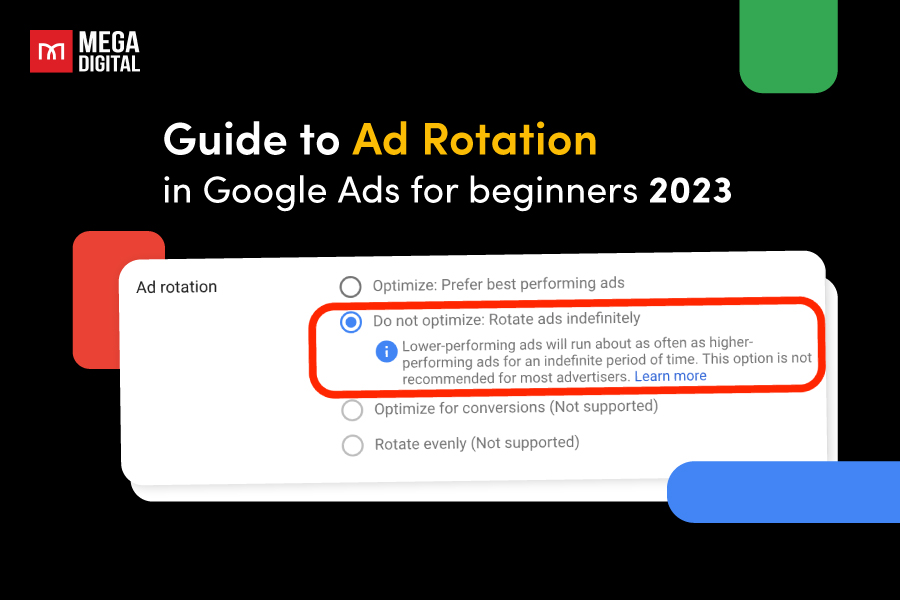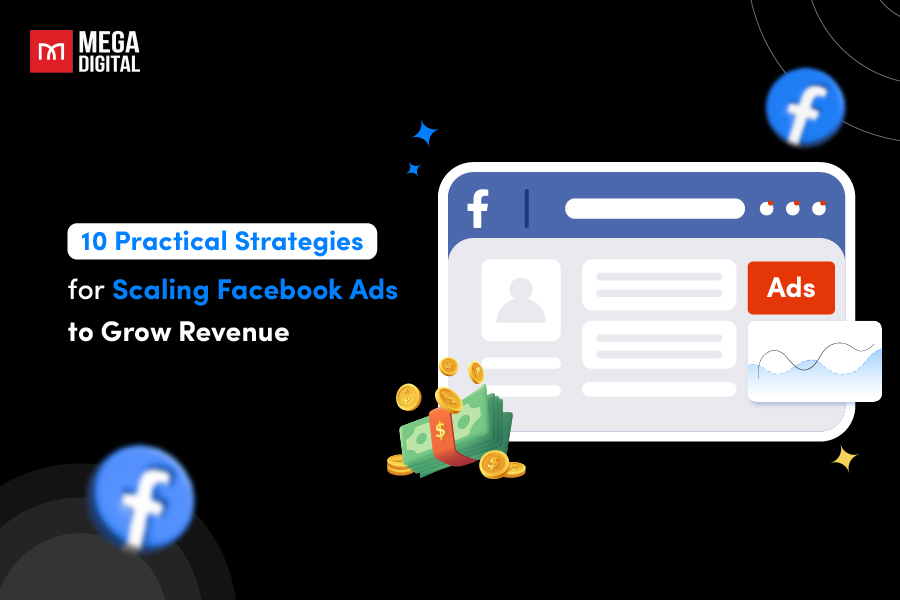Google Ads for plumbers is the most widely used paid digital marketing channel in the plumbing industry. Most plumbing businesses we work with allocate a portion of their advertising budget to it, whether they manage marketing themselves or hire an agency or marketing company to handle it for them.
This guide will cover everything you need, from creating a successful campaign strategy to optimizing your campaigns after they are live.
Why Should Use Google Ads for Plumbers?
Find out how using Google Ads for plumbers can help your business grow by making you more visible online, reaching local customers, and getting more leads and conversions.
Instant Access to Emergency Clients
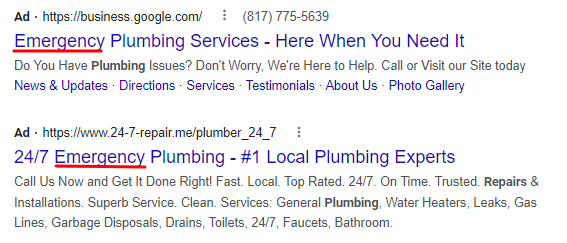
Plumbers can leverage Google Ads to instantly connect with clients in urgent need of services. By targeting specific keywords such as “emergency plumber near me”, plumbers can ensure their ads appear at the top of search results. With 70% of mobile searchers calling a business directly from Google Search, this immediate visibility is crucial for emergency plumbing services.
Boost Leads with Local Service Ads
Google Ads offers Local Service Ads tailored for home service providers, including plumbers. These ads appear at the top of search results and feature customer reviews and a Google Guarantee badge, which boosts credibility. Plumbers using Local Service Ads experience a 20% increase in leads and a higher return on investment compared to standard PPC ads.
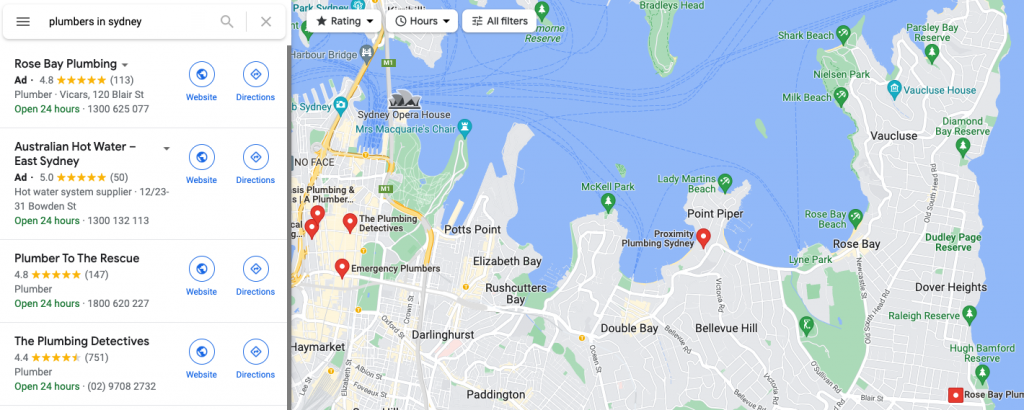
Seasonal Optimization for Higher Conversion Rates
Plumbing demands fluctuate with the seasons, such as more heater repairs in winter or pipe fixes during the rainy season. Google AdWords for plumbers provides detailed analytics to track these trends, allowing plumbers to adjust their campaigns accordingly. By optimizing their ads based on seasonal demand, plumbers can achieve a 30% improvement in conversion rates during peak seasons.
How Much Should Plumbers Spend on Google Ads?
Plumbers should consider several factors when determining their Google Ads budget, such as business goals, market competition, and average cost-per-click (CPC) for relevant keywords. A typical starting point for small plumbing businesses is a daily budget ranging from $10 to $50, translating to a monthly spend of approximately $300 to $1,500.

It’s crucial to monitor campaign performance and adjust the budget based on results, focusing on high-performing ads and keywords while reducing spend on less effective ones. By starting with a conservative budget and gradually increasing it as positive results are observed, plumbers can effectively reach their target audience, generate leads, and achieve a good return on investment.
Which Ad Types Work Best for Plumbers?
Selecting the most effective ad types is key to a successful Google Ads for plumbers campaign. Here are the top ad types that can help plumbers attract more clients and boost conversions.
1. Search Ads (Most Recommended)
Search Ads are the most recommended type for plumbers. These text-based ads appear at the top of Google search results when users search for plumbing-related keywords. They are highly effective because they target users who are actively looking for plumbing services. By bidding on keywords like “plumber near me” or “emergency plumber,” plumbers can ensure their ads reach potential customers exactly when they need help. This leads to higher conversion rates and more immediate business.
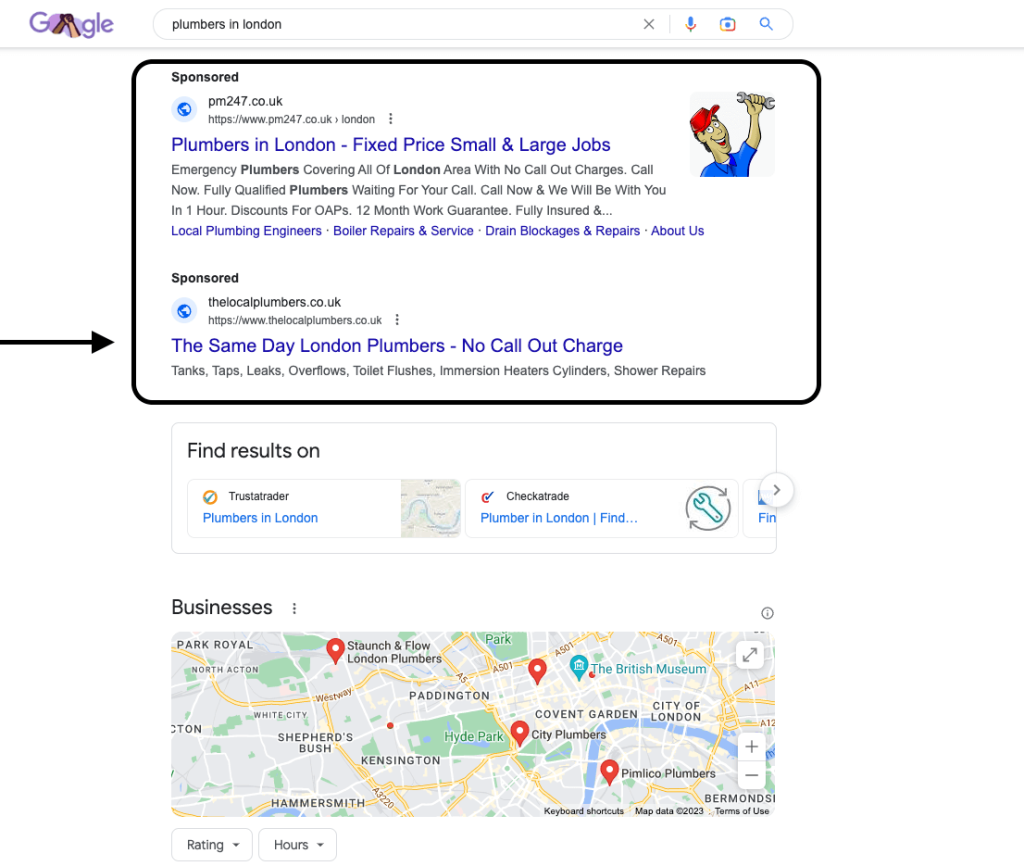
2. Local Service Ads
Local Service Ads (LSAs) are specifically designed for home service providers like plumbers. These ads appear at the very top of search results and feature a Google Guarantee badge, which increases trust and credibility. LSAs allow customers to directly call, message, or schedule appointments, making it easy for potential clients to connect with the plumber. This type of ad is excellent for generating high-quality leads and increasing booked appointments.
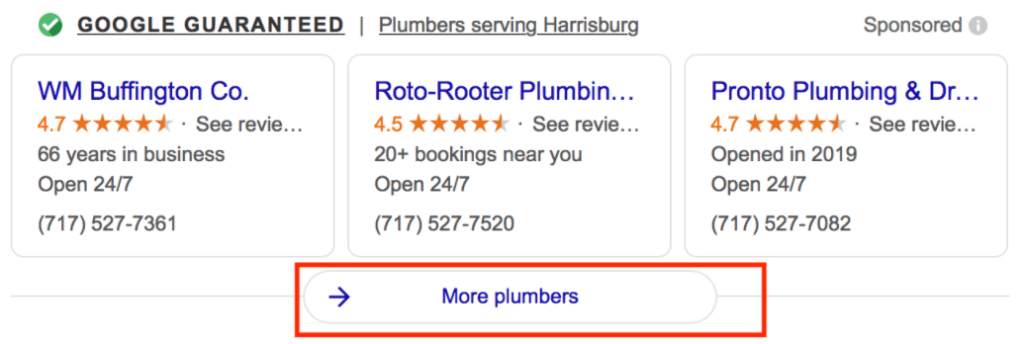
3. Call-Only Ads
Call-Only Ads are tailored to encourage phone calls from potential customers. These ads appear on mobile devices with a prominent call button, making it easy for users to contact the plumber directly. This format is particularly effective for emergency plumbing services, as it allows customers to quickly get in touch when they need immediate assistance. Call-Only Ads are ideal for capturing urgent leads and converting them into quick, actionable business opportunities.
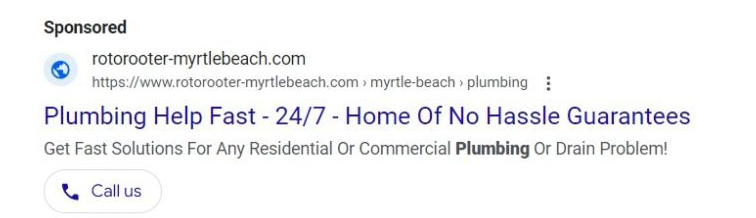
Top Google Ads Keywords for Plumbers
Finding the right keywords is crucial for the success of your Google Ads campaigns. Here are the top Google Ads keywords for plumbers, along with their cost-per-click (CPC), to help you target the most relevant audience and maximize your advertising budget.
| Keyword | CPC (USD) |
|---|---|
| Licensed Plumber | 9.32 |
| Leak Detection | 11.60 |
| Plumbing Services | 12.99 |
| Drain Cleaning | 12.50 |
| Local Plumbers | 16.36 |
| Affordable Plumbers Near Me | 19.52 |
| Plumbing Services Near Me | 19.02 |
| Best Plumbers Near Me | 20.69 |
| Plumbing Repair | 20.13 |
| Plumbing Companies | 18.21 |
| Emergency Plumber | 21.05 |
| 24 Hour Plumber Near Me | 22.69 |
| Commercial Plumbers | 22.62 |
| Water Heater Repair Near Me | 24.20 |
| Emergency Plumbing Service | 38.97 |
If you’re contemplating Google Ads for lawyers but are concerned about high expenses and intense market competition, the optimal strategy is to engage with an experienced agency like Mega Digital. As the exclusive agency with access to Google Market Explorer and real-time industry data, partnering with us can provide numerous advantages and enhance your competitive edge while keeping costs low.
How to Run Google Ads for Plumbers?
Running effective Google Ads for plumbers can significantly increase your customer base and drive more leads. Here’s a step-by-step guide on how to set up and optimize Google Ads specifically for plumbers.
Step 1: Create a New Campaign
Before setting up your ad campaigns, you’ll need a Google Ads account. You can either create your own account or consider using a Google Ads agency account from a trusted Google Partner, like Mega Digital, to get started faster with expert support and optimized campaign management.
After logging into Google Ads, select “+New Campaign” to begin setting up your advertisement for plumbing services.
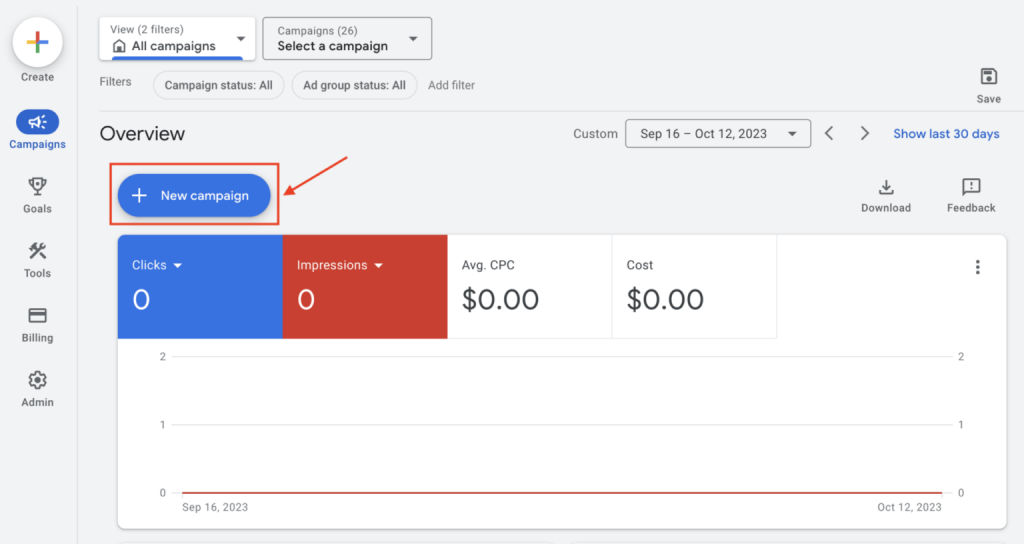
Campaigns are made up of ad groups that aim to achieve specific objectives, such as increasing customer conversions for your business. Each campaign targets specific audiences, locations, and has a set budget. A typical Google Ads account includes multiple campaigns, each targeting different goals for the company’s digital marketing efforts.
For this example, click on “Create a campaign without a goal’s guidance” to gain more control over your campaign strategies, minimizing Google’s automated suggestions.
Next, select “Search” as your campaign type. When prompted to choose the desired outcomes for the campaign, select “Website visits” and “Phone calls”.
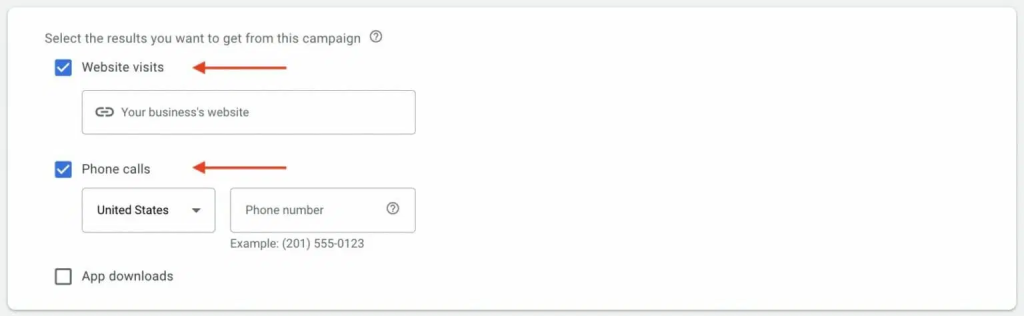
Step 2: Configure General Settings
Next, input the name of your campaign. For this example, we will name it “Plumbing Services – Search Campaign”.
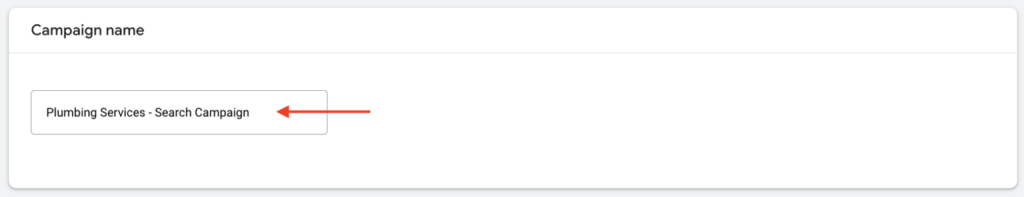
Next, you should deselect the “Display Network”. Depending on your budget, you can choose whether or not to keep the “Search Network” selected.
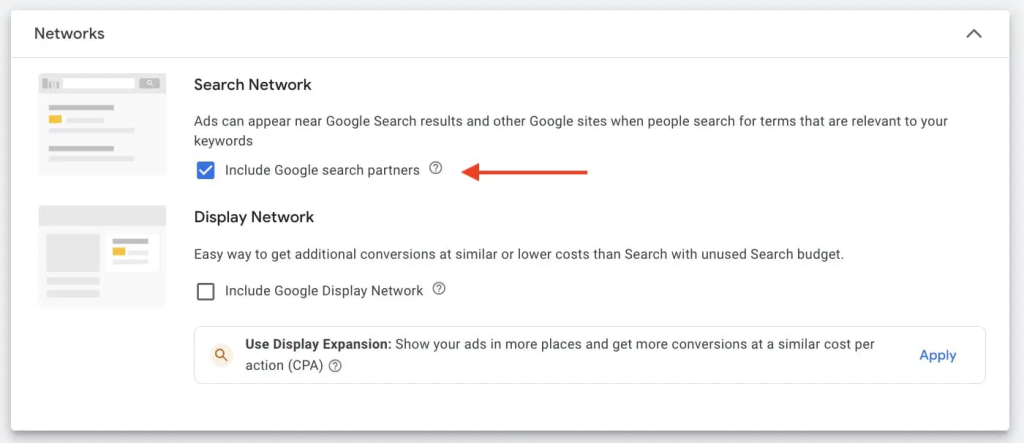
The Display Network is different from search advertising and is usually less profitable for local plumbing businesses. It tends to make you spend more because Google will show your ads to a broad audience, which can be inefficient. The Display Network targets random people on the web rather than those specifically searching for plumbers, leading to less effective use of your budget.
The Search Network allows your ads to appear on Google’s partner sites (e.g., Yelp, Ask, DuckDuckGo), but Google won’t specify which sites generated the traffic. You can’t selectively choose the sites.
This option is suitable if you have a larger budget for Google Ads.
You can always adjust these settings later in the campaign.
Step 3: Set Targeting and Audience
Here, you can set your preferences for location, languages, and audiences. Ensure that the location is set to where your plumbing business operates; for instance, I selected the United States. You can also narrow down the location further by specifying your city, such as “Irvine.”
For language settings, include only the languages spoken by your target customers. Google will have English selected by default, but if your customers speak other languages and you can communicate in those languages, make sure to include them as well.
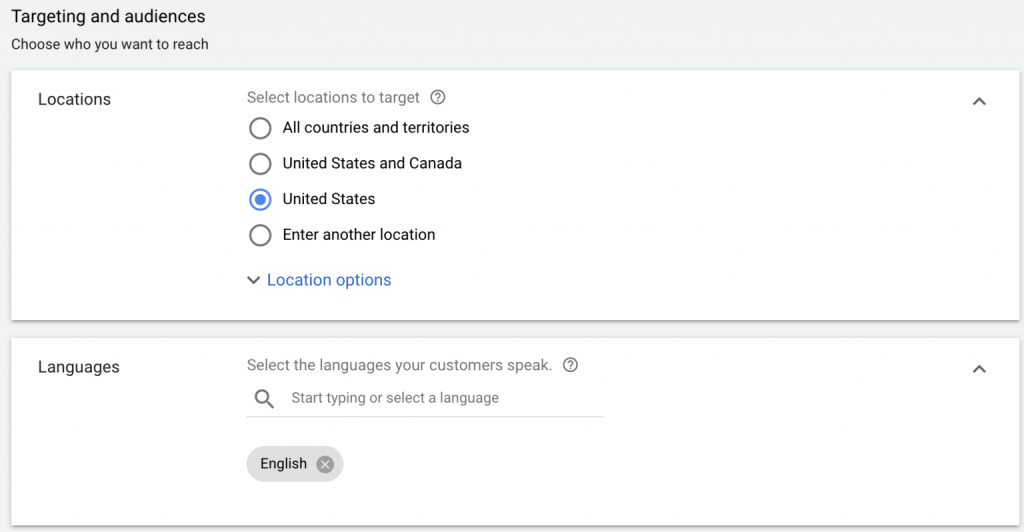
In the audience segments setting, select “Observation” and then add audiences through the search tab. For this campaign guide, I selected a few relevant audiences such as “Lawn & Garden Maintenance,” “Plumbing Fixtures,” and “Plumbing Services,” but you can add more as needed. You can always go back and adjust these choices at any time.
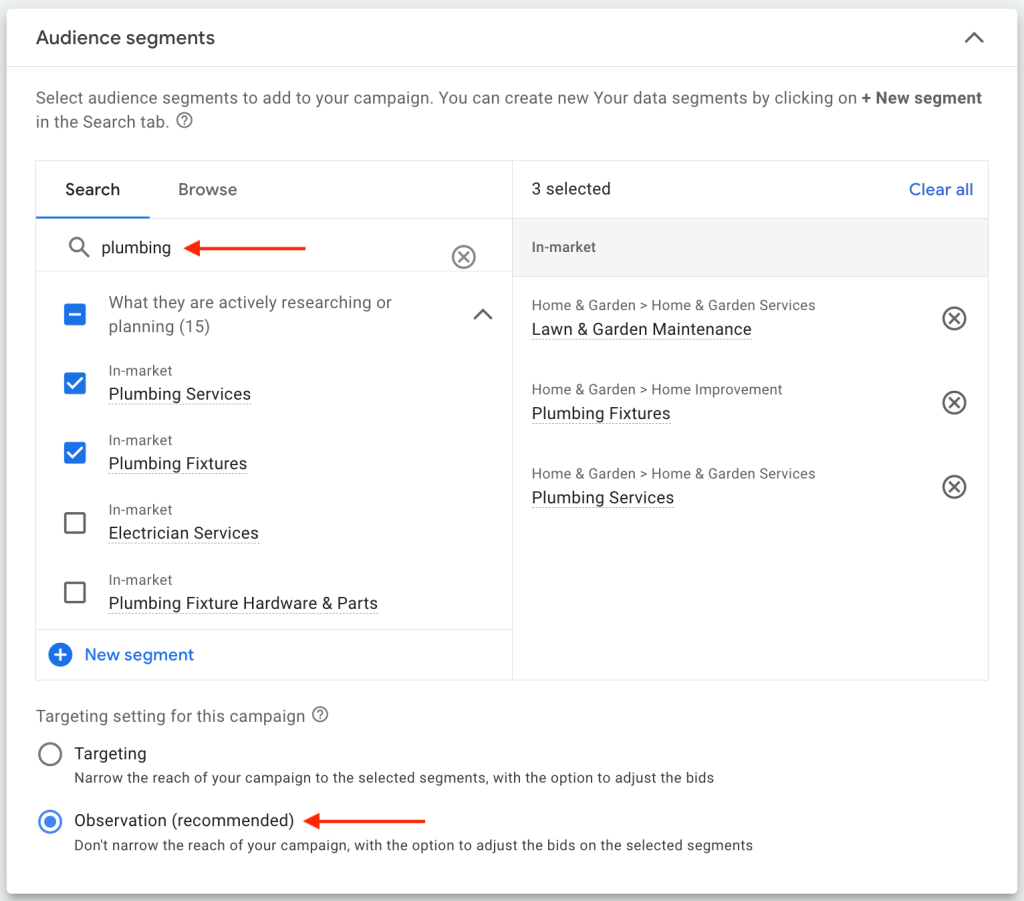
Step 4: Set Manual CPC Budget
With Google Ads, you can only set your budget on a daily basis, not weekly or monthly. It’s wise to adopt a conservative approach when creating your budget, as it’s easy to spend a lot of money quickly. Optimizing your budget is crucial.
Keep in mind that your daily budget should represent the maximum amount you’re willing to spend on the campaign each day.
For this demonstration, I will set the daily budget at $50.
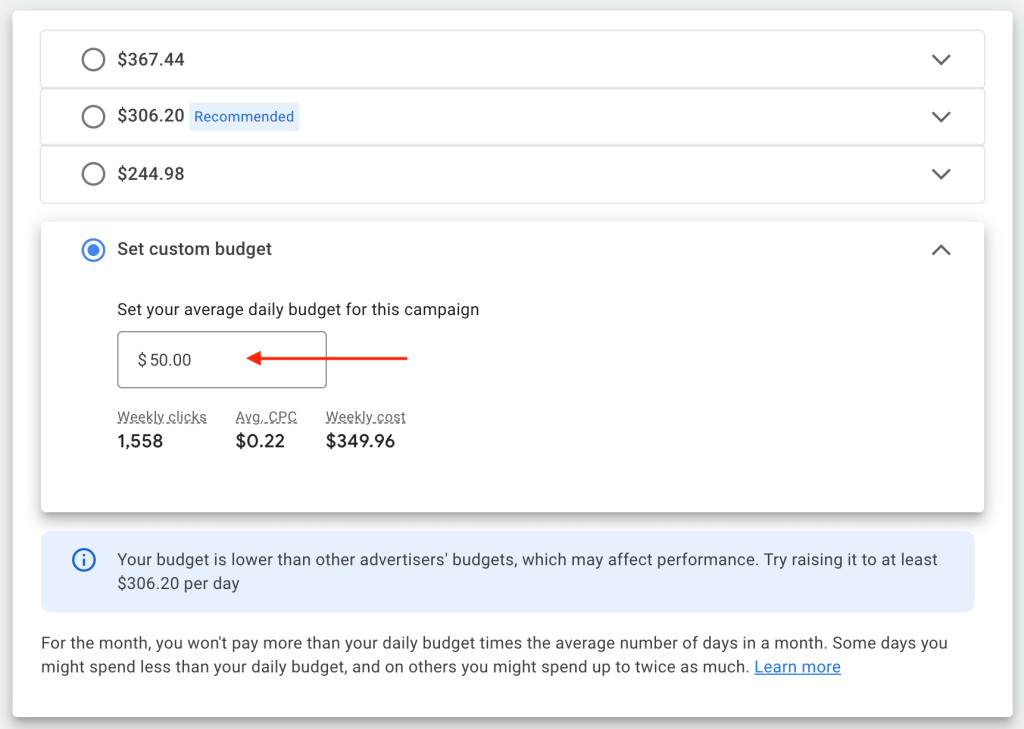
Next, in the bidding section, focus on Clicks for this campaign. You can choose a different focus for other campaigns. There will be an option labeled “Set a maximum cost per click bid limit.” Select this box to have more control over how your daily budget is allocated. If you leave it unchecked, Google will decide how to maximize your budget.
Be sure to ignore the customer acquisition setting, as we don’t want to bid solely for new customers.
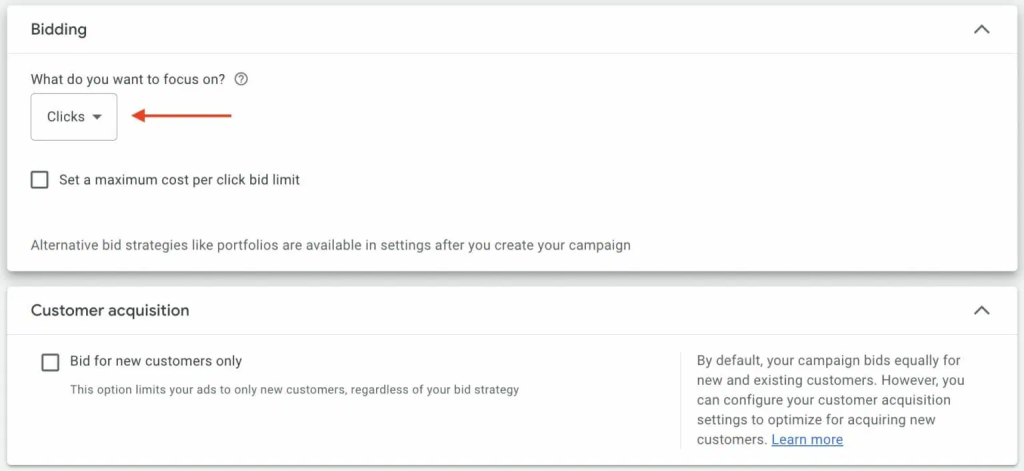
Step 5: Create Ad Assets
In the Ad Assets section, you can add various extensions such as your site link, callouts, and your plumbing business’s phone number. These ad assets enhance your ad’s effectiveness. You can also set these assets at the ad group level, giving you the option to skip this step initially if preferred.
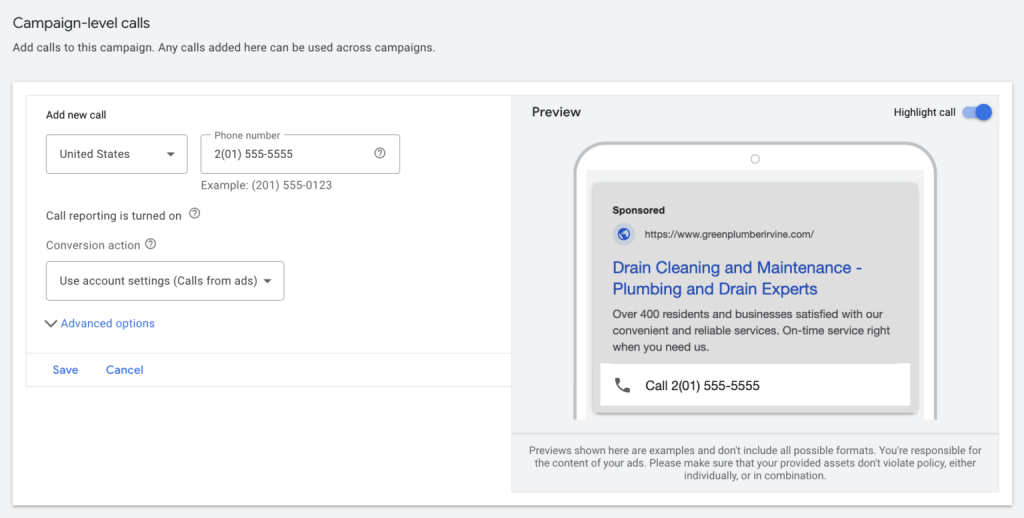
Step 6: Set up Ad Groups
On the ad group setup page, Google will prompt you to include keywords for your ads. You can use Google’s built-in keyword search tool to generate keyword ideas. This tool provides a list of suggested keywords, which you can edit as needed. You have the flexibility to add or remove keywords at any point during your campaign.
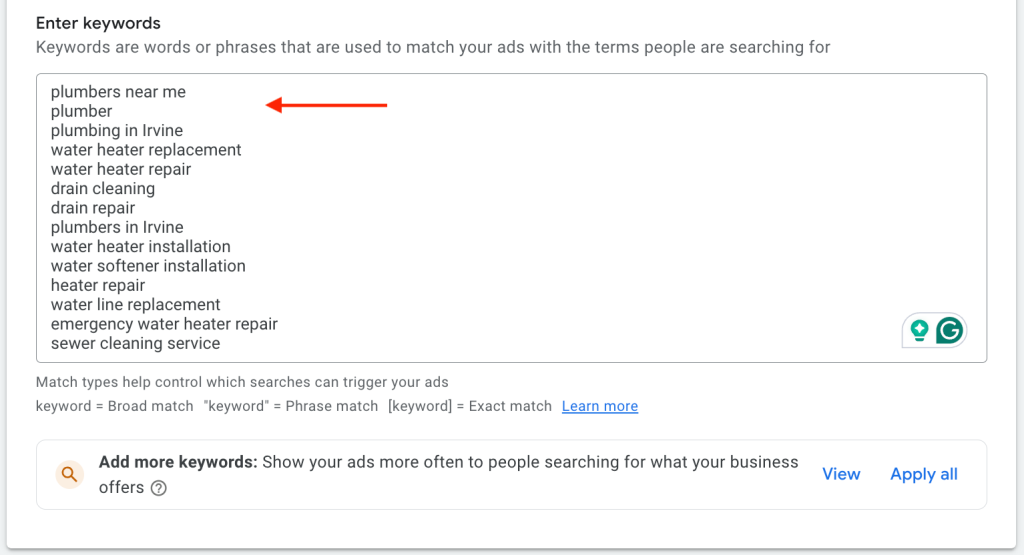
The ad group structure includes:
- Final and Display URLs
- Headlines
- Descriptions
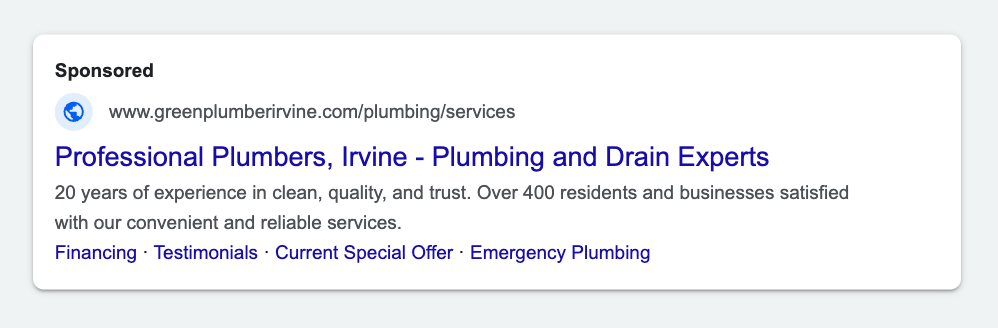
The Final URL is the actual landing page of your site. Ensure you use “HTTPS://” instead of “HTTP://” when adding your URL to avoid a warning sign.
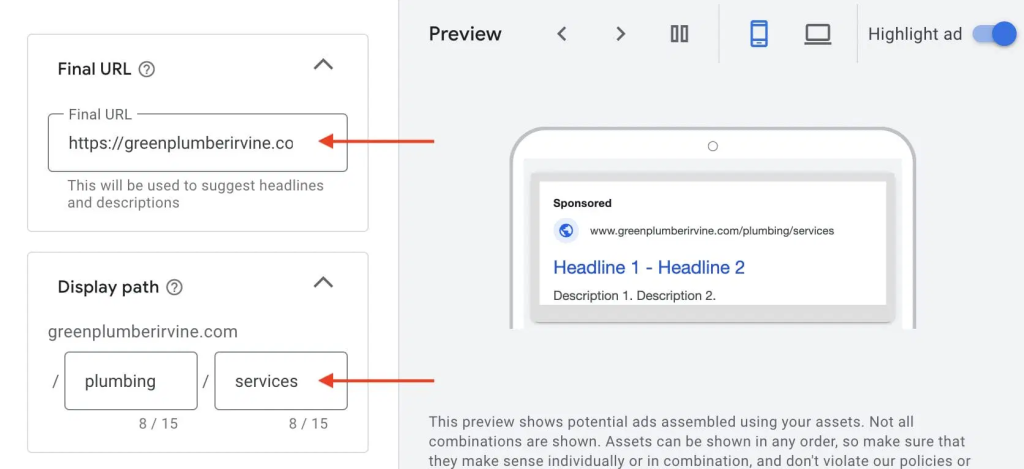
Headlines should use your keywords and show what makes your company special. For example, if you offer same-day plumbing services, mention that in your headline to stand out. You can also include pricing in your headline to help attract the right customers.
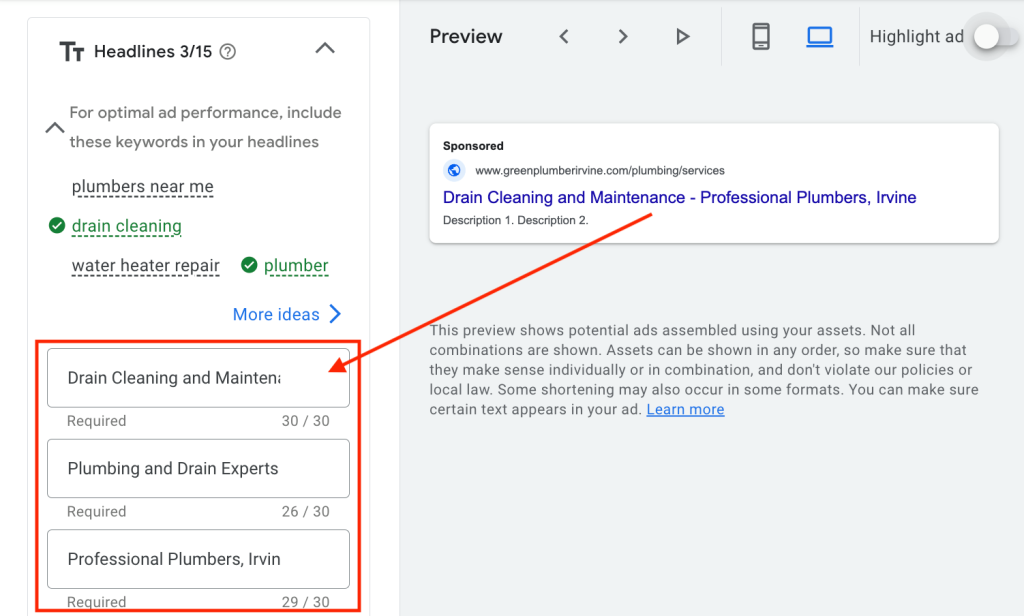
Google recommends having at least 2 descriptions in your ads. These descriptions should highlight the authenticity and credibility of your plumbing services.
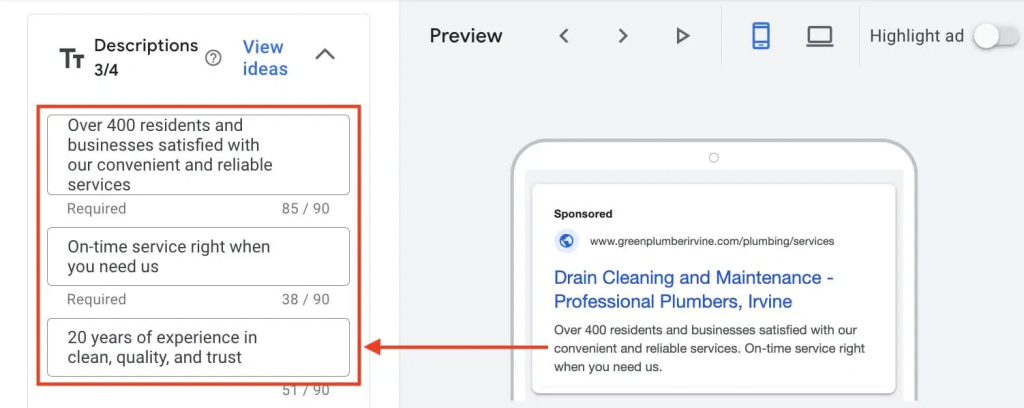
Wrap up
By implementing the strategies outlined in this guide, you can effectively use Google Ads for plumbers to reach your target audience and increase your customer base. Optimizing your campaigns with the right keywords, ad formats, and settings will help you drive more leads and grow your plumbing business. Start leveraging the power of Google Ads for plumbers today to ensure your services are seen by those who need them most, and watch your business thrive.