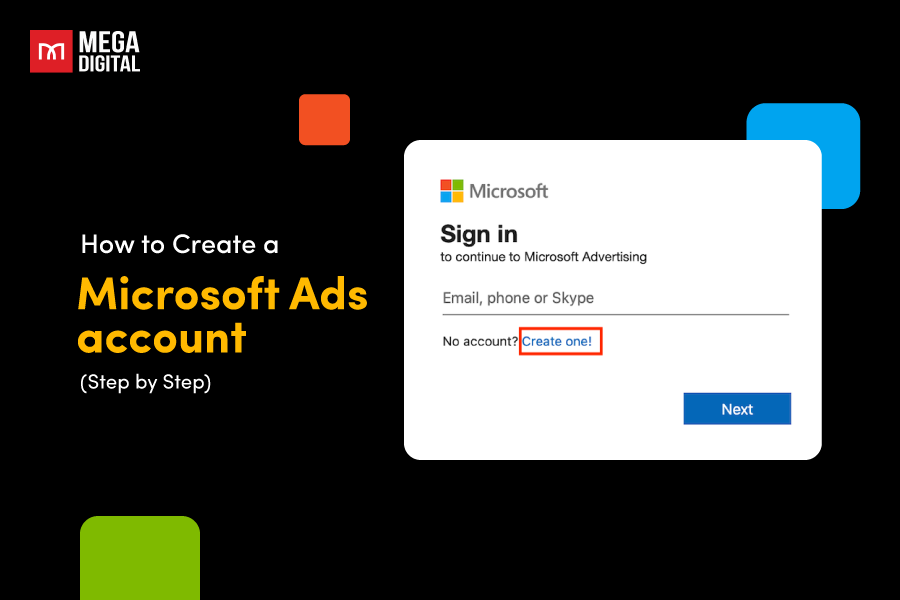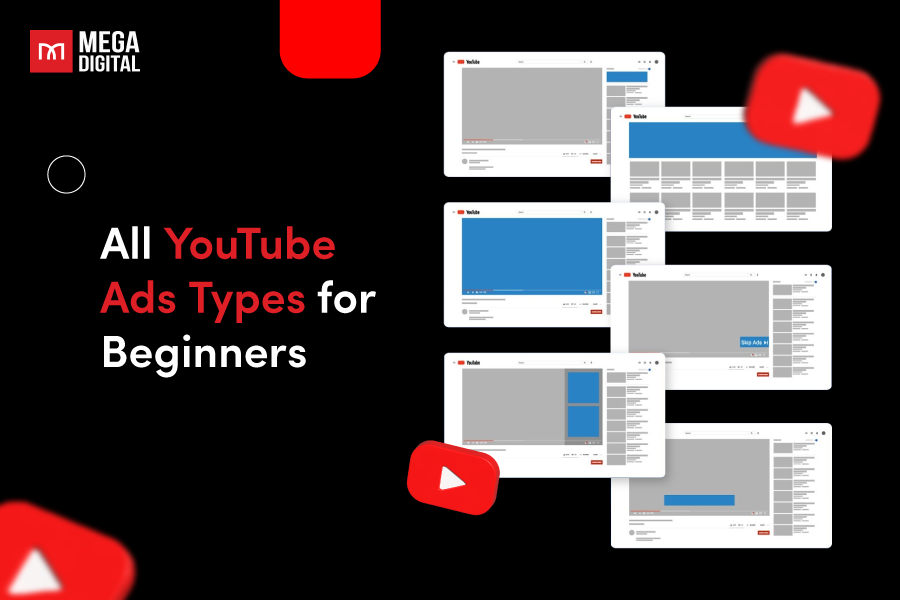With over 1.9 billion TikTok users in 2026, relying on guesswork is the fastest way to drain your ad budget. TikTok Audience Insights is the game-changer that turns broad targeting into precision marketing. Based on industry benchmarks, utilizing these insights can improve ad relevance by up to 40% and deliver 30% lower CPM compared to broad targeting.
In this blog post, we break down the key data sources, how to access the dashboard, and 5 actionable strategies to refine your targeting for maximum ROI.
Quick Summary:
- TikTok Audience Insights aggregates data from paid ads, organic content, and user behavior to build accurate personas.
- Advertisers can access this free tool directly in the Reporting tab of the TikTok Ads Manager dashboard.
- Analyzing specific interests and behaviors allows brands to discover untapped niche audiences and reduce acquisition costs.
- Using TikTok Agency Accounts helps access restricted global markets and minimizes the risk of account suspension.
- What is TikTok Audience Insights Based on?
- What does TikTok Audience Insight Include?
- How to Access Audience Insights
- 5 Ways to Use Audience Insights to Refine Your TikTok Marketing Strategy
- 3 tips to use TikTok Audience Insights effectively for the advertising campaign
- FAQs about TikTok Audience Insights
- Wrap up
What is TikTok Audience Insights Based on?
TikTok Audience Insights pulls data from several sources to create its reports:
- All TikTok data (Paid & Organic): This incorporates data from users who have engaged with both paid advertisements and organic content. It encompasses user behavior on the app, the information users choose to provide, and device information.
- User behavior: This involves analyzing user actions such as video views, comments, shares, clicks, and app usage time. Recent 2026 reports indicate TikTok users spend an average of 95 minutes per day on TikTok, providing businesses with valuable insights into how users interact with content.
- User-provided information: This includes data users enter when creating a profile, like age, gender, and location (but it’s important to remember not everyone fills this out). It adds a more specific demographic layer to understand who your audience is.
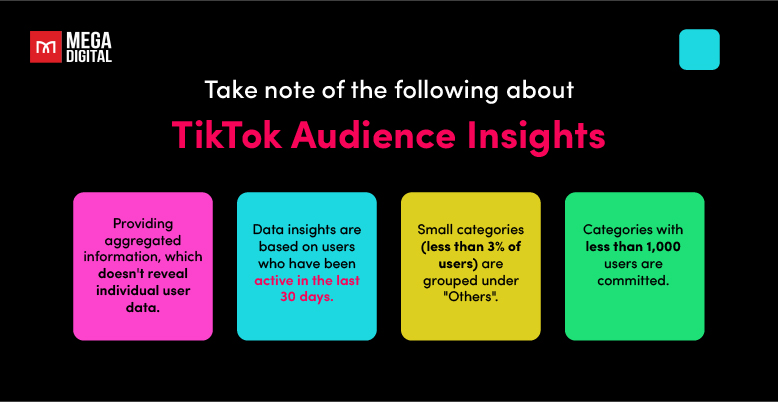
Nevertheless, it’s crucial to take note of the following:
- Audience Insights provides aggregated information, which doesn’t reveal individual user data.
- Data insights are based on users who have been active in the last 30 days.
- Small categories (less than 3% of users) are grouped under “Others”, and categories with less than 1,000 users are committed.
Mega Digital Expert Advice: Advertisers often ignore the “Others” category. Always cross-check this with custom segments, as it may contain high-value niche audiences that are too small to be categorized broadly.
By analyzing all these sources, TikTok Audience Insights paints a comprehensive picture of who your potential audience is, what their interests are, and how they engage with the platform. This information is crucial for tailoring your content, targeting ads effectively, and ultimately reaching the right people on TikTok.
What does TikTok Audience Insight Include?
TikTok Audience Insights packs a significant punch when it comes to understanding your target audience. Here’s a breakdown of what it includes:
Demographics
This is where you can provide more specific information for your audience persona. It includes:
- Age: You can choose from 5 options: 18 – 24, 25 – 34, 35 – 44, 45 – 55, and 55+.
- Gender: There are 3 options for you to choose from: All, Male, and Female. “All” is the default option if you don’t need to select a specific gender for your audience.
- Location data (country, region, city level): TikTok Audience Insights allows you to choose a maximum of 5 countries/regions for filtering.
- Language: Language is based on the language the user has selected in the app.
- Device types (iOS/Android, price range).
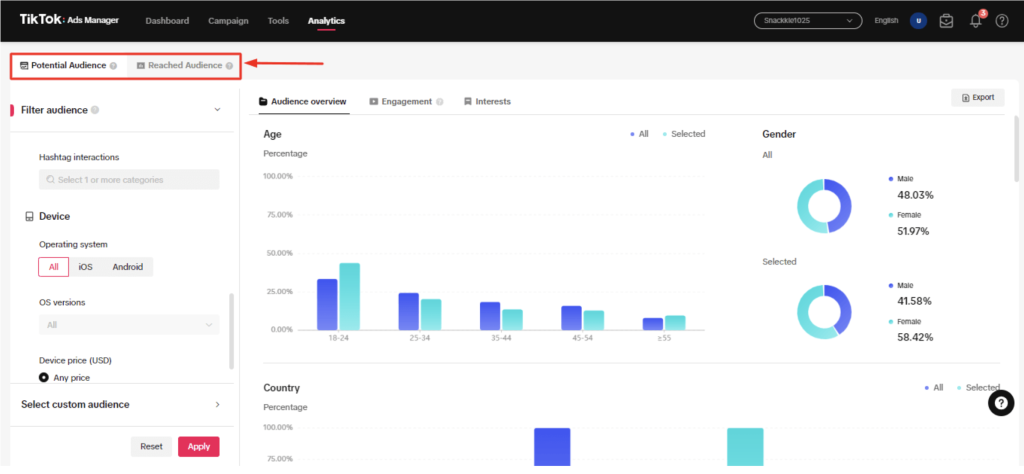
Interests
- Content categories: Discover the passions that fuel your audience’s engagement, be it the hilarious world of comedy, the infectious energy of music, or the educational allure of knowledge-based content.
- Sub-categories: Go beyond broad categories. Explore specific niches within their interests, like fitness routines, travel hacks, or DIY crafts, to truly speak their language.
- Trending topics & hashtags: Tap into the current buzzwords and themes your audience engages with, ensuring your content remains relevant and discoverable.
Pro Tip: Don’t just look at the top-level interests (e.g., “Beauty”). Dig into the bottom 10% of niche interests. If you find a correlation between your Beauty audience and “DIY Home Repair,” you have found an untapped creative angle that your competitors are ignoring.
Behaviors
- App usage: Understand how often your audience opens the app and how much time they spend immersed in the TikTokverse.
- Video engagement: Analyze likes, comments, shares, and views to pinpoint content formats and topics that resonate most deeply.
- Content types: See what kind of content they interact with most – live videos, challenges, tutorials – to refine your strategy and keep them hooked.
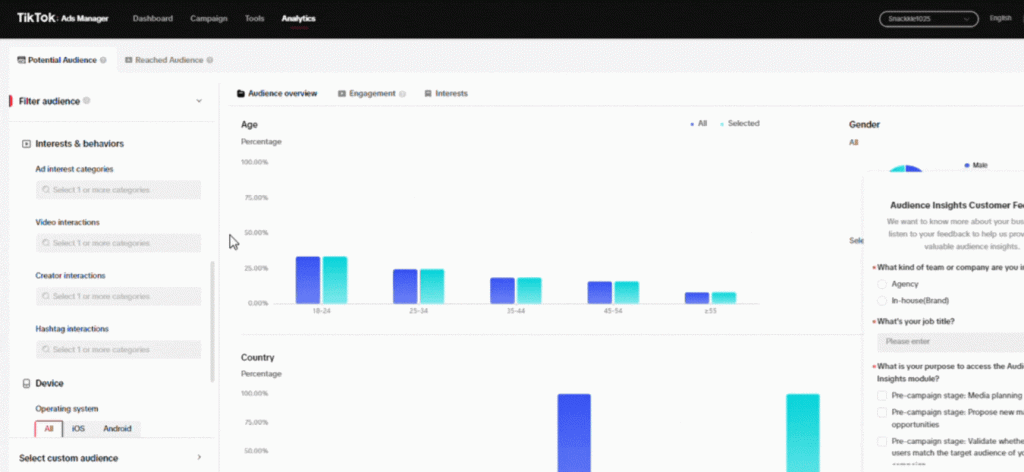
Content performance
- Existing content insights: Analyze the performance of your current videos, identifying top performers and areas for improvement.
- Format & topic effectiveness: See how different TikTok ad formats and topics fare with your audience, giving you data-driven guidance for future content creation.
- Audience demographics of followers: Uncover the characteristics of your existing fanbase, allowing you to double down on what attracts them and expand your reach to similar audiences.
Competitive analysis
- Audience overlap: Identify how your audience aligns with your competitors’ followers, revealing potential blind spots or untapped audience segments.
- Content & audience insights: Analyze your competitors’ top-performing TikTok ad content and their audience demographics, gleaning valuable strategies and understanding their strengths and weaknesses.
Pro Tip: Use “Audience Overlap” to find weaknesses. If your competitor has high overlap with “Mainstream Pop” but low overlap with “Indie Music”, you can target the Indie niche to capture an audience they are neglecting.
How to Access Audience Insights
Here’s a step-by-step guide to accessing Audience Insights:
Step 1: Accessing the tool
- Log in to your TikTok Ads Manager.
- Hover over “Reporting” on the top menu bar.
- Select “Audience Insights” from the dropdown menu.
Step 2: Choose the Audience Insights tab
- Potential audience: This tab showcases pre-campaign insights for the entire TikTok platform. Use filters to explore TikTok demographics like age, gender, location, device, and interests. This helps you understand the general audience you might reach with your campaign.
- Reached audience: This tab unlocks post-campaign insights. Analyze the demographics and interests of users who engaged with your campaigns across different ad groups and ads. This analysis facilitates the fine-tuning of your targeting and messaging strategies based on authentic performance data.
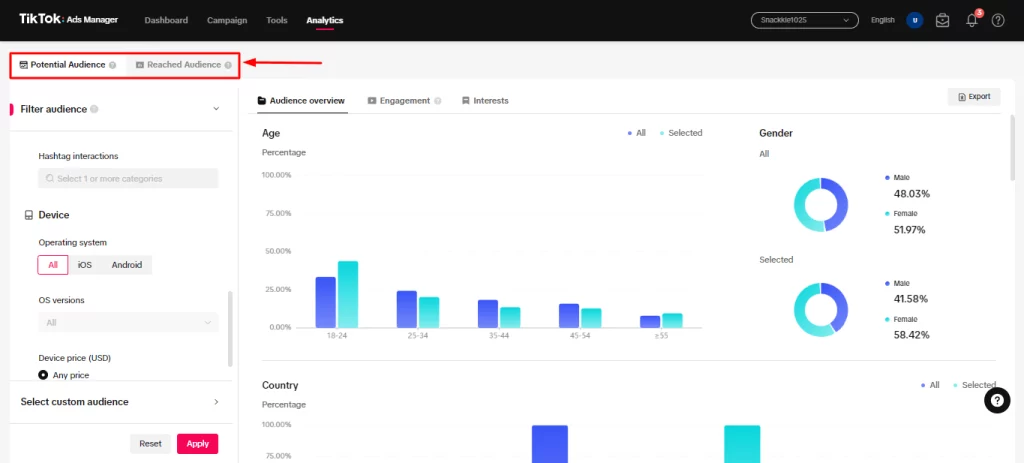
5 Ways to Use Audience Insights to Refine Your TikTok Marketing Strategy
Navigating the dynamic trends and diverse audiences requires understanding who your audience is and what resonates with them. That’s where TikTok Audience Insights comes in. According to recent data, personalized targeting based on insights can reduce acquisition costs by up to 50%.
Here are 5 ways to leverage this powerful tool and refine your TikTok marketing strategy:
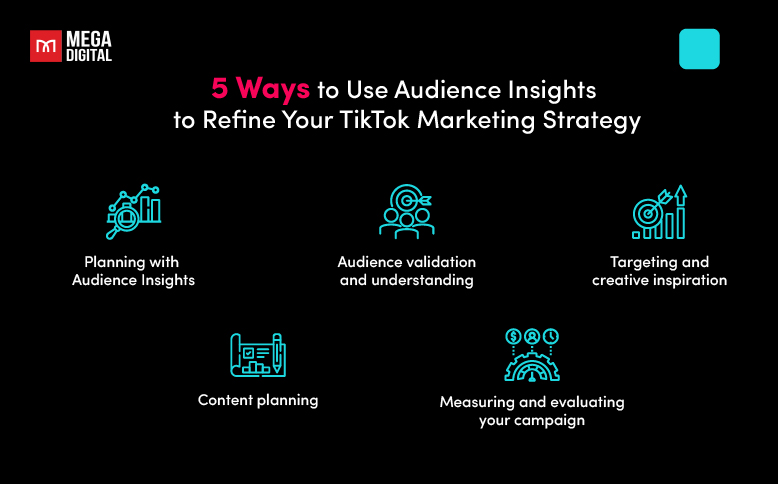
1. Planning with Audience Insights
Leverage Audience Insights to enhance your campaign planning phase by utilizing diverse filters to explore comprehensive audience information.
- Segment audiences based on language, country, and even device price, providing a robust foundation for strategic campaign planning.
- Uncover valuable details such as the top 10 interesting hashtags within your TikTok audience, and segment users based on interactions with hashtags, creators, and videos.
- Gain insights into those who have interacted with your previous content or uploaded lists, enabling you to refine your approach.
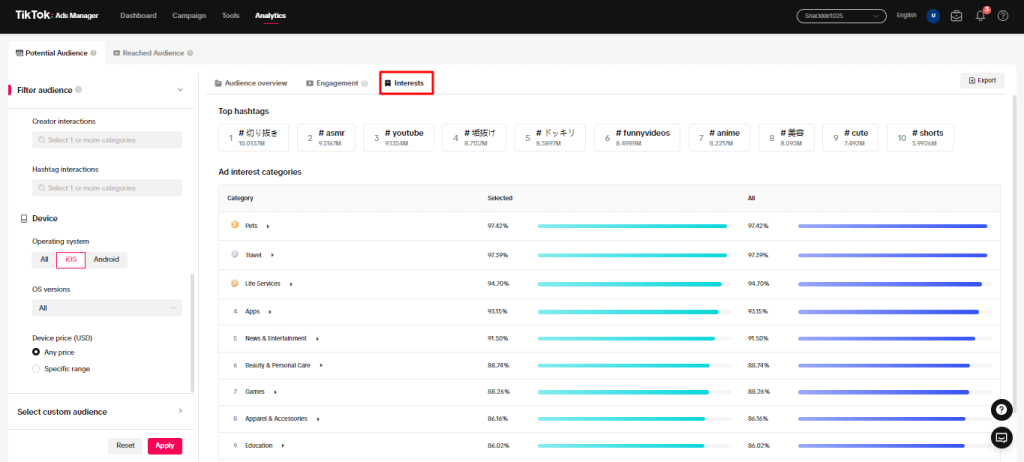
2. Audience validation and understanding
Use Audience Insights to answer crucial questions about your audience.
- This high-level snapshot helps advertisers quickly comprehend demographics, behaviors, and TikTok interests targeting.
- By validating through qualitative and quantitative data, advertisers can confirm the presence of their target audience on TikTok.
- This validation empowers you to communicate more confidently and potentially inspire new ad creatives based on deeper audience knowledge.
3. Targeting and creative inspiration
Audience Insights is a source of inspiration for refining targeting and creative strategies.
Discover new audience segments beyond traditional targets by exploring surprising or unexpected interest categories. For example, our client data often reveals that a beauty advertiser’s audience has additional interests like “apparel” or “in-app games.” Testing a hybrid creative blending makeup + fashion based on this insight saw a 25% uplift in CTR.
4. Content planning
By aligning content planning with top-performing hashtags and interest categories, advertisers can enhance the relevance and visibility of their campaigns.
Incorporate these insights into your campaign targeting, theme planning, or video content creation. For instance, the beauty advertiser discovering their “eyebrow audience” may strategically use top hashtags like #eyebrowmakeup to effectively reach and engage this specific audience segment.
5. Measuring and evaluating your campaign
The Reach Audience section serves as the ideal platform to scrutinize the data related to the audience that engaged with your advertising campaign. Utilize Filters to specify the criteria you wish to examine, such as TikTok Ad Placement, Targeting, and Buying Type.
- Filtering the reached audience in TikTok Audience Insights: Within the Campaign Name search box, use the dropdown menu to search and opt for the campaign name/ID, ad group name/ID, or ad name/ID that you intend to filter and analyze for insights.
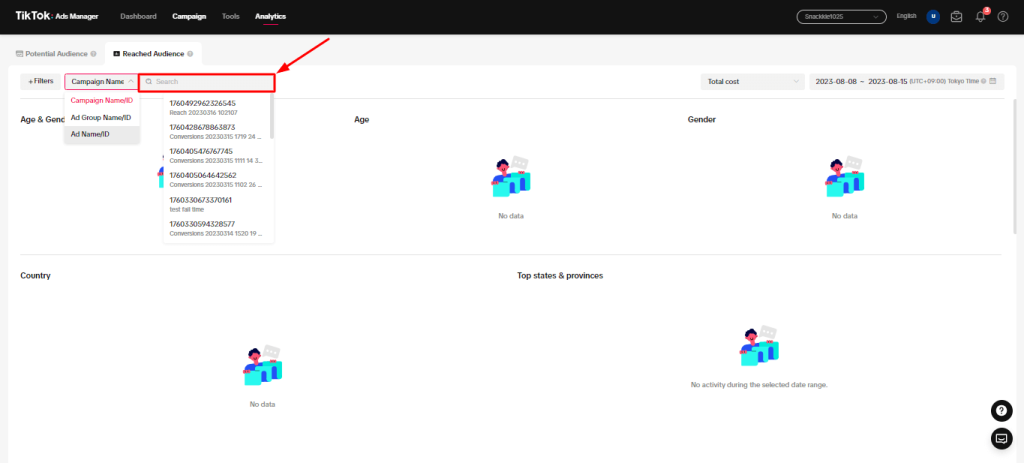
Selecting the campaign:
- On the right-hand side, locate a box labeled “Total Cost”.
- Click on it, and a dropdown menu of metrics will appear, allowing you to choose from options such as Impressions, Clicks (Destination), Conversions, CTR, CPC, and CPM.
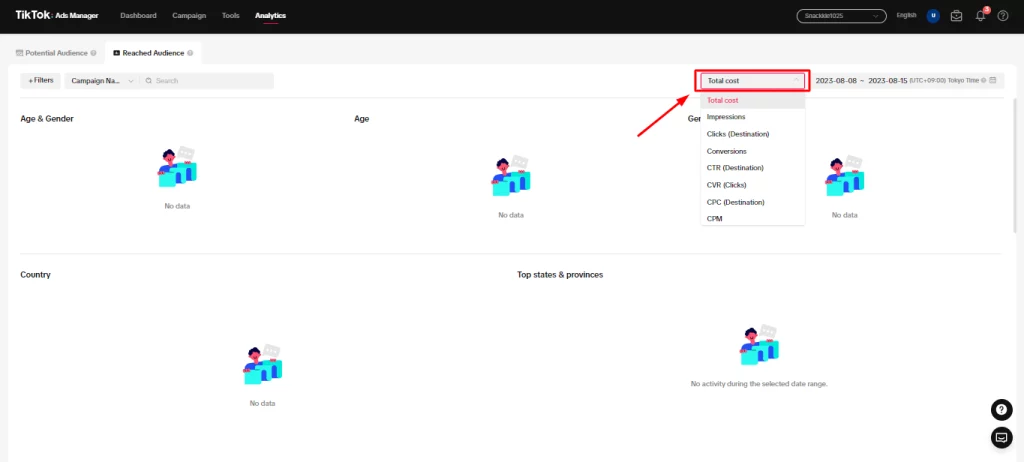
- Choosing the appropriate metric: Additionally, you have the option to determine the time, limiting the data and facilitating the identification of insights.
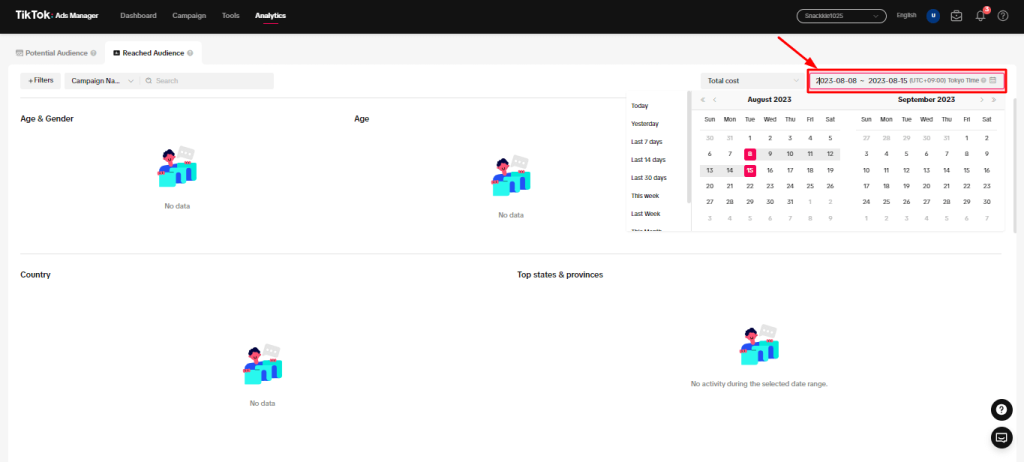
By using Audience Insights strategically, you can create highly targeted and impactful TikTok ad campaigns, connecting with your ideal audience and achieving your marketing goals. Here are 3 tips to use it efficiently.
3 tips to use TikTok Audience Insights effectively for the advertising campaign
A pre-launch phase is crucial for ensuring a successful TikTok ad campaign. Here are some key things to consider:
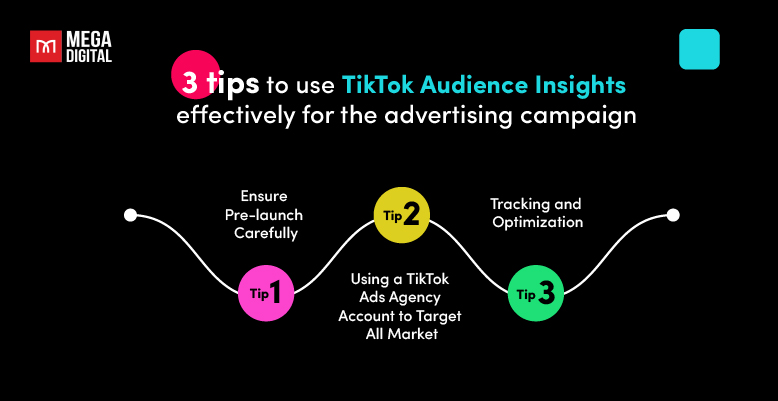
Tip 1. Ensure Pre-launch Carefully
- Define your goals: What do you want to achieve with your campaign? Brand awareness, website traffic, app downloads, or conversions? This will guide your overall strategy.
- Know your audience: Who are you trying to reach? Be specific about demographics, interests, and behaviors. Use audience insights and consider creating TikTok lookalike audiences to expand your reach.
- Craft compelling creatives: Short, engaging videos are key. Focus on storytelling, trending sounds and effects, and highlighting the value proposition. Experiment with different formats like TikTok In-Feed Ads, Spark Ads, etc.
- Set up conversion tracking: Ensure you can measure the success of your campaign. Connect your website or app to the TikTok Ads Manager and define conversion events.
Tip 2. Using a TikTok Ads Agency Account to target all market
Every personal account advertisement will often have a longer approval time, a higher chance of being suspended or lacking advertising function, etc. It would be best if you started using a TikTok agency account to avoid issues related to TikTok ads not delivering or TikTok ads account suspended,…
Furthermore, the TikTok Ads Agency Account offers access to restricted regions, for example, the United States, Europe, Canada,… potentially helping if your target audience lies there and individual accounts face limitations.
We’d recommend advertisers contact a trusted TikTok partner, like Mega Digital, to get a free trial of TikTok Ad Agency account and steer clear of potential scams. We will bring on board our knowledge and experience to creative flaws contributing to performance issues.
Tip 3. Tracking and Optimization
Here are some key steps to ensure you’re maximizing your results:
- Optimize your bids and budget: Utilize automatic bidding strategies like “Target Cost” or “Optimized CPM” based on your goals. Adjust your budget allocation across ad groups based on performance.
- Track and analyze results: Monitor key metrics like impressions, clicks, TikTok engagement rate, and conversions. Regularly analyze data to identify areas for improvement and adjust your campaign accordingly.
- Stay up-to-date: Keep an eye on TikTok new trends, challenges, and features on TikTok. In 2026, TikTok’s algorithm emphasizes micro-niche targeting and meaningful engagement over shallow views, use Audience Insights to identify niche interests for better long-term reach.
FAQs about TikTok Audience Insights
Yes, it is a free tool available within the TikTok Ads Manager for all business accounts.
Potential Audience shows you who you could target across TikTok before you launch a campaign. Reached Audience shows data on users who actually saw your ads after the campaign ran.
No. You cannot view private data of specific accounts. However, you can use the “Potential Audience” tab to analyze the general demographics of people interested in your competitors’ categories.
The data is generally refreshed daily, but it looks at user behavior over the last 30 days to ensure statistical significance.
>>> Read more: TikTok Custom Audience: What It Is, Benefits & Setup Guide
Wrap up
Using TikTok Audience Insights to gain a thorough understanding of customer insights proves highly beneficial when crafting compelling content tailored to your potential audience, ultimately saving your resources. Incorporating these insights into your TikTok ad strategy can optimize outcomes and uncover innovative approaches for scaling your campaigns.
If you wish to save time and achieve the best results, seeking expert help is advisable. Mega Digital is willing to leverage our knowledge and experience to optimize your TikTok ads.