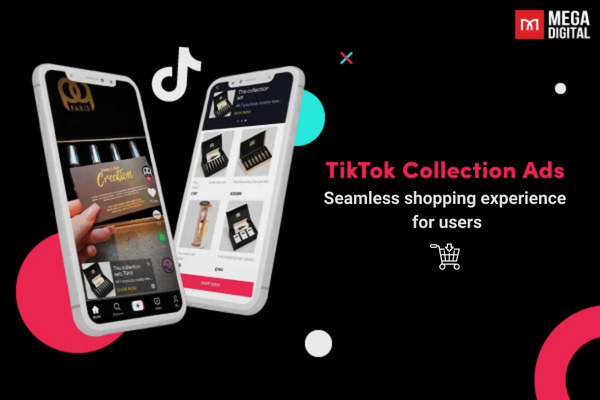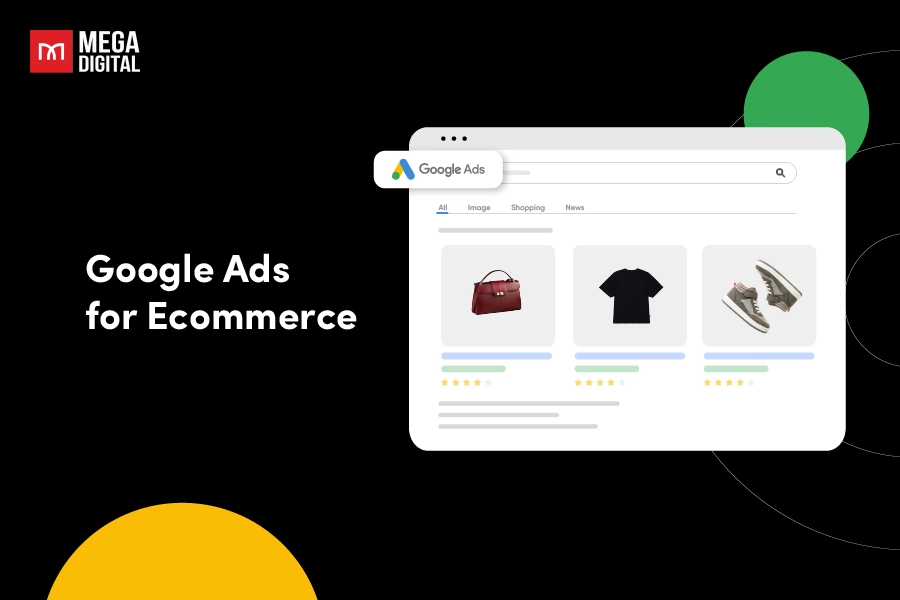Seeing your TikTok ads not resonate with your target audience can be frustrating, resulting in low conversion rates and ROI. But what if there was a way to reach a highly targeted audience of TikTok users more likely to be interested in your product or service? This is where TikTok custom audiences come in. So, let’s dive deeper into what TikTok custom audiences are, how they work, and how you can use them to supercharge your TikTok advertising strategy.
What is TikTok Custom Audience?
TikTok Custom Audience is a targeting option on the TikTok advertising platform that allows advertisers to access groups of customers who used to interact with their business.
For instance, if someone visits a specific page on your site and shows interest in a product or service, you can upload their details to TikTok and target them with relevant product ads.
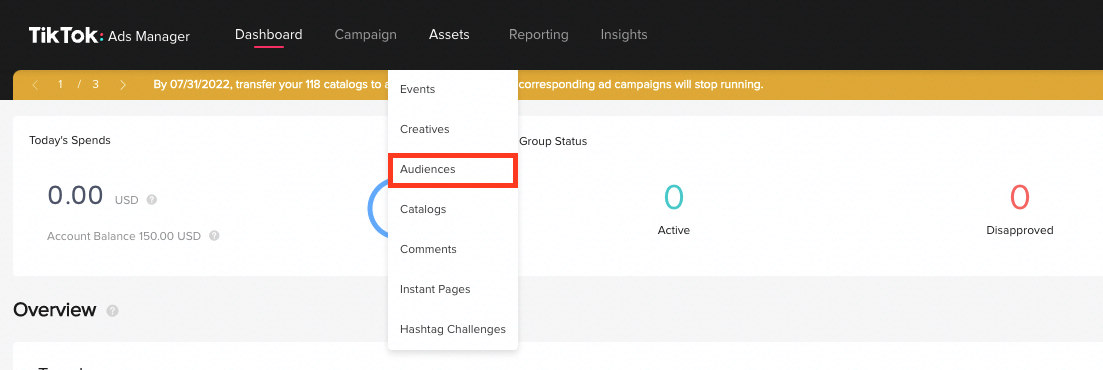
You need a minimum of 1,000 people to target custom audiences, either by uploading an email list or collecting data from website visitors.
Benefits of TikTok Custom Audience
For TikTok advertisers, creating Custom Audiences is very helpful with:
- Remarketing to existing customer groups to encourage them to take the last action – buying to complete the order.
- Access to existing customers to generate higher conversion rates by inviting old customers back to your store, sending special offers to your customers, etc.
- Boosting in-app following and engagement: Custom Audience will help you target the right audience to increase customer engagement, optimize your ad budget, and increase your following on your account.
Extending custom file: Custom Audience is a mandatory condition for creating a Lookalike Audience, which helps TikTok advertisers significantly widen their audience.
Sources for Creating TikTok Custom Audiences
1. Customer File
You can upload your Customer File to TikTok Ads Manager to create a Custom Audience. TikTok allows customers to upload files using Mobile Ad Identifier (MAID) and accepts both Apple Identifier for Advertisers (IDFA) and Google Advertising ID.
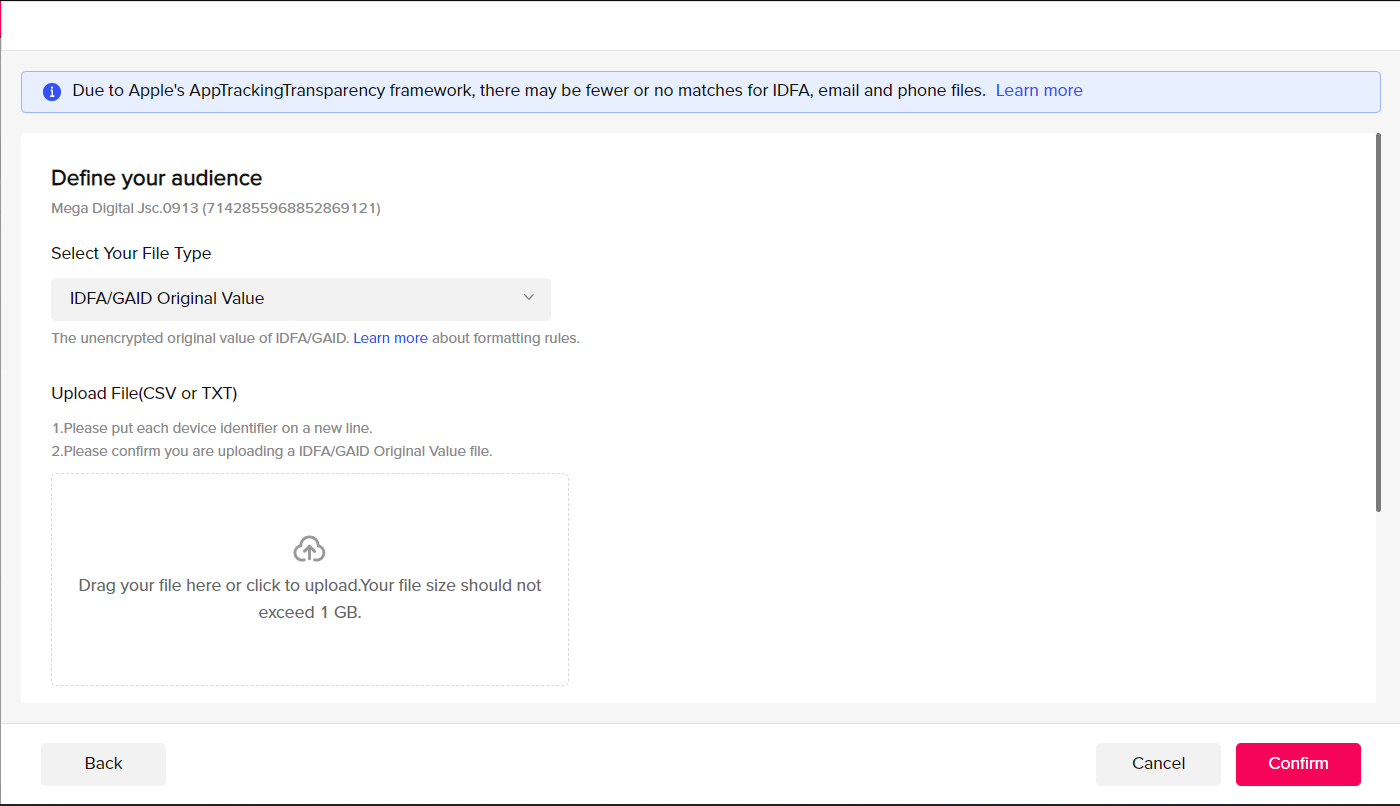
Note:
- Your upload needs to be in .txt or .csv format and not larger than 1 GB.
- Within the account, you can have up to 400 custom audiences at once.
2. Engagement
Engagement audiences enable advertisers to retarget users who have previously interacted with a brand’s ad content. That includes all types of Video ads on TikTok and ad solutions for instant experiences (Instant Page ads and App Profile Page ads).
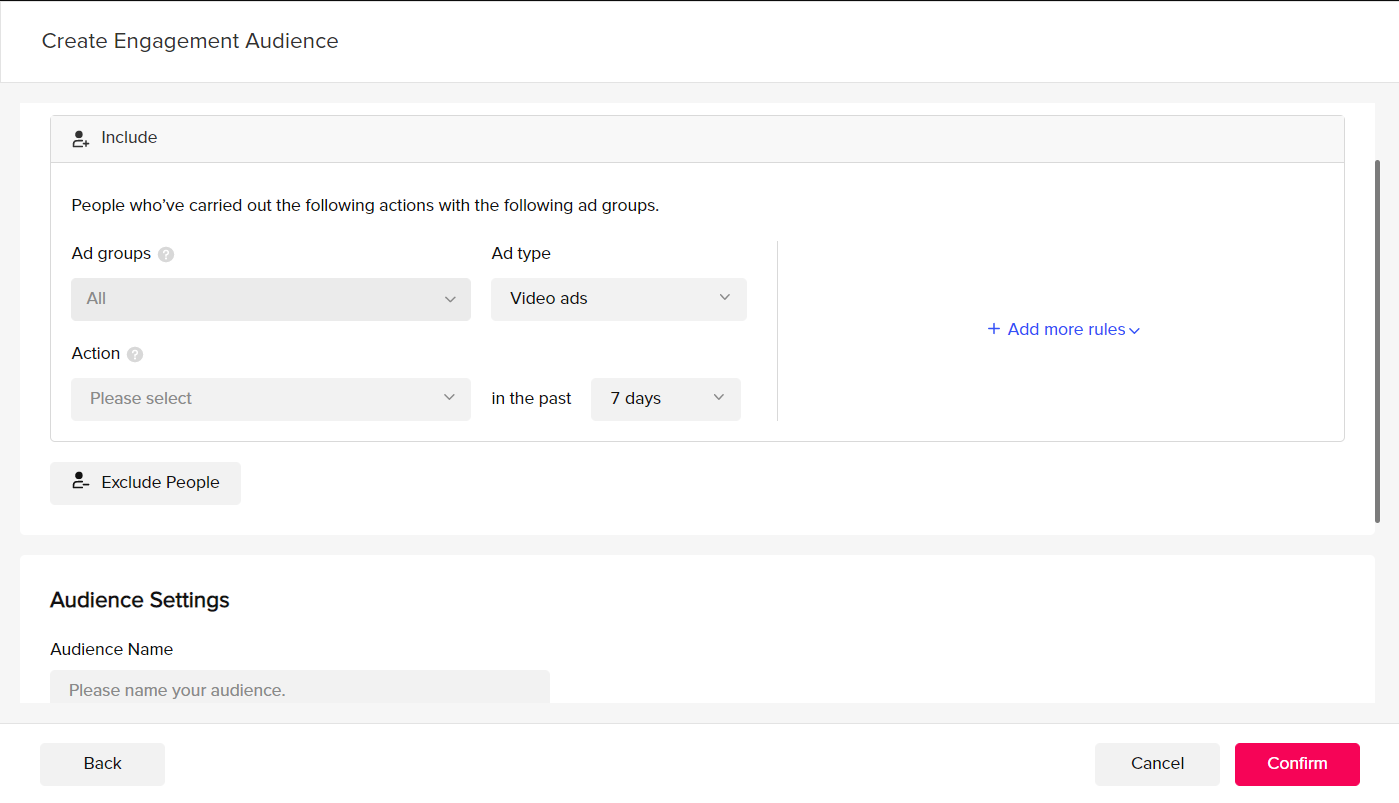
Note:
- The Website Traffic Audience is different from Engagement Audience. The engagement audience comprises people who have taken action on TikTok Ads Manager’s family of apps, including TikTok, BuzzVideo, and Babe. Website Traffic Audience is the audience that has taken action on your landing page and has been tracked by our pixel.
- Pangle placement only supports audiences derived from “clicks” and “impressions.” Other actions are not supported, such as “video views.”
- Within the account, one advertiser can have up to 400 custom audiences.
3. App activity
This allows you to create an audience of app users who have completed specific events. You can target your ads to people who have previously used your app or who you want to re-engage with. Once set up, you can create audiences by id/name app from attributed and non-attributed events.
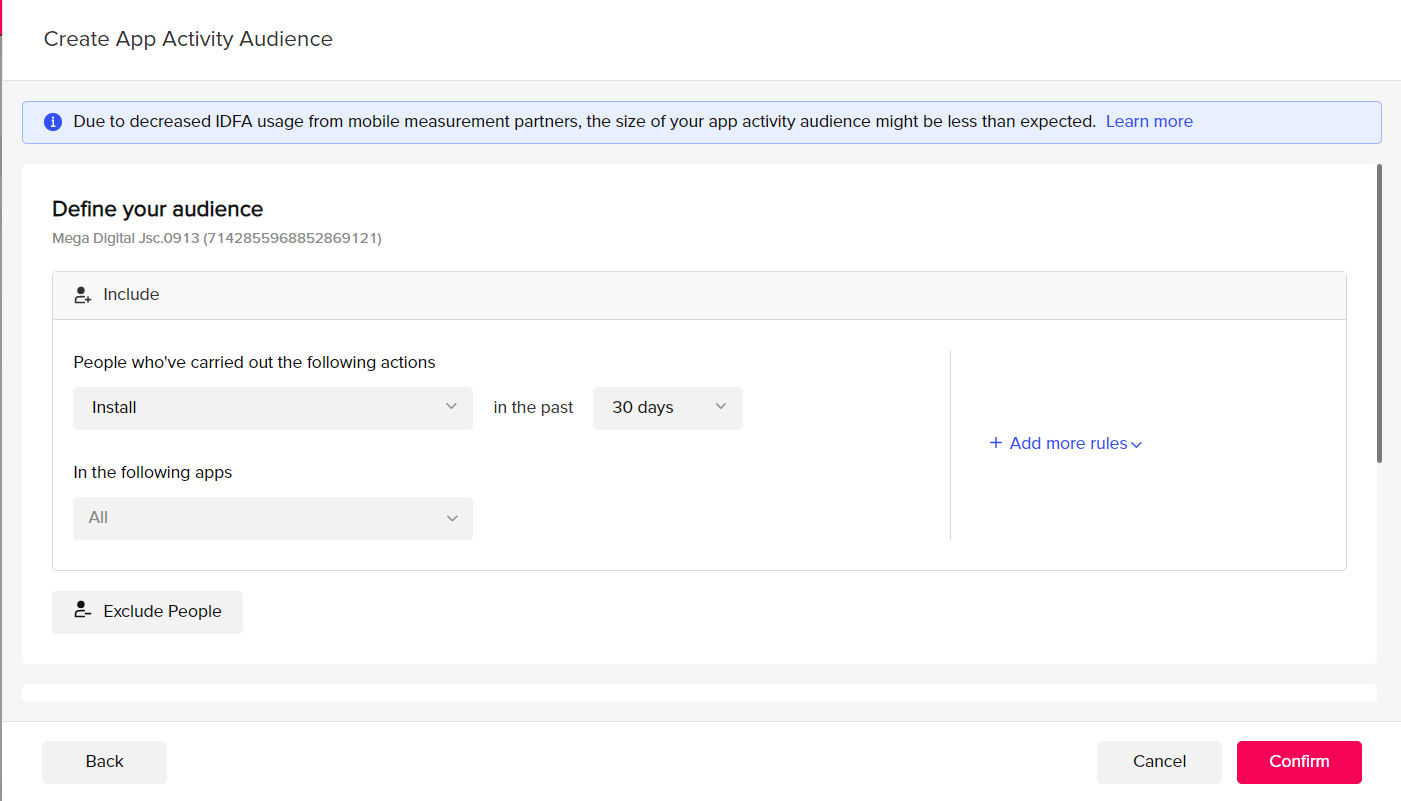
Note:
- Condition of using this feature:
- Before setting up the event, configure app events and access your third-party tracking platform to send back event data to TikTok.
- Please ensure that the in-app events option in your third-party tracking platform is enabled for the App Activity audience to function correctly. Unless you configure it for other events, the Install event will be posted back by default once enabled.
- An advertiser can have up to 400 custom audiences at one time within the account.
4. Website Traffic
Website Traffic is an option that allows you to create a group of users who have visited your website or taken a specific action on it.
Note:
- Prerequisite for using this feature: You need to set up TikTok Pixel and determine the event to track.
- Pangle placement only supports audiences generated from Attributed Events.
- Within the account, one advertiser can have up to 400 custom audiences.
- Advanced Matching can be enabled to expand targeting even further; this can be done with the TikTok Pixel.
5. Lead generation
Lead generation allows you to create an audience of users who engage with your Lead Ads. For instance, you can retarget users who viewed the form page of your Lead Ads without submitting it to enhance campaign efficiency.
A Lead Generation Audience, in particular, refers to users who have interacted with your Lead Ads by viewing or submitting the form.
Note:
- Within the account, one advertiser can have up to 400 custom audiences.
- Lead Generation only supports TikTok placement.
6. Business account audience
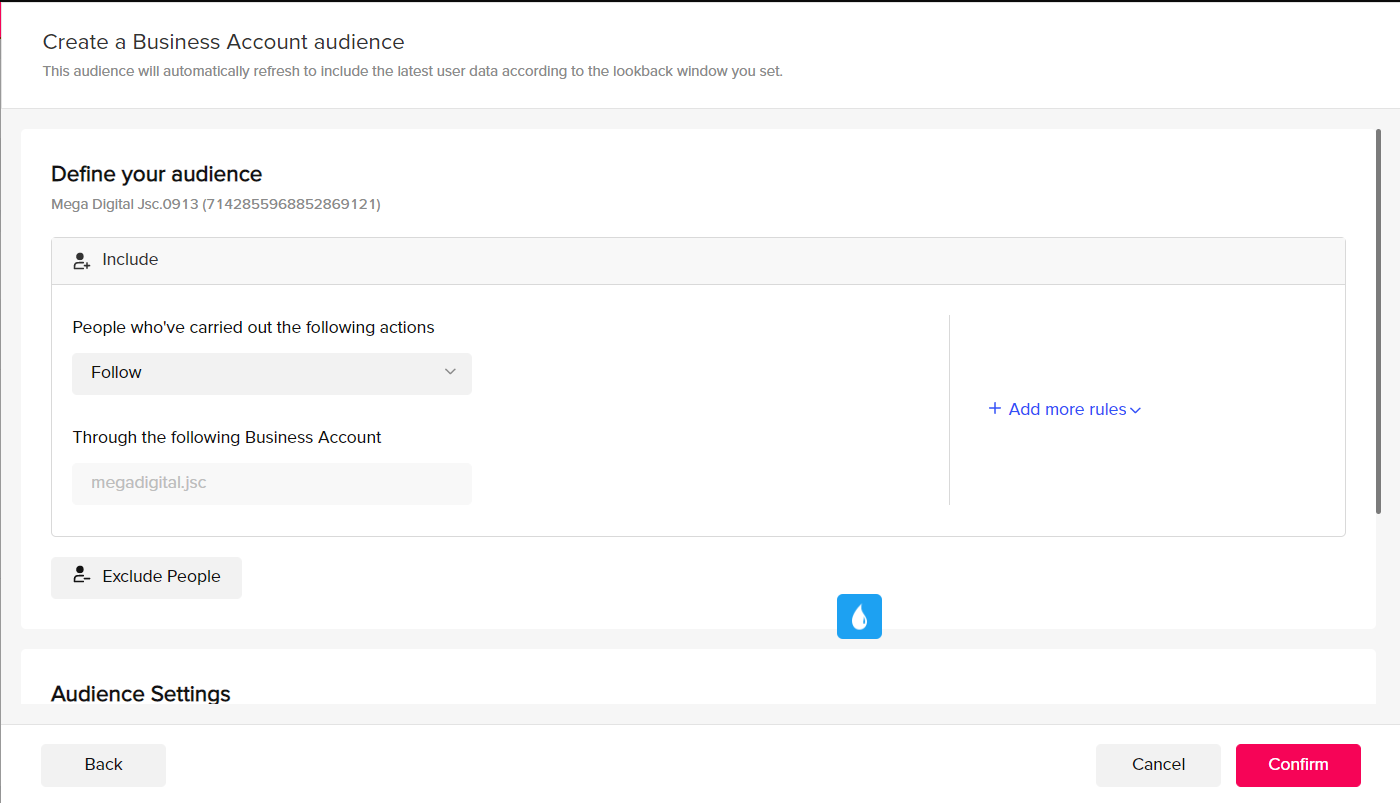
A new Custom Audience type that allows you to retarget audiences using your own TikTok Business Account only if your organic profile has completed one of the following events:
- Follow
- Visit Profile
- Video View (2s, 6s, 100% view)
- Video Engagement (React/Share/Comment)
Note: Before creating a Business account audience, you must first link your TikTok For Business Account. When your Business Account is successfully connected and ready to create audiences, it’ll be seen under Through the following account.
How to Create a TikTok Custom Audience
To target Custom Audiences in an ad group, a minimum audience size of 1,000 is required. Follow these steps to make a Custom Audience:
Step 1: Open up the new section of Audience Targeting
Click on the Create New button in the Include segment.
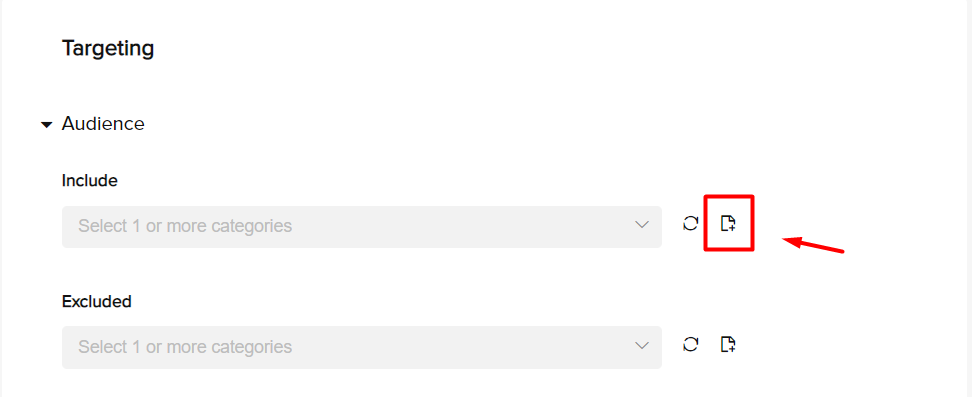
Step 2: Create the suitable Custom Audience
First, click on Create Audience and choose Custom Audience.
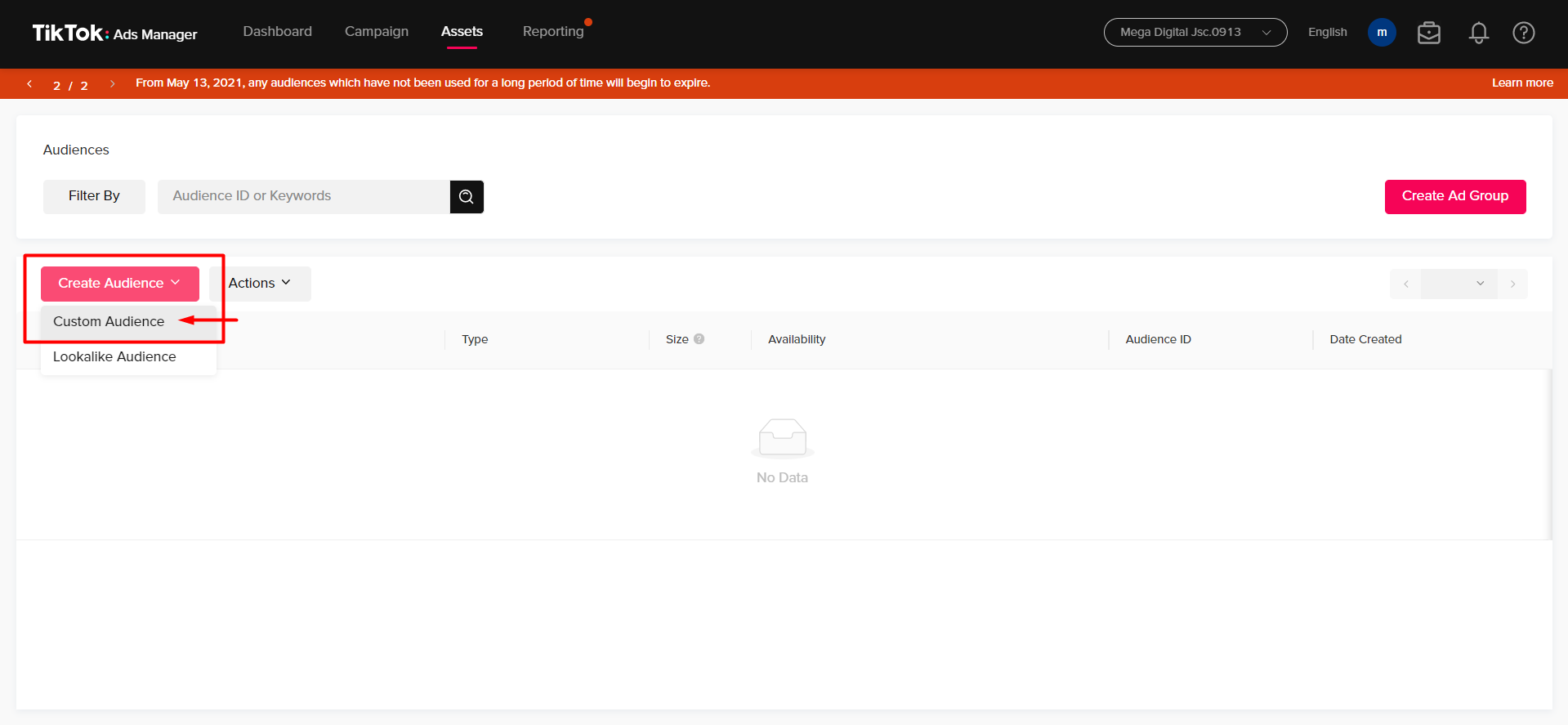
After that, you will see 6 ways to create a Custom Audience: Customer file, Engagement, App activity, Website traffic, Lead generation, and Business account audience.
All these 6 above have similar setup steps, in turn as follows:
- Select the type of engagement, Ad group ID, and time period under the Include.
- Click the Add more rules icon and choose Broaden Audience or Narrow Audience.
- Click Exclude People and enter the time period, engagement, and Ad group ID to exclude certain users from being added to your Engagement list. However, you can skip this step if you want to include everyone.
- Name the audience.
- Toggle Auto-Refresh/Reach and Frequency
- Click Confirm to form your audience.
Your custom audience will be saved in the “Audiences” tab, which you can use to create targeted ads in your campaigns. Remember to keep your audience up to date and refresh it periodically to ensure its accuracy and effectiveness.
Common Issues and Solutions When Creating TikTok Custom Audiences
Here are some common issues users face when creating TikTok Custom Audiences, along with solutions:
The Size of the Audience Is Not Updated
Once a campaign has been set up, it has been noted by some users that their custom audience size is not growing as it should, even when such users are enjoying conversions or traffic. For instance, someone could be experiencing new audiences coming in but disappointed to see the audience number has frozen at 758.
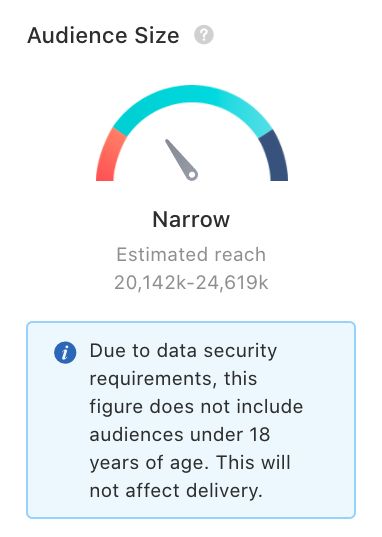
Solution: Custom audiences may take up to seven days to be fully updated by TikTok. If there is any auto refresh, check it and let the system refresh. If the issue is not resolved, assistance from a TikTok representative could assist in determining what the issues are.
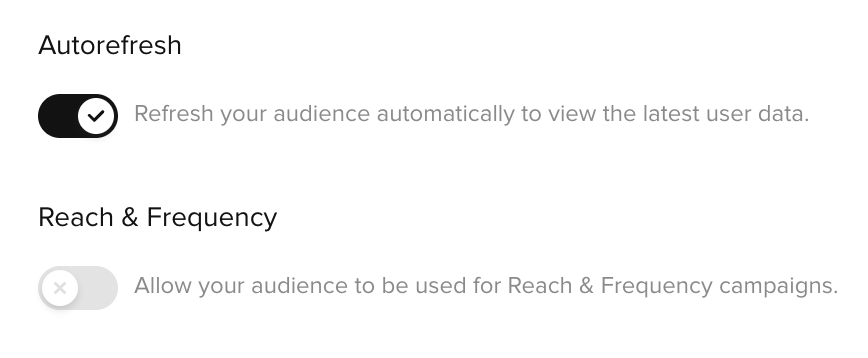
Customer Files Uploads Have a Low Match Rate
While uploading customer’s files (e-mails or phone numbers), several users have a low match rate experienced. This is because different platforms have this user data that is not consistent (e.g., two different e-mail addresses for the same user).
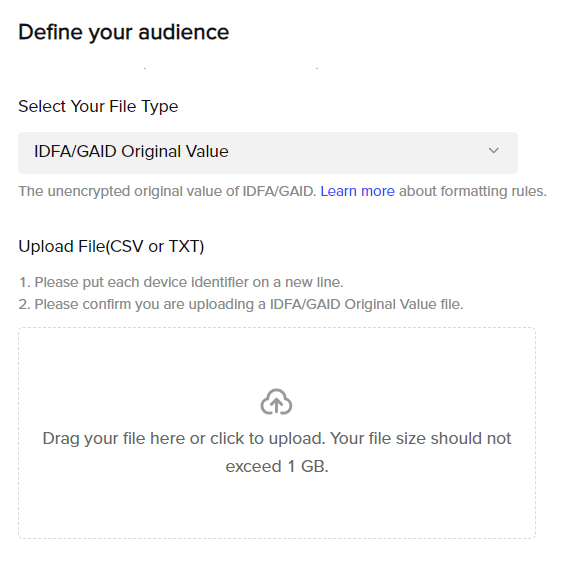
Solution: Verify that the customer data is within TikTok’s requirement. Tidy up the data and remove any duplicates and format the information (e.g., in a CSV) correctly. Also testing out using different kinds of custom audience i.e site traffic custom audience may also yield better outcome.
Failure of TikTok Pixel to Trigger as Required
If a user configures a TikTok Pixel on their website without correctly installing it, it will not measure any actions performed by users on that page thus creating an incomplete or wrong custom audience.
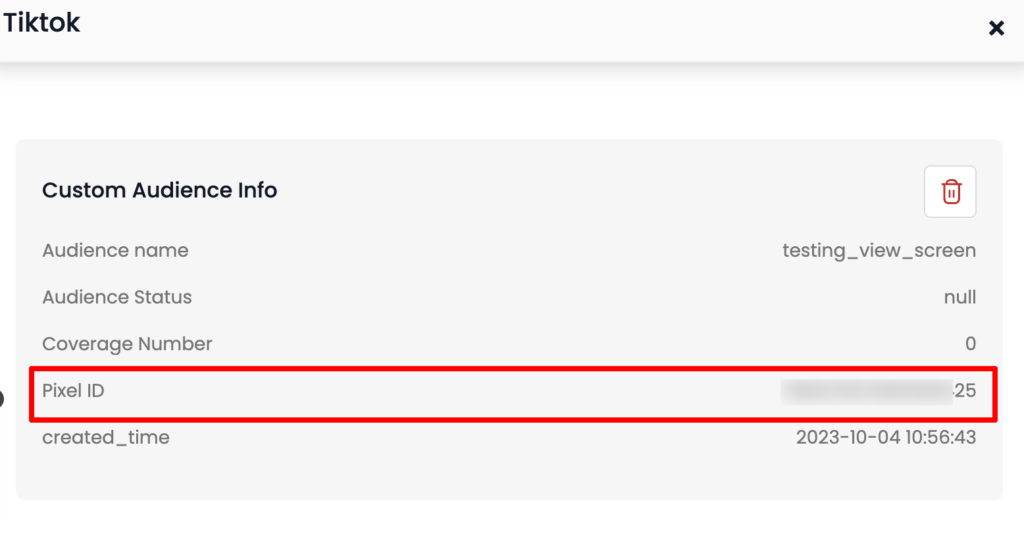
Solution: There is the option of employing the TikTok Pixel Helper to check that the website has the Pixel installed and it is working as intended. Confirm that all the major actions that one intends to track (e.g., ‘Add to Cart’, ‘Purchase’) are properly configured. Event codes should be re-evaluated to confirm they are firing whenever the correct pages are viewed.
App Activity Audience Not Tracking
When creating custom audiences based on app activity, some users find that data isn’t being captured properly. This could be due to misconfigurations in the TikTok SDK integration or tracking issues.
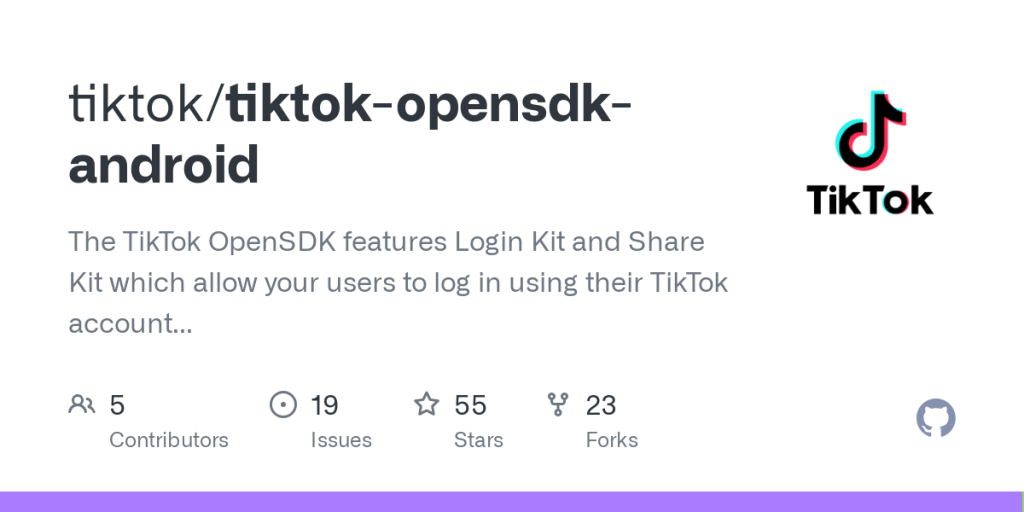
Solution: Verify that the TikTok SDK is integrated into your app and that all relevant events (e.g., app installs, in-app purchases) are tracked. Ensure that third-party tracking platforms are properly configured to send data to TikTok.
Final word
By implementing these best practices, you can create custom audiences that are highly targeted, leading to better ad performance and improved ROI for your advertising campaigns on TikTok.
While custom audience allows you to target users who have previously interacted with your brand, TikTok lookalike audience enables you to reach new users similar to your existing customer base.
So, why not use both for the diversity of your ad campaign? Check out this article to learn more about TikTok Lookalike audience!