Are you looking to streamline your TikTok ad campaigns while improving your return on ad spend (ROAS)? TikTok Smart+ Campaign automates audience targeting, bidding, and creative optimization to help you save time and achieve better ad performance. Let’s find out!
Quick Summary
- TikTok Smart+ Campaign is the advanced AI-driven successor to Smart Performance Campaign (SPC).
- It leverages machine learning to automate targeting, bidding, and creative optimization.
- Designed to maximize ROAS across Web, App, and Lead Generation objectives with minimal manual setup.
- What Is TikTok Smart+ Campaign?
- Latest Updates for TikTok Smart+ in Late 2025
- Key Differences between TikTok Smart+ vs Manual Campaign
- Key Differences between TikTok Smart+ vs. Meta Advantage+
- How TikTok Smart+ Works?
- How to Set Up a Smart+ Campaign on TikTok?
- 5 TikTok Smart+ Campaign Types & How to Use Them Effectively
- Success Cases of Using Smart+ Campaign
- Common Mistakes and How to Fix When Using TikTok Smart+
What Is TikTok Smart+ Campaign?
TikTok Smart+ Campaign is an automated advertising solution that uses machine learning to optimize ad delivery, targeting, and bidding. It simplifies campaign management by dynamically adjusting key settings to improve performance and maximize return on ad spend (ROAS).
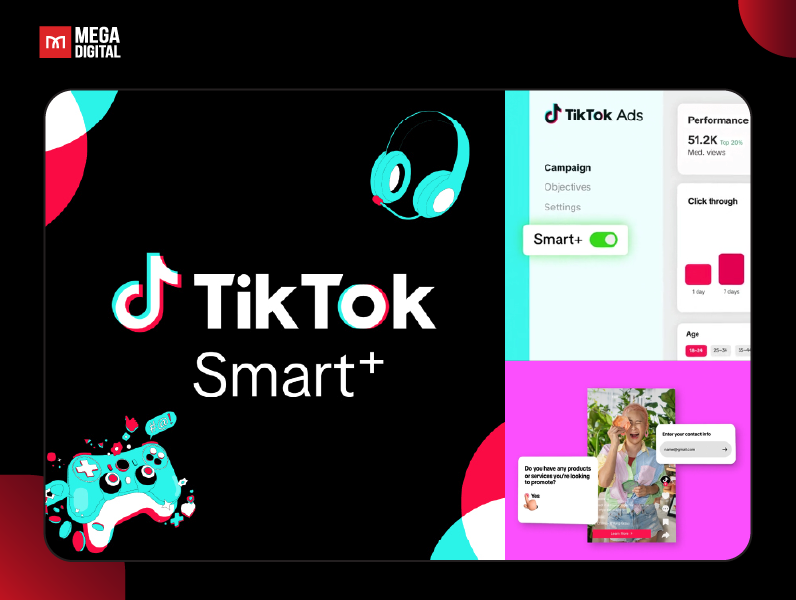
Key Benefits of Smart+ TikTok
- Simplifies ad setup and management by automating complex processes.
- Enhances targeting accuracy through advanced machine learning algorithms.
- Increases Return on Ad Spend (ROAS) with real-time optimization and data-driven decisions.
Latest Updates for TikTok Smart+ in Late 2025
To stay ahead in the competitive landscape of 2026, TikTok has rolled out significant upgrades to Smart+ starting from late 2025. The platform has moved away from a “black box” approach to offering more transparency and control.
- Customizable Automation Levels: Advertisers can now toggle automation on or off for specific modules (Targeting, Bidding, or Creative) within a Smart+ campaign, rather than being forced into fully automated settings.
- Symphony AI Integration: Smart+ now integrates directly with TikTok Symphony, allowing for real-time generative AI scriptwriting and video enhancement directly within the campaign setup flow.
- Expanded Asset Groups: You can now run up to 30 asset groups per campaign, allowing for much broader testing of different product lines or creative concepts simultaneously.
- Creative-Level Insights: The new reporting dashboard provides granular data on why a specific creative won the auction, offering tags like “High Retention” or “High Click-Through” to inform your future content strategy.
Key Differences between TikTok Smart+ vs Manual Campaign
Introduced as the official replacement for TikTok’s Smart Performance Campaign (SPC) in April 2024, Smart+ offers broader objectives, smarter automation, and greater flexibility than both manual campaigns and its predecessor. Here’s how it compares:
| Feature | Smart+ Campaign | Manual Campaign |
| Setup | Automated (few inputs needed) | Fully manual |
| Targeting | AI-based, dynamic discovery | Custom audience settings |
| Creative Optimization | Automated testing and mixing | Manual testing |
| Supported Objectives | Web, App, Lead, Catalog, Traffic | All objectives |
| Data Requirement | Needs historical data (50+ conv/week) to work effectively | Good for cold starts (0 data) to teach the pixel |
| Best Used When | Scaling ROAS & Broad Reach is the priority | Hyper-Niche Targeting & Strict Brand Control is needed |
| Creative Approach | Assets Ready: Best for 5 – 10 video assets/group. | Specific Formats: Control exact ad combinations. |
Key Differences between TikTok Smart+ vs. Meta Advantage+
Many advertisers wonder how TikTok Smart+ stacks up against Meta’s Advantage+ Shopping Campaigns (ASC). Here is a quick breakdown to help you decide where to allocate your budget:
| Feature | TikTok Smart+ | Meta Advantage+ (ASC) |
| Creative Focus | Prioritizes creative freshness & entertainment. Needs frequent video updates to fight fatigue | Learns on historical user data. Works well with static images & carousels for longer periods. |
| Learning Phase | Slower. Requires consistent creative testing to stabilize performance | Faster. Stabilizes quickly due to Meta’s deep user data history. |
| Placement | “For You” Feed & Pangle (Audience Network). | Facebook, Instagram, Messenger, Audience Network (Cross-platform) |
| Best For | Driving viral engagement and tapping into new, younger audiences. | Retargeting and maximizing conversions from an existing mature user base. |
At Mega Digital, we advise clients not to choose one over the other but to use a diversified strategy. Leverage Meta Advantage+ to capture high-intent demand from mature audiences, while using TikTok Smart+ to build brand affinity and spark new demand among the next generation through entertainment.
How TikTok Smart+ Works?
TikTok Smart+ streamlines the entire ad management process through automation and machine learning. It removes the need for manual adjustments, allowing advertisers to focus on strategy while the system optimizes performance in real-time. Here’s how it works:
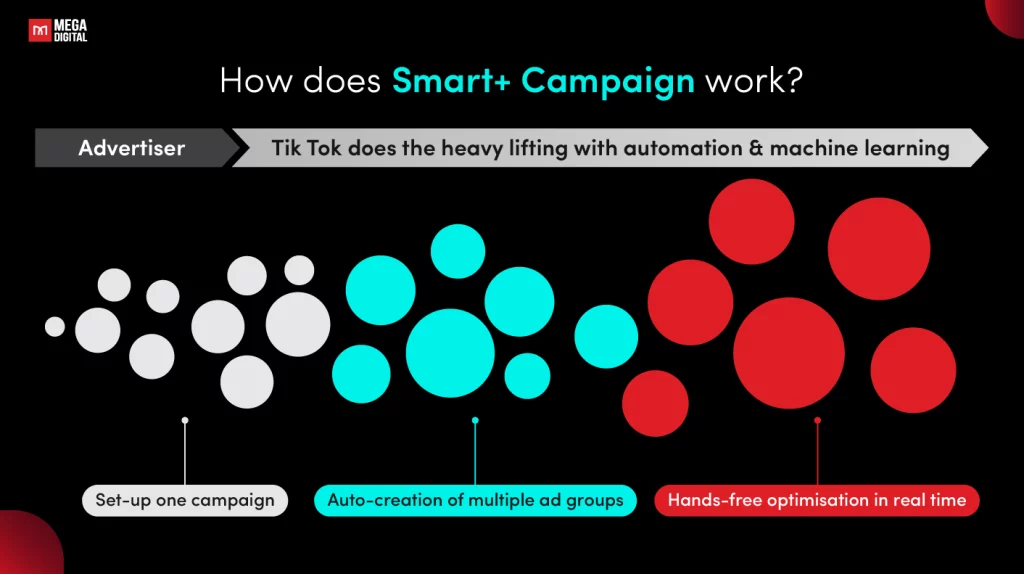
- Automate Campaign Setup: Instead of manual configuration, Smart+ uses AI to instantly analyze historical data and predict conversion likelihood, automatically setting up optimal targeting parameters for a faster launch.
- Real-Time Bidding & Budgeting: The system continuously monitors live signals (CTR, CVR, CPA) to adjust bids and reallocate budgets to the highest-performing segments, ensuring maximum efficiency without human interference.
- Creative Testing at Scale: Smart+ automatically assembles and tests different creative combinations (video, text, CTA) to identify winning variations, then scales them across placements to drive the best possible results.
How to Set Up a Smart+ Campaign on TikTok?
Setting up a Smart+ campaign on TikTok is easier than you might think. All you need to do is follow this step-by-step guide to get your Smart+ campaign up and running:
Step 1: Access TikTok Ads Manager
- Log in to TikTok Ads Manager.
- Go to the Campaign tab and click Create to start a new campaign.
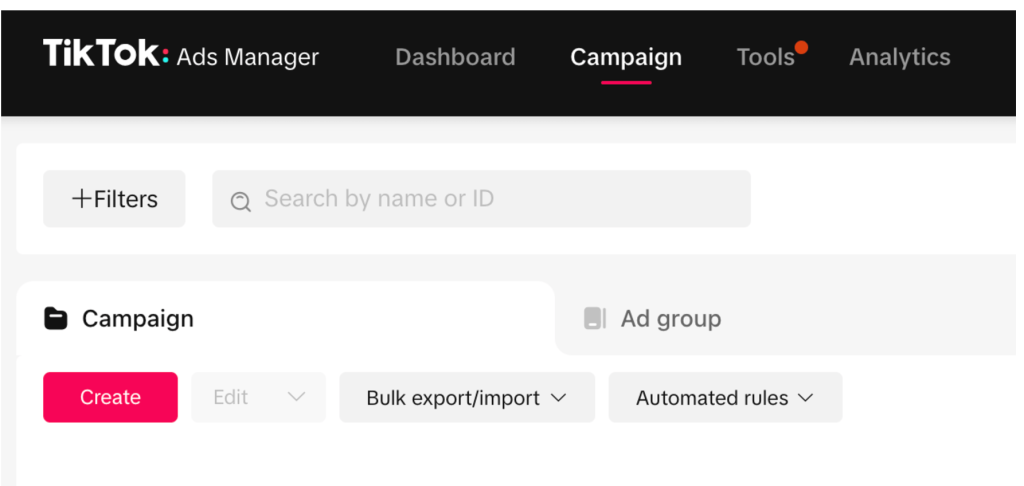
Pro Tip: If you are using a TikTok Agency Account, like those Mega Digital, verify if you have access to exclusive beta features or priority support before launching.
Step 2: Select Your Campaign Objective
In this step, choose a campaign goal that fits your business needs, such as:
- App Installs for mobile apps
- Website Traffic for landing pages
- Conversions for purchases or sign-ups
- Lead Generation or Catalog Sales depending on your campaign type
Step 3: Enable Smart+ Features
In the campaign setup, locate the Smart+ automation option. Toggle it on to activate automated optimization for targeting, bidding, and creative delivery.
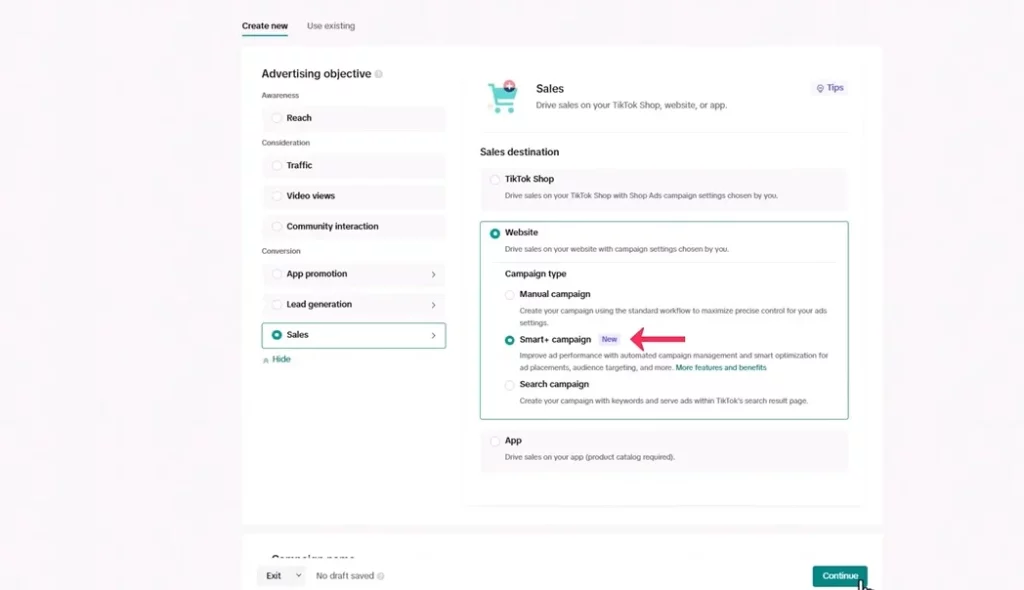
Step 4: Define Campaign Settings
Here, you’ll configure the technical foundation for your campaign:
- Buying Type: usually “Promotion” for Smart+
- Targeting Options such as audience location, gender, interests, or custom audiences
- Budget and Schedule: Choose a daily or lifetime budget and set the campaign duration by selecting start and end dates. For best results, allocate at least $50 per day to give Smart+ enough data to optimize.
- Product Source (for Catalog Ads only): Enable “Use Catalog,” select your catalog feed, and choose products
- Optimization Goal & Bidding: Set whether you want to optimize for conversions, clicks, or another metric
Step 5: Input Your Creative Assets
After Smart+ has the correct parameters to automate efficiently, you now have to upload your ad creatives. You should:
- Include 5-10 different creatives to allow Smart+ to test and optimize effectively.
- Use short-form videos (9-15 seconds) for better audience engagement.
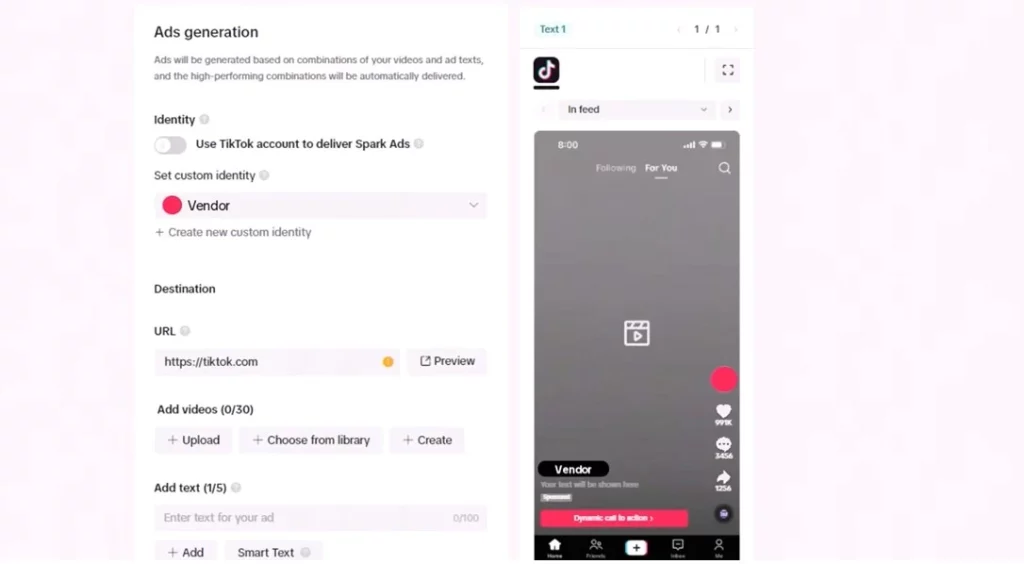
Step 6: Launch Your Campaign
- Double-check your settings, including budget, audience, and creatives.
- Click Submit to launch your campaign.
5 TikTok Smart+ Campaign Types & How to Use Them Effectively
TikTok Smart+ offers flexible campaign types to match your business goals. Below I will give you an overview of 5 different types of TikTok Smart+ and best practices to leverage each type:
| Campaign Type | Best For | Key Features | Best Practices |
|---|---|---|---|
| Smart+ Web Campaigns | Website conversions | AI targeting, event tracking, catalog ads | Use Pixel, diversify creatives |
| Smart+ App Campaigns | App installs & engagement | Real-time bids, auto creatives, AEO | Use SDK, short videos, daily budget ≥ $100 |
| Smart+ Lead Gen Campaigns | In-app lead collection | Instant forms, auto-fill, ROAS optimization | Keep forms short, offer incentives |
| Smart+ Catalog Ads | Product catalog promotion | Dynamic feed, product match, shopable ads | Clean feed, segment products |
| Smart+ Traffic Campaigns | Site visits & awareness | Link clicks, fast learning, broad reach | Use hooks, retarget, fast landing page |
#1 Smart+ Web Campaigns
If your goal is to drive traffic to your website or increase online sales, Smart+ Web Campaigns are a powerful option. With AI handling the targeting and optimization, your ads are shown to people most likely to take action on your site.
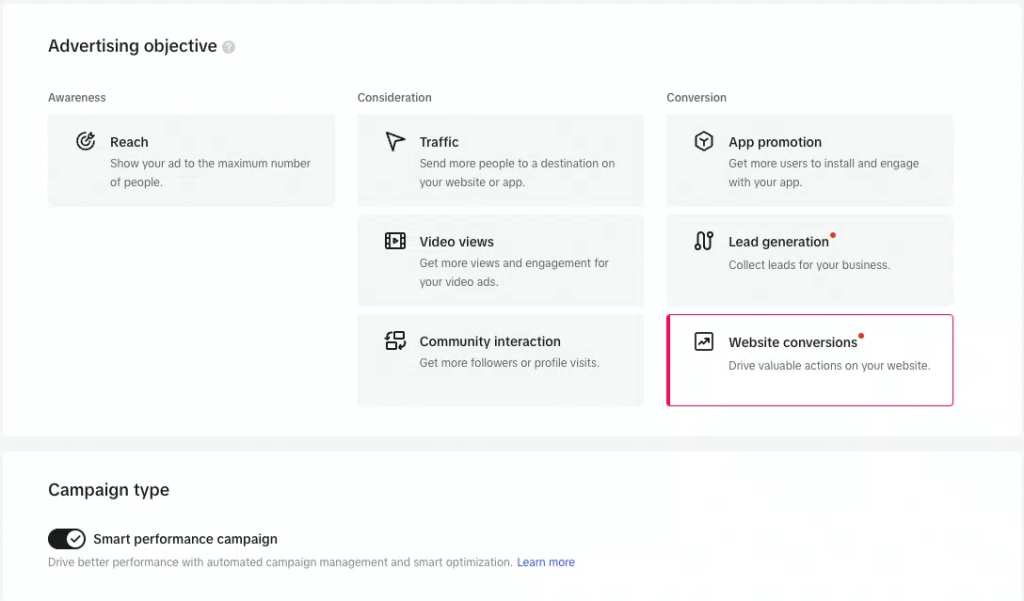
Key Features
- AI-Driven Targeting: Automatically identifies and targets high-intent users.
- Event Optimization: Supports optimization for specific website actions (e.g., purchases, form submissions).
- Dynamic Audience Expansion: Find potential customers beyond your initial audience scope to maximize reach.
A unique feature of Smart+ Web Campaigns is the ability to leverage your product catalog to deliver Smart+ Catalog Ads (previously known as Video Shopping Ads). This allows the system to dynamically match the right product to the right customer using your catalog’s videos, images, and product information.
Note: Smart+ Web Campaigns currently do not support mixing Spark Ads and non-Spark Ads within a single campaign or using suggested bidding.
Best Practices
When running Smart+ campaigns for website traffic or conversions, focus on providing clear goals and diverse creatives to help TikTok’s machine-learning system optimize effectively.
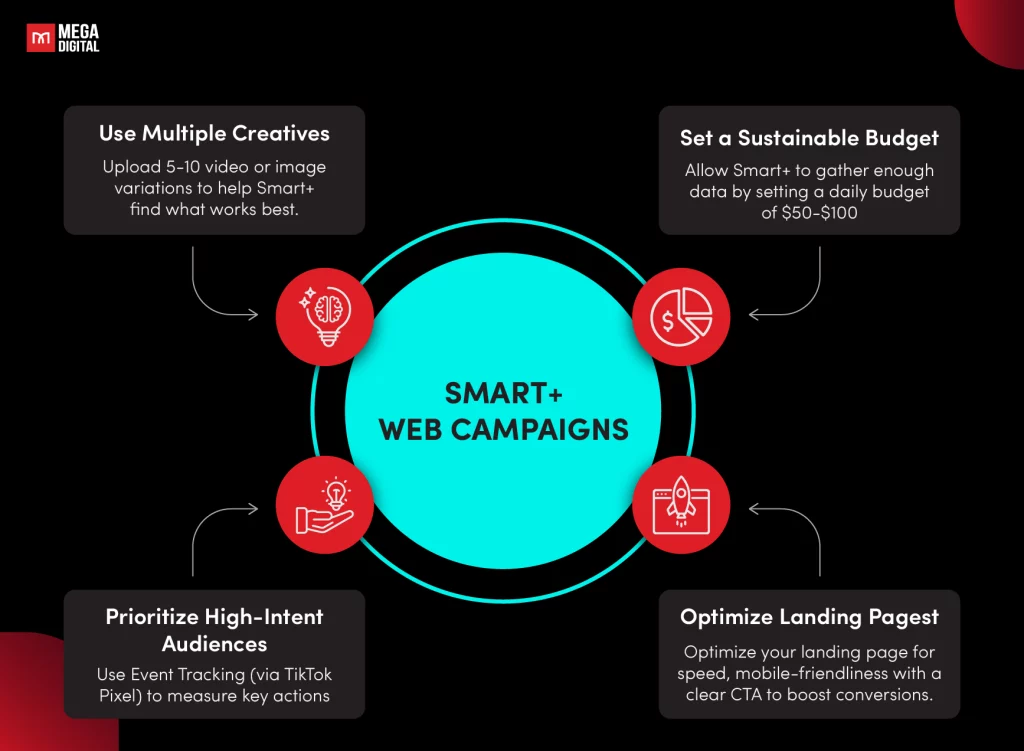
- Use Multiple Creatives: Upload at least 5-10 variations of videos or images. Include different messages, formats, and styles to let Smart+ identify what resonates best with your audience.
- Prioritize High-Intent Audiences: Use Event Tracking (via TikTok Pixel) to measure key actions like purchases, sign-ups, or add-to-cart events. Ensure the Pixel is properly set up to improve targeting accuracy.
- Set a Sustainable Budget: Allow Smart+ to gather enough data by setting a daily budget of $50-$100. Avoid frequent budget adjustments, especially during the first 7 days, to let the algorithm stabilize.
- Optimize Landing Pages: Ensure your landing page is fast, mobile-friendly, and aligned with your ad’s message. A clear call-to-action (CTA) increases the likelihood of conversions.
#2 Smart+ App Campaigns
If you’re promoting a mobile app, Smart+ App Campaigns are designed to drive installs and in-app actions more efficiently. By using real-time optimization and automated creative delivery, these campaigns help you reach the right users while maximizing performance across iOS and Android devices.
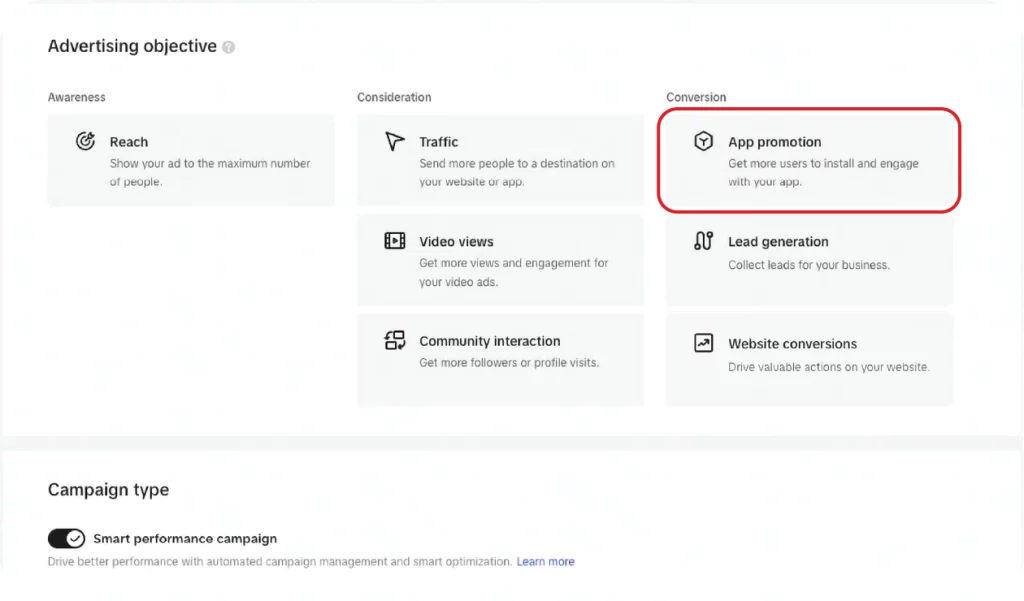
Key Features
- Dynamic Optimization: Smart+ automatically pauses underperforming ads, launches new ones, and shifts your budget to the best-performing creatives—ensuring better results without manual intervention.
- Streamlined Setup: Easily optimize for app goals like installs or in-app purchases through TikTok Ads Manager. Smart+ adjusts bidding and budgets in real-time to improve outcomes.
- Automated Creatives: Reduce creative fatigue by automating videos, ad copy, and call-to-actions. The system prioritizes high-performing creatives to drive better engagement.
When to Use Smart+ App Campaigns?
- For iOS: Ideal for advertisers using Advanced Dedicated Campaigns, ensuring compliance with Apple’s privacy rules while optimizing delivery.
- For Android: Perfect if you want to scale while controlling costs. The Smart+ Android Cost Cap feature helps maintain your target CPA while expanding your reach.
Note: App Campaigns now benefit from TikTok’s Learning Phase AI, which uses early performance signals to predict long-term value, helping you grow faster with fewer manual adjustments.
Best Practices
Smart+ is especially powerful for app campaigns, using real-time signals to drive high-quality installs and user engagement. Here’s how to make the most of it:
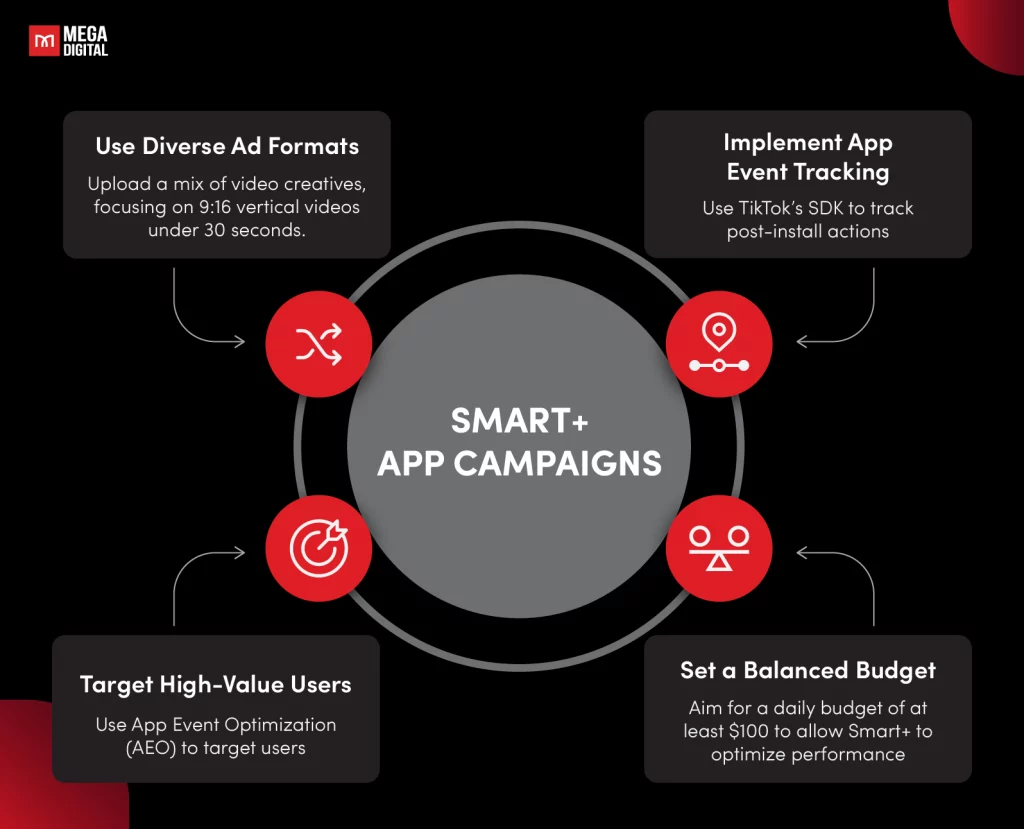
- Use Diverse Ad Formats: Upload a mix of video creatives showcasing your app’s features, user experience, or in-app benefits. For better engagement, prioritize 9:16 vertical videos under 30 seconds.
- Implement App Event Tracking: Use TikTok’s SDK to track post-install actions like sign-ups or in-app purchases. This allows Smart+ to optimize toward users who are likely to take meaningful actions, not just download.
- Set a Balanced Budget: For app install campaigns, aim for a daily budget of at least $100 to give Smart+ enough room to optimize performance.
- Target High-Value Users: Use App Event Optimization (AEO) to target users who are more likely to engage deeply with your app, whether that means completing levels, subscribing, or making purchases.
#3 Smart+ Lead Generation Campaigns
Smart+ Lead Generation Campaigns are designed to collect high-quality leads directly on TikTok through pre-filled, customizable forms.
Plus, Smart+ can auto-populate forms using TikTok profile data (like email or name), making it easier for users to submit. This drastically improves form completion rates, especially on mobile.
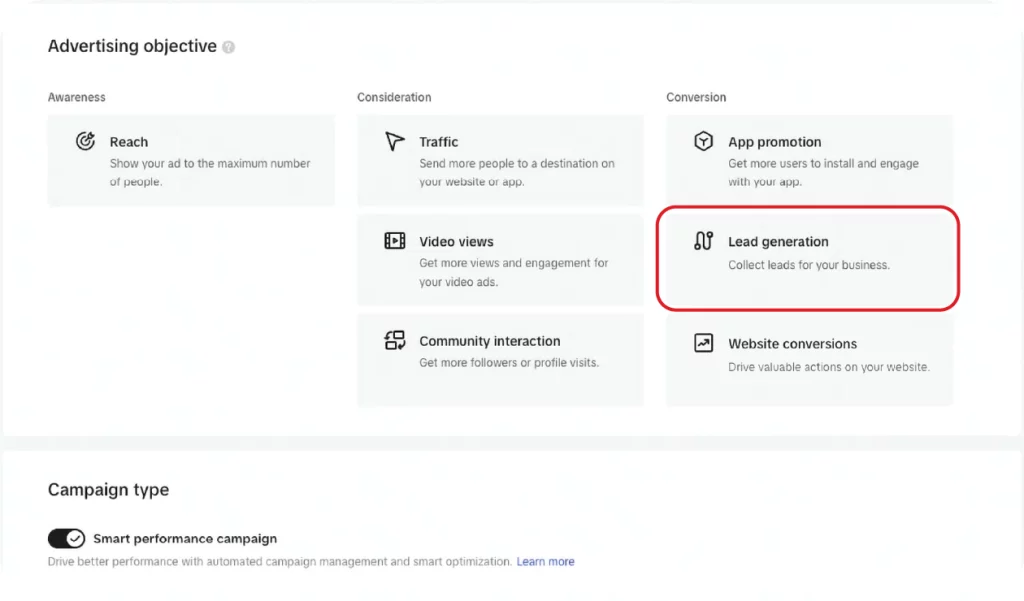
Key Features
- Optimized Setup: Smart+ uses built-in best practices to focus on key metrics like reducing CPA or increasing ROAS—giving you better results with less effort.
- Simplified Workflow: The intuitive setup in TikTok Ads Manager automates ad delivery and performance optimization, saving time and improving efficiency.
- Smarter Lead Capture: Use Instant Forms to collect leads directly within the TikTok app, reducing drop-offs and improving conversion rates.
When to Use Smart+ Lead Generation Campaigns?
- When you want to increase lead volume while maintaining quality.
- When you need a hands-off approach, allow Smart+ to handle optimization while you focus on closing leads.
Best Practices
If your goal is to collect leads, Smart+ can help you capture high-quality prospects by optimizing your ad delivery and form submissions.
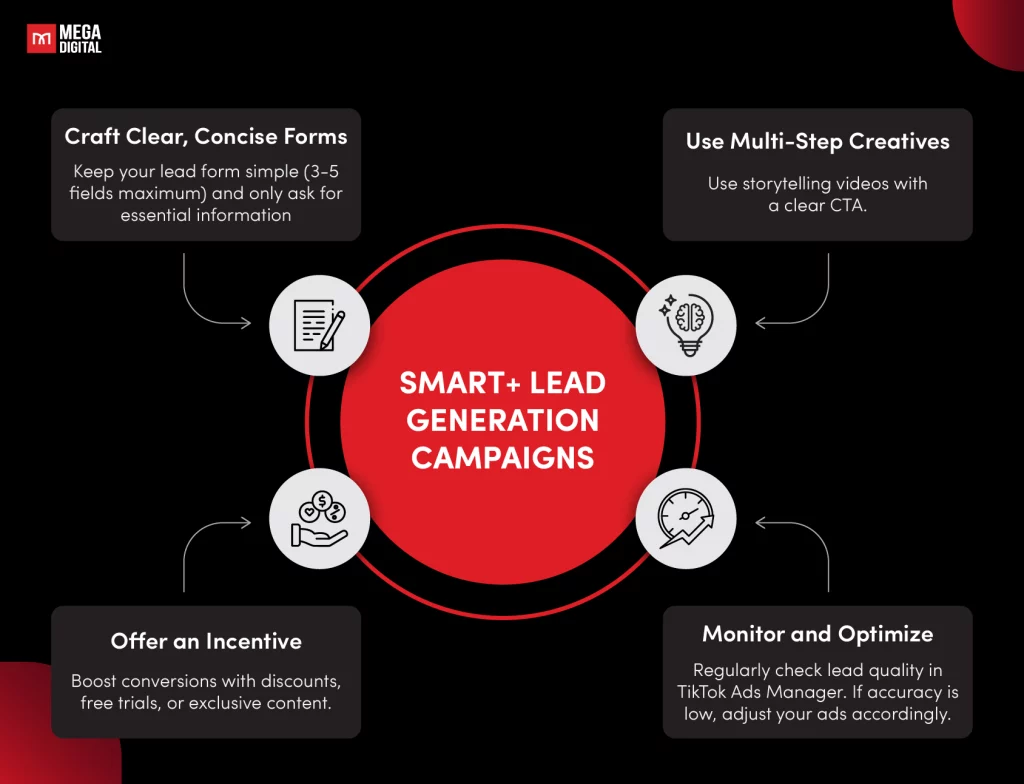
- Craft Clear, Concise Forms: Keep your lead form simple (3-5 fields maximum), and only ask for essential information like name, email, and phone number to reduce friction.
- Offer an Incentive: Boost conversions by offering something valuable like a discount, free trial, or exclusive content in exchange for user information.
- Use Multi-Step Creatives: Incorporate storytelling-based videos that highlight problems and position your product or service as the solution. Use a clear CTA like “Get Started” or “Sign Up Now.”
- Monitor and Optimize: Regularly check lead quality in TikTok Ads Manager. If lead accuracy is low, adjust your form fields or creative messaging to attract better-qualified prospects.
#4 Smart+ Catalog Ads
Smart+ Catalog Ads are a performance-driven format built for eCommerce advertisers who want to showcase multiple products from their catalog in a scalable way. These ads automatically pull in product data like image, name, and price to create personalized ad experiences.
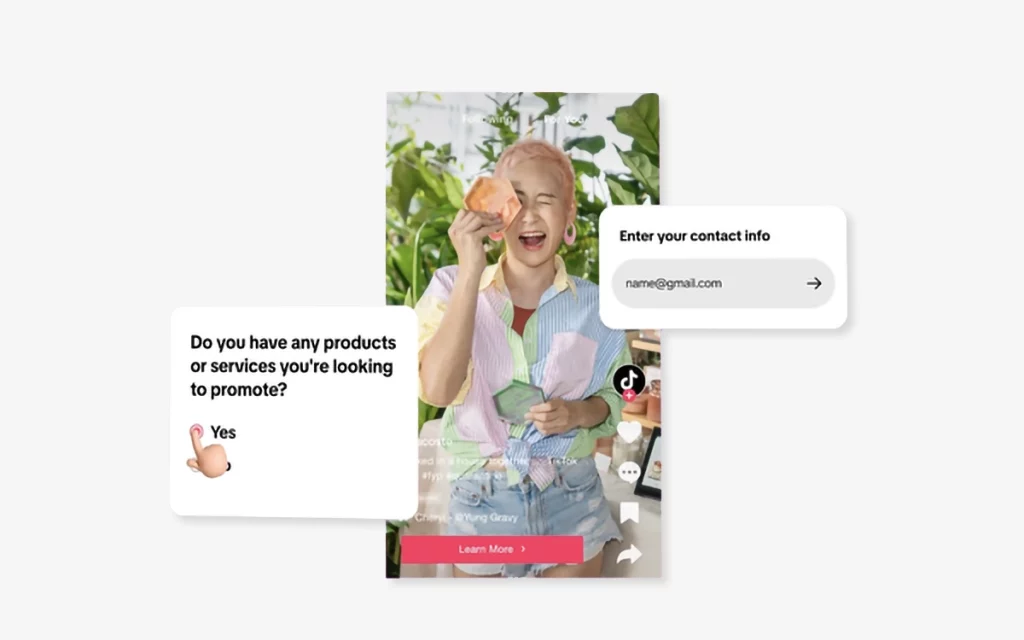
Key Features
- Dynamic Product Selection: TikTok’s AI matches the most relevant products to each user based on their behavior and intent.
- Scalable Creative: No need to create multiple assets manually: your product feed powers the ad creatives dynamically.
- Seamless Shopping Experience: Users can view, click, and purchase directly from the ad, shortening the purchase journey.
When to Use Smart+ Catalog Ads?
- When you have a wide product range and want to personalize at scale.
- When you’re already using TikTok’s Web Campaign and want to maximize catalog performance.
Note: To make the most of this format, ensure your product feed is clean, up-to-date, and includes strong product visuals since this directly impacts ad quality and performance.
Best Practices
These campaigns are perfect for eCommerce brands with a product catalog. Smart+ dynamically matches the right product to the right customer, but only if your setup is strong by following these steps:
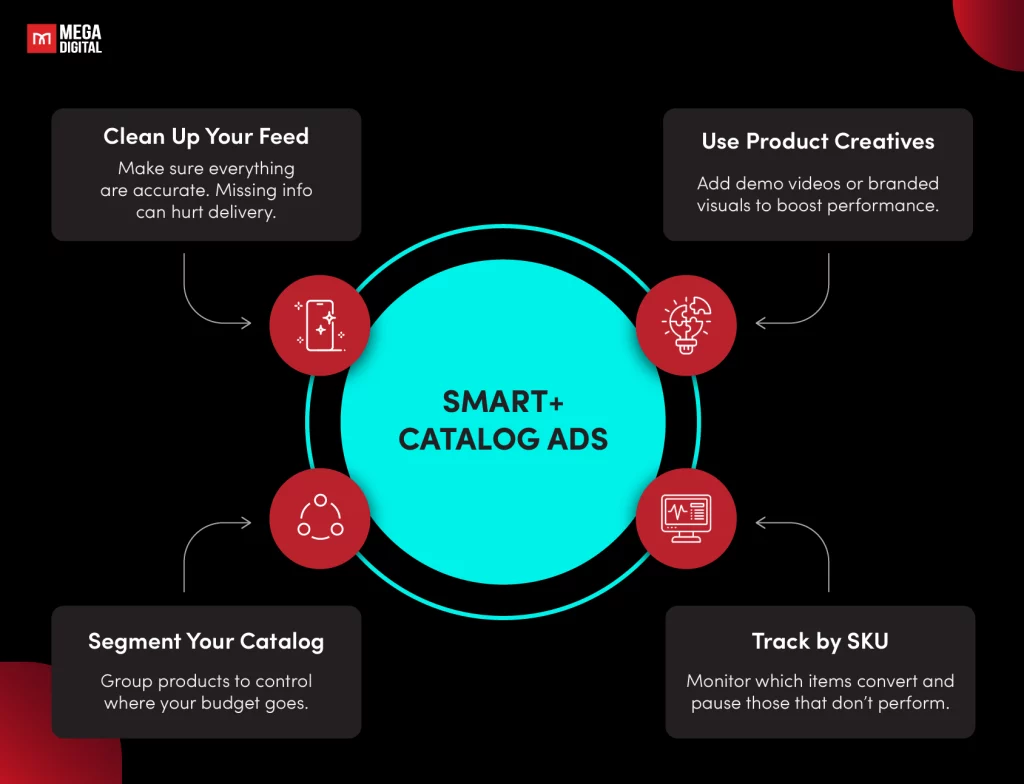
- Clean Up Your Feed: Double-check product names, prices, availability, and images. Any missing info can hurt delivery.
- Use Product-Based Creatives: Even though it’s feed-driven, adding creative elements like product demo videos or branded overlays can boost results.
- Segment Your Catalog: Group products by best sellers, new arrivals, or categories to control where your budget goes.
- Monitor Performance by SKU: Track which items are selling and pause those that aren’t getting results.
#5 Smart+ Traffic Campaigns
Smart+ Traffic Campaigns are best for advertisers focused on driving large volumes of visits to their website, landing page, or TikTok profile. Instead of optimizing for conversion actions, this campaign type is optimized for link clicks and site visits.
Smart+ Traffic is a great way to “warm up” your TikTok Pixel with high click volume, making future Web Campaigns or Catalog Ads more effective once conversion data starts flowing in.
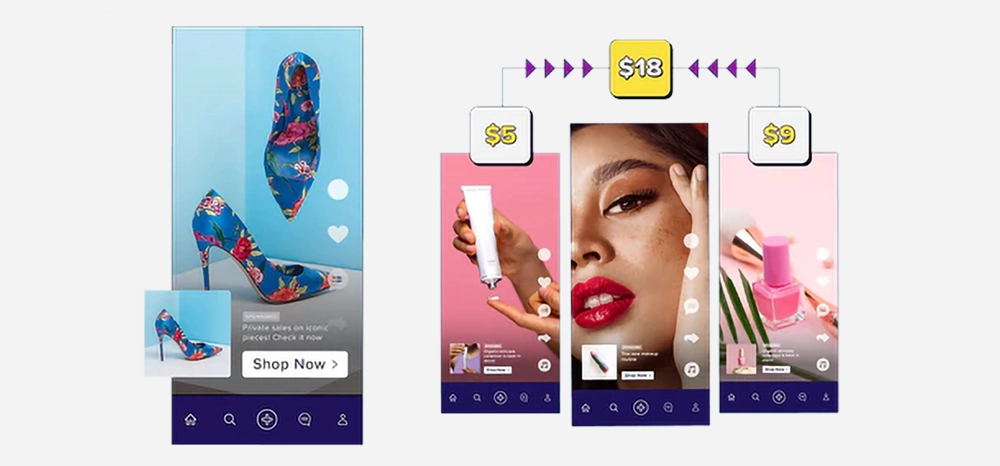
Key Features
- Traffic-First Objective: AI focuses on users most likely to click, ensuring higher volume at a lower cost.
- Fast Learning: The system quickly identifies high-performing placements and adjusts delivery in real time.
- Flexible Destinations: Send users to websites, landing pages, TikTok profiles, or app stores, depending on your goal.
When to Use Smart+ Traffic Campaigns?
- When you’re in the awareness or consideration stage and want to drive more exposure.
- When your focus is on volume over bottom-funnel actions like purchases or sign-ups.
Designed to boost upper-funnel activity, Smart+ Traffic Campaigns are great for reaching new users and driving clicks to your content.
Best Practices
Designed to boost upper-funnel activity, Smart+ Traffic Campaigns are great for reaching new users and driving clicks to your content.

- Choose the Right Landing Experience: Whether it’s a blog post, product page, or video, make sure it loads fast and keeps users engaged.
- Use Scroll-Stopping Hooks: Your creative needs to earn attention fast—use bold visuals or curiosity-driven intros.
- Pair with Retargeting: Drive traffic now, then follow up with Smart+ Web or Catalog Ads to turn interest into action.
- Track the Right Events: Even if you’re not optimizing for conversions, still track engagement to refine future campaigns.
Success Cases of Using Smart+ Campaign
After exploring how to run different types of Smart+ Campaigns effectively, it’s time to see how they perform in real business scenarios. You can learn from the following success cases to achieve measurable results:
1. Taimi (iOS Dating App): Smart+ App Campaign
Taimi, the LGBTQ+ dating app, used TikTok’s Smart+ App Campaign to drive iOS installs. According to TikTok’s official case study, the campaign achieved a 20.9% decrease in cost per install (CPI) and a 13.9% lower cost per acquired user compared to their standard approach.
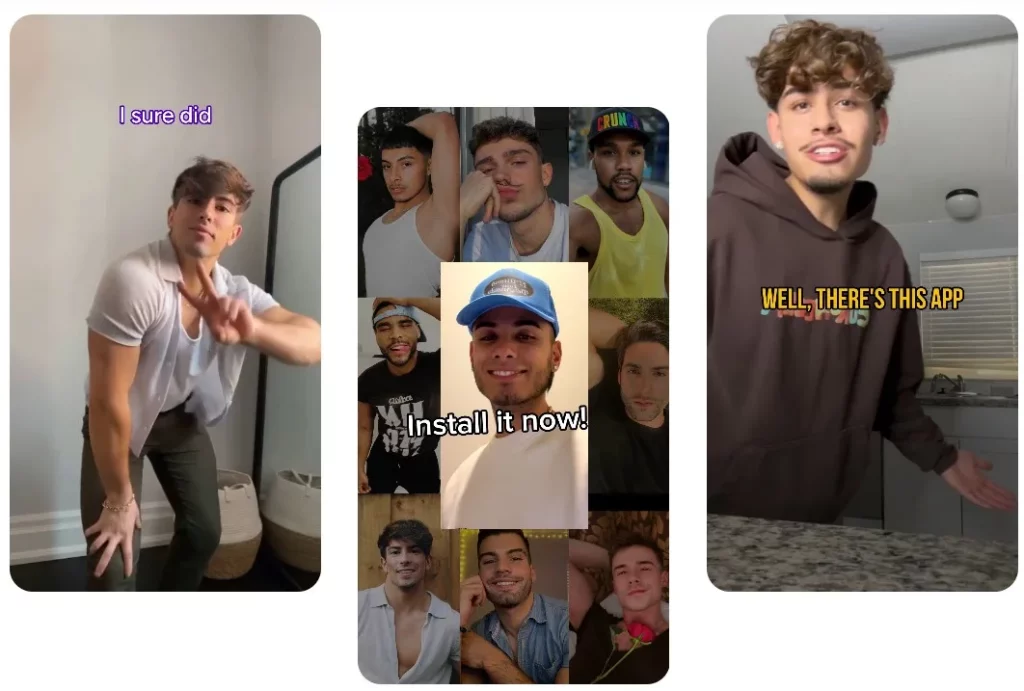
Key Takeaways:
- Smart+ allowed Taimi to scale quickly while remaining compliant with iOS privacy policies.
- Automated budget and bid adjustments helped lower acquisition costs without manual tweaking.
- TikTok’s learning model improved install quality by optimizing based on post-install signals (e.g., sign-ups).
2. Clinique: Smart+ Catalog Ads
During its Singles’ Day campaign in Singapore, Clinique ran a side-by-side test between Smart+ Catalog Ads and Smart+ Web Campaigns. The Catalog Ads, powered by dynamic product feeds, delivered 17% more cost-efficient purchases, a 1.23× higher ROAS, and a 27% increase in CTR.
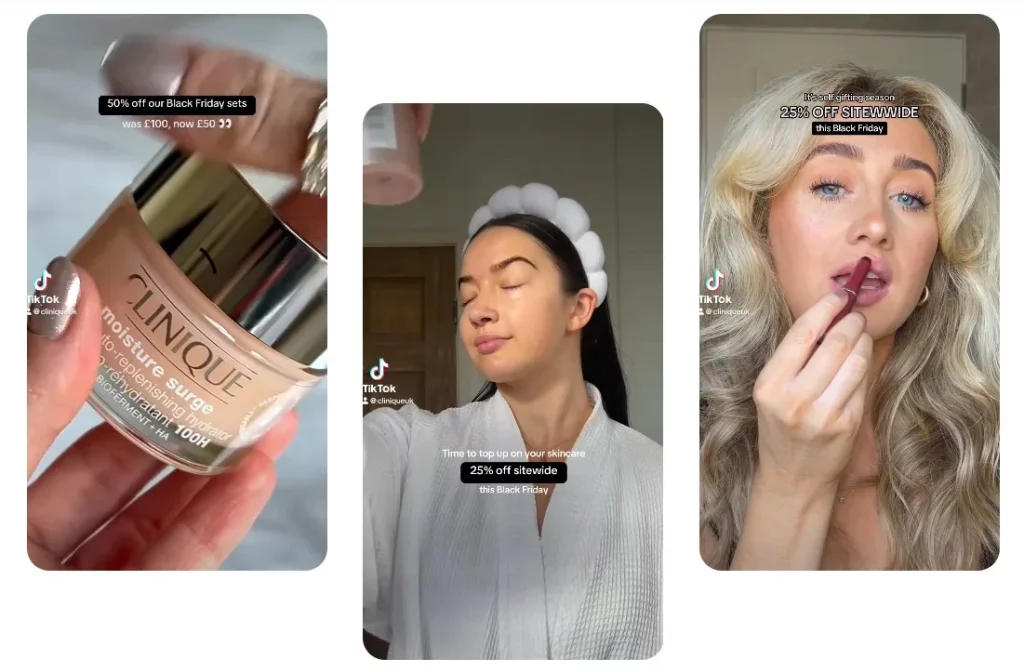
Key Takeaways:
- Dynamic product feeds helped match the right items to the right users in real time.
- Smart+ optimized visuals and offers per user behavior, improving purchase intent.
- Catalog format proved more effective than generic landing-page campaigns for driving conversions.
3. Alphabet Shooter: Smart+ App Campaigns
Rocket Studio partnered with Mega Digital to scale their viral game, Alphabet Shooter, targeting global markets. By shifting to automated campaign structures similar to Smart+, they overcame manual optimization limits.
Key Takeaways:
- Explosive Growth: Achieved top ranking in Action Games category across multiple Tier 1 regions.
- Cost Efficiency: Reduced Cost Per Install (CPI) by 30% while scaling spend.
High Volume: Generated thousands of daily installs by leveraging automated creative testing to combat ad fatigue.
>>> Read more: CPI Mobile Game 2026: Benchmarks & ROAS Optimization Guide
Common Mistakes and How to Fix When Using TikTok Smart+
Even with TikTok Smart+, small mistakes can limit your campaign’s success. So, notice these most common pitfalls and how to fix them for better performance.
1. Not Uploading Enough Creative Assets
If you only upload a few ad creatives, Smart+ doesn’t have enough material to test and optimize. This limits your reach and can cause ad fatigue.
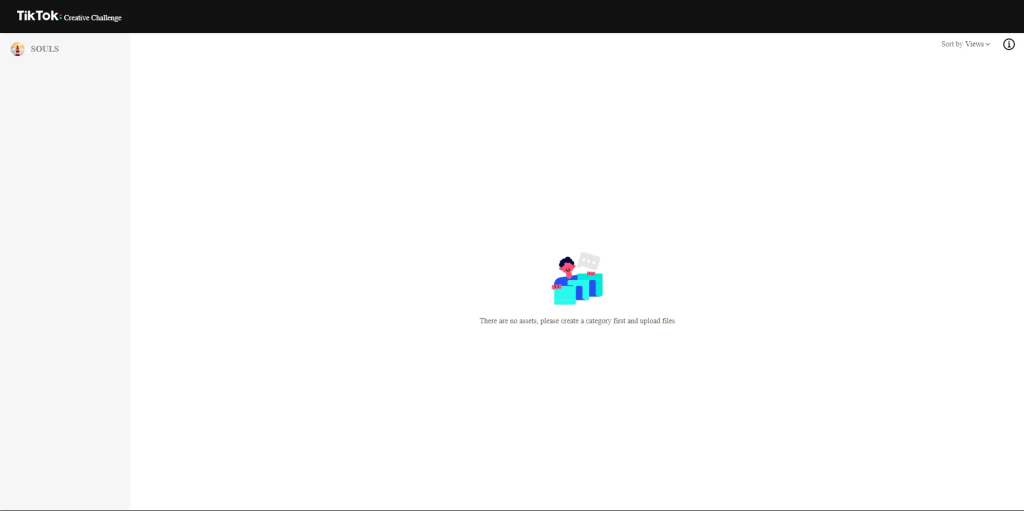
How to Fix It?
Upload at least 5-10 unique ad creatives per campaign:
- For app campaigns, mix product demos, user experiences, and clear call-to-actions like “Install Now.”
- For web campaigns, mix product demos, seasonal offers, and customer reviews. Ensure each creative has a clear CTA like “Download Now” or “Shop Today” to guide user actions.
Tips: You should use TikTok’s Automated Creative Optimization (ACO) feature to test different combinations of videos, headlines, and CTAs simultaneously.
2. Inadequate Budget
A small budget makes it hard for Smart+ to gather enough data to optimize properly, which slows down performance.
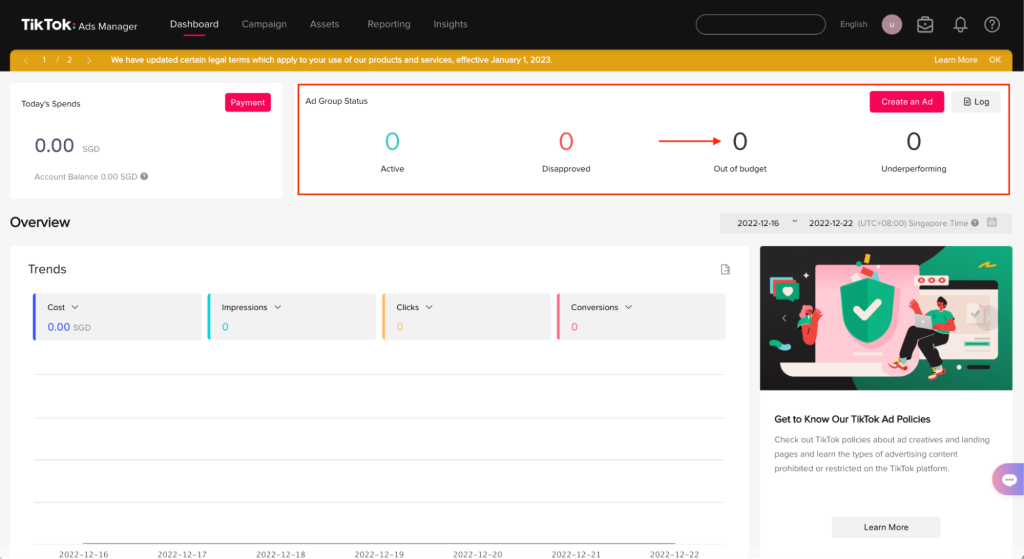
How to Fix It?
You can start with a daily budget of $100 for app campaigns and $50 for web or lead generation campaigns. If you’re launching a new product or app, consider $500+ per day for the first week to give Smart+ enough room to optimize.
Also, let the campaign run for at least 7 days without changing the budget. This allows the system to fully learn and deliver better results.
3. Tweaking the Campaign Too Soon
Constantly adjusting your budget, audience, or creative before Smart+ finishes its learning phase can confuse the algorithm and hurt performance.
How to Fix It?
In this case, just be patient! Give Smart+ 7-14 days to collect enough data before making any major changes. Avoid adjusting core settings like audience or objectives during this time.
If you need to make changes, do it gradually by tweaking one thing at a time and allow 72 hours to monitor the impact.
4. Neglecting Performance Monitoring
Relying on automation doesn’t mean you should set it and forget it. Ignoring your campaign data means you might miss critical insights or opportunities to improve.
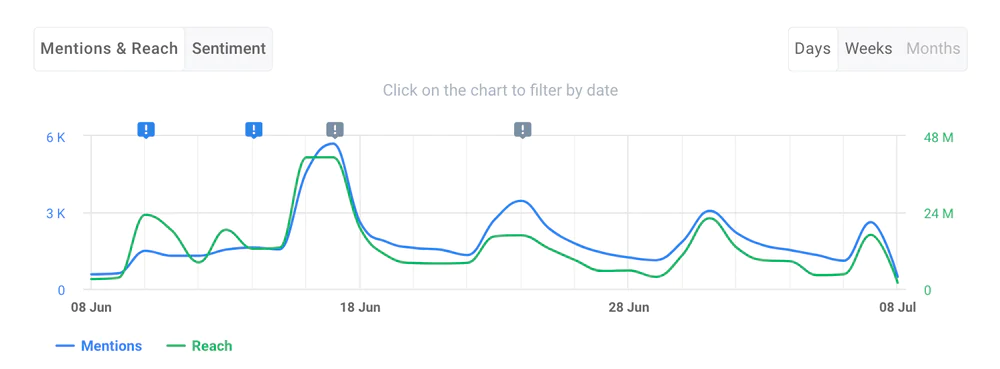
How to Fix It?
Check your performance dashboard regularly and pay attention to key metrics like Click-Through Rate (CTR), Cost Per Action (CPA), and Return on Ad Spend (ROAS). If a creative isn’t working, swap it out.
In addition, use Automated Rules in TikTok Ads Manager to pause underperforming ads (like those with a CTR below 1%) and boost the best ones.
5. Overlapping Audiences
If you’re running multiple campaigns targeting similar audiences, they may compete against each other, driving up costs.
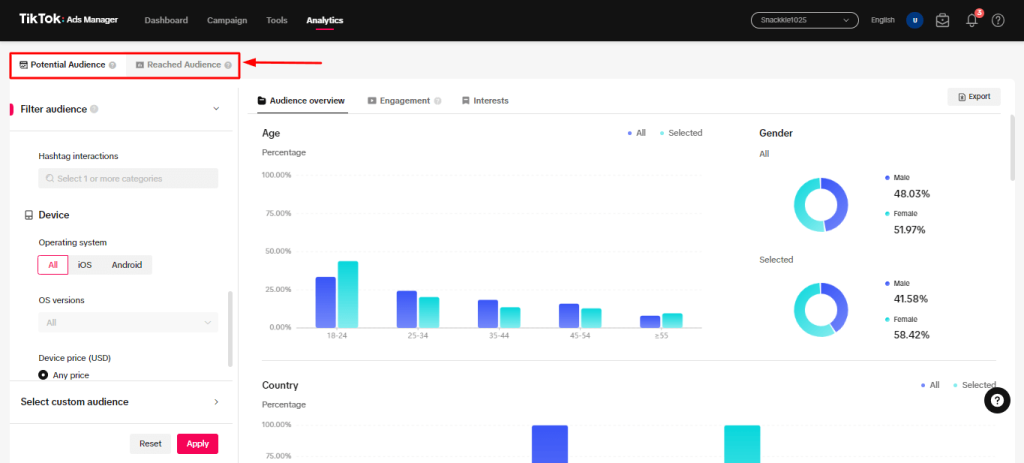
How to Fix It?
- Use Smart Audience to let TikTok automatically find the most valuable users. If you’re retargeting, exclude people who’ve already converted using Custom Audiences to avoid overlap.
- Use Audience Insights to identify and reduce audience overlap. This keeps your campaigns focused and your costs down.
Conclusion
Above, I gave you a clear guide to using TikTok Smart+ to simplify ad management and boost performance. Whether you’re driving app installs, web traffic, or lead generation, Smart+ helps you reach the right audience while maximizing ROAS.
If you need further consultation in launching your first Smart+ campaign, you can reach out the Mega Digital – the official TikTok Marketing Partner – for expert support! Start using Smart+ today to save time and get better results!










