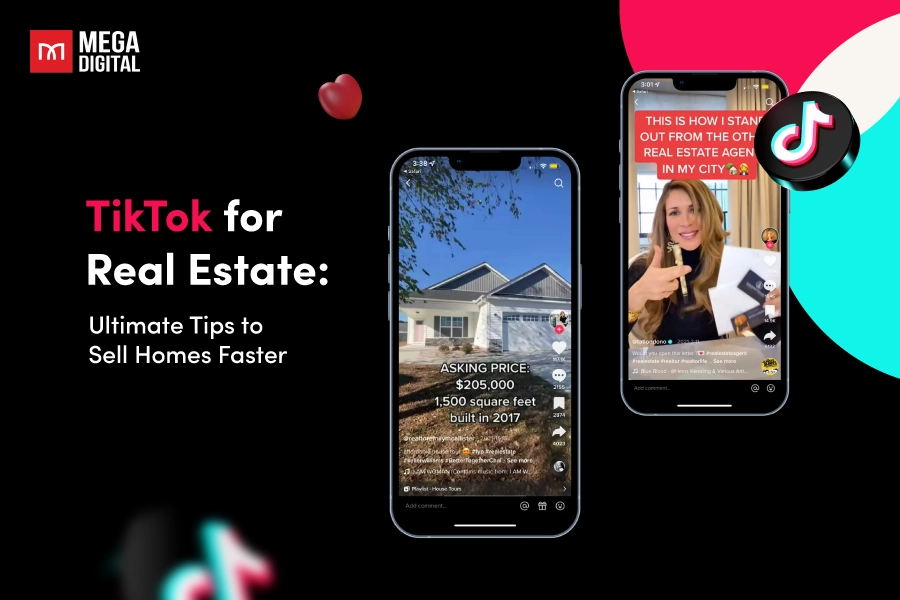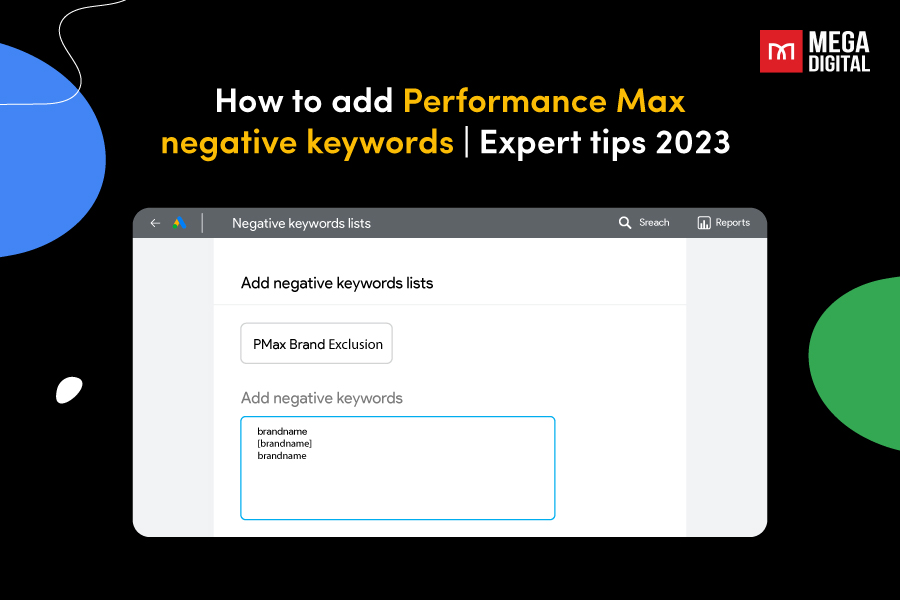The phenomenon of “shoppertainment” has taken the world by storm, revolutionizing how consumers interact with products. TikTok, with its vast audience and engaging platform, has capitalized on this trend, introducing TikTok Video Shopping Ads. These ads are not just a mere blend of visuals and products; they are a gateway for sellers to showcase their goods in an immersive and captivating way. Designed with smarter targeting, TikTok video shopping ads place your products in front of customers who are more likely to purchase. So, let’s get to know Video Shopping ads and how to set them up in the below article!
What is TikTok Video Shopping Ads?
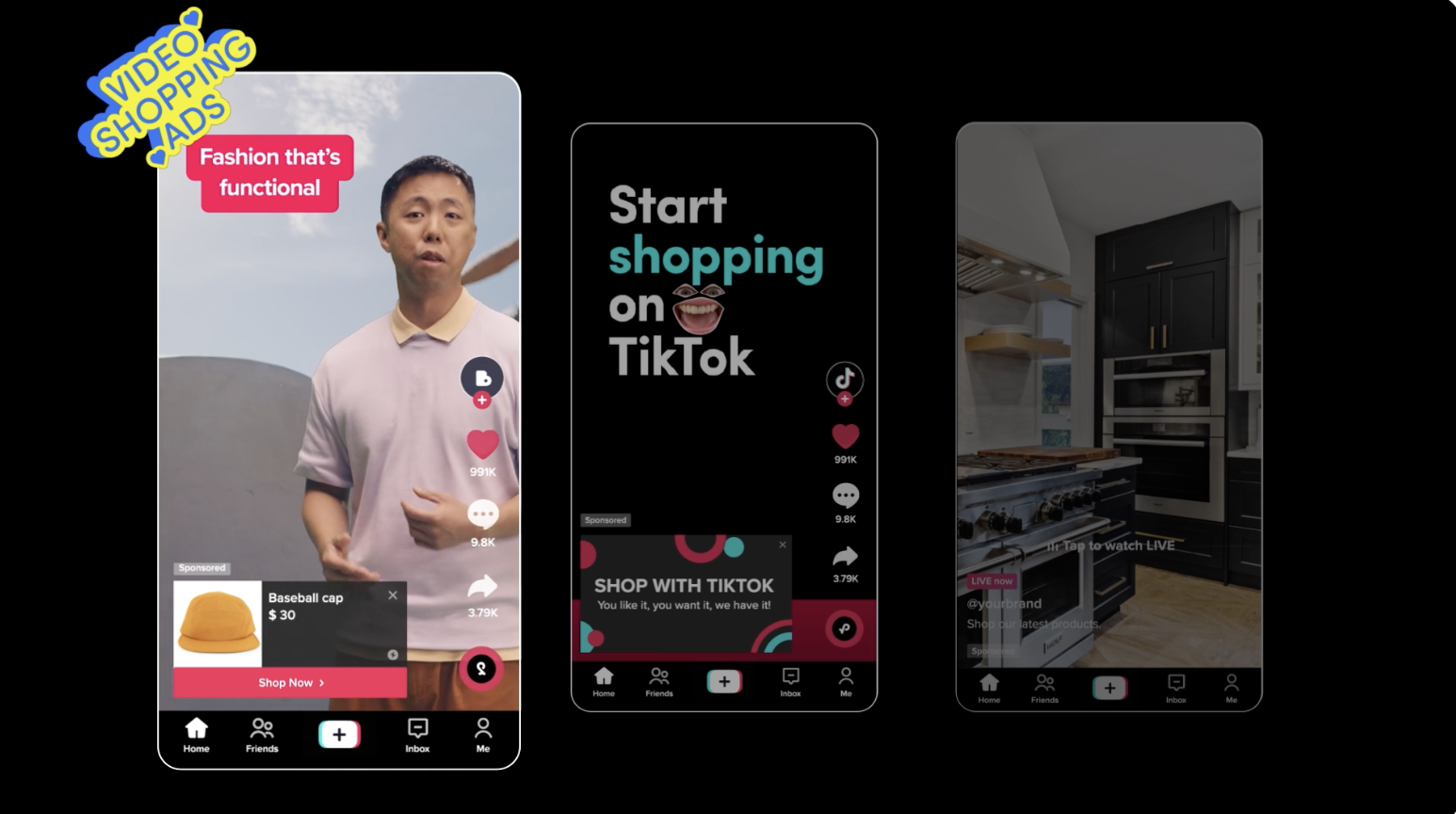
TikTok Video Shopping Ads represent a revolutionary form of TikTok advertisement, seamlessly integrating shopping into the viewing experience. With this ad type, viewers can directly shop from these captivating video ads, featured on the For You page. This innovative ad format includes the best features of existing TikTok Ads, including Collection Ads and Dynamic Showcase Ads, offering an engaging and efficient shopping journey.
TikTok will integrate your video creative and product cards into different variations and then fine-tune the campaign’s ongoing performance by selecting the combinations with the highest conversion rates.
By simply clicking on the products, users can view descriptions (similar to a Call to Action button) and buy the product right at the ad without accessing the buyer’s profile. This reduces the time consumers spend scrolling through shopping carts, which would increase purchase intent and conversions by broadening the reach of product discovery.
Benefits of Video Shopping Ads
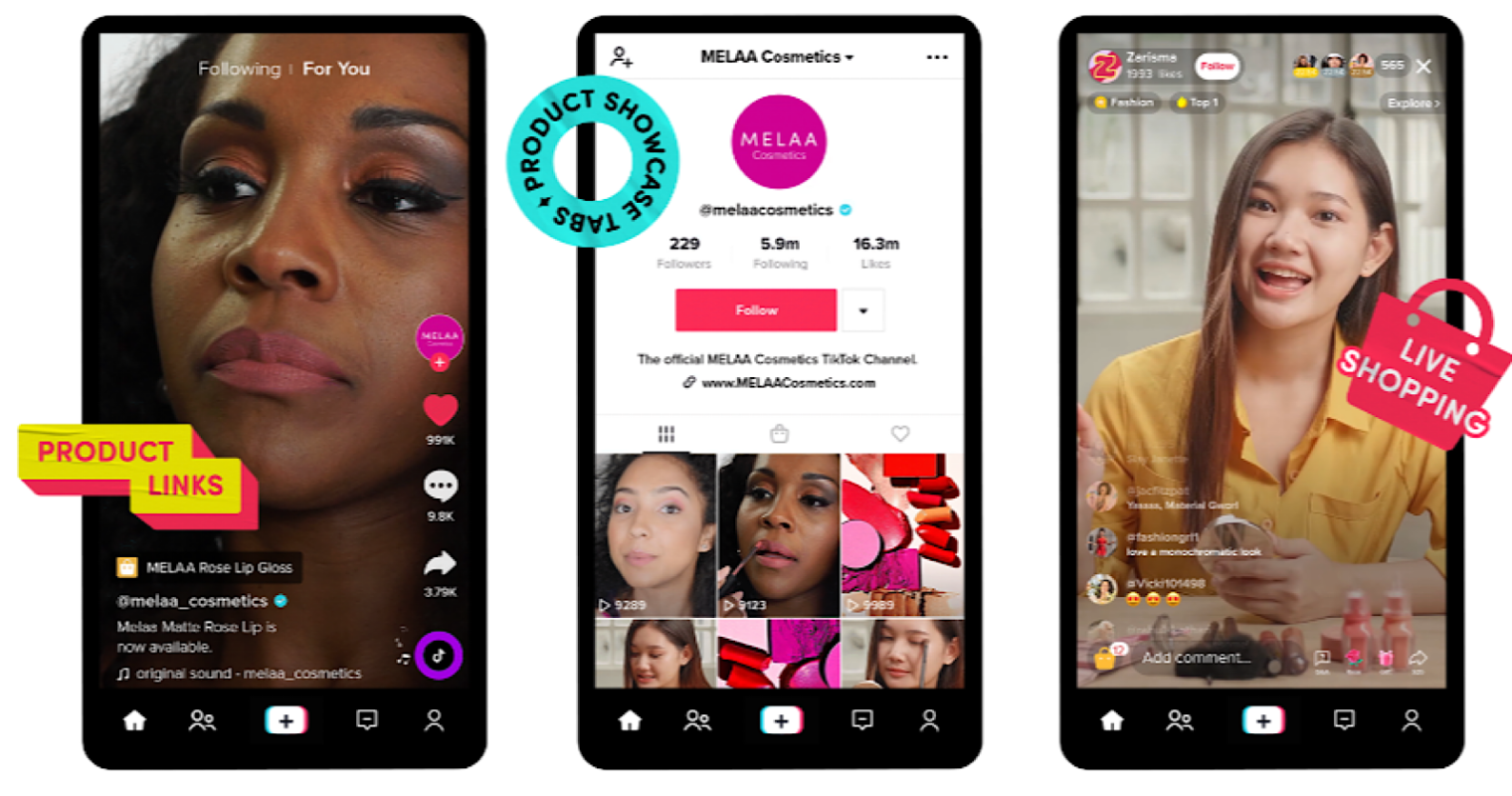
Meet shoppers’ demands throughout the TikTok journey
The purchase journey is a succession of touchpoints your shoppers have with your brand. In this case, TikTok has placed relevant and shoppable videos across the For You page for customers to check out their products. It shows that by using Video Shopping Ads, brands can meet shoppers at whatever they need and wherever they are in the shopping journey.
Enhance e-commerce buying experience
Although there are many e-commerce platforms on the market, TikTok Shop still marks a memorable impression thanks to the trend of video content. Shopping Ads in video form allow viewers to watch and shop simultaneously, bringing a more creative and interactive advertising experience for consumers. Moreover, unlike live streams, shoppable videos are recorded before on air so shoppers can view them again at any time.
>>> Read more: How to use TikTok Dynamic Showcase Ads for better retargeting
Maximize performance and drive sales
With Video Shopping Ads, viewers can shop for products directly within the app, streamlining the purchase process and reducing friction, thus increasing conversion rates.
How to create Video Shopping Ads
TikTok Video Shopping Ads lets advertisers add products to videos that customers can purchase directly from the ad. Before getting started, it is necessary to use the account that is linked with TikTok Shop. Then, advertisers can create Video Shopping Ads in TikTok Ads Manager by following the instructions below:
Step 1. Start a new campaign on TikTok Ads Manager
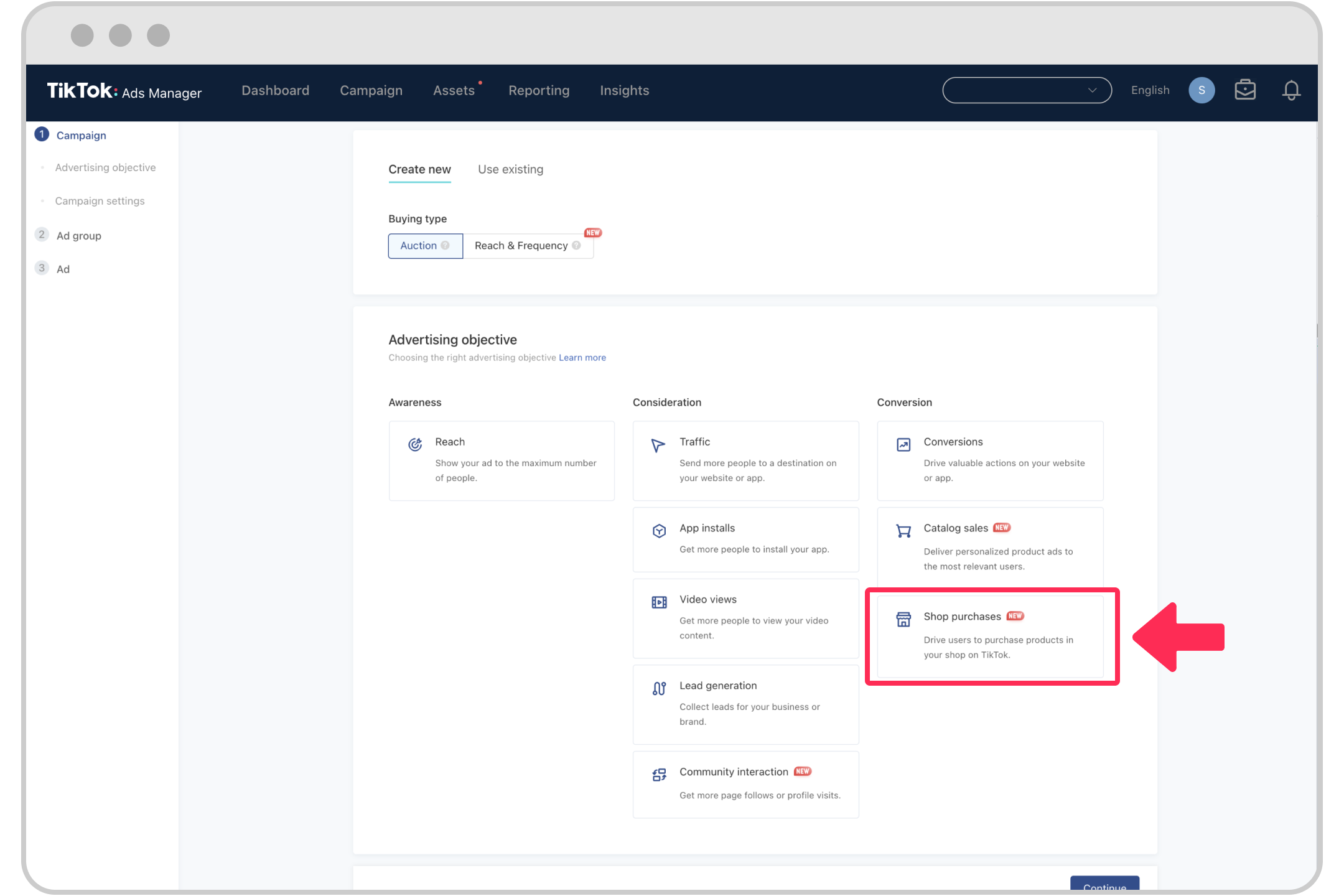
First, you will need to select Shop Purchases as your advertising objective. Then choose your shop and select a TikTok account as your identity. The campaign settings are completed.
Step 2. Set up an Ad Group
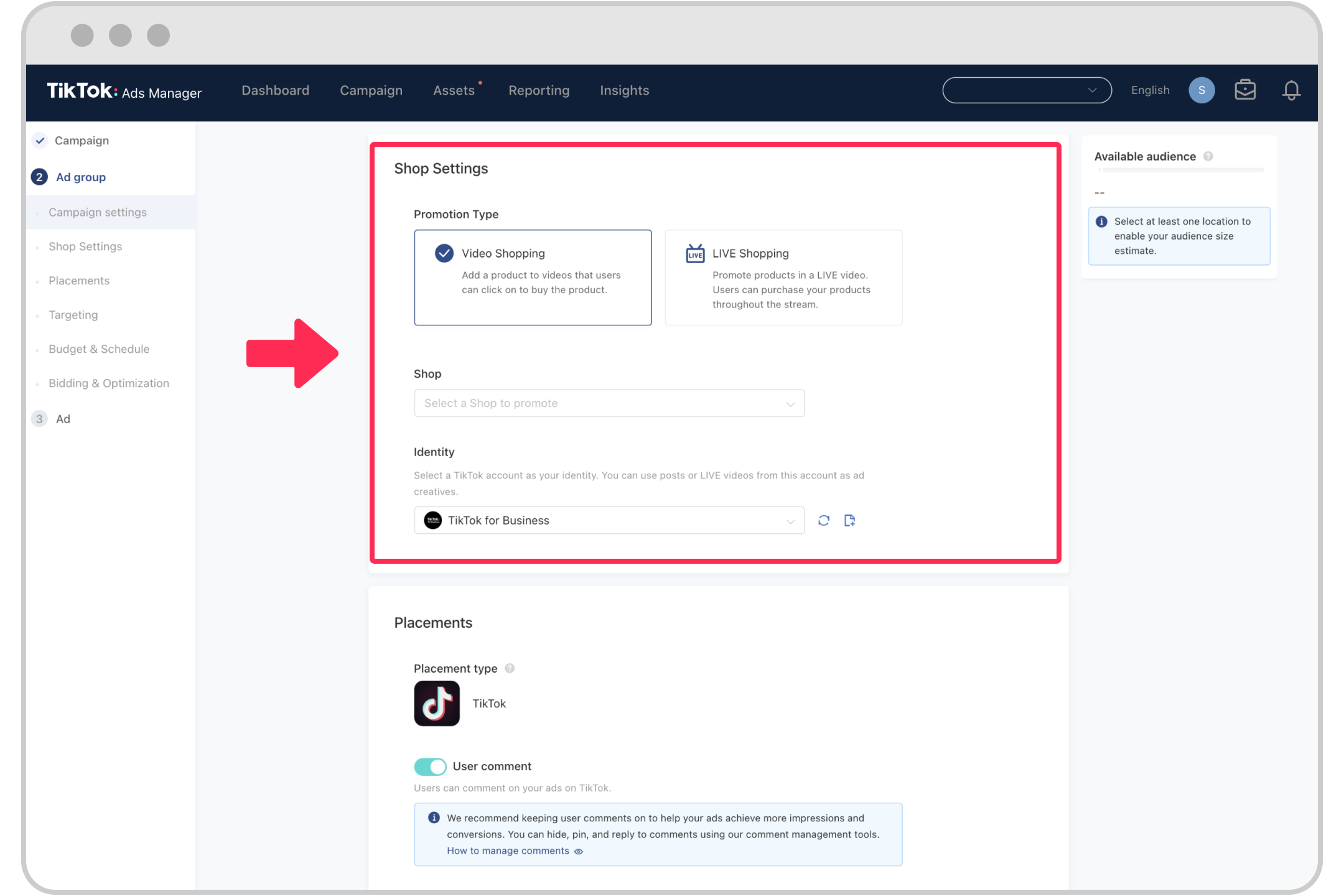
- Under your Shop Settings, choose Video Shopping as your promotion type.
- For targeting, ensure your age selection is set to 18+ (because only users from 18 can buy products on TikTok Shop). Then pick an optimization goal and complete the rest of the ad group settings.
Step 3. Create your own Video Shopping Ads
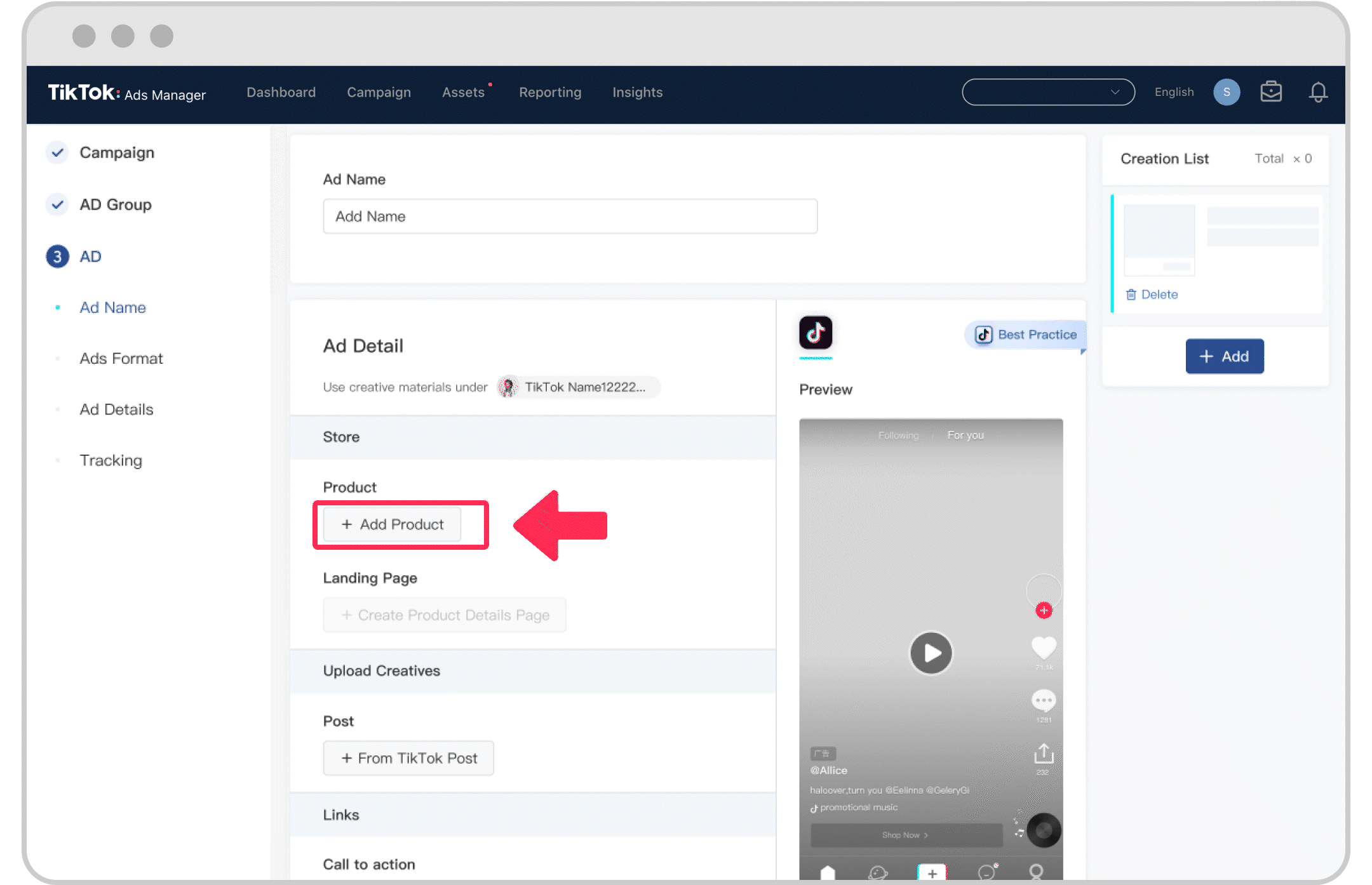
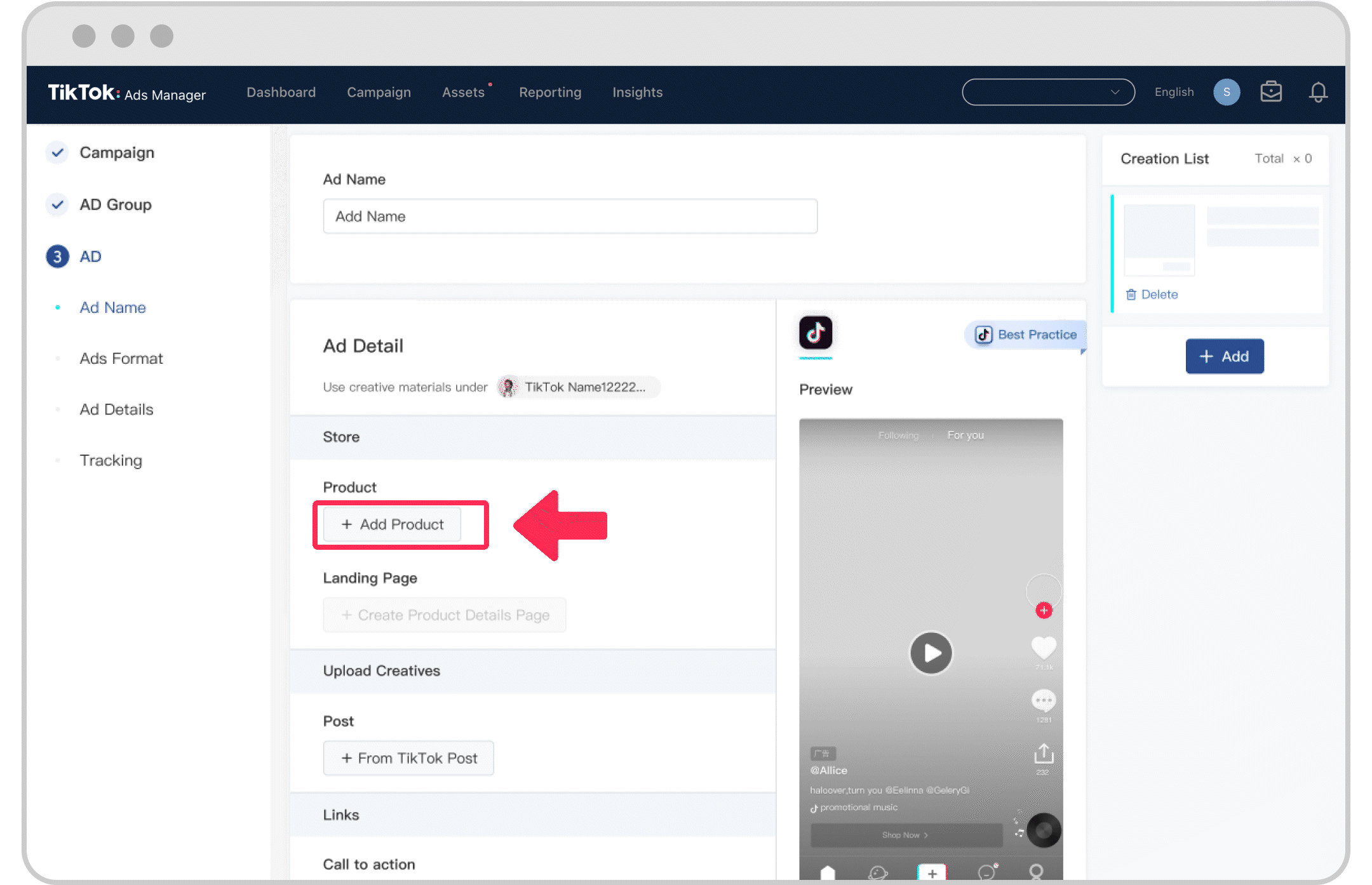
- Next, navigate to the Product menu. You can select one or more products to promote.
- Finally, select a TikTok Post belonging to the identity you selected above – this will be your ad creative.
- Finish creating your ads and click Submit – you’re all done!
Mega Digital’s exclusive tips to use TikTok Video Shopping Ads
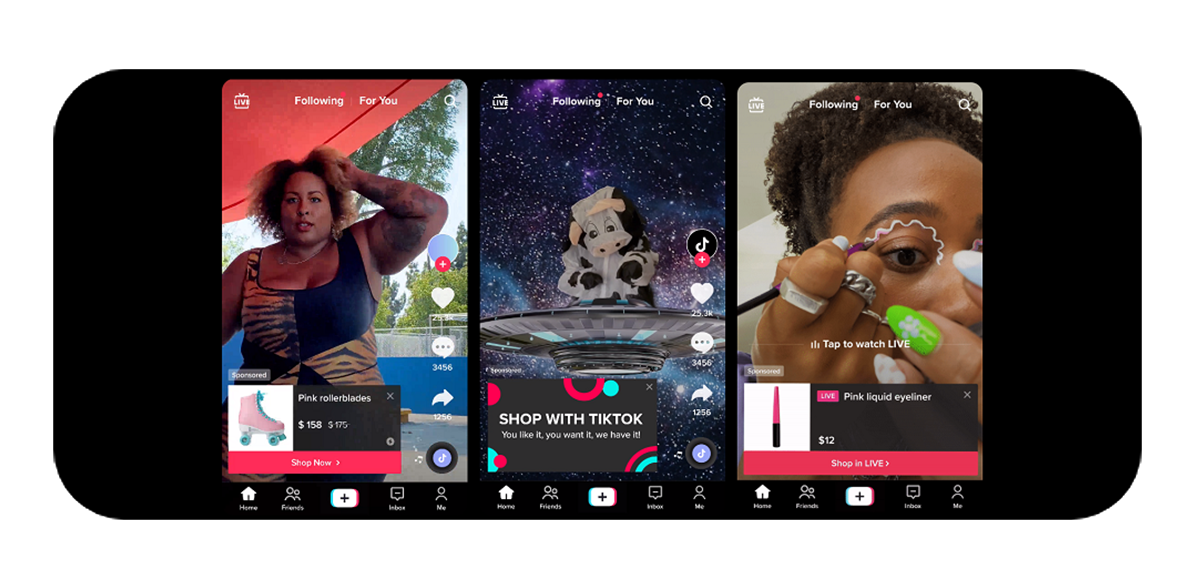
Mega Digital gonna provides sellers and advertisers expert tips to maximize results with TikTok Video Shopping Ads. Check these tips below:
- Use the Lowest Cost to maximize delivery, especially for large orders. If you are brand new to VSA.
- Targeting (recommended to target broad):
- Expand category selections using interest/behavior targeting to avoid narrow targeting.
- Target only 18+ because no one under the age of 18 can purchase from TikTok
- Shop Optimization: You can test complete payment optimization. If ads can’t pass the learning phase (>50 complete payments) after 7 days, create a new AG to test with ‘click’ or begin check-out optimization.
- Single vs. Multi-products: Please ensure the ad creative features the product selected for the ads.
- If a multi-product is chosen, please ensure all products are featured in the ads.
- Please ensure that the product is always available (in stock) throughout the campaign. The campaign will not be delivered if the product is out of stock.
- Creator’s content: In addition to using the client’s organic content, consider using the creator’s content to maximize purchase results.
Final Word
We hope this article has provided you with sufficient information about TikTok video shopping ads and how to use them. If you are in the e-commerce industry, this new ad format can upscale and boost your business’ revenue on TikTok. Get an upgrade and use all types of ads with our TikTok Agency account!