Struggling to scale your TikTok product ads? Dynamic Showcase Ads (DSAs) might be your easiest win yet. In this guide, you’ll learn how DSAs work, who they’re best for, and how to launch a campaign that drives real sales results.
Quick Summary:
- What are DSAs? Automated TikTok ads that pull product info from your catalog and serve dynamic, personalized videos to users.
- Who are they for? Ecommerce or DTC brands with 50+ SKUs and a working TikTok Pixel or Events API.
- How do they work? TikTok pulls product feed data into dynamic templates and targets users based on behavior.
- How to set them up? Upload your product catalog, install TikTok Pixel, create dynamic templates, and launch under “Product Sales.”
What are TikTok Dynamic Showcase Ads?
Dynamic Showcase Ads (DSAs) on TikTok are customized video ads. They are produced in real-time using an advertisement template. DSAs will synchronize and update information from the product catalogs, such as images, features, prices, quantities, etc., helping users save time setting up ads.
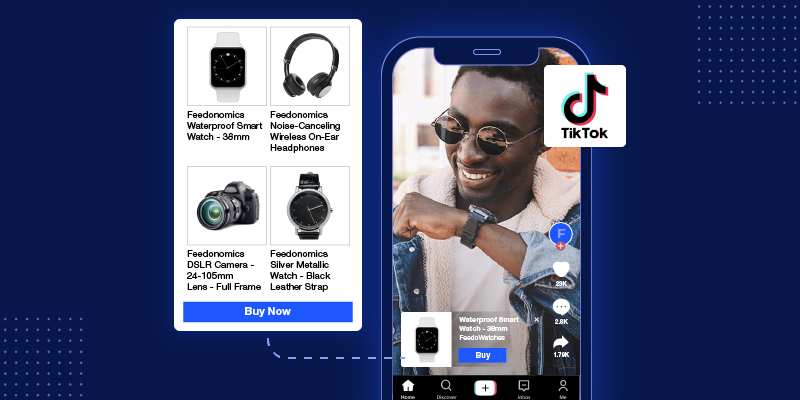
The TikTok dynamic product ad is a solution belonging to TikTok’s full-service eCommerce. It consists of various ad types and capabilities to give businesses the “opportunity to capture the full power of TikTok’s influence on purchase decisions.” By showcasing multiple products within a single ad, businesses can increase the chances of users finding something they’re interested in and clicking through to the website to make a purchase.
TikTok Dynamic Showcase Ads also feature a customizable layout, allowing businesses to choose how many products to display, the order in which they appear, and the images and text used to describe each product. This level of customization enables businesses to tailor their ads to the preferences and interests of their target audience.
However, DSAs is a whitelisting feature belonging to the TikTok Agency account. Therefore, if advertisers want to use Dynamic Showcase, contact Mega Digital for a full guide and further use!
Why should you use DSAs?
Running this advertising type has three key advantages:
- Promote a wide range of products: Dynamic Showcase Ads has unique features to automatically fill the designed template with product information from the Catalog. This advertising solution helps businesses save time and the cost of creating every item manually.
- Retarget and create conversions: Using DSAs, advertisers can retarget the viewers who have interacted or shown interest in the advertising content but have not yet paid. This way will remind the users to complete the purchase process.
- Optimize ad delivery ability: Dynamic showcase ads automatically personalize content based on user behavior from tracking website data. The algorithm will distribute ads and display products to users who need them, encouraging them to complete the purchase process.
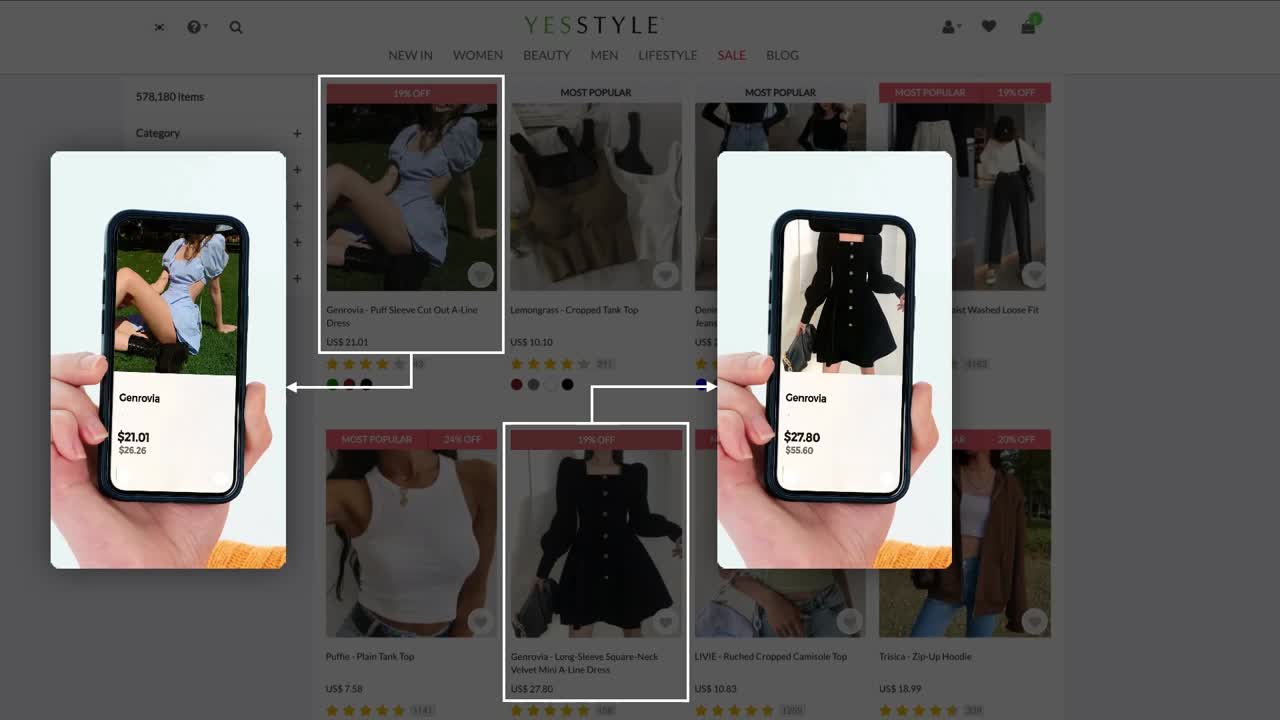
>>> Read more: TikTok Carousel Ads: Showcase all your products visually
Who Should Use TikTok Dynamic Showcase Ads?
Not every brand needs DSAs, but if you’re managing a large product catalog or struggling to scale your TikTok ads efficiently, this format was built for you.
Dynamic Showcase Ads work best for e-commerce businesses that want to automate and personalize their ad delivery without creating hundreds of separate creatives.
DSAs are ideal for you if:
- You have 50+ SKUs or a growing product catalog.
- You already have TikTok Pixel or Events API installed to track user behavior.
- You want to retarget site visitors or show them the exact products they viewed.
- You run frequent product drops or flash sales and need ad creatives to update automatically.
- You’re looking to scale performance campaigns without scaling creative workload.
However, DSAs may not be the best fit for you if:
- You only sell 1–2 products or services with no catalog structure.
- You haven’t set up the TikTok Pixel or Events API yet.
- Your product data (titles, images, prices) is incomplete or of low quality.
- You rely entirely on influencer-led Spark Ads or organic content.
Dynamic Showcase Ads Specs
To set up a Dynamic Showcase ad, you need to upload a video template that adheres to the following characteristics:
- Resolution: 720px x 1280px, 640px x 640px, or 1280px x 720px.
- File formats: MP4, MPEG, MOV, and AVI.
- Duration: from 5 to 16 seconds
- File size: ≤ 500 MB.
How to set up Dynamic Showcase Ads?
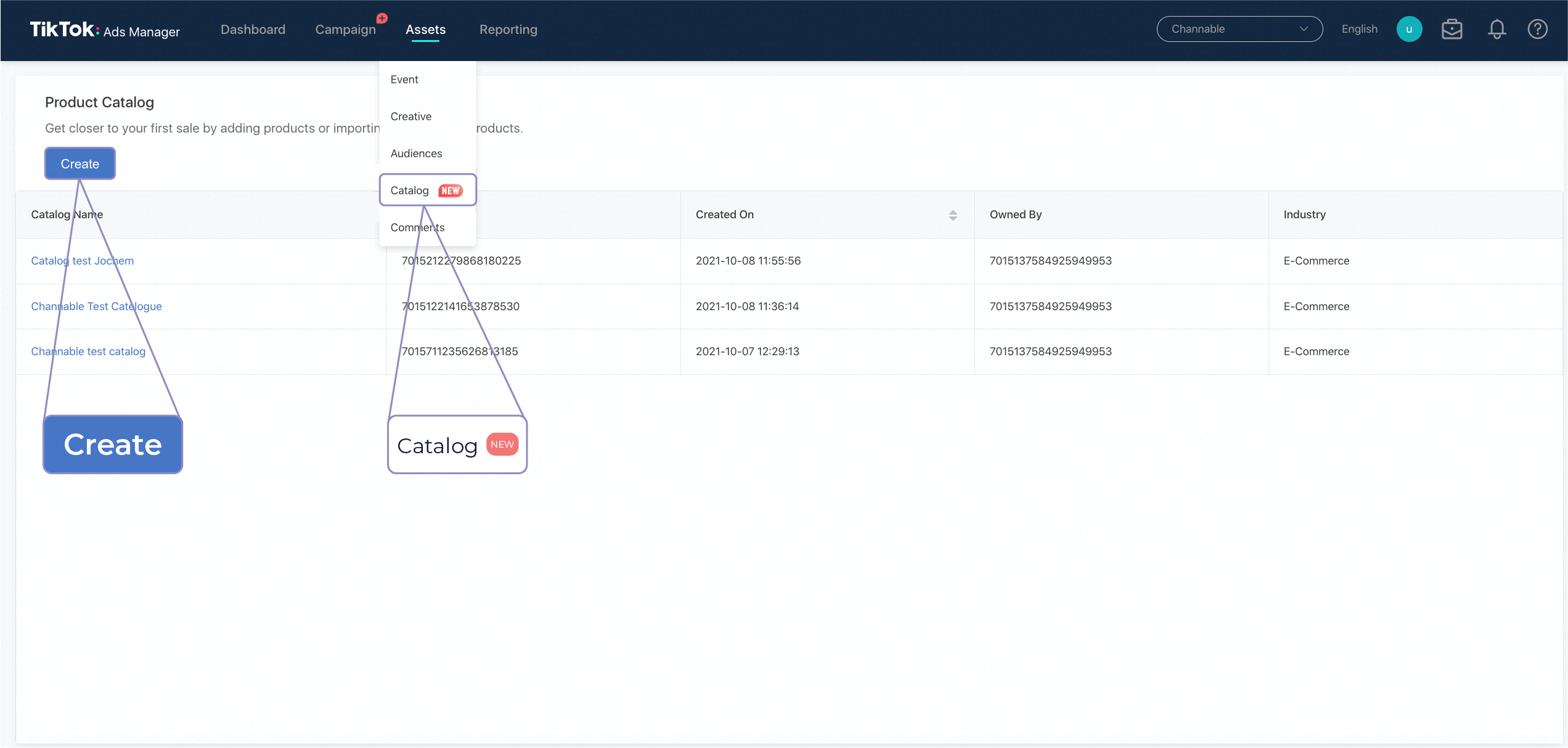
- On TikTok Ads Manager, create a product catalog by clicking Assets -> Catalog -> Create.
- Link the Product Feed with the Product Catalog.
- Upload the video templates for your Catalog.
- Integrate user tracking tools on the website, such as TikTok Pixel.
- Select your target audiences and start the campaign.
How to retarget customers with TikTok Dynamic Showcase Ads?
Ensure you have the TikTok Pixel installed on your website. This will allow you to track user behavior and collect data on the specific products they’ve viewed. Dynamic Ads Pixel is essential for personalizing your Dynamic Showcase Ads. Then, follow these steps to retarget your desired customers:
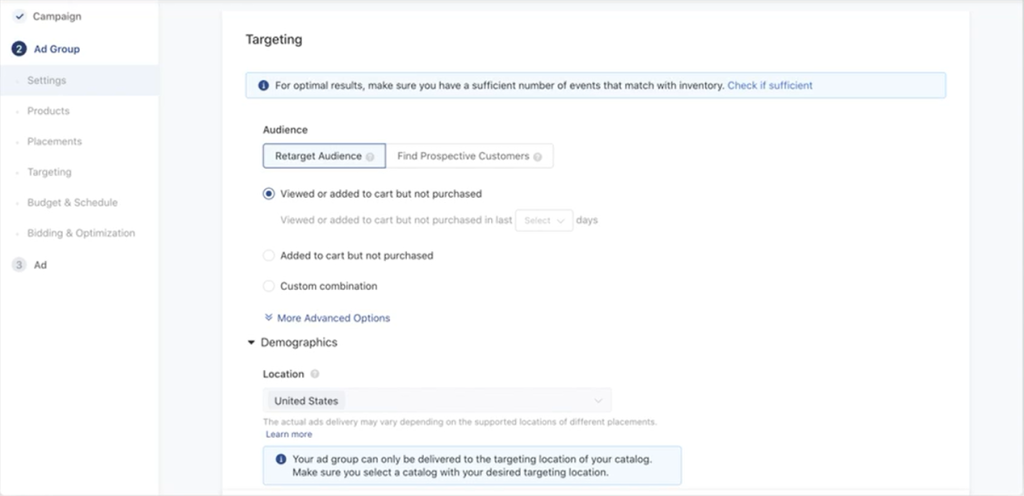
1. Choose Your Audience:
- Opt for “Retarget Audience” to display specific product advertisements to individuals who have previously shown interest in your products on your website or app.
- For a “Retarget Audience,” specify the events you want to include or exclude from your audience and the time frame during which these events occurred.
- You also have the option to include or exclude a custom audience within your “Retarget Audience.”
2. Find Prospective Customers:
- Select “Find Prospective Customers” to showcase your product ads to potential new customers.
- When using a “Find Prospective Customers” audience, you can customize it by choosing which Custom Audiences to include or exclude.
- If you’re selling products through a mobile app, we recommend creating a Custom Audience from users who have installed your app and excluding them from your “Find Prospective Customers” Audience.
These audience selection options allow you to precisely tailor your ad campaigns to re-engage previous visitors or reach out to fresh potential customers, enhancing the effectiveness of your TikTok advertising efforts.
A/B testing is key to optimizing your Dynamic Showcase Ads. Experiment with different TikTok ad formats, product sets, and audience segments to determine what works best, and continuously analyze the results and adjust your strategy accordingly.
Tips for creating effective TikTok Dynamic Showcase Ads
Now that you know how TikTok Dynamic Showcase Ads work, let’s dive into some tips for creating effective ads that will drive product discovery and sales on the platform.
- Create visually appealing and engaging content: TikTok is all about creativity and entertainment, so it’s important to make sure your ads are visually appealing and engaging. Use high-quality images and videos that showcase your products in the best light possible. Consider adding some fun and unique elements to your ads, like music or special effects, to make them stand out.
- Use attention-grabbing headlines and clear product descriptions: Your ad headlines and product descriptions should be clear, concise, and attention-grabbing. Use language that speaks directly to your target audience and highlights the benefits of your products. Make sure your product descriptions are informative and detailed enough to help users make an informed purchasing decision.
- Focus on Product Appeal: Showcase products that resonate with your target audience. Highlight their unique features that align with TikTok users’ preferences. Clearly communicate the benefits and solutions your product offers. Address pain points and emphasize how your product can improve users’ lives.
- Tell a Story: Use a narrative approach to connect with viewers emotionally. Storytelling enhances engagement and encourages users to explore further.
Conclusion
In general, DSA not only assists in the distribution of millions of products to buyers, but it also advertises and encourages TikTok users to make purchases. Start a Dynamic Showcase ads campaign by registering a TikTok agency account today!
>>> Read more: TikTok Auction Ads: A Complete Setup Guide and 6 Winning Tips










