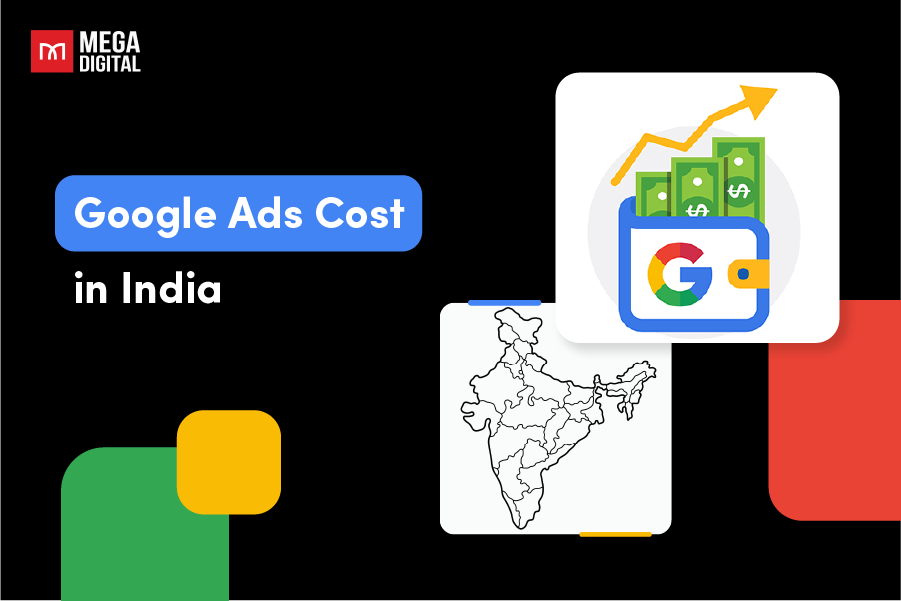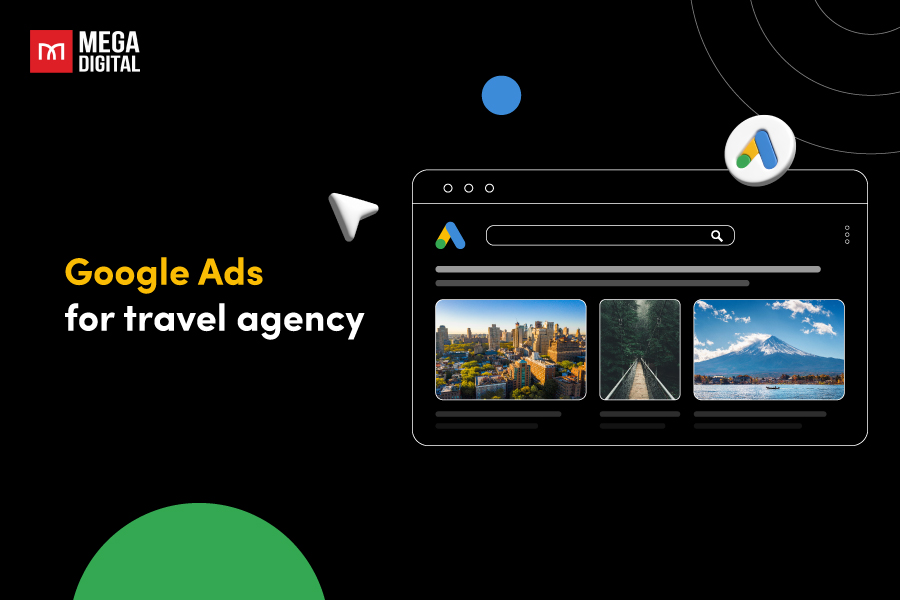One way to save your valuable time and effort while advertising on Google Ads is by strategically utilizing the duplicate campaign function within the platform. In this article, I will explain thoroughly how to duplicate a Google Ads campaign and discuss best practices for leveraging this technique to optimize your advertising efforts.
- When You Should and Shouldn’t Duplicate Google Ads Campaign?
- Some Benefits of Duplicating a Google Ads Campaign
- How to Duplicate a campaign in Google Ads
- How to Duplicate Targeting Options of a Google Ads Campaign?
- What to Consider When Duplicating a Campaign in Google Ads?
- Troubleshooting Issues Arising when Duplicating a Google Ads Campaign
When You Should and Shouldn’t Duplicate Google Ads Campaign?
Duplicating a campaign in Google Ads can be an effective strategy, but it isn’t always the best option. Here are some factors to consider when duplicating a campaign in Google Ads, as well as situations when you might want to think twice:
When You Should Duplicate a Campaign
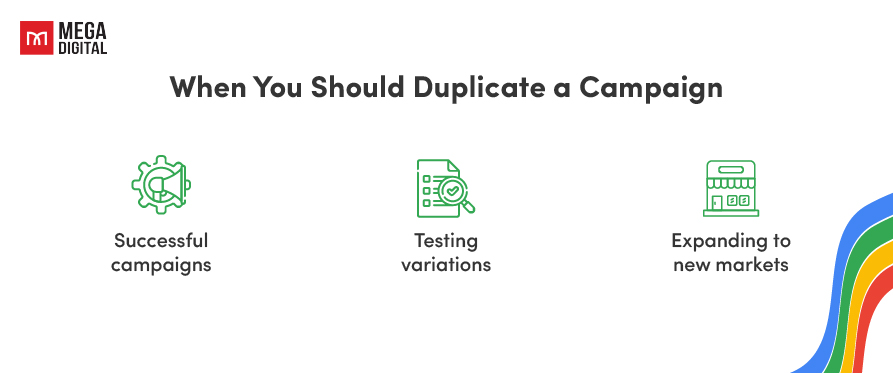
Successful campaigns
If a campaign is performing well, duplicating it can help you replicate its success. This is particularly useful when you want to scale your efforts or test minor variations of a successful strategy.
Testing variations
Duplicating a campaign allows you to test different variations of ad copy, keywords, or targeting options. By comparing the performance of the original and duplicated campaigns, you can gain valuable insights and optimize your ads.
Expanding to new markets
If you’re planning to target a new market or demographic that is similar to your existing audience, duplicating a successful campaign can be a good starting point. You can then adjust the campaign to suit the specifics of the new market or audience.
When You Should NOT Duplicate a Campaign

Poor performance
If a campaign is not delivering the desired results, duplicating it will likely lead to more of the same. Instead, focus on identifying and addressing the issues in the original campaign.
Different objectives or markets
Each campaign should be tailored to its specific objective and target market. If these differ significantly from those of the original campaign, it’s usually better to create a new campaign from scratch.
Overcomplication
Duplicating campaigns can sometimes lead to an overly complex account structure, making it harder to manage and analyze your campaigns. If you already have numerous similar campaigns, consider consolidating them instead of creating more duplicates.
Budget constraints
Duplicating campaigns can spread your budget too thin, especially if you’re working with limited resources. Make sure each campaign has a sufficient budget to deliver its potential before considering duplication.
Some Benefits of Duplicating a Google Ads Campaign
Duplicating a campaign offers several advantages for your advertising efforts:
Save time
Building a new campaign from scratch can be time-consuming, especially if you have a well-structured existing campaign. Duplicating allows you to copy the core settings, targeting parameters, and ad groups, saving you the effort of recreating them.
Maintain consistency
Duplication ensures consistency in your campaign strategy. By starting with a proven structure and settings, you can maintain a similar approach while introducing modifications for the new campaign.
A/B Testing
Duplication provides a solid foundation for A/B testing. You can make specific changes to the duplicated campaign, such as adjusting bids or testing different ad variations, while keeping the original campaign intact for comparison.
How to Duplicate a campaign in Google Ads
Here’s a detailed walkthrough on how to duplicate Google Ads campaign:
Step 1: Access to Your Campaigns
- First, you need to sign into your Google Ads account.
- Click the “Campaigns” tab on the left-hand navigation menu.
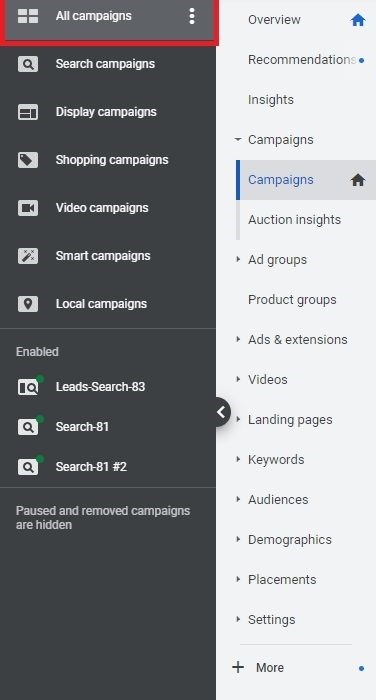
Step 2: Select the Campaign to Duplicate
- All your existing campaigns will be displayed.
- Locate the campaign you want to duplicate and check the box next to its name.
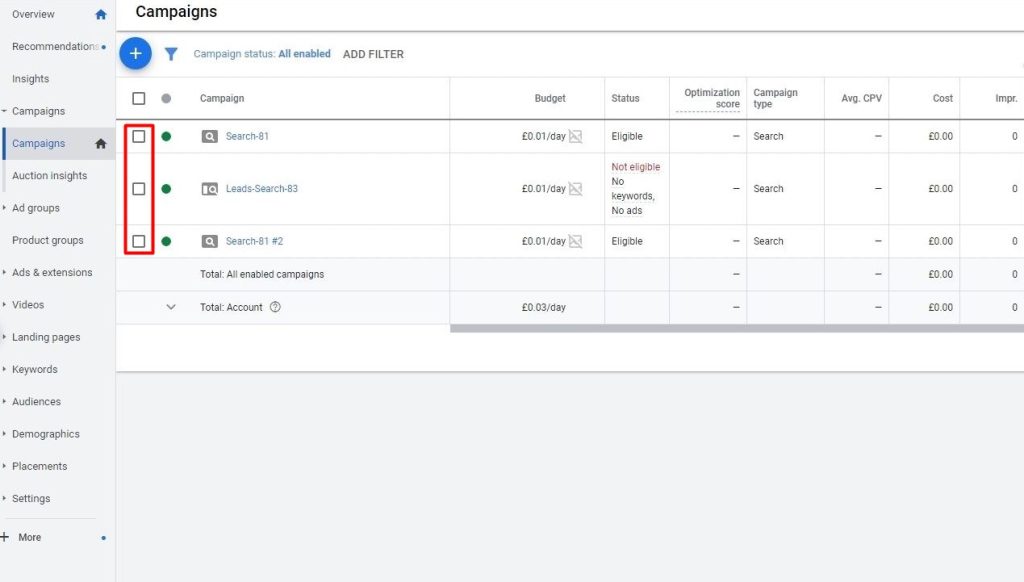
Step 3: Initiate the Campaign Duplication Process
- With the desired campaign selected, click the “Edit” drop-down menu located above the campaign list.
- Select “Copy” from the options.
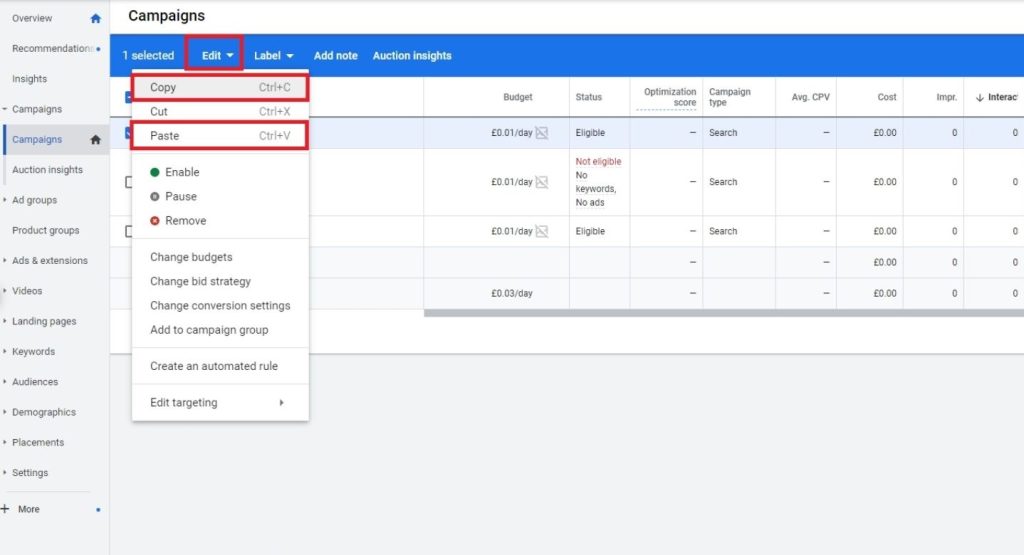
Step 4: Choose the Destination
- Open the “Edit” drop-down menu again, and select Paste
- Check the boxes next to the accounts you would like to paste the campaigns into and click Done.
- Tick on the box next to the option Pause new campaigns after pasting for not running copied ad immediately, and press Paste.
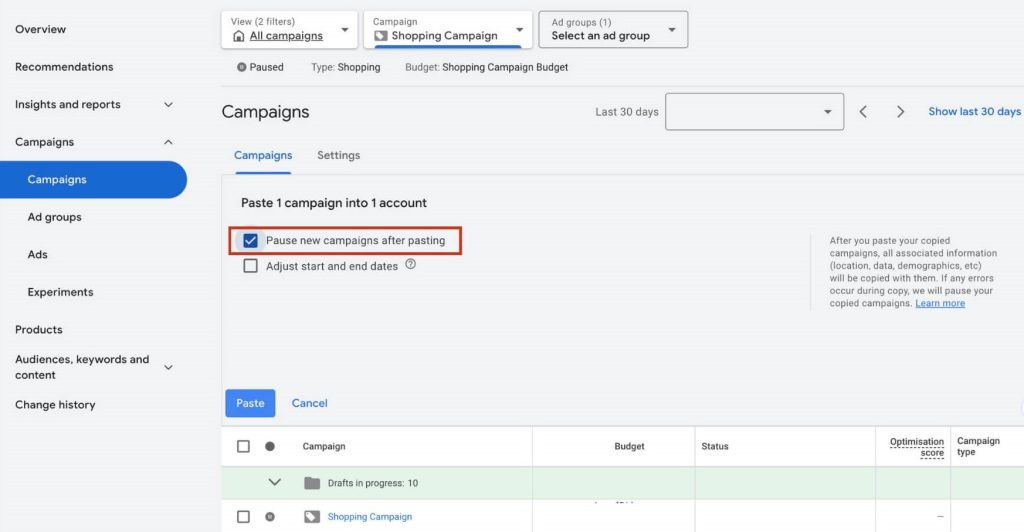
Step 5: Edit the Duplicated Campaign
- A new window will display the copied campaign with a default name like “Campaign Name (Copy)”. Rename the campaign to clearly identify it.
- You can now make any necessary modifications to the duplicated campaign. This might involve:
- Adjusting budget settings.
- Modifying targeting parameters like location, demographics, or interests.
- Editing ad group settings or individual ad copy within the duplicated campaign.
How to Duplicate Targeting Options of a Google Ads Campaign?
Navigate to ‘Campaigns’ in your Google Ads account, then select ‘Audience, keywords and content’. From here, you can click either ‘Audiences’ or ‘Search keywords’ to start duplication.
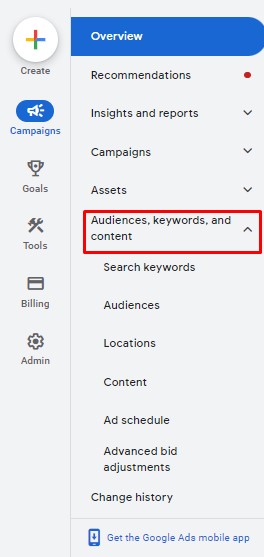
For keywords duplicating
- Check the box next to the keywords that you’d like to copy.
- From the “Edit” drop-down menu, click Copy.
- Proceed to open the “Edit” drop-down menu again, and click Paste.
- Use the ad group picker to select the ad group where you’d like to paste your keywords, and click Done.
- Choose whether to include the existing bids and final URLs with your copied keywords.
- Check the box next to “Pause new keywords after pasting” if you don’t want your copied keywords to start running right away.
- Click Paste.
For audiences duplicating
- Check the box next to the keywords that you’d like to copy.
- From the “Edit” drop-down menu, choose Copy.
- From the drop-down, choose between either Campaigns or Ad Groups, and select the campaign or ad group where you’d like to paste your audiences.
- Open the “Edit” drop-down menu again, and select Paste.
What to Consider When Duplicating a Campaign in Google Ads?
Copying your Google Ads can save time, but don’t just mindlessly copy everything! Simply copying everything from one campaign to another without taking relevant aspects into consideration may result in underwhelming outcomes.
Beyond the basic duplication process, here are some tips to maximize your efficiency:
Understand the main reasons for your previous success
Don’t just copy a winning campaign because it worked once. You need to figure out what made it work so well. Was it the time of year? The keywords you picked? Or a super creative ad? Understanding what made it successful helps you decide if you can copy it and how to change it for a new situation.
Duplicate specific campaign components
You can choose to duplicate individual ad groups within a campaign instead of the entire structure. This allows for more granular control over which elements you want to copy and modify.
Leverage Google Ads Editor
For managing multiple campaigns or complex campaign structures, consider utilizing the free Google Ads Editor. This downloadable tool allows for bulk editing and duplication functionalities, streamlining the process further.

Pro Tip: When duplicating a campaign for A/B testing purposes, it’s crucial to isolate the specific changes you’re making. This ensures a clear understanding of which element (e.g., bid adjustments, ad copy variations) is impacting the campaign’s performance.
As a leading Google Premier Partner with a proven track record of success, Mega Digital can assist you in crafting and managing effective Google Ads campaigns. Our team of experts possesses the knowledge and experience to not only guide you through the intricacies of campaign duplication but also develop data-driven strategies to optimize your advertising efforts.
Troubleshooting Issues Arising when Duplicating a Google Ads Campaign
While the process of duplicating campaigns in Google Ads is simple, occasional issues might occur. Here’s how to troubleshoot them:
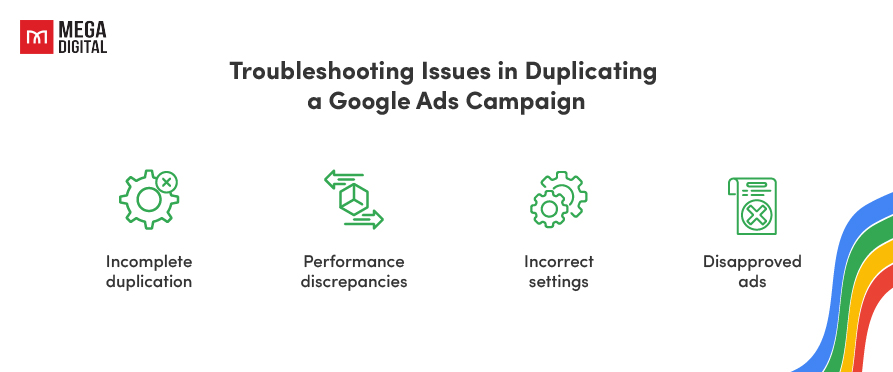
1. Incomplete duplication
Sometimes, not all elements of the campaign are duplicated. This could include ad extensions, negative keywords, or audience lists. This usually happens because these elements are not part of the campaign itself but are instead associated with the ad group or the account. As such, they are not automatically included when a campaign is duplicated.
Solution: After duplicating the campaign, manually review and add any missing elements. This could involve copying ad extensions, reapplying negative keywords, or reassigning audience lists.
2. Performance discrepancies
The duplicated campaign does not perform as well as the original. This can be due to a lot of reasons. The market conditions might have changed, the audience might respond differently to the ads, or the duplicated campaign might have been modified in a way that impacts its performance.
Solution: Regularly monitor and optimize your campaigns. Use A/B testing to compare the performance of different elements and make necessary adjustments. Also, consider the timing and context of your campaigns. What worked once might not work again under different circumstances.
3. Incorrect settings
The settings of the duplicated campaign are not what you expected. This typically happens when the settings of the original campaign were changed after the campaign was duplicated. The duplicated campaign does not reflect these changes.
Solution: Always review the settings of your duplicated campaign before launching it. Make sure everything is set up as you want it to be, and make any necessary adjustments.
4. Disapproved ads
You might sometimes see ads in the duplicated campaign getting disapproved. This can happen if the ads in the original campaign were approved but have since been found to violate Google’s advertising policies. When the campaign is duplicated, the ads are reviewed again and may be disapproved.
Solution: Review Google’s advertising policies and make sure your ads comply. If an ad is disapproved, you will need to edit it to comply with the policies and then resubmit it for review.
Wrap-up
In conclusion, knowing when and how to duplicate Google Ads campaign can be a valuable time-saving technique, but remember to customize the settings and budget to fit your specific goals. By following the steps outlined above and addressing any potential issues, you can streamline your workflow and ensure your duplicated campaigns run smoothly.