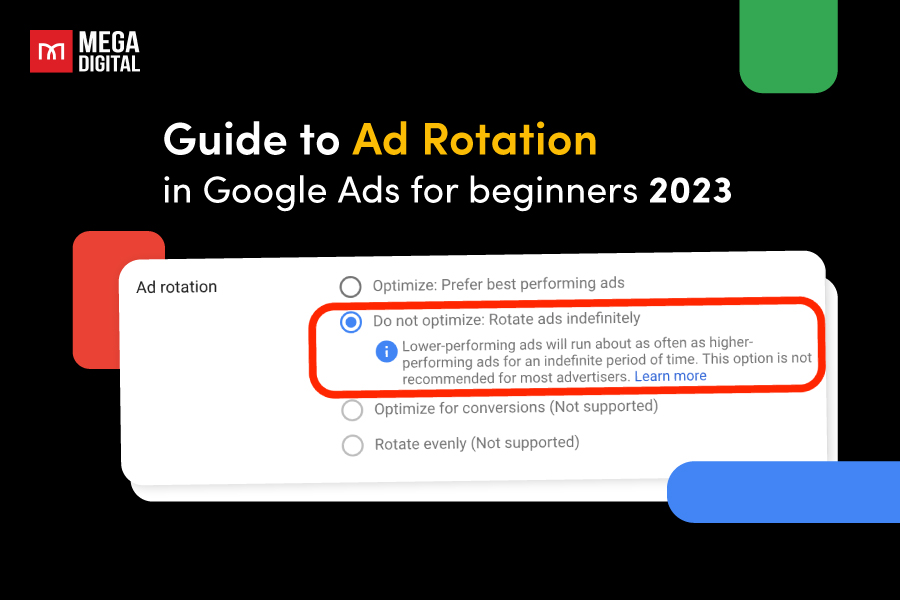With a massive global user base, YouTube is no doubt a powerful platform for businesses to reach their audience. Not so sure about YouTube Ad Specs and which one you should use for your ads? Don’t worry, in this blog post, I’ll keep you updated with the latest requirements from YouTube, and provide you with useful tips and tricks to boost your advertising.
Assets Requirements for all YouTube ad formats & campaign types
Navigating the world of YouTube Ads involves more than just creative content; other components also work, just like building blocks for your campaigns.
That’s right, successful YouTube Ads hinge upon a comprehensive understanding of the requisite assets. Here’s a breakdown of the essential assets and their specific requirements:
| Asset | Requirements |
|---|---|
| YouTube Video URL | Add the link to your YouTube video. It must be public or unlisted and comply with Google Ads policies and YouTube Ads’ requirements |
| Final URL | Ensure the URL users reach after clicking aligns with your ad content |
| Display URL | The website address visible in your ad should match the advertised site or page |
| Companion Banner (For desktop) | Enhance desktop ad appearance with a 300×60 JPEG, GIF, or PNG (150 KB max) companion banner |
| Channel name (For In-Feed Ads) | The name of your channel |
| Thumbnail (For In-Feed Ads) | A small preview as an idea of the video’s content – Resolution: 1280 x 720px, 1280 x 640px (min) – Aspect ratio (16:9) – Format : .JPG, .GIF or .PNG – File size: Videos (<2MB); Podcasts (<10MB) |
| Logo (For Outstream Ads) | A logo is required for the Outstream ad campaign |
| Primary video layout (For Masthead Ads) | The way Masthead Ads appear on a compatible device. Either “Widescreen” or “Standard video size” can be used. Use YouTube Masthead Preview Tool to preview your assets. |
Note: Further requirements may vary by different YouTube ad types. Make sure you’ve got all the necessary assets before you get into the details of all YouTube ad specs.
YouTube Ad specifications for each type
Mastering the specs of dimensions, length, size and so much more of your YouTube Ads using our comprehensive guide. I’ll provide you with detailed specifications as well as extra notes for all 6 current YouTube ad formats.
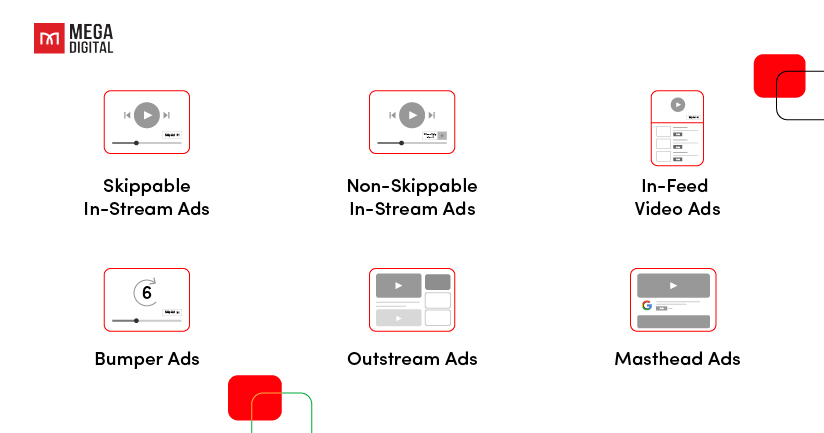
Skippable In-Stream Ads Specs
One of the 2 types of in-stream video ads, is a campaign that shows up within a video stream. Skippable in-stream ads play before, during, or after videos on websites or YouTube and apps on Google video partners.
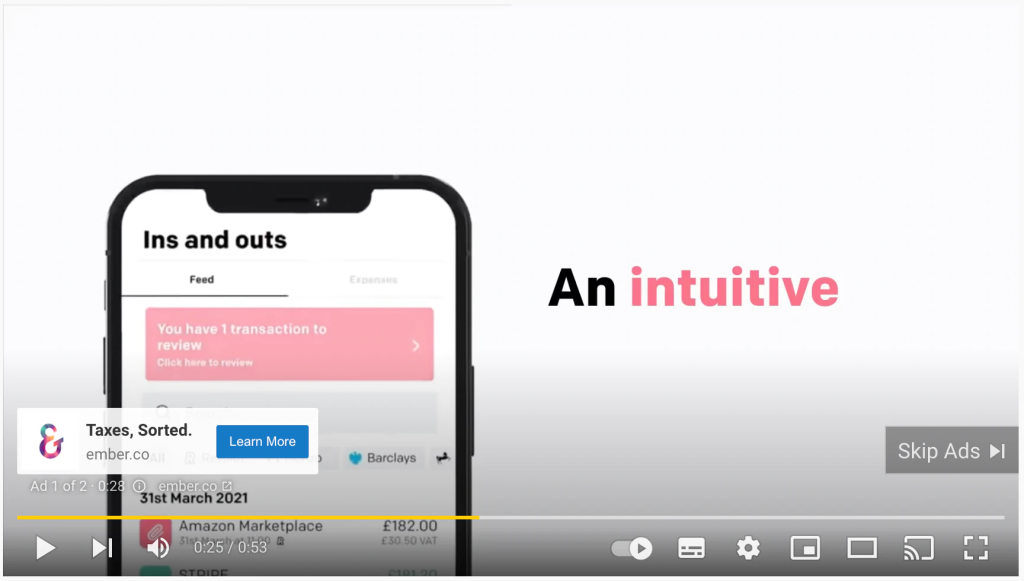
They last for 11 seconds or longer and after 5 seconds, the viewer has the option to skip the ad and continue watching the video.
Here are the accepted YouTube Ad Video Specs for this type:
| Resolution | SD, 720p (Standard HD), 1080p (Full HD) |
| Dimensions | Minimum for HD: – Horizontal: 1280 x 720 – Vertical: 720 x 1280 – Square: 480 x 480 Minimum for SD: – Horizontal: 640 x 480 – Vertical: 480 x 640 – Square: 480 x 480 |
| Aspect ratios | (For SD) Horizontal: 4:3 Vertical: 2:3 |
| Formats | WMV, MOV, AVI, and FLV MPEG-1, MP4, 3GPP, MPEGPS, WebM, ProRes, DNxHR, CineForm & HEVC (h265) |
| Size | Any size |
| Length | Any length |
Recommended specs:
| Resolution | 1080p (Full HD) |
| Dimensions | (For HD) Horizontal: 1920 x 1080 Vertical: 1080 x 1920 Square: 1080 x 1080 |
| Aspect ratios | Horizontal: 16:9 Vertical: 9:16 Square: 1:1 |
| Formats | MPG (MPEG-2 or MPEG-4) |
| Size | ≤256 GB |
| Length | Marketing objective: – Awareness: 0:15 – 0:20 – Consideration: 2:00 – 3:00 – Action: 0:15 – 0:20 |
| Headline/Description | ≤15 characters |
Note:
- For optimal quality, do not use SD.
- Audio files are not accepted: MP3, WAV, or PCM.
- Views count for YouTube only if the video exceeds 10 seconds.
- Optimal consideration lift with ad formats between 60 to 180 seconds.
- If you have a Call-to-action, the headline/description should be ≤10 characters.
Non-Skippable In-Stream Ads Specs
Very similar to skippable in-stream ads. Non-skippable ads also play before, during, or after videos on websites or YouTube and apps on Google video partners. The difference is that they only last for 15 seconds or less (20 – 30 seconds in some regions), and the viewer cannot skip the ad.
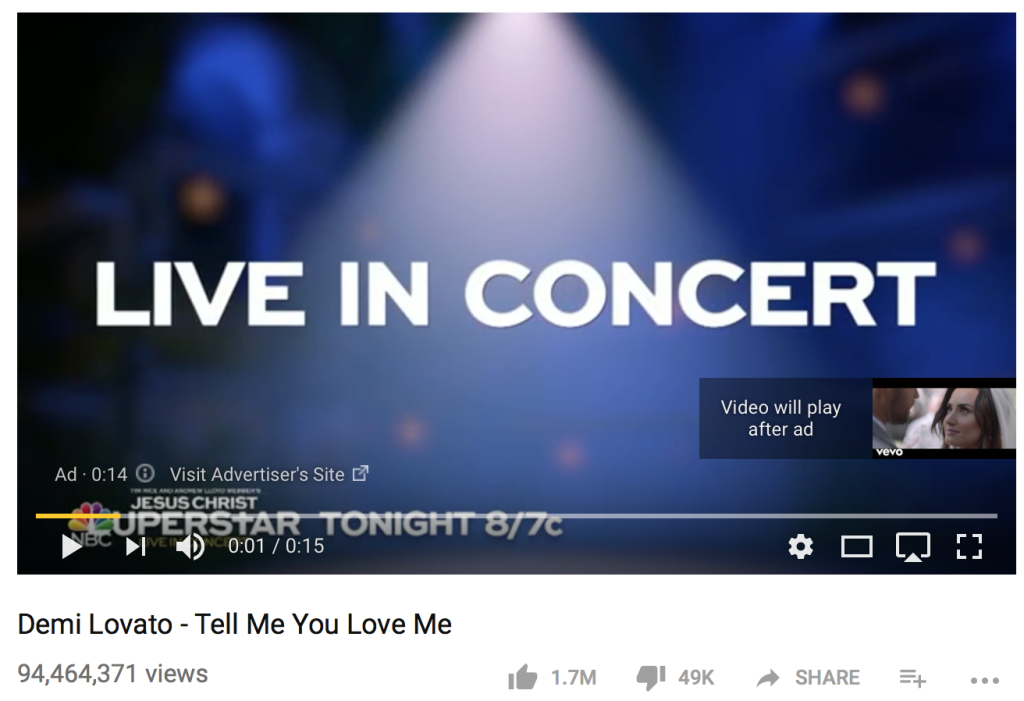
Here are the accepted YouTube Ad Video Specs for this type:
| Resolution | SD, 720p (Standard HD), 1080p (Full HD) |
| Dimensions | Minimum for HD: – Horizontal: 1280 x 720 – Vertical: 720 x 1280 – Square: 480 x 480 Minimum for SD: – Horizontal: 640 x 480 – Vertical: 480 x 640 – Square: 480 x 480 |
| Aspect ratios | (For SD) Horizontal: 4:3 Vertical: 2:3 |
| Formats | AVI, WMV, MOV and FLV MPEG-1, MPEGPS, MP4, 3GPP, WebM, ProRes, DNxHR, CineForm & HEVC (h265) |
| Size | Any size |
| Length | 15 – 30 seconds |
Recommended specs:
| Resolution | 1080p (Full HD) |
| Dimensions | (For HD) Horizontal: 1920 x 1080 Vertical: 1080 x 1920 Square: 1080 x 1080 |
| Aspect ratios | Horizontal: 16:9 Vertical: 9:16 Square: 1:1 |
| Formats | MPG (MPEG-2 or MPEG-4) |
| Size | ≤256 GB |
| Length | ≤0:15 (0≤:20 in certain regions) |
| Headline/Description | ≤15 characters |
Note:
- It is recommended to not use SD for optimal quality.
- Audio files are not accepted: MP3, WAV, or PCM.
- If your ad is less than 6 seconds, it will run as a Bumper Ad.
- If you have a Call-to-action, the headline/description should be ≤10 characters.
In-Feed Video Ads Specs
YouTube In-Feed Video Ads are the clickable thumbnails that will appear under the YouTube search results, YouTube homepage, and also in the YouTube watch next feed.
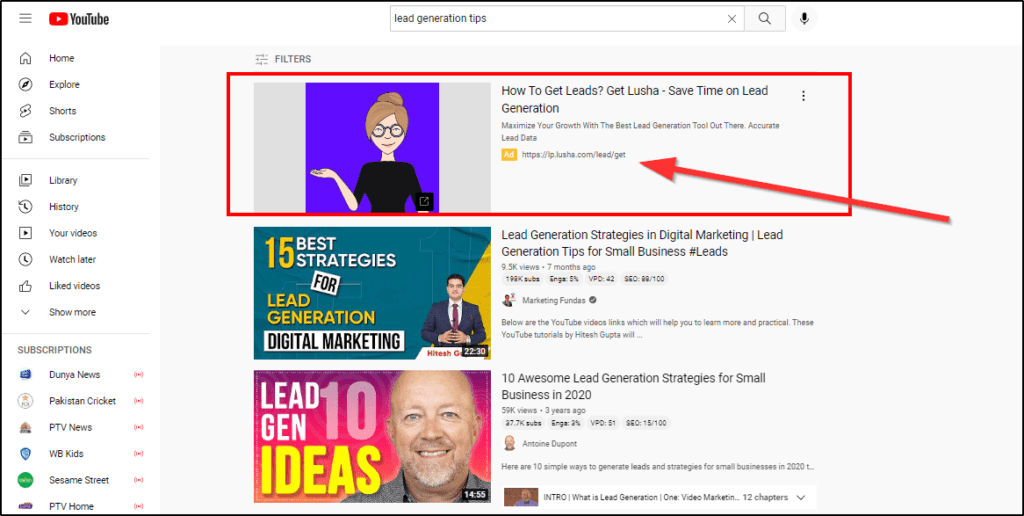
In-Feed Ads include a headline and your brand name. You can promote any length of video content using this ad format. People have to actually click on the advertisement to view your video.
Here are the accepted YouTube Ad Specs for this type:
| Resolution | SD, 720p (Standard HD), 1080p (Full HD) |
| Dimensions | Minimum for HD: – Horizontal: 1280 x 720 – Vertical: 720 x 1280 – Square: 480 x 480 Minimum for SD: – Horizontal: 640 x 480 – Vertical: 480 x 640 – Square: 480 x 480 |
| Aspect ratios | Horizontal: 9:16 or 4:3 (SD) Vertical: 2:3 (SD) |
| Formats | MOV, WMV, AVI, and FLV MPEG-1, MP4, 3GPP, MPEGPS, WebM, ProRes, DNxHR, CineForm & HEVC (h265) |
| Size | Any size |
| Length | Any length |
| Headline | 100 characters max |
| Description | Up to 2 lines with 35 characters max for each |
Recommended specs:
| Resolution | 1080p (Full HD) |
| Dimensions | (For HD) Horizontal: 1920 x 1080 Vertical: 1080 x 1920 Square: 1080 x 1080 |
| Aspect ratios | Horizontal: 16:9Square: 1:1 |
| Formats | MPG (MPEG-2 or MPEG-4) |
| Size | ≤256 GB |
| Length | Marketing objective: – Awareness: 15 – 20 seconds – Consideration: 2 – 3 minutes |
| Headline | Less than 40 characters per line for 2 lines |
| Description | Less than 35 characters per line for 2 lines |
Note:
- It is recommended to not use SD for optimal quality.
- Audio files are not accepted: MP3, WAV, or PCM.
- Views count for YouTube only if the video exceeds 10 seconds.
- Video must be more than 12 seconds to use YouTube Analytics.
- On some devices, headlines with more than 25 characters might be shortened.
- The TV watch page and desktop do not contain headlines and descriptions.
Bumper Ads Specs
Bumper Ads are 6 seconds or less, they are also non-skippable in-stream ads that appear before, during, or after other videos on YouTube and Google video partners. They work with brand awareness and reach objectives. This type of short format works especially well on mobile as people often watch videos on the go.
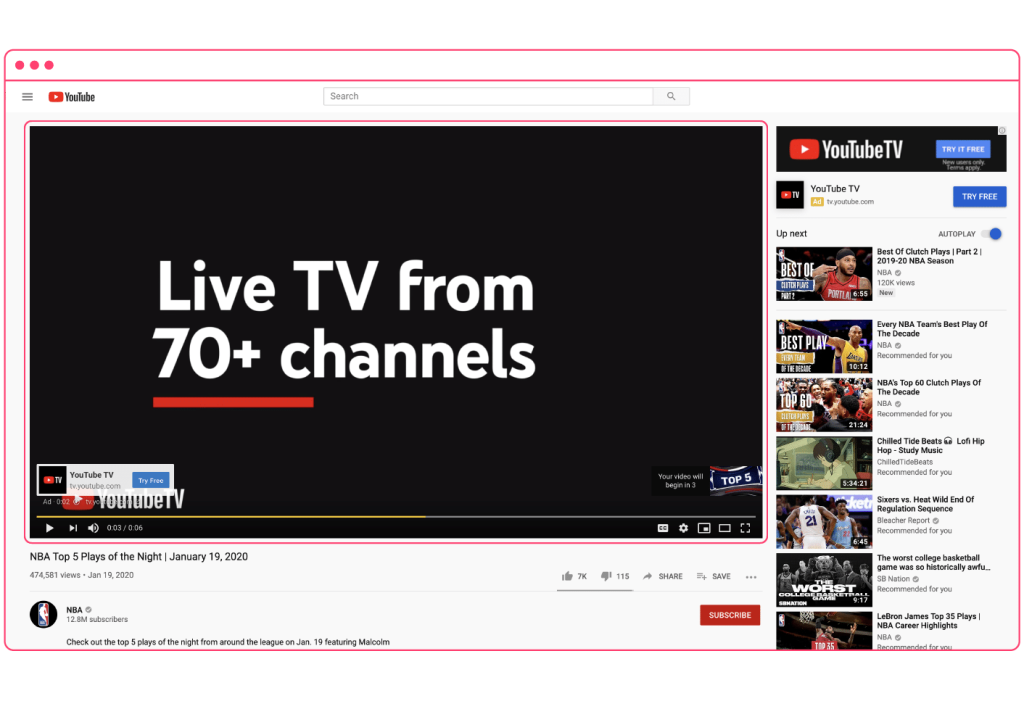
These YouTube Ad Specs follow the same guidelines as Non-Skippable In-Stream Ads, except for:
Video length: 6 seconds (maximum).
Outstream Ads Specs
Outstream Ads are mobile ads. They’ll exclusively appear on mobile websites or in mobile apps. They don’t appear on YouTube at all, only on the Google video network. Outstream Ads will play automatically within content (with sound off) and they will generally start playing as someone is scrolling through the website or switching pages.

People have the option to click it and listen to the advertisement with sound enabled.
There are 3 subtypes of YouTube Outstream Ads:
- In-Page
- In-Banner
- In-Text

Note: A logo is required for this ad campaign. Follow these logo’s guidelines:
| Aspect ratios (Recommended) | Square: 1:1 (200 x 200px) with transparent background |
| Formats | JPG, GIF, or PNG |
| Size | Maximum of 200KB |
Accepted specs (The other specs are not mentioned as the ad is your original YouTube video):
| Length | Any length |
| Headline | 80 characters max |
| Description | 100 characters max |
| Call-to-action | 80 characters max |
Note:
- For optimal quality, you should not use SD.
- Audio files are not accepted: MP3, WAV, or PCM.
- Views count for YouTube only if the video exceeds 10 seconds.
- Video must be more than 12 seconds to use YouTube Analytics.
- On some devices, headlines with more than 25 characters might be shortened.
- All headlines and descriptions are excluded from the TV watch page and desktop.
Masthead Ads Specs
Masthead Ads are the advertisements at the very top of the YouTube homepage and are available on desktops, mobiles, TV screens, and tablets. With Masthead Ads, you can’t create campaigns that will allow you to run this video ad format directly through Google Ads. Instead, you actually have to go through a Google sales representative and purchase a Masthead Ad.
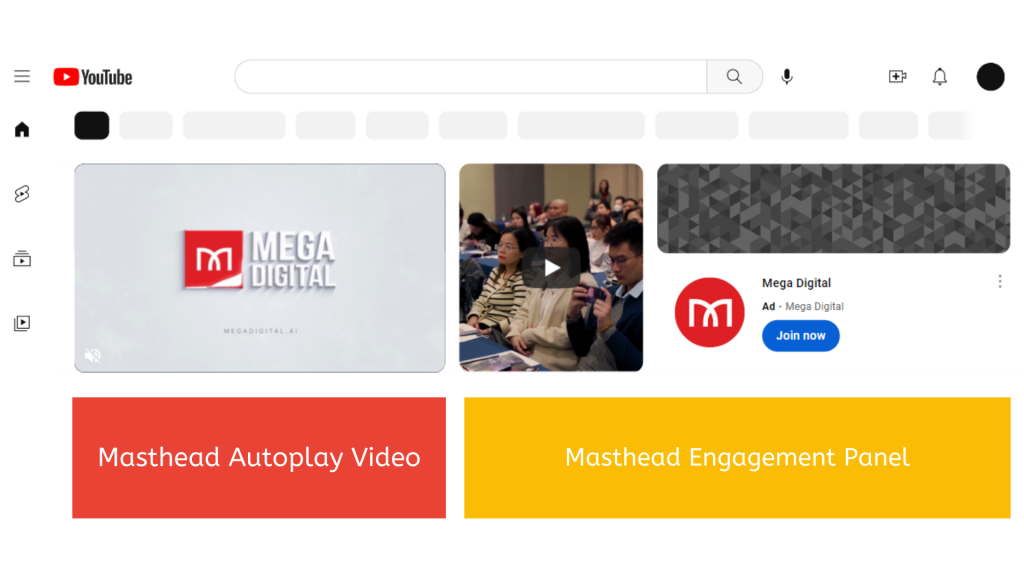
This ad type is definitely for large advertisers, such as a movie studio or big enterprises.
Here are the YouTube Ad Specs for this type:
| Dimensions (Recommended) | 1920 x 1080 or higher |
| Aspect ratio | Widescreen16:9 (this ratio allows to display more assets) |
| Length | The autoplay shouldn’t be above 30 seconds |
| Headline | 26 characters max Use YouTube Masthead Preview Tool for text length recommendations |
| Description | 62 characters max |
| Call-to-action | 10 characters max |
Note:
- A chosen video automatically starts playing without sound for a maximum of 30 seconds at the top of YouTube’s homepage. Viewers have the option to click the mute icon to activate sound.
- The ad is presented in a widescreen or 16:9 format and once played, it reverts to its thumbnail.
- Clicking either the video or the thumbnail directs viewers to a full-screen viewing page.
- Call-to-action elements cannot be added to these TV screen Masthead ads.
Universally applicable safe zones for video ads
Overlays, CTAs, and buttons vary in position based on format, campaign type, and screen. Refer to these images to keep vital elements like your logo, product, and supers within the red safe area, preventing coverage in specific inventory.
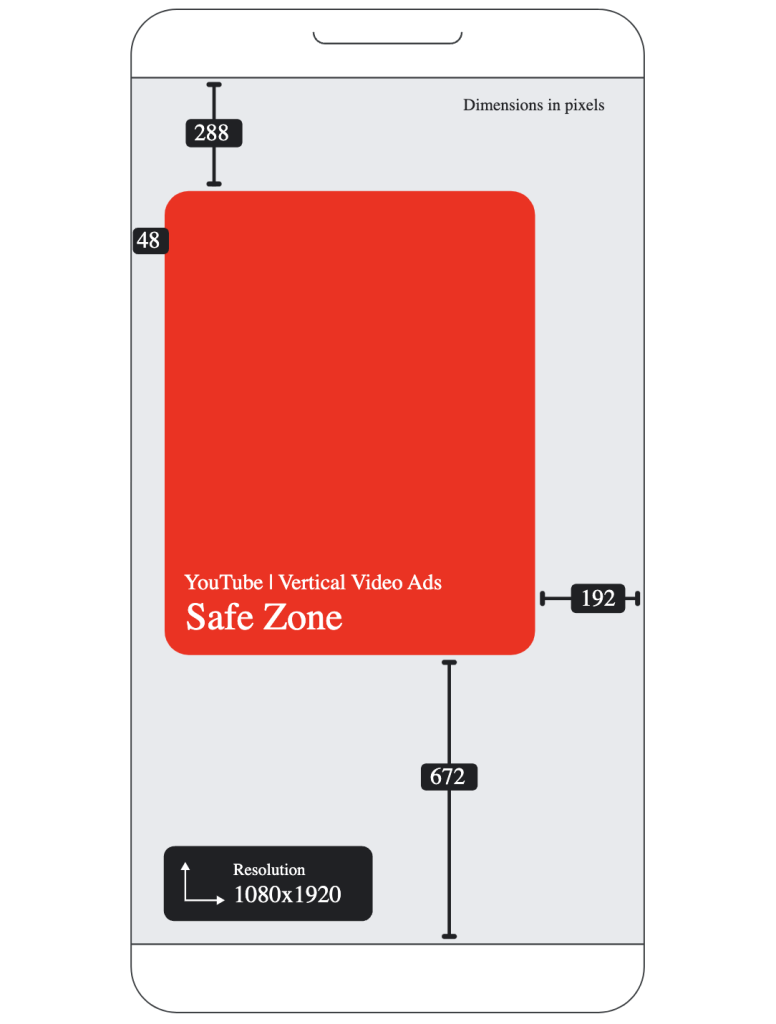
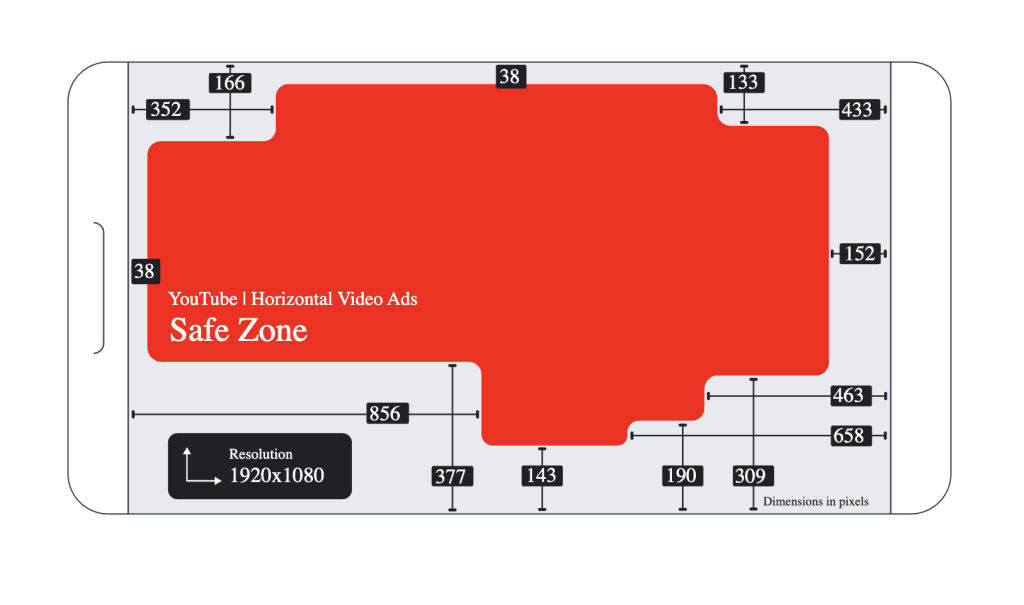
Conclusion
Crafting compelling ad campaigns goes beyond creativity; it’s about details, and hopefully, our recommended YouTube ad specs can help you with that. As you optimize your ad length, size, and dimensions, remember that precision is the cornerstone of impactful advertising.
If you need more guidance on how to run your YouTube campaign effectively, don’t hesitate to contact us for consultation, and we’ll be happy to assist you with your advertising!