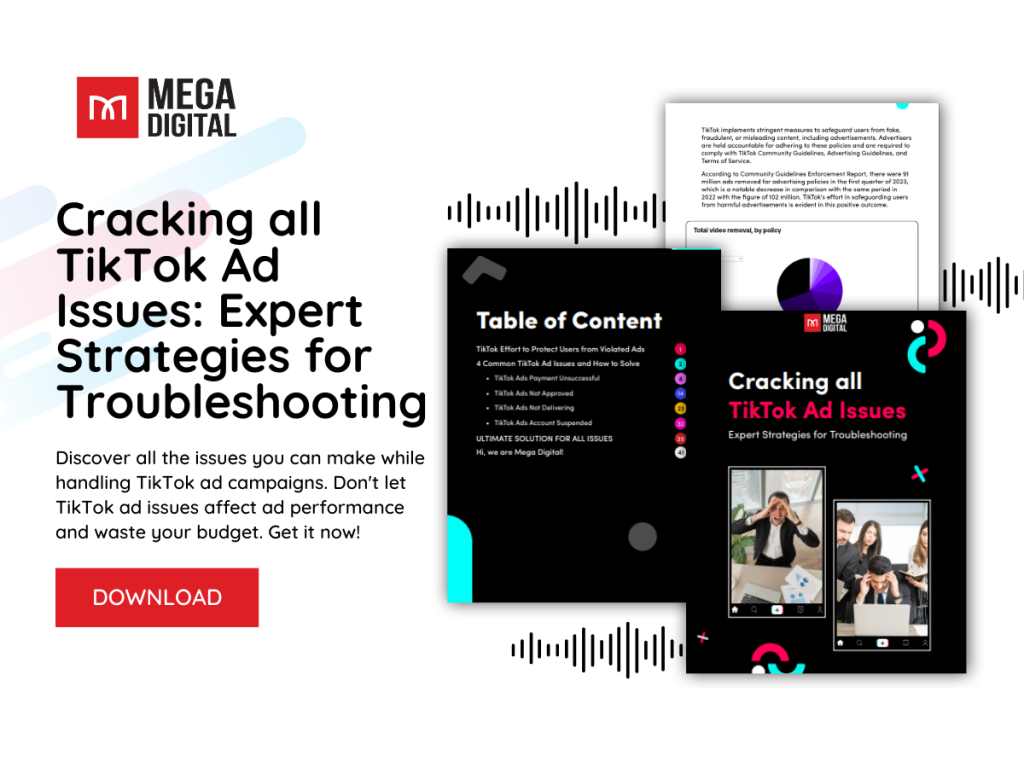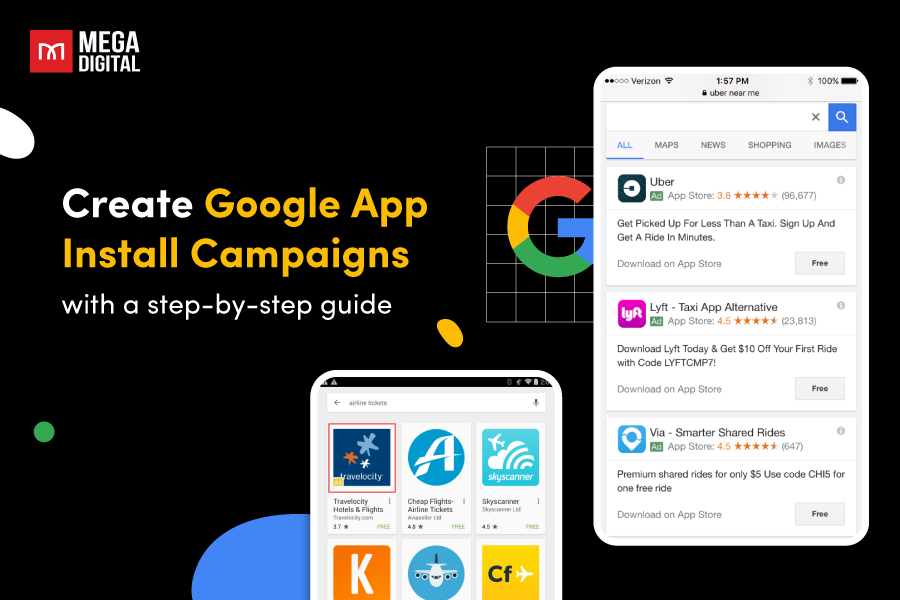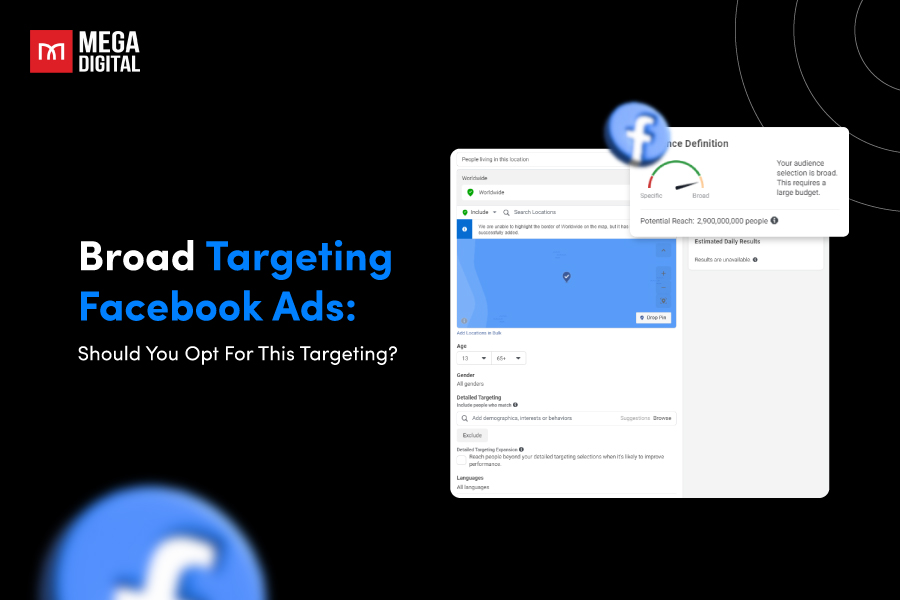Ever launched a TikTok campaign only to see your ad spend stuck at $0? You’re not alone — many advertisers face the same issue. At Mega Digital, we’ve seen that “TikTok ads not spending” usually comes down to a few fixable setup or strategy mistakes. Let’s explore how TikTok’s ad delivery works — and what you can do to get your ads spending smoothly again.
QUICK SUMMARY
- Explain what “TikTok ads not spending” means
- Highlight that it’s a common issue even for experienced advertisers
- Promise a practical troubleshooting guide with Mega Digital insights
How TikTok Ad Delivery and Auction Work
Before diving into fixes, it’s important to understand why TikTok ads sometimes stop spending. Every impression on TikTok is decided through a real-time auction where advertisers compete for attention.
Here’s what determines who wins that auction:
- Bid amount – how much you’re willing to pay for each action or impression.
- Ad relevance – how well your creative and copy match the interests of the user.
- Estimated action rate – the likelihood that the viewer will watch, click, or convert.
TikTok’s algorithm constantly evaluates these three signals to choose which ads to show and to whom. If your bid is too low, your audience too narrow, or your creative engagement weak, the system may decide not to spend your budget at all.
The platform also learns over time. During the learning phase, TikTok gathers performance data before spending at full pace. That’s why some new campaigns seem stuck at first — the system is still optimizing delivery.
Now that you know how the auction works, let’s look at the most common reasons your TikTok ads might not be spending — and how to fix each one.
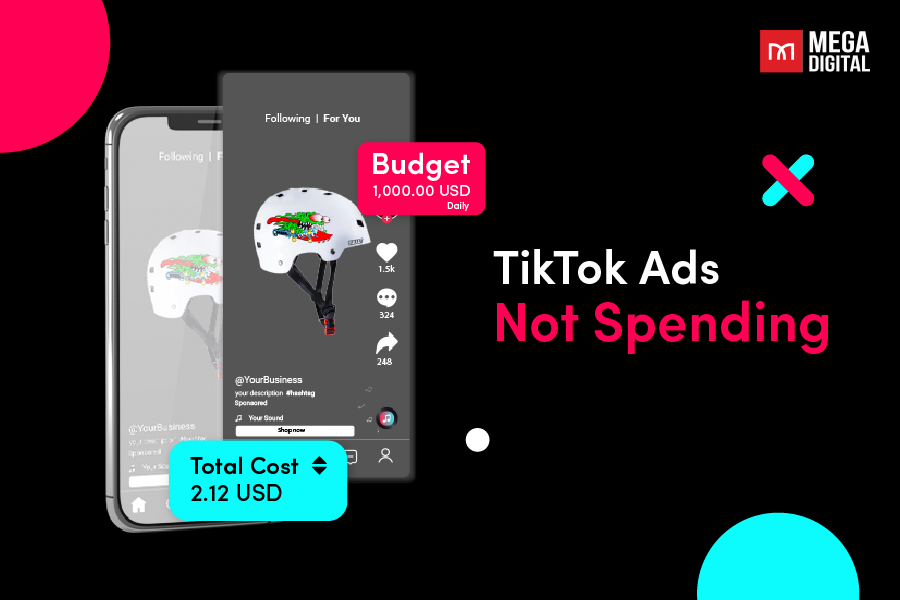
8 Common reasons why TikTok Ads are not spending (and How to Fix Them)
You might be asking yourself, “Why are my TikTok ads not spending?” Well, there are several reasons for this problem, but here are the top 5 common ones.
#1. Budget Issues
One of the most common reasons your TikTok ads aren’t spending is a budget setup problem. TikTok sets a minimum of $50 per campaign per day and $20 per ad group per day. If your budget is below these thresholds, your ads may never deliver enough impressions for the system to start spending.
Budget issues can also come from unprocessed payments or account spending limits. When your payment method fails, TikTok automatically pauses your campaigns until the issue is fixed — even if your balance looks fine in Ads Manager.
How to fix it:
- Make sure your payment method is active and approved in Business Center.
- Keep your daily budget at least 50× your target CPA for stable delivery.
- Increase the budget gradually (10–20% per day) instead of sudden jumps.
- Split campaigns into multiple ad groups with separate budget limits to avoid competition within the same campaign.
- Review your account spending cap in Business Center to ensure it isn’t limiting daily spend.
When your budget is correctly set and processed, your ads will have enough room to compete in TikTok’s auction and start spending normally.
#2. Bidding Too Low (or Wrong Strategy)
Even with the right budget, your TikTok ads might still not spend if your bid isn’t competitive enough in the auction. Every time a user opens TikTok, advertisers compete to show their ads — and TikTok prioritizes those with higher bids and better relevance.
If your Cost Cap or Bid Cap is set too low, TikTok may skip your ads entirely because it can’t find conversions at your target price. On the other hand, bidding too high can drain your budget quickly without improving results.
How to fix it:
- Start with the “Lowest Cost” strategy if you’re new to TikTok Ads — it lets the system find the best opportunities automatically.
- When using Cost Cap, increase your bid gradually (by 10–15%) until your ads start spending.
- Monitor CPM and CPA in Ads Manager to find the sweet spot between cost efficiency and delivery.
- Combine bid testing with creative improvements — better engagement helps win auctions even at lower bids.
A balanced bidding strategy ensures your ads stay competitive and gives TikTok’s algorithm enough flexibility to spend your budget effectively.
>>> Learn more: TikTok Bidding Strategy: The Key to Winning The Auction
#3. Policy Violation
If you notice your ad spending is consistently at zero, it’s definitely because of the policy violation issue. Compliance with TikTok’s policy is a must; otherwise, you may have to deal with several issues, including TikTok ads not converting. Your ad content should match TikTok’s unique concept, which means it should have minimal text, be visually appealing, and follow the platform’s landing page rules.
Common causes include:
- Misleading or inconsistent ad text and visuals (e.g., caption says “50% off” while image says “30% off”)
- Using unlicensed music, copyrighted material, or restricted claims
- Landing pages that don’t match the ad message or load too slowly
How to fix it:
- Review your ad against TikTok’s Ad Creative Policy
- Ensure visuals, captions, and offers are consistent
- Double-check music rights and avoid restricted content
- Test minor variations (different thumbnail, wording) to get approved faster
If your ad remains in review or rejected, check our detailed guide: TikTok Ads Not Approved: Common Reasons & How to Fix It Fast.
By staying compliant and creative, you keep your ads live, visible, and ready to spend without disruption.
#4. Targeting Troubles
Targeting is often where good campaigns get stuck. Even if your bids and budget are fine, your TikTok ads may not spend when your targeting setup limits reach or creates internal competition.
Targeting Overlap
When multiple ad groups target the same audience, they compete against each other in TikTok’s auction. This “self-competition” drives up CPMs and prevents your campaigns from fully spending.
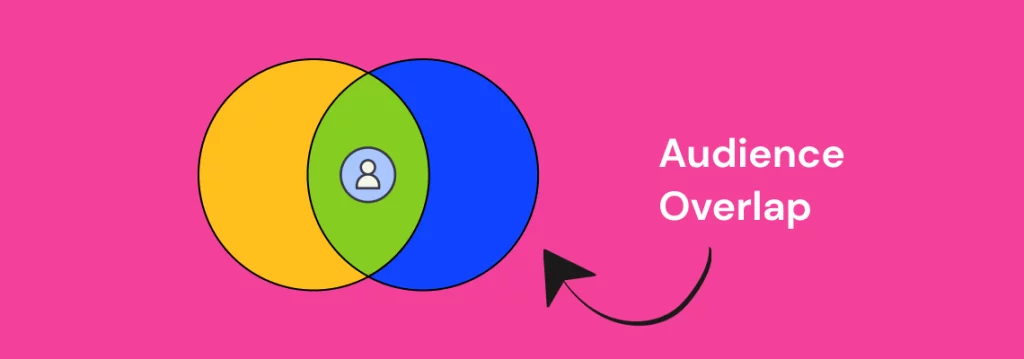
How to fix it:
- Check the Audience Overlap Tool in TikTok Ads Manager → Assets → Audiences to see if ad groups share more than 30% of the same users.
- Merge or exclude overlapping audiences using Custom Audience Exclusions.
- Enable Targeting Expansion so TikTok can reach additional users beyond your defined audience.
Over-Targeting
Defining your audience too precisely — for example, layering multiple interests, behaviors, and demographics — can make your reachable pool too small for delivery.
How to fix it:
- Broaden your filters slightly to help TikTok’s system find new potential customers.
- Use Lookalike Audiences based on your top converters or high-value customers.
- Run A/B tests with different targeting combinations to find the right balance between precision and reach.
When your audiences are distinct and broad enough, TikTok’s algorithm has room to optimize delivery — and your ads will start spending more consistently.
#5. TikTok Ads Learning Phase
When your TikTok ads are not spending, they might simply be stuck in the learning phase — the period when TikTok’s algorithm studies how people respond to your ads. During this stage, the system tests different audiences, placements, and bids before ramping up delivery.
That’s why your ad spend might look slow at first. TikTok is still figuring out which users are most likely to convert, and it won’t use your full budget until enough performance data is collected.
How to speed it up and avoid resets:
- Let ads stabilize before making big changes. Avoid editing budgets, bids, or targeting until each ad set reaches at least 50 conversions.
- Keep your budget steady — sudden increases or decreases can restart the learning phase.
- Test multiple creatives within the same ad group to give TikTok more data to learn from.
- Feed the algorithm with conversion events (e.g., view content → add to cart → purchase) instead of only lower-funnel goals.
- Wait 24–48 hours before judging performance; new ads may take time to exit learning.
By allowing the system enough time to learn and optimizing with gradual adjustments, your campaigns will stabilize — and your ad spend will begin flowing smoothly again.
#6. Ad Review & Account-Level Issues
Even perfectly built campaigns can’t spend if they’re stuck in TikTok’s review queue or limited by account-level restrictions. Every new ad must be approved before delivery, and until then, your spend remains at $0.
Pending or Delayed Ad Review
Normally, TikTok reviews ads within 24 hours, but high-volume queues or flagged creatives can extend that to 48 hours or more. If your ad shows “Pending” or “In Review”, it won’t spend until approval.
How to fix it:
- Submit multiple ad versions (with small changes in copy or visuals) so at least one passes faster.
- Avoid frequent re-submissions — each edit restarts the review timer.
- Check the Ad Status tab in Ads Manager to confirm if your campaign is “Approved” or “Rejected.”
- If stuck beyond 48 hours, contact TikTok Business Support through your Business Center dashboard.
Account Trust & Spending Caps
New or inactive ad accounts often face temporary spending limits until they build a performance history. TikTok’s system protects against suspicious activity, so low trust scores may delay spending.
How to fix it:
- Run a low-budget warm-up campaign for a few days to build activity history.
- Check Account Spending Cap in Business Center → Settings → Budget & Limits.
- Ensure your payment method is valid and has sufficient funds — failed payments can automatically pause all campaigns.
Once your ads are approved and your account gains steady spend history, TikTok’s system will lift restrictions and your campaigns will start running smoothly.
#7. Scheduling & Payment Mismatch
Sometimes, your TikTok ads aren’t spending simply because of timing or payment setup errors. Even small configuration mistakes can stop campaigns from delivering entirely.
Scheduling Errors
When your campaign’s schedule is too narrow or set to the wrong time zone, TikTok may have limited chances to serve your ads. For example, if your ads only run from 11 p.m. to 2 a.m. in a low-traffic region, the system may struggle to find eligible impressions.
How to fix it:
- Set your campaign to “Run Continuously” during testing.
- Double-check your time zone in Business Center → Settings → Account Info.
- Review analytics in Followers → Activity Time to identify when your audience is most active, then adjust scheduling accordingly.
Payment or Currency Issues
If your payment fails or your ad account currency doesn’t match your target market, TikTok’s system will pause spend automatically.
How to fix it:
- Ensure your payment method (card or PayPal) is valid, funded, and verified.
- Match your account currency with the target country (e.g., USD for U.S., GBP for U.K.).
- If you recently changed payment settings, allow up to 24 hours for TikTok to re-validate before expecting ads to resume spending.
By confirming both your schedule and payment configurations, you remove two of the simplest yet most overlooked blockers that cause TikTok ads to stay idle.
#8. Auction Competition & Market Saturation
Even with perfect targeting and bids, your TikTok ads might stop spending during high-competition periods — like holiday sales, product launches, or global campaigns. When thousands of advertisers target the same audience, auction prices spike, and TikTok prioritizes ads with stronger bids and engagement history.
How to fix it:
- Monitor seasonality: During busy periods (Q4, sales events, or weekends), expect higher CPMs. If possible, increase your budget or bid slightly to stay competitive.
- Run ads in off-peak hours: Try early mornings or late evenings in your target region — fewer advertisers compete, so your ads have more chances to win impressions.
- Refresh creatives regularly: TikTok’s algorithm favors fresh, engaging content. Update your hooks, captions, or thumbnails every 7–10 days to maintain high relevance scores.
- Leverage past winners: Duplicate high-performing ad groups with new creatives instead of starting from scratch. This keeps your campaign momentum without resetting learning.
By staying proactive and adapting your bidding strategy to market demand, you’ll maintain steady delivery even in the most competitive ad seasons.
Mega Digital’s Expert Tips to Avoid ‘Not Spending’ Issues
After addressing the common causes, here are a few proven tips from Mega Digital to help your TikTok ads keep spending smoothly and efficiently.
#1. Optimize Objectives & Placements
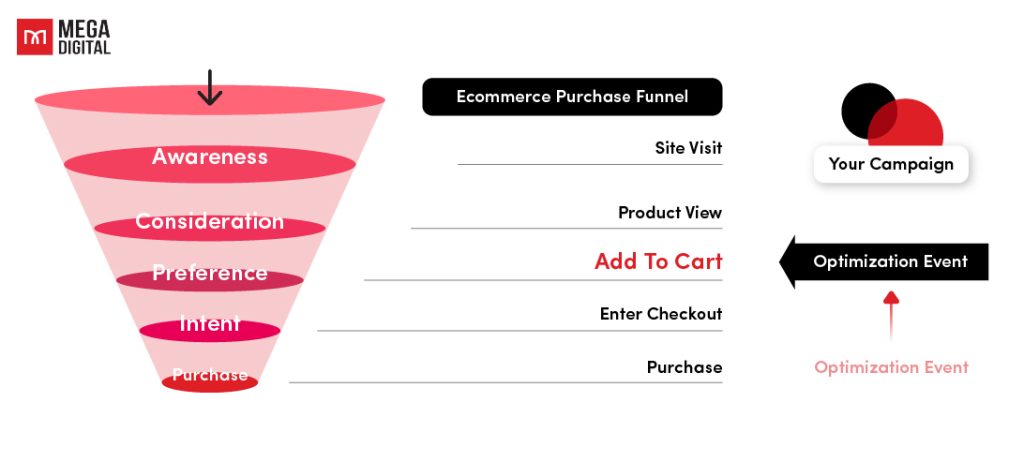
If your ads still struggle to spend, try adjusting your campaign objectives.
Switch temporarily from “Purchase” to “Add to Cart” or “View Content” to help the algorithm collect data faster. Once performance stabilizes, you can revert to your original conversion goal.
Also, simplify your placements. Focus on TikTok-only placements to ensure better reach and relevance. Removing unrelated partner apps gives the system more room to optimize your ad delivery directly on TikTok.
#3. TikTok Ad Agency Accounts – A Shortcut to Success
When standard accounts face frequent budget or delivery issues, a TikTok Agency Account can make a big difference.
As an official TikTok Partner, Mega Digital provides advertisers with agency accounts that offer:
- Higher spending stability and faster review times
- Multi-geo targeting options for cross-border campaigns
- Access to exclusive tools and data insights to track performance more accurately
If you’re running multiple campaigns or targeting restricted regions, upgrading to a TikTok Agency Account is the fastest way to avoid spending interruptions and boost ad performance.
TikTok Ads not spending vs. not delivering
First, let’s clear the air and distinguish between 2 different issues: TikTok ads not spending and TikTok ads not delivering. Even though they might seem similar, these are separate problems, each requiring its own set of solutions.
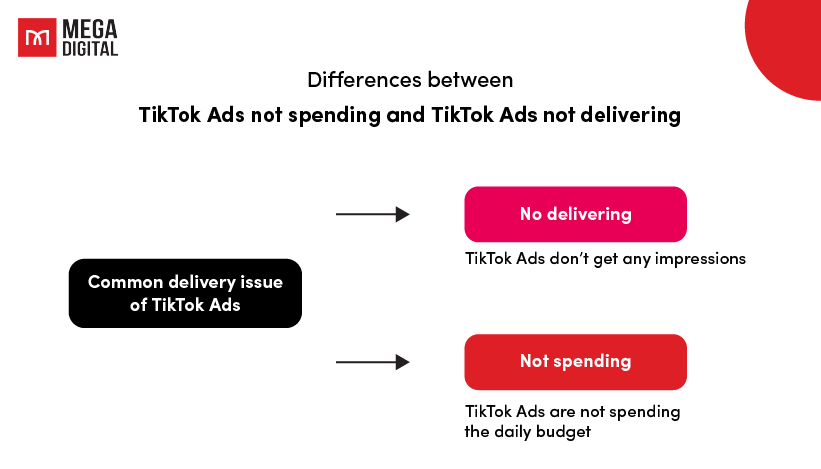
- TikTok Ads not spending: Your TikTok ads are not using up the daily budget you have allocated to them. For example, You have allocated a daily budget of $40 to your TikTok ad campaign. However, after a day of running your ads, you notice that only $10 has been spent.
- TikTok Ads not delivering: Your ads don’t get the expected result or reach on TikTok, despite your budget and campaigns. This can be frustrating as your budget is spent, but your ads show no impressions or interactions.
>>> Learn more: TikTok Ads not delivering: Why and How to fix it [TikTok Agency Solution]
FAQs
This usually happens when your bid or budget is set too low, or your campaign is still in the learning phase. Check your payment method, ensure your budget meets TikTok’s minimum ($50 at campaign level, $20 at ad group), and avoid frequent edits while the system optimizes delivery.
For new campaigns or accounts, TikTok may take 12–24 hours to begin spending as the algorithm verifies your setup and starts matching your ad to the right audience. Be patient, and avoid making changes during this initial period to prevent learning resets.
Yes. Ads that look off-brand, contain too much text, or reuse content from other platforms often receive lower relevance scores. TikTok prioritizes authentic, high-engagement videos, so use vertical 9:16 creatives, clear lighting, and trending sounds to improve delivery.
Even approved ads won’t spend if your bid cap, targeting, or schedule restricts delivery. Try widening your audience, switching to Lowest Cost bidding, or running ads continuously to give TikTok more flexibility to serve your content.
Absolutely. Failed or expired cards, mismatched currencies, or account-level spending caps can pause delivery instantly. Always verify your billing info and ensure your account currency matches your target market before launching new ads.
Conclusion
With these strategies and insights, you’re well-equipped to tackle the challenge of TikTok ads not spending. Keep persevering, experimenting, and mastering TikTok ad campaigns to establish your digital power. TikTok advertising can be tricky, and TikTok ads not spending are just one part of the challenge. But don’t worry! We’ve got a solution for you. If you want to master TikTok ads, check out our eBook, Cracking all TikTok Ad Issues: Expert Strategies for Troubleshooting. You’ll find answers to many TikTok ad problems and learn how to steer clear of them. Grab your free eBook now to level up your TikTok ad game. Download here!