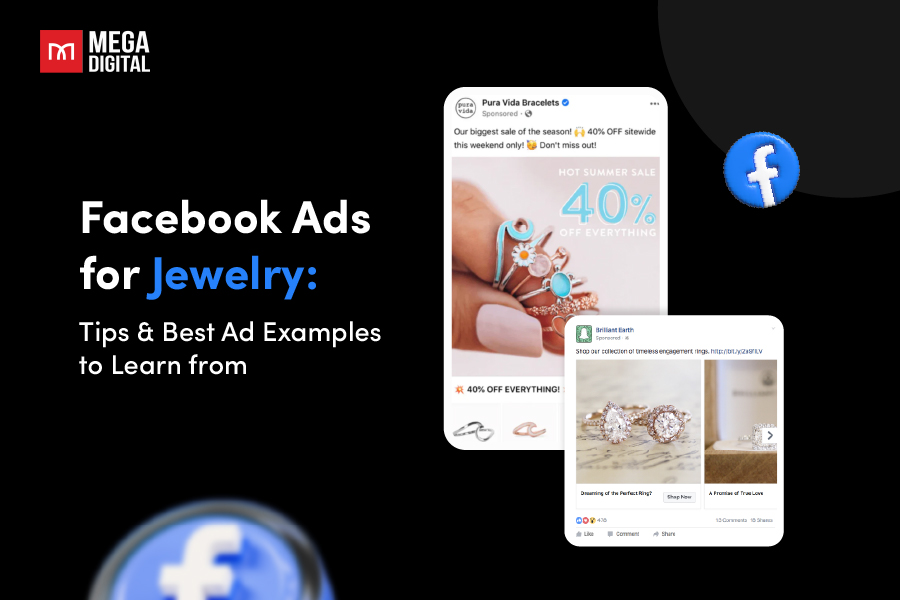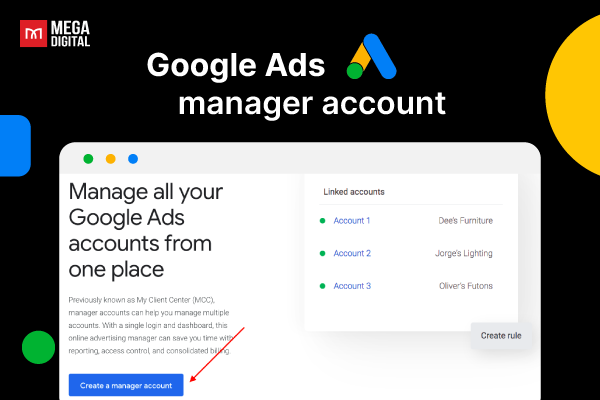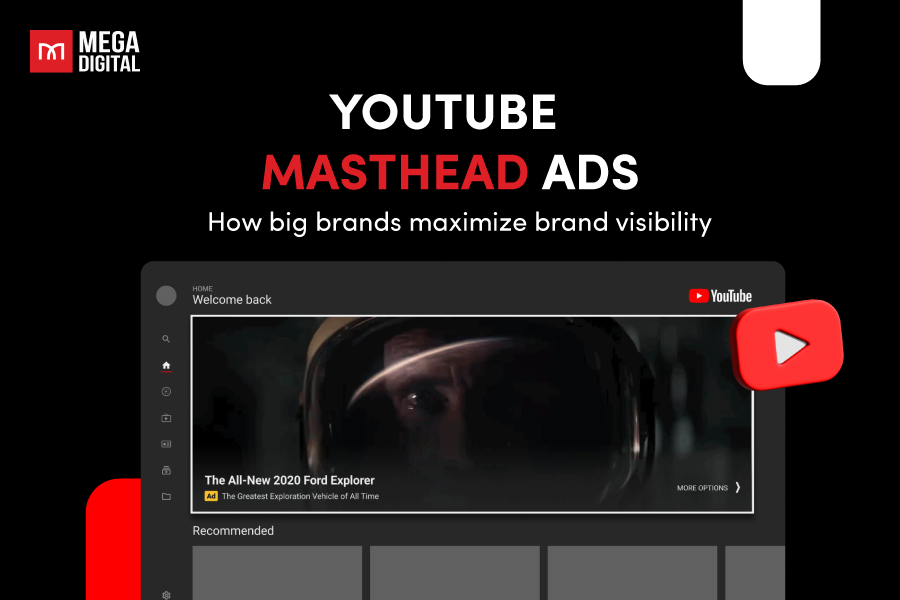Ever wondered how some businesses manage to appear right when you need them? The secret lies in the power of Google text ads. This ad type can help you reach the right people at the right time, drive traffic to your website, and ultimately boost your sales. In this blog post, I will explain what Google text ads are, and reveal how you can utilize this ad type to propel your business to new heights.
What are Text Ads on Google?
As its name suggests, Google text ads (also known as Google Search text ads) are text-based ads displayed prominently on Google Search Engine Results Pages (SERPs) and across the Google Network, including the Search Network, search partners, and the Display Network.
They appear alongside organic search results, strategically positioned to capture user attention when they search for terms related to your products or services.
4 Key Components of a Google Text Ad
There are 4 main components to an expanded text ad:
- Headline
- Display URL
- Description text
- Path
You can also add some optional components like ad path and ad extensions as well.
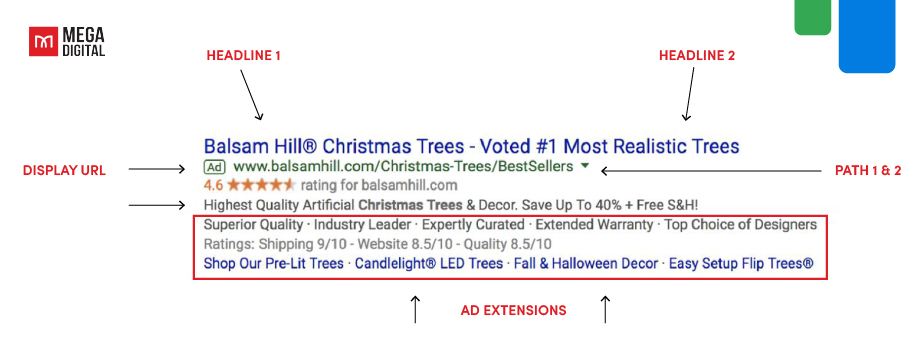
Headline text
Your text ad consists of three
Your text ad is composed of three headlines, each allowing up to 30 characters. This is where you showcase your product or service to potential searchers. The headlines are separated by a vertical pipe (“|”) and may show differently based on the device someone is using when they view your ad. Here’s an example of an ad with 3 headlines:
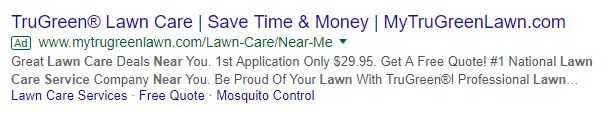
The headline might extend to a second line depending on the user’s screen size. For example, here’s how a headline appears when wrapped on a mobile display:
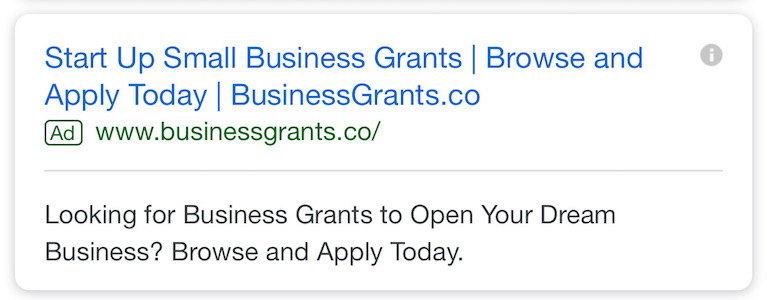
Your headline text is often the first thing that catches people’s eyes, so consider incorporating words and terms that people may have entered in their Google search.
Display URL
The display URL, typically in green, shows the address of your website. This URL is a combination of the domain from your final URL and the text in the optional “Path” fields. These fields aim to give viewers of your ad a clearer idea of where they’ll land upon clicking your ad.
Below, the green “www.writingclasses.com/” right below the headlines is the display URL, even though the final URL is https://www.writingclasses.com/classes/index:
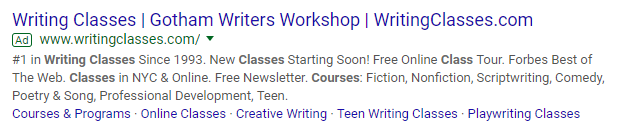
Description text
Use the description fields to highlight your value proposition and entice users to click on your ad. It’s a good idea to include a call to action (CTA), the action you want your customer to take.
Percolate takes full advantage of both description fields in this example:
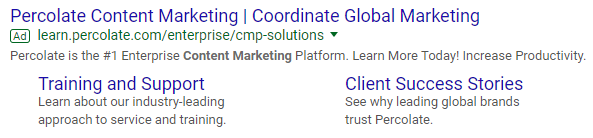
Path
Text ads on Google allow two additional paths which are simply “add-ons” to your display URL. These do not affect your final display URL in any way and are a good spot to include your keywords (and possibly your CTA).
It’s important to note that the text in your path doesn’t need to exactly match the language of your display URL.
Here’s a quick overview of the character limits for various components in text ads on Google:
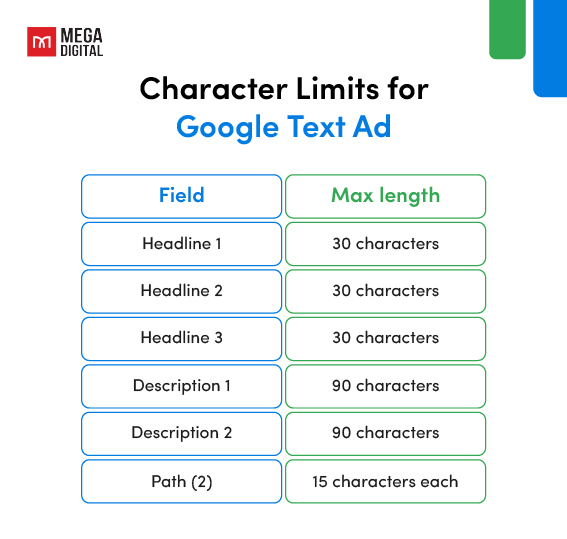
>>> Read more: Google Ads Character Limit: Text Ads Guide for Beginners
How do Google Text Ads Work?
Text ads on Google work on a pay-per-click (PPC) model, which means advertisers only pay when a user clicks on their ad. When a user performs a search on Google, the search engine runs a quick auction to determine which ads will be displayed and in what order. This auction takes into account factors such as the relevance of your keywords, the quality of your ad, and your bid amount.
If your ad wins the auction and the user clicks on it, they’re directed to your designated landing page where you can convert their interest into a sale, lead, or desired action. This process makes text ads a highly effective way to drive targeted traffic to your website.
Why Should You Use Google Text Ads?

Visibility and reach
Text ads offer unparalleled visibility. With millions of searches conducted on Google every day, your ad has the potential to reach a vast audience. Enhanced visibility can lead to higher website traffic, more leads, and ultimately, more conversions.
Targeted advertising
One of the key advantages of text ads is the ability to target your ads to a specific audience. You can target your ads based on various factors like keywords, location, demographics, and even the time of day. This means your ads are more likely to be seen by people who are interested in your products or services, leading to a higher return on investment.
Cost-effective
Google text ads operate on a pay-per-click (PPC) model, meaning you only pay when someone clicks on your ad. This makes it a cost-effective advertising option, especially for small businesses or those with a limited marketing budget.
Measurable results
With text ads, you can track a variety of metrics to understand how your ads are performing. This includes data on clicks, impressions, conversions, and more. Having access to this data allows you to make informed decisions about your ad campaigns and adjust your strategy as needed.
Flexibility
Text ads are highly flexible. You can easily adjust your ad copy, keywords, and bids at any time. This allows you to respond quickly to changes in the market or your business, ensuring your ads remain effective and relevant.
Google Text Ads Copy: What to Include and What to Avoid
When you craft ad copy for your Google Ads campaign, you should know what to include to attract and engage your audience, and what to avoid to prevent turning them away.
What You Should Include?
Here are some key elements to include in your Google Text Ads copy:
Key product features
Your Google Text Ads copy should highlight the key features of your product or service. These features are what set your product apart from the competition. They could be anything from a unique design, superior quality, innovative technology, or excellent customer service. Make sure to focus on the features that are most relevant to your target audience and align with their needs and preferences.
Overcome objections
Every customer has potential objections or concerns that might prevent them from making a purchase. Your Google Text Ads copy should address these objections head-on and provide clear and convincing answers. This could involve providing information about product reliability, offering a money-back guarantee, or highlighting positive customer reviews. By proactively addressing potential objections, you can increase the likelihood of conversions.
Engaging & Clear Call to Action (CTA)
Every Google Text Ad should include a clear and engaging call to action (CTA). The CTA is what prompts the user to take the desired action, whether it’s making a purchase, signing up for a newsletter, or downloading a guide. Your CTA should be action-oriented, concise, and create a sense of urgency. Examples of effective CTAs include “Buy Now”, “Sign Up Today”, or “Download Your Free Guide”.
What You Cannot Include?
Google has strict text ad requirements regarding the type of content you cannot include in your ad copy. To date, some of the most common issues are with Editorial Errors, Trademarks, Inappropriate/Sexual Content, and Editorial Errors.
Google Text Ads Examples (& Why It Worked)
Now that you know what text ads are and how this ad type works, let’s take a look at a few text ad examples.
1. Freelancer
This text ad from Freelancer only incorporates 2 headlines but uses a lot of descriptions to tell a strong story about what users can expect from the platform.

They also use sitelink extensions to give audiences many different navigation options to click on the website.
2. Dyson
Search ads yield better results when they align with the context of the user’s search. Enhancing the relevance of your ads to your audience, either through location targeting or by tailoring your ad copy with a seasonal or holiday promotion, can be highly effective.
For instance, Dyson reminds audiences that Mother’s Day is right around the corner and uses the sitelink extension to draw attention to sections of its online store where potential gift items can be found.
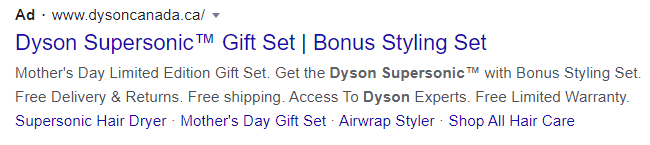
Best Practices for Crafting Compelling Google Text Ads
Creating compelling text ads is an art that requires a deep understanding of your audience, a clear message, and a strategic approach. Here are some best practices to help you craft effective Google text ads:

Understand your audience
Before you start writing your ad copy, it’s crucial to understand who your audience is. What are their needs? What problems are they trying to resolve? What language do they use? The more insights you have about your audience, the better you can tailor your ads to connect with them.
Use relevant keywords
Keywords are the backbone of your text ads. They determine where and when your ads will appear. Be sure to use keywords that are relevant to your product or service and that your audience is likely to use when searching.
You can identify relevant search terms with high search volume and low competition by conducting thorough keyword research. Tools like Google Keyword Planner can be valuable in this process.
Write clear and compelling ad copy
You only have a few seconds to grab a user’s attention in the online space. Therefore, your ad copy should clearly communicate what you’re offering and why it’s valuable. It should also include a strong and compelling call-to-action (CTA) that tempts users to click on your ad. Be sure to keep your ad copy concise and focused.
Optimize for mobile devices
During the creation of your ad, a preview for both desktop and mobile formats is generated, so it’s your responsibility to optimize for both. This involves adding suitable extensions for each format.
For example, a Percolate ad may appear slightly different on desktop and mobile due to specific optimization for each platform. Take note of how it only features sitelink extensions on the desktop version:
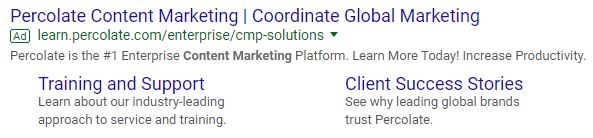
On mobile, it incorporates call extension to encourage searchers to phone right away:
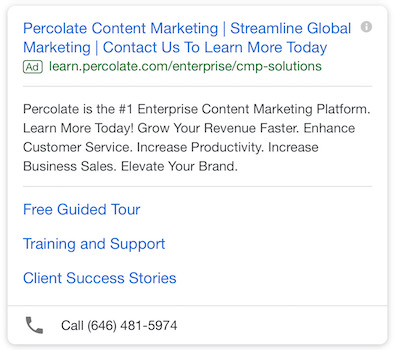
A/B testing
Testing with different ad variations will help you find the perfect combination that will capture your audience. I suggest starting with two ads per ad group and testing headlines, since they are the most impactful pieces of your advertising copy.
Let a test run for a minimum of two weeks, or until enough data has been gathered. You don’t want to test too often, as you won’t build up enough data to analyze.
Incorporate a dedicated landing page
Sending prospects to a relevant landing page after clicking your ad is critical because that’s where the conversion happens. Ensure your landing page aligns seamlessly with your ad copy and provides a positive user experience.
You can see how well Periscope Data’s landing page matches their ad in this example:
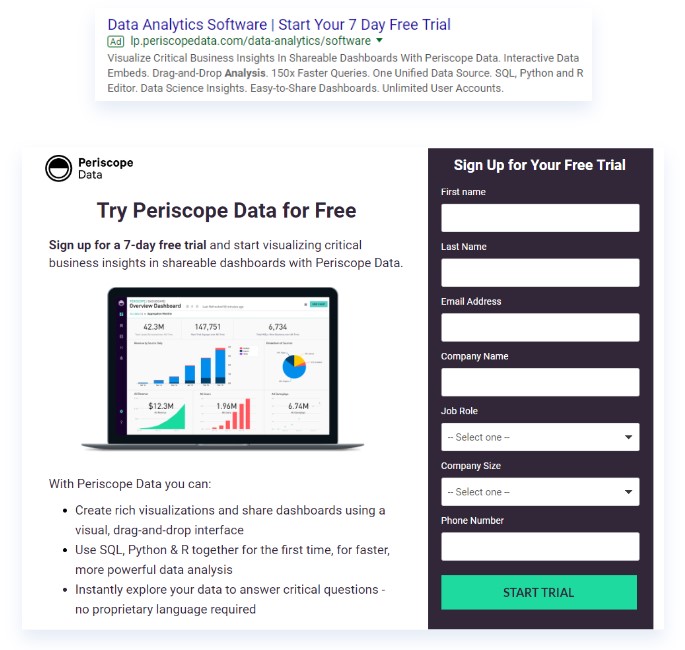
Wrap-up
In conclusion, Google text ads are a powerful tool in the digital marketing arsenal. They offer businesses a cost-effective and flexible way to reach their target audience, drive website traffic, and increase conversions. By understanding how to effectively use this ad type, businesses can leverage the power of Google’s vast network to grow their online presence and achieve their marketing goals.