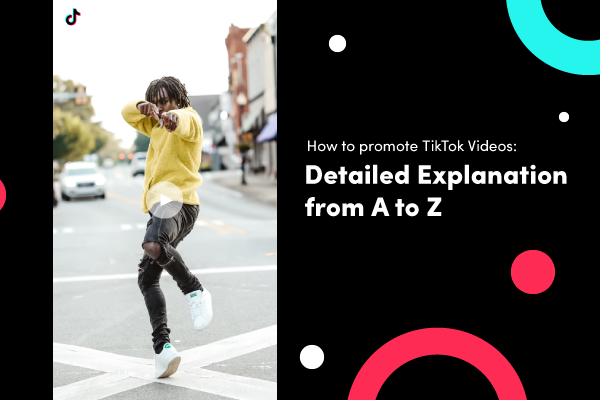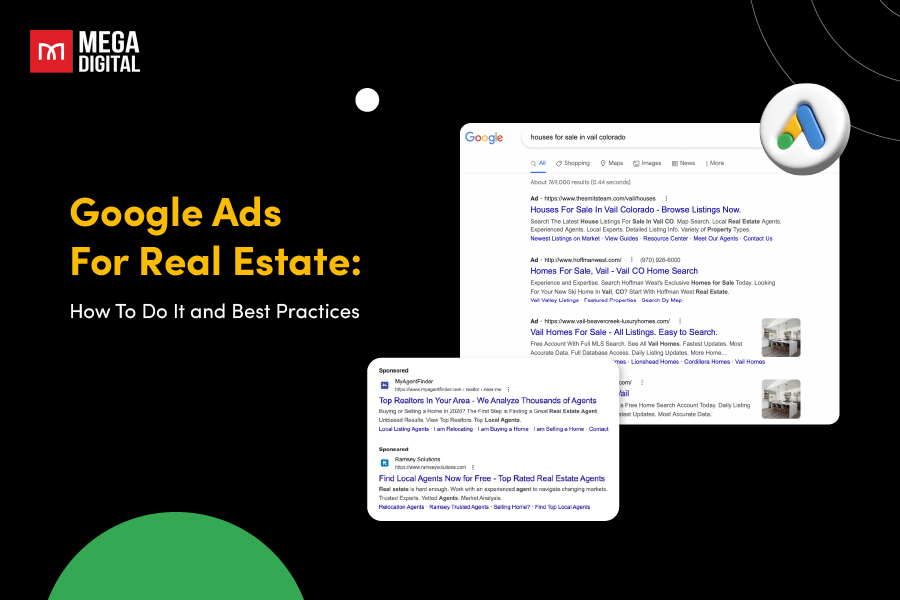Looking to run TikTok Ads in 2025? Setting up your TikTok Ads payment method correctly is essential to keep your campaigns running smoothly and avoid billing issues. It starts with one crucial step: setting up a payment method that matches your account type, region, and campaign goals.
Quick summary:
- TikTok supports 3 payment methods: Manual, Automatic, and Monthly Invoicing
- A valid TikTok Ads account and a 3D Secure-enabled card are required
- Minimum top-up for prepaid accounts is $50–$60
- Regional rules vary (e.g., MoMo/ZaloPay in Vietnam, agency-only access in India)
- Common issues include card rejections, region mismatches, and virtual card failures
Why TikTok Ads payment setup matters?
No matter how strong your ad creatives or targeting strategy is, your campaigns can’t run without a properly configured TikTok Ads payment method. Many advertisers overlook this step until they face issues like rejected payments, paused ads, or even suspended accounts.
A smooth payment setup will ensure:
- Your ads run without disruption, especially during high-traffic periods
- You stay within budget and avoid overspending
- You’re able to scale campaigns quickly without manual top-ups or payment failures
In 2025, TikTok tightened its billing policies, with stricter card verification, evolving billing thresholds, and more region-specific rules. That’s why it’s more important than ever to understand how each TikTok Ads payment method works and choose the one that best aligns with your campaign needs.
3 options for ad payment methods on TikTok
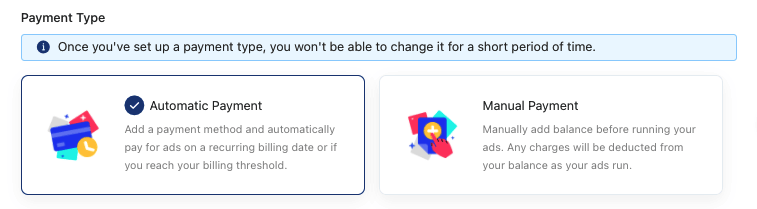
To set up an ad campaign on TikTok Ads Manager, every advertiser must first create an ad account and then select one of three payment options:
- Manual Payment
- Automatic Payment
- Monthly Invoicing
Let’s examine the differences between these three methods!
Manual Payment
If you prefer to control your spending upfront, Manual Payment is the way to go. This option requires you to add funds before launching your ads, ensuring you never exceed your budget.
How it works:
- You must add funds upfront to your TikTok Ads account before launching your campaigns. Your ads will run as long as there is a positive balance. Once the balance is depleted, all active campaigns will pause until you manually reload your account.
- You can reload funds at any time, but ads stop immediately if your balance reaches zero.
- TikTok does not allow overdrafts—you must maintain a sufficient balance to avoid disruptions.
- Best for businesses that want full spending control and to avoid automatic withdrawals.
Payment methods accepted:
- Bank transfer (including local and international transfers in some regions)
- Credit or debit card (Visa, Mastercard, etc.)
- Digital payment methods (varies by region)
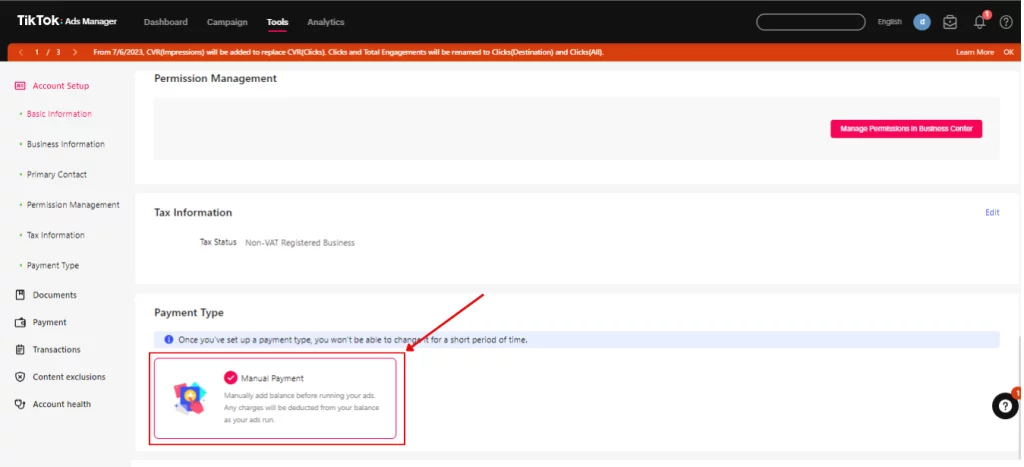
Automatic Payment
Want a hassle-free payment system? Automatic Payment allows you to focus on your campaigns while TikTok handles the billing when you hit a spending limit or a scheduled date.
How it works:
- With automatic payments, TikTok charges your linked payment method when your ad spend reaches a billing threshold (a set spending amount) or on a monthly billing date, whichever comes first.
- If a payment fails, TikTok will retry the charge several times. If still unsuccessful, all campaigns will pause.
- Ideal for ongoing campaigns where you want continuous ad delivery without manual fund top-ups.
Billing threshold specifics:
- Initial threshold: Starts at a lower amount (e.g., $20–$500) depending on your account and region.
- Increases over time: If you make successful payments and run consistent ads, TikTok will automatically raise your billing threshold.
- Multiple charges: If your spending exceeds the threshold multiple times in a cycle, TikTok may charge your card several times within a month.
Payment methods accepted:
- Credit cards (Visa, Mastercard, American Express, JCB)
- Debit cards (where supported)
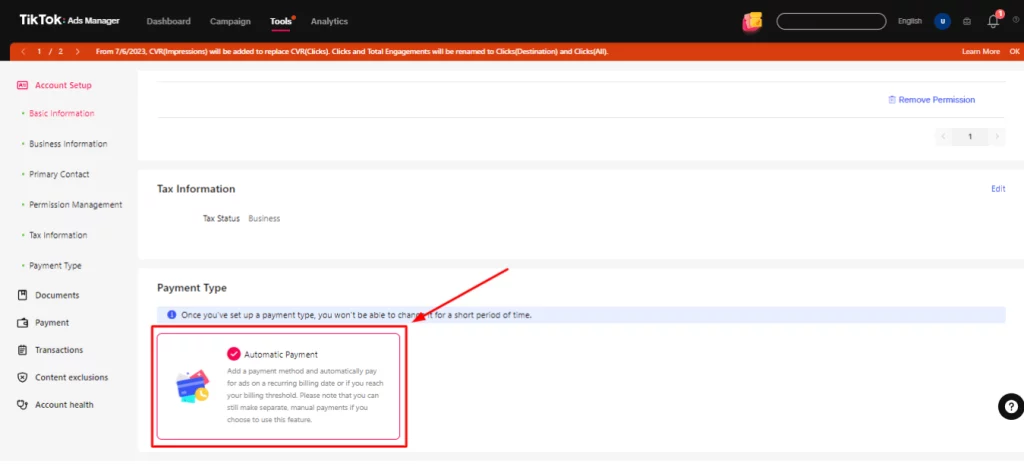
Invoice Payments
TikTok Advertising provides invoice payments to certain advertisers that fulfill specific conditions. Using invoice payments, marketers may get an invoice from TikTok Ads for their ad spend and then pay the invoice by wire transfer or bank transfer.
How it works:
- TikTok offers monthly invoicing to pre-approved businesses with substantial ad spend. This option allows you to run ads on credit and pay via invoice after your campaign ends or at the end of the billing period.
- Invoices reflect your total ad spend during the billing period.
- Ideal for large businesses that prefer a centralized billing process and flexible payment terms.
Eligibility criteria:
- Requires business verification and approval from TikTok.
- Minimum monthly ad spend may apply (varies by region).
Billing and payment terms:
- Invoice frequency: Issued monthly or after a specific order ends.
- Payment deadline: Usually 30 days from the invoice date unless otherwise specified.
- Credit responsibility: Advertisers are responsible for all costs, even if another entity is the designated payer.
Payment methods accepted:
- Bank transfer (wire transfer for large payments)
- Credit or debit card (if supported by the invoicing agreement)
To help you choose the right TikTok Ads payment method, here’s a quick comparison:
| Method | How It Works | Best For | Accepted Payment Methods |
|---|---|---|---|
| Manual Payment | Prepay before launching ads | Small businesses, freelancers | Credit/debit card, PayPal, bank transfer |
| Automatic Payment | Charges at the threshold or billing date | Ongoing campaigns, convenience | Visa, MasterCard, Amex |
| Monthly Invoicing | Postpay via invoice (net 30) | Enterprises, agency accounts | Bank transfer, corporate credit cards |
What to prepare to pay for TikTok ads?
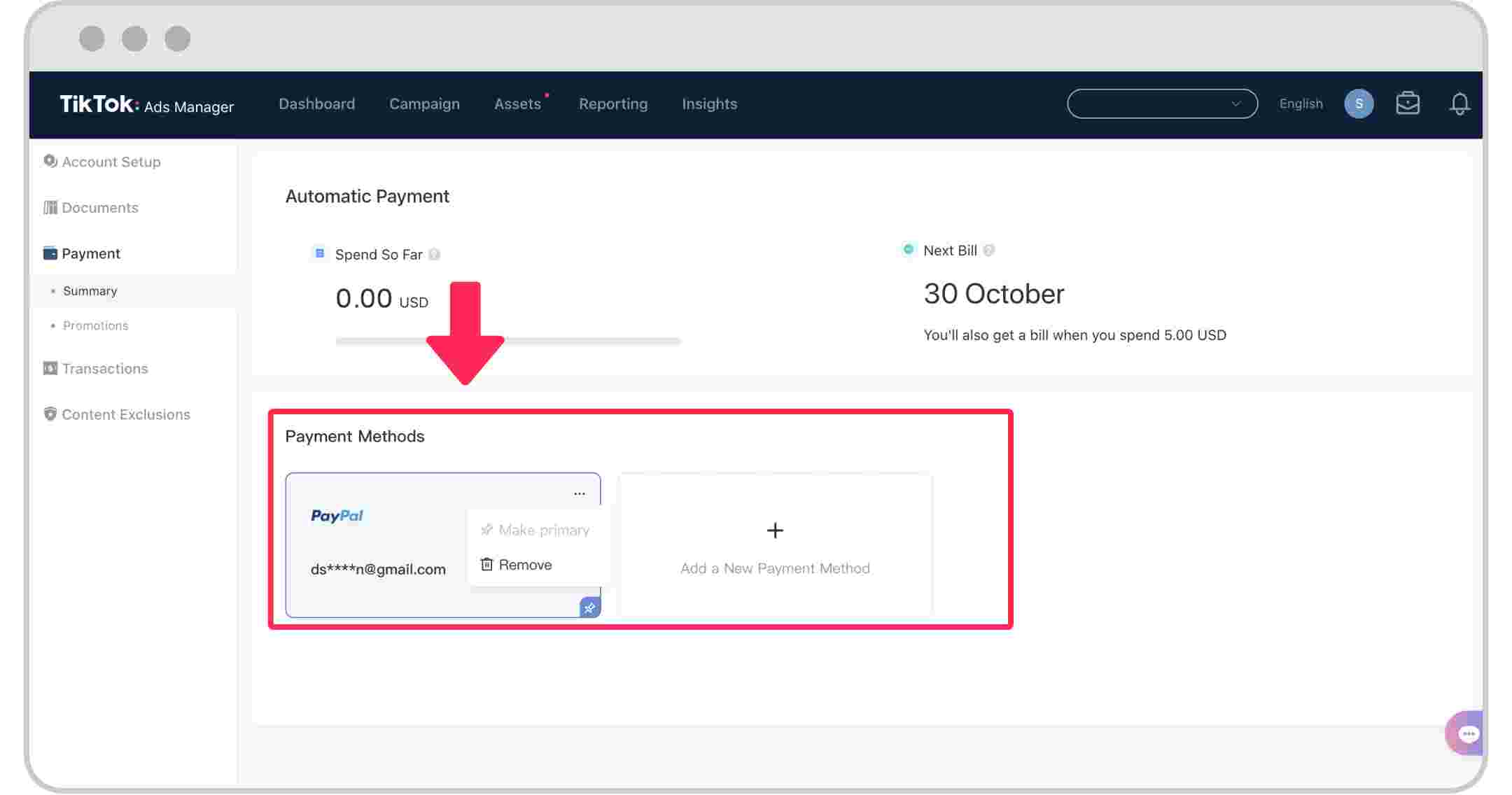
You need to fulfill the 3 TikTok payment requirements below before being able to deposit TikTok Ads Manager:
- TikTok Ads Account (TikTok Ads Self-serve or TikTok Ads Agency): To run campaigns on TikTok, you must have a TikTok Ads account. Currently, there are 2 types:
- TikTok Agency account: TikTok Ads Agency is a kind of account only available for TikTok partners. If you have difficulty registering a business account, contact Mega Digital for support.
- TikTok Ads Self-served: Open to all, a self-serve account allows ad creation with fewer features than an Agency account. Users must handle any ad issues independently, as dedicated support is not provided.
- International payment cards: As mentioned above, you must create a MasterCard, Visa card, or JCB to pay advertising fees on TikTok.
- Top up money into the advertising account: To be able to start a campaign and get ads approved by TikTok, you must make a deposit first. TikTok requires a minimum of $50 for a deposit, so be prepared to have a balance of $60.
TikTok Ads Payment Rules by Region
TikTok’s billing system is not one-size-fits-all—TikTok Ads payment methods and accepted platforms vary depending on your region. From local payment gateways to currency restrictions, understanding these regional differences can help you avoid setup issues or failed transactions.
Below are key insights by market:
United States
- Accepted methods: Visa, MasterCard, American Express, PayPal (for prepay)
- No local payment wallets
- Invoice billing: Available to verified business accounts with strong ad history
- Note: Cards must support 3D Secure (3DS) authentication to avoid declines
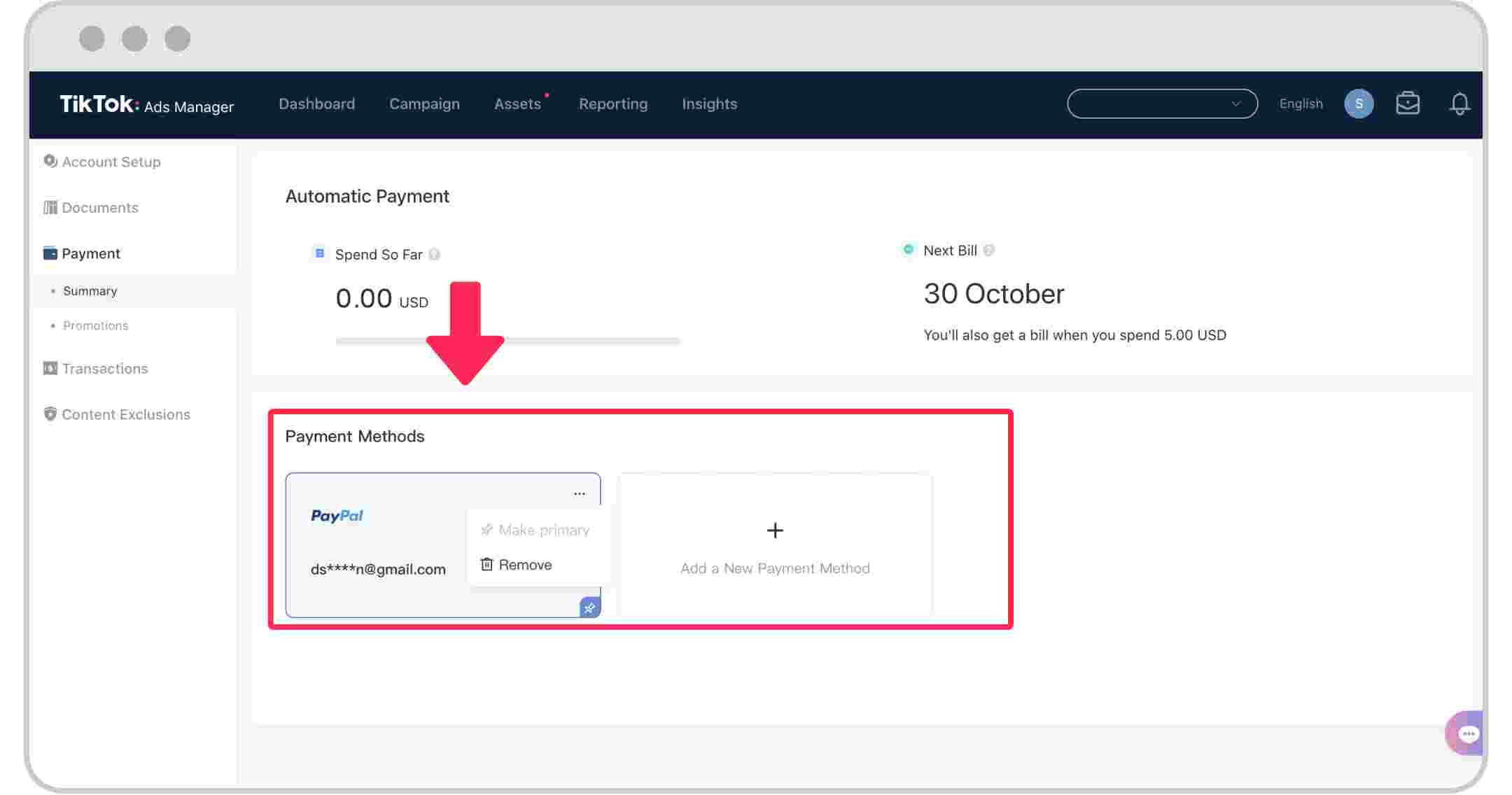
Vietnam
- Accepted methods: Credit/debit cards, PayPal (limited)
- Agency accounts: Support local e-wallets like MoMo and ZaloPay
- Note: TikTok is testing Wallet top-ups for agency clients; invoicing is available through TikTok Partners like Mega Digital
Europe (EU/UK)
- Accepted methods: All major credit/debit cards
- Strong security: PSD2 compliance requires 3DS card verification
- Currency: Payments are in Euro (EUR) or Pound (GBP), depending on the country
- Note: Prepaid cards are often rejected due to EU security policies
India
- Ads are not directly available via the self-serve platform
- Agency workaround: Brands may use TikTok agency accounts managed outside India
- Local cards: Not accepted through the global Ads Manager
- Note: TikTok remains restricted, so advertising support is regionally limited
Southeast Asia (Indonesia, Thailand, Philippines)
- Growing local support: TikTok is rolling out Wallet top-ups and PayLater for selected agency accounts
- Payment methods: Visa, Mastercard, local banks for manual top-ups
- Invoicing: Typically limited to agency partners
- Note: Some regions require local business verification for invoice eligibility
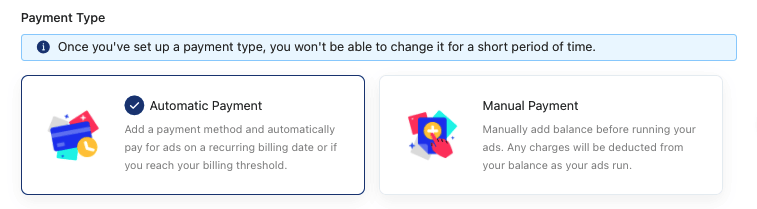
Middle East & North Africa (MENA)
- Accepted methods: Global cards only; no local wallets
- Invoicing: Offered to large advertisers through TikTok Partners
- Currency: Often billed in USD, even for local businesses
- Note: Bank cards must support international online payments
How to add payment method on TikTok?
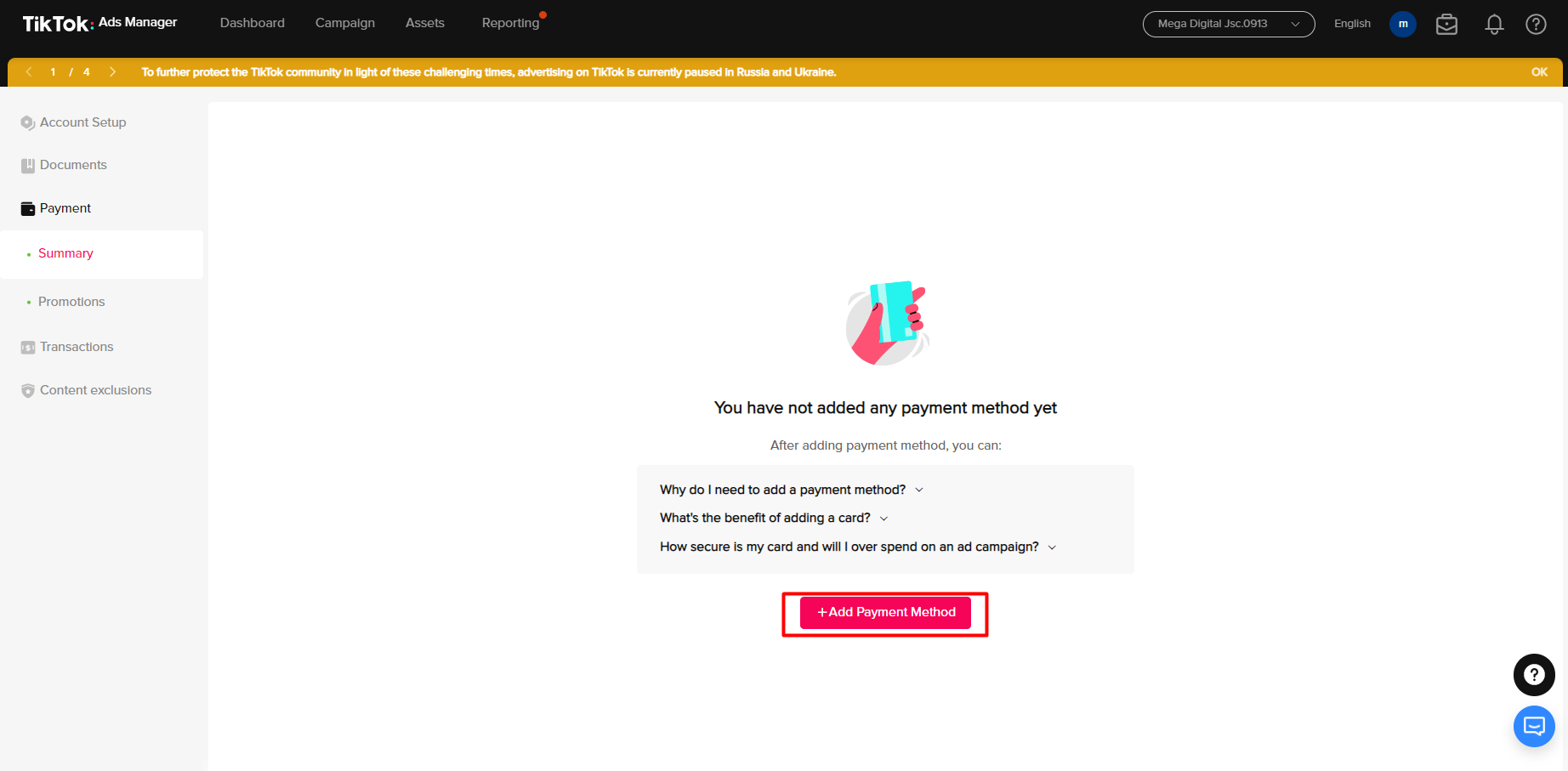
To add one of three TikTok payment methods, you can simply follow these steps:
- Step 1: Log in to your TikTok Ads account and go to the Dashboard.
- Step 2: Click on the TikTok Payment Method section, then click on Add Payment Method.
- Step 3: Choose the type of payment method you want to add. TikTok Ads currently accepts credit cards and PayPal for prepay payments, and credit cards for autopay payments.
- Step 4: Enter your payment information, such as the credit card number, expiration date, and security code, or log in to your PayPal account to link it to your TikTok Ads account. If you’re adding a credit card, you can also choose to save the card information for future use by checking the Save Payment Method box.
- Step 5: Once you’ve entered your payment information, click Save to save the payment method to your account.
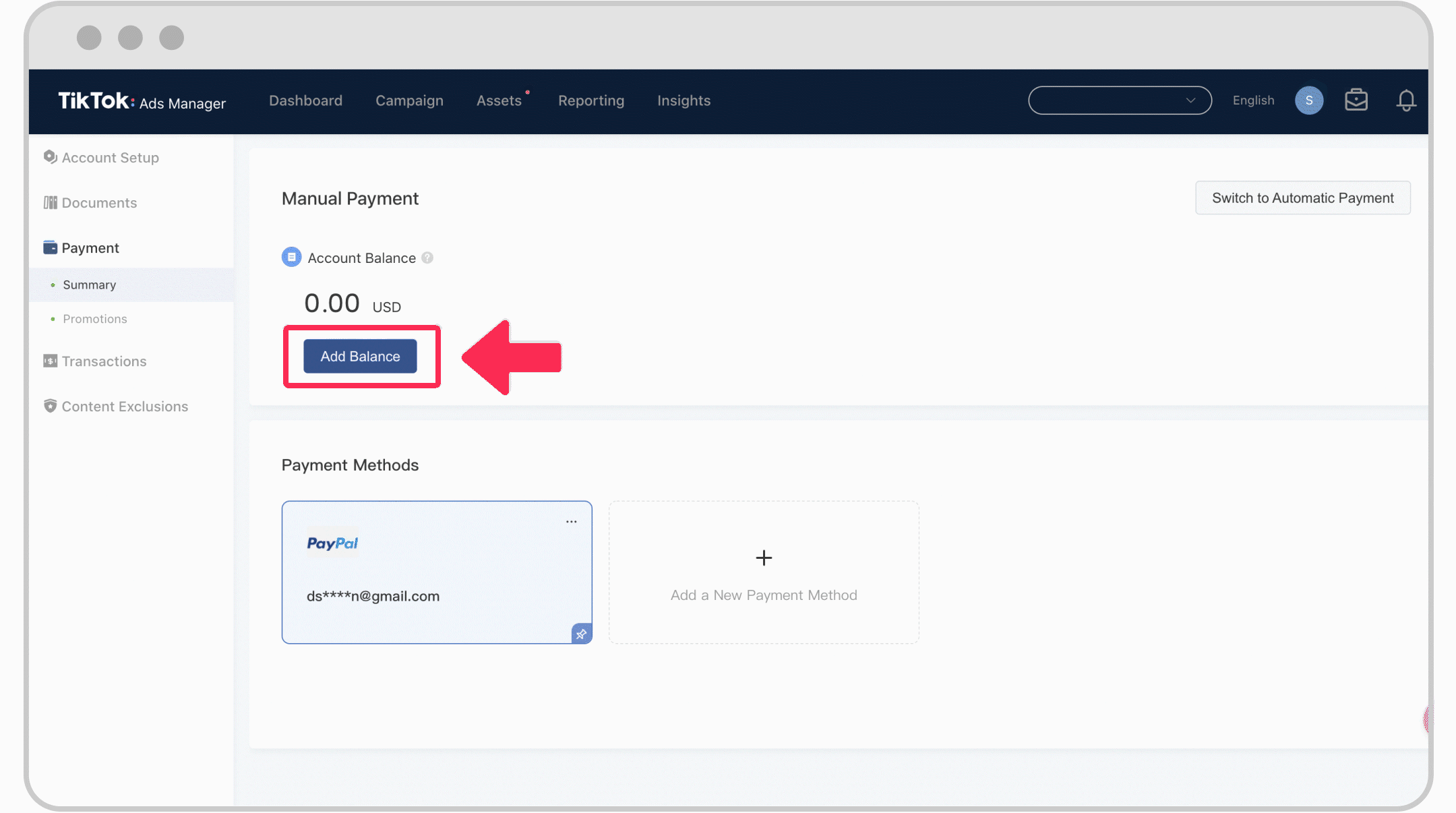
After this part, you can easily top up your TikTok Ads account and start running campaigns by clicking Add Balance at the top-up and payment page.
Notes:
- It is advised to get a bank card from a reputable bank to avoid the case where TikTok refuses a payment card.
- Do not use virtual cards.
- Before starting the campaign, remember to deposit enough money in your payment account.
- Payment information must be kept confidential.
How to Pay for Ads on TikTok?
Paying for TikTok Ads is a straightforward process, but it depends on which billing option you choose. Here’s a step-by-step guide based on your preferred payment method:
For Manual Payment
If you prefer to add funds upfront, follow these steps:
- Access Billing – In TikTok Ads Manager, click on the Billing tab.
- Add Balance – Select Add Balance and choose Manual Payment.
- Choose a Payment Method – Use a credit card, debit card, or PayPal to add funds.
- Confirm Payment – Enter your details and confirm the transaction. Your account will update once the payment is processed.
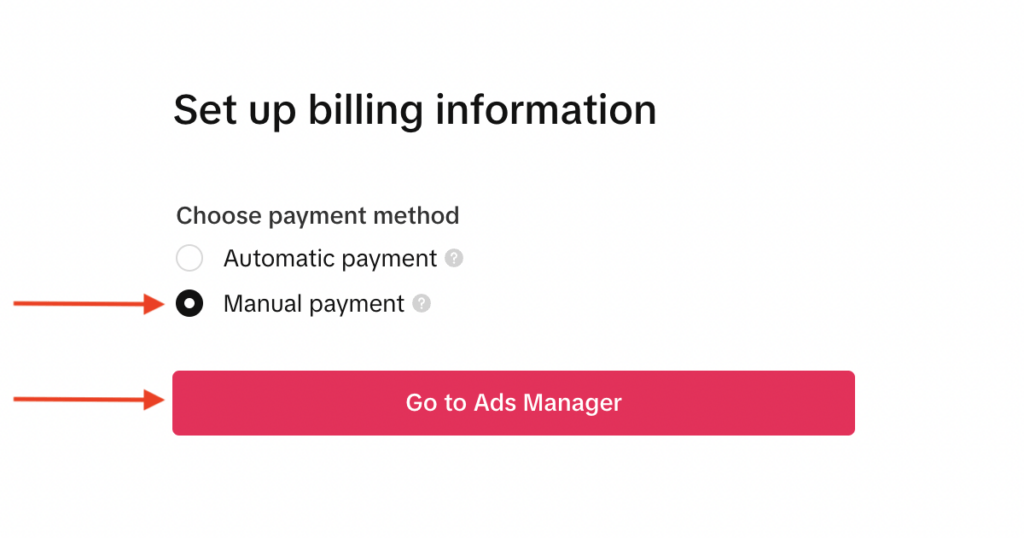
Tip: Always monitor your balance to avoid interruptions—your ads will stop automatically if funds run out.
For Automatic Payment
If you want TikTok to charge you as you go, here’s how:
- Set Up Automatic Payment – In the Payment Methods section, choose Automatic Payment and add a credit card.
- Billing Threshold – TikTok sets an initial limit (e.g., $50–$500), which increases with consistent spending.
- Automatic Charges – When you reach the threshold or at the end of the billing cycle, TikTok deducts the amount automatically.
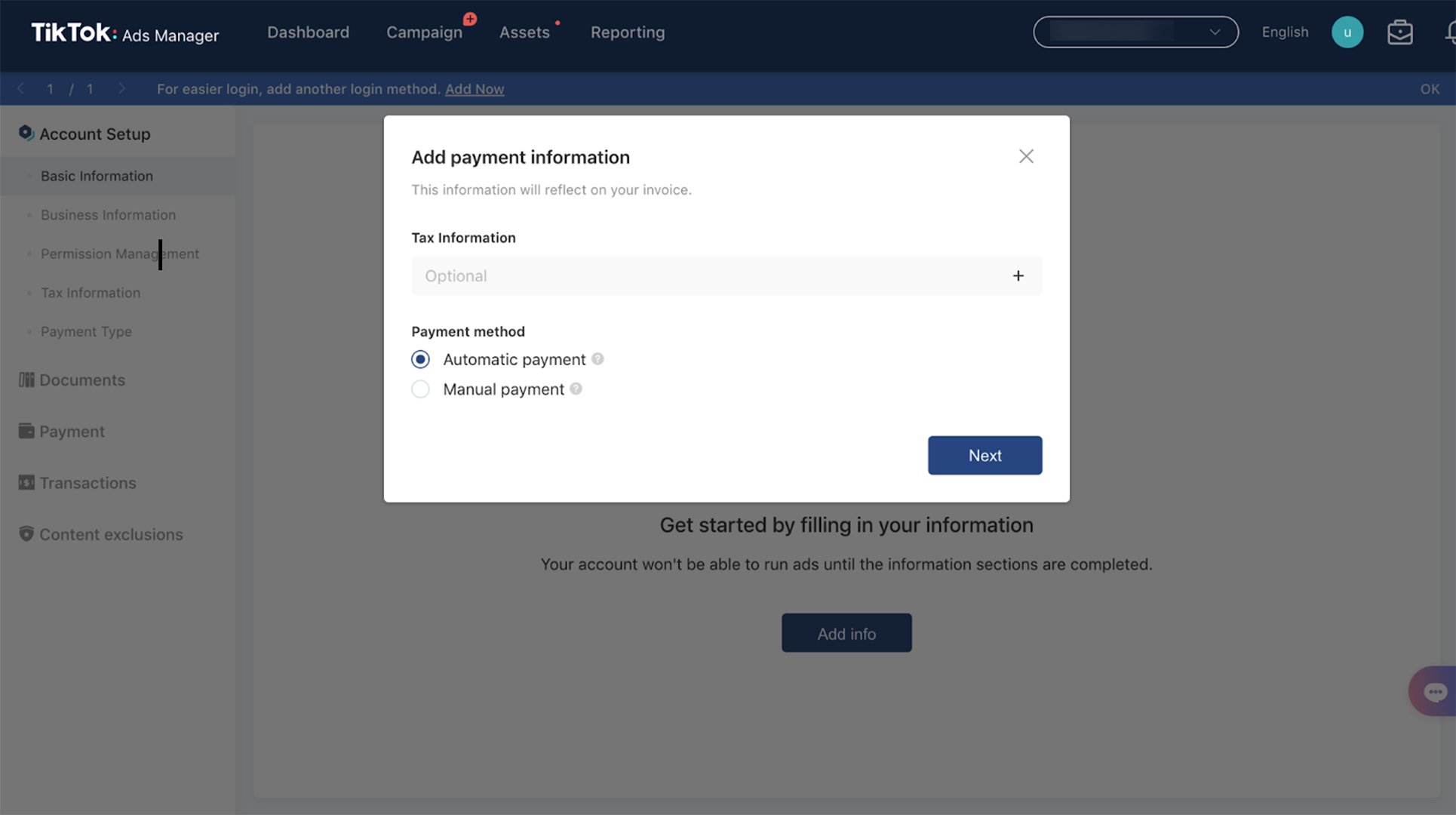
Tip: Ensure your payment method is always valid—failed payments can pause all active campaigns.
For Monthly Invoicing
If your business qualifies for invoicing, here’s how you’ll pay:
- Apply for Invoicing – Contact TikTok support to check if your business qualifies.
- Receive Monthly Invoices – If approved, you’ll get a bill based on your ad spend at the end of each month.
- Make a Payment – Pay via bank transfer or another agreed method within 30 days of receiving the invoice.
Tip: This option is best for businesses spending significant amounts on TikTok Ads who need flexible payment terms.
Common TikTok Ads Payment Errors and How to Fix Them
Even with the right setup, advertisers often run into payment issues that can pause campaigns or suspend accounts. Below are the most frequent problems related to your TikTok Ads payment method—plus what to do in each case.
| Error Message / Issue | Possible Cause | How to Fix It |
|---|---|---|
| “Payment unsuccessful” | Insufficient funds, expired card, or invalid billing info | Use a valid, bank-issued card with enough balance and a correct billing address |
| “Card declined by issuer” | Your bank blocked the charge, or the card lacks 3DS verification | Contact your bank, or try a different card that supports 3D Secure |
| “Billing threshold not met” (Auto-pay) | Your ad spend hasn’t reached the threshold for TikTok to auto-charge | Wait until you cross the threshold, or switch to manual payment if preferred |
| “Currency or country mismatch” | Account country/region doesn’t match the card issuer | Create a new ad account with a matching region/currency, or use a global payment |
| “Virtual card rejected” | TikTok may not accept prepaid or virtual cards in your region | Use a physical credit/debit card from a major bank instead |
| “Account suspended due to failed payments” | Multiple failed attempts or unverified billing info | Contact TikTok support or your agency rep to resolve and appeal the suspension |
| “Unable to update payment method” | Trying to change the method during an active billing process | Wait until the billing cycle ends or clear outstanding balances |
| “Payment method not supported in your region” | Local card or wallet not enabled for TikTok Ads | Use an internationally accepted payment method, or contact an agency for support |
>>> Read more: Unlock TikTok Ads Payment Unsuccessful with TikTok Agency Guide
FAQs about TikTok Ads Payment Method
Yes, you can update or replace your existing payment method at any time.
Go to: Payment > Payment Method > Edit or Add New
Just ensure the new method is valid and supports online international payments.
Yes, TikTok enables you to add multiple payment methods to your ad account. Simply click the plus icon next to your current payment method, and TikTok will prompt you to enter details for a new one. Don’t forget to designate one as your primary payment method on the Payment page.
The typical minimum deposit is $50, though it may vary slightly by country or currency. If you’re using a manual payment method, this amount must be added before launching any campaigns.
Yes, but only in select regions and for manual payments. TikTok doesn’t currently support PayPal for automatic or invoice billing.
Unfortunately, the time zone, country/region, and currency settings cannot be modified. To update this information, you’ll need to create a new account with the desired time zone, country/region, or currency.
If your account is temporarily suspended, you can submit an appeal. Once restored, your balance remains intact.
If it’s permanently banned, the remaining balance is non-refundable. However, if you’re working with a TikTok agency like Mega Digital, they may help you transfer your unused balance to a new account.
Final Word
In conclusion, setting up and managing your payment methods for TikTok Ads is a crucial step in running successful campaigns without interruptions. By familiarizing yourself with the available TikTok Ads payment methods and ensuring your account is properly funded, you can focus on optimizing your ad strategy and reaching your target audience effectively.
I hope that this guide has helped you understand the process better and feel confident in managing your TikTok Ads payments, so you can avoid common issues and keep your ads running smoothly.