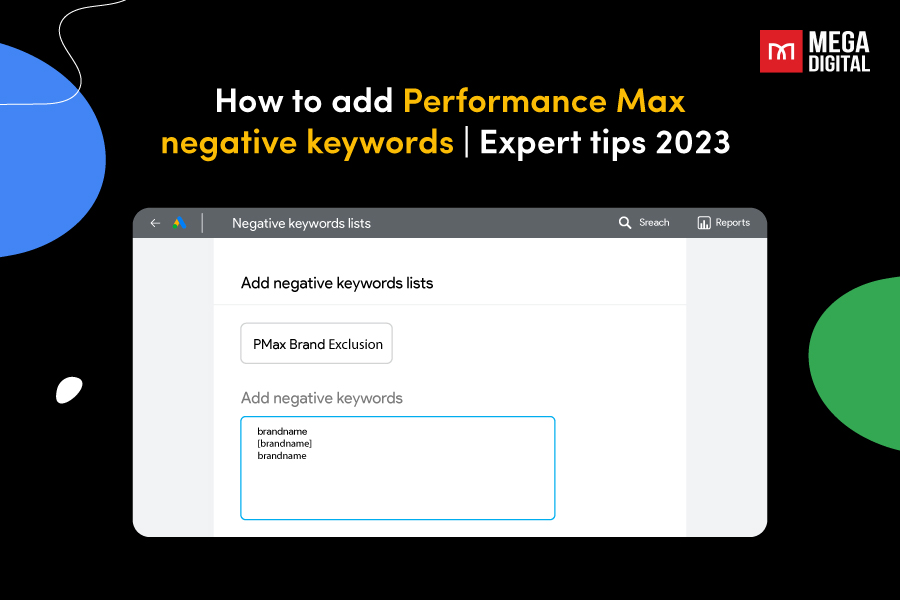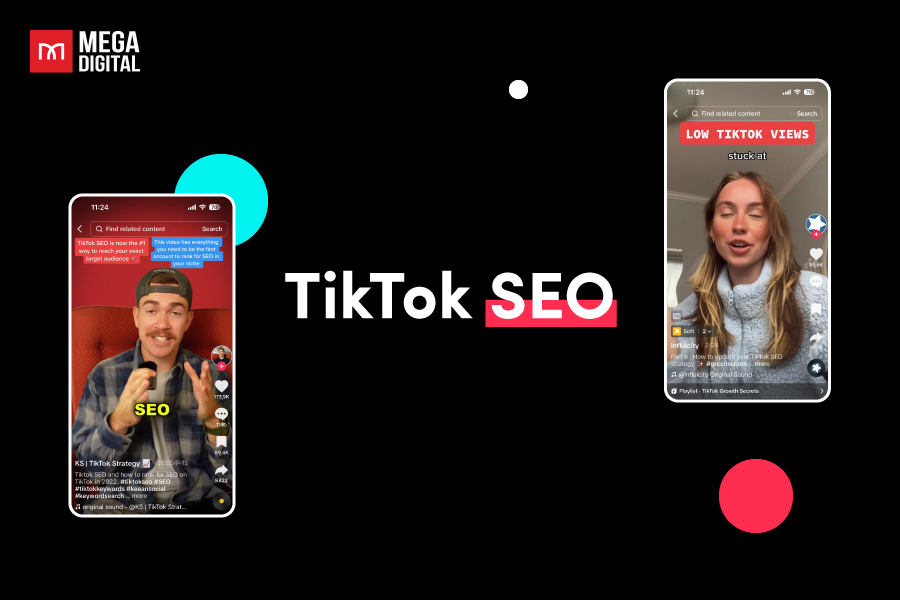Facing the situation when a Facebook Ad account is disabled can be a significant setback for advertisers as you can neither create new ads nor run your current ones. Before finding solutions to the issue, identifying the roots is important. So, in this blog, Mega Digital will suggest how to know if your Facebook Ad account was disabled, why it happened, and how to enable your disabled account.
3 Signs of Facebook Ad Account Disabled
There are several ways to recognize if your Facebook Ad account is disabled. Here are some common indications:
- Inability to access Ad Account: When attempting to log in to your Facebook Ads Manager, you might receive an email or message indicating that your account has been disabled or restricted.
- Inability to create or edit your ad: Disabled accounts typically restrict your ability to create new ads or edit existing ones.
- No access to Ad Performance Data: Disabled accounts might prevent you from accessing ad performance data, such as metrics, analytics, or insights related to your ad campaigns.
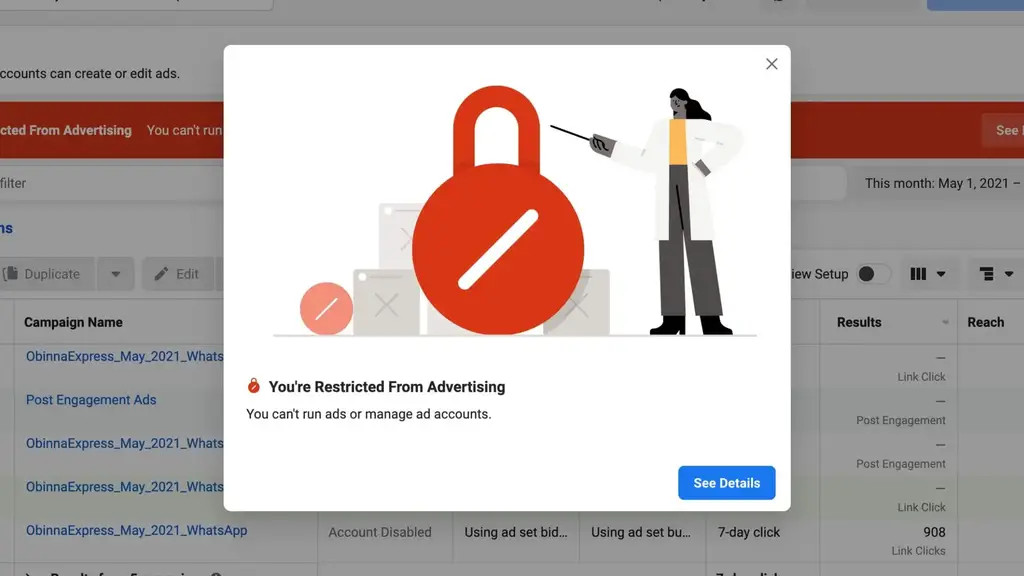
3 Common Causes of Facebook Ad Account Disabled
Facebook Ad account disabled can significantly impact advertising efforts. Understanding the common reasons behind a disabled ad account is crucial for advertisers. Here are 3 popular causes behind this issue:
Payment Method Issues
Late Payment
Failure to settle outstanding balances from previous ad campaigns can result in ad account restrictions. If there are unpaid invoices or outstanding amounts owed to Facebook for advertising, the ad account may face limitations until the balance is cleared.
What you should do:
- Review billing summary: Log in to your Facebook Ads Manager and navigate to the Billing section. Review your billing summary to identify any outstanding balances or unpaid invoices.
- Make payments: Click on the “Pay Now” or “Make a Payment” option.
Note: If your payment method has enough funds but is still not going through, contact your bank or financial institution to ensure there are no issues with the payment process. Otherwise, you can reach out to Facebook’s billing support by using the “Help” or “Support” option within Ads Manager.
Expired or Declined Payment Methods
If the payment method associated with the account has expired, been canceled, or is continually declined, this can result in ad delivery problems or ad account restrictions.
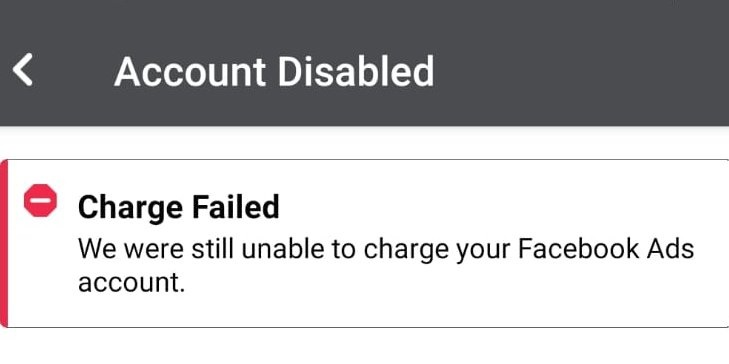
What you should do:
- Update payment method: Ensure that the payment method linked to your ad account is valid, not expired, and has sufficient funds. If necessary, update or change the payment method to a valid one.
- Verify payment details: Ensure that the payment details (card number, expiration date, security code) entered are accurate and match the information associated with the payment method.
Note: Facebook uses payment methods to recognize previous offenders. So, if you’ve been restricted in the past, avoid using the same payment method for the next ad account.
Currency or Payment Method Mismatch
Using an unsupported currency or payment method not recognized by Facebook’s billing system can lead to billing problems and potential ad account restrictions.
What you should do:
- Check Currency Settings: Ensure that the currency set for your Facebook ad account matches the currency of your payment method.
- Update Billing Currency: If the currencies don’t match, consider updating your ad account’s billing currency to match the currency of your payment method.
- Add Valid Payment Method: Make sure the payment method linked to your ad account is compatible with the billing currency set in your Facebook ad account.
Facebook’s Policy Violations
Violating Facebook’s advertising policies can have severe consequences as Facebook has strict guidelines governing ad content, targeting practices, and community standards. Any breach of these policies, such as promoting prohibited content, using misleading information, or violating community standards, may result in the disabling or restriction of your ad account.
What you should do:
It’s crucial to adhere to Facebook’s policies to maintain ad account health and ensure continuous advertising efforts on the platform. Here is a list of content breaching Facebook’s Advertising Policies to keep in mind:
- Unacceptable Content
- Child sexual exploitation
- Abuse and nudity
- Coordinating harm and promoting crime
- Dangerous organizations and individuals
- Discriminatory practices
- Hate speech
- Human exploitation
- Illegal products and services
- Misinformation
- Vaccine discouragement
- Deceptive Content
- Unacceptable business practices
- Cheating and deceitful practices
- Unrealistic outcomes
- Circumventing systems
- Prohibited financial products and services
- Spyware or malware
- Nonexistent functionality
- Dangerous Content
- Unsafe Substances
- Weapons, ammunition, or explosives
- Tobacco and related products
- Objectionable Content
- Adult sexual solicitation and sexually explicit language
- Bullying and harassment
- Adult content
- Grammar and profanity
- Personal attributes
- Sensational content
- Sale of body parts
- Content-specific Restrictions
- Alcohol
- Adult products or services
- Dating
- Cosmetic procedures and wellness
- Online pharmacies
- Over-the-counter drugs, prescription drugs, drug and alcohol addiction treatment
- Online gambling and gaming
- Cryptocurrency products and services
- CBD and related products
- Intellectual Property Infringement
- Third-Party infringement
- Brand endorsement
- Copyrights and trademarks
- Brand usage in ads
- Social issues, electoral, or political advertising
Unusual Activities
There are a lot of ways Facebook flags your activity as “unusual.” Here are some typical cases:
- Unusual Login Locations or Devices: Frequent logins from different geographical locations or devices not previously associated with the account can trigger security alerts.
- Sudden Changes in Ad Spend: Abrupt and significant increases in ad spending compared to usual spending patterns may be flagged for potential fraud or irregular behavior.
- Abnormal Engagement Patterns: Unusually high engagement rates (likes, comments, shares) might be considered suspicious.
- Uncharacteristic Payment Method Usage: Using various or irregular payment methods not previously associated with the account could be considered unusual activity.
What you should do:
Be careful with your “next step”!
- Set up 2-step verification to protect your account.
- Be consistent with your campaign spend.
- If you want to increase your ad spend, do it gradually.
- Do not change your IP addresses frequently.
How to Enable Facebook Ad Account Disabled
Here are 2 approachable measurements that Mega Digital suggests to recover a disabled Facebook Ad Account:
Send an appeal to Facebook
Before requesting a review, you should understand the reason behind your Facebook Ad account being disabled. If you believe that your account has been disabled by mistake or you’ve rectified the issue, submit an appeal to Facebook following these steps:
- Step 1: Go to your Facebook Ads Manager
- Step 2: Locate “Help Center” or “Support”
- Step 3: Look for an option related to appealing a disabled ad account and fill it
If you have evidence or documents supporting your case, such as receipts, screenshots, or explanations, attach them where possible to reinforce your appeal. Afterward, check the email associated with your ad account regularly for updates or responses from Facebook regarding your appeal. Additionally, monitor the Ads Manager for any changes in the ad account status.
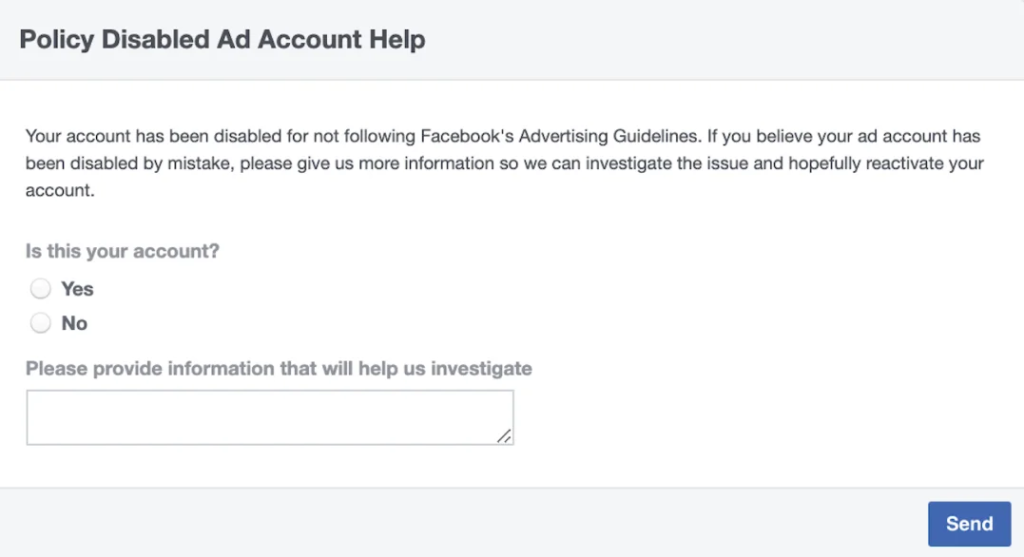
Seek Professional Help
If you’re unable to resolve the issue through the standard support channels, consider seeking assistance from a Facebook advertising professional or consulting legal advice instead.
Being a Meta Partner, Mega Digital provides top-tier solutions regarding Facebook Ads. With profound knowledge and experience, we specifically give you insights into your problems and expert guidance to leverage your ad campaigns.
A disabled Facebook Ad account is no longer an issue with a Facebook Agency Ad account. In brief, it allows you to access a high-quality, pre-existing ad account with a good spending history and performance track record. If your ad account gets suspended, we’ll quickly contact Facebook to appeal the suspension. Subsequently, it should be back running in a few days at most. In case of permanent suspension, we’ll swiftly move your budget to another account so that you can keep advertising without any delay.
Tips to Dodge Facebook Ad Account Disabled
Complying with Facebook’s Advertising Policies
Keeping track of the frequent updates in Facebook’s ad policies is crucial because it helps identify any rule breaches and safeguard your account from potential restrictions in the future.
Making sure your ads are truthful, accurate, and suitable for your intended audience is key. Moreover, avoid using sensitive headlines, deceptive tactics, or content that might be seen as spam. Following these guidelines can assist in running effective campaigns and preventing your account from being disabled.
Monitoring Your Ad Performance
Keeping an eye on how your ads are doing can help you see if they follow Facebook’s rules. If there’s something that breaks the rules, watching regularly helps you find it early and fix it before it causes trouble.
Paying Attention to Your Billing
Payment method is the most prevalent issue resulting in Facebook Ad accounts being disabled. To prevent late, expired, or declined payments, you need to check your account balance regularly to make sure it is sufficient to pay. Furthermore, if necessary, update and verify your payment information to ensure that there is no mismatch in details.
Final Words
Facing a disabled Facebook Ad account can be challenging, but understanding the reasons behind it is crucial. We hope your problem, after this comprehensive guide, can be addressed with some proactive approaches. If you seek professional help, reach out to Mega Digital’s Facebook Agency Ad account for successful ad campaigns.
Learn More: Facebook Ad is Not Delivering: 5 Reasons Why & How to Fix