TikTok Video Shopping Ads are designed to bring products closer to potential buyers. But running them isn’t always as easy as it seems. Many advertisers still confuse about setup steps or how to boost their ads. This blog post will help break down all you need to know about TikTok Video Shopping Ads!
Quick Summary
- TikTok Video Shopping Ads are shoppable ad formats that combine TikTok Shop products with short-form videos, allowing users to discover and buy products directly in the For You Page.
- How to set up – TikTok Shop method: Create Sales campaign → select TikTok Shop → choose Video Shopping Ads → upload videos and products → submit.
- How to set up – Showcase method: Choose Sales objective → select Showcase as product source → link TikTok profile → complete settings → publish.
- Best practices: Use top-performing SKUs, avoid overlapping ad groups, keep targeting broad, refresh creatives weekly, and test Cost Cap or Revenue bidding.
What is TikTok Video Shopping Ads?
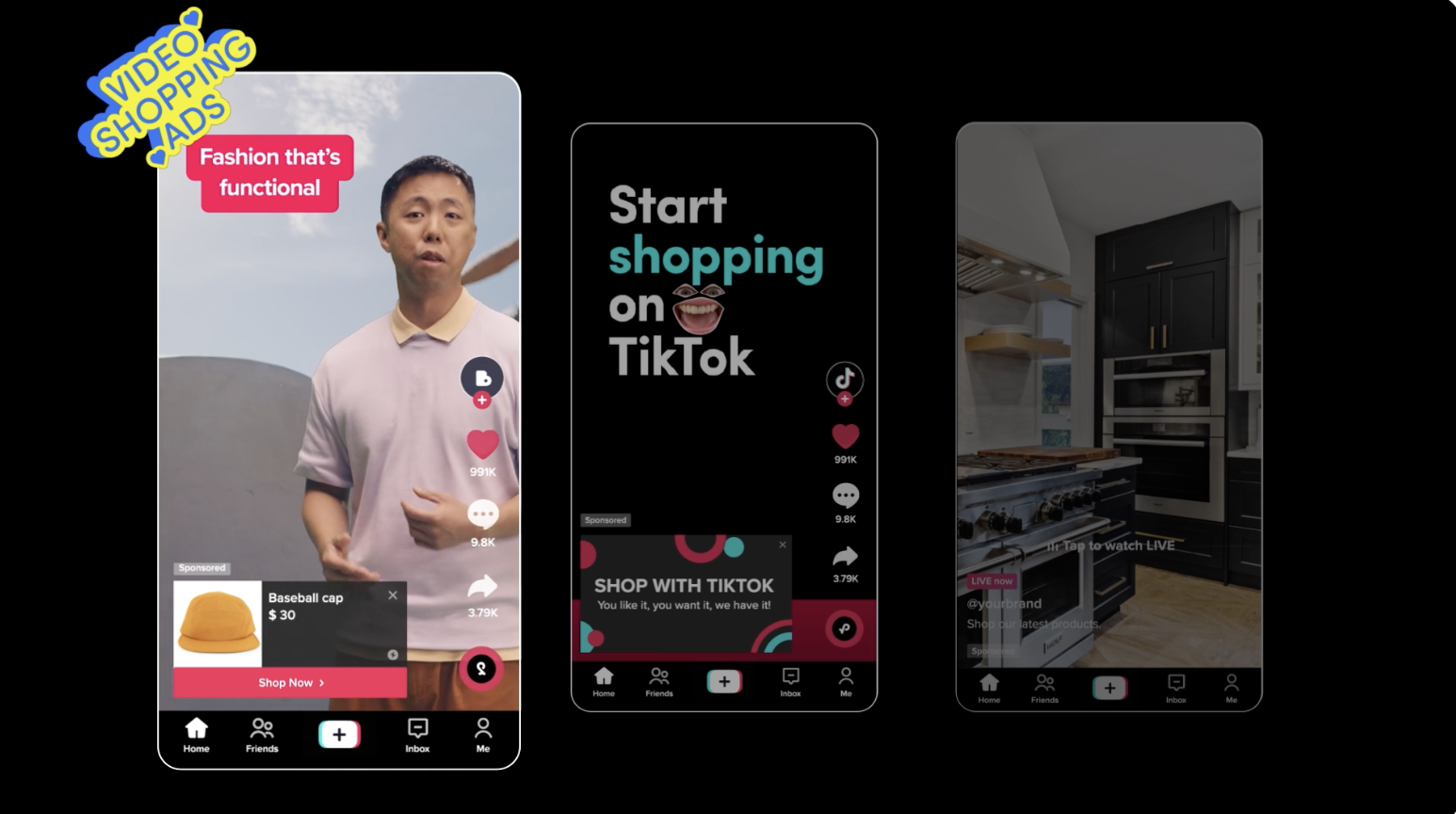
TikTok Video Shopping Ads are a type of shoppable ad format that combines product listings from TikTok Shop with engaging video content. These ads allow users to discover, explore, and purchase products directly within the For You Page without leaving the app. This innovative ad format includes the best features of existing TikTok Ads, including Collection Ads, TikTok Catalog Listing Ads and Dynamic Showcase Ads, offering an engaging and efficient shopping journey.
Brands or creators can feature up to 20 products per ad and pair them with up to 50 videos per ad group. TikTok’s system then dynamically tests different combinations and optimizes delivery for conversions.
How TikTok Video Shopping Ads Work?
This TikTok ad type work by combining short-form video content with shoppable product cards, allowing users to discover and purchase products directly within the For You feed. Advertisers can select products from their TikTok Shop and pair them with engaging videos, either organic posts or custom creatives.
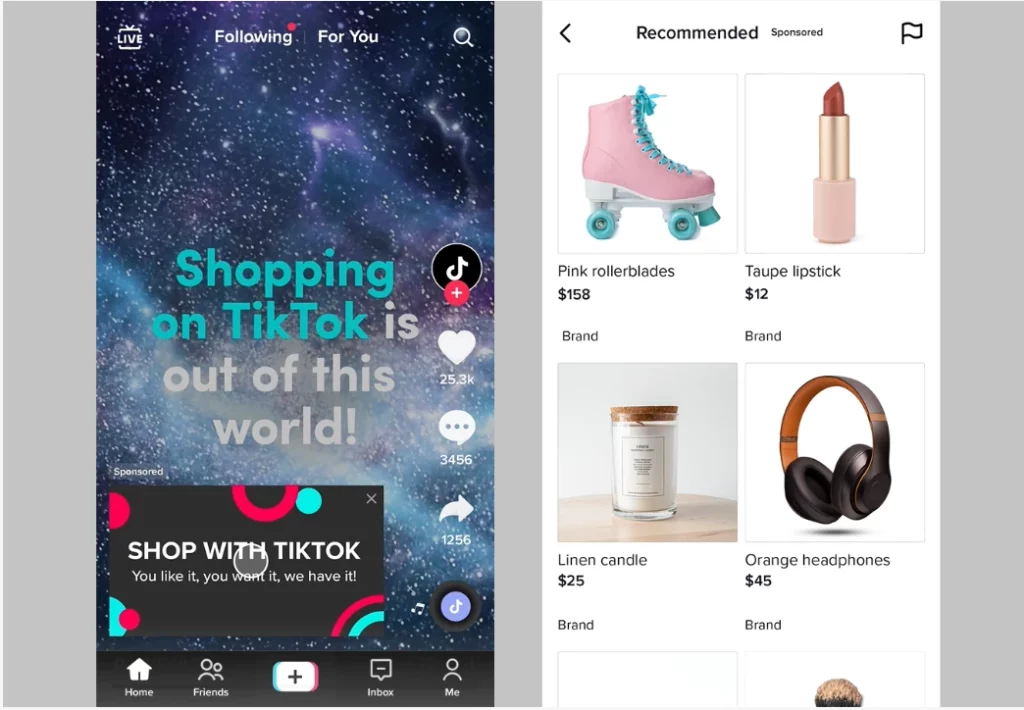
Once live, TikTok automatically generates different ad combinations using your videos and product selections, then optimizes delivery based on performance. The platform prioritizes variations that drive higher conversions.
When users see the ad, they can tap on product tags or cards to view details and make a purchase instantly without needing to visit your profile or TikTok Shop. This streamlined experience shortens the buying journey and increases conversion potential by reducing friction in product discovery.
>>> Read more: TikTok Shopping Ads: All about eCommerce advertising solutions
Benefits of Video Shopping Ads
Compared to other TikTok ad types, Video Shopping Ads offer a more seamless and conversion-focused experience, especially for e-commerce sellers.
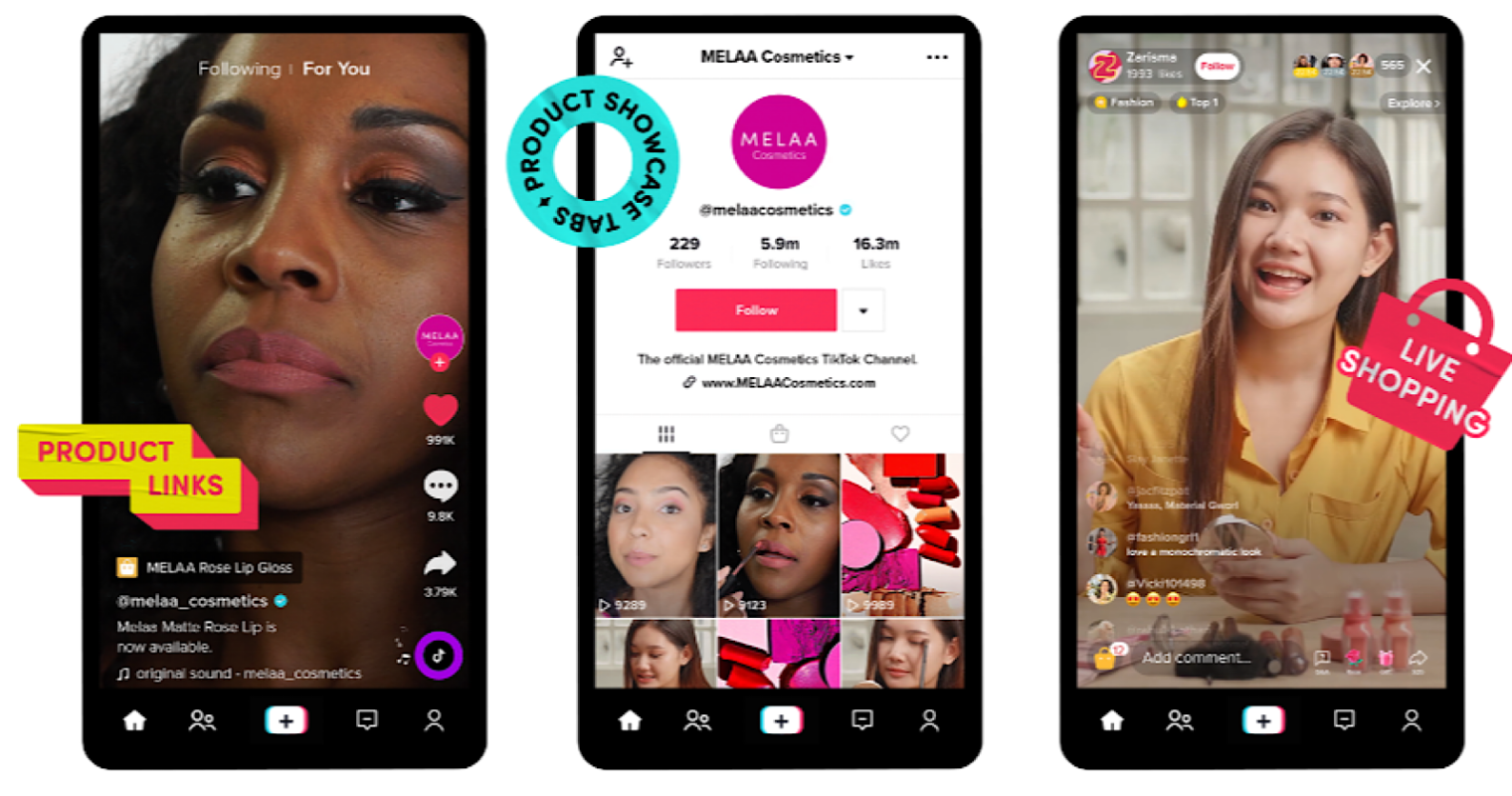
1. Meet shoppers’ demands throughout the TikTok journey
The purchase journey is a succession of touchpoints your shoppers have with your brand. In this case, TikTok has placed relevant and shoppable videos across the For You page for customers to check out their products. It shows that by using Video Shopping Ads, brands can meet shoppers at whatever they need and wherever they are in the shopping journey.
2. Enhance e-commerce buying experience
Although there are many e-commerce platforms on the market, TikTok Shop still marks a memorable impression thanks to the trend of video content. Shopping Ads in video form allow viewers to watch and shop simultaneously, bringing a more creative and interactive advertising experience for consumers. Moreover, unlike live streams, shoppable videos are recorded before on air so shoppers can view them again at any time.
3. Maximize performance and drive sales
With Video Shopping Ads, viewers can shop for products directly within the app, streamlining the purchase process and reducing friction, thus increasing conversion rates.
How to create Video Shopping Ads?
TikTok Video Shopping Ads let you feature products directly within videos, making it easy for users to discover and buy without leaving the app. Depending on your business type and setup, there are two ways to run them: via TikTok Shop or with Showcase. Below is a breakdown of both methods.
1. Set up via TikTok Shop
This is the most common way to run Video Shopping Ads, ideal for sellers managing their TikTok Shop.
Step 1: Create a new campaign
Log in to TikTok Ads Manager, click Create Ad, and select Sales as your campaign objective. Choose TikTok Shop as your product source, set your campaign details, and click Continue.
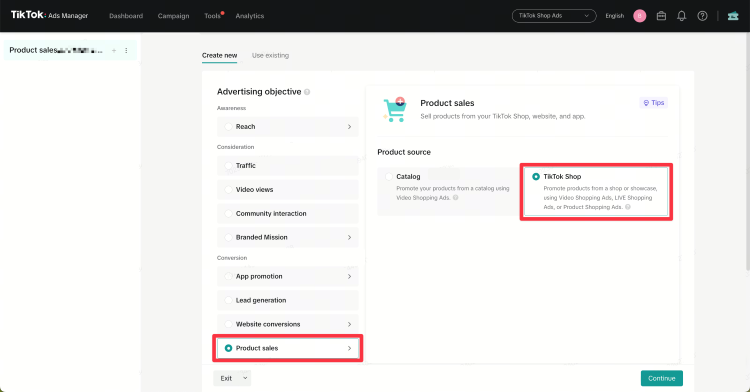
Step 2: Set up your ad group
- Name your ad group
- Select Video Shopping Ads under Shop Ads Type
- Complete targeting, placement, and optimization settings
- Click Continue
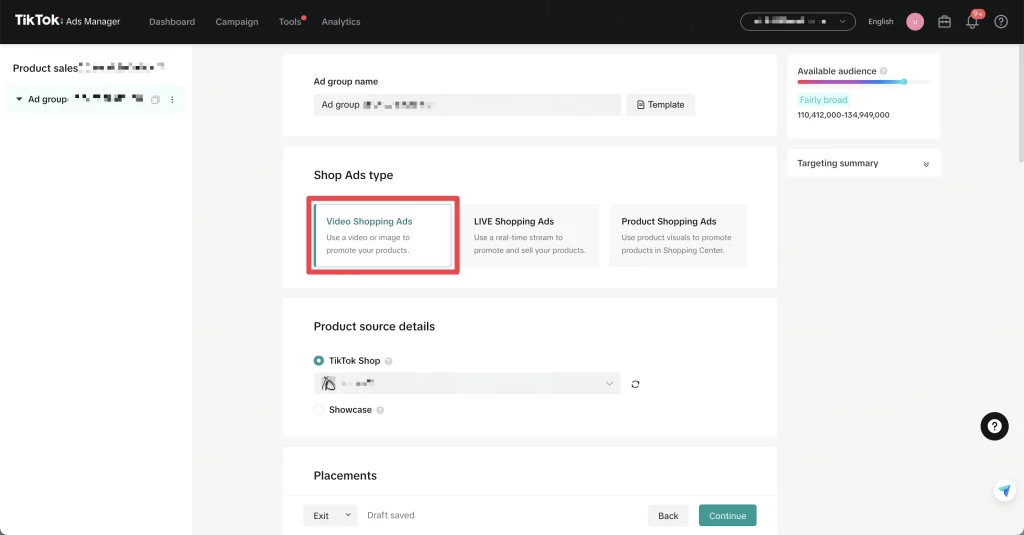
Step 3: Add products and creatives
- Click +Add Product (up to 20 products)
- In the video section, choose or upload up to 50 videos per ad group
- Make sure your TikTok account has publishing access via Business Center if needed
Step 4: Submit your ad
Once everything is set up, review your campaign and click Submit to go live.
2. Set up via Showcase
This path is suited for creators or partners using the Showcase feature to promote multiple products on their profile.
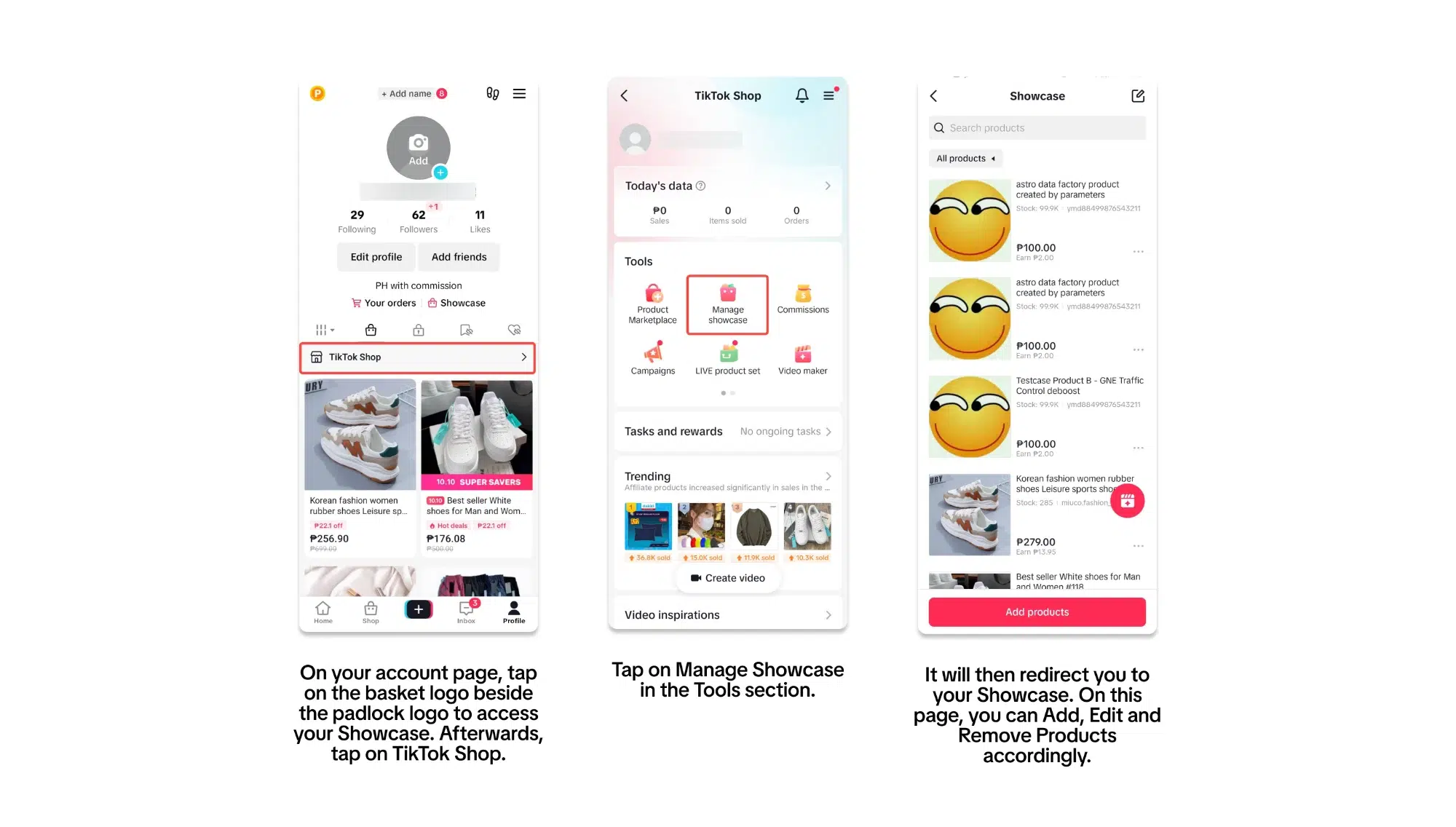
- Select Sales as the campaign objective
- Choose TikTok Shop as your product source
- Click Continue
- Choose Video Shopping Ads, then select Showcase as the product source
- Link the TikTok profile you want to use (click Link Now if it’s not connected)
- Complete your ad settings and publish
Mega Digital’s exclusive tips to use TikTok Video Shopping Ads
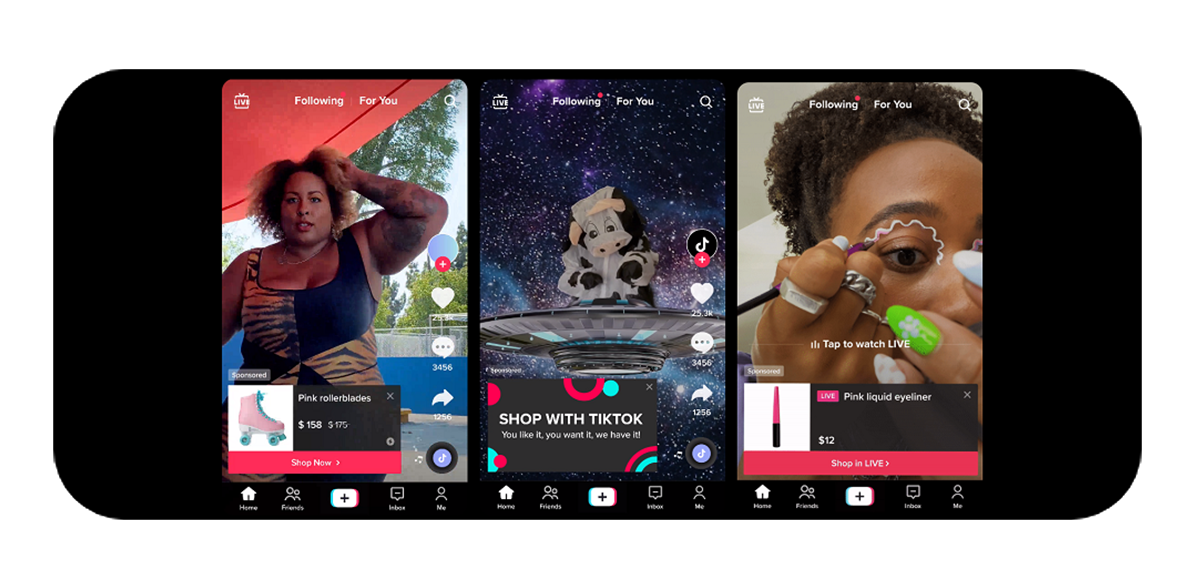
Mega Digital gonna provides sellers and advertisers expert tips to maximize results with Video Shopping Ads. Check these tips below:
1. Choose the right products to advertise
Featuring best-selling SKUs on TikTok Shop often leads to stronger performance, but new or niche products can also benefit from additional exposure. A balanced mix of low- and high-priced items may help you test market interest while managing CPA and ROAS.
If you’re running multi-product ads, make sure the products shown are clearly related—such as from the same category or designed to be used together.
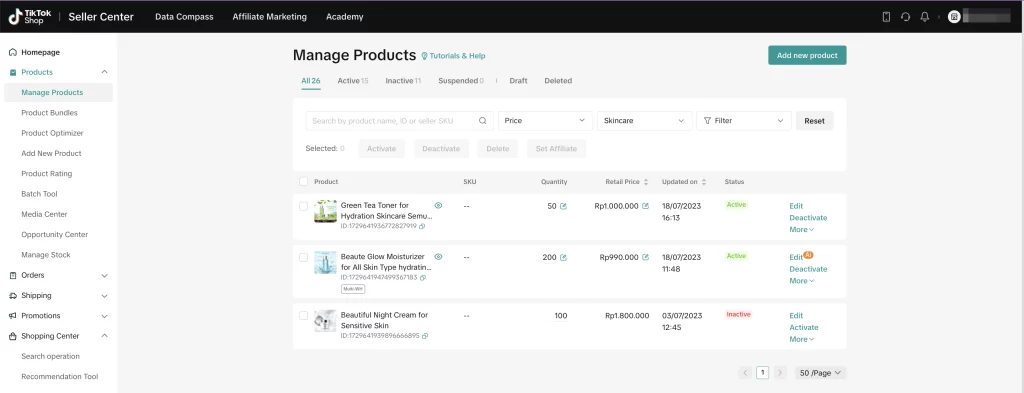
2. Structure ad groups carefully
Avoid creating multiple ad groups with the same targeting, product, or creative, as they’ll compete with each other and reduce delivery. Instead, organize ad groups based on product categories or audience segments, for example, one for women’s shoes and another for men’s sneakers.
3. Keep your targeting broad
Broad targeting allows TikTok’s algorithm to learn and find high-intent users more efficiently. You can still guide it by selecting interest or behavior categories that align with your product, but try not to narrow it down too quickly. As the campaign gathers data, you’ll have more insight to refine later.
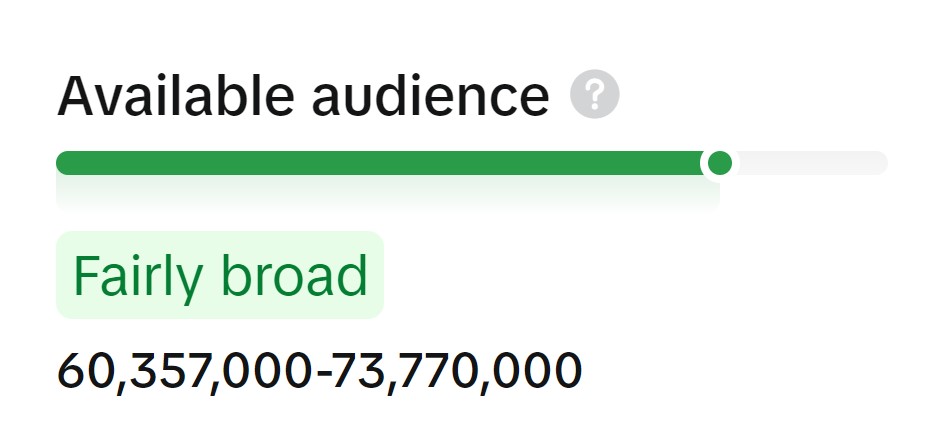
4. Focus on creative variety and relevance
For each TikTok ad group, aim to include at least 3–5 strong creatives. These should clearly showcase the featured products, especially in multi-product ads.
Monitor performance metrics like CTR or engagement, and consider replacing creatives if they start to decline. It also helps to highlight limited-time offers or flash sales to create urgency and increase click-throughs.
5. Set a sustainable budget and schedule
Allow your TikTok ads to run for at least 7 days to give them a fair chance to exit the learning phase. If you’re advertising a product for the first time, start with a budget that’s at least 50 times your target CPA to support TikTok’s optimization process.
Before major sales events, it’s smart to begin your TikTok campaign two weeks in advance, scaling up gradually, around 30% per day, to build momentum. You might also want to pair this with Live Shopping Ads to tease promotions and boost visibility.
6. Choose your bidding and optimization wisely
For most sellers, Highest Gross Revenue or Maximum Delivery bidding will help maximize reach and volume. But if you’re watching your CPA closely, consider using the Cost Cap strategy. In cold-start situations, it’s often effective to set your CPA about 20–30% higher than your actual goal, giving TikTok more room to optimize.
You can also test between optimizing for Purchase (CPA-based) and Gross Revenue (ROAS-based), depending on your campaign’s priorities.
Final Word
TikTok Video Shopping Ads are reshaping the e-commerce experience by blending entertainment with instant product discovery. By understanding how it works, following the setup steps, and applying the expert tips from Mega Digital, you’ll be well-positioned to run high-performing campaigns that engage TikTok’s active shopping audience!
If you are in the e-commerce industry, this new TikTok ad type can upscale and boost your business’ revenue on TikTok Shop. Get an upgrade and use all types of ads with our TikTok AgencyF account!










