Google Ads disapproved instances are common occurrences due to an automated review process that lacks the judgment of a human evaluator. As a result, quite a few of these disapprovals are mistakenly labeled as “wrong”. In the next part, we’ll explain how to deal with these disapprovals and what to do when getting these disapproval in the first place.
Contents
Google Ads disapproved definition
An ad that has been disapproved won’t be displayed because it goes against Google Ads policies.
To understand why an ad was disapproved, simply hover your cursor over the “Status” column. This action will reveal details about the policy violation affecting your ad. For more information on how to rectify the issue, click on “Read the policy” located under the disapproval reason.
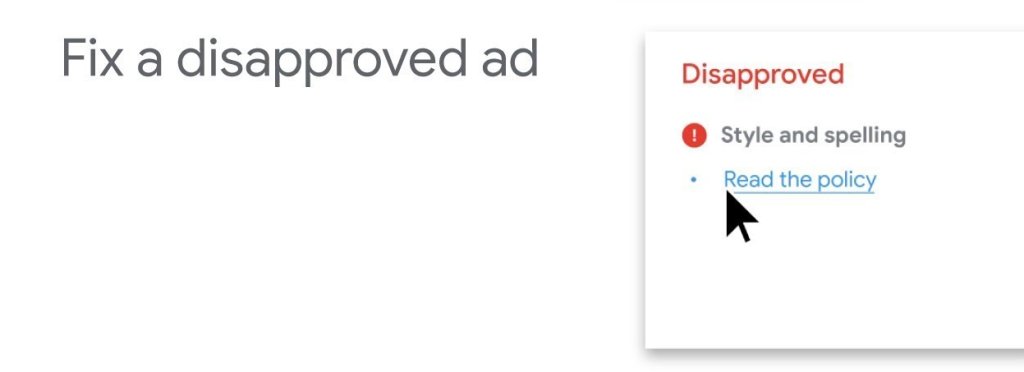
16 reasons your Google Ads disapproved
If your ad gets disapproved, don’t worry; it doesn’t mean your ad is permanently banned. In fact, most disapprovals are straightforward to resolve and are usually due to a shortlist of common errors. In this article, we’ll cover 16 common reasons for ad rejections and how to fix disapproved ads in Google Ads.
1. Destination not working
If your Google Ads ad is disapproved with the reason “destination not working”, it means that the URL (destination link) provided in your ad is not functioning correctly or leading to an error page. Google Ads requires that all destination URLs be functional and lead users to a relevant and working landing page.
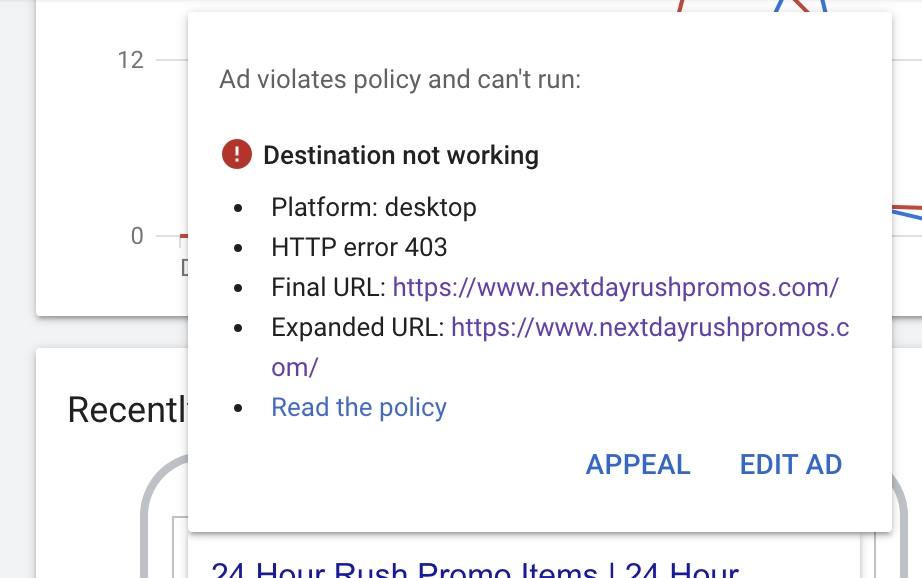
Solution:
The most common disapproval reason is “destination not working”, and there are several potential reasons why Google may flag your landing page as such. Sometimes, it involves making adjustments to your website’s code to accommodate web crawlers, possibly using a “robots.txt” add-on. Conversely, it could be as straightforward as correcting a mistake in your ad’s final URL.
Moreover, it’s important to ensure that your website is accessible universally, even if you’re targeting a specific geographic area with your advertising. If you’re uncertain about the specific cause of your “destination not working” disapproval, I’ll provide some tips later on how to seek further clarification from Google.
2. Destination mismatch
The final URL for one ad in the same ad group doesn’t precisely match the final URL for another ad. Here are some examples:
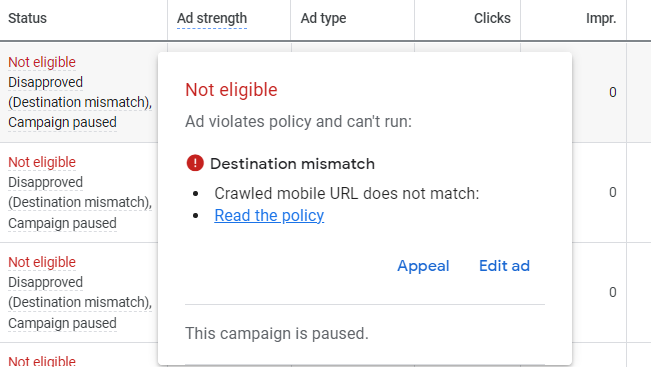
- Misleading display URL: If your ad displays “www.example.com” but redirects users to a different post-click landing page with the URL “www.example1.com”, Google will disapprove it.
- Keyword insertion in display URL: Incorporating the keyword insertion feature into the top-level or second-level domain of your display URL, such as using “www.{keyword}.com”, will result in ad rejection.
- Lack of subdomain clarity: Failing to use a subdomain to clearly differentiate your site from others hosted on the same domain or the parent domain. For instance, if your display URL is “example.com” but your final URL is “myhouse.example.com”, your ad may be declined.
- Unauthorized domain redirects: If your final URL, like “http://example.com”, redirects users to a different domain, such as “http://example1.com”, Google will disapprove your ad.
- Mismatched tracking templates: Having tracking templates that don’t lead users to the same content as the final URL. For example, if the final URL directs users to a product category page but the tracking template redirects them to a specific product page, your ad may be rejected.
Solution:
Resolving a destination mismatch disapproval is a breeze! Simply identify the specific final URL that all your ads in that ad group should point to, and make sure that every ad, including the paused ones, directs users to that same final URL path.
Similarly, campaigns cannot have final URLs directing users to different domains. In summary, campaigns can include various final URLs within them, but ad groups cannot. While accounts can have ads pointing to more than one domain, campaigns cannot.
3. Spelling or grammar errors
Because Search ads represent Google’s commitment to maintaining high professional and quality standards for user experiences, the platform imposes stringent spelling and grammar regulations on its advertisers. Therefore, if an ad contains any errors in spelling or grammar, it will be declined.
Google is more flexible when it comes to grammar and permits the use of sentence fragments in ad copy to make the most of the 35 description characters allotted.
Observe how Monday optimizes this flexibility by using the fragment “That’s actually easy to use” as their second headline, which serves as a continuation of the first headline, allowing them to maximize the limited character space:
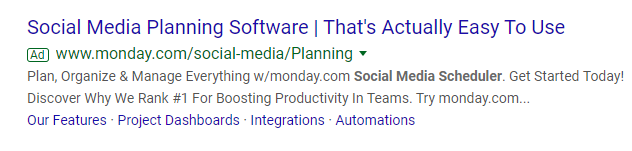
Small grammatical errors, like using a comma instead of a semicolon, are unlikely to result in penalties. However, it’s important to note that grammatical mistakes are still a frequent cause of disapproval. Therefore, it’s a good practice to carefully review your ad’s headline, description, and extensions to ensure they align with Google’s standards before submitting the ad for approval.
Solution:
In addition to fixing straightforward spelling or grammar issues, there might be alternative steps you need to consider to secure approval for your ad.
For instance, if your ad is declined due to a deliberate misspelling aligned with your marketing strategy (such as “EcoTechz”), you have the option to reach out to Google Ads support and request a manual review to seek a special exemption.
4. Capitalization
Improper or unnecessary capitalization is one of the most frequent reasons for Google ads being disapproved. It may seem instinctive to use all-caps for emphasis, given its prevalence in daily typing (like social media posts, SMS, instant messaging, etc.), but this goes against Google’s ad policies and is likely to result in ad rejection.
Other capitalization issues include:
- Neglecting to capitalize the first letter of proper nouns (e.g., “delicious pizza in chicago, illinois”).
- Capitalizing non-proper nouns (e.g., “luxury vacation in Miami, Florida”).
- Using “random” capitalization (e.g., “DEliCiOUs PiZZa IN neW yoRK, NY”).
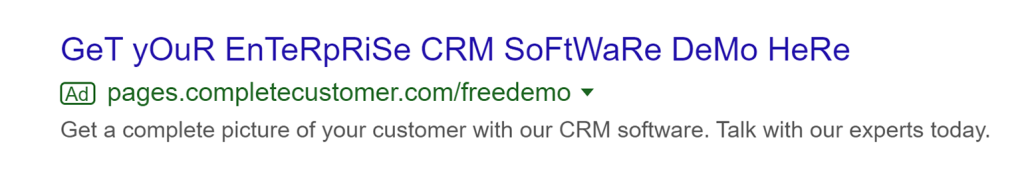
Solution:
The straightforward solution is to capitalize only when it’s needed, such as at the beginning of sentences or to denote proper nouns.
Please note that non-standard capitalization is permitted in certain situations, including coupon codes, common abbreviations (like “ASAP”), trademarks, brand names, and product names. To use any of these, you can request a review for approval.
5. Unsupported language
Google Ads disapproved by unsupported language typically means that the ad or its content is not in a language that Google Ads supports for advertising. Google Ads has specific language requirements, and if your ad doesn’t meet those requirements, it may be disapproved. To resolve this issue, make sure your ad content aligns with the supported languages in Google Ads policies, and consider translating your ad into one of the supported languages if necessary.
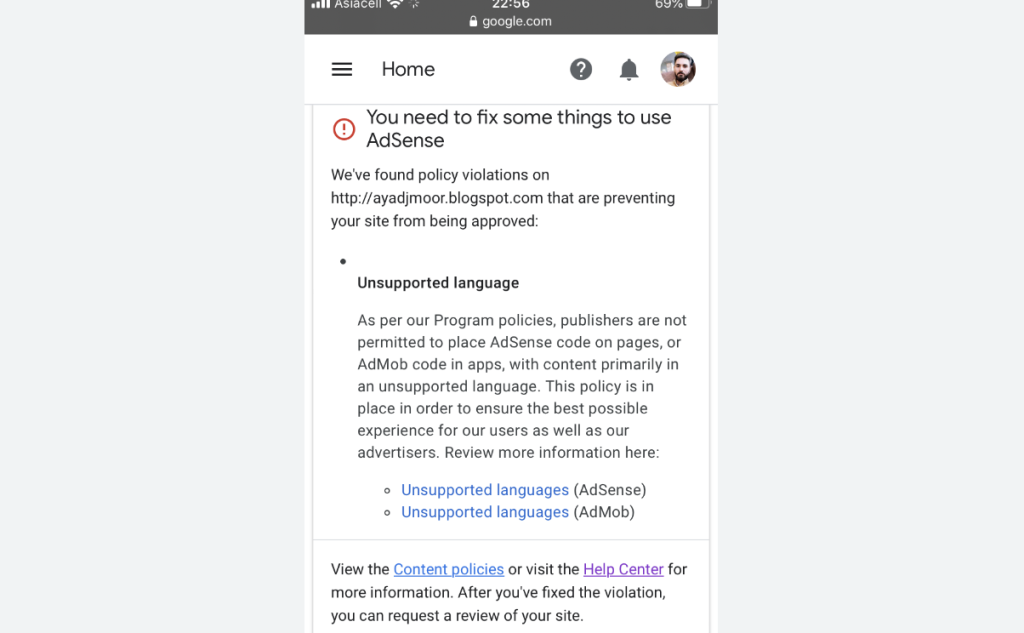
Solution:
The disapproval related to unsupported languages is part of the technical requirements policy, which aims to make your content as user-friendly as can be. It’s worth noting that your ad or landing page doesn’t necessarily have to be in English, but it must align with a language supported by Google through language targeting. Therefore, make sure your campaign’s language targeting matches your desired language, and adjust your content accordingly.
6. Punctuation and symbols
This represents the meticulous grammar aspect of Google Ads, where advertisers need to ensure that their ad text is grammatically accurate and doesn’t include an abundance of symbols. Check the examples:
- Exclamation points in the ad headline.
- More than one exclamation point in the description copy.
- Other repeated punctuation or symbols.
- Non-standard symbols or characters, such as asterisks, bullet points, and ellipses.
- Unconventional use of superscripts.
- Symbols, numbers, and letters are used in ways that don’t adhere to their true meaning or purpose (e.g., “@ home” to mean “at home”).
- Excessive or gimmicky use of numbers, symbols, or punctuation (e.g., t1ckets, t!ckets, Tickets!!!, tickets, T.I.C.K.E.T.S).
- Invalid or unsupported characters, such as emojis.
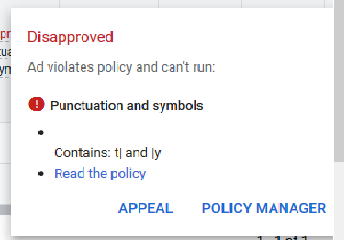
Solution:
This implies refraining from using too many exclamation points for emphasis, no matter how tempting it may be.
Additionally, you can’t insert symbols to intensify your ad copy or use extra periods to create longer pauses between words. You’ll need to depend on the context of your ad to convey your message effectively to the reader and ensure proper punctuation in your ad copy to avoid this problem.
7. Non-standard spacing
Leaving out spaces or adding too many spaces can lead to your ad being rejected. As mentioned earlier, Google expects correct grammar, including proper spacing.
Here are the types of spacing that will result in rejection:
- Omission: When spaces are omitted, like “nonstandardspacingexample.”
- Excessive: When there are too many spaces, such as “non . standard . spacing . example.”
- Gimmicky: Using spacing in a gimmicky way, like “nonstandard s p a c i n g example.”
- Bullet points and numbered lists: All text should be in a single line, not in bullet points or numbered lists.
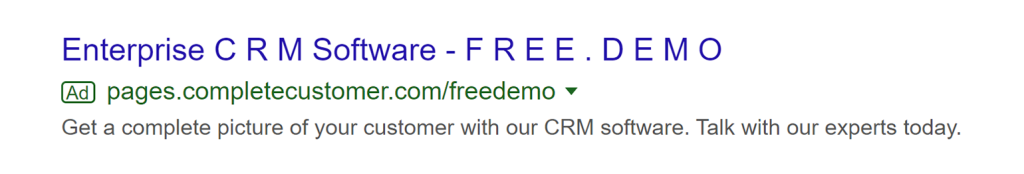
Solution:
Certain trademarked terms, brand names, or product names may use non-standard spacing. If you find yourself in this situation, you can request a review and provide evidence that these non-standard spaced terms are consistently used across your website or app, not just in your ad copy. This can help address potential spacing-related disapprovals.
8. Repetition
Google encourages advertisers to utilize their character limit effectively, so if your ad contains duplicate content, it may be rejected. This encompasses unnecessary repetition of names, words, phrases, and even punctuation (e.g., “Want more customers????”) across the headline, description, and extensions. Avoiding redundancy is key to meeting Google’s ad content guidelines.
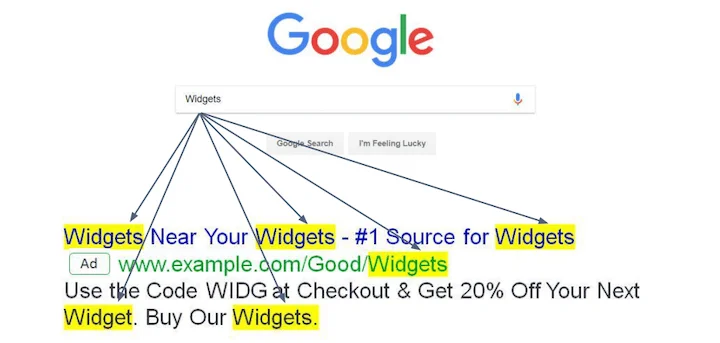
Solution:
Don’t use the same words in your ad title, description, and extensions.
9. Misrepresentation
In simpler terms, this means that Google believes your ad or landing page is acting like a “bait and switch” tactic.
Here are the things to avoid:
- Leaving out essential information.
- Offering unavailable deals or promotions.
- Using content that is misleading.
- Creating content with unclear relevance.
- Failing to identify your business or provide proper contact details
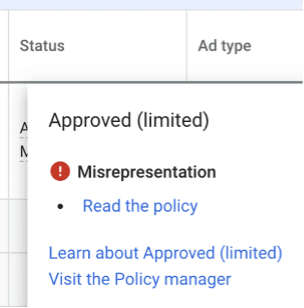
Solution:
The “misrepresentation” Google Ads disapproval can occur for various reasons. Your ad headlines might contain clickbait, or you might unintentionally promote a price that is no longer accurate. If any aspect of your ads could be perceived as a form of scam, it will result in this disapproval.
To address this issue, it’s crucial to review and reassess your content. If you are confident that you are following the rules, double-check for any erroneous or outdated information that may have contributed to this policy violation. Correcting any inaccuracies can help resolve the disapproval.
Note:
Misrepresentation can also result in more severe issues, such as account suspension by circumventing systems. To avoid the worst-case scenario, please consult our ebook for comprehensive details:

10. Sensitive events
Your ad copy or the content of your landing page appears to be attempting to gain profit from or take advantage of significant social, cultural, or political events. Instances of this might include discussions about public health crises, civil emergencies, natural disasters, conflicts, or individuals affected by these events.
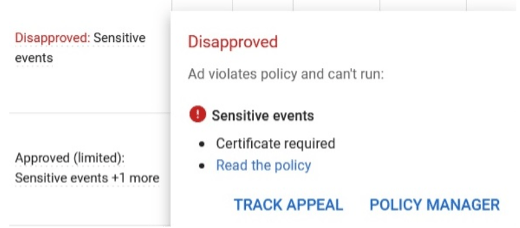
Solution:
The challenge here lies in the fact that what may not appear sensitive to you could be seen as sensitive by others. For instance, senior living facilities that provide Alzheimer’s disease care may want to avoid mentioning the victims of the disease, as it might be perceived as exploiting the suffering to generate clicks.
Instead, they could place greater emphasis on the care they provide, which is a more neutral approach. It might require some adjustments to your headlines and descriptions to strike the right balance in such situations.
11. Trademarks & copyright
This occurs when someone violates another person’s legal rights to exclusive publication, production, sale, or distribution, and it is one of the most common reasons for Google Ads disapprovals. Only the copyright owner or an authorized representative can file an official infringement notice. However, when such notices are submitted, Google’s policy is to respond to the allegations and either reject or remove the ad as necessary.
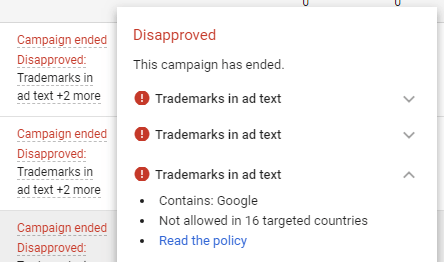
It’s also important to avoid using potentially trademarked names or products of your competitors (although you can bid on them as keywords). Even though Google’s algorithm may primarily recognize well-known brand names and products, ads can still be reported by viewers and competitors for trademark infringements that may initially go unnoticed.
Solution:
You have the option to request reapproval of your ads by filing a counter-notification. However, it’s important to note that if you are mistaken about not infringing on the copyrights of others, you may be held liable for damages, which could include costs and attorneys’ fees.
Additionally, if you resubmit your ads without submitting a valid counter-notification, your Google Ads account could be terminated due to a violation of the platform’s repeat infringement policy. It’s crucial to exercise caution and ensure that your content complies with copyright and trademark regulations to avoid these potential consequences.
12. Image quality
Your Display ad may be disapproved due to incorrect image specifications. For instance, the image could be blurry or oriented upside down, which doesn’t meet Google’s ad quality standards. To avoid this issue, make sure your ad images adhere to the specified guidelines and are of high quality with the correct orientation.

Solution:
The solution here is straightforward: Replace the images in your Display ad. It’s a good practice to have a few different variations of your display ad copy for situations like this. So, if Google rejects an image, you can easily resubmit with a new one.
However, if you’re determined to use a particular image, make sure to review it against Google’s image quality guidelines. Look for any aspects that may be missing or need adjustment to ensure that your display ad complies with their requirements and can be approved.
>>> Read more: Top Popular Google Display Ads Sizes with Detailed Specs
13. Malicious software
If your Google Ads are disapproved due to “Malicious software”, it means that Google has detected potential security threats or harmful software associated with the destination URL provided in your ad. This disapproval is a preventive measure to protect users from being exposed to malicious websites or software.
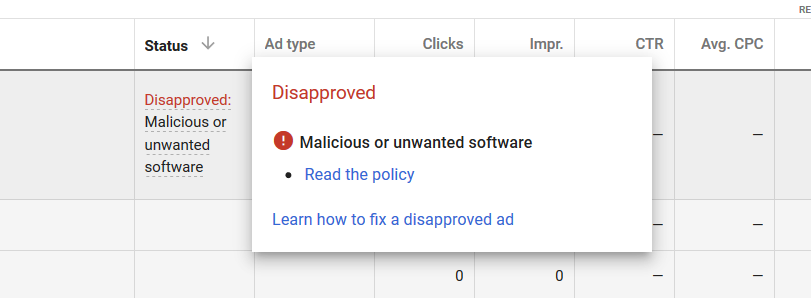
Solution:
Dealing with this issue can be more challenging, often related to your website’s coding or links. It can feel like searching for a needle in a haystack. Therefore, it’s highly recommended to reach out to Google for clarification, at the very least, on the specific location within your site where the problem is occurring.
We recommend having your webmaster thoroughly examine your site’s code for any signs of suspicious activity. This proactive step can help identify and address the issue more effectively.
14. Inappropriate content
If your ad contains content or discusses topics that Google deems inappropriate, it will be disapproved. Prohibited content in Google Ads encompasses:
- Counterfeit goods: Knockoff or imitation products that attempt to pass as genuine items.
- Dangerous products or services: Including explosives, instructions for creating explosives, firearms, firearm parts (unless for safety purposes), other weapons, recreational drugs, drug paraphernalia, tobacco, products that promote tobacco consumption, and more.
- Products that facilitate dishonest behavior: Such as products or services that assist users in deceiving others or gaining unauthorized access to systems, devices, or property.
- Inappropriate content: This includes dangerous, derogatory, or shocking content, as well as content related to sensitive events, animal cruelty, and so on.
Solution:
While the previously mentioned content should be entirely avoided, Google does permit certain content types on a restricted basis. These include:
- Financial services
- Healthcare and medicines
- Political content
- Alcohol
- Gambling and games
- Adult content
However, advertisers must fulfill additional requirements before their ads can be approved to run. More specific details can be found in the Policy Center to ensure compliance with Google’s policies for these content categories.
>>> Learn more: Restricted Medical Content on Google Ads: How to Get Approved?
15. Dishonest behavior
Google Ads wants everyone to be fair and truthful. So, if your ad or website encourages people to trick others or gather information they shouldn’t, it could be disapproved for “Dishonest Behavior”.
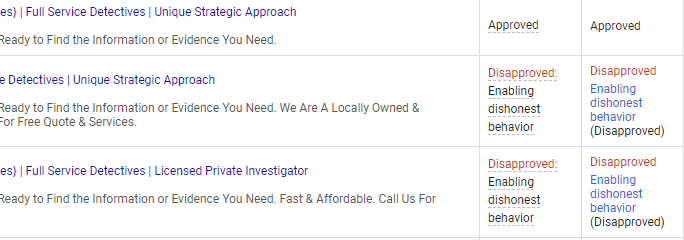
Solution:
Pay close attention to this because if you get a warning for this disapproval, your account will be suspended in seven days. This disapproval covers things like spyware, hacking services, or illegal documents.
Examples include selling exam answers, products to cheat drug tests, or people’s private banking information. Anything that seems shady falls under this category. The only way to resolve this tough disapproval is to make significant changes to your ad and landing page or to get in touch with Google support right away.
16. Industry-specific disapprovals
While we can’t cover all of Google’s specific policies that might lead to disapprovals, it’s important to acknowledge the industry-specific Google Ads policies. It’s essential to consider the industry you operate in and be aware of any potentially problematic topics within that industry according to Google’s guidelines. If you’re concerned about the risk associated with your advertising, you can start cautiously by testing neutral search ads, for example.
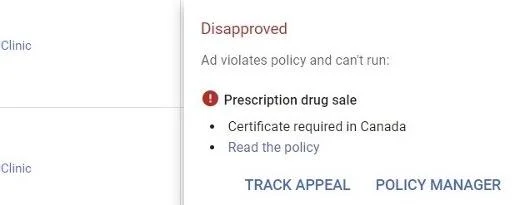
Solution:
Additionally, be mindful of your targeting to prevent issues down the road. For instance, personalized advertising restrictions apply to many industries where you can’t exclude certain demographics or engage in remarketing. Some examples of such industries include medical, restaurants selling alcohol, senior care, housing, credit, employment, law, immigration services, and more. Staying informed about industry-specific policies is crucial to ensure compliance and avoid disapprovals.
Ways to avoid Google Ads disapprovals
Disapprovals can be troublesome, and the best approach is to avoid them whenever possible. While it’s not always guaranteed, here are some general tips to help you steer clear of disapprovals:
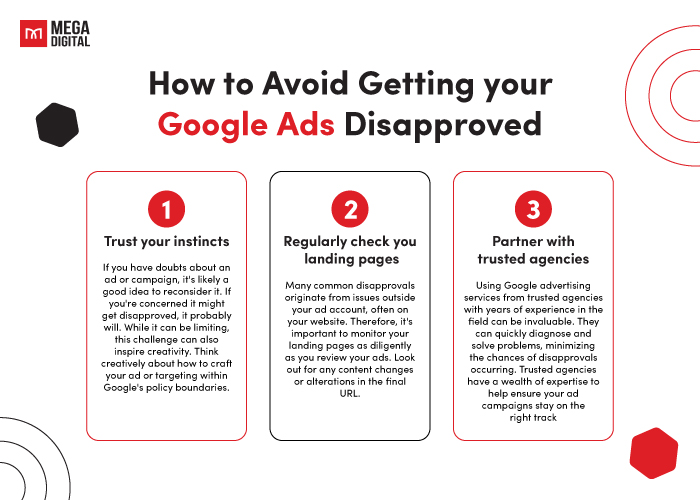
Trust your instincts
If you have doubts about an ad or campaign, it’s likely a good idea to reconsider it. If you’re concerned it might get disapproved, it probably will. While it can be limiting, this challenge can also inspire creativity. Think creatively about how to craft your ad or targeting within Google’s policy boundaries.
Regularly check your landing pages
Many common disapprovals originate from issues outside your ad account, often on your website. Therefore, it’s important to monitor your landing pages as diligently as you review your ads. Look out for any content changes or alterations in the final URL.
Partner with trusted agencies
Using Google advertising services from trusted agencies with years of experience in the field can be invaluable. They can quickly diagnose and solve problems, minimizing the chances of disapprovals occurring. Trusted agencies have a wealth of expertise to help ensure your ad campaigns stay on the right track.
Want your ads to stand out? Let Mega Digital assist with tailored campaigns for your business. As a Google Premier Partner, we have exclusive access to Google’s tools, like Looker Studio (currently the sole agency in Asia with such access). This allows us to track real-time data and industry trends, helping you run campaigns that deliver optimal returns while keeping costs in check.
Final word
In conclusion, dealing with Google Ads disapprovals can be a challenging aspect of online advertising. However, it’s essential to address Google Ads disapproved issues proactively. By staying informed about Google’s policies, adhering to their guidelines, and seeking assistance when needed, you can effectively manage and minimize the occurrence of Google Ads disapproved problems, ensuring the success of your advertising campaigns.









