Google remarketing, also known as retargeting, allows your Google Ads to track potential customers as they browse the internet. When a user visits your website, a remarketing code adds them to a list. Later, when they visit another website on the Google Ads Network, they see your ad. Moreover, you can customize who sees your remarketed ads.
What is Google Remarketing?
Google Ads remarketing is a type of online advertising where websites can display personalized ads to people who have previously visited their site. These ads will appear as users browse the internet, watch YouTube videos, or read news sites. The goal is to keep your brand in their minds and encourage them to return to your site for further engagement.

Remarketing, or retargeting, can significantly boost your conversion rates and return on investment (ROI). This is because when you target individuals who have previously visited your website, they are already familiar with your brand, making them more likely to make a purchase or engage in other valuable actions on your site.
How does Google Remarketing work?
How does retargeting work on Google? Here’s the process:
Visit site > Add to remarketing list > Display your adverts on other sites
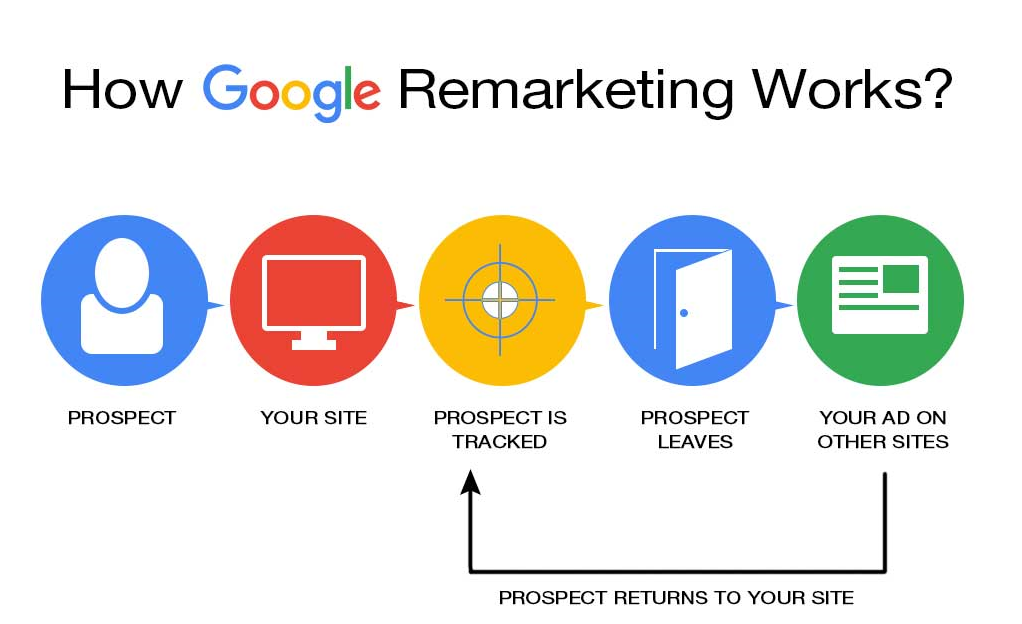
If you already advertise on Google, you only have to add a piece of Google Remarketing code, often known as a tag or pixel, to your website so it can add your visitors to your remarketing audiences through browser cookies. The codes for various pages can be altered to fit into more specific categories.
People are interested in your product or service when they visit your website. Remarketing serves as a reminder of their current needs or desires. It’s essential to fully understand how remarketing functions so that you can develop a remarketing plan to increase brand visibility.
How much is the cost of Google Remarketing?
Launching a successful remarketing campaign requires more than simply being aware of how much Google Remarketing costs. Keep reading to understand better the cost of Google Remarketing.
Is Google Remarketing free?
Yes and no. The tools for remarketing in Google Ads already exist if you are using them or intend to start a Google online advertising campaign. Depending on the characteristics of the campaign, Google Remarketing’s actual cost will change.
Depending on how your ads fit into your overall online marketing plan, your Google Remarketing charges will change. But generally speaking, online advertisers can run some of the most cost-efficient ad campaigns using Google Remarketing ads.
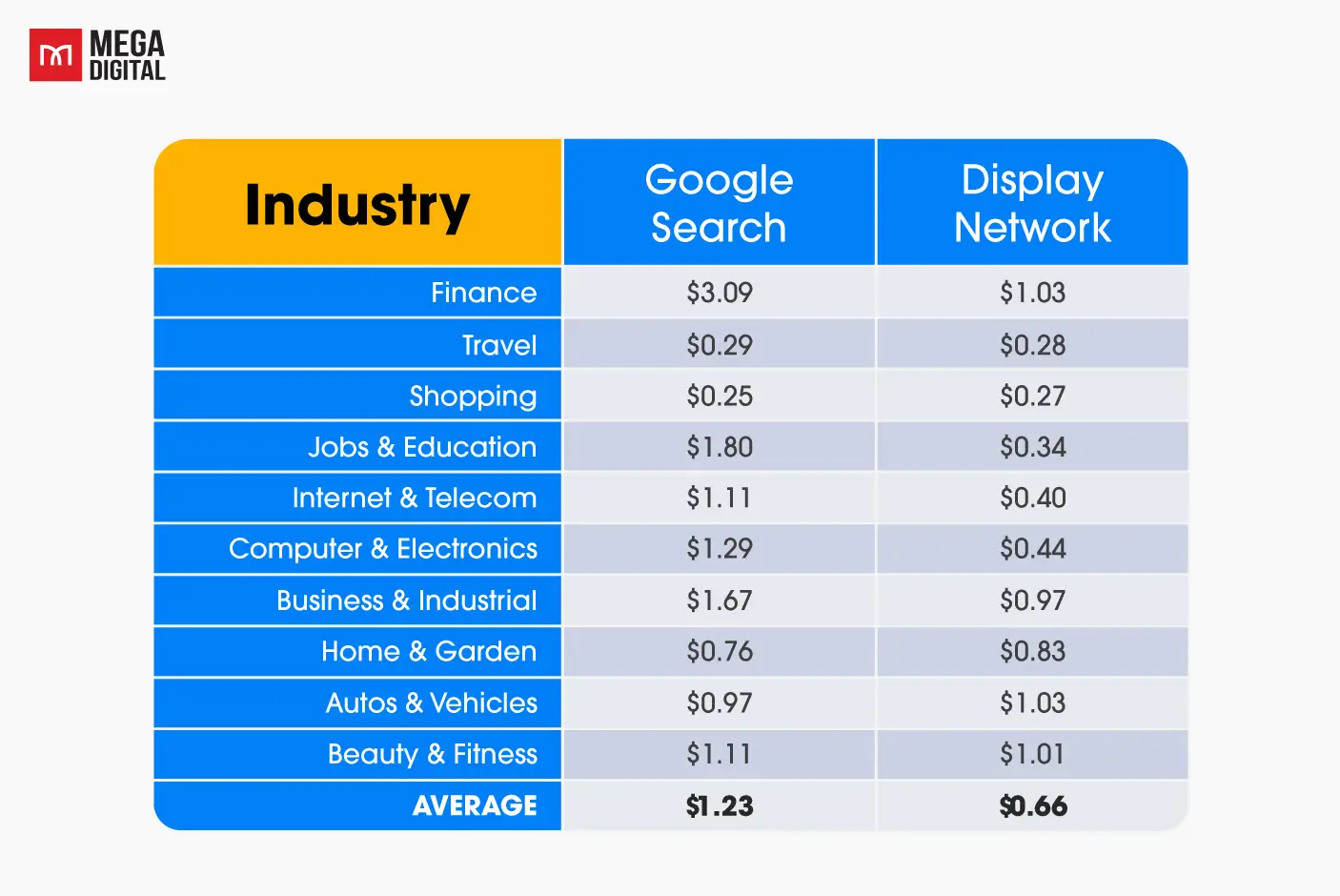
On average, clicks on Search advertisements in highly competitive markets can cost several dollars or more (with specific keywords costing as much as $50 per hit). Clicks on Display and Social Remarketing ads cost anywhere between 2 and 100 times less. The average cost for remarketing on Google is $0.66 to $1.23 per click.
Is remarketing worth it?
It works incredibly well. The likelihood that potential buyers will remember your brand when they think of your products or services increases when you use Google Remarketing.
It is incredibly economical. Use Google Remarketing in combination with other cost-cutting techniques to keep expenses down. As a result, you will be able to develop remarketing campaigns that are highly targeted and improve the relevance of your advertising by displaying them primarily to users who are most likely to click and convert.
Why remarketing Google Ads?
Retargeting campaigns with Google Ads are effective because they let you maintain contact with your target market even after they leave your website.
Reach broader
Your ads won’t reach the audience if your users aren’t on the platform. The Google Display Network includes over 2 million websites worldwide, reaching 90% of Internet users, whereas less than 27% are on Facebook. Facebook can work well for businesses that depend on social capital, but it’s limited to use as a remarketing tool.
More customizable
You can tailor your remarketing campaign using the Google Display Network. For instance, if the consumer who abandoned their cart was interested in baby items, you may target parents of young children with your ads on websites that sell children’s clothing.
You can adjust your adverts on the network depending on other information besides demographics, such as:
- Various devices
- Mobile applications
- Entire nations or specific geographic regions
- Location names that appear in Google searches
- Languages
Work with Google Analytics
You can add tracking tags to your Google Ads campaign and monitor the effectiveness of your remarketing efforts if you have Google Analytics. You can invest more in some channels and save money on others if they perform well. If they aren’t working successfully, you can learn how to change your marketing priorities to improve your remarketing efforts.
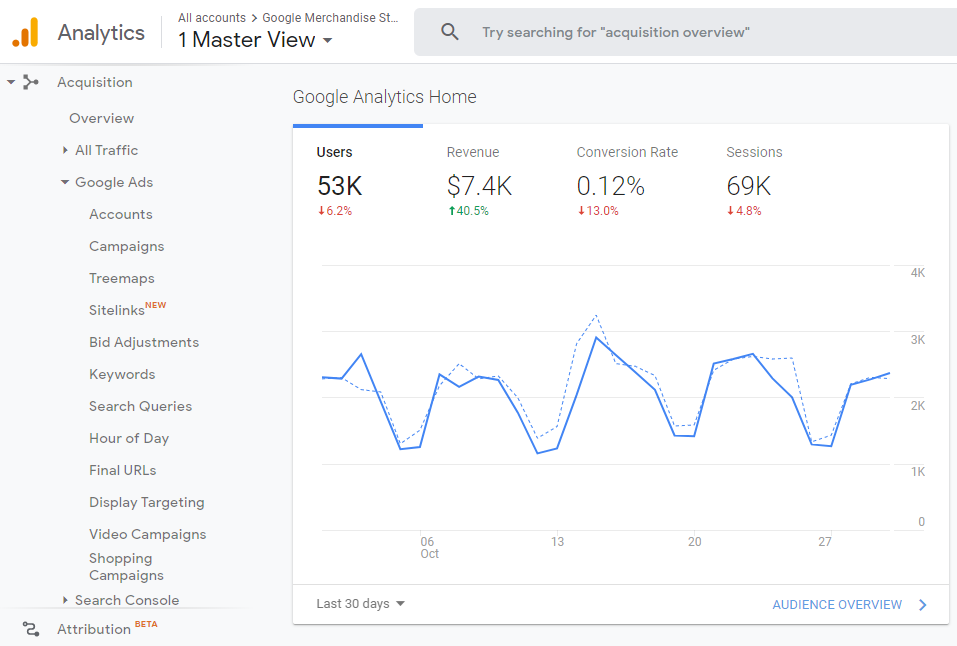
You can further modify your remarketing efforts with the use of analytics. You can access demographics and interest statistics in your account to learn more about the characteristics of the people who respond to your ads. This feature may also be used on your website, which increases your options for ad targeting by two.
Free for brand recognition
Remarketing has unnoticed advantages like brand familiarity and recall. Prospects are reminded of the goods or services they wish to purchase when they view your advertisement. The likelihood that those viewers will consider your brand when they recall their need or want increases.
Additionally, you don’t pay for that publicity because you only get paid when a user clicks.
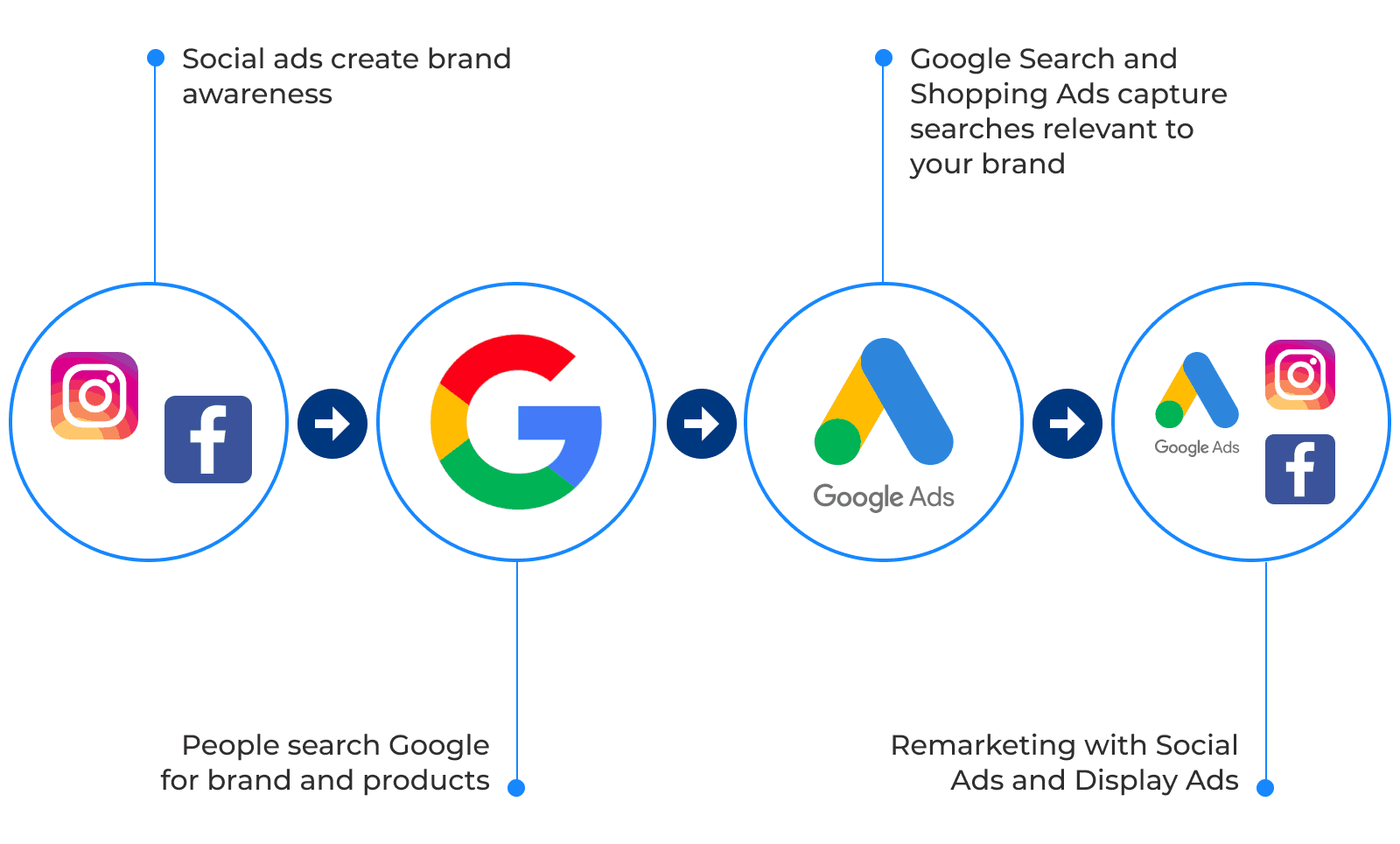
Extremely affordable
Remarketing is extremely cheap, as we have repeatedly stated. You can anticipate paying anything above $10 per click if you’re operating an advertisement campaign in the finance industry. However, you can get highly targeted clicks from people who have visited your website with a remarketing campaign for as little as a few cents.
How to remarket on Google Ads?
It’s easy to enable remarketing on Google Ads, Mega Digital will guide you through the steps:
- Visit https://ads.google.com and sign in.
- Click Tools.
- Select Audience Manager.
- Click Audience Sources.
- Click Details in Google Ads tag card. Click Set up tag if you still need to set up the remarketing tag.
- Expand the Google Ads tag section.
- Scroll down and select Use Tag Manager.
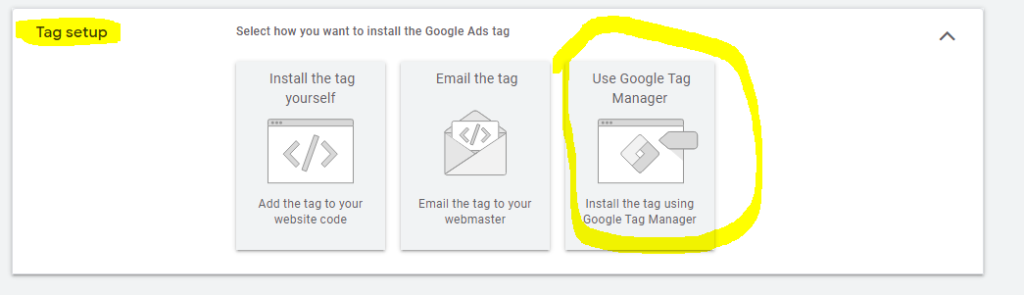
- Copy your Conversion ID.
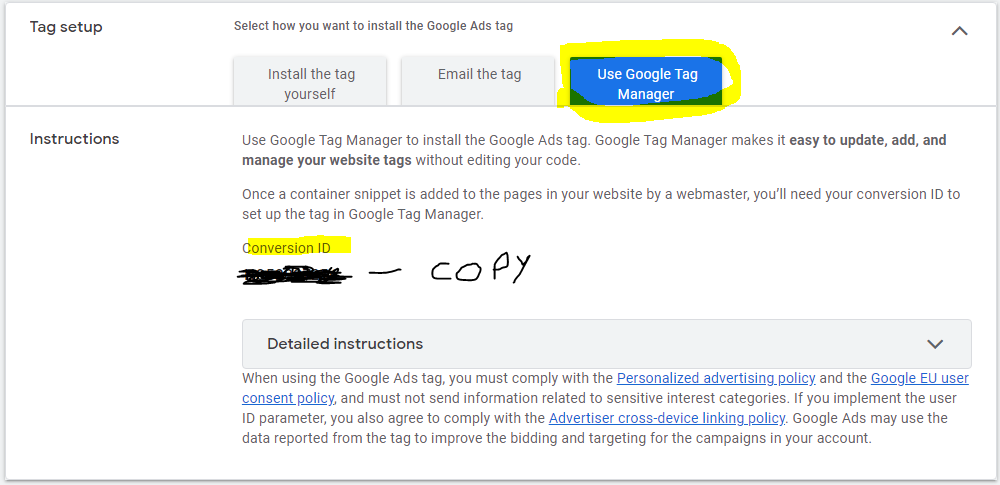
- Create a Google Ads Remarketing Tag.
- Go to Tag Manager, select New Tag > Tag Configuration > Google Ads Remarketing.
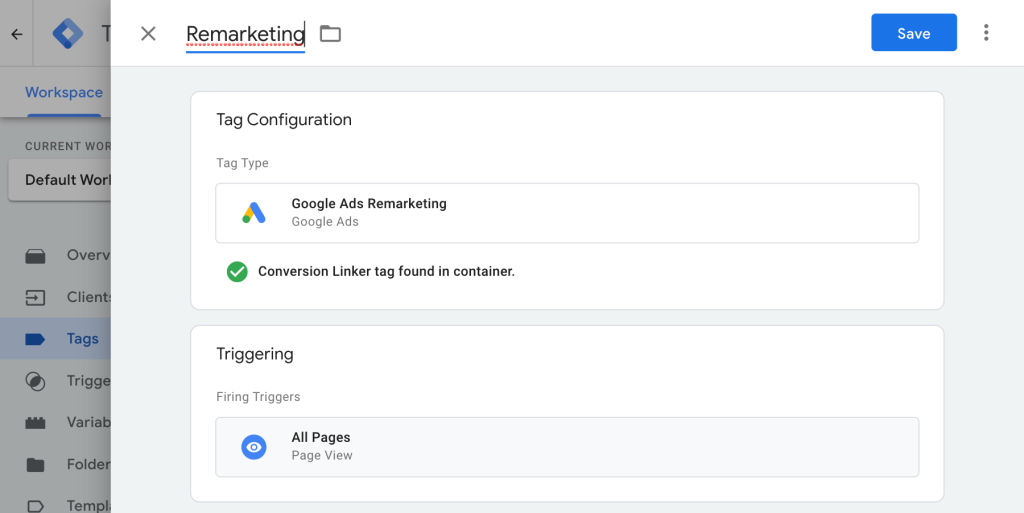
- Fill in the Google Ads Conversion ID.
- Click Triggering and choose when the tag should fire.
- Click Save.
- Enable a conversion linker.
- Preview and publish.
Google Remarketing best practices
These Google Ads Remarketing best practices and tips help you get the most out of your Google Remarketing campaigns. Carefully consider these tips before creating your remarketing campaigns.
Segment your audiences based on user intent
People visit your website for a variety of factors. Visitors to your website could be looking to buy anything, just enjoying your blog, or even just by mistake (trust me, it occurs more frequently than you might imagine).
Does using the same message with all these people need to make more sense?
You can segment your audience and develop a targeted message that specifically targets the requirements and interests of each segment by setting up various criteria (such as pages visited, time spent on the site, geography, demographics, etc.) or by using multiple pixels on different pages of your website.
Decide the frequency of your retargeting campaign
About frequency caps, there are two schools of thought. Some individuals advise capping ad impressions at 17–20 per person per month to avoid aggravating your potential consumers.
On the other hand, other advertisers approach remarketing exceptionally differently. These advertisers advise placing as many ads in front of recent site visitors as possible because they are interested in what you offer.
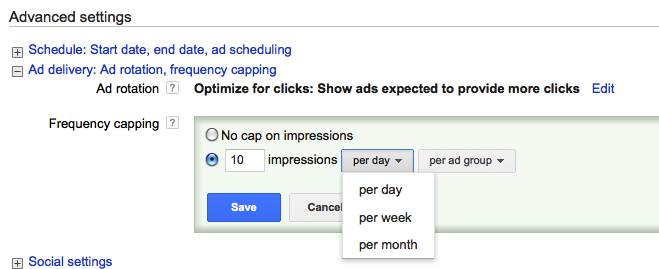
With most remarketing platforms and services, you can set up campaigns based on how long it has been since someone last visited your site. You can then cut back on the frequency of your adverts as the likelihood that they will click and convert decreases with time.
Using a hybrid approach, you can take advantage of a favorable situation without the long-term annoyance of others.
Don’t spend money on users who have already converted
People often overlook this. The audience list to which a user was initially added will still include them once they convert (via your remarketing campaign or otherwise) until that cookie expires. This means that even if a customer buys a particular product, they might continue to receive advertisements for it, wasting your advertising cash.
Create a remarketing list of converted users and use it as a “negative audience” in your campaign to exclude them. Alternatively, target converted customers with new ads for upselling or providing additional resources.
Send remarketing traffic to customized landing pages
This advice is helpful for any online advertising campaign but beneficial for retargeting audiences.

Depending on the keywords each ad targets, you can design Google Ads landing pages specifically for consumers while running a standard Google Ads campaign. You may accomplish the same thing with remarketing campaigns but based on past behavior, which is frequently a more significant basis for landing page relevancy.
It’s easy to know what they want to view on a landing page because they have already visited a specific area of your website. By that, you may achieve the highest landing page conversion rates you’ve ever seen by setting up good landing pages for your remarketing campaigns.
>>> Read more: Use Google Ads Intelligence to optimize your advertising
Google Ads Remarketing: FAQs
Differences between Google Remarketing and retargeting
Retargeting is mainly concerned with sponsored advertisements (and can target a wide range of people in various ways). Remarketing is concentrated on email campaigns and contacting those with whom you’ve already interacted, enabling more targeted upselling and messages.
What types of remarketing to use on Google Display ads?
Standard and Dynamic are the two types of remarketing. Both adhere to the principles of displaying ads to previous visitors, though dynamic remarketing goes slightly further with the personalization.
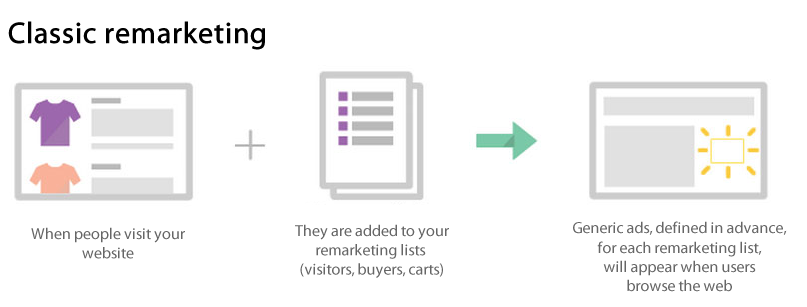
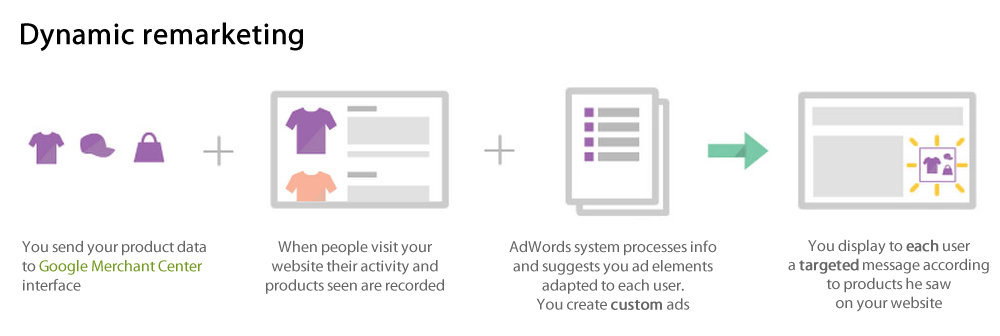
How effective are Remarketing ads?
Remarketing addresses the 98% of website visitors who leave without purchasing anything. It typically has a CTR that is 10 times higher than Display ads and can potentially boost conversion rates by up to 150%. This advertising type has an average CPC of roughly half that of Search ads.
Final words
Google makes it incredibly simple to continue being seen by your target demographic until you convert them. Remarketing Google Ads is simple and inexpensive, but more importantly, it can significantly affect the performance of your internet marketing in the long run.
You should be well on your way to developing genuinely successful remarketing campaigns by now, but if you need any additional assistance, consider using Mega Digital’s Google Shopping Advertising service! We’d be delighted to investigate the situation and drive more sales to your store!










