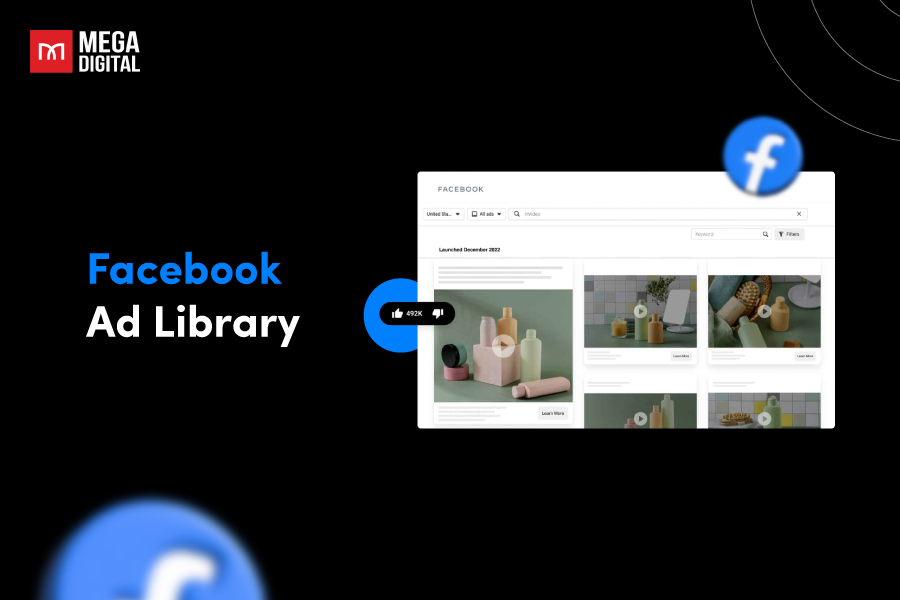Google Ads account suspended for circumventing systems could be considered a serious violation and up to 85% of people experiencing this issue cannot recover their accounts. After 7 years of running Google Ads and encountering hundreds of cases like this, I have learned what the most common causes are and have successfully resolved nearly all cases. Keep reading if you’re currently struggling with this issue.
- How to know when a Google Ads account is suspended for Circumventing Systems?
- Why Google Ads account suspended for Circumventing Systems?
- Circumventing systems policy in Google Ads
- Violations refer to circumventing systems suspension
- What to do in this situation?
- A step-by-step guide to sending an appeal to the Google support team
- Frequently Asked Questions about Circumventing Systems Policy in Google Ads
- Future prevention for Circumventing Systems suspensions
How to know when a Google Ads account is suspended for Circumventing Systems?
When a Google Ads account gets suspended due to “circumventing systems”, it typically means that Google has detected behavior that violates their policies or attempts to manipulate their advertising platform.
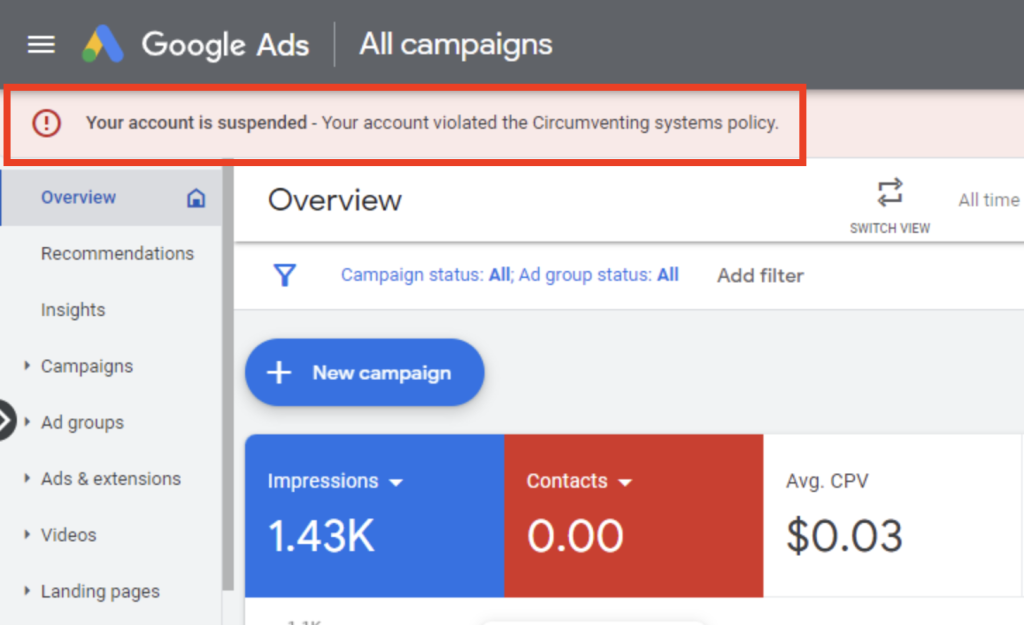
Circumventing systems refer to actions aimed at tricking or bypassing Google’s rules or automated systems to gain unfair advantages or manipulate ad performance. With your ad being suspended, Google will stop you from:
- Continuing to write content or running ads on any platform.
- Using linked accounts, both payment and email accounts.
- Activating related Google Merchant Center accounts and creating any new Google Ads accounts.
Why Google Ads account suspended for Circumventing Systems?
The most common cause for Google Ads suspension due to circumventing systems is websites or advertising campaigns showing signs of misconduct that deceive the Google system. Another common cause is associating email information, accounts, websites, or IPs that have a history of violations.
You’ll find more detailed examples below in the types of violations section.
Circumventing systems policy in Google Ads
First, you must understand that this violation is often related to ad setup and links leading to the website. In the checking process, Google will suspend your account if the content, activities, or click trackers on the account appear suspicious, inappropriate, or deceiving.
This kind of violation would fall under a circumventing system violation. Check the Circumventing Systems policy in Google Ads to detect the cause.

According to Google Circumventing Systems policy, the following is not allowed:
- Using cloaking techniques that intend to disrupt or have the effect of interfering with Google’s review systems.
- Breaking the policies repeatedly across accounts
- Creating different versions of ads, websites, or content that got rejected
- Using techniques within text, images, or videos to obscure sexually explicit material
- Creating fresh accounts to re-enter the system
- Abusing product features in Google Ads
- Supplying inaccurate details within Google’s verification programs
Violations refer to circumventing systems suspension
There are many violations related to circumventing systems suspension, and I have “luckily” encountered all of them.
At first, I had trouble with this problem and looked everywhere online to fix it. After many tries, I found out how to get my accounts, and my clients’ accounts, back.
But do you know what’s even better? Instead of always fixing the issue, I switched to using a Google Ads agency account. Since then, I haven’t worried about account suspensions anymore.
And yeah, here’s why a Google Ads account was suspended for circumventing systems:
Cloaking
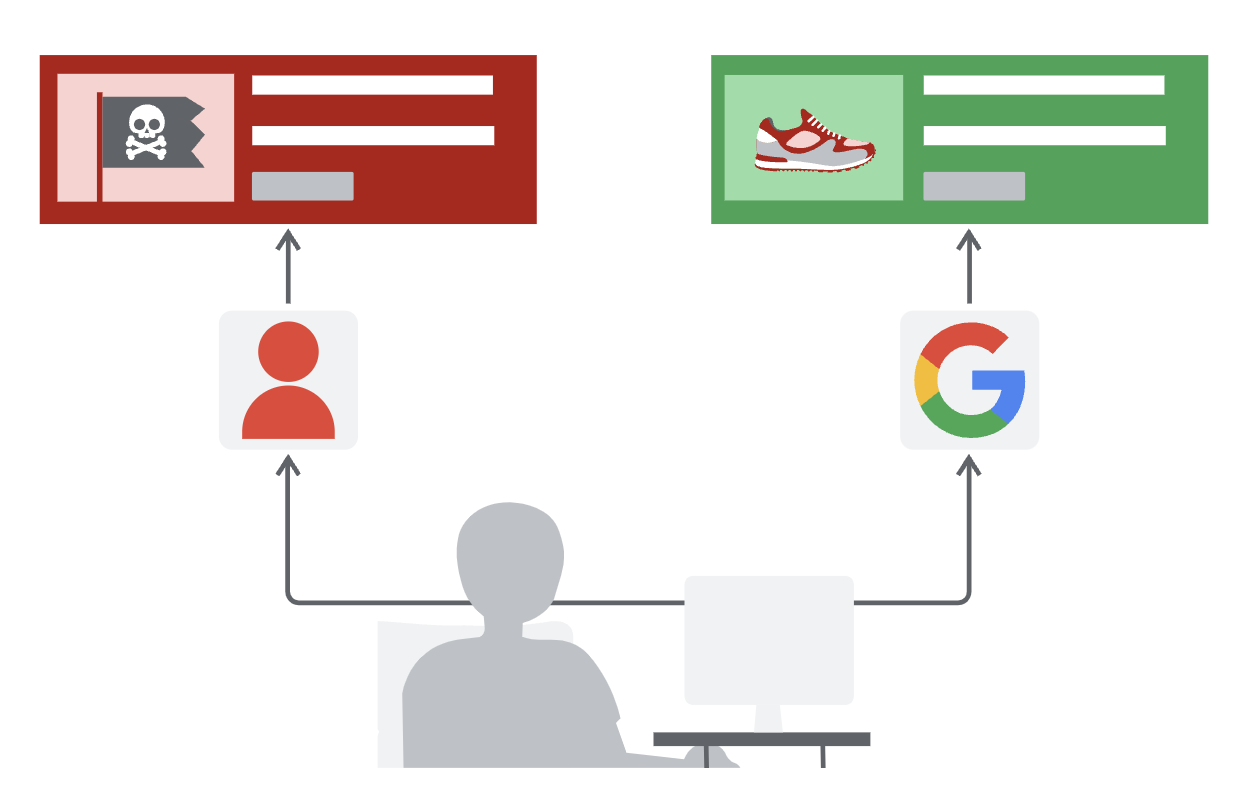
Cloaking is a way of displaying different material to specific users (including Google) that intends to or results in interference with its review processes. In particular, the act of trying to conceal noncompliance action with Circumventing Systems in Google Ads:
- Redirect to non-compliant content.
- Insert DNS to link to another page or content.
- Limit access to your landing page and manipulate the content page.
Example:
One of my agency clients had their account suspended due to cloaking. They filed an appeal, but unfortunately, it was rejected. Their web team thoroughly reviewed the page in question and couldn’t identify anything that might be seen as cloaking. It’s puzzling why it’s being flagged that way.
After looking at their website, I found some problems:
- The reviews might not be genuine, so they should take them down.
- Talking about weight loss can cause issues, even if they’re not saying anything wrong. But because it’s a touchy topic, their ads got suspended for Circumventing Systems policy in Google Ads.
Violating ad, being denied multiple times
Having ads being constantly denied because of violation. If the ad has an error, you must fix it immediately to avoid it because leaving it for a long time can easily lead to suspension.
Example:
I once had a client advertising a health supplement. Despite numerous efforts to align their ads with Google’s guidelines, the content consistently made unsupported claims about curing a specific health condition, which went against Google’s advertising policies.
Creating violate ads
- Using Google Ads product features to show violated content to gain more users or traffic.
- Creating versions of prohibited advertising, websites, or content to avoid detection and enforcement processes (for this or any Google Ads policy), such as having multiple accounts leading to one final URL and using hacked domains or tools.
- Using text manipulation by text that comes from different languages or Unicode blocks such as:
- Intentionally misspelling forbidden words or phrases.
- Changing trademark to avoid restrictions of copyright and patent. Generally speaking, using your competitors’ trademarks at any stage or trademarking in the ad title or ad copy throughout your marketing campaign is not a good idea.
Example:
My client was advertising a mobile game app. In their ads, they attempted to creatively circumvent Google’s restrictions by deliberately misspelling ‘free bonus’ as ‘fr33 bonuz.’
Despite attempting to rectify this after the initial rejection, the ads were still flagged for text manipulation through intentional misspellings.
Violating policy multiple times

One of the common mistakes is having ads constantly denied because of violations. If the ad has an error, you must fix it immediately to avoid it because leaving it for a long time can easily lead to suspension. Some other violations that lead to suspension:
- Repeating policy violations across any of your accounts. This includes creating new domains or accounts to post ads similar to ads that have been disapproved (for this or any other Google Ads policy).
- Attempting to create a new Google Ads account to re-enter the system after the suspension.
- Including suspicious billing details such as an address, credit information, or overdue amounts.
- Double serving or using an unqualified account.
Example:
I had a customer whose Google Ads account got suspended for the second time recently. Initially, their account faced suspension due to issues with the verification of business operations. Attempting to resolve this, they created a new Gmail account and set up a new Google Ads account.
However, just a mere 2 weeks later, the account got suspended again, this time for violating the Google Ads circumventing systems policy. It’s unfortunate; despite efforts to rectify the situation, creating multiple accounts led to this outcome.
Next, I will give you advice in each step on how to resolve this problem.
What to do in this situation?
Before we figure out what to do and what not to do, we’ll look at a form to decide where to begin. I made a flowchart to help pick the best starting point for our situation.
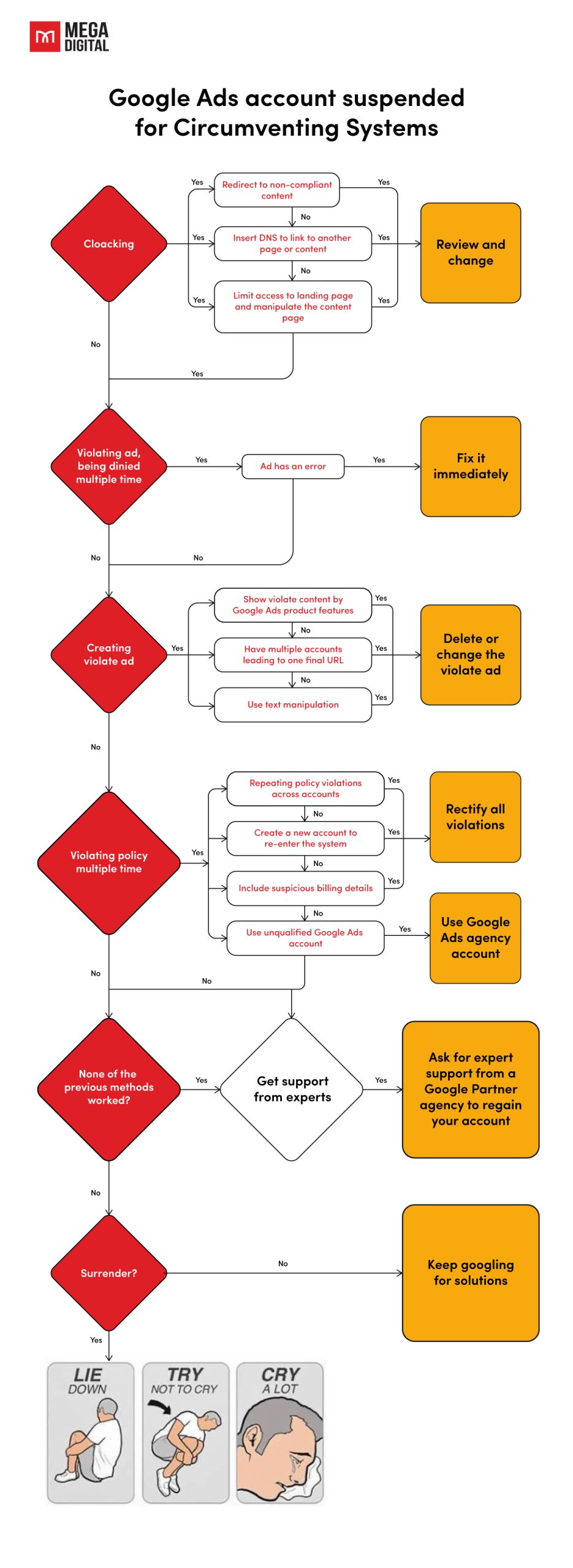
I know what you are thinking: This looks complicated, right?
What if I tell you that you wouldn’t have to deal with this complicated flow if, from the start, you had a trusted Google Partner manage your campaigns for you (like Mega Digital)? An agency can handle your advertising, An agency is capable of managing your advertising, relieving you of any concerns.
Google Ads suspended for circumventing system: Do
A Google Ads suspended account for circumventing systems will surely make you panic, especially when it also suspends all your linked accounts. Moreover, you would undoubtedly be under much pressure if you were in charge of paid user acquisition.
Circumvention is one of the hardest violations to regain your account, so you need to calculate beforehand every step you take. Some of the mistakes that marketers usually make in this stage are:
- Rushing for appeal without knowing what went wrong with your account or trying to correct the problem as soon as possible.
- Google has already tracked your account’s behavior, so do not assume you haven’t done anything wrong. Do not intend to create a different Google Ads account with the same entity as the previously suspended one.
- Avoid arguing with Google because the outcome will harm both of you. In all your communications with them, act professionally. Keep in mind that they control it because it is their platform.
- Please only submit one appeal. The logical extension of this is to make your one appeal after careful thinking.
Google Ads suspended for circumventing system: Don’t
For easy mistakes related to your ad, discover the problem to find out the error. A disapproved Google ad could also be because of using a forbidden word or trademarked phrase, for which Google will send you an email with a notice. Take the information in the email, promptly update the ad, and use the warning email to prevent making similar mistakes in the future. Once you’ve corrected the violation, submit a report detailing your adjustments and file an appeal to overturn the suspension.

But for other problems, there are a few steps you should take to solve the issue:
1. Review your account or your violation carefully
When your Google Ads account is suspended due to circumventing systems, it’s essential to check your email first since Google will notify you about your account activity. They might include a link to the broken policy if the email doesn’t describe what went wrong.
- Review your account based on the mentioned violations.
- Check your email, as Google will notify you about your account activity.
- Look for any emails that describe the violations or provide a link to the broken policy.
- Take note of the specific policy or issue mentioned in the email.
- Use the provided information to assess and evaluate your account’s compliance.
2. Take action on what needs to be changed
Scanning and checking your website can help you find out whether you have been hacked. After that, you’ve already made progress toward resolving the most pressing problem.
- Compare the information on your website and your Google Ads account.
- Ensure that shipping costs, the “About Us” page, the terms and conditions, and other price-related information are consistent.
- Check if your website has been recently updated while your Ads account remains unchanged.
- Recognize that even genuine mistakes, such as these differences, can be viewed as misleading by Google.
- Understand that such inconsistencies could be a potential reason for the suspension of your account.
3. Rectify all policy violations
Troubleshoot your account and find out the problem. Here is the basic checklist for your account:
- Clean up any malware on your computer.
- Adjust the content and review your advertisement.
- Checking your payment issues.
- Don’t let multiple accounts link to the same site. Make sure all have different URLs.
4. Create a new ad account
Make sure you use an old active account rather than a new Gmail ID.
- Clear your cache before making any changes.
- Avoid using old information in your new ad to prevent matching with prior data during scanning.
- Taking these precautions will help you avoid potential issues and ensure a smoother experience.
5. Ask for expert support to regain your account
Additionally, if you feel there was an error and have yet to violate the policy, file an appeal and explain why. But this procedure can be lengthy and exhausting since Google takes considerable time to check your account. And there is no 100% guarantee that you can get your money back.
Overall, after managing around 300 campaigns this quarter, I’ve realized that almost anything, no matter how minor, could result in a Google Ads account being suspended for circumventing systems. That’s why I’ve put together a handbook encompassing all potential causes.
And guess what? It’s now available for free download.
A step-by-step guide to sending an appeal to the Google support team
Following that, I will walk you through every step of the Google appeal process, including advice for increasing your chances of regaining access to your Google Ads account.
Step 1: Go into your Campaign
With your suspended account, go into your Campaign or check your email to submit an appeal.
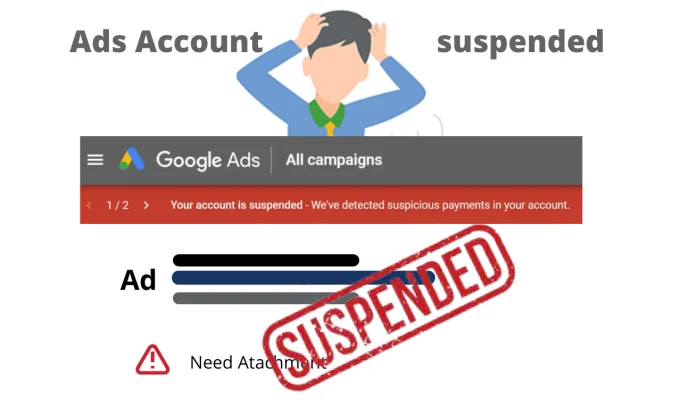
Step 2: Check your violation reasons
When your Google Ads account has been suspended for circumventing systems, Google will guide you to your violation reasons and show you your next step. Make sure to double-check your account again based on our recommendation. Click “Appeal your suspension”.
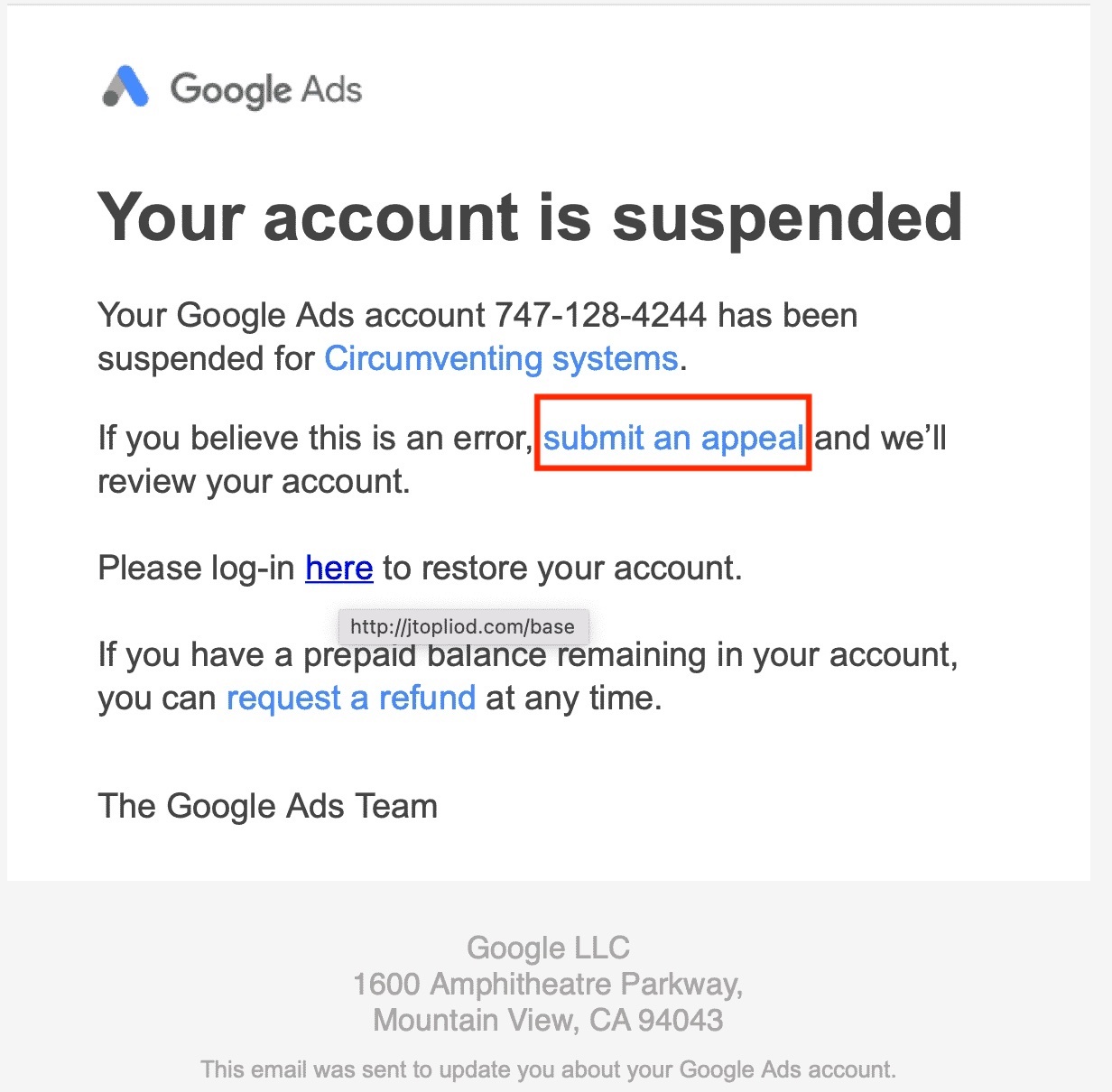
Step 3: Fill in the details
Fill in the required fields, including:
- Contact name
- Contact email
- Email CC
- Select a Google Ads Customer ID (choose the ID of the suspended account)
- Website
- Sample keywords from one of your campaigns
- Billing details
- Street address
- Zip/Postal code
- Billing City
Then answer questions related to your account most straightforwardly:
- There could be more than one reason, so make sure your reasons are clear and logical with each other.
- Consider this your last chance to take back your Google account. Any mistake you write or provide wrong information could reduce the ability to regain your account.
The most important part would be to summarize your problem, and here are some tips you can follow:
- Not only summarize the issue, but you also need to explain and analyze each step you took to fix the problem.
- Take advantage of the attached file since you can send Google proof of the malware you removed on your website and send a clear file to Google.
Here is a sample of the Google Ads suspension appeal form for you:
“Hi Google Ads team,
My account got suspended for circumventing’s violation. I have paid all my bills, and after going through everything, my account hasn’t violated any Google policy. I hope you can check and fix the problem.
Attached is proof that I own the account registered in 1xx-xxx-xxx Google Ads number with my billing proof.
Thank you, and I’m looking forward to your support”.

Step 4: Submit your appeal
Submit and wait for Google’s reply on Google Ads account suspended Circumventing Systems.
Step 5: Check your email
After receiving the notification email, there will be 2 cases as follows:
- Notice of Account Suspension Continued: This will be Google’s final judgment. Please remove this account.
- Account Recovery Notice: Congratulations. You can continue to do advertising campaigns. You will probably think resistance is also simple but it is a little more complicated through this. The rate of resistance to your account is only about 30%.
However, if you’re already appealing a suspension and worried about losing your ad budget during the 20-40 day refund wait, there’s a faster solution!
With Mega Digital’s Google Ads Agency Account Rental, you’ll get support through the appeal process and can withdraw your unspent balance by reallocating it to a new, pre-verified ad account, so you don’t have to pause your campaigns too long!
Frequently Asked Questions about Circumventing Systems Policy in Google Ads
How long does it take for Google to reactivate my account?
Google will evaluate your appeal within five working days. However, it may take longer at times. When your appeal is successful, Google will send a confirmation email and re-activate your account in 24 hours.
What should I do if I get rejected?
Regardless of our recommendation, Google can still reject your appeal due to its policy and terms. If you are certain about your ad account, there is one more final option. You can contact the Google Ads team to ask about your problem openly.
You can call Google Ads Support at 866-246-6453.
Support is offered Monday through Friday from 9:00 a.m. to 8:00 p.m. EST.
Or you can email the support team via [email protected]
How to delete my Google Ads account?
After putting in a lot of effort but still couldn’t regain your account. Then, it’s best to delete your account and re-create a new one so you can continue with your marketing strategies. Deleting your Google account means deleting all of your Google product accounts linked to it, including your Ad account.
This is the final option, as you need to create a new account with different information to avoid any suspension from Google. Steps to delete your account:
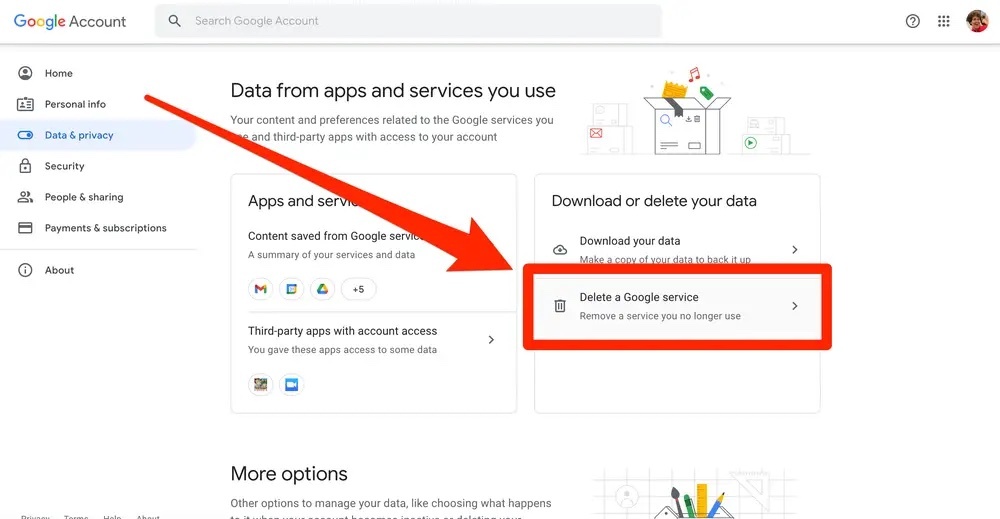
- Sign in to your Google account, as usual.
- Click the control panel to “manage your Google account”. On the left side, choose the “Data and Privacy” section.
- In the section “More Options”.
- Click on “Delete Your Google Account”. Confirm all the conditions and accept the deletion of the account.
Future prevention for Circumventing Systems suspensions
- Being trustworthy and transparent are things you should follow to maintain your account and avoid losing your efforts and money.
- Regularly check your account to ensure all your actions comply with its policy and don’t miss any notice from Google.
- Be careful before adding any new product to your campaign; double-check whether it is suitable with Google’s policy.
- If you receive a message from Google about a policy infringement, take quick action to resolve the issue and follow any instructions provided by Google.
- Consider creating an agency account. With Mega Digital’s Google Ads account rental services, we guide you on how to avoid similar suspensions in the future. Contact us to learn more about our agency account rental service.
Wrap up
Dealing with Google Ads suspended for circumventing systems can be a real headache, right? The chances of reclaiming your account might seem slim, but they’re not impossible. All it takes is a thorough examination of the issue at hand.
>>> Read More: Why Google Ads Approved but No Impressions?