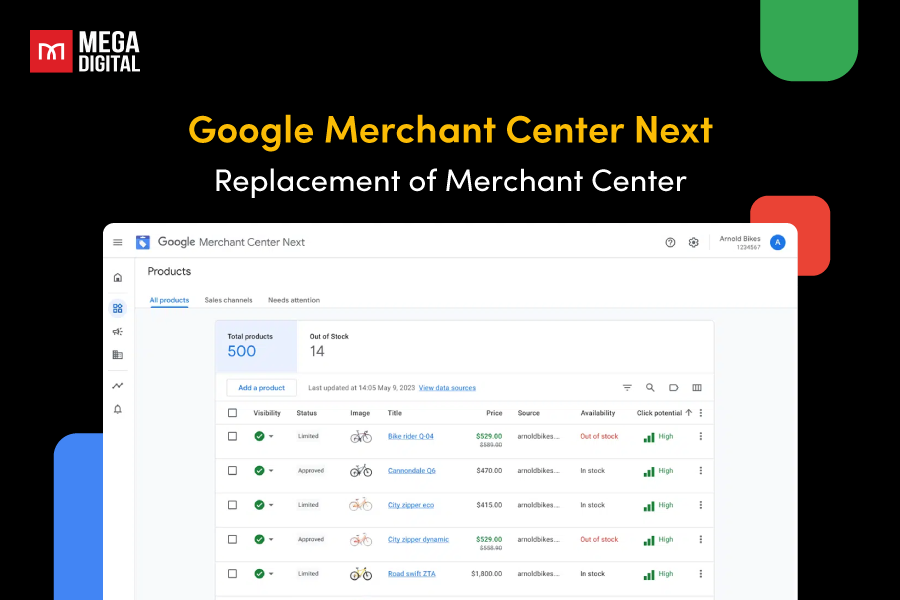Curious if YouTube Shorts Ads are worth your time and budget? You’re not alone. Many new advertisers are wondering the same. But don’t worry! In this blog post, you will find out what they are, how they work, and whether they’re a smart move for your first campaigns. Let’s get started now!
QUICK SUMMARY
- YouTube Shorts Ads are vertical, skippable ads under 60 seconds that appear between Shorts in the feed.
- With 2.5B+ monthly users, Shorts offer the widest reach across all age groups compared to TikTok or Instagram Reels.
- Ads run on a CPV model ($0.03–$0.30/view), making them cost-effective while benefiting from YouTube’s stable platform.
- Best practices include making ads feel organic, using sound, leveraging Shopping integrations, and driving traffic to long-form content.
- Ideal for boosting awareness, conversions, and testing short-form video ads alongside other YouTube ad types.
What are YouTube Shorts Ads?
YouTube Shorts is a short-form video platform created by YouTube to compete with TikTok, Instagram Reels, catering to the growing demand for concise and easily consumable video content. They are vertical videos that play for a maximum of 3 minutes.
YouTube Shorts ads are, therefore, video or image advertisements that appear between videos in Shorts. They just pop in there as you scroll through the Shorts Feed, and you can swiftly swipe to see the next one.
Here are YouTube Short Ads examples:
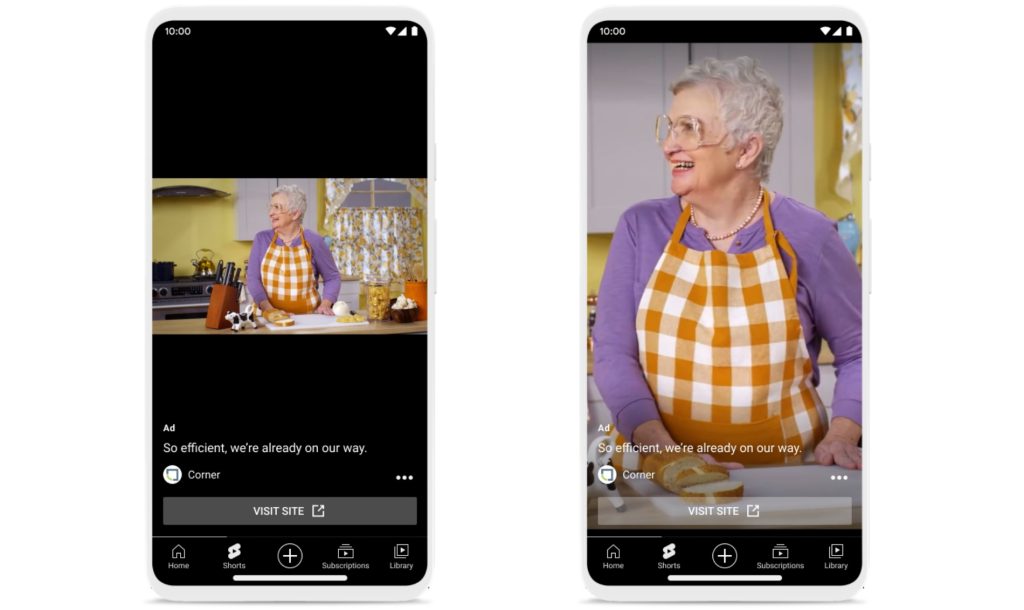
Just like In-feed Video ads, they have an apparent “Ad” tag and can link to your YouTube homepage or website.
Are YouTube Shorts Ads worth?
The answer is Yes. According to Hubspot, 33% of social media marketers agree to invest in short-form video content, the highest compared to other types. 85% of them also say short-form videos are the more effective social media format.
Since people tend to scroll through things quickly, short videos are a perfect match for today’s fast-moving world.
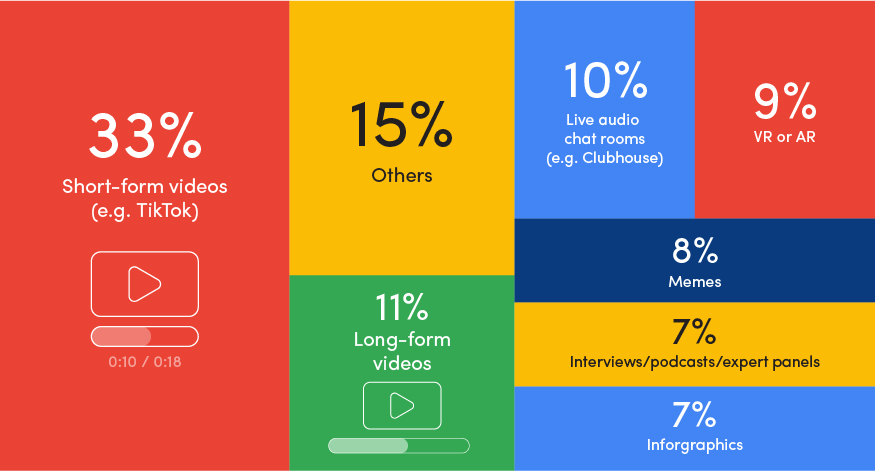
But why should it be YouTube Shorts ads?
1. Have the widest reach
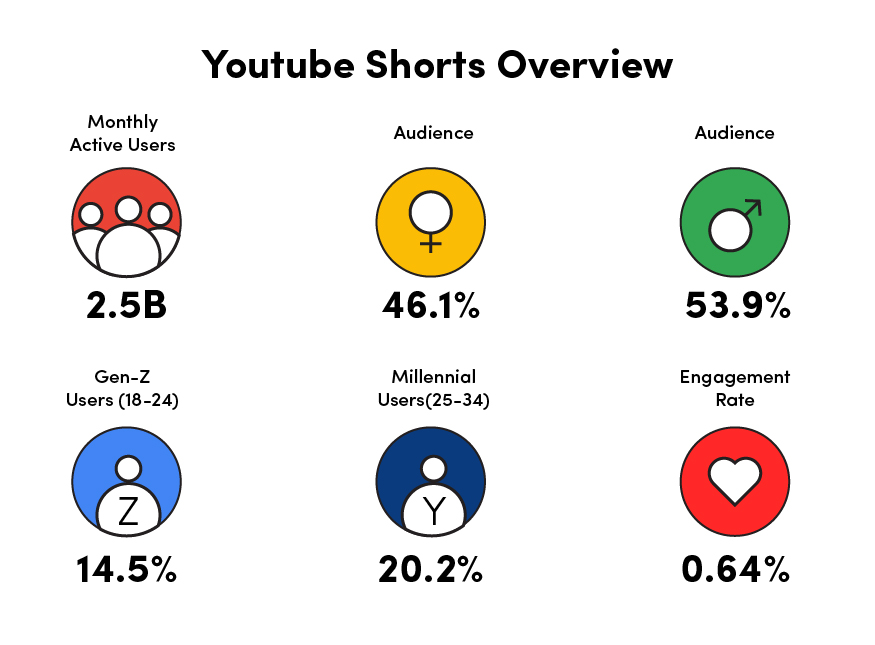
With 2.5 billion monthly active users, YouTube has more users than TikTok, Instagram, or Snapchat across all age groups. Whether you’re targeting Gen Z or baby boomers, YouTube Shorts Ads give you access to a much broader and more diverse audience.
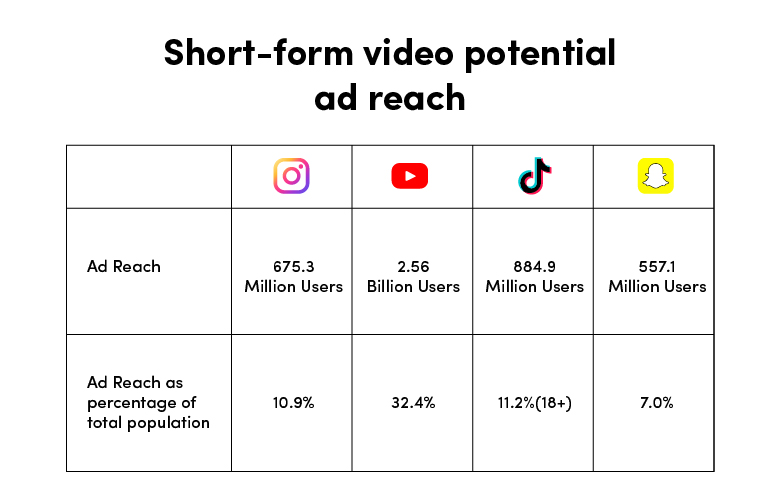
According to InsiderIntelligent, YouTube is expected to reach nearly 2x more millennials, 4x more Gen X, and 8x more baby boomers than TikTok. That means your ads have the potential to be seen by users who may not even be on other short-form video platforms.
2. Provide a more stable platform for advertisers
When you’re just starting out with digital ads, stability matters. YouTube has been a reliable online video space for decades and is backed by one of the world’s most established tech companies. For advertisers, this means a more predictable and secure environment to run campaigns and grow their brand.
You won’t need to worry about sudden disruptions that could put your ad efforts at risk—a key advantage for anyone new to the game.
3. Benefit from growing reach at a cost-effective rate
YouTube Shorts has already drawn in over 1.5 billion logged-in viewers each month. That growth creates a unique window of opportunity: high visibility with lower competition and more affordable ad placements.
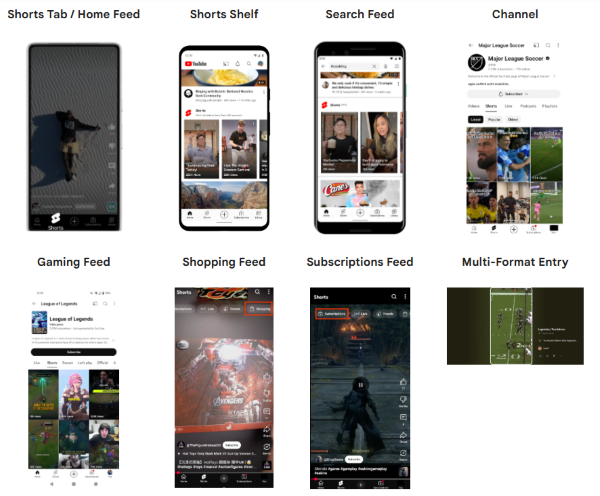
At Mega Digital, we’ve seen that YouTube Shorts Ads offer a cost-effective way to reach the right audience without needing a huge budget. That’s why we believe it’s a strong choice for beginners who want to test short-form video ads with confidence.
What is the YouTube Shorts ads’ spec?
To run a successful YouTube Shorts ad, your video needs to meet specific format and technical requirements. Here are the key specs you should follow:
- Length: < 60 seconds
- Aspect ratio:
- Vertical content: 9:16
- Square content: 1:1
- Resolution:
- Vertical content: 1920 pixels by 1080 pixels
- Square content: 1080 pixels by 1080 pixels
- Frame rate: 60fps
If you upload a video that meets these specifications on YouTube, it will be automatically categorized as a Shorts video. You can have a preview of your Shorts ad by clicking on the YouTube icon of the uploaded video and choosing “open in new tab”. However, to run a YouTube Shorts ads campaign, you have to take the steps below.
How to create a YouTube Shorts Ad campaign?
Creating a YouTube Shorts Ad campaign is easier than you might think, even if you’re just starting out with video ads. Here are the step-by-step guide to launch your first Shorts Ad campaign:
Step 1: Sign into your Google Ads account
Running YouTube Shorts ads is no different from running other YouTube ads, which means that you need to have access to a Google Ad account.
Once done, select “Create a new campaign”.
Step 2: Choose ad campaigns
If you want to run a YouTube Short ads campaign alone, choose “Create a campaign without a goal’s guidance”.
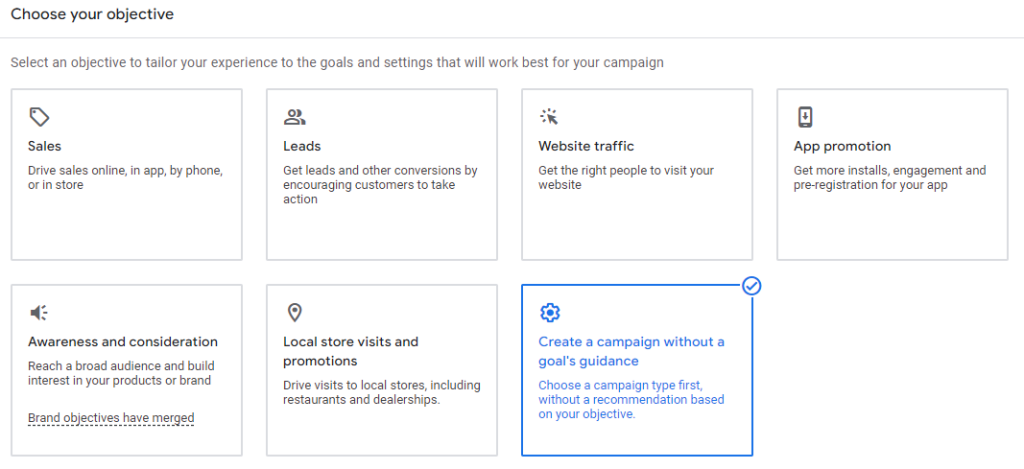
Then choose the subtype campaign: “Video view”. You can only see “Shorts ad” in this subtype campaign.
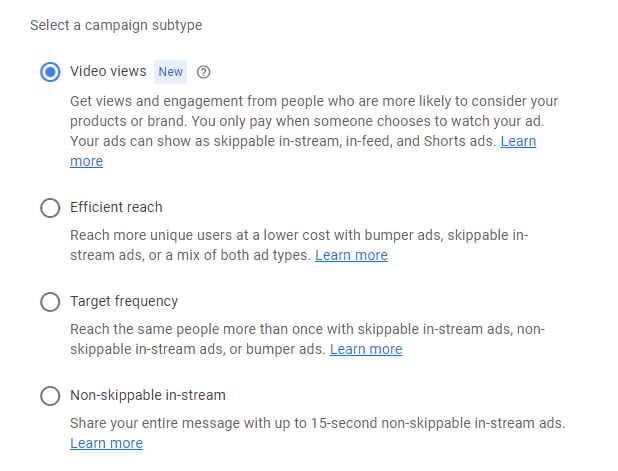
However, in this blog today, we will help you run Short ads in combination with other ad types as this is more complex and confusing.
First, you will need to choose “Sales” or “Leads” as your objectives.
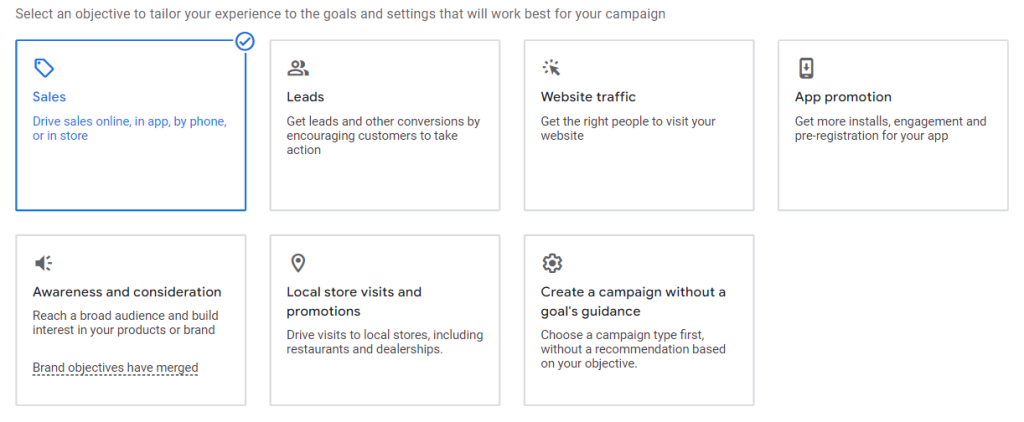
Then, select the campaign type as “Video”:
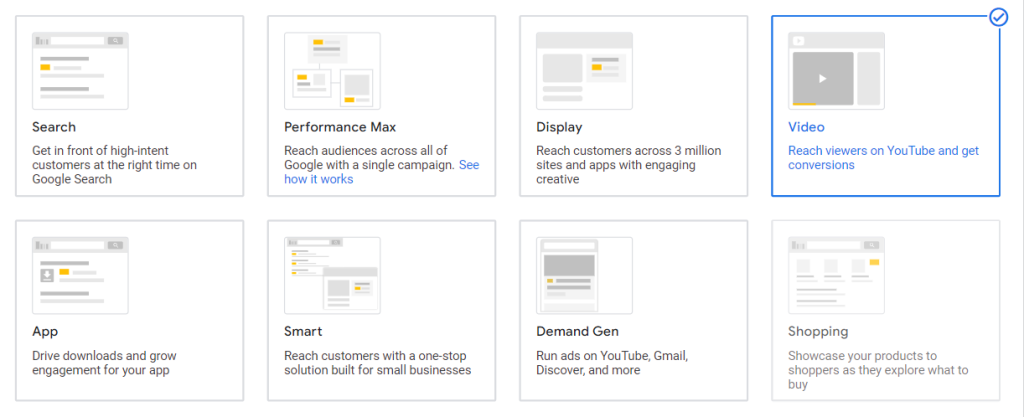
Step 3: Set up your YouTube Shorts ad campaign
After choosing all your campaign settings such as bidding strategy, location, target audience,…, you will come to the “Creating video ad” part. You can also do this by choosing “Ad” on the bar on your left hand.
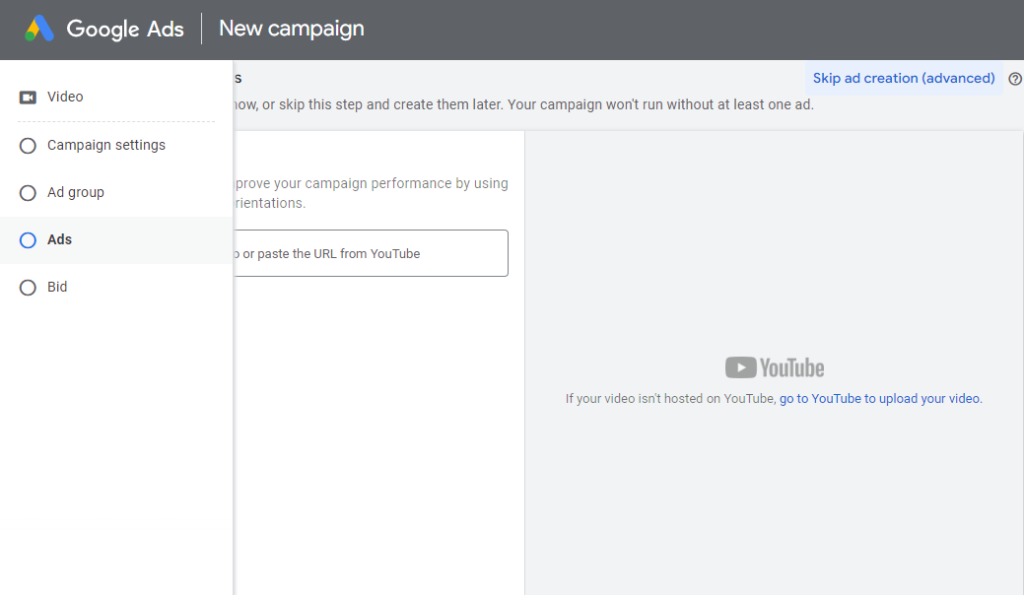
This is where you have to upload your video ad. Copy the URL of your YouTube Shorts ad and paste it here:
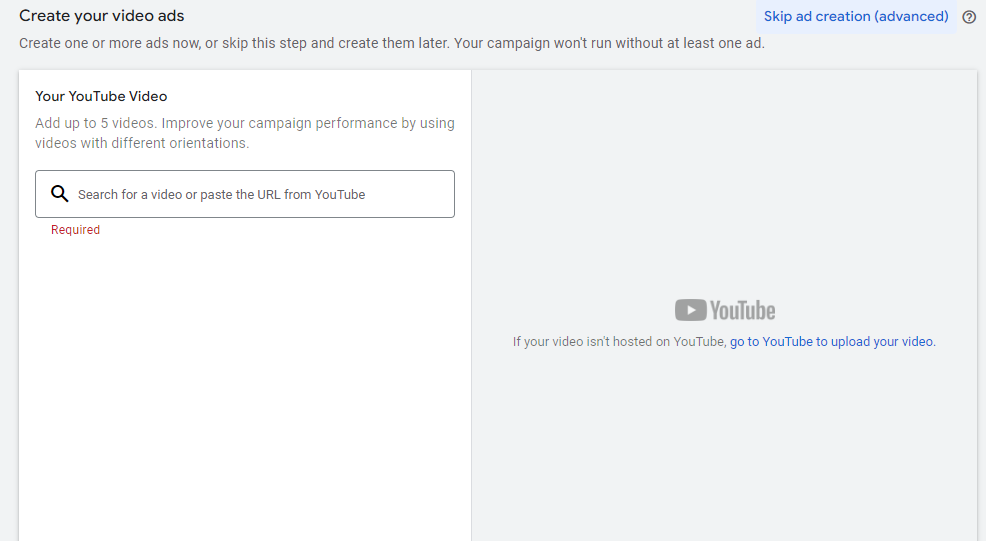
Make sure that your advertisement meets the YouTube Shorts ads’ specs as mentioned above. It is recommended that your Shorts ad is vertical, with a ratio (of 6:19) to make the most of the YouTube Shorts format.
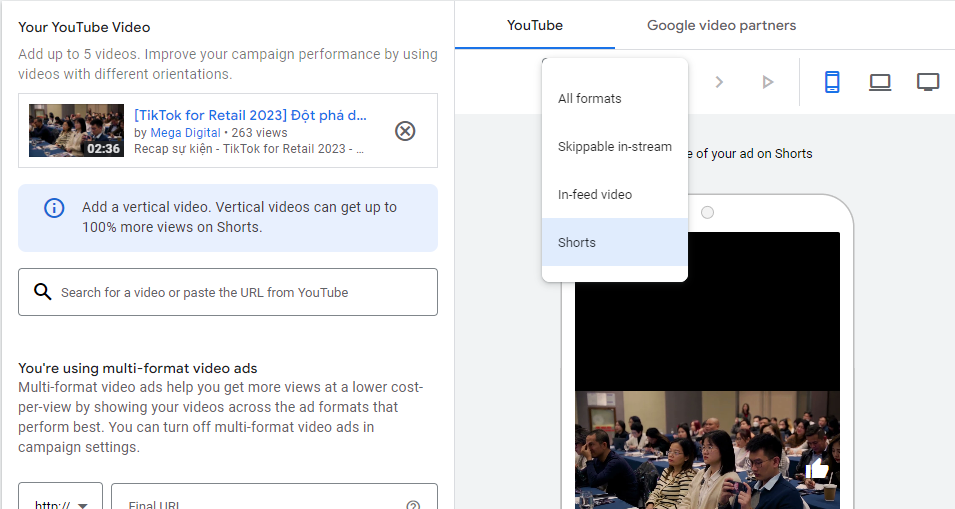
After pasting the link, you will have a preview of your YouTube Shorts Ads here. Click on the button “All formats” and choose “Shorts”. Review all your settings to make sure they are correct.
Finally, click “Create a campaign” to run your YouTube ad campaign.
How much do Shorts ads cost?
YouTube Shorts ads operate on a Cost-per-view (CPV) basis. With this method, advertisers will pay for each time a viewer engages with their Shorts ad. A view is counted when a viewer watches at least 30 seconds of your video ad or the full video (if it is less than 30 seconds); or clicks on the link in the video ad.
Just like any other YouTube ad using CPV bidding strategy, a YouTube Shorts ad costs advertisers between $0.03 and $0.3 per view.
You can read more about the cost of all YouTube ads’ types here.
>>> Read more: How much do YouTube Ads Cost in 2026? [Detailed Breakdown]
Best practices for your YouTube Shorts Ads
To get the most out of your YouTube Shorts Ads, it’s not just about running them—it’s about creating content that truly fits the platform. Below are the best practices to help your ads feel natural, perform better, and drive real results:
1. Make your ads feel organic and social-first
Shorts viewers expect quick, entertaining content, not traditional ads. So make sure your ad blends in with the flow of organic videos. Use native editing styles, casual camera angles, and keep it vertical (9:16).
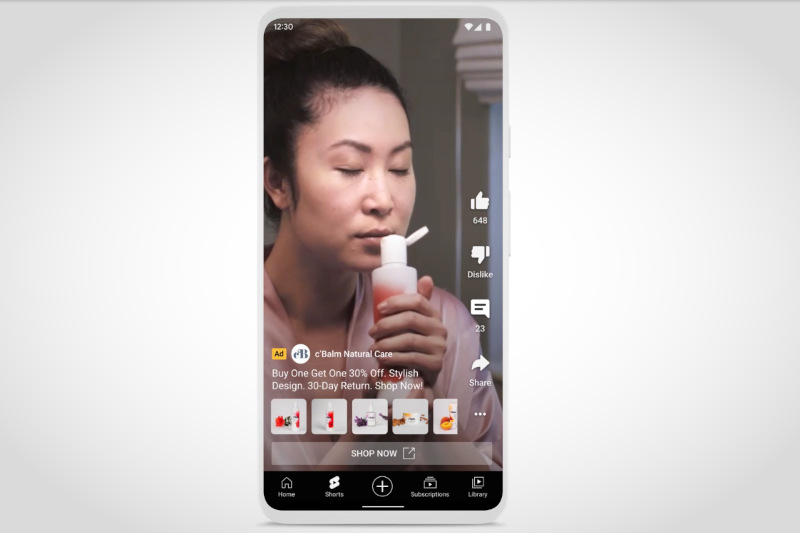
For example, instead of a polished product demo with studio lighting, try showing someone unboxing your product in real life, shot on a phone camera with natural lighting. It feels more relatable and fits the Shorts vibe.
2. Always include music, voiceover, or both
Sound is a must-have in Shorts. Whether it’s upbeat background music or someone narrating the product benefit, adding audio helps make the content more immersive. Statistics show that sound increases conversions by over 20%.
You should pair a trending sound with your product demo to ride on existing engagement patterns. Remember to explore sound in YouTube’s audio library to avoid copyright issues.
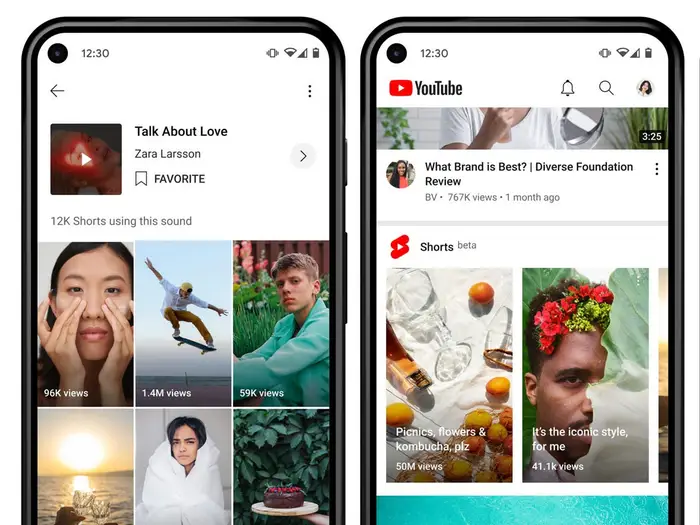
3. Use Creative Preferences
Creative Preferences is a setting in Google Ads that lets you control exactly which video ad shows up in which format like Shorts, in-feed, or in-stream. Instead of using the same video across all placements, you can assign specific creatives to the formats they’re best suited for.
Here, you can tell Google to only show your fast, vertical ad in Shorts placements, while assigning a longer product explainer to in-stream.
4. Use Shopping integrations
YouTube Shorts Ads now support Shopping features, which allow you to showcase products directly within or below your ad, making it easier for viewers to browse and buy. When someone taps on the “Shopping” chip, your product feed can appear, displaying relevant items with pricing, images, and links.
Connect your Google Merchant Center (GMC) account and sync your product feed in Performance Max or Demand Gen campaigns to enable this feature.
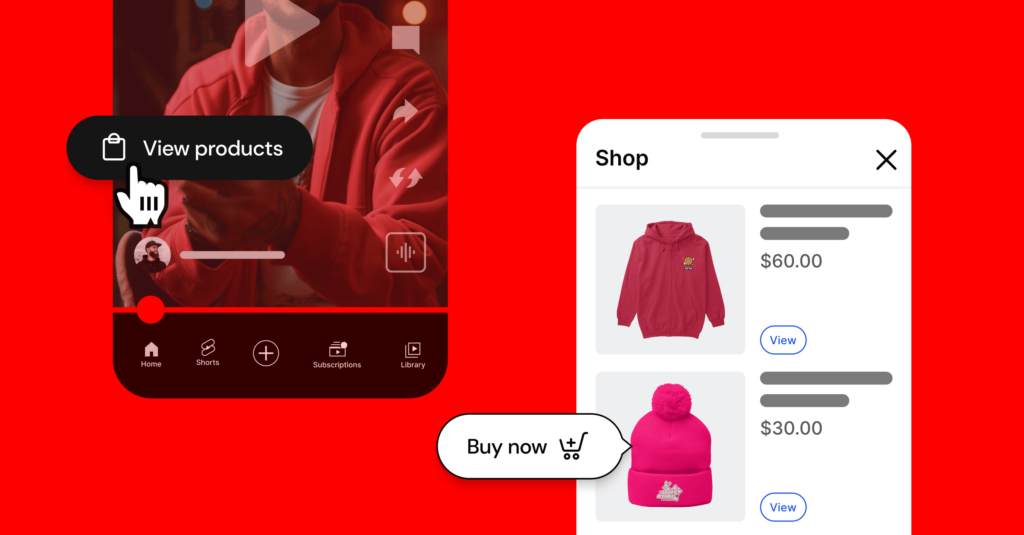
5. Drive traffic to long-form videos or livestreams
Use Shorts as a teaser to drive interest in your main content. This strategy works great for product launches, tutorials, behind-the-scenes clips, or event countdowns.
You can run a 30-second teaser in Shorts and add a CTA that says “Watch the full video now” to guide viewers to your YouTube channel. Note that you should use a consistent thumbnail style to create visual continuity between your Shorts and long-form content.
6. Run with others YouTube ad types
We suggest you run your Shorts ads with other YouTube ad types as well. Each ad format serves a unique purpose, from building awareness with Outstream video ads to delivering concise messages through Bumper ads or engaging viewers with YouTube Shorts.
This will ensure your content appeals to a wider range of viewers and create a well-rounded strategy that caters to different stages of the customer journey.
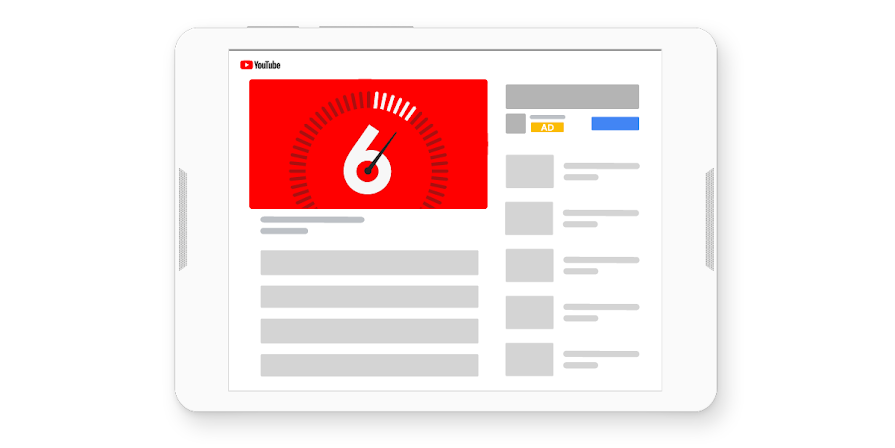
Final words
To sum up, YouTube Shorts ads are short, skippable, and captivating types of video ads that pop up on the Shorts Feed. Not only do they appear on YouTube – one of the most popular social media platforms, but they also come in short-form video ads. It’s now time for marketers to incorporate YouTube Shorts ads into their marketing campaigns.
>>> Read more: YouTube Shorts vs TikTok: Where to Upload Your Content?