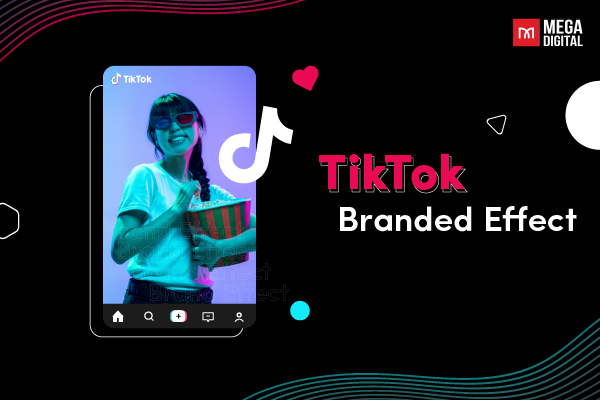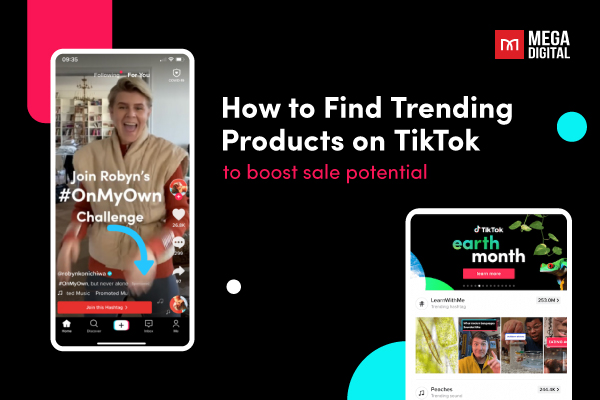Your daily budget is more than just a number; it can significantly impact the success of your Google Ads campaigns. Setting a daily budget is a crucial step, but it can feel like a guessing game. No need to worry, advertisers! I’ll break down how Google Ads daily budget works, and how much should you spend on your campaign per day to meet your goals.
- What is a Daily Budget in Google Ads?
- How Does Your Google Ads Daily Budget Work?
- Why is Your Daily Budget So Important?
- How to Decide on a Daily Budget for Google Ads?
- How much should your business spend on Google Ads?
- How to Set or Edit an Average Daily Budget in Google Ads?
- 3 Tips for Setting a Google Ads Daily Budget for Your Campaign
What is a Daily Budget in Google Ads?
Google Ads daily budget is essentially the average amount you’re willing to spend on a specific campaign per day. This budget is used by Google to help regulate your ad spend, ensuring you don’t exceed your monthly advertising budget.

How Does Your Google Ads Daily Budget Work?
Google Ads functions based on a daily budget system. This means that you set a limit on how much you’re willing to spend on your ads each day. Google then uses this budget to determine how often your ads are shown throughout the day.
You can use this formula to determine your Google Ads budget:

Some companies take a reverse approach, and use this formula for monthly budget:
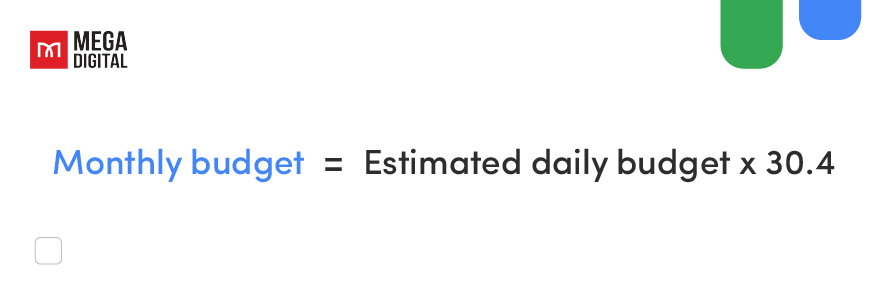
For example, if you set your daily budget to $10, Google will aim to show your ads until you’ve reached $10 worth of clicks or impressions. Once your budget is reached, your ads will typically stop showing for the rest of the day.
It’s important to note that Google may exceed your daily budget by up to 20% on certain days due to fluctuations in traffic. For example, your campaign might spend more on day 3 due to increased search volume compared to day 4.
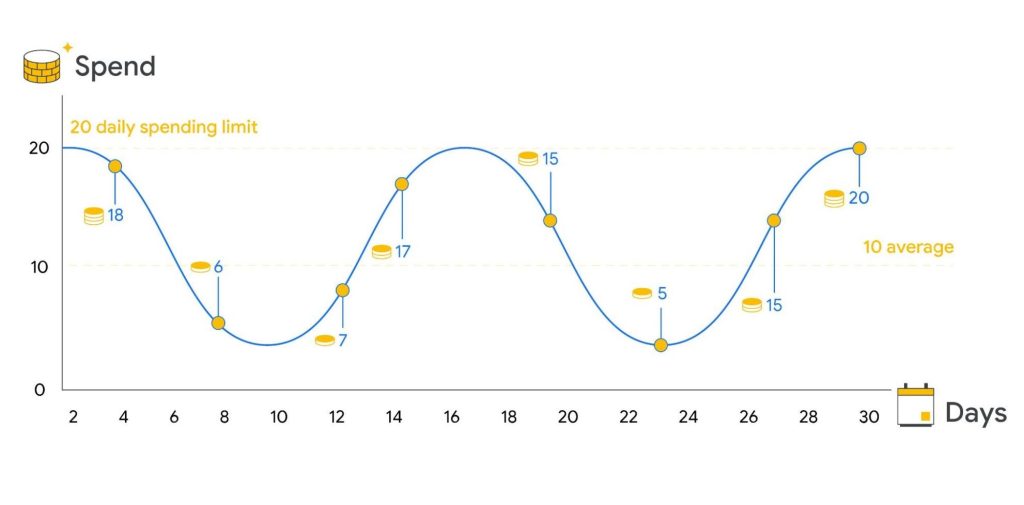
However, Google ensures that you won’t be charged more than your monthly charging limit, which is the average number of days in a month (30.4) multiplied by your average daily budget. If your campaign does exceed your monthly budget, Google Ads will issue a credit. Therefore, you can be assured that your budget will be maintained.
Why is Your Daily Budget So Important?
Understanding your daily budget is crucial for several reasons:
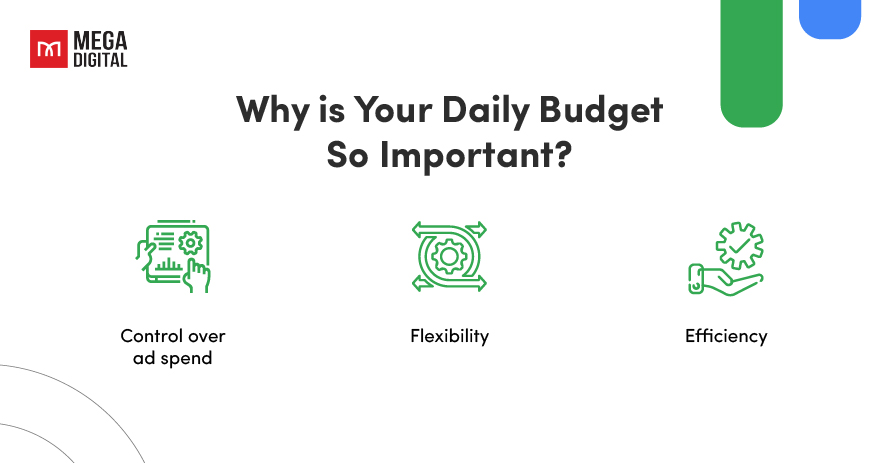
Control over ad spend
Setting a daily budget allows you to control your ad spend effectively. It ensures that you don’t overspend on your campaigns and helps you manage your overall marketing budget. By setting a daily budget, you can also estimate the maximum amount you’ll spend on a campaign each month.
Flexibility
Your daily budget also provides flexibility. Google Ads allows you to change your daily budget at any time, giving you the ability to adjust your spend based on the performance of your ads. If your ads are performing well, you might decide to increase your daily budget to reach more potential customers. Conversely, if your ads aren’t performing as expected, you might choose to decrease your daily budget.
Efficiency
Setting a daily budget can also lead to greater efficiency in your ad spend. Google Ads uses your daily budget to help regulate your ad spend, ensuring that your money is being spent efficiently. By setting a daily budget, you can ensure that your ads are being shown at the right times to reach your target audience.
How to Decide on a Daily Budget for Google Ads?
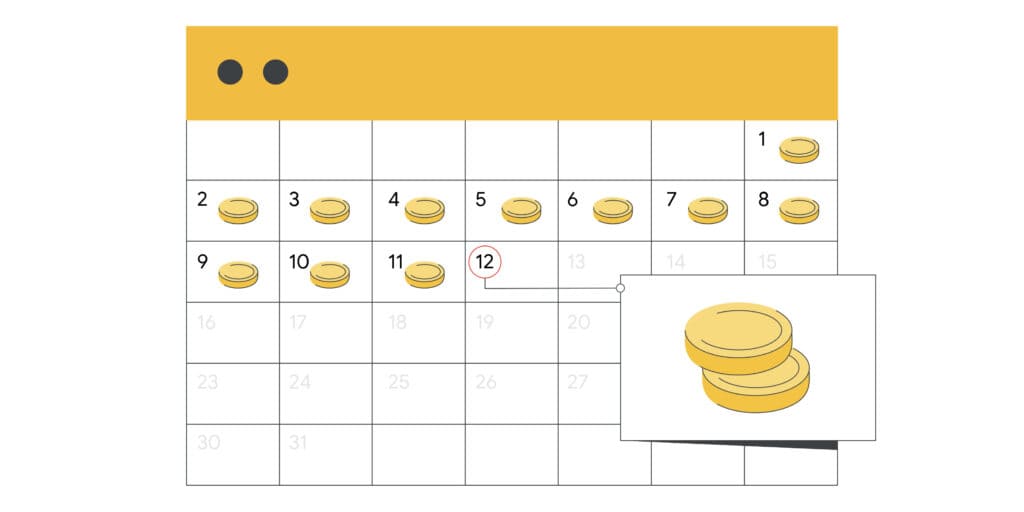
The first step in determining your average daily budget is to understand your overall marketing budget. This is the total amount you’re willing to spend on all your marketing efforts, including Google Ads.
Once you have a clear understanding of your overall marketing budget, the next step is to decide how much of this budget you want to allocate to Google Ads. This will depend on various factors such as your marketing goals, the size of your business, and the competitiveness of your industry.
After deciding on your Google Ads budget, you can now calculate your average daily budget. Google averages the number of days in a month to 30.4. So, to calculate your average daily budget, you simply divide your Google Ads budget by 30.4.
Google Ads offers some tools to help you with this:
- Performance Planner: a useful tool for optimizing budgets across your existing campaigns.
- Cost-per-click (CPC): allows you to establish the maximum amount you’re willing to pay for a click on your ad.
For example, if you’ve allocated $500 to Google Ads for the month, your average daily budget would be $500 divided by 30.4, which equals approximately $16.44.
How much should your business spend on Google Ads?
Determining the ideal average daily budget for Google Ads is a complex task as it varies significantly from one business to another. The budget for your Google Ads is influenced by your company’s total marketing budget and the average value of each sale you make.
For instance, a car dealership, that deals with high-value transactions, would naturally have a higher ad spend compared to a clothing retailer. An investment of $20 per customer can yield substantial returns if the average customer spends $20,000, but the same investment may not be as profitable if the average spend is only $15.
I’ve seen our clients achieve success with a wide range of budgets, from $500 to $30,000 per month. However, it’s worth noting that the typical midsize business tends to invest between $9,000 and $10,000 per month in Google Ads.
How to Set or Edit an Average Daily Budget in Google Ads?
Here’s a step-by-step guide on how to set your average daily budget.
Step 1: Sign in to your Google Ads account
The first step is to sign in to your Google Ads account. If you don’t have an account yet, you must create one.
Step 2: Select the campaign you want to edit
Once you’re signed in, navigate to the “Campaigns” section of your Google Ads account. This is where all your active campaigns are listed.
From the list of campaigns, select the one for which you want to set an average daily budget. Click on the name of the campaign to open the campaign settings.
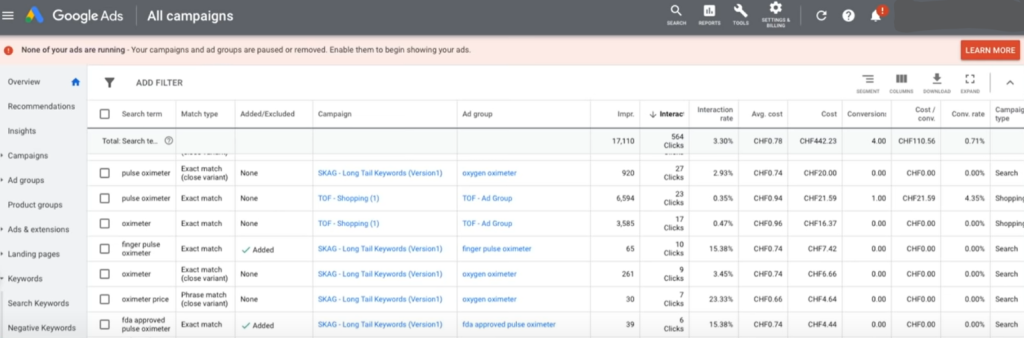
Step 3: Enter your daily budget
In the campaign settings, look for the “Budget” section. You’ll see a field where you can enter your average daily budget. Remember, this should be the amount you’re willing to spend on this campaign each day on average. Enter your desired budget in this field.
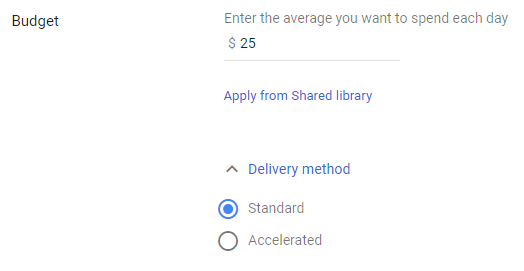
After entering your average daily budget, make sure to save your changes. Your new budget will take effect immediately.
3 Tips for Setting a Google Ads Daily Budget for Your Campaign
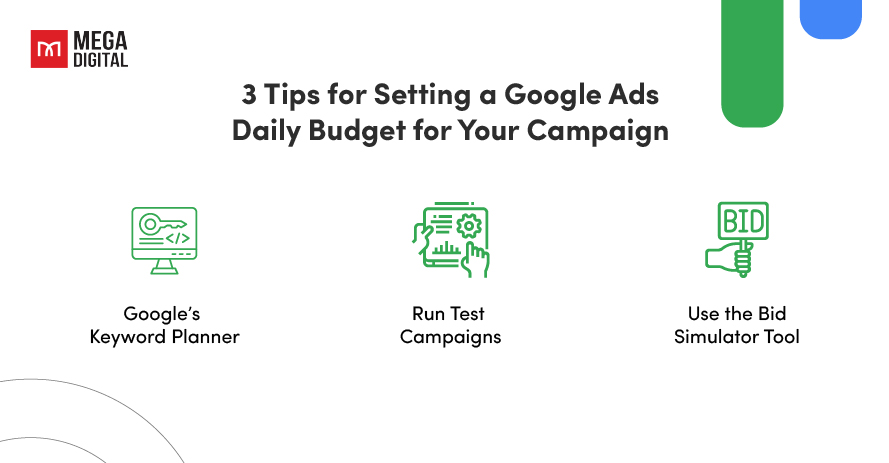
1. Use Google’s Keyword Planner Tool
Google Keyword Planner is a free tool offered by Google Ads that serves as a goldmine for keyword research and campaign planning. But beyond discovering relevant keywords, it can also be a powerful ally in setting optimal daily bids for your Google Ads campaigns.
It allows you to research keywords related to your business and see estimates for the cost per click (CPC), competition level, and search volume. By understanding the potential costs and competition associated with your keywords, you can make more informed decisions about your daily budget.
Suppose that you aim to launch a Google Ads campaign targeting individuals interested in the pricing of new web page designs, and you want to target the keyword “cost of a web page design”. By inputting this into the Keyword Planner, you will see the following set of results:
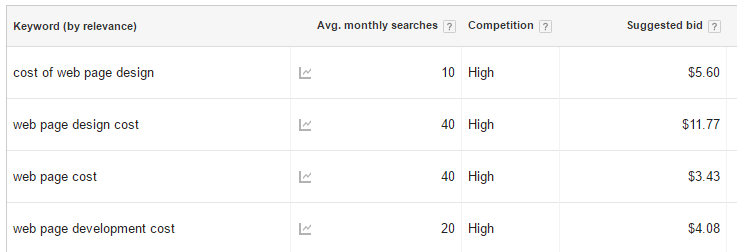
These results offer us a list of related keywords, the monthly search volume for each keyword, the level of competition from other advertisers for these keywords, and a proposed bid for Google Ads.
2. Run Test Campaigns
Running test campaigns is a great way to gauge the effectiveness of your ads before you fully invest in them. With a test campaign, you can monitor the performance of your ads, identify which keywords are driving results, and determine the optimal times to run your ads. The insights gained from these test campaigns can help you refine your strategies and set a daily budget that maximizes your return on investment.
Determine your bids
The first step in running a test campaign is to determine your bids. This involves deciding how much you’re willing to pay each time someone clicks on your ad, also known as your cost-per-click (CPC) bid.
When determining your bids, consider factors such as your budget, the competitiveness of your keywords, and the value of a click to your business. You may want to start with a lower bid and gradually increase it based on the performance of your ads.
Select your keywords
Next, select the keywords for your test campaign. These should be relevant to your business and the products or services you’re advertising.
In this step, the information about potential keywords you gather from tools like Google’s Keyword Planner plays a pivotal part. Look for keywords that have a high search volume and low competition, as these can often provide the best return on investment.
When selecting your keywords, also consider the keyword match type. Broad match keywords will trigger your ads for a wide range of searches, while exact match keywords will only trigger your ads for precise searches.
Set a Test Budget
Before committing to a large budget, consider setting a test budget first. This allows you to experiment with different strategies and keywords without risking a significant amount of your marketing budget. A test budget can help you understand what works and what doesn’t for your business, providing valuable insights that can guide your budgeting decisions.
3. Use the Bid Simulator Tool
Once you have been running your campaign for a while, you might be curious about how altering your daily budget for a bit (or more) can impact your ads’ reach and conversion rate. Luckily, Google does offer you a tool called Bid Simulator, to help you do just that. This is a tool that shows you the campaign performance at its current daily budget along with projected performance for different daily budgets. If you are comfortable with potentially increasing your daily budget in hopes of increasing leads or sales, then this could be a good guide for you.
Let’s say your current maximum cost-per-click (max CPC) bid is $10. However, you’re wondering whether altering your starting bid to $9 or $11 might affect the ad’s performance. A simulator, utilizing historical data, can illustrate the potential results of these adjustments.
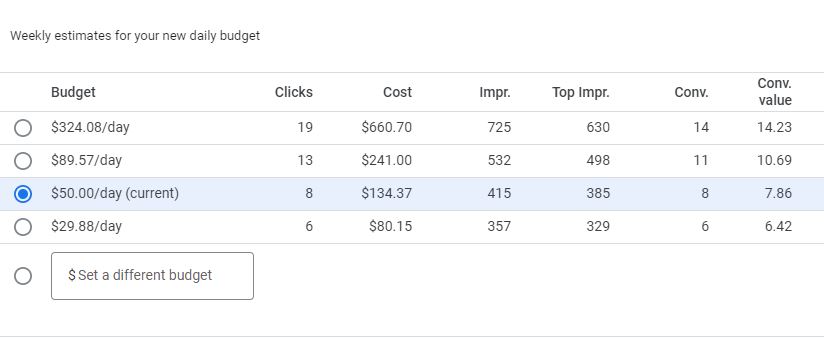
Looking at the example above, Google suggests that if you raise this campaign’s daily budget from $50 to $89.57, the weekly cost would go from $134.37 to $241 and your conversions would increase from 8 to 11.
Wrap-up
Understanding your Google Ads daily budget is crucial for running successful campaigns. By knowing what a daily budget in Google Ads is, how to determine your average daily budget, and what to expect in terms of your Google Ads budget per day, you can make more informed decisions about your ad spend.