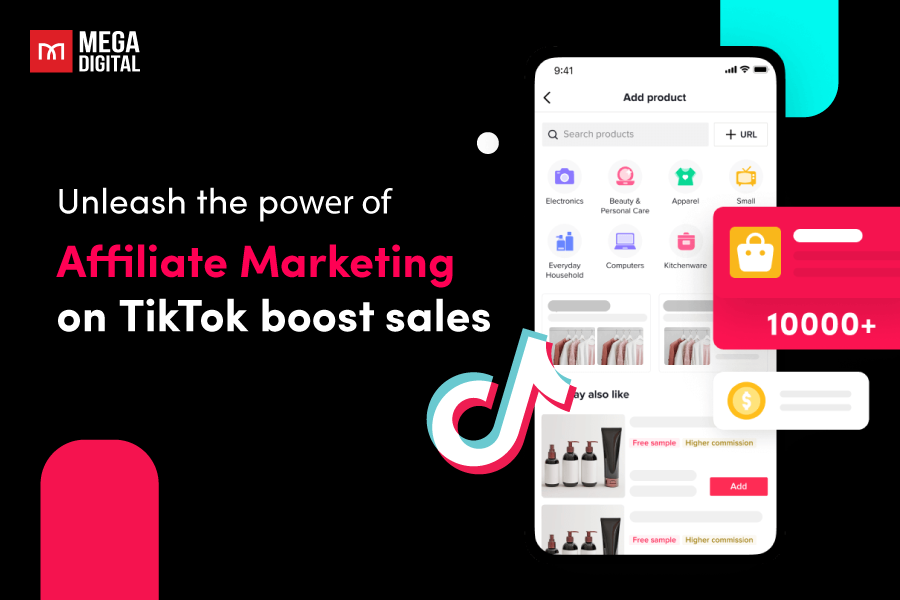Every advertiser should understand the importance of leveraging the right tools and strategies to maximize online presence. One such tool is Google’s remarketing lists for Search ads (RLSA). This feature allows you to customize Search ad campaigns for people who have previously visited your site. In this blog post, I will break down all the basics you need to know about RLSA.
What is Remarketing Lists in Google Ads?
RLSA, which stands for remarketing lists for search ads, is a feature by Google Ads that allows you to customize your search ad campaigns for people who have previously interacted with your website or app.
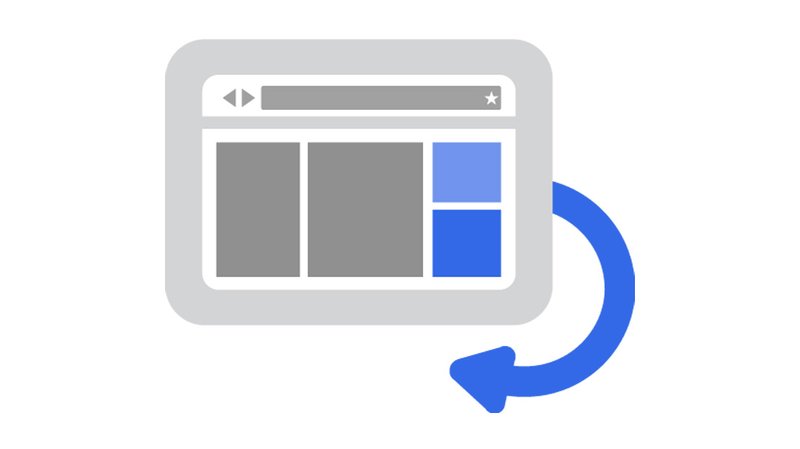
With RLSA, you can modify your bids, create ads, or broaden your keywords to help you reach your most valuable prospects when they’re searching on Google.
How does RLSA work?
RLSA works by using cookies to track users who visit your website. When these users leave your site and continue to use Google, your ads will be more likely to appear in their search results. This allows you to stay connected with your audience, even after they leave your website.
Here’s how it works in detail:
RLSA audiences are created by adding a snippet of code (called a tag) to your website. This tag automatically adds your audiences to specific lists based on the actions they take on your site.
Once the tags are placed, you can bid money on these segments and add them to your marketing campaigns. When these audience members later search on Google or other Google Display Network sites using specific keywords, they may see customized ads based on their previous sessions on your site.
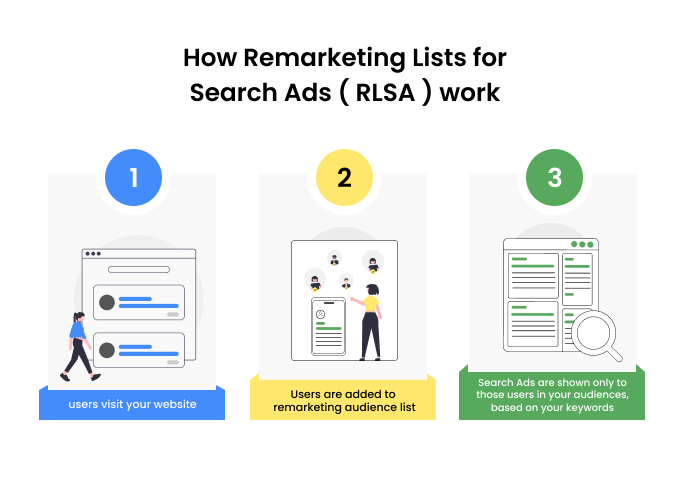
Benefits of RLSA Campaigns
Remarketing lists for search ads (RLSA) in Google Ads offer several benefits for advertisers aiming to reconnect with past website visitors in the search network. Here are the top 6 benefits:
Personalized ad content
RLSA allows advertisers to create highly targeted ads specific to pre-qualified prospects who have previously interacted with their website. You can tailor your ads based on the products or services users view on your website. This customization enhances relevance and increases the likelihood of capturing the user’s attention. For example, if a user has visited your site and shown interest in a product, you can remind them that it’s still available for purchase.
Increased bid control
Advertisers can set bid adjustments for specific audience segments within their RLSA campaigns. This bid control enables them to prioritize and allocate more budget to audiences with higher conversion potential, optimizing the use of ad spend.
For example, you can increase your bid by 25% for users who have visited your website in the last 30 days. Or, you could show a different ad to site visitors who have placed items in a shopping cart but have yet to purchase them.
Enhanced targeting precision
RLSA enables advertisers to target specific audience segments based on their past behaviors, such as pages visited or actions taken on the website. This precision helps in reaching users who are more likely to convert.
By aligning ad content with users’ previous interactions, RLSA campaigns deliver more relevant and targeted ads. Improved ad relevance positively impacts quality score, potentially leading to better ad placements and lower costs per click.
Focus on high-value audiences
Through bid adjustments and targeting strategies, advertisers can prioritize high-value audience segments, increasing the likelihood of conversions. This focus on specific, engaged audiences contributes to maximizing return on investment (ROI) for advertising campaigns.
Cross-device targeting
RLSA extends across devices, allowing advertisers to reconnect with users who visited their website on one device and continue engagement on another. This cross-device targeting increases the chances of reaching users wherever they are in their purchase journey. By targeting users across multiple devices, you can continuously engage with them, maximizing your return on investment.
Basic Google RLSA requirements
- Availability: RLSAs are available when users search through Google or Google partner sites.
- Minimum cookies: Your list needs a minimum of 1,000 cookies before you can use this feature.
- Membership limit: The membership limit for these lists is capped at 540 days.
- Data source: You can use a remarketing list or customer match email address lists. The use of third-party data for RLSA is prohibited.
- Bid room: You can decrease your bids by as much as 90% or increase them by 900%. If a searcher is in two remarketing lists, Google will use the higher bid.
How to set up RLSA for your Google Ads campaigns?
RLSAs rely on proper Google Ads setup for proper execution (as is the case with all remarketing campaigns). Setting up RLSA in Google Ads involves a few key steps that you should follow below:
Step 1: Create a new audience segment
Sign in to your Google Ads account.
Click on the wrench icon. Under Shared Library, click on Audience Manager.
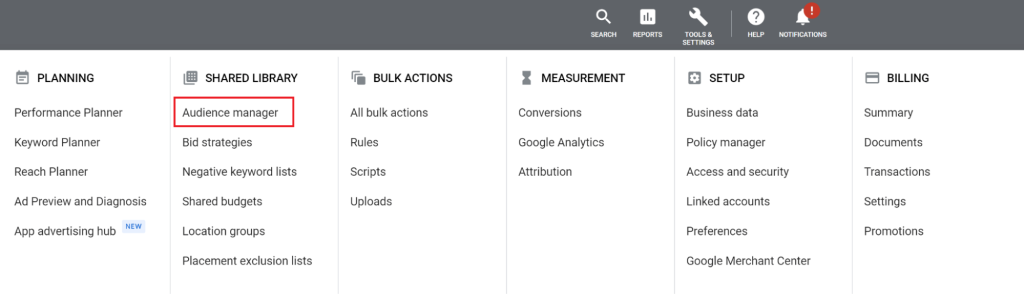
Click on the blue plus icon to create a new audience.
Next, select Website visitors or anything else depending on where you installed the remarketing tag.
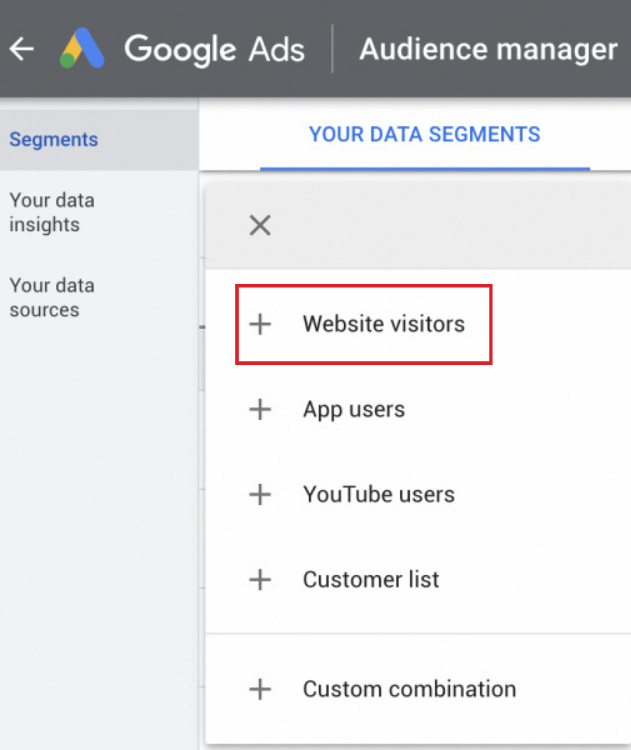
Enter the page URL (and name your segment).
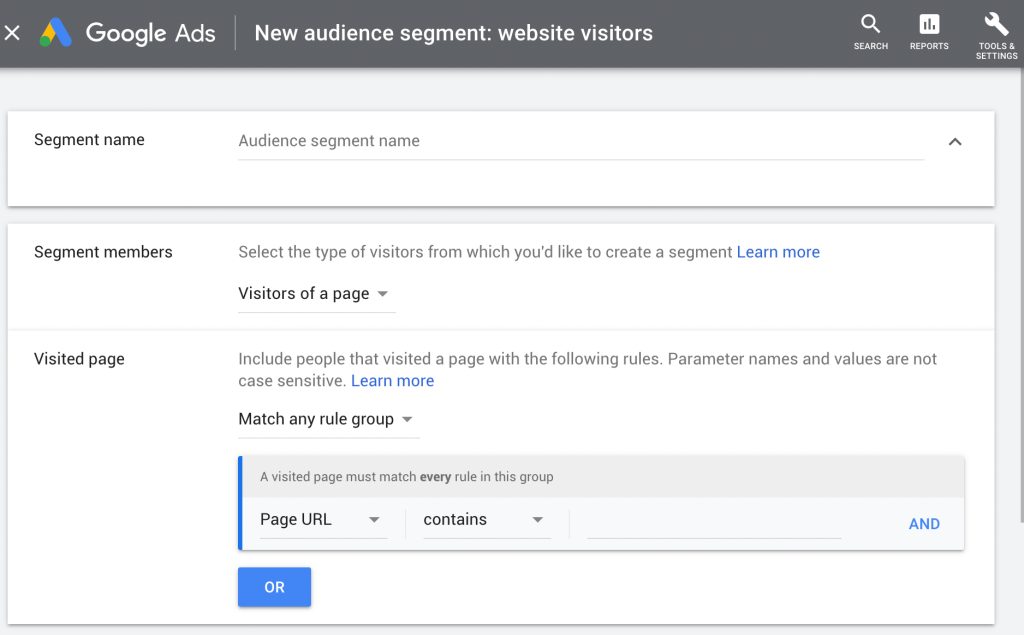
Step 2: Edit your audience segment
Once you’ve done with your audience creation, go to your Search campaign. Click on your ad group and select Audiences on the left side bar. Click on Edit Audience Segments.
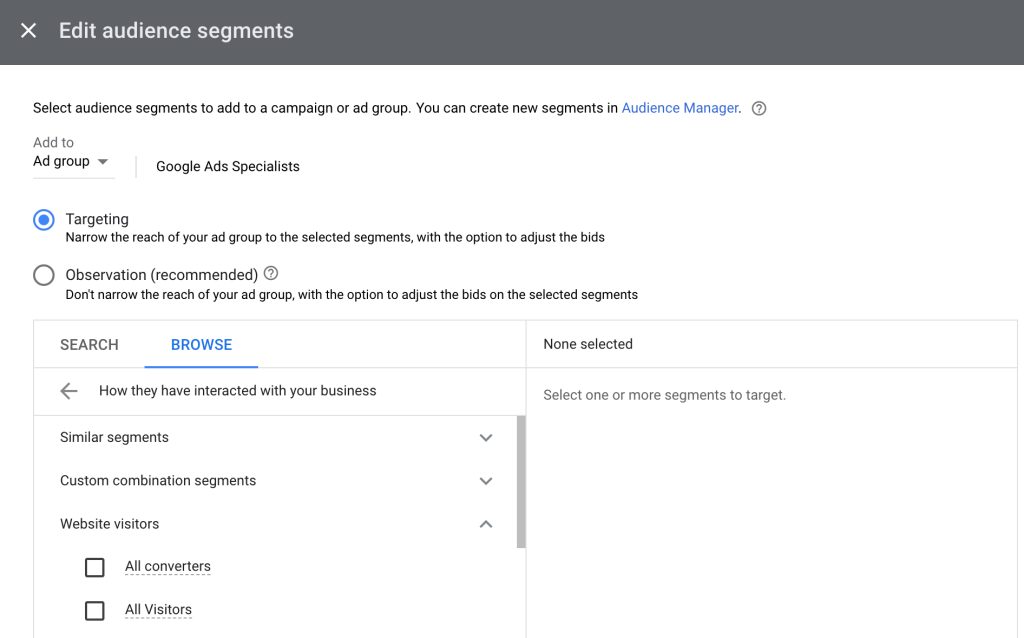
Choose between 2 options: targeting or observation.
- Targeting: this option only shows ads to your selected pre-defined audience segments, typing in the keywords you bid on.
- Observation: this setting shows data on those audiences, but still allows ads to show to other users outside those audience segments if they type in the keyword you bid on.
Step 3: Add the remarketing tag to your site
The remarketing tag should be added to every page of your site. This tag lets Google know to add each website visitor to your list.
We’ve published an article thoroughly explaining how to enable remarketing on Google Ads. You can check it out here.
Step 4: Add the remarketing list to existing campaigns and ad groups
Once you’ve created a remarketing list, you can add it to an existing ad group or campaign that is targeting the Search Network.
Remember, the remarketing list is a collection of website visitors or app users gathered by snippets of code added to your site or app. Depending on your goal, create your necessary remarketing lists and choose a list duration.
If you experience any issues during the process, you can refer to the help of a trusted digital marketing agency, like Mega Digital.
Top strategies to optimize remarketing lists for search ads campaigns
Optimizing your remarketing lists for search ads campaigns can significantly improve your ad performance. Here are some strategies from Mega Digital that I believe will do wonders for your business:
Target specific audience segments
As you begin setting up remarketing lists for search ads, it’s important to understand your audience’s previous behavior on your site. Collect data about your users and analyze the data you’ve gathered about each segment to understand their specific needs, preferences, and behaviors. This could include the products they’ve shown interest in, the content they engage with, or the time they typically spend on your site. Here are the examples of some segments you can create:
- Homepage visitors
- Category page visitors
- Product or offer page visitors
- Cart abandoners
- Past converters
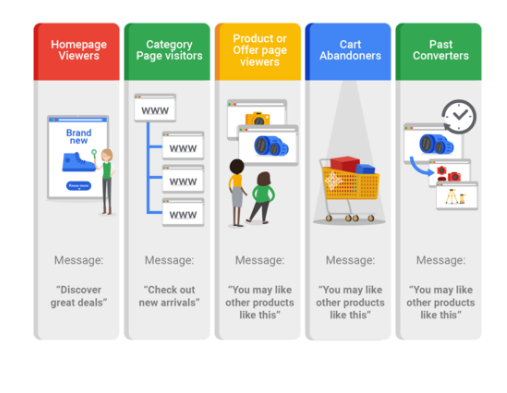
Based on the segmentations, you can create tailored ads and send them to the right audience. I will talk about how you do this in more detail right below.
Also, you could consider refining your bids according to the demographic data of your audience as an extra measure. If your users are logged into Google while searching, you can segment and adjust your bids and lists using the information available, such as age and gender.
Create tailored ads for each segment of your audience
Users who are already familiar with a band likely prioritize a highly personalized experience. This could include personalized communications, offers, or interactions based on their preferences and previous behavior. Tailoring your copy and offers could help you enhance the audience’s relationships with the brand, leading to increased conversions.
Design unique ads for each segment that speak directly to their needs and interests. This could involve using different messaging, images, or calls to action depending on the segment. The goal is to make each ad feel personalized and relevant to the user.
For instance, if a user navigates to a pricing page, you can present them with an ad highlighting an upcoming discount.
Change the bid for each segment
If you’ve developed precise journey maps, you’re probably aware of the customer behaviors that are most crucial for driving conversions among your audience – this is the ideal scenario for implementing RLSA. Utilize the codes on your website to monitor your users’ progress in their journey, and place higher bids for those nearing conversion, in other words, those who are close to finalizing a purchase. For segments that are not performing as well, consider reducing your bids or improving your ad copy and landing pages to boost performance.
Use negative keywords
Negative keywords help prevent your ads from being triggered by certain words or phrases. This can improve the efficiency of your campaign by ensuring that your ads only appear in relevant searches. To use negative keywords, you can add them to your campaign or ad group in Google Ads.
For example, a user who clicks on your ad but instantly exits your site is unlikely to convert. Similarly, you might have email subscribers or unqualified leads who are not expected to convert through your ads. To avoid unnecessary expenses, exclude them or apply negative bids.
Be careful when choosing your negative keywords. If you use too many of these keywords, your ads might reach fewer customers.
Focus on long-tail keywords for the most qualified users
Long-tail keywords are specific phrases that customers use when they’re closer to purchasing. They are less competitive and therefore, cost less money to bid on. While many marketers are traditionally advised to steer clear of bidding for keywords that are too specific, RLSAs are designed to target your most qualified users with higher intention to purchase. Therefore, don’t hesitate to bid on long-tail keywords that target your most eligible visitors.
You can find long-tail keywords directly by searching for terms related to your business on Google.com. You can also use a Keyword Planner tool for discovering new long-term keywords with traffic.
If you decide to follow this approach, make sure you’re not allocating all your budget to these terms, as the keywords related to your business are of utmost relevance.
Monitor regularly and make adjustments if needed
Remember to monitor the performance of your keywords regularly. Use Google Ads’ performance reports to track metrics like:
- Click-through rate (CTR)
- Conversion rate
- Cost per click (CPC)
- Return on ad spend (ROAS).
Based on the performance tracking, continuously optimize your keywords and make adjustments to the bidding strategy accordingly. This could involve adding new keywords, pausing underperforming keywords, or adjusting bids.
Collab with Google Ads agency
Managing and optimizing RLSA campaigns can be time-consuming with numerous factors to consider. By collaborating with an agency, you can free up your internal resources to focus on other aspects of your business. Google Ads agencies typically have a team of experts who are well-versed in managing and optimizing RLSA campaigns. They bring a wealth of experience and industry knowledge that can help improve the performance of your campaigns.
Frequently Asked Questions
What are the requirements for a remarketing list for Google search ads?
A remarketing list for Google search ads must have at least 1,000 cookies before it can be implemented to tailor your search ads. This helps protect the privacy of the audience who make up your list.
Can I use RLSA for YouTube ads?
Yes, you can use RLSA for YouTube ads. However, the implementation of RLSA for YouTube ads might be different from the standard RLSA for search ads.
Can I use RLSA for new customer acquisition?
While RLSA is primarily used for targeting past website visitors, it can also be effective for acquiring new customers. By combining RLSA with the right targeting options, advertisers can expand their reach to users who share characteristics with their existing customers.
Are there any restrictions on the use of RLSA?
Remarketing lists that include the Google Display Network demographics dimensions Age, Gender, and Interests are not eligible for RLSA. Also, remarketing lists that you create in mobile app views are not eligible for RLSA.
Conclusion
Remarketing lists for search ads (RLSA) is a powerful tool in Google Ads that allows businesses to stay connected with their audience and tailor their advertising strategy to reach users who have previously interacted with their website or app. By understanding what RLSA is, how it works, and how to set up RLSA campaigns, businesses can leverage this tool to improve their ROI, expand their reach, and create more effective, targeted advertising strategies.