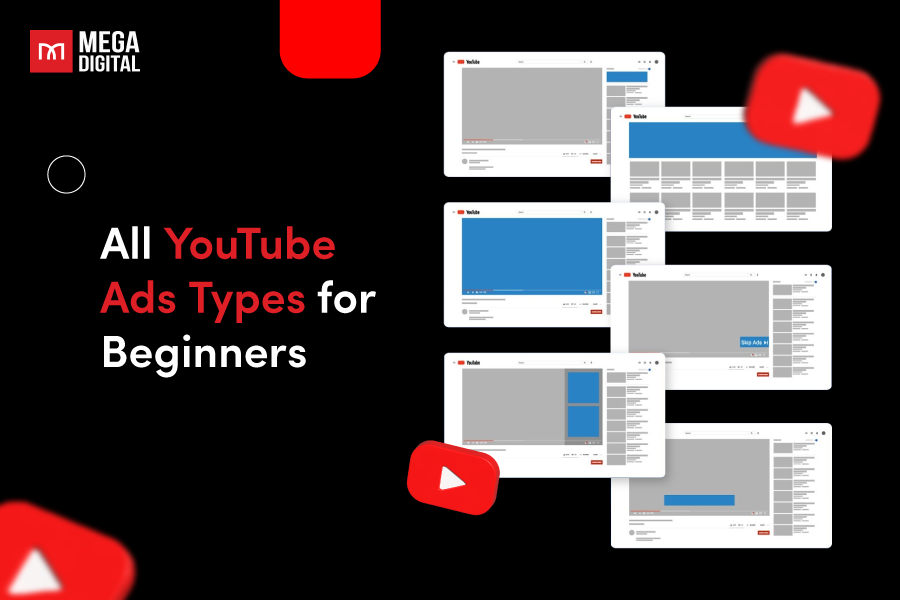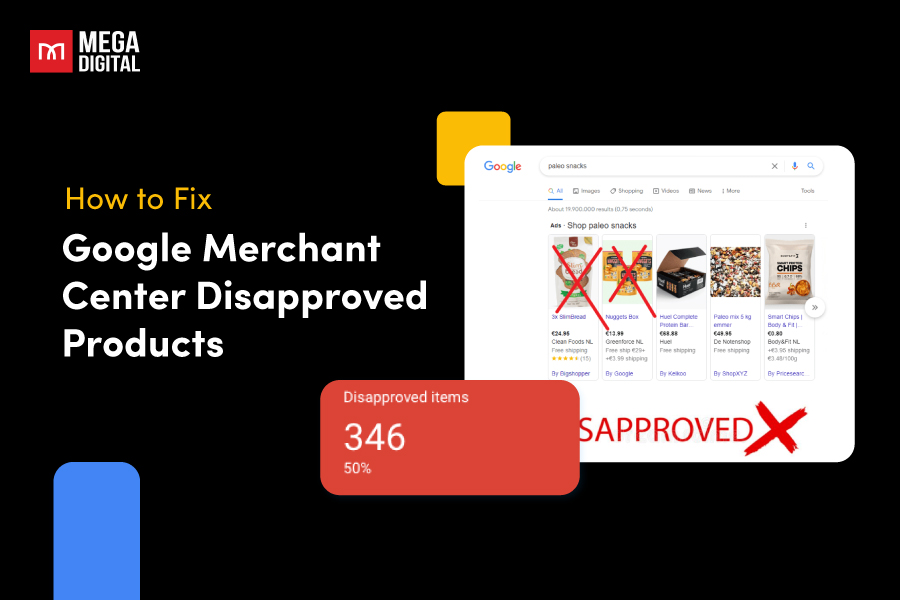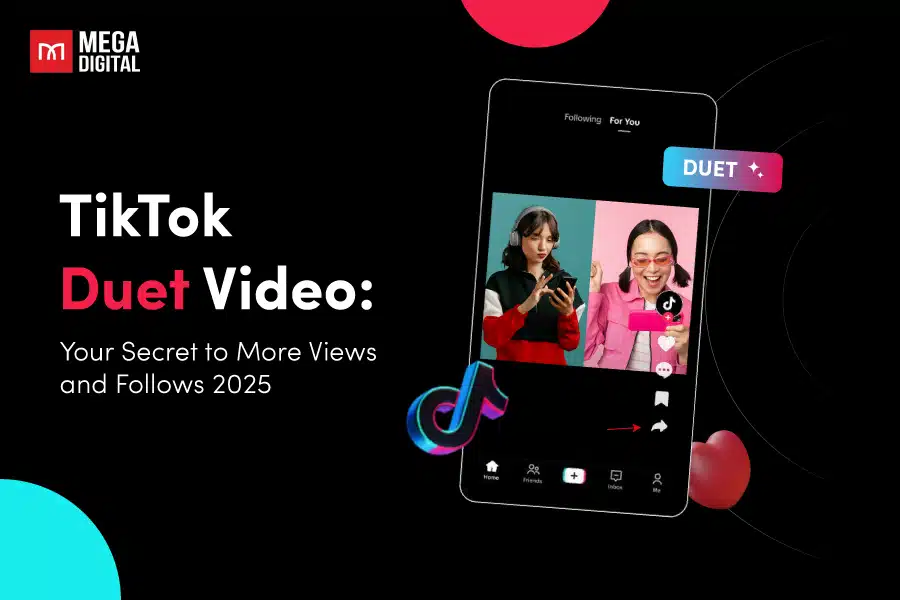Traffic campaigns on Facebook can help your business attract the right visitors and boost business growth. Whether you aim to increase brand awareness, generate leads, or drive sales, a well-crafted traffic campaign on Facebook can make a significant difference. In this article, we’ll provide everything you need to know about setting and optimizing a successful traffic campaign to gain high-quality traffic at an average cost per visitor.
- What is Facebook Traffic Campaign?
- Pros & Cons of Facebook for Traffic Campaigns
- Drawbacks of Traffic Campaign Facebook
- Average Cost of Facebook Traffic Campaign
- 8 Steps to Create a Traffic Campaign on Facebook
- Facebook Traffic Ad Examples
- Common Challenges and Solutions
- Tips and Tricks to Run Traffic Campaigns at Low Cost
What is Facebook Traffic Campaign?
Facebook traffic campaign is a type of advertising campaign on Facebook designed to drive traffic to a specific destination, such as a website, app, or landing page.
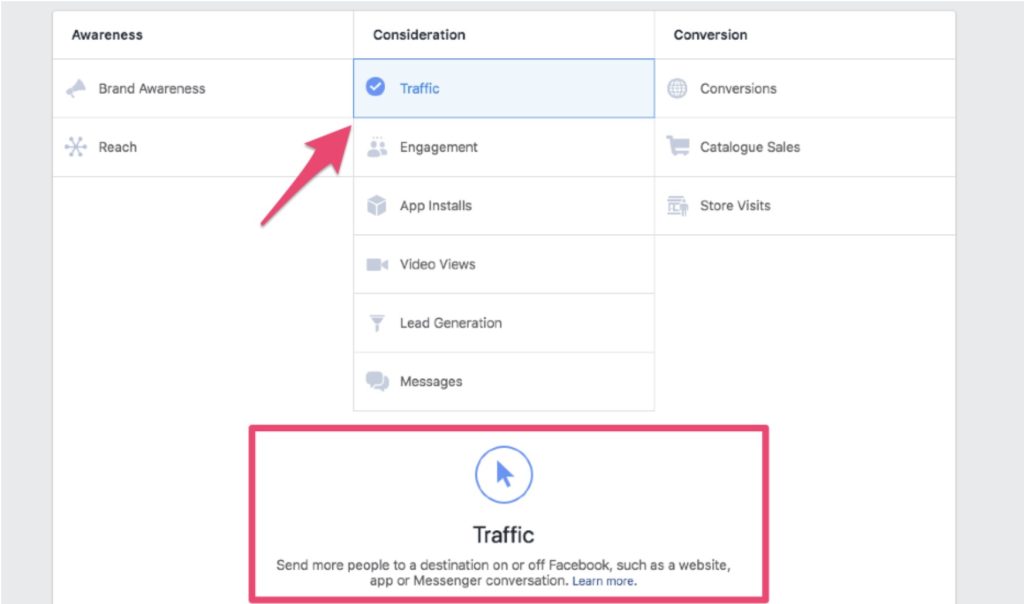
The main goal is to increase the number of visitors to your site by using targeted ads that appear in users’ feeds, stories, or other placements on Facebook.
Pros & Cons of Facebook for Traffic Campaigns
The majority of advertising campaigns aim for quick conversions. However, to achieve this, it’s crucial to have high-quality traffic that converts by running a traffic campaign on Facebook. Why do I say this? Explore the reasons below:
Benefits of Traffic Campaign Facebook
Facebook traffic campaigns offer a range of benefits that can significantly enhance your online marketing efforts. Here’s how leveraging these campaigns can help your business:
Powerful Targeting Tools
Facebook offers many tools that help ensure that your traffic campaigns are directed at users who are most likely to engage with your content and take desired actions, such as visiting your website or downloading your app. Here’s a detailed breakdown of Facebook’s powerful targeting tools:
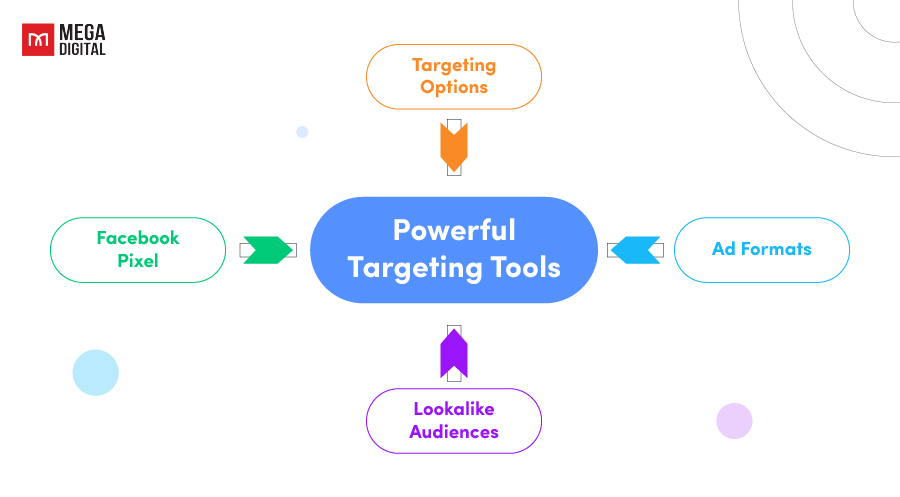
- Facebook offers extensive targeting options to reach specific audiences based on demographics, interests, and behaviors, ensuring your ads reach interested users.
- Using the Facebook Pixel, you can retarget visitors who didn’t complete actions on your website.
- Lookalike Audiences target users similar to your existing customers, increasing campaign interest.
- Traffic Ads support customizable formats like image, video, carousel, and slideshow ads, providing flexibility to suit your goals.
Large Audience-Based
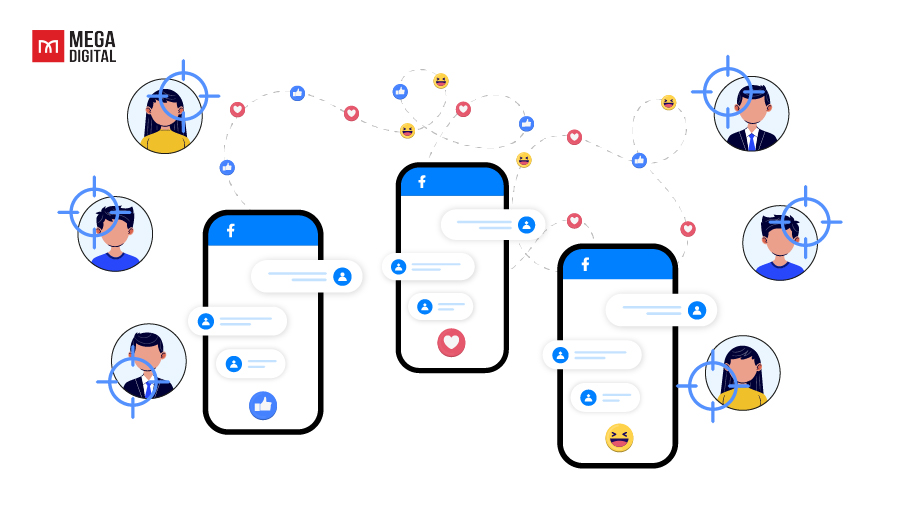
One of the biggest advantages of using Facebook for traffic campaigns is its extensive user base. With over 2.8 billion monthly active users worldwide, businesses can easily target audiences in multiple regions.
Furthermore, Facebook Ads extend beyond Facebook itself. Your ads can appear on Instagram, Messenger, and the Audience Network (a network of websites and apps), reaching users in various digital spaces they frequent.
The sheer size and diversity of Facebook’s audience make it a powerful platform for reaching both broad and specific market segments, enhancing the effectiveness of your traffic campaigns.
Diverse Ad Placements
Facebook’s diverse ad placements offer advertisers flexibility and multiple avenues to engage users, making it easier to achieve campaign objectives and drive traffic to desired destinations.
- News Feed Ads blend seamlessly with organic content, boosting engagement rates, unlike TikTok in-feed ads or Google search ads.
- Stories Ads provide a visually immersive, interactive experience, contrasting with TikTok TopView ads and the less interactive full-screen YouTube ads from Google.
- In-Stream Video Ads capture attention during video content, catering to different engagement styles compared to TikTok’s shorter video ads and YouTube ads.
- Messenger Ads, unique to Facebook, facilitate direct user interaction within the Messenger app, a personalized approach not found on TikTok or Google.
- Facebook’s Audience Network extends its robust targeting capabilities to partner apps and websites, surpassing TikTok’s still-developing network and differing from Google’s broad Display Network.
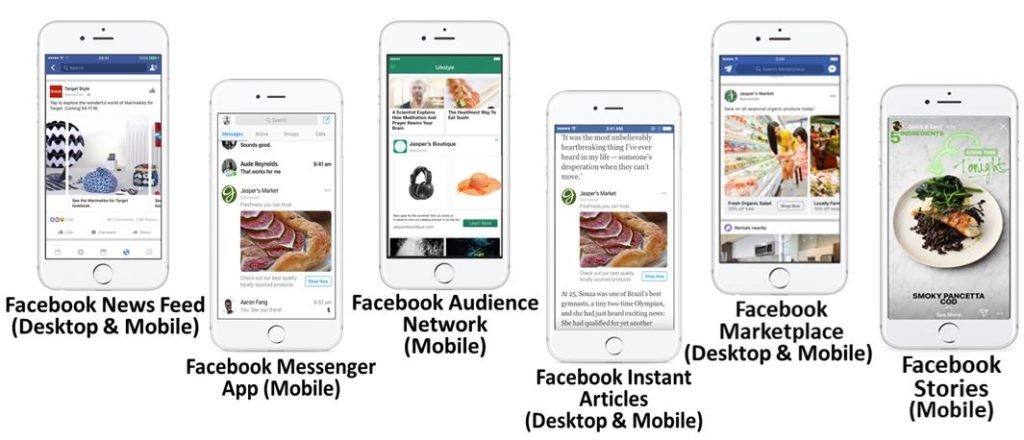
Cost-effectiveness
Facebook’s advertising platform offers several advantages that make it an attractive option for businesses looking to drive traffic without breaking the bank.
With affordable CPC and CPM rates and flexible budgeting, Facebook enables advertisers to drive high-quality traffic to their websites or landing pages without incurring high costs.
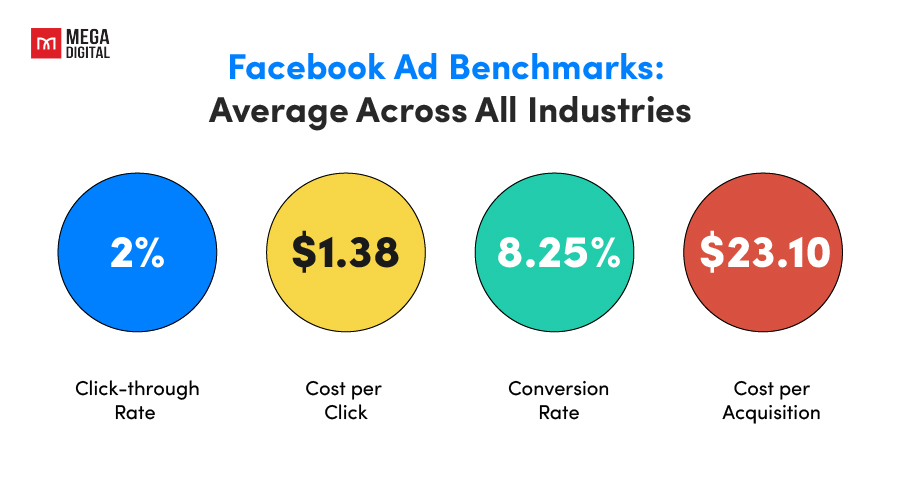
Note that: If you run search arbitrage campaign, Facebook’s cost-effective traffic campaigns are ideal for you to thrive. But how to get started with Search Arbitrage on Facebook? Let’s explore more in this article “[Guide] How to Do Search Arbitrage on Facebook Effectively?”
Drawbacks of Traffic Campaign Facebook
While Facebook traffic campaigns can be highly effective, there are certain scenarios where they might not be the best choice for your marketing efforts. Here are some situations where you might want to consider alternative strategies:
Limited Budget

If your advertising budget is very tight (under $20.000), running traffic campaigns might not be the most efficient use of your resources. Traffic campaigns often require sustained investment to see significant results.
Need for Immediate Sales or Conversations

Traffic campaigns are primarily designed to drive visitors to your website, but they don’t always result in immediate conversions or sales. If your primary goal is to generate direct sales or leads, other campaign objectives might be more suitable:
Average Cost of Facebook Traffic Campaign
When planning a Facebook Traffic Campaign, understanding the costs involved is crucial for budgeting and ensuring a positive return on investment.
The average CPC for a Facebook traffic campaign for 19 industries is approximately $0.83. However, CPC can change based on industry, audience, and ad quality. You can explore your industry’s CPC more in the article “Facebook Ads Benchmarks for 19 Industries: What Experts Say?”.
Nevertheless, a reasonable starting daily budget for small to medium-sized businesses might range from $10 to $50, allowing for scalable adjustments based on performance.
Businesses might allocate between $300 and $1,500 per month for consistent traffic generation, with adjustments based on campaign performance and business goals.
8 Steps to Create a Traffic Campaign on Facebook
Creating a traffic campaign on Facebook involves several steps to ensure it’s set up effectively and reaches your target audience. The following guide, illustrated with images, will walk you through the process:
Step 1: Access Facebook Ads Manager
In the Facebook Ads dashboard, click the green “Create” button to start a new campaign.
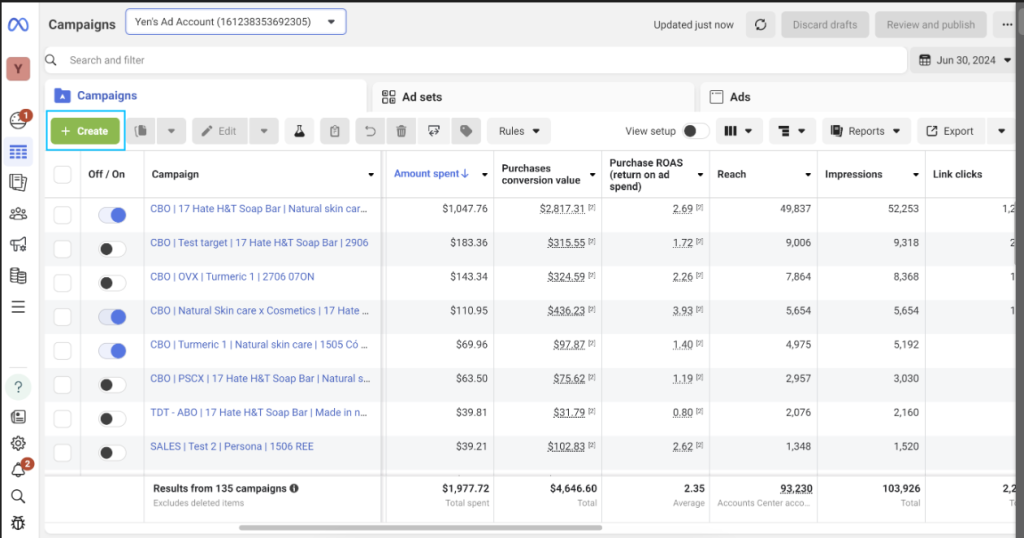
Step 2: Select Campaign Objective
In the “Choose a campaign objective” menu, select “Traffic”.
This sets your goal to drive traffic to a specified destination like a website, app, or Messenger conversation.
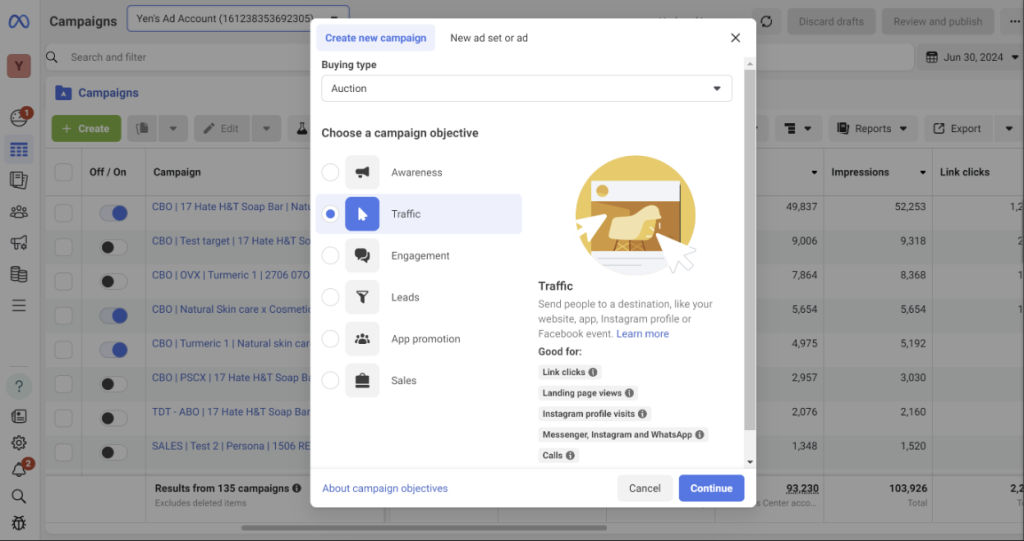
Step 3: Choose Campaign Setup
You can choose “Recommended settings” for a streamlined setup.
Alternatively, select “Manual setup” for more control over your campaign details.
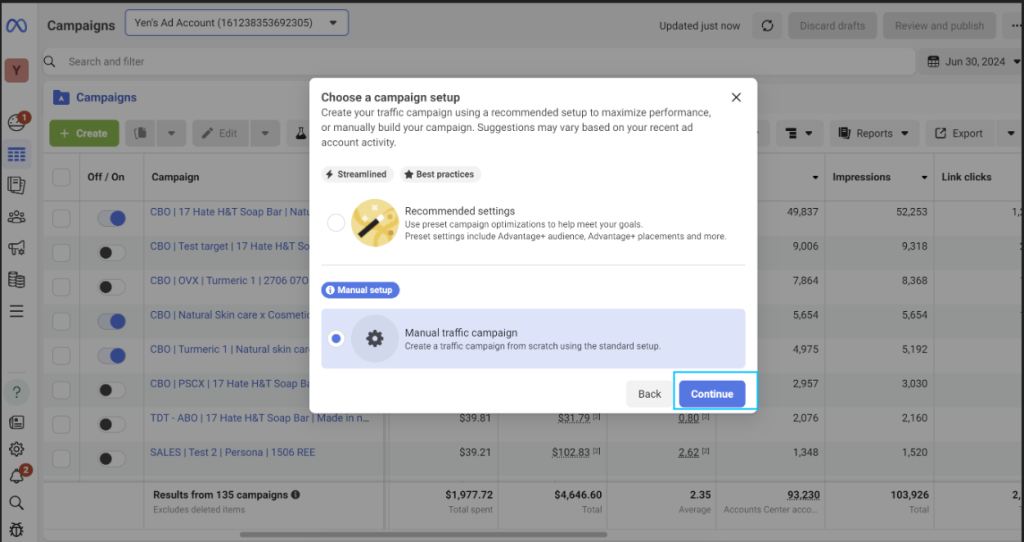
Step 4: Define Your Campaign Details
Enter a descriptive name for your campaign.
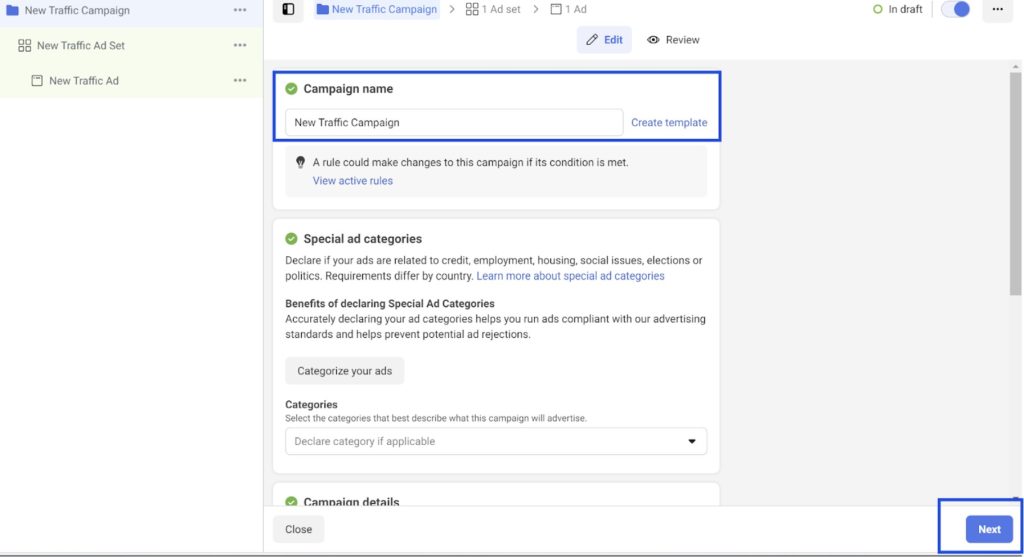
Step 5: Create Your Ad Set
Specify where you want to drive traffic – Website, App, Messenger, Instagram profile, or Calls.
Choose your performance goal: “Maximize number of link clicks” or “Maximize number of landing page views”.
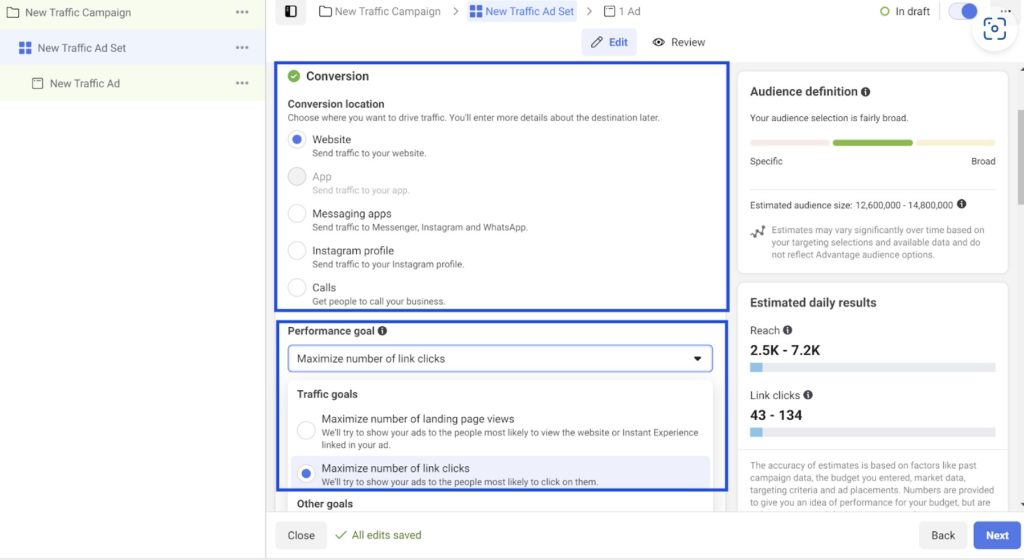
Define your target audience based on demographics, interests, and behaviors.
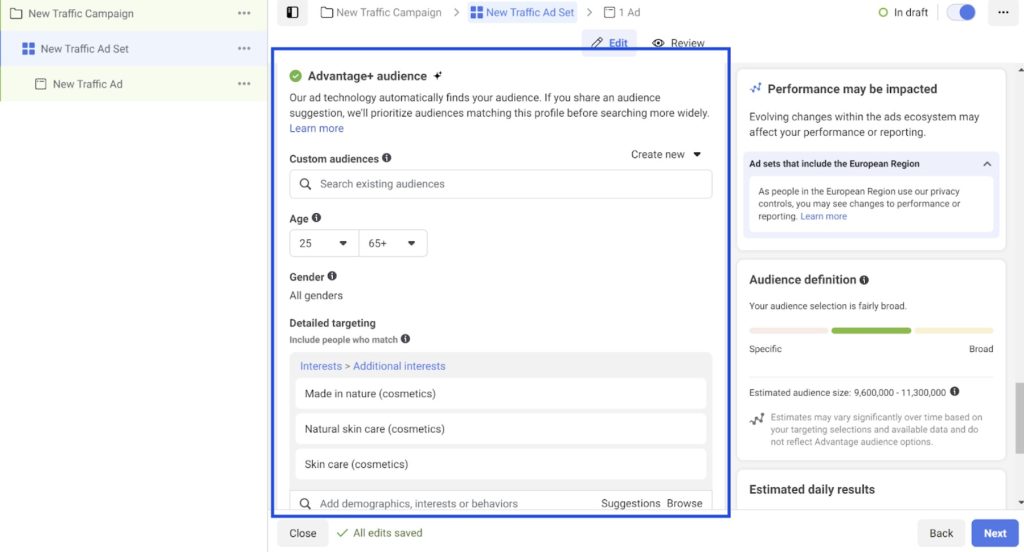
Choose where your ads will appear. You can use “Advantage Placements” or customize placements such as News Feed, Stories, In-Stream, etc.
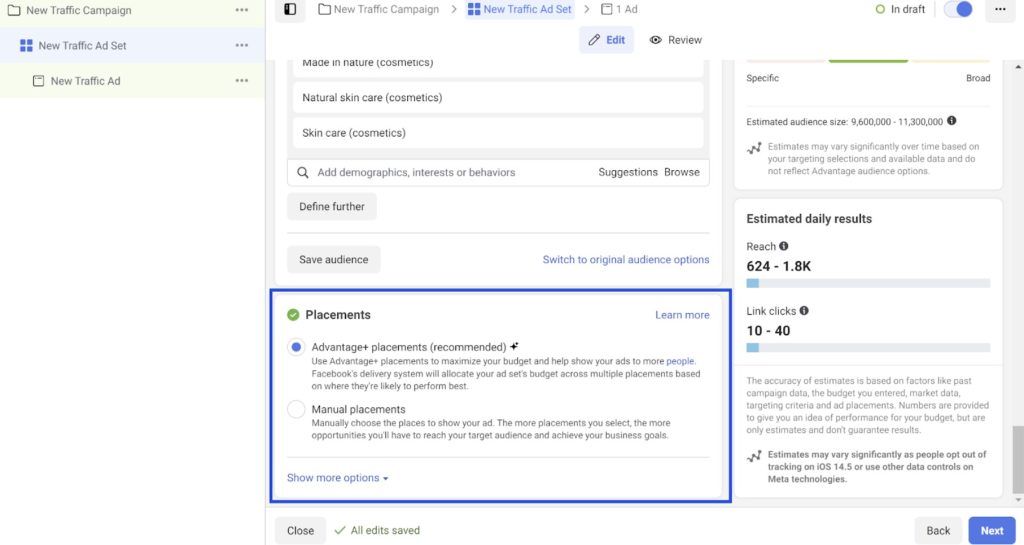
Set your daily or lifetime budget and the schedule for your ad campaign.
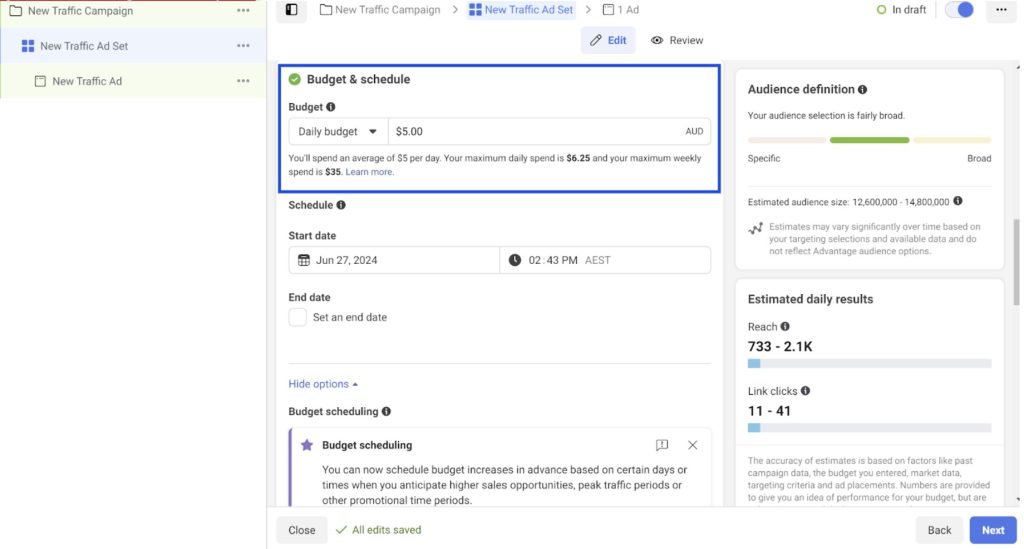
Step 6: Create Your Ad
Select the ad format that suits your content best – single image, video, carousel, slideshow, or collection.
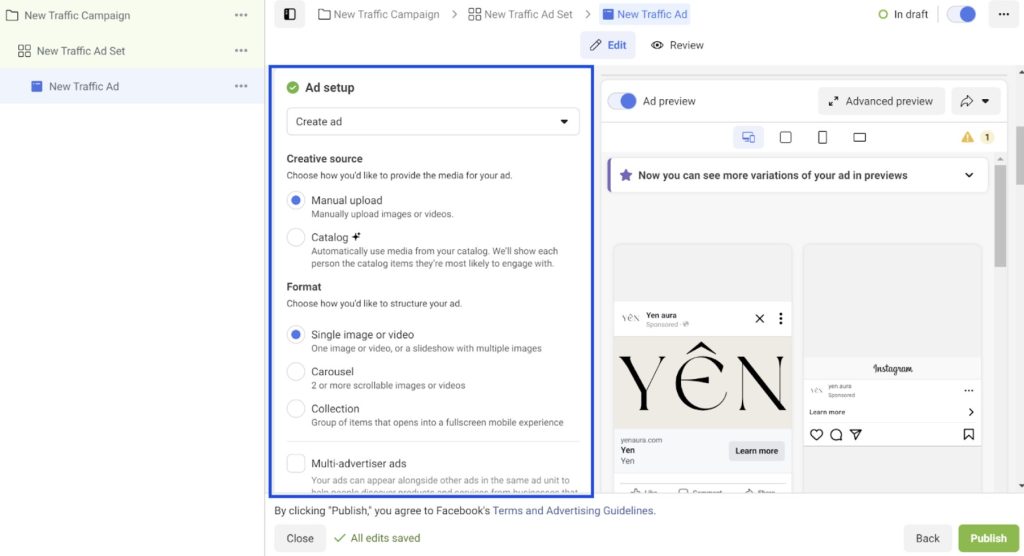
Upload your images or videos, and write compelling ad copy. Ensure your media is high-quality and your text is engaging and relevant to your audience.
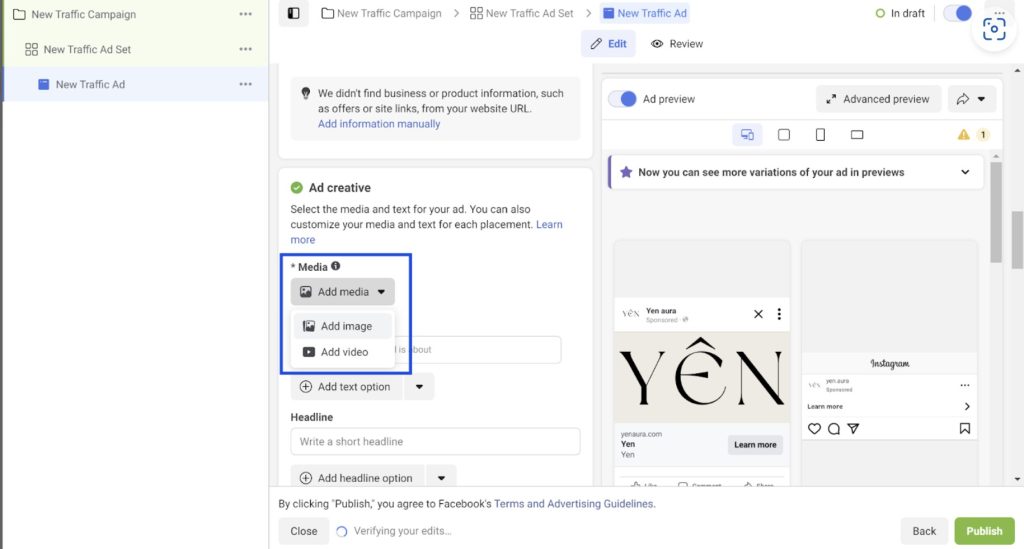
Choose a CTA that aligns with your campaign goal, such as “Learn More”, “Shop Now”, or “Sign Up”.
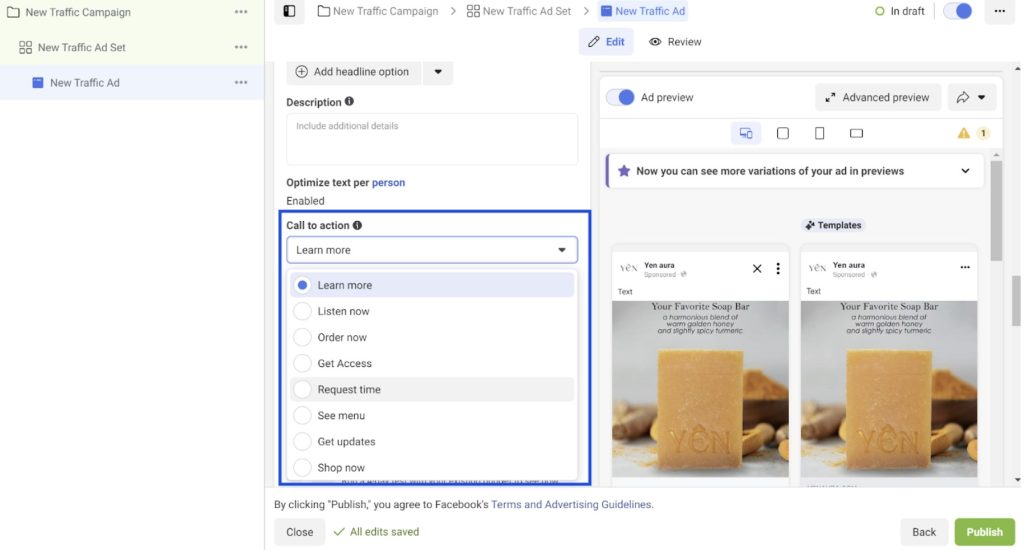
Step 7: Define Your Ad Destination
Select where you want to send people when they click on your ad.
Input the URL of the website where you want to send the traffic.
If you want to show a different URL in your ad copy (e.g., a shorter or branded URL), you can enter it here.
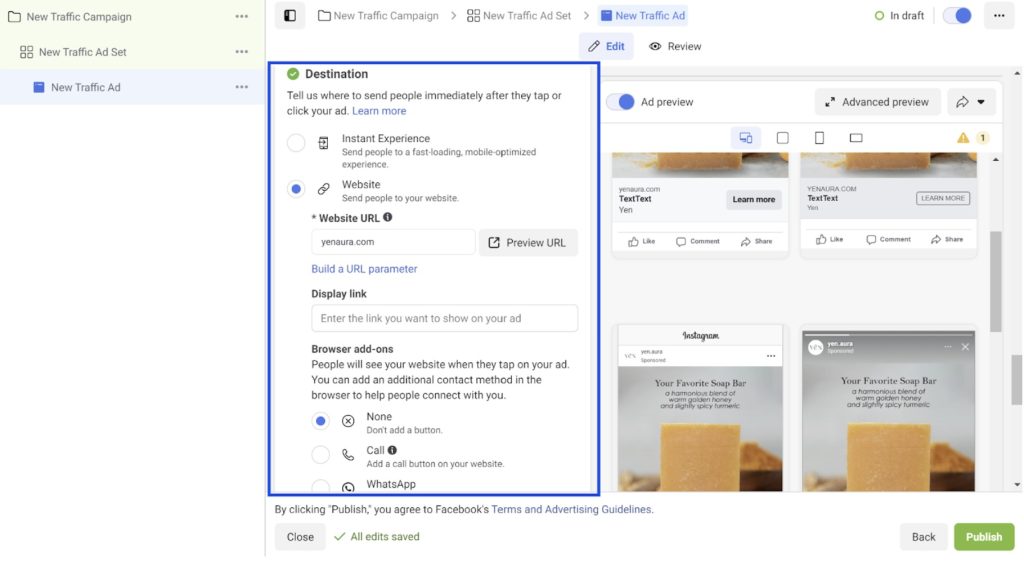
Step 8: Review and Publish
Double-check all your settings, ad copy, and media to ensure everything is correct.
Click the “Publish” button to launch your campaign.
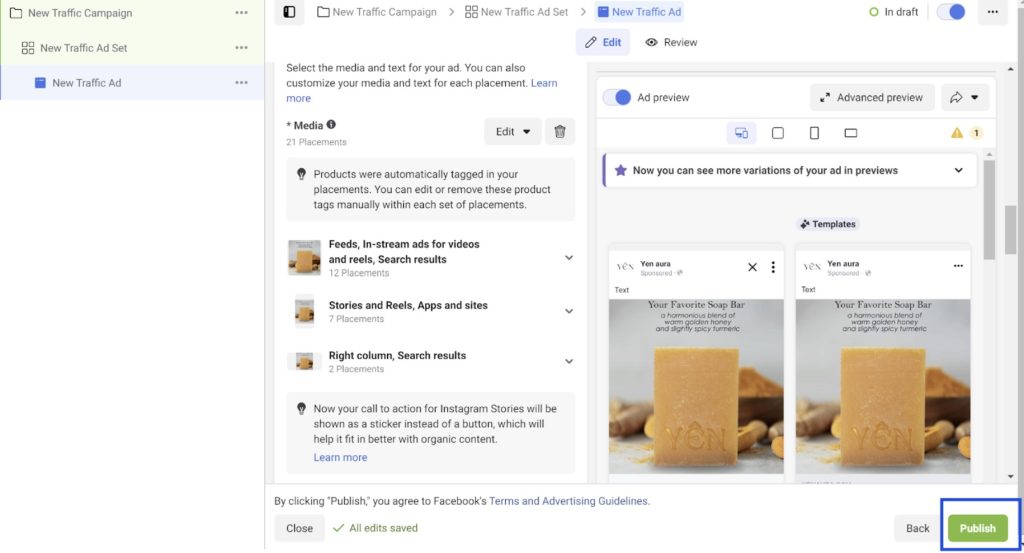
Facebook Traffic Ad Examples
Learn from real-world examples to understand how other businesses use Facebook Traffic ads to achieve their goals. Here are some effective Facebook Traffic ad examples that we’ve researched and analyzed:
Example 1: Blog or Content Site
Objective: Increase traffic to a blog post to boost readership and engagement.
Ad Creative:
- Format: Single Image Ad
- Content: A high-quality image related to the blog post topic.
- Ad Copy:
“Liis, our Google Ads Brain Surgeon wrote a practical article that helps marketing specialists choose the right bidding strategy for their Google Ads campaigns.
Bidding strategies can directly influence your visibility, spend and ROAS. Learn how to choose the right strategy for your business.”
Call to Action (CTA):
- Button: “Learn More”
- Link: Directs to the specific blog post.
Ad Example:
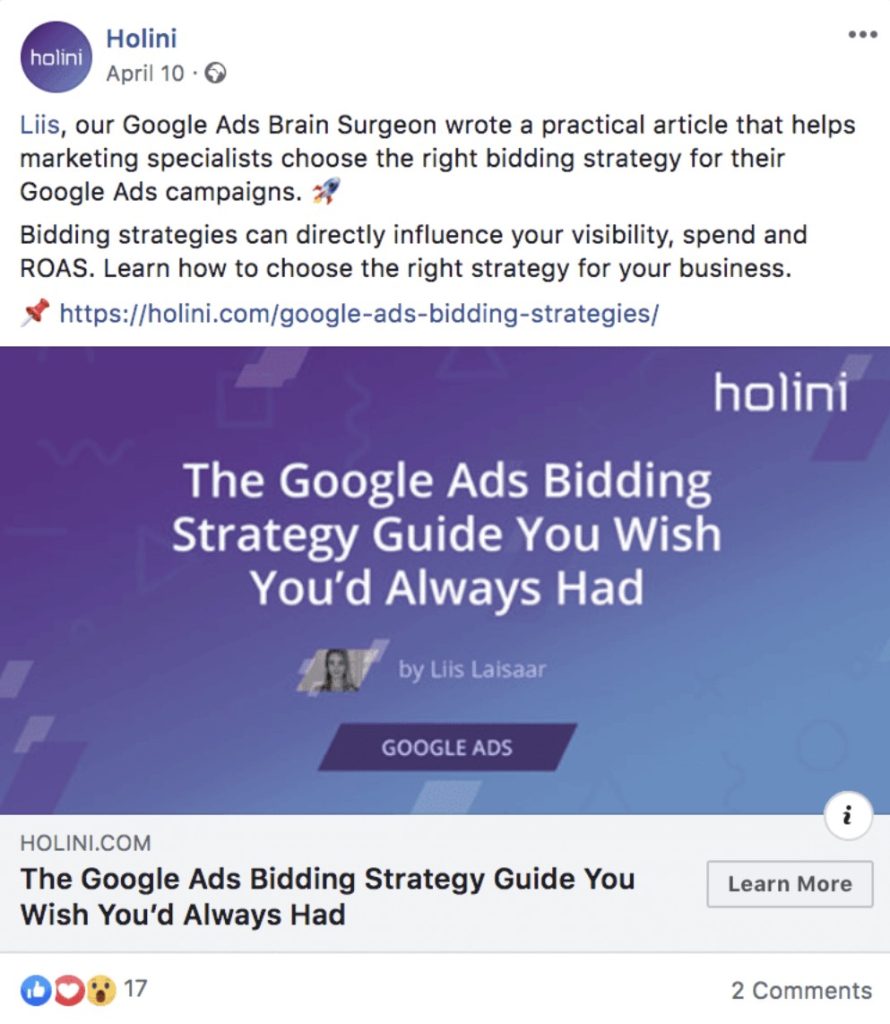
Why It Works:
- Relevant Image: The image catches the eye and relates directly to the content.
- Compelling Ad Copy: The text highlights the value of the content and encourages clicks.
Example 2: Local Business
Objective: Drive traffic to a local business’s event page to increase awareness and attendance.
Ad Creative:
- Format: Carousel Ad
- Content: Multiple images showcasing the event highlights, location, and special offers.
- Ad Copy:
“FREE BURGER!
Treat yourself and a friend to a Burger Night! Because for a limited time, were selling TWO burgers for the price of one!”
Call to Action (CTA): “Send Message”
Ad Example:
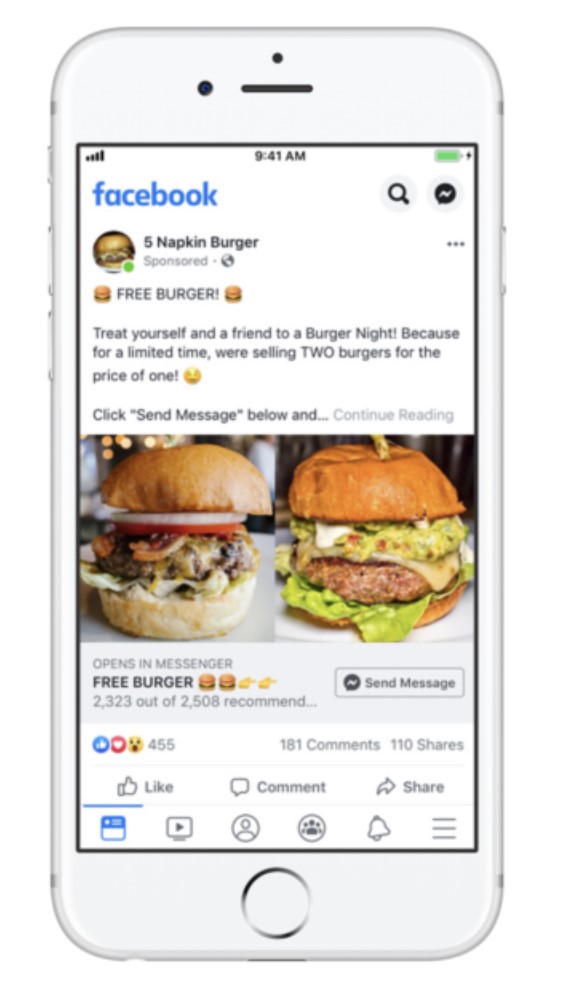
Why It Works:
- Carousel Format: Allows showcasing multiple aspects of the event, increasing engagement.
- Localized Targeting: Focuses on users in the local area to drive relevant traffic.
Common Challenges and Solutions
Running a Facebook traffic campaign can come with its own set of challenges. Here are some common issues you might encounter and solutions to address them:
Low Click-Through Rates
A low CTR indicates that users are not engaging with your ads as expected. This can be due to unappealing ad content, irrelevant targeting, or poor ad placement.
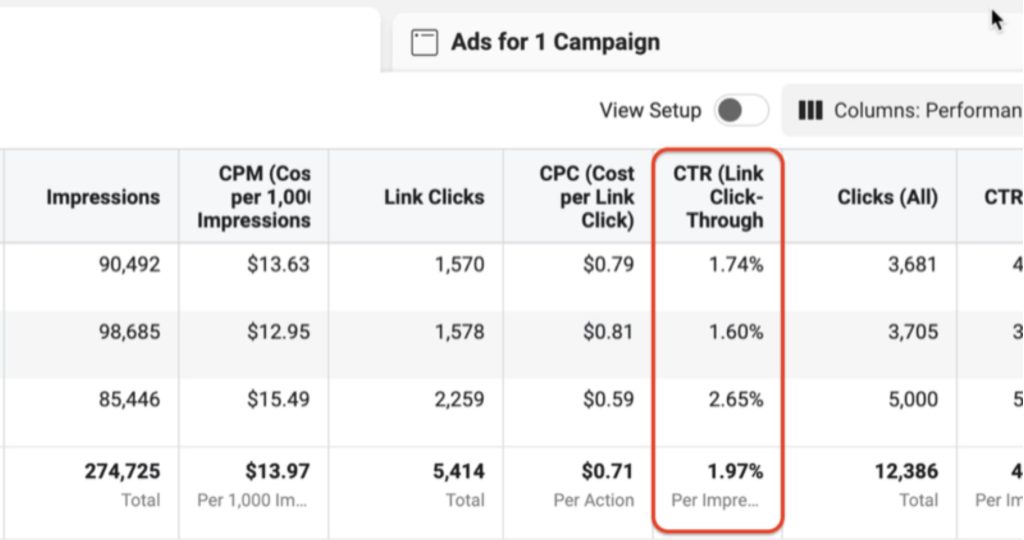
Solutions:
- Improve Ad Creatives: Use high-quality images or videos and compelling ad copy to capture attention. Ensure your visuals are relevant to the message and attractive to your audience.
- Refine Targeting: Make sure you are targeting the right audience. Use Facebook’s extensive targeting options to reach users more likely to be interested in your content.
- Optimize Ad Placement: Test different ad placements to see where your ads perform best. Sometimes ads in Stories or In-Stream videos might perform better than in the News Feed.
High Cost Per Click
A high CPC means paying more for each click than desired, which can quickly exhaust your budget without delivering the desired results.
Solutions: Set Rules to Control Costs
To manage costs effectively, you can set up automated rules in Facebook Ads Manager to pause or adjust your ads based on specific criteria. Here’s how to set a rule to pause ads if the CPC is higher than your target cost:
- Step 1: Use Facebook’s automated rules to stop ads if the CPC exceeds a certain threshold.
- Step 2: Navigate to your Ads Manager.
- Step 3: Click on the “Rules” button and select “Create a New Rule”.
- Step 4: Select “Turn off ads” from the drop-down menu.
- Step 5: Define the condition for the rule. For example, choose “CPC” as the metric and set the threshold. If you want to pause ads if CPC exceeds $2.00, enter this value.
- Step 6: Select the campaigns or ad sets this rule should apply to.
- Step 7: Give your rule a descriptive name, such as “Pause Ads CPC > $2.00”.
- Step 8: Review the settings and click “Create” to implement the rule.
Bot Traffic
Bot traffic refers to non-human traffic generated by automated scripts. This can inflate your metrics and waste your advertising budget without delivering any real value.
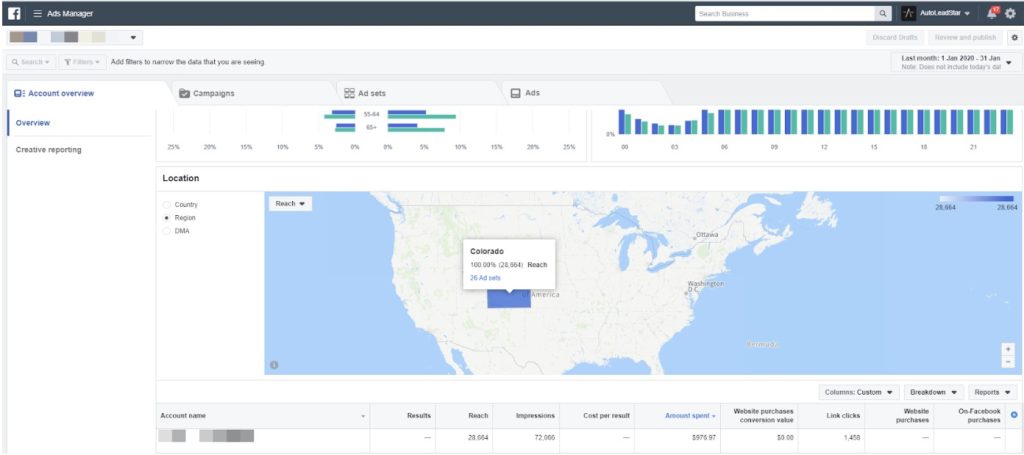
Solutions:
Regularly update exclusion lists to filter out bots and fake accounts.
- Update Exclusion Lists: In Facebook Ads Manager, navigate to the “Audiences” section. Create a custom audience and exclude specific IP addresses, device types, or sources known to generate bot traffic.
- Use Third-Party Tools: Use tools like ClickCease or White Ops to identify and exclude bot traffic effectively.
- Analyze Data: Regularly review your traffic data to identify suspicious patterns, such as unusually high click-through rates from specific sources, and update your exclusion lists accordingly.
Use CAPTCHA to ensure submissions are from real users on landing pages.
- Add CAPTCHA to Forms: Integrate CAPTCHA (e.g., Google reCAPTCHA) into your forms on landing pages to prevent automated submissions.
- Configure CAPTCHA: Ensure that the CAPTCHA is easy for real users but effective against bots. Regularly update your CAPTCHA settings to stay ahead of sophisticated bot attacks.
Tips and Tricks to Run Traffic Campaigns at Low Cost
Running cost-effective Facebook traffic campaigns requires strategic planning and execution. Here are some tips and tricks to help you achieve the lowest possible costs while maximizing engagement and reach:
#1 Make the Content Good
Creating content that encourages likes, shares, and comments signals to Facebook that your ad is of high quality. Facebook rewards high-engagement ads by showing them to more people at a lower cost.
The example you can reference:
- Brand: Buzzfeed Food
- Campaign: Promote a Tasty recipe video, “Garlic & Brie toast”
- Buzzfeed uses:
- A compelling caption “Check out how easy it is to make a dulce de leche cheesecake! “
- A delicious-looking thumbnail
- A clear call to action “Follow Nico Norena @succulentbite for more of his amazing recipes!”
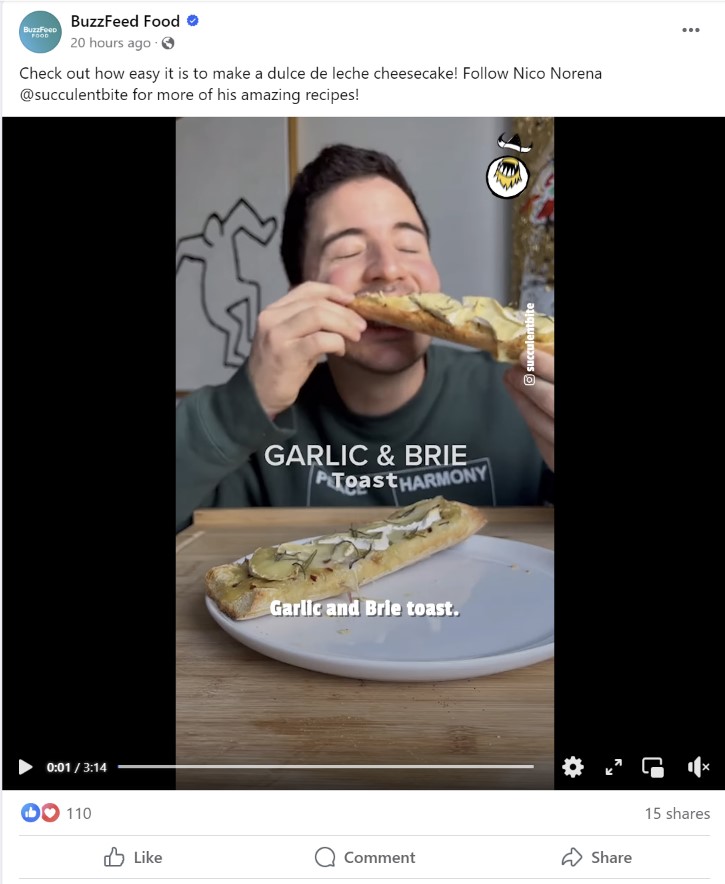
#2 Nudge People to Share
By incorporating relatable and shareable elements, such as common interests or addressing specific pain points, your ad becomes more compelling. This increases the likelihood of users sharing your content. When they share your content, it reaches a wider audience without additional cost, reducing the cost per click (CPC).
The example you can reference:
- Brand: Dollar Shave Club
- Campaign: Promote humorous image ads about deodorant products for men.
- Dollar Shave Club’s ad uses humor and relatable topics, such as “the ole Irish exit”, to encourage sharing among men.
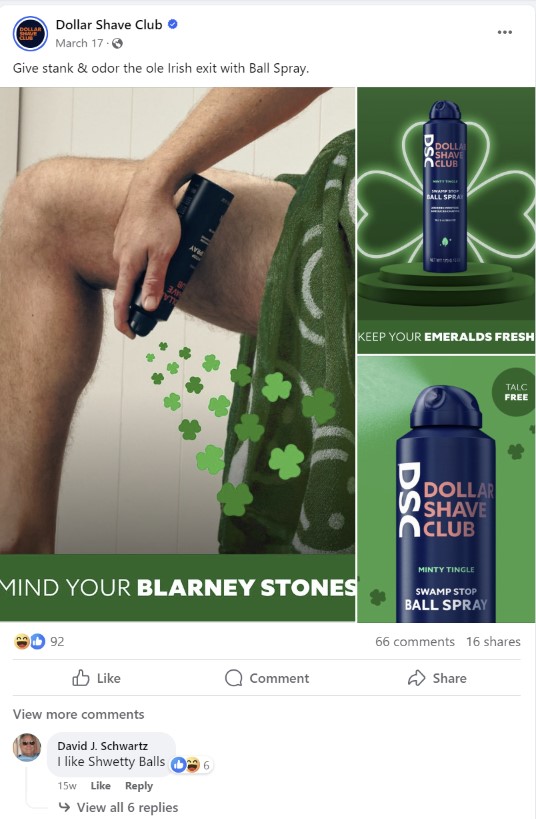
#3 Create Content with Mass Appeal
Designing ads and content that appeal to a large audience typically results in a lower CPC. Larger audience sizes provide more opportunities for Facebook’s algorithm to find cost-effective impressions.
However, you also utilize minimum audience sizes, like a 1% lookalike audience, which broadens your reach and ensures your ads are shown to people similar to your best customers. This increases the efficiency of your ad spend and reduces costs.
The example you can reference:
- Brand: SHEIN
- Campaign: Promote their latest clothes collection
- Analysis: SHEIN uses a carousel ad showcasing a variety of clothes products and color options, appealing to a broad audience with diverse preferences.
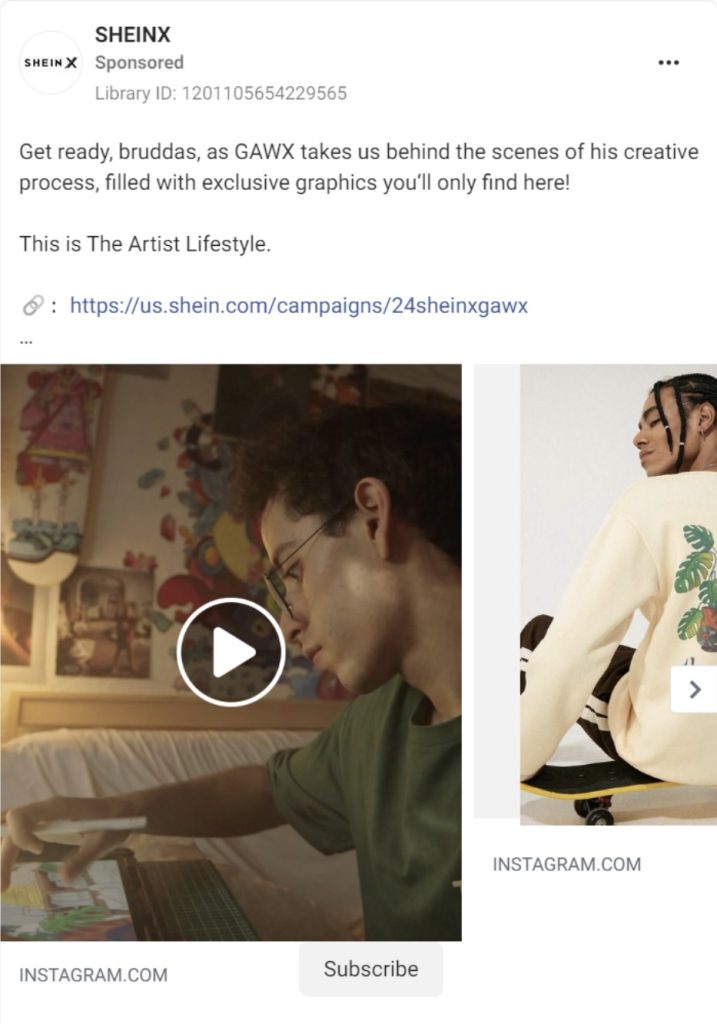
#4 Test Different Campaign Objectives
Starting with Facebook’s traffic objective optimized for landing page views ensures that your initial focus is on driving relevant traffic. Using different campaign objectives allows you to target various user behaviors, expanding your reach while maintaining quality traffic. This diversification helps you find the most effective approach to minimize costs.
Conclusion
Now you’ve got the Facebook traffic campaign know-how to bring a steady stream of visitors to your website. Remember, Facebook Ads are like a well-tuned engine – a little tinkering here and there (testing different strategies) keeps it running smoothly and achieving those marketing goals. So, put these tips into action, watch the traffic flow, and keep optimizing for success!