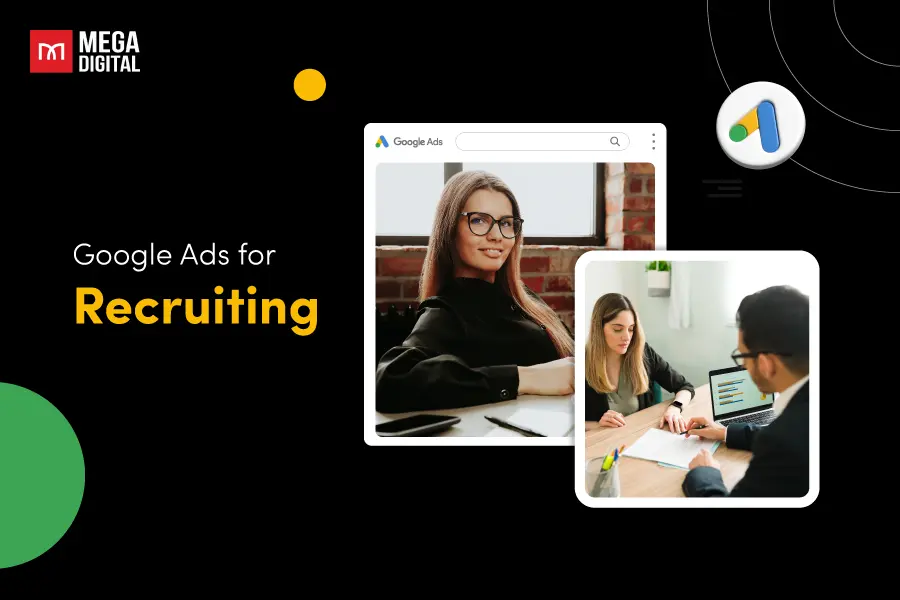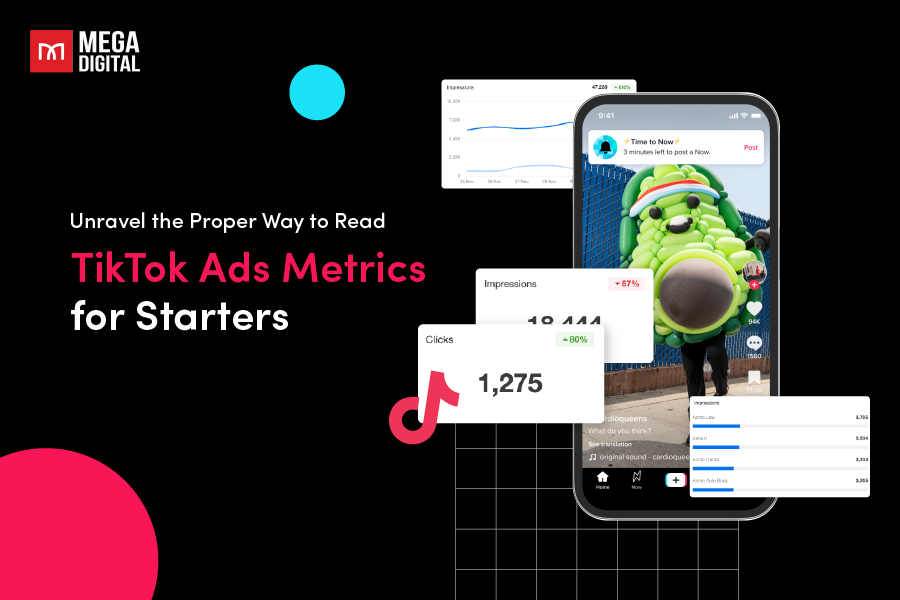When it comes to ad format, static images can sometimes struggle to stand out from the crowd. Yet, not every digital marketer has the resources to create videos for their ad campaigns on Facebook. But what if you could tell your brand story in a dynamic, visually captivating way without the complexities of video production? Well, say hello to Facebook Slideshow Ads. In this guide, I will provide you with everything you need to know about creating effective slideshow ads on Facebook.
What are Facebook Slideshow Ads?
Facebook Slideshow Ads are a type of ad format that allows businesses to create short video-like ads using a series of static images and effects. Basically, this ad type displays a series of images in a sequence, much like a slideshow presentation or a flipbook. Each image in the ad is shown for a brief period before transitioning to the next, creating a sense of motion and progression.
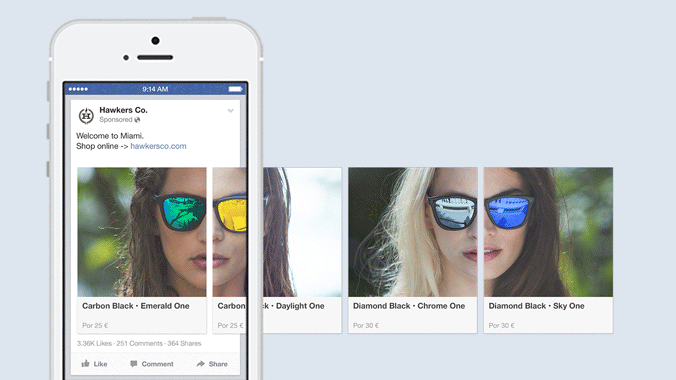
As Facebook puts it, “Make a video-sized impact without a video-sized budget”, these ads are particularly useful for businesses that want to tell a compelling story without the need for high-quality video production.
How can Businesses Utilize Facebook Slideshow Ads?
Now that you know what slideshow ads are, here’s how you can effectively utilize this versatile ad format to meet whatever the goals of your business are.
1. Product showcasing
One of the most common uses of Facebook Slideshow Ads is to showcase a range of products. Businesses can create a series of images highlighting different products, their features, and benefits. This can be particularly effective for e-commerce businesses looking to showcase a new product line or a selection of products around a particular theme.
2. Brand storytelling
Facebook Slideshow Ads can be a powerful storytelling tool. Businesses can use a series of images to tell a story about their brand, their values, or their journey. This can help to build a deeper connection with the audience and enhance brand loyalty.
3. Tutorials and how-to guides
Businesses can use Facebook Slideshow Ads to provide useful information to their audience in the form of tutorials or how-to guides. For example, a beauty brand could create a slideshow ad showing a step-by-step guide on how to use their products to achieve a certain look. This not only provides value to the audience but also showcases the products in action.
4. Event promotion
If a business is hosting an event, a Facebook Slideshow Ad can be an effective way to promote it. The ad could feature images from past events, details about the upcoming event, and a call-to-action (CTA) encouraging viewers to purchase tickets or register.
5. Testimonials and reviews
Businesses can use Facebook Slideshow Ads to share customer testimonials or reviews. Each slide could feature a different customer testimonial along with an image of the customer or the product they purchased. This can help to build trust and credibility with potential customers.
6. Limited-time offers and sales
For businesses running limited-time offers or sales, Facebook Slideshow Ads can be an effective way to get the word out. The ad could feature images of the discounted products along with details of the offer and a compelling CTA.
Why Use Facebook Slideshow Ads?
There are several reasons why you might want to consider using slideshow ads on Facebook:
Cost-effective
One of the primary reasons businesses opt for Facebook Slideshow Ads is their cost-effectiveness. Unlike video ads, which often require a substantial budget for production, slideshow ads can be created using static images. This makes them a more affordable option for businesses, especially small and medium-sized enterprises (SMEs) that may not have a large advertising budget.
Easy to create
Another advantage of Facebook Slideshow Ads is their ease of creation. Facebook provides a user-friendly interface that allows businesses to create slideshow ads in just a few simple steps. All you need are some high-quality images and a clear idea of the message you want to convey. This ease of creation not only saves time but also allows businesses to quickly adapt their advertising strategy as needed.
High engagement rates
Facebook Slideshow Ads are designed to capture the audience’s attention and keep them engaged. The slideshow format, which automatically plays like a video, is more dynamic and visually appealing than static image ads. This can lead to higher engagement rates, including likes, shares, and comments, which can increase brand visibility and reach.
Accessibility
Finally, Facebook Slideshow Ads are accessible to a wide audience. They can be viewed on any device and do not require a fast internet connection to load, making them an excellent choice for reaching audiences in areas with slower internet speeds.
Facebook Slideshow Ads vs Carousel Ads: Which one to choose?
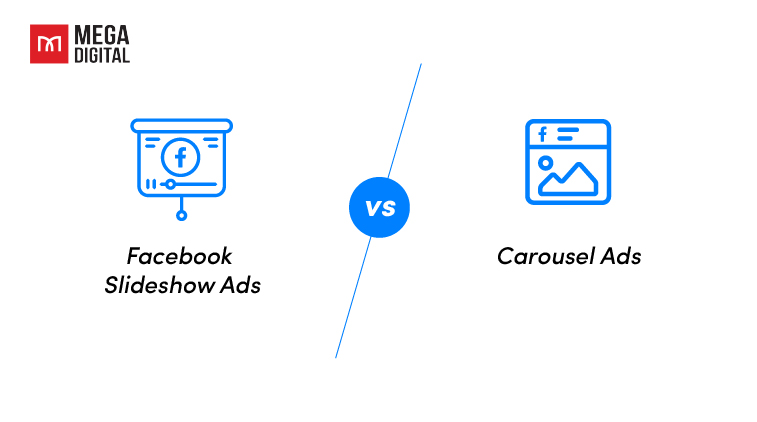
When it comes to advertising on Facebook, businesses have a variety of ad types to choose from. Two of the most popular formats are Facebook Slideshow Ads and Carousel Ads. While both ad formats allow you to showcase multiple images or videos in a single ad, there are key differences between the two that can impact your advertising strategy.
| Facebook Slideshow Ads | Facebook Carousel Ads | |
|---|---|---|
| User Interaction | Play automatically, providing a video-like experience without any user interaction. | Require user interaction. Users need to manually scroll through the carousel to see all the images or videos. |
| Storytelling | Can tell a story through a series of images that play like a video. | Can tell a story that unfolds across multiple cards. |
| Cost | Generally more cost-effective as they use static images instead of videos. | Might be more expensive due to the use of multiple images or videos. |
| Engagement | Can achieve high engagement rates due to their video-like format. | Tend to have higher engagement rates as they require user interaction. |
The choice between Facebook Slideshow Ads and Carousel Ads depends on your advertising goals, budget, and resources. If you want to showcase multiple products or features and don’t mind the extra cost, Carousel Ads might be the better choice. However, if you’re on a tight budget and want to create a video-like ad with static images, Slideshow Ads would be the way to go.
Facebook Slideshow Ad Specs
Given that Slideshow ads can be created using both images and videos, it’s important to keep Facebook ads sizes in mind. Here are the key specifications you need to know:

- Image size: 1280 x 720 pixels. This size ensures that your images display clearly and crisply, without any distortion or pixelation.
- Aspect ratio: Facebook supports several aspect ratios, including 16:9, 1:1, and 2:3. The aspect ratio you choose should depend on the content of your images and the format you think will best engage your audience. For instance, a 1:1 square aspect ratio might be ideal for mobile viewing, while a 16:9 aspect ratio might be better suited for desktop viewing.
- Number of images: You can use between 3 to 10 images. This range gives you the flexibility to tell a more comprehensive story about your product or service.
- Image format: JPG or PNG. These formats are widely used and ensure that your images display correctly across different devices and browsers.
- Video length: The total length of your Facebook slideshow ads can be up to 15 seconds. This duration is short enough to hold viewers’ attention, but long enough to convey a meaningful message or story.
How to Create Slideshow Ads on Facebook?
Creating a slideshow ad on Facebook is a straightforward process. Here’s a step-by-step guide:
Step 1: Create a new ad campaign in Facebook Ads Manager
Start by navigating to the Facebook Ads Manager. This is where you’ll create and manage all your Facebook ad campaigns.
Once you’re in the Ads Manager, click on the “+ Create” button to start a new ad campaign. You’ll be asked to choose an objective for your campaign. Choose the one that aligns with your marketing goals.
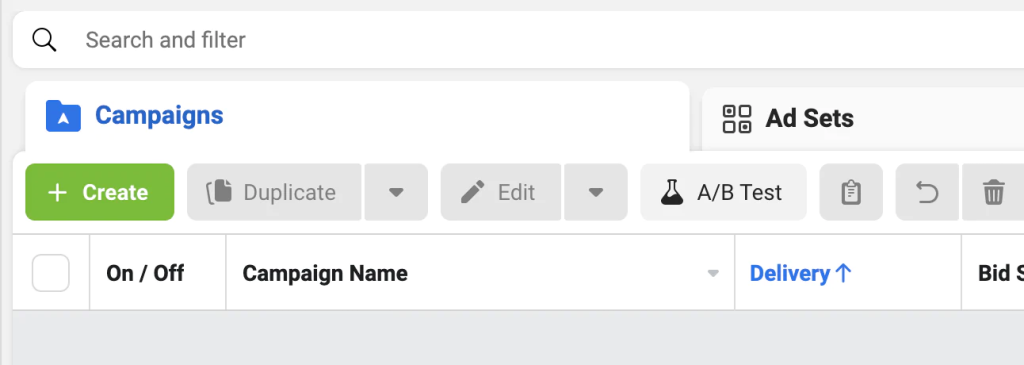
Step 2: Choose “Slideshow” as your ad format
After setting up your campaign and ad set, you’ll move on to creating the actual ad. Here, you’ll have the option to choose “Slideshow” as your ad format.
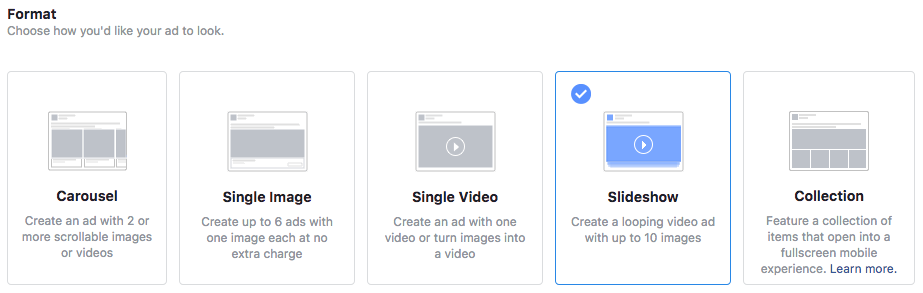
Step 3: Upload your images
Next, you’ll need to upload the images you want to use in your slideshow. You can use between 3 to 10 images. Make sure these images are high-quality and relevant to your ad.
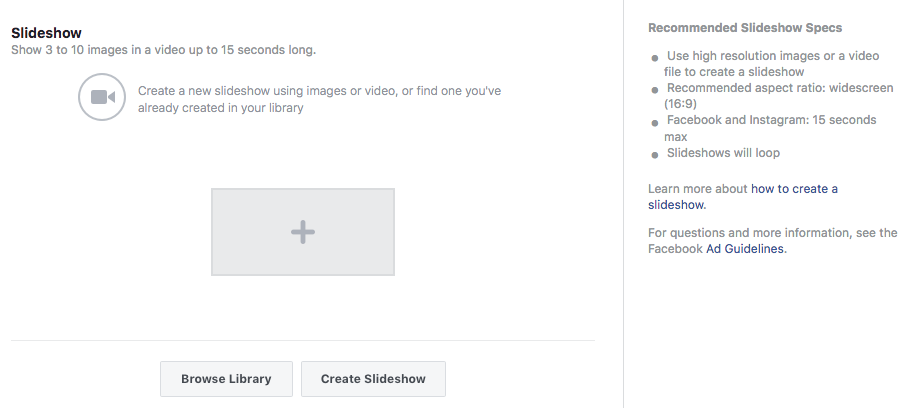
Step 4: Arrange your images
After uploading your images, you’ll have the option to arrange them in the order you want them to appear in the slideshow. This is your chance to tell a story or showcase your products in a specific order.
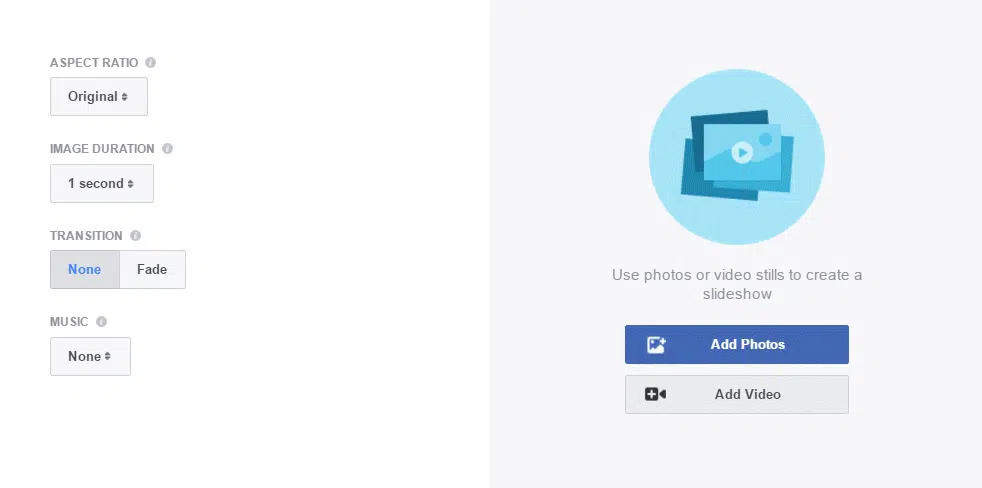
You can customize the duration and transition of each slide. You can choose how long each image appears and the transition effect between images.
To make your ad more engaging, you can add text, music, or a call-to-action. The text can be a brief description of what’s in the image, the music can set the mood, and the call-to-action can direct users on what to do next.
Step 5: Preview and publish your ad
Before you publish your ad, make sure to preview it.
Once you’re happy with your slideshow ad, click “Publish” to launch your campaign. Your ad will go through a review process before it’s published to ensure it meets Facebook’s ad policies.
Facebook Slideshow Ads Best Practices: Tips to Create a Slideshow Ad that Sells
Creating an effective Facebook Slideshow Ad involves more than just selecting a few images and setting a duration. To truly capture your audience’s attention and drive conversions, you need to follow certain best practices. Here are some tips to help you create a slideshow ad that sells:
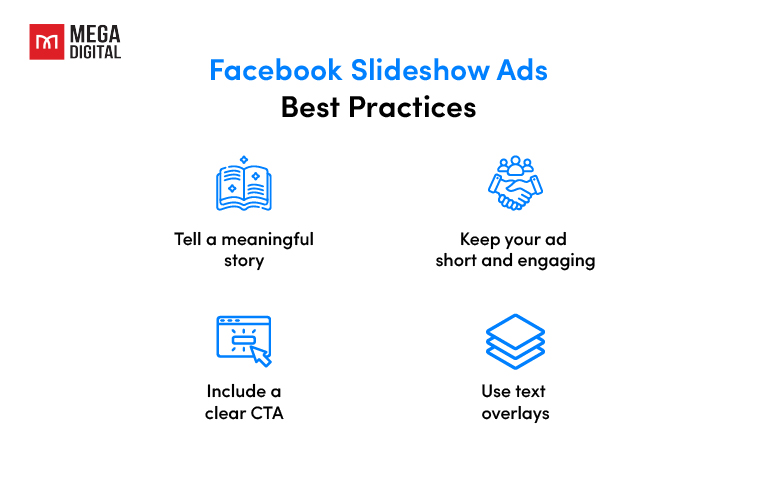
Tell a meaningful story
Storytelling is a powerful marketing tool. It can help to build a connection with your audience and make your brand more memorable. Consider using your slideshow ad to tell a story about your brand, product, or customers. This could be the journey of how your product is made, a success story of a customer using your product, or the story of how your company was founded. Make sure your story is relevant to your audience and aligns with your brand values.
Keep your ad short and engaging
While it might be tempting to include as much information as possible in your ad, it’s important to keep it concise. Internet users typically have short attention spans, so your ad needs to get its message across quickly. Aim for a total duration of 15 seconds or less for your slideshow ad. This is enough time to convey your key message without losing the viewer’s interest.
Include a clear CTA
A CTA is a prompt that tells the viewer what action they should take next. This could be to visit your website, buy a product, sign up for a newsletter, or any other action that aligns with your marketing goals. Make sure your CTA is clear, compelling, and easy to act upon. It should be prominently placed in your ad and stand out visually.
Use text overlays
Text overlays can be a great way to enhance your slideshow ad. They can provide additional context, highlight key points, or reinforce your CTA. However, it’s important to use text sparingly and ensure it doesn’t overcrowd your images or distract from the visual content. Keep your text concise, easy to read, and in line with your brand’s tone of voice.
Wrap-up
In conclusion, Facebook Slideshow Ads are a cost-effective and engaging way to reach your audience on Facebook. By understanding the specs, leveraging their strengths, and incorporating the tips shared in this guide, you can craft visually captivating slideshow ads. Whether you’re looking to showcase products, share a compelling story, or promote an event, these ads can help you connect with your audience in a meaningful way.