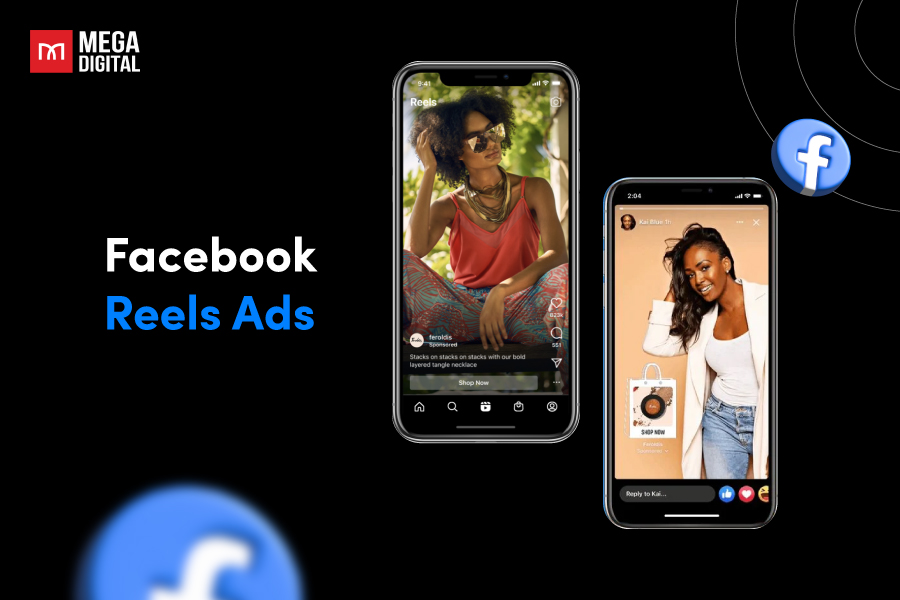With the ability to showcase multiple images and videos in a single ad unit, Facebook carousel ads offer a dynamic way to tell your brand’s story, highlight products or services, and drive action from potential customers. So, how does it work? Is this ad type suitable for your objectives? What are its requirements? Check it out here with Mega Digital and receive some tips to optimize for better results!
What is a Facebook Carousel Ad?
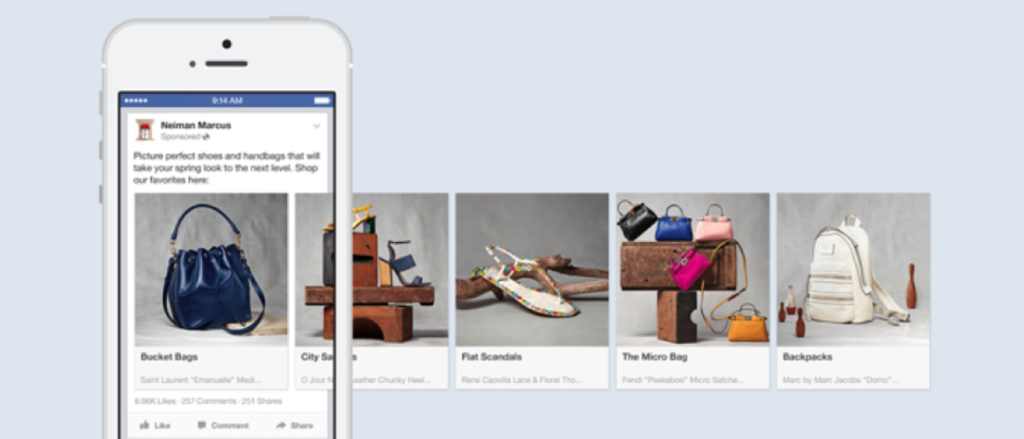
A Facebook carousel ad is a type of advertising format that allows businesses to showcase multiple images or videos within a single ad unit. This interactive ad format lets advertisers tell a story, demonstrate product features, or highlight various offerings using a swipeable card carousel. Each card within the carousel can have its headline, link, and call-to-action, providing a versatile and engaging way to capture the attention of potential customers.
Because of the ability to include up to 10 cards in a single ad, advertisers no longer struggle to decide which product to showcase. Facebook carousel ads deliver a visually compelling and interactive user experience, making them an effective tool for driving engagement and conversions.
Why You Should Use Carousel Ads on Facebook?
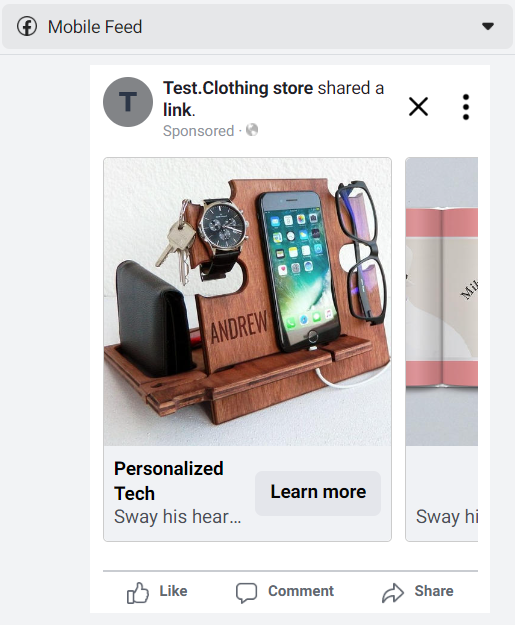
Using Carousel Ads on Facebook can offer several advantages for advertisers looking to create dynamic and engaging campaigns, like:
- Tell A Story Visually: With up to 10 images, this format is ideal for demonstrating a step-by-step process or conveying a brand story in a more immersive way.
- Showcase Product Variety or Features: If you have a range of products or services to promote, Carousel Ads provide an opportunity to showcase multiple items within a single ad.
- Increase Engagement: The nature of Carousel Ads encourages users to swipe through the cards, compared to traditional static ads. This provides a more engaging and enjoyable experience where audiences can explore different offerings.
- Customize Target Audiences: Each card in the carousel can have unique content and a specific call-to-action, allowing you to tailor your message with relevance to specific demographics or interests.
- Mobile-Friendly Design: Carousel Ads are designed with a mobile-first approach, making them visually appealing and easy to navigate on mobile devices.
- Drive Clicks and Conversions: With a call-to-action button on each card, Carousel Ads provide multiple opportunities to drive clicks and conversions. You can guide audiences through the customer journey with specific CTAs.
- Rich Performance Insights: Facebook provides detailed analytics for Carousel Ads, allowing you to track the performance of each card to optimize and refine your advertising strategy.
- Cost-Efficient: Carousel Ads provide a cost-efficient way to showcase multiple products or messages within a single ad unit. This can be especially beneficial because advertisers don’t need to create multiple campaigns for A/B testing.
Note: According to a recent study, Carousel ads on Facebook can generate a 61% lift in CTR (click-through rate) and a 32% lower CPC (cost-per-click) compared to other ad types.
How Much Does Facebook Carousel Ads Cost?
The cost of Facebook carousel ads can vary based on several factors, including:
- The competitiveness of your target audience
- The quality of your ad creative
- The overall demand for ad space
- The budget for a campaign
However, industry benchmarks suggest that the average cost per click for carousel ads ranges from $0.30 to $0.50.
Facebook Carousel Ad Specs & Sizes
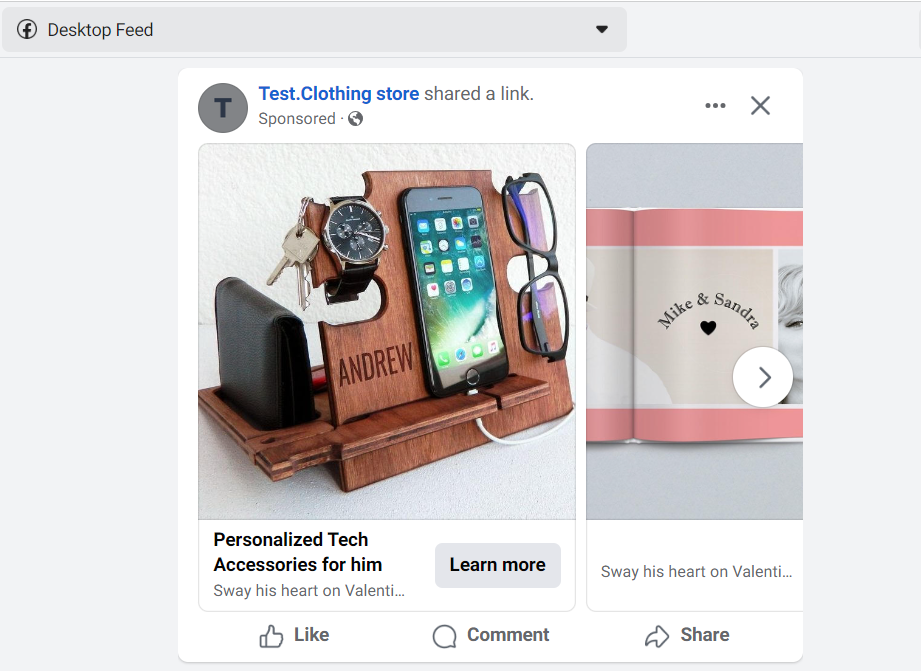
Before setting up a campaign with Carousel ads, advertisers need to know Facebook ads sizes of this ads clearly to acquire the correct display for the audiences and avoid Facebook ad issues.
- Minimum: 2 cards
- Maximum: 10 cards
- Recommended aspect ratio: 1:1
- Aspect ratio tolerance: 3% (applicable to Facebook only)
- Recommended resolution: 1080 x 1080 pixels
- Supported image file formats: .jpg and .png
- Maximum file size for an image: 30 MB
- Video length allowance: Up to 240 minutes (15 seconds recommended)
- Supported video file formats: Refer to the complete list of approved video formats
- Maximum file size for a video: 4 GB
- Text: up to 125 characters
- Headline: up to 40 characters
- Link description: up to 25 characters
How to Create a Facebook Carousel Ad?
There are two ways to create an advertising campaign with Carousel ads on Facebook, through:
- Meta Ads Management
- Facebook Business Page
Note: Don’t forget to create a Facebook Ad Account before setting up ad campaigns.
Create Facebook Carousel Ads with Meta Ads Management
- Step 1: Go to Meta Ads Manager.
- Step 2: Select + Create in the top left corner to start a new campaign.
- Step 3: Opt for an objective compatible with the carousel format. Be aware that the Engagement objective is not compatible with the carousel format.
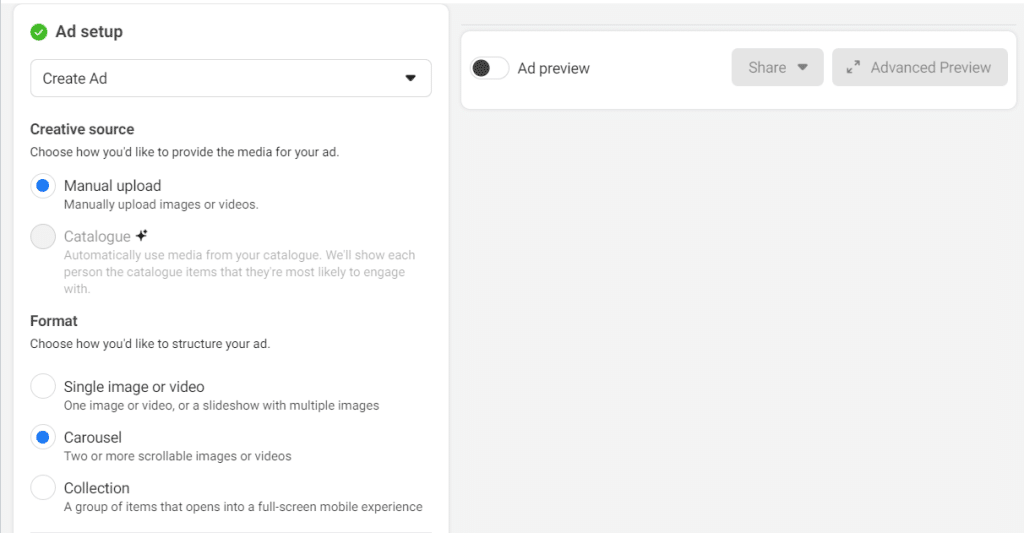
- Step 4: Fill in all the information about your advertising campaign like normal (Bidding, Targeting,…). Within the Identity section, choose the Facebook Page you wish to associate with your carousel ad.
- Step 5: Opt for Manual upload or Catalogue to dynamically generate a carousel using your products in the Ad setup section. Subsequently, select Carousel.
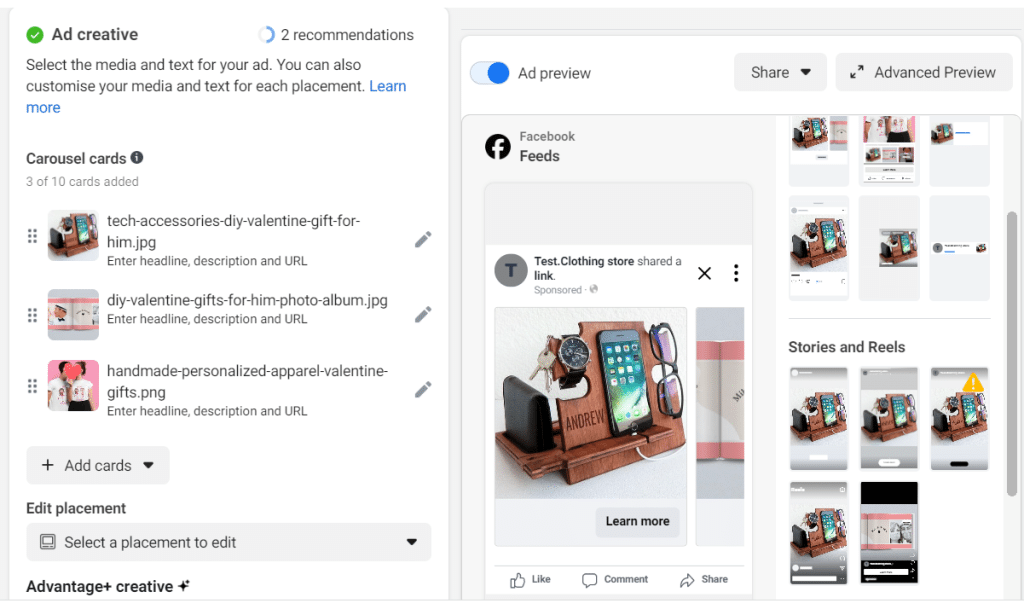
At this stage, you will have the option to add, edit, and optimize each segment shown on the cards:
- Headlines
- Description
- Redirected URLs
- Call to actions
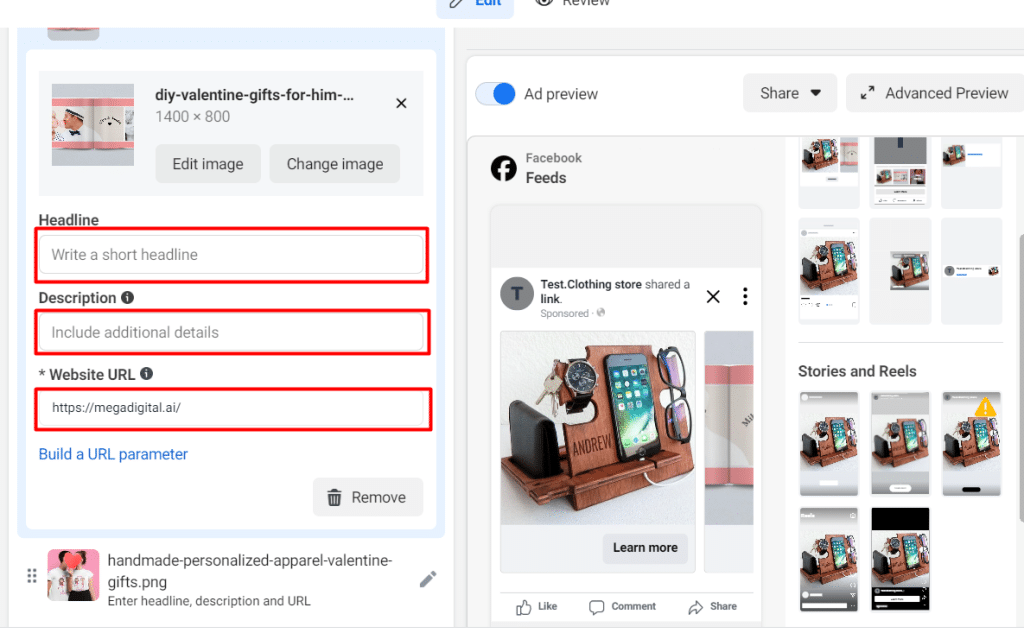
Facebook allows advertisers to optimize carousel ads with its recommendations like:
- Profile End Card: Add a card with your Page profile picture at the end.
- Relevant Comments: Display the most relevant comment below your ad on Facebook.
- Music Add-Ons: Add music to your ad to match the look and feel of platforms that use sound.
- Dynamic Description: Facebook chooses when to show your carousel description.
- Highlight Carousel Card: Automatically show the best-performing card first.
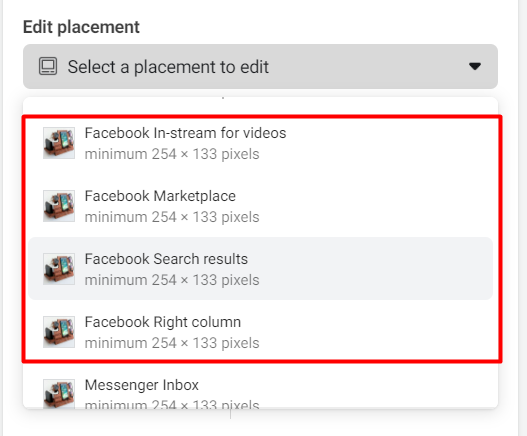
Create Carousel Ads with Facebook Business Page
- Step 1: Select Create Ads on your Page.
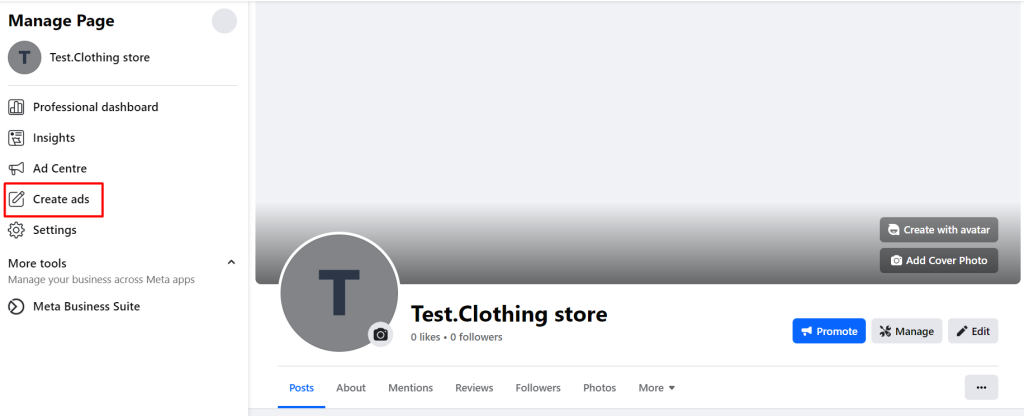
- Step 2: Opt for Get more website visitors.
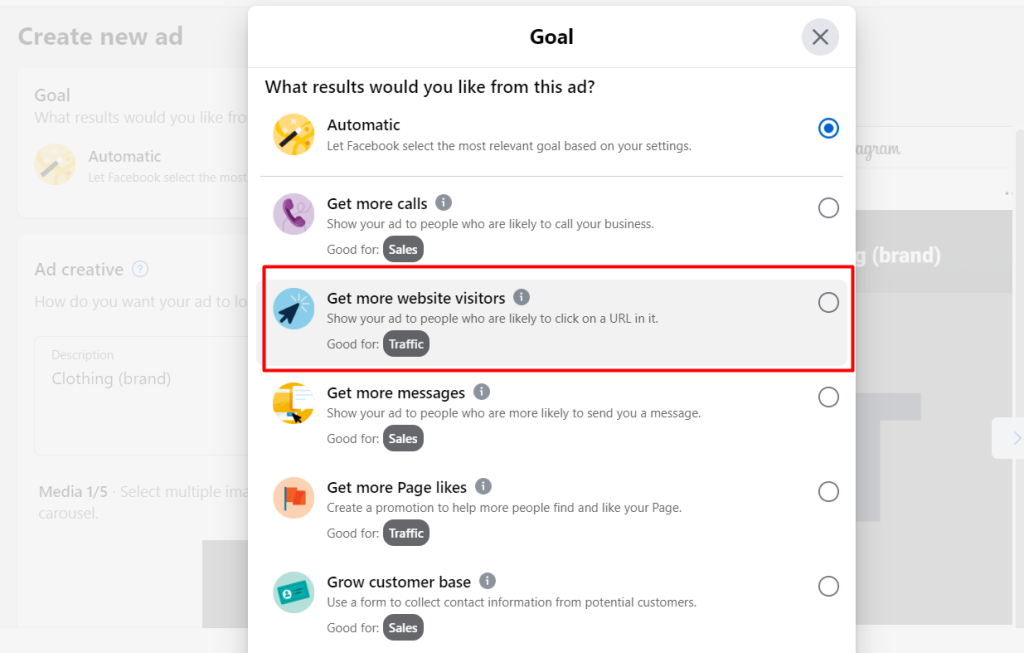
- Step 3: Input an optional description for your ad in the Description box.
- Step 4: Choose Select media. On the Browse media page, upload your images or videos or select existing ones. Arrange them in the desired order for your carousel and click Select. Note that you can include up to five images or videos.
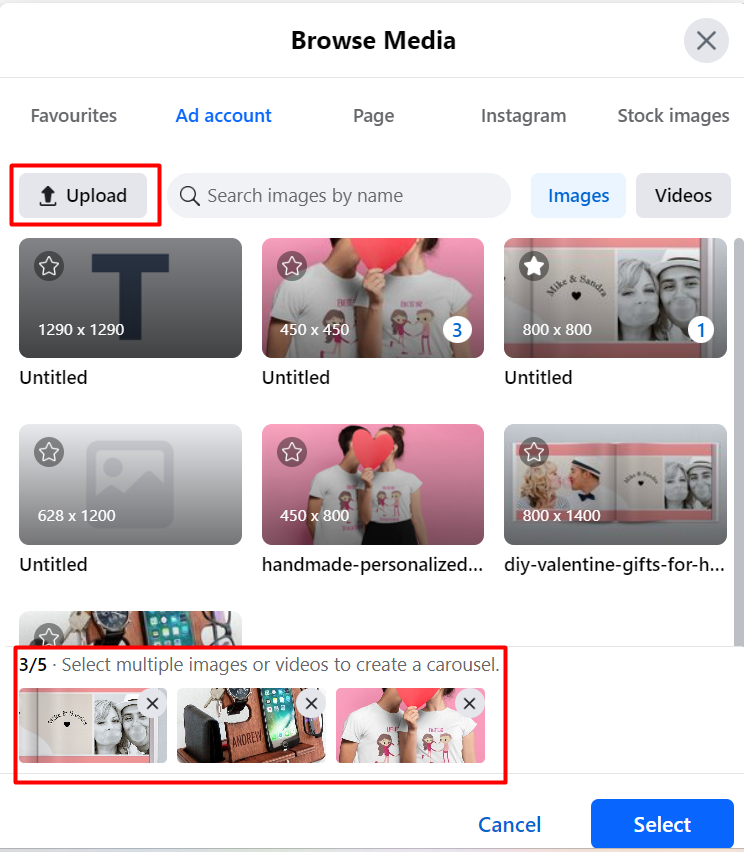
- Step 5: Input optional text into each Headline box. Use the arrows to navigate through your carousel cards.
- Step 6: Click the Button label drop-down and pick a phrase for your button.
- Step 7: In the Website URL box, provide the URL you want people to visit upon clicking your ad.
- Note: If you wish each carousel card would direct people to a different URL, create your ad in Ads Manager.
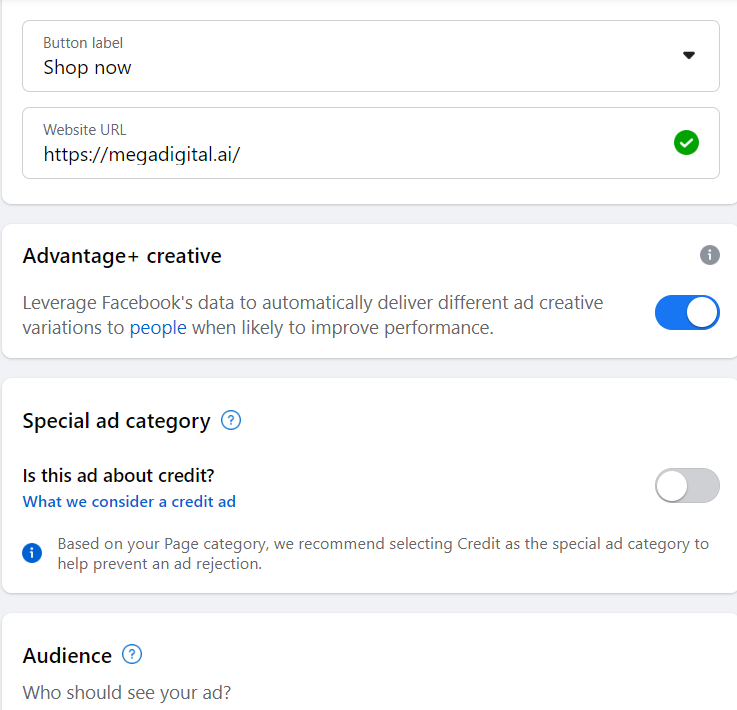
- Step 8: Toggle the Special ad category, if applicable, and make selections for audience, duration, and daily budget.
- Step 9: Click the Placements drop-down to specify where your ad appears. Check the box next to a placement to select it. If you have established and implemented a Meta pixel and wish to enable event tracking, toggle the Pixel.
- Step 10: Fill in all advertising information like Budget, Placements, Targetings, or Pixel to complete the setting up phase. Then, click Confirm to start advertising.
Facebook Carousel Ad Best Practices
Creating effective Facebook Carousel Ads involves adhering to certain best practices to maximize engagement and achieve your advertising objectives. Here are some best practices for crafting successful Carousel Ads on Facebook:
For Carousel ads on Facebook, advertisers must remember to showcase the most high-quality creatives possible to tell a coherent and engaging story. Use each card to showcase the different aspects, features, or benefits of your product or service.
- Place your most captivating visuals or compelling messages in the initial cards to grab users’ attention quickly. A strong start encourages users to swipe through the entire carousel.
- Maintain consistent branding across all cards to reinforce your brand identity.
- Use cohesive visuals, colors, and messaging to create a unified and memorable experience.
- Showcase product variations, multiple services, or different aspects of a single offering across the carousel cards. This allows you to demonstrate the versatility of your brand.
- Include a clear CTA on each card to guide users on the desired action. Whether it’s to shop now, learn more, or sign up, a well-defined CTA enhances conversion opportunities.
- Provide key details about each product or service directly within the carousel cards if applicable. This can include prices, features, or any unique selling points.
- While text overlay is allowed, it’s recommended to keep it concise. Facebook’s guidelines suggest that images with less than 20% text perform better.
- Keep your Carousel Ads fresh by updating the content periodically. This prevents ad fatigue and ensures your audience sees new, engaging content.
Frequently Asked Questions about Facebook Carousel Ads
Can I include a mix of images and videos in a Carousel Ad?
Yes, Carousel Ads support a mix of both images and videos. Advertisers can choose the most suitable combination for their campaign objectives.
Can I add links to different URLs for each card in a Carousel Ad?
Yes, you can. However, this setup is only allowed when you create ads in Meta Ads Manager.
How can I track the performance of my Carousel Ads?
Facebook provides detailed analytics and insights for Carousel Ads within Ads Manager. Here’s how to view the metrics and insights of a Carousel campaign:
- Step 1: Go to Ads Manager.
- Step 2: Click the Columns drop-down menu.
- Step 3: Select Carousel Engagement.
- Step 4: Click the Breakdown drop-down menu.
- Step 5: Click By action.
- Step 6: Select Carousel card.
Can I include a map card in my Carousel Ad?
Advertisers can include a map card in a Carousel Ad, showing the location of their nearest shops and a map, opening hours, and directions.
Final Word
Facebook Carousel Ads are ideal for business and e-commerce dropshippers who want to showcase their collection, details of their products or services, or tell an engaging brand story to attract potential customers. Whether you’re a seasoned marketer or just dipping your toes into Facebook advertising, the best practices outlined here serve as a roadmap for creating Carousel Ads that stand out in users’ feeds and leave a lasting impression.
Want to explore more advertising solutions or advertise with a higher budget and lower CPA? Try promote with a Facebook Agency ad account now!