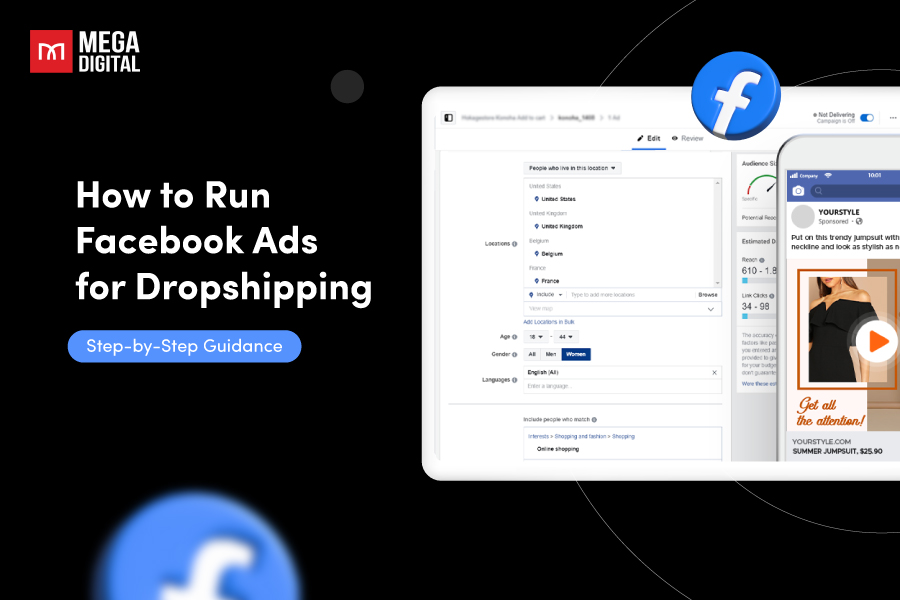Unlocking the full potential of your Facebook advertising strategy begins with a fundamental understanding of Facebook ads sizes. In this article, we delve into the essential aspects of Facebook ad sizes, offering best practices, and tips for your campaigns to captivate your audience. Whether you’re a seasoned marketer or just starting, join us on a journey to master the art of Facebook ads specs and elevate your digital advertising game.
Contents
Why Do Facebook Ads Sizes Matter More Than You Think?
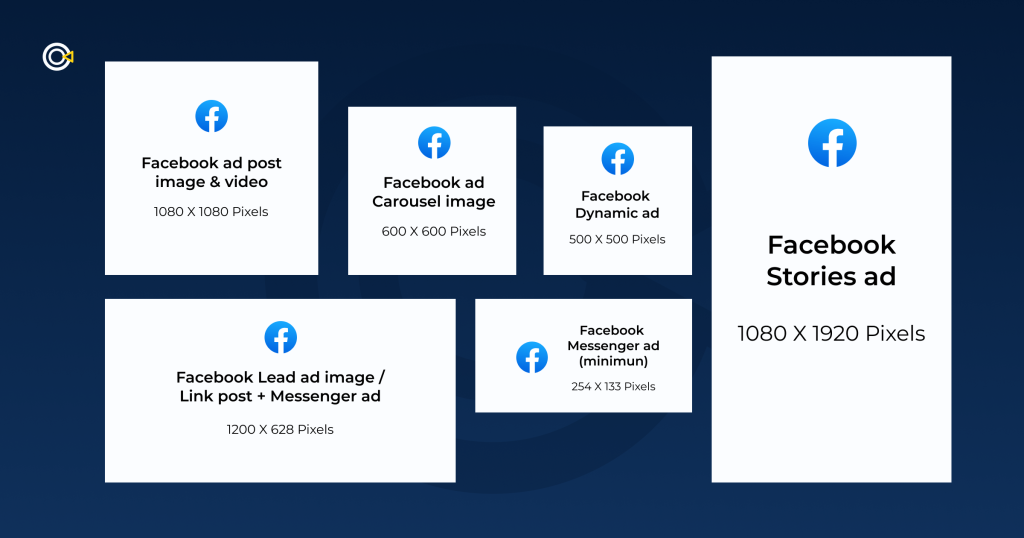
While it might seem like a minor detail, Facebook ad sizes actually play a crucial role in the success of your campaigns, and here’s why they matter more than you think:
- User Experience: The wrong size can lead to a poor user experience. Images might appear pixelated, cut off, or awkwardly stretched, creating a negative first impression that can deter engagement.
- User Attention: Facebook ads sizes that fit seamlessly within the platform’s layout are more likely to grab attention. Properly sized visuals stand out organically without looking intrusive, increasing the chances of users noticing and stopping to interact with your ad.
- Click-Through Rates (CTR): Studies have shown that using the wrong ad size can significantly decrease click-through rates (CTR). This means fewer potential customers clicking on your ad, ultimately hindering your campaign’s effectiveness.
- Conversion Rates: Lower CTR often translates to lower conversion rates. If people aren’t clicking through to your website or landing page, the chances of them taking the desired action (purchase, sign-up, etc.) are significantly reduced.
- Ad Approval & Delivery: If the Facebook ads dimensions are incorrect, your Facebook Ads might be having trouble, like: Facebook ad is not delivering, Facebook ad rejected, Facebook ad account disabled, Facebook ad account restricted,… Additionally, using the wrong size can impact delivery, leading to your ad appearing in less-than-optimal placements or not being shown at all.
- Budget Optimization: By using the correct Facebook ads sizes, you ensure your ad is displayed accurately across different placements, maximizing your budget. Improper sizes can lead to wasted ad spending on placements where your visuals might not be displayed correctly.
- Brand Image: A well-crafted ad with the right size reflects professionalism and attention to detail, contributing to a positive brand image. This can foster trust and credibility with your target audience.
In conclusion, neglecting Facebook ads sizes can have a cascading effect on your campaign performance, hindering user experience, reducing engagement, and ultimately impacting your return on investment (ROI). By prioritizing the right sizes, you can create effective and visually appealing ads that grab attention, drive clicks, and ultimately generate better results for your campaigns.
Facebook Ads Sizes and Specs
Facebook offers a diverse range of advertising types, each designed to cater to specific marketing objectives. All types of Facebook ads come with distinct specifications and sizes, ensuring advertisers can create content tailored to their campaign goals. To maximize the effectiveness of your Facebook ads, it’s crucial to understand the various ad sizes and specifications offered by the platform. So, let’s move on to the most important section – Facebook ads specs and explore essential information to create interesting and visually appealing Facebook ads in 2024.
Facebook Feed Ads Sizes
Facebook Feed Ads are a type of online advertising that appears within the regular news feed of Facebook users. These ads are designed to blend in with organic content but are clearly labeled as “Sponsored” to distinguish them from regular posts. Facebook Feed Ads include:
- Facebook Image Ads: Facebook Image Ads feature a high-quality still image along with a text copy and a call to action (CTA) button.

- Facebook Video Ads: Facebook Video Ads are a type of online advertising that uses video content to promote a product, service, or brand on Facebook and its partner platforms under Meta.

Here are some Facebook ad size requirements for Facebook Feed Ads:
| Facebook ads sizes | Facebook Image Ads | Facebook Video Ads |
| Maximum file size | 30 MB | 4 GB |
| Maximum image/video size | 600 x 600 pixels | 120 x 120 pixels |
| Resolution | At least 1080 x 1080 pixels | At least 1080 x 1080 pixels |
| Ratio | 1.91:1 to 1:1 | 1:1 for desktop or mobile4:5 for mobile-only ads. Ratios from 16:9 to 9:16 are supported |
| Recommended file types | JPG or PNG. | MP4, MOV, or GIF. |
| Video Settings | H.264 compression, square pixels, fixed frame rate, progressive scan, and stereo AAC audio compression at 128kbps+. | |
| Video duration | Between 1 second and 241 minutes. |
| Character limit | Facebook Image Ads | Facebook Video Ads |
| Headline | 40 characters | 27 characters |
| Primary text | 125 characters | 125 characters |
| Description | 30 characters | 27 characters |
Facebook Stories Ads Specs
Facebook Stories Ads ads are essentially short, attention-grabbing advertisements that appear within the Stories feed on the Facebook mobile app. These ads blend seamlessly with regular user stories, offering a vertical, full-screen format for showcasing your message.
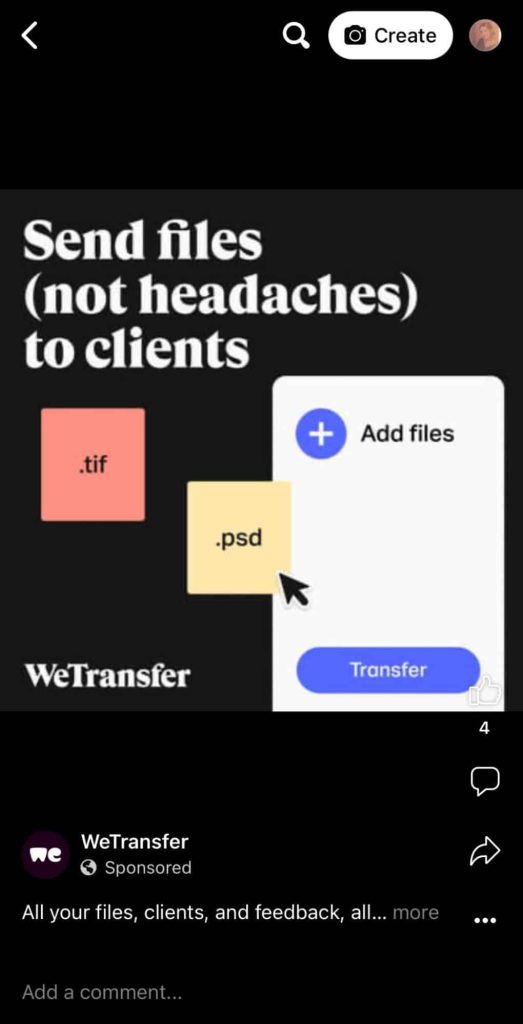
Here’s a breakdown of Facebook ads sizes:
| Specifications | Image | Video |
| Maximum file size | 30 MB | 4 GB |
| Minimum width | 500 pixels | 500 pixels |
| Resolution | At least 1080 x 1080 pixels | At least 1080 x 1080 pixels |
| Ratio | 9:16 | 9:16 |
| Recommended file types | JPG or PNG. | MP4, MOV, or GIF. |
| Frame rate | 30fps | |
| Video duration | 1 second to 2 minutes |
| Character limit | Image | Video |
| Headline | 40 characters | 40 characters |
| Primary text | 125 characters | 125 characters |
Please note that: Leave about 14% (250 pixels) of the image/video free from text and logos to avoid covering your profile image or call-to-action.
Facebook Reels Ads Sizes
Facebook Reels Ads are promoted short-form video ads that appear within the Facebook Reels feed. This feed is similar to TikTok’s, offering users a full-screen, immersive experience with vertical, short-form videos.
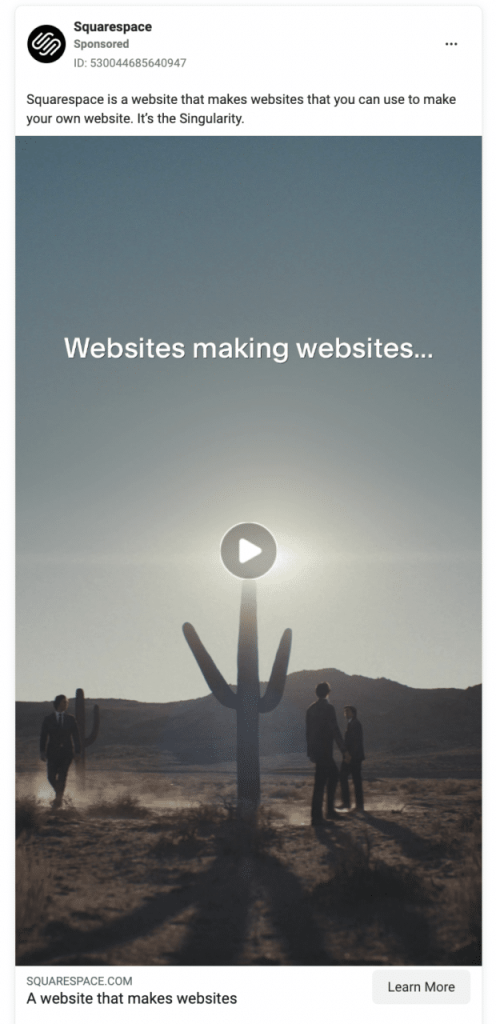
Here are the Facebook ads sizes and recommendations you need to know for Facebook Reels Ads:
| Specifications | Image | Video |
| Maximum file size | 30 MB | 4 GB |
| Minimum size | 600 x 600 pixels | 600 x 600 pixels |
| Resolution | At least 1080 x 1080 pixels | At least 500 x 888 pixels |
| Ratio | 1.91:1 to 1:1 | 9:16 |
| Recommended file types | JPG or PNG. | MP4, MOV |
| Video duration | 0 seconds to 60 seconds |
Facebook Carousel Ads Sizes
Facebook Carousel Ads, also known as Facebook Carousel Posts, are a unique advertising format that allows you to showcase multiple images or videos within a single ad. Imagine a swipeable slideshow incorporated into a Facebook ad, offering viewers a richer and more engaging experience compared to static image or video ads.
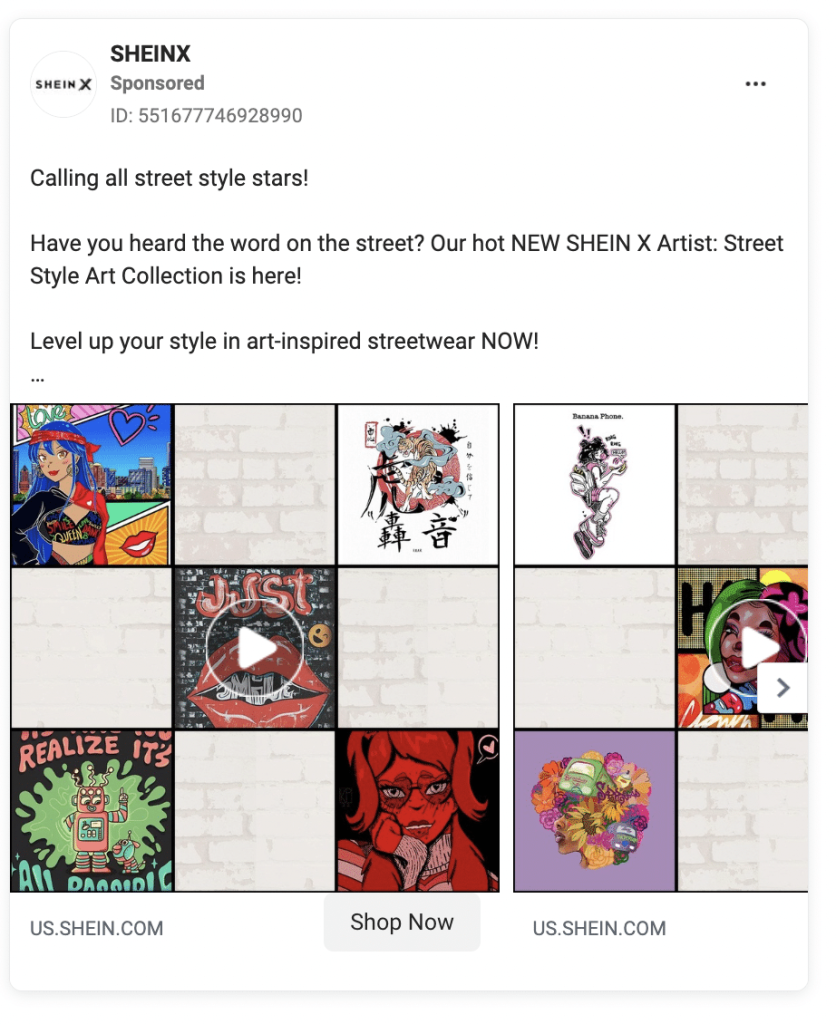
Here’s a closer look at Facebook Carousel Ads Sizes:
| Specifications | Image | Video |
| Maximum file size | 30 MB | 4 GB |
| Minimum size | 600 x 600 pixels | 120 x 120 pixels |
| Resolution | At least 1080 x 1080 pixels | At least 1080 x 1080 pixels |
| Ratio | 1:1 | 1:1 |
| Recommended file types | JPG or PNG. | MP4, MOV |
| Video duration | 1 second to 241 minutes | |
| Number of cards | 2 to 10 |
| Character limit | Image | Video |
| Headline | 32 characters | 27 characters |
| Primary text | 125 characters | 125 characters |
Facebook Messenger Ads Sizes
Facebook Messenger Ads are a type of advertising that utilizes the Facebook Messenger platform to connect businesses with potential customers. With correct Facebook ads sizes, it allows businesses to reach their target audience through various formats within the Messenger ecosystem:
- Click-to-Messenger Ads.
- Sponsored Messages.
- Messenger Home Screen ads.
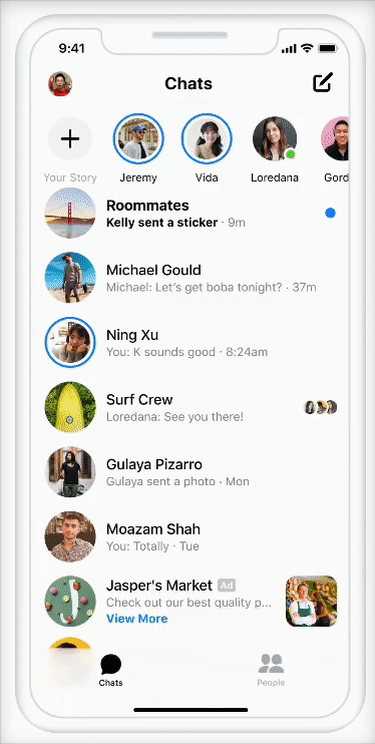
Here’s a summary of Facebook Messenger Ads requirements:
| Specifications | Click-to-Messenger Ads | Sponsored Messages |
| Maximum file size | 30 MB | 30 MB |
| Minimum size | 254 x 133 pixels | 1200 x 628 pixels |
| Resolution | At least 1080 x 1080 pixels | At least 1080 x 1080 pixels |
| Ratio | 1:1 | 9:16 or 16:9 |
| Recommended file types | JPG or PNG. | JPG or PNG |
| Character limit | Click-to-Messenger Ads | Sponsored Messages |
| Image title/ Image Subtitle | 25 characters | 80 characters |
| Primary text | 125 characters | 300 characters |
Facebook Right Column Ads Specs
Facebook Right Column Ads are a type of advertisement that appears on the right-hand side of the Facebook desktop interface. They are only visible when users are on their News Feed and using Facebook on a desktop computer. Make sure that your designed images and videos adhere to the Facebook ads sizes.
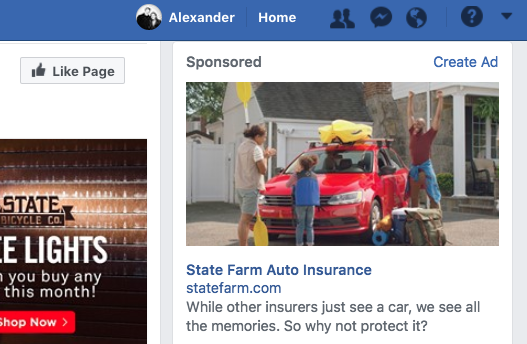
Here’s the size specification for Facebook Right Column Ads:
- Minimum image size: 254 x 133 pixels.
- Resolution: 1080 x 1080 pixels and above.
- Ratio: 1:1.
- Recommended file types: JPG or PNG.
- Primary text: Upto 125 characters.
- Headline: Upto 40 characters.
- Add the landing page URL.
Note that: Images should not contain more than 20% text. (But it’s best to avoid including text in the images since it appears small on your feed).
Facebook In-Stream Video Ads Sizes
Facebook In-Stream Video Ads are a type of advertising format that allows you to showcase your brand through short video clips inserted within other videos on the Facebook platform. These non-skippable ads typically appear mid-roll within longer video content (minimum 3 minutes) watched by users.

Here’s a breakdown of Facebook ads sizes for Facebook In-Stream Video Ads:
- Maximum video file size: 4 GB.
- Minimum image size: 120 x 120 pixels.
- Resolution: 1080 x 1080 pixels and above. Use the highest resolution video if possible.
- Ratio: 1:1 or 16:9.
- Recommended file types: MP4, MOV, or GIF.
- Video duration: 5 to 15 seconds on desktop and 5 seconds to 10 minutes on mobile.
- Primary text: Upto 125 characters.
- Headline: Upto 40 characters.
Note that:
- The preview allows viewers to see only the initial 15 seconds of your ad; beyond that, they must click “Continue Watching” to access the full content.
- Utilize the highest resolution video that adheres to the specified ratio guidelines.
- Ensure that video thumbnail images do not exceed 20% text.
Facebook Marketplace Ads Sizes
Unlike boosted listings which promote specific items you sell on Facebook Marketplace, Facebook Marketplace Ads are a separate advertising option. They are paid advertisements that appear within the Facebook Marketplace browsing experience, specifically on the mobile app. Facebook Marketplace Ads include 2 types:
- Facebook Marketplace Image Ads
- Facebook Marketplace Video Ads
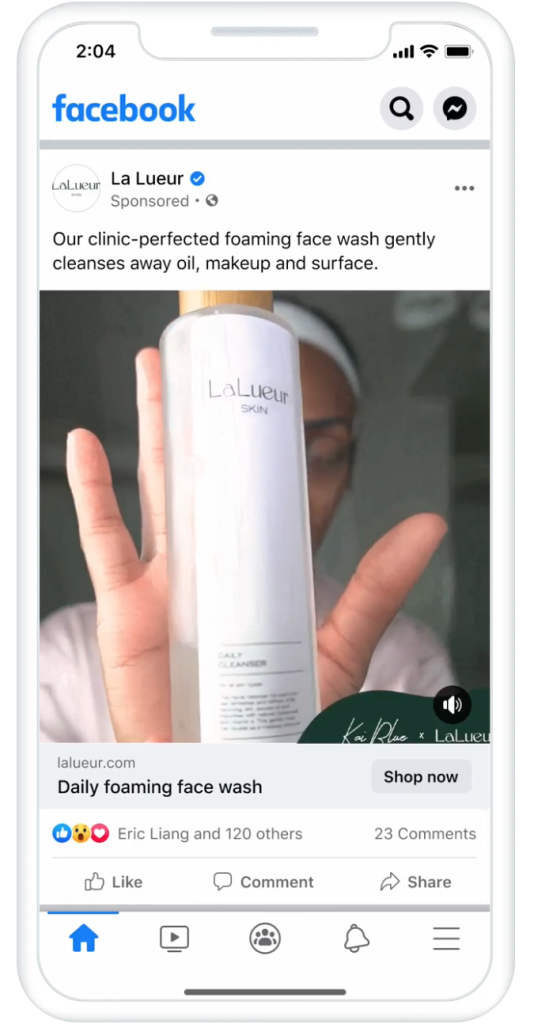
The formal Facebook ads sizes for Facebook Marketplace Ads are:
| Specifications | Click-to-Messenger Ads | Sponsored Messages |
| Maximum file size | 30MB | 4GB |
| Minimum size | 600 x 600 pixels | 1200 x 628 pixels |
| Resolution | At least 1080 x 1080 pixels | At least 1080 x 1080 pixels |
| Ratio | 1:1 | 1:1 |
| Recommended file types | JPG or PNG. | MP4, MOV or GIF |
| Video duration | 1 second to 240 minutes |
| Character limit | Click-to-Messenger Ads | Sponsored Messages |
| Headline | 40 characters | 40 characters |
| Text | 125 characters | 125 characters |
| Link Description | 30 characters | 20 characters |
Facebook Instant Articles Ads Specs
Facebook Instant Articles are not technically “ads”. They are a content delivery platform within Facebook, allowing publishers to host their articles directly for faster loading times and a smoother user experience. They can be used by publishers to display Facebook Instant Articles Native Ads as a way to monetize their content and potentially reach a wider audience through the Facebook platform. So you should ensure that the design of these Native Ads complies with Facebook ads sizes for optimal display and performance.
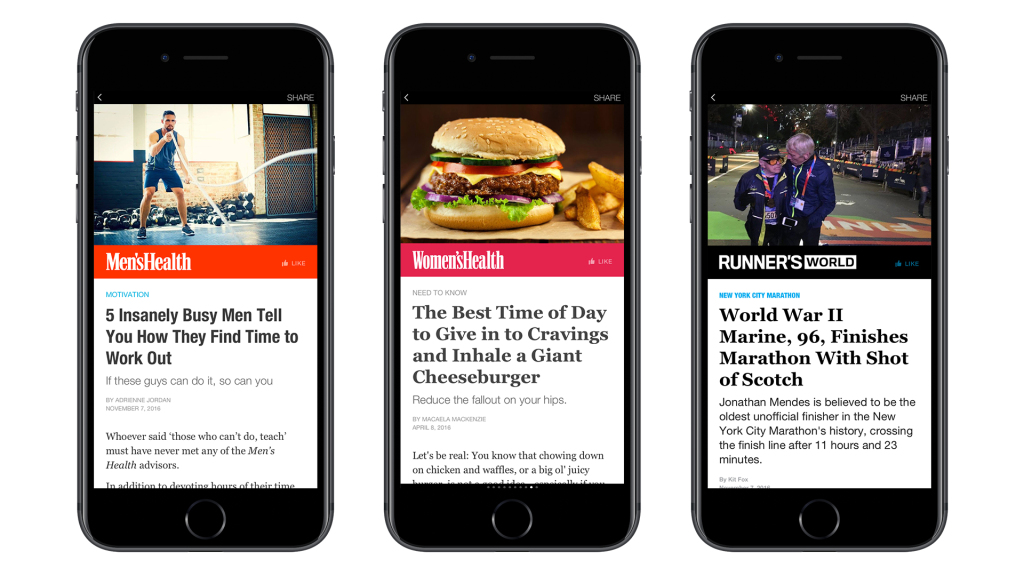
Here is a breakdown of Facebook ads specs for Facebook Instant Articles Ads:
| Specifications | Facebook Instant Article Ads image | Facebook Instant Article Ads video |
| Maximum file size | 30MB | 4GB |
| Minimum size | 600 x 600 pixels | 120 x 120 pixels |
| Recommended resolution | 1200 x 1200 pixels | 1080 x 1080 pixels |
| Ratio | 1:1 | 1:1 or 16:9 |
| Recommended file types | JPG or PNG. | MP4, MOV or GIF |
| Video duration | 1 second to 240 minutes |
| Character limit | Click-to-Messenger Ads | Sponsored Messages |
| Headline | 40 characters | 40 characters |
| Text | 125 characters | |
| Link Description | 20 characters |
Note that:
- Video thumbnail images should not contain more than 20% text.
Facebook Collection Ads Sizes
Facebook Collection Ads are a mobile-only ad format designed to create an immersive shopping experience for users directly within the Facebook app. They effectively combine product discovery and easy purchase options in a single ad unit. It’s essential to ensure that the design of these ads aligns with the recommended Facebook ads sizes for optimal presentation and engagement within the mobile interface.
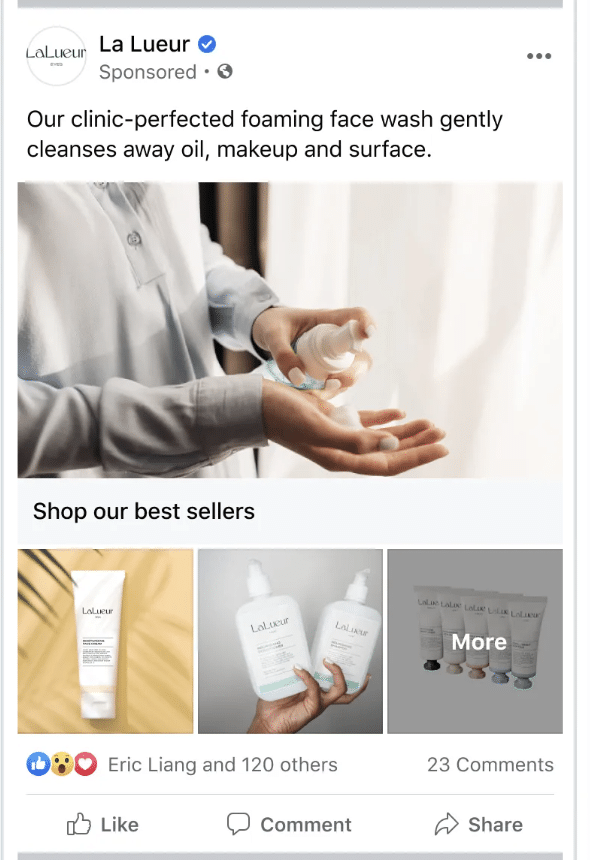
Here are some Facebook ad size requirements for Facebook Collection Ads:
| Specifications | Facebook Collection Ads image | Facebook Collection Adsvideo |
| Maximum file size | 30MB | 4GB |
| Minimum size | 600 x 600 pixels | |
| Recommended resolution | 1080 x 1080 pixels | 1080 x 1080 pixels |
| Ratio | 1:1 | 1:1 |
| Recommended file types | JPG or PNG. | MP4 or MOV |
| Video duration | 1 second to 2 minutes |
| Character limit | Click-to-Messenger Ads | Sponsored Messages |
| Headline | 40 characters | 40 characters |
| Text | 125 characters | 125 characters |
Note that:
- Images should not contain more than 20% text.
- Video should add the landing page URL.
Facebook Slideshow Ads Specs
Facebook Slideshow Ads are a type of advertising format that allows you to create short, video-like ads using a series of static images and transitions, similar to a slideshow presentation. When diving into the world of Facebook Slideshow Ads, it’s crucial to consider the optimal Facebook ad image size to ensure your visuals are displayed seamlessly across various devices.

Here’s the size specification for Facebook Slideshow Ads:
- Recommended resolution: At least 1080 x 1080 pixels.
- Facebook ad aspect ratio: 16:9 or 1:1.
- Recommended file types: PNG, JPG.
- The number of images: 2-15.
- Text: Up to 30 characters are allowed.
Note that: The ratio should be consistent. If one of the images in Slideshow ads has a different size, all of them will be cropped to 1:1.
Remember that these are general guidelines, and you should always check for the latest specifications on the official Facebook Ads Guide or Ads Manager, as requirements may change.
Additional Tips for Best Practices of Facebook Ads
Beyond the general Facebook ads sizes, you might follow, here are some additional tips to consider for optimizing your Facebook Ads:
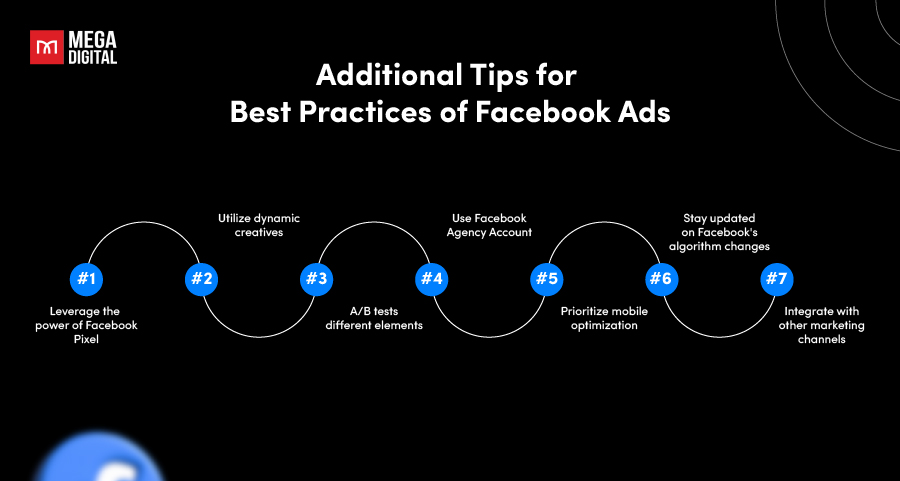
#1. Leverage the power of Facebook Pixel
Install the Facebook Pixel on your website or landing page. This allows you to:
- Track user behavior and website conversions.
- Have valuable insights into ad performance.
- Retarget potential customers.
#2. Utilize dynamic creatives
This feature automatically generates different ad variations based on your uploaded assets (images, text, etc.), allowing you to test different combinations and optimize for the best-performing options.
#3. A/B tests different elements
Don’t settle for what seems “good enough.” A/B testing allows you to:
- Compare different versions of your ad copy, visuals, calls to action, and targeting parameters, as well as explore the impact of varying Facebook ads sizes, to see which combination performs best.
- Improve your campaigns.
#4. Using Facebook Ads Agency Account
Facebook Agency Ad Accounts offer a powerful solution for marketing agencies, businesses, and even individuals who manage multiple advertising campaigns. These specialized accounts go beyond standard ad accounts by providing:
- Centralized management: Manage numerous client accounts or your campaigns all under one roof. This fosters organization and simplifies oversight.
- Advanced tools & features: Leverage exclusive tools designed to streamline the advertising workflow. Optimize campaigns, analyze performance, and gain deeper insights to inform strategic decisions.
- Enhanced organization: Keep everything organized with features like client-specific workspaces and campaign tagging. This increases clarity and simplifies collaboration.
#5. Prioritize mobile optimization
With most Facebook ad consumption happening on mobile devices, ensure your ads are visually appealing, load quickly, and provide a seamless user experience on smartphones and tablets.
Furthermore, optimizing your Facebook ads sizes is crucial in this context, as it ensures that your visuals are displayed appropriately and attractively on various screen with Facebook ads dimensions, enhancing the overall effectiveness of your mobile advertising strategy.
#6. Stay updated on Facebook’s algorithm changes
Facebook’s algorithm is constantly evolving, so staying informed about the latest updates and adjustments is crucial. This allows you to adapt your targeting strategies and ad creatives to remain effective in the ever-changing advertising landscape.
#7. Integrate with other marketing channels
Don’t treat Facebook Ads as an isolated element. Utilize Facebook Ads alongside other marketing channels like email marketing, search engine optimization (SEO), or TikTok Advertising for a more holistic and impactful marketing strategy.
>>> Read more: TikTok Ads vs Facebook Ads: Which one is better for advertisers?
Remember, success with Facebook Ads is an ongoing process. By consistently testing, analyzing, and adapting your strategies, you can refine your campaigns and maximize your return on investment (ROI).
Final word
In conclusion, mastering the art of Facebook ad sizes is essential for a successful digital marketing strategy. Mega Digital hopes that this article about Facebook ad sizes has provided a comprehensive guide to optimizing visuals for effective advertising on the platform.
If managing Facebook Ads feels overwhelming or you lack the time and resources, consider partnering with a Facebook Ads agency, such as Mega Digital – one of the top partners of Facebook. With our expertise and experience, we surely can help you create and manage effective campaigns, and optimize performance, achieve your marketing goals.