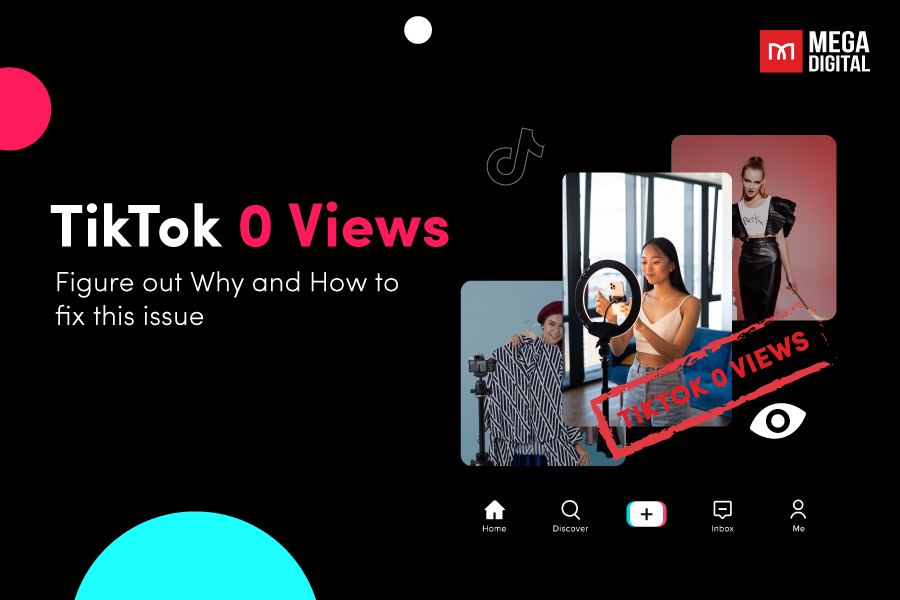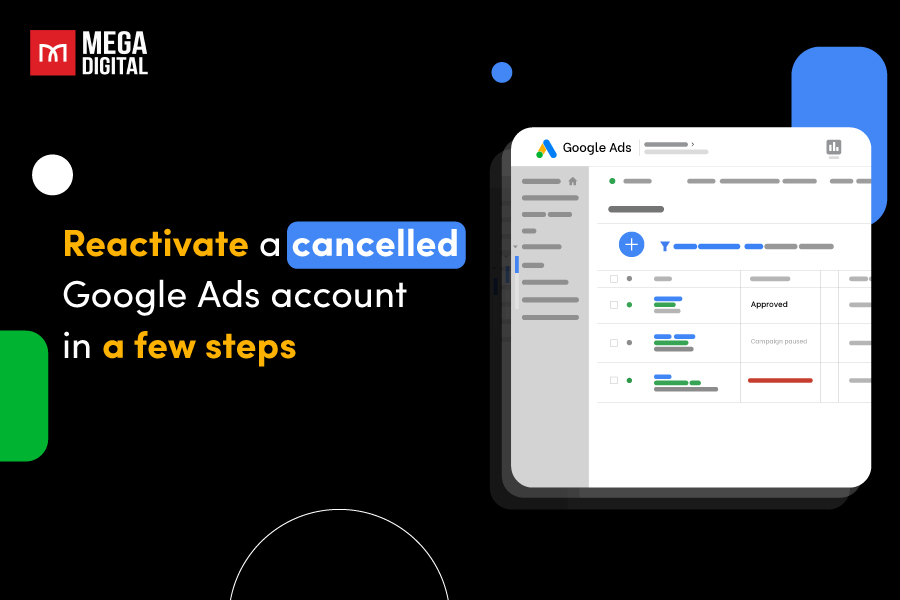As a digital marketer, you’re likely aware of the power of video content in today’s online landscape. One platform where video content truly shines is Facebook. Facebook video ads are a powerful tool for businesses looking to engage their audience and drive conversions. In this article, we’ll explore everything you need to know about creating effective video ads on Facebook.
What are Facebook Video Ads?
Facebook video ads are one of the Facebook ad types that incorporate promotional content. Businesses use this ad type to reach, engage, and convert their target audience. They leverage the power of video content to tell a brand’s story, showcase products, or explain services in a more engaging and dynamic way than static images or text.
Facebook video ads can appear in several places within the Facebook platform, including the News Feed, Stories, and in-stream during longer videos. They can also appear in the Facebook Marketplace and in the Video Feeds section.
>>> Learn more: 9 Facebook Video Ads Examples that Inspire Your Next Campaigns
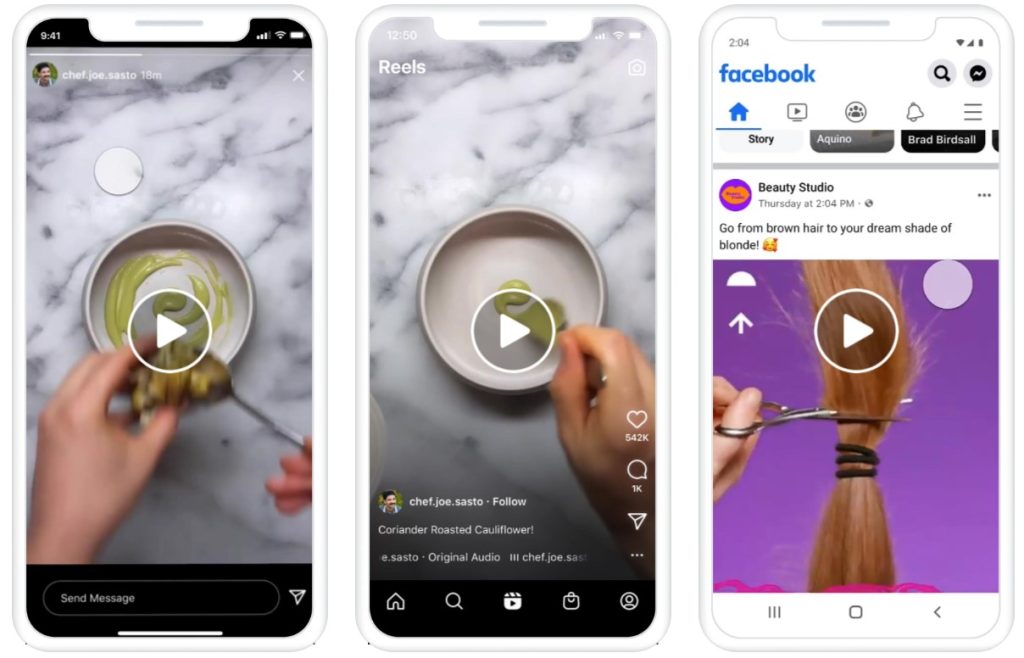
Why you should use Video Ads for your Facebook campaigns?
Video content is the king on Facebook. With over 2.8 billion monthly active users, Facebook offers a vast audience for your video ads. But why should you consider video ads on Facebook?
Higher Engagement
Video content is inherently engaging. It combines visual and auditory elements that can convey a lot of information in a short amount of time. This makes it easier for viewers to absorb and retain the message. Moreover, videos can evoke emotions, making them more memorable than static images or text. As a result, video ads on Facebook often see higher engagement rates, including likes, shares, and comments.
Better Storytelling
Videos offer a unique storytelling medium. They allow you to showcase your product or service in action, provide customer testimonials, or even tell a story about your brand. This can help to build a stronger emotional connection with your audience. With Facebook’s diverse ad formats, such as Stories or In-stream video ads, you can choose the best way to tell your story.
Increased Reach
Facebook’s algorithm favors video content, which means that your video ads are likely to reach a larger audience compared to other types of ads. Moreover, Facebook users tend to share videos more often than other types of content, further increasing your ad’s reach.
Improved Conversion Rates
Due to their engaging nature, video ads can lead to higher conversion rates. Viewers who find your video ad engaging and relevant are more likely to take the desired action, whether it’s visiting your website, making a purchase, or filling out a form.
Versatility
Video ads on Facebook are versatile. They can be used for a variety of marketing objectives, such as increasing brand awareness, driving website traffic, or boosting app installs. Whether you’re a small local business or a large multinational corporation, you can leverage the power of video ads to achieve your marketing goals. 84% of video marketers are using Facebook as one of their main video marketing channels.
Facebook Video Ads Specifications
Facebook Video Ads are a powerful tool for businesses to reach their target audience. However, to ensure the best performance and viewer experience, it’s important to adhere to the following Facebook ads sizes:
- Format: The recommended file types are MP4, MOV, or GIF.
- Ratio: The recommended ratios are 1:1 (for desktop or mobile) or 4:5 (for mobile only).
- Video Settings: The video should have H.264 compression, square pixels, a fixed frame rate, progressive scan, and stereo AAC audio compression at over 128 kbps.
- File size: Maximum 4GB.
- Resolution: The resolution should be at least 1080 x 1080 pixels.
- Video Captions: While optional, captions are recommended.
- Video Sound: Sound is optional but strongly recommended.
- Text Recommendations: The primary text should be 125 characters, the headline should be 27 characters, and the description should also be 27 characters.
- Video length: The duration of the video should be between 1 second to 241 minutes.
Standard Facebook Video Ads Length
When it comes to Facebook video ad length, it’s crucial to understand that the ideal length can vary depending on the type of ad and the audience you’re targeting. Here’s a detailed guide for each video ad type:
In-Feed Video Ads
In-feed video ads appear directly in users’ news feeds. These ads should be quick and engaging to grab the user’s attention as they scroll through their feed. The recommended length for in-feed video ads is between 15-30 seconds. This length is long enough to convey a meaningful message, but short enough to hold the viewer’s attention.
Stories Ads
Stories ads are designed for mobile and displayed in full-screen format. These ads are meant to be quick and engaging, fitting in seamlessly with other stories content. The recommended length for Stories Ads is under 15 seconds. This ensures that your message is delivered before the user taps to the next story.
In-Stream Video Ads
In-stream video ads appear in longer Facebook videos as short breaks. These ads can be up to 120 seconds long, but Facebook recommends keeping them between 5-15 seconds. This length is optimal for delivering a concise message without disrupting the viewer’s experience.
Long-Form Video Ads
For certain campaigns, you might want to use long-form Video Ads. These are typically longer than 2 minutes and are used when you need to provide more detailed information or tell a more complex story. However, it’s important to keep in mind that these types of ads require a higher level of interest from the viewer, so they may not be suitable for all audiences or campaigns.
How to Create a Video Ads Campaign on Facebook?
Creating Facebook video ads is not as daunting as it might seem. With a clear understanding of your marketing objectives and a well-crafted video, you can set up an effective ad campaign. Here’s a step-by-step guide:
Step 1: Create a new ad campaign on Facebook Ads Manager
Ensure that you have a Facebook ad account ready for use. If not, you can refer to our simple guide on how to create a Facebook ad account.
Navigating to your Facebook Ads Manager. This is your control center for all your Facebook advertising activities.
Click on the ‘+ Create’ button at the top left corner. This will start a new ad campaign.
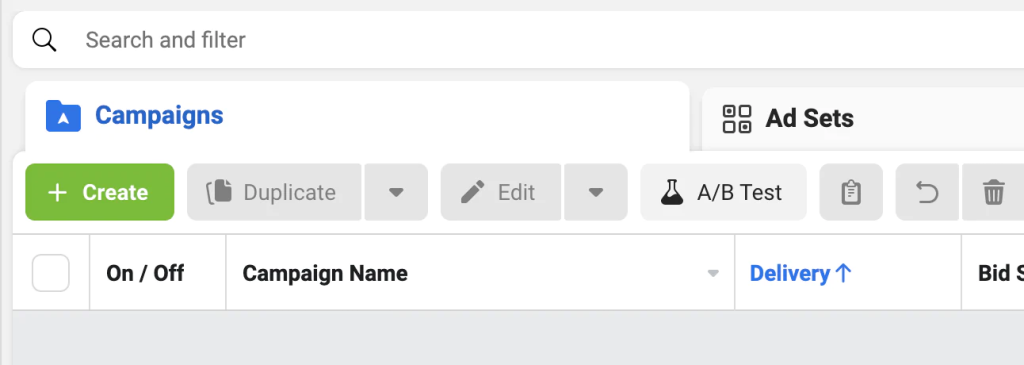
Step 2: Choose your campaign objective
Facebook offers several marketing objectives to choose from, such as brand awareness, reach, traffic, engagement, app installs, video views, lead generation, messages, conversions, catalog sales, and store traffic.
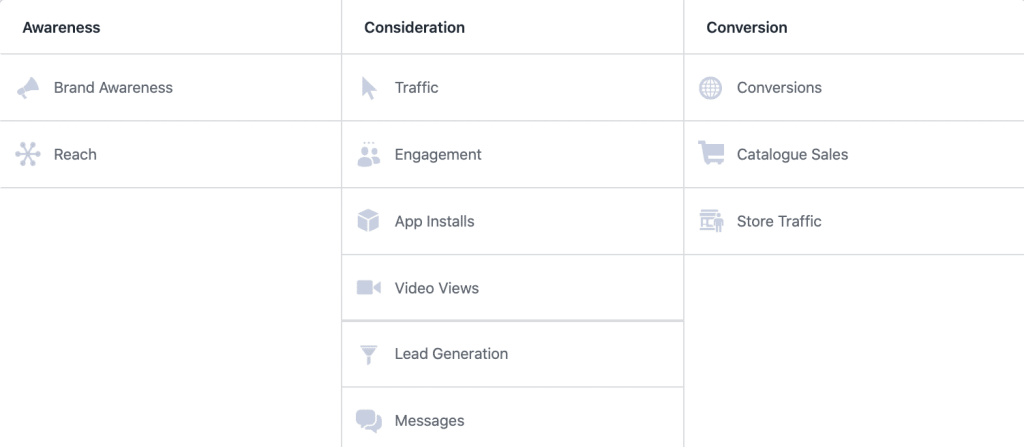
Choose the one that aligns with your campaign goals.
Step 3: Set your target audience, budget, and schedule
Next, define who will see your ad by setting your target audience. You can target users based on location, age, gender, interests, behavior, and more.
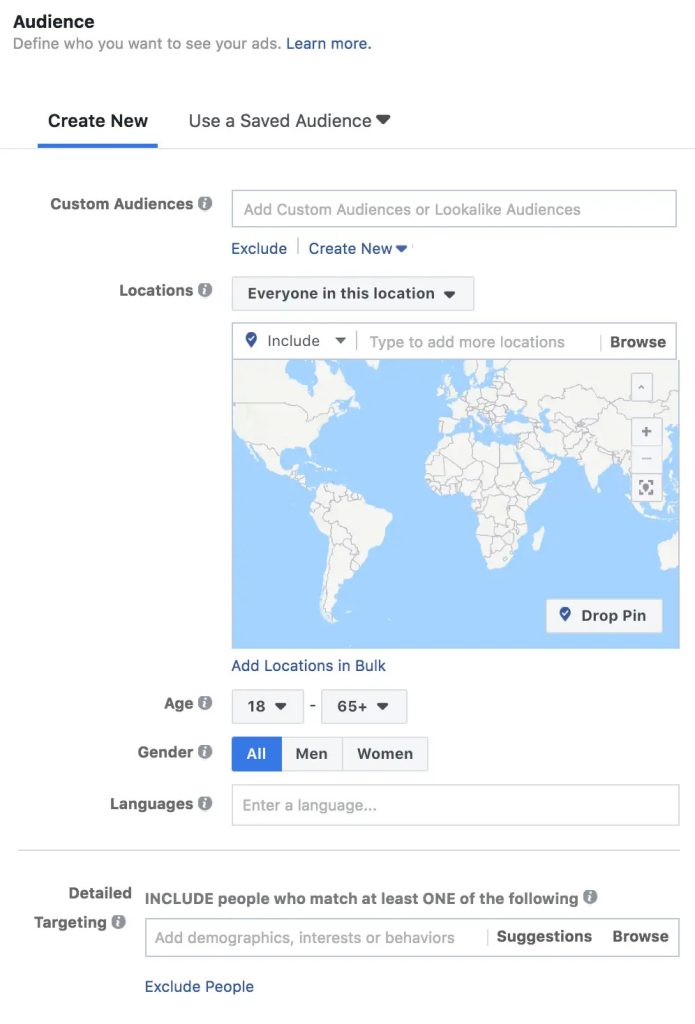
After that, set your budget and schedule. You can choose a daily budget or a lifetime budget and set the start and end dates for your ad campaign.
Step 4: Select ‘Single Video’ as your format
In the ‘Ad’ section, you’ll be asked to choose a format for your ad. Select ‘Single Video’ from the options.
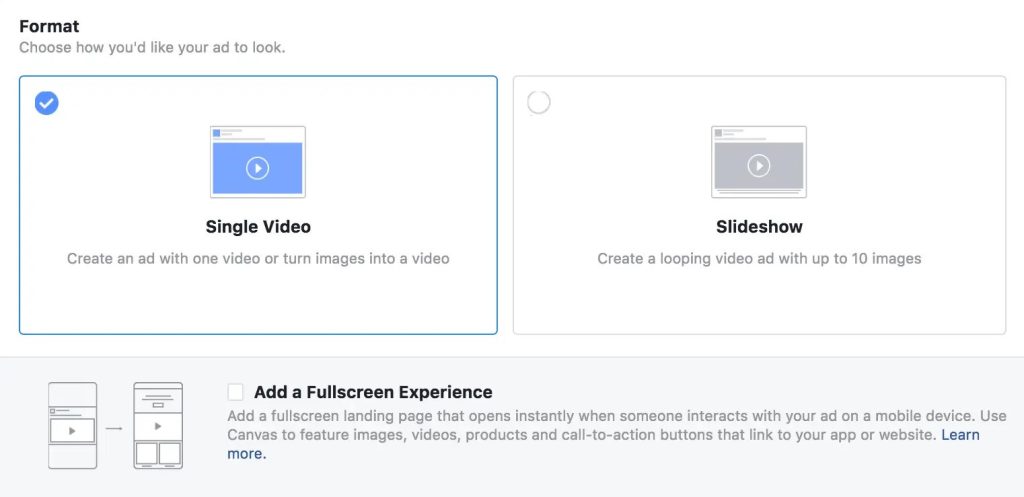
Step 5: Upload your video
Now it’s time to upload a video that you want to use in your ad. Make sure your video meets Facebook’s specifications for length, size, and format.
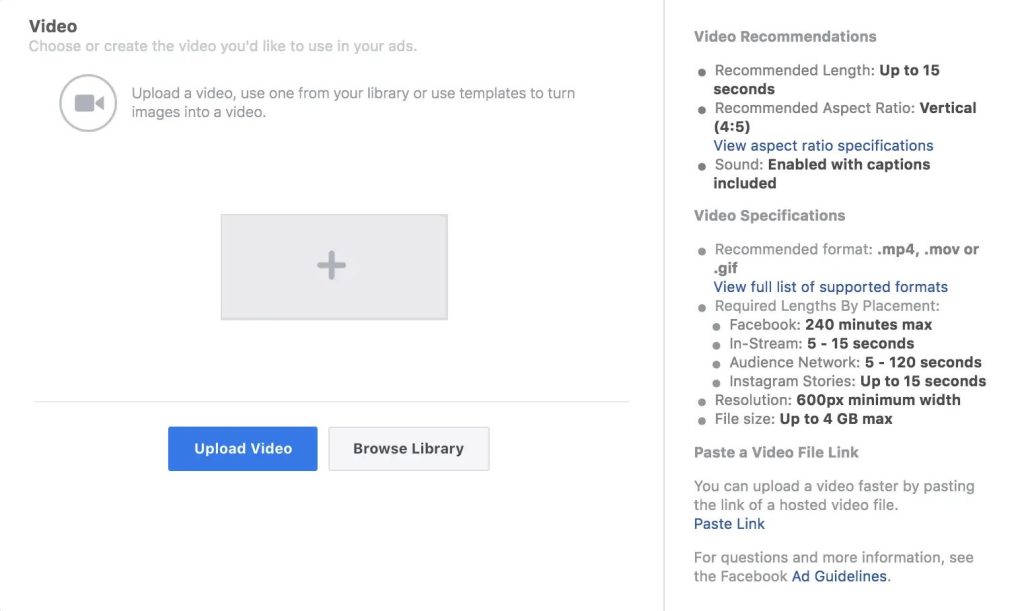
Step 6: Fill in the text and link details
Add a compelling headline and description for your ad. This is also where you’ll add the URL to which your ad will direct users.
Keep in mind the recommendations below when filling in the text and link details for your ad:
- Keep the text within 125 characters to avoid truncation.
- If you add a link to your ad, the headline should be less than 25 characters.
- Ad headlines with a link should not exceed 25 characters.
Bonus tip: Be careful when adding text to your thumbnail as it might negatively impact ad delivery if the image consists of more than 20% text.
Step 7: Review and publish
Finally, review your ad to make sure everything looks good. If you’re happy with it, click on ‘Confirm’ to publish it.
Pro Tips to Create an Engaging Facebook Video Ad
Creating an engaging Facebook video ad can be a game-changer for your business. Here are some pro tips from Mega Digital to help you create a compelling video ad:
Know your audience
Before you embark on creating your video ad, it’s essential to comprehend your audience. What interests them? What problems are they trying to solve? The more you understand your audience, the better you can customize your video ad to resonate with them. Use Facebook’s Audience Insights tool to gather data about your audience, and then tailor your video content to meet their needs.
Narrate a captivating story
Every brand has a story to tell. It could be the journey of your company, the inspiration behind your product, or the impact your service has on customers. And people are naturally drawn to stories. They’re engaging, memorable, and emotionally impactful. Try to narrate a story with your video ad, whether it’s the journey of your brand, a customer’s experience, or a story about how your product or service can solve a problem.
Prioritize visual quality
The quality of your video can significantly impact the success of your ad. High-quality videos are more likely to engage viewers and leave a positive impression of your brand. You should invest in good lighting to ensure your video is bright and clear, clear audio so your message can be heard, and high-resolution video to provide a professional look. If possible, consider hiring a professional videographer or using high-quality video editing software to enhance your video. This not only enhances the viewer’s experience but also reflects positively on your brand.
Show your product or brand message early in the video ads
If you’re planning to reveal your product, name, or logo only at the end of your video, think again. For Facebook video ads, you should showcase your product or brand message as early as possible. This tactic is crucial because viewers’ attention spans are short, and they may not watch the entire ad. By presenting your product or brand message upfront, you ensure that even those who only watch the first few seconds of your video ad get exposed to your key message. This early exposure can significantly increase brand recognition and product interest, leading to higher engagement and conversion rates.
Incorporate a clear Call-to-Action
What action do you want viewers to take after watching your video ad? Whether it’s visiting your website, downloading your app, or purchasing your product, ensure to include a clear and compelling call to action. You could include your CTA in the video description, as a clickable button, or even as a spoken message within the video.
Conclusion
Facebook video ads offer businesses a powerful way to engage their audience and drive conversions. Whether you want to increase brand awareness, drive traffic, or boost sales, video ads on Facebook can help you achieve your marketing goals.
At Mega Digital, we specialize in crafting compelling Facebook video ads tailored to your brand’s unique needs. Let us help you harness the power of Facebook advertising to drive your business forward. Reach out to Mega Digital today, and let’s create impactful ads together.