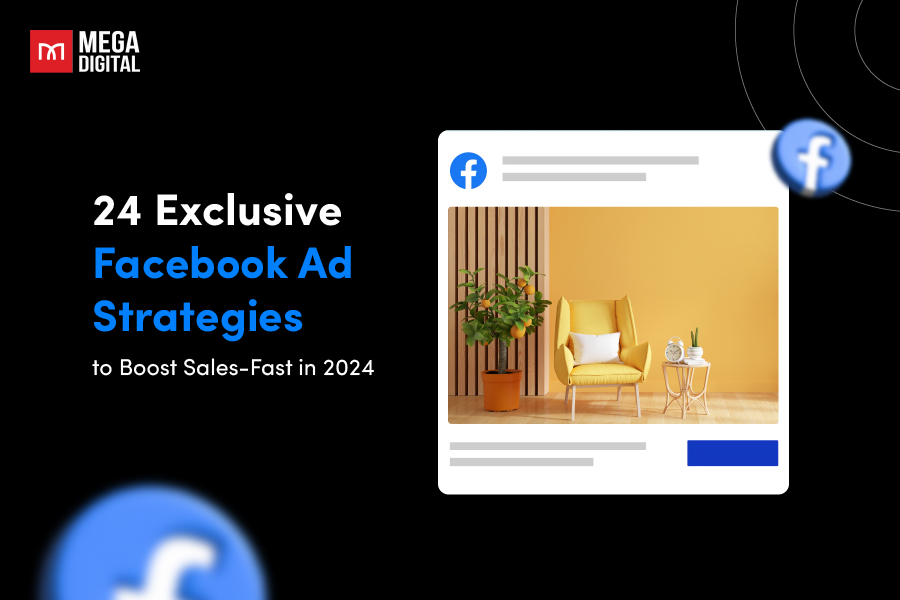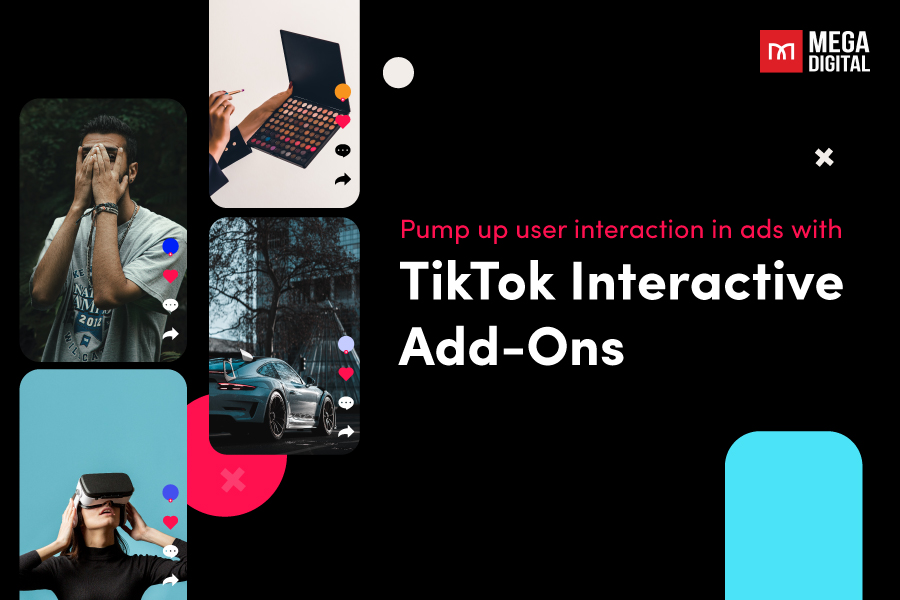Sunsetted on April 6th, 2023 by Google, YouTube overlay ads have had an outstanding run helping bring brand awareness to over 283.5 million monthly active users. Serving as a launchpad for businesses, overlay ads have played a key role in the success of many online advertising campaigns. Let’s explore what overlay ads are, its benefits and drawbacks, and more!
What are overlay ads in YouTube?
YouTube overlay ads at its core are banners shown across the bottom 20% of the video player after the video starts. Due to its low intrusion nature, overlay ads on YouTube allow advertisers to draw more attention to their products and services while maintaining the integrity of the consumers’ experience on YouTube.
Take a look at a YouTube overlay ad example:
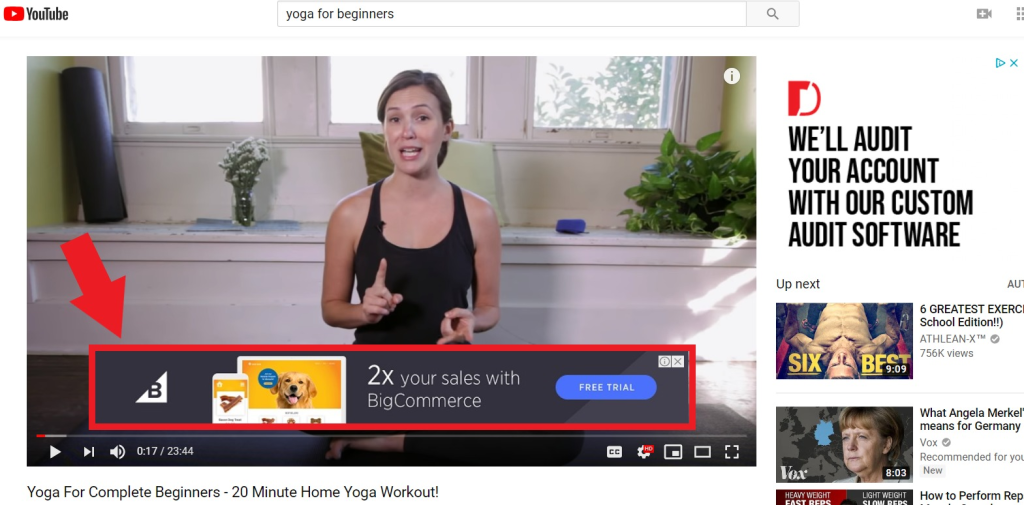
Overlay ads on YouTube when clicked, will redirect the YouTube users to a landing page pre-assigned by the advertiser. If users are uninterested in this type of Display campaign, they can simply dismiss it by clicking on the “x” button located on the top right of the overlay ads.
Why choose YouTube overlay ads?
Now that you know what overlay ads are and how they differ from other advertisement formats on YouTube, let’s take at the key advantages overlay ads on YouTube have to offer.
Key benefits
Unintrusive user experience
The biggest benefit YouTube overlay ads have to offer is its compact form factor that does not compromise the users’ experience when active, preventing users from forming unnecessary hatred and annoyance towards advertisers for disrupting their viewing experience.
Mass targeting opportunities
When deployed in conjunction with contextual and behavioral targeting, advertisers can optimize their conversion rate by displaying the most relevant overlay ads to users.
Affordable brand awareness
While the cost structure will be discussed later in this blog, overlay ads on YouTube were relatively affordable and can be used en masse to generate brand awareness and share of voice for advertisers.

Drawbacks
Ad blocking
Many users employ ad blockers to prevent overlay ads and other types of advertisements from displaying, which limits their effectiveness.
Limited message space
Due to their small size, overlay ads may have limited space for conveying a message effectively, which can be a drawback for advertisers with complex or detailed content.
How do overlay ads work?
Overlay ads are designed to capture your attention and deliver a message or call to action, such as clicking a link, signing up for a newsletter, or making a purchase. They are commonly used in online marketing to increase brand visibility and engage website or video viewers.
These ads can be triggered in various ways:
- Timed appearances: Overlay ads can be set to appear after a certain amount of time has passed while you’re on a webpage or watching a video.
- Click-triggered: Some overlay ads are activated when you click on a specific element or button.
- Mouse hover: When your mouse cursor hovers over a designated area, the overlay ad may appear.
- Exit intent: Overlay ads can be set to pop up when it appears that you’re about to leave the webpage or close a tab.
Additionally, overlay ads and companion display ads work together to enhance the effectiveness of online advertising. Here’s an example to see how they typically function in conjunction:
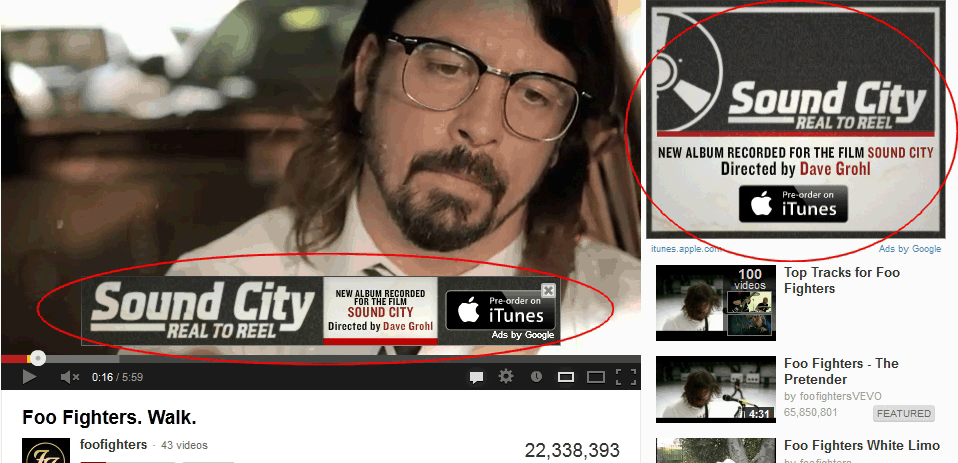
Sound City used both overlay and companion display ads to make more people see their ads and click on them.
Overlay ads often reinforce the main message, appear on top of the content, and can have a clickable call to action. Companion display ads, on the other hand, appear alongside the content and maintain consistent branding. This combination can lead to higher click-through rates and better engagement with the audience.
However, YouTube overlay ads and companion display ads are exclusively accessible on desktop devices, and they won’t function on mobile YouTube, television, or gaming consoles.
YouTube overlay and companion ad sizes & specs
These are the size and format requirements for overlay and companion ads on YouTube. It’s important to note that these specifications are commonly adopted throughout the industry, including platforms other than YouTube.
| Ad Type | Ad Spec |
| Overlay ads | Dimensions: 480 x 70 File Types: .GIF, .PNG, .JPG File Size: 150Kb |
| Companion display ads | Dimensions: 300 x 250 File Types: .GIF, .PNG, .JPG File Size: 150Kb |
Steps to create YouTube overlay ads
Step 1: Design a banner
You can design a banner using graphic design tools such as Canva or Photoshop. You have the option to select from pre-made templates and tailor them to match your brand’s style. To ensure the banner is the right size, ensure it adheres to the specifications we mentioned above.
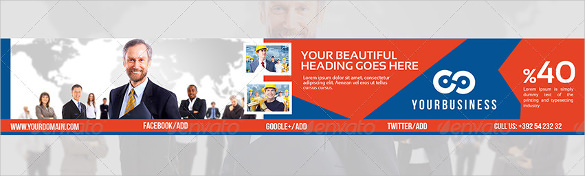
Step 2: Create a campaign
Log in to your Google Ads account, then create your new campaign.
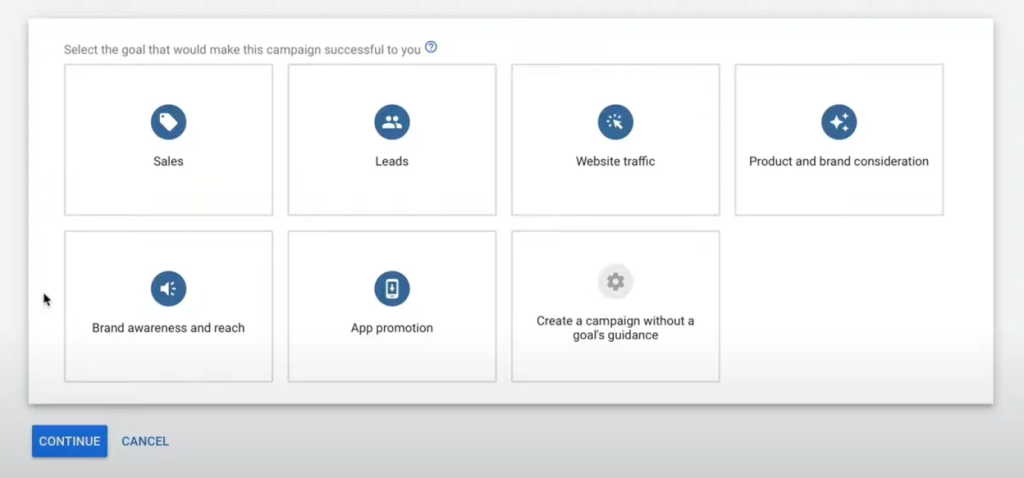
Step 3: Select “Display” campaign
Choose “Display” as you have to pick the campaign type. You want to promote your overlay banner ad, which is an image you wish to showcase on YouTube.
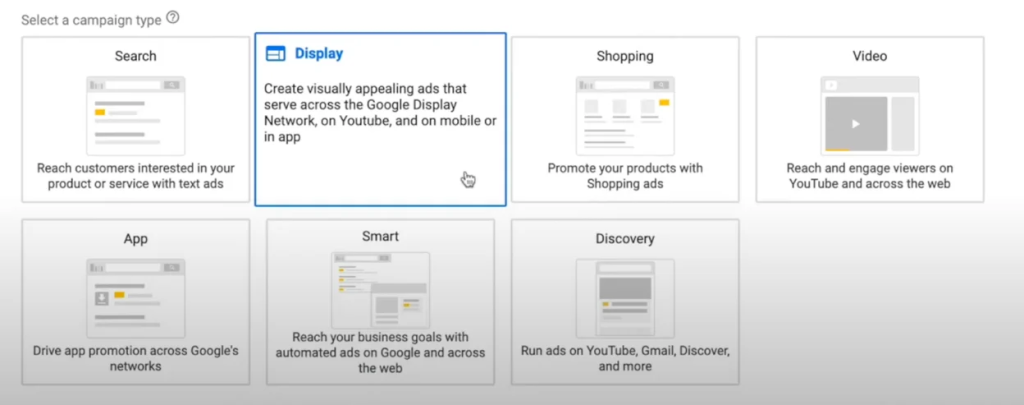
Step 4: Target the audience
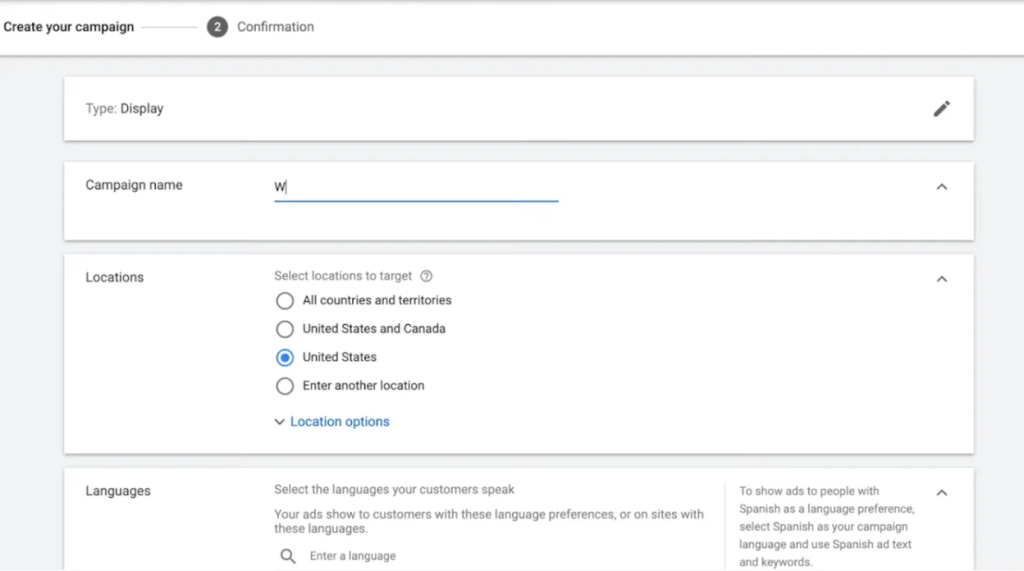
When advertising on YouTube, you aim to invest in reaching individuals with the highest potential interest in your product or service. To do this, you must be meticulous in selecting your preferred audience or demographic. In addition to specifying these details, you can set:
- Budget: Choose between cost-per-click (CPC or PPC)
- Start & end date
- Type of devices on which it will run, including content exclusions.
Step 5: Add an ad banner
Once you’ve completed adding the specifications to your overlay ad, it’s time to launch the campaign. If you need to make any changes to the ad, you can use Google Ads Manager to modify it as needed.
Best practices for YouTube overlay ads
#1 Use contrasting colors
Contrasting colors make the subject of overlay ads on YouTube more noticeable, allowing advertisers to get more meaningful views and impressions on their YouTube overlay ads.
#2 Use both pictures and text
As overlay ads on YouTube only use 20% of the video player’s estate, including both eye-catching pictures and text will help make overlay ads look more engaging and appealing.

#3 Have a dedicated landing page
Due to the low footprint of YouTube overlay ads, a dedicated landing page is a great way to keep users engaged with your products/ services and will greatly help in encouraging users to engage with your call-to-actions and ultimately convert.
YouTube overlay ads cost
Like any other YouTube ad format, YouTube overlay ads prices were mainly dictated by three main factors:
- Ad bid
- Bidding strategy
- Targeting options
Ad bid
YouTube ad bid can be understood as your upper marketing budget limit. More specifically, YouTube ad bid refers to the amount of money you are willing to spend on your campaign in pursuit of clicks or views.
Bidding strategy
There are four strategies dictating the cost of any YouTube ad format:
- Target CPM (cost per thousand impressions):
Mainly used for top level funnel campaigns, target CPM charges you for every 1,000 impressions with no optimizations for views.
- Target CPV (cost per view):
Charges you for every view of your ads and not impressions.
- Target CPA (cost per action):
Mainly used for bottom level funnel campaigns, target CPA allows you to encourage user engagement with your advertisement through optimizations for call-to-actions.
- Maximize Conversion:
With similar functionalities to target CPA, maximize conversion allows Google/YouTube to automatically set bids and make operational decisions for your ads to optimize for conversions within your budget.
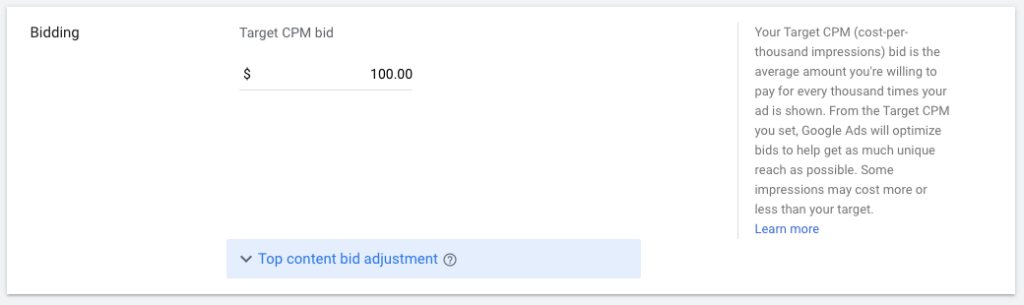
>>> Read more: Best Google Ads Bidding Strategies and Pro Tips in 2025
Targeting options
There are 9 targeting options available for all YouTube ad formats with costs increasing proportionally to specificity:
- Demographic
- Audience Segments
- Detailed Demographics
- Affinity Audiences
- In-market Audiences
- Your Data and Similar Segments
- Combined Segments
- Keywords
- Topics
>>> Read more: A Complete Guide To Display Ad Targeting For Beginners 2025
How do YouTube overlay ads differ from other YouTube ads?
Different from most in-display ads, overlay ads were less intrusive with different ad specs and platform compatibility while having an added function of offering companion display ads.
| Type of YouTube ad | Description |
| Overlay Ads | Appear on the bottom of the video player as an overlay, fully dismissable by users. Only available on Desktop. |
| Display Ads (Companion Ad) | Appear above the suggestion list next to the video player and on top of the video suggestions list. Available only on Desktop. |
| Skippable Video Ads | Appear and play within the video player at any time with an option to skip the ads after 5 seconds. Available on all platforms (Desktop, TV, Mobile, and Gaming Consoles). |
| Non-Skippable Video Ads | Appear and play within the video player before the video starts with no option to skip lasting 15 – 20 seconds. Available: Desktop and Mobile. |
| Bumper Ads | Appear and play within the video player before the video starts with no option to skip lasting up to 6 seconds. Available: Desktop and Mobile. |
| Sponsored Cards | Appear within the video player as a static poster or gif for a predetermined amount of time set by the advertisers. Available: Desktop and Mobile. |
Final words
In conclusion, YouTube overlay ads are a valuable tool for reaching your target audience and enhancing your brand’s visibility. When used strategically, these ads can drive engagement and conversions. By understanding the specifications, bidding strategies, and targeting options, you can create effective overlay ads that captivate your audience and deliver your message.
Remember that the success of your overlay ad campaign ultimately depends on careful planning, creativity, and alignment with your advertising goals. So, make the most of this opportunity to connect with your audience and drive results on the YouTube platform.