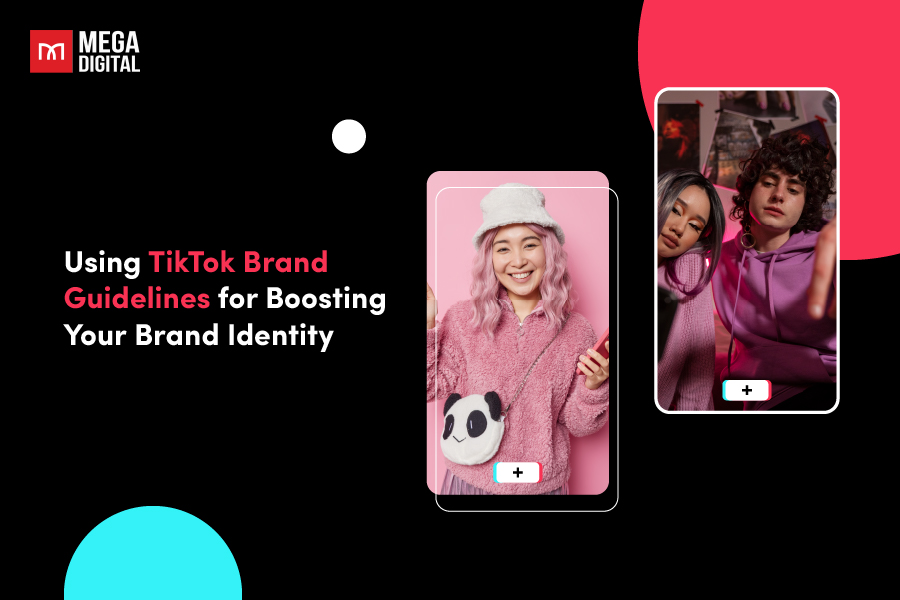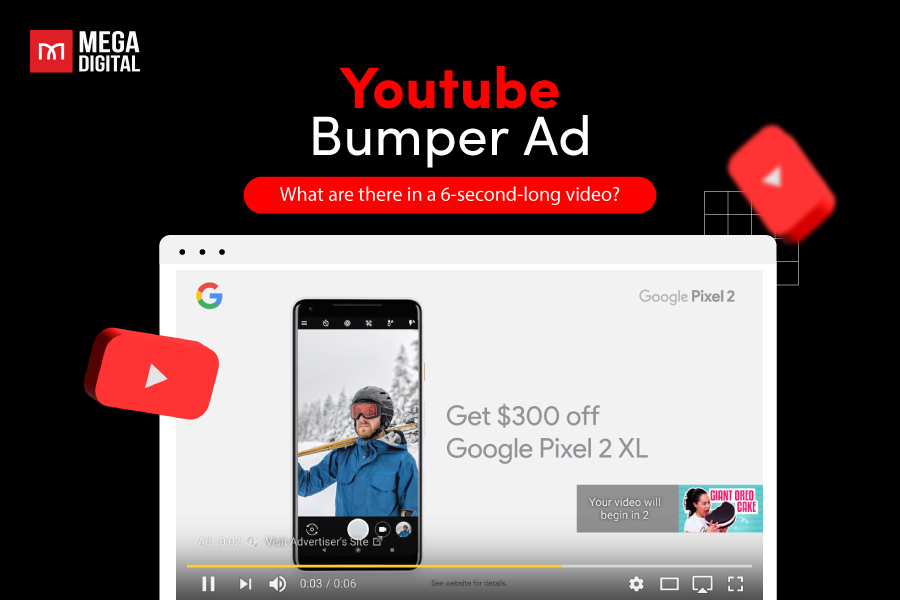With over 1.3 billion monthly active users, Facebook Messenger offers a unique and largely untapped platform for reaching potential customers. But what exactly are Facebook Messenger Ads, and how can they be used to connect with your potential audience? In this article, I will explain what Facebook Messenger ads are, explore their potential, and discuss how they can be leveraged to drive business growth.
What are Messenger Ads?
As the name suggests, Messenger Ads are a type of Facebook ad that appears in the Messenger app. They allow businesses to reach their audience directly in their Messenger inbox, providing a more personal and direct line of communication compared to traditional ad placements.
The cost of Facebook Messenger ads can vary greatly, but on average, businesses pay between $10 and $11 for every 1000 times their ad is shown. The cost per click (CPC) for raising awareness has been stable since 2020, costing around $2.15 per click. Please note that these are averages and the actual cost can vary based on factors like your target audience, ad quality, and bidding strategy.
>>>> Read more: Facebook Advertising Cost Breakdown [Data Updated 2024]
Types of Messenger Ads
Messenger Ads come in different formats, each designed to help businesses achieve a variety of goals:
- Messenger Home Screen ads
- Click-to-Messenger ads
- Sponsored Messages
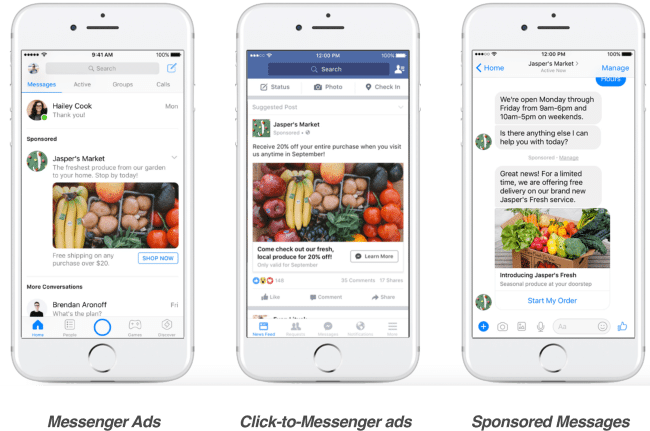
Messenger Home Screen Ads
These ads appear on the Messenger app’s home screen, allowing businesses to reach users even if they haven’t interacted with the business before.
They are designed to blend seamlessly with your customers’ favorite content and come in many visually engaging formats. Every time you run an ad, you can see how many people reacted, commented on, shared, and clicked on it, and use those insights to improve your future ad campaigns. The goal of Home Screen Ads is not just to drive clicks, but to start conversations, so it’s important to keep your messages friendly and conversational.
Click-to-Messenger ads
Click-to-Messenger Ads are a unique type of ad that appears in various Facebook platforms, including the News Feed, Instagram, and the Messenger inbox.
When users come across these ads, they see a default call-to-action button prompting them to send a message. When clicked, they open a conversation between the user and the advertiser in Facebook Messenger. Instead of redirecting users to a landing page or a product page, these ads take users directly to a Messenger conversation. This allows businesses to provide a more personalized and interactive experience for potential customers.
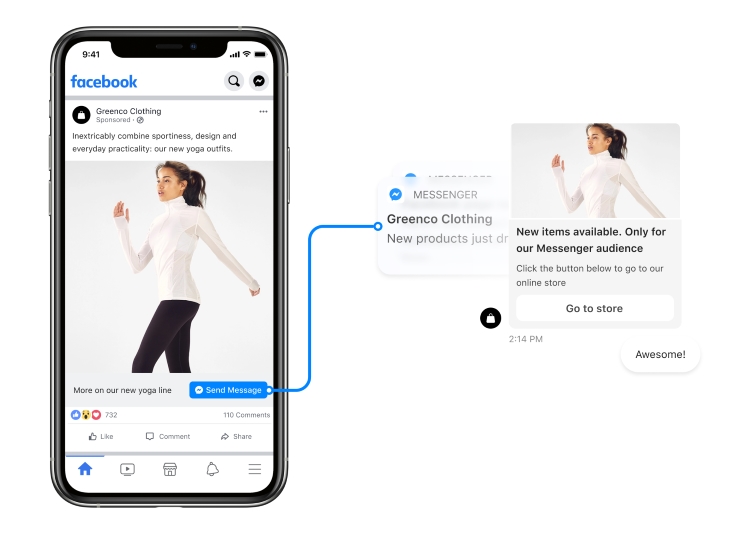
Sponsored messages
Sponsored Messages are a type of Facebook Messenger ad that allows businesses to send targeted promotions and updates directly to users who have previously interacted with them on Messenger. These messages appear directly in the user’s Messenger inbox, just like a regular message. Users can respond to Sponsored Messages just like any other message. Businesses can handle these responses manually or use automated systems like chatbots to manage the conversation.
The content of Sponsored Messages can include text, images, and even interactive elements like buttons and quick replies. This allows businesses to create engaging and personalized messages.
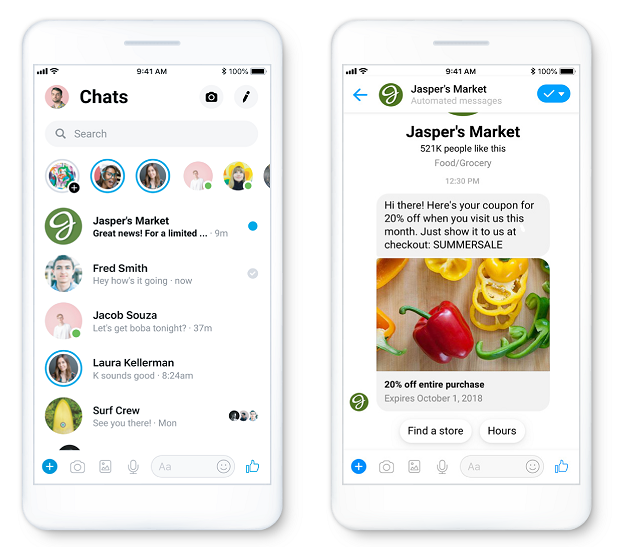
To help you understand the fundamental differences between the three types of Messenger ads, take a look at the following table:
| Messenger Home Screen Ads | Click-to-Messenger Ads | Sponsored Messages | |
|---|---|---|---|
| Placement | Appears directly on the Messenger Home Screen, below recent messages and Favorites | Facebook feed or Instagram stories | Appears directly within a user’s Messenger inbox as a message |
| Objective | Generate awareness, drive traffic, promote offers | Initiate conversations, capture leads, nurture relationships | Retarget existing contacts, promote engagement, drive conversions |
| Ad format | Image or video with text overlay | Image or video with text overlay and a prominent “Message Us” button | Text, image, or video message within a chat thread |
| Interactivity | Limited; users tap the ad to navigate to a website or landing page | Encourages immediate conversation; users can message your business directly | Highly interactive; allows for two-way communication and personalized messaging |
Why You Should Use Facebook Messenger Ads?
There are several compelling reasons to consider using Facebook Messenger Ads:
Focus on direct communication
Unlike traditional ads that might get lost in the noise of social media feeds, Facebook Messenger Ads allow businesses to engage with customers on a one-on-one basis. This level of personalization can lead to higher customer satisfaction and loyalty, as customers appreciate personalized attention and prompt responses. For the business side, they can answer questions and nurture potential leads.
Higher engagement rates
Due to their interactive nature, Messenger Ads often see higher engagement rates compared to other ad formats. Users are more likely to interact with an ad that initiates a conversation, as it feels more personal and less intrusive than a standard ad.
Improved conversion rates
Messenger Ads can help businesses improve their conversion rates by addressing customer queries and concerns in real time. By providing immediate and personalized responses, businesses can build trust with their customers, which can ultimately lead to higher conversion rates.
Great versatility
Messenger Ads can be used for a variety of purposes, from promoting a product or service to providing customer support. This versatility makes them a valuable tool for businesses of all sizes and across various industries.
Stand out
One of the key advantages of Messenger Ads is their ability to stand out. This is particularly true for Sponsored Messages. These ads appear directly in a user’s Messenger inbox, demanding attention much like an email. In an era where the newsfeed is busier than ever, any advantage in standing out or bypassing the newsfeed altogether is worth taking.
How to set up a Messenger Ad on Facebook?
Step 1: Create a new campaign in Facebook Ads Manager
The first step is to log into your Facebook Ads Manager account. If you don’t have one, you can check out our comprehensive guide on how to create a new Facebook ad account.
Click on the green “+ Create” button to create a new ad campaign.
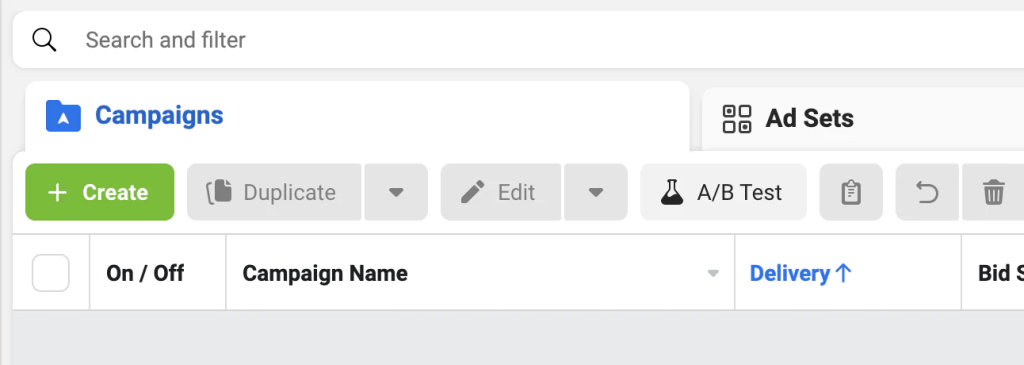
Step 2: Choose the campaign objective
Choose the ‘Messages’ objective under “Consideration”, which is designed for ads that open conversations in Messenger.
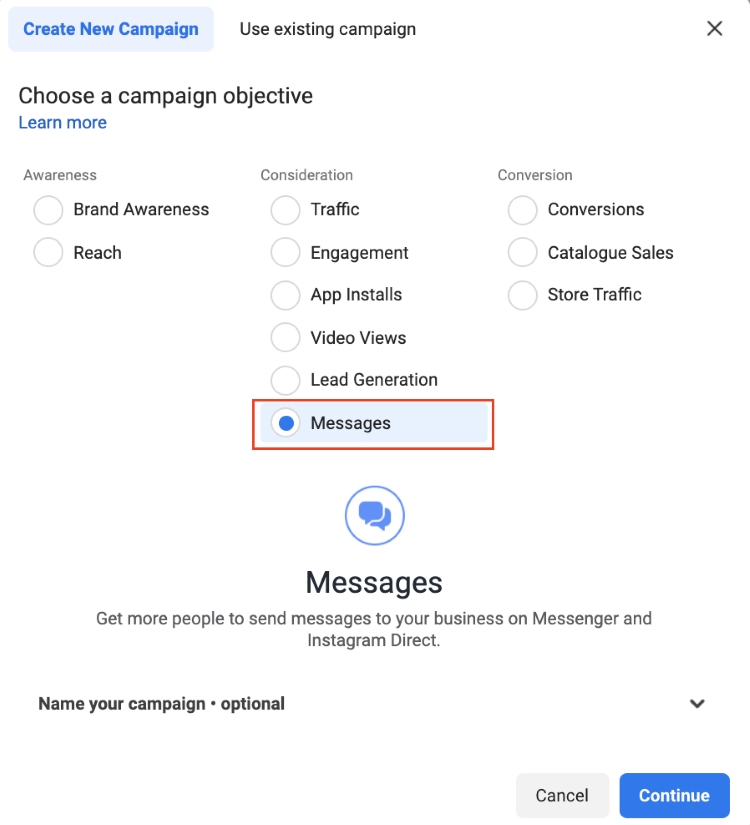
Step 3: Choose the Message destination
Go through the ad creation process as you normally would. At the ad type level, you can choose between two options:
- Click-to-Message ads
- Sponsored ads
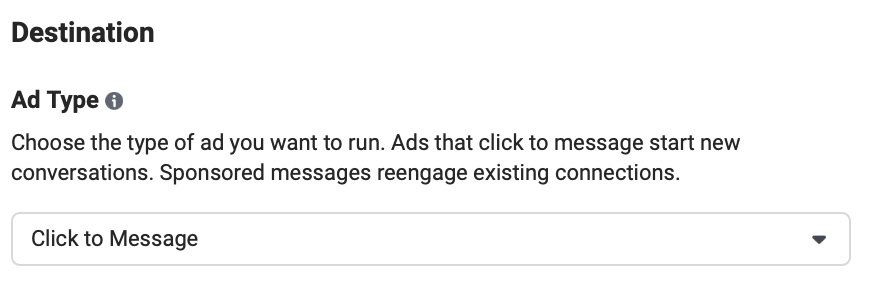
You can then choose which apps you want to send people your message.
If your profile is limited to Messenger and Instagram Direct, you’d want to exclude WhatsApp from the list. Facebook will automatically direct each user to the app where they are most likely to initiate a conversation, considering their previous app usage.
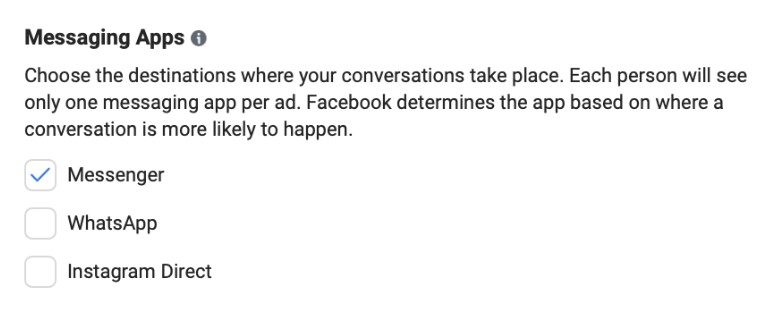
Step 4: Choose your ad placement
Choose a placement that aligns with your goals. The option ‘Advantage+ placements’ will choose multiple placements based on where it thinks it will perform best.
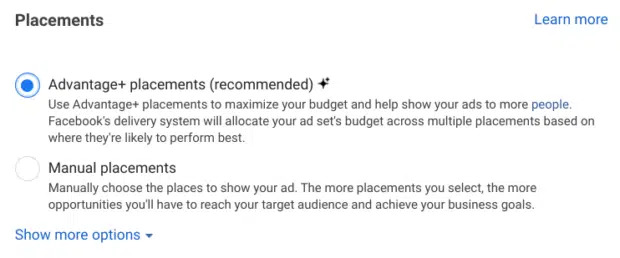
Or if you only want to focus on one placement, then you’ll need to choose manual placements.
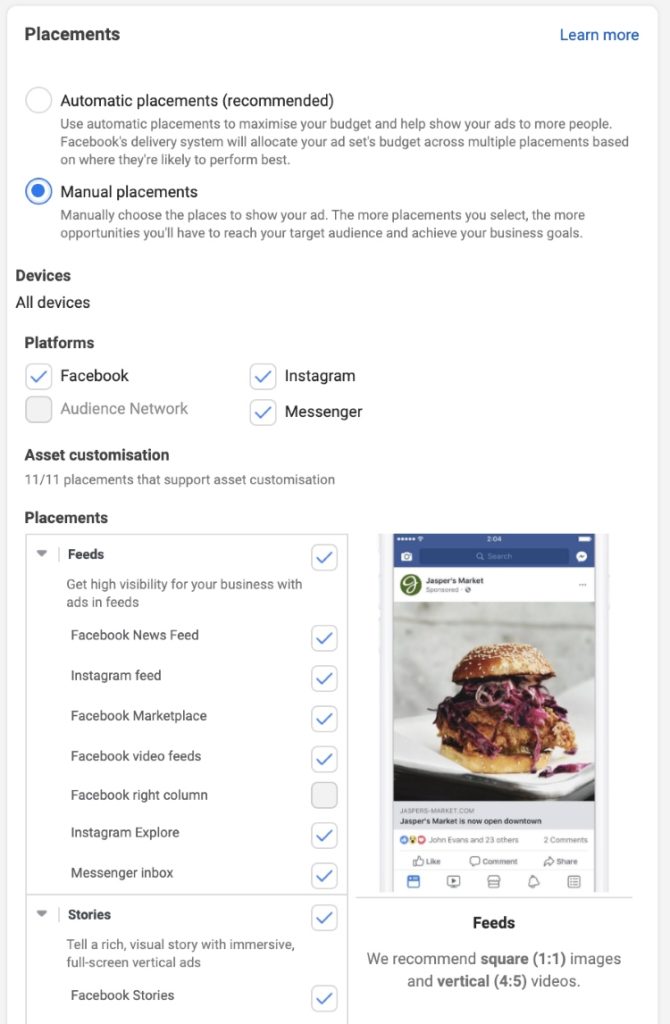
Step 5: Set your budget and schedule
Next, decide how much you want to spend on your ad and when you want your ad to run. You have the option to select either a daily or lifetime budget, and establish the start and end dates for your ad.
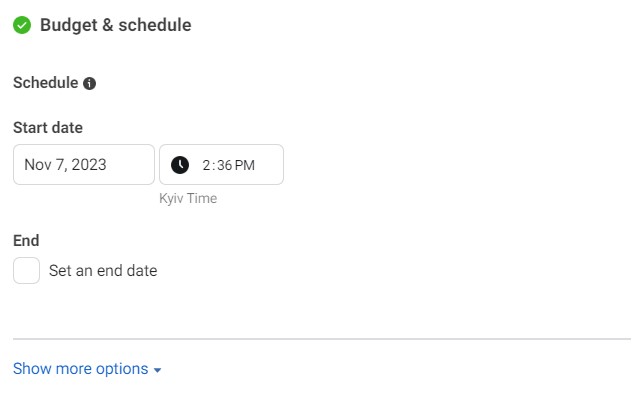
Step 6: Design your ad
Now, it’s time for the fun part – designing your ad. You’ll choose the format of your ad (e.g., image, video, carousel), write your ad copy, and add a call-to-action.
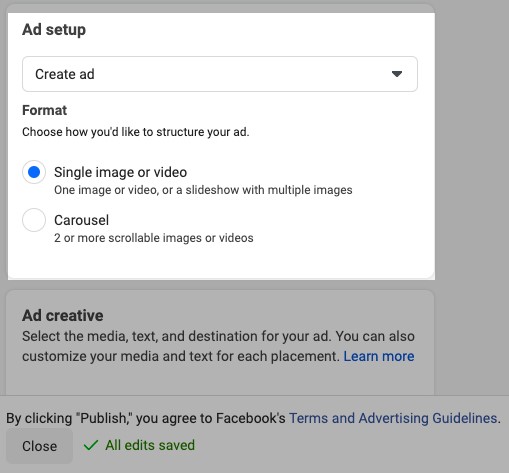
Next, enter the body text of your ad campaign, add media files, and select a call to action.
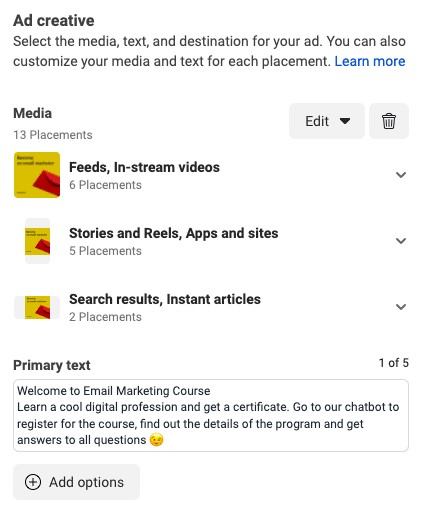
Step 7: Set up a message template
In the ‘Messenger Setup’ section, you’ll choose what happens when someone clicks on your ad. You can choose to send a message template or to start a conversation with a few questions.
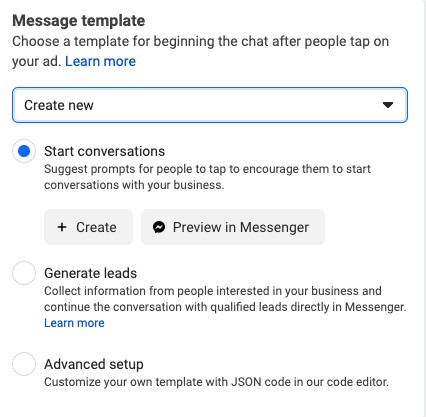
Review your ad to make sure everything looks good, and then click ‘Publish’ to launch your ad.
Mega Digital’s Pro Tips for Optimized Messenger Ads on Facebook
Creating effective Messenger ads requires a strategic approach. Here are some pro tips from our team to get you started:
- Personalize your message: Personalization can significantly increase engagement rates. Use dynamic ads to deliver personalized messages to your target audience based on their interests and behavior.
- Clear messaging: Your ad’s message should be clear, concise, and compelling. Remember, you’re not just competing with other ads; you’re competing with everything else in your audience’s inbox.
- Optimize for mobile: Most users will see your ad on their mobile device. Ensure your ad looks good on small screens and loads quickly.
- Use automated responses: Automated responses can help you respond quickly to user inquiries. You can set up automated replies for frequently asked questions.
Wrap-up
Facebook Messenger Ads offer a unique and effective way to reach and engage your audience. With their ability to provide direct, personalized communication, they represent a powerful tool in any digital marketer’s arsenal. As with any marketing strategy, success with Messenger ads on Facebook requires careful planning and execution. But with the right approach, the results can be well worth your effort.
Read More: 6 Facebook Messenger Ads Examples that Inspire Your Next Campaign