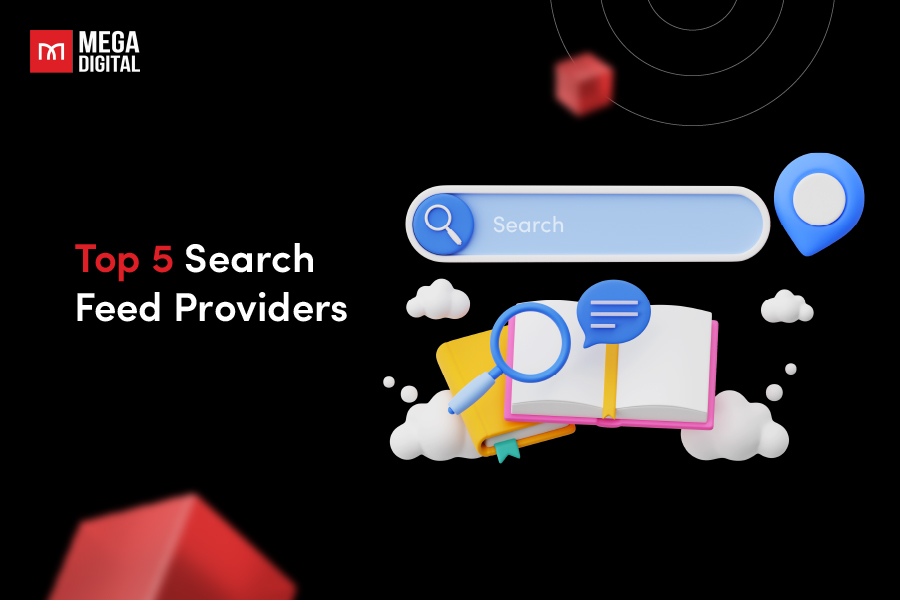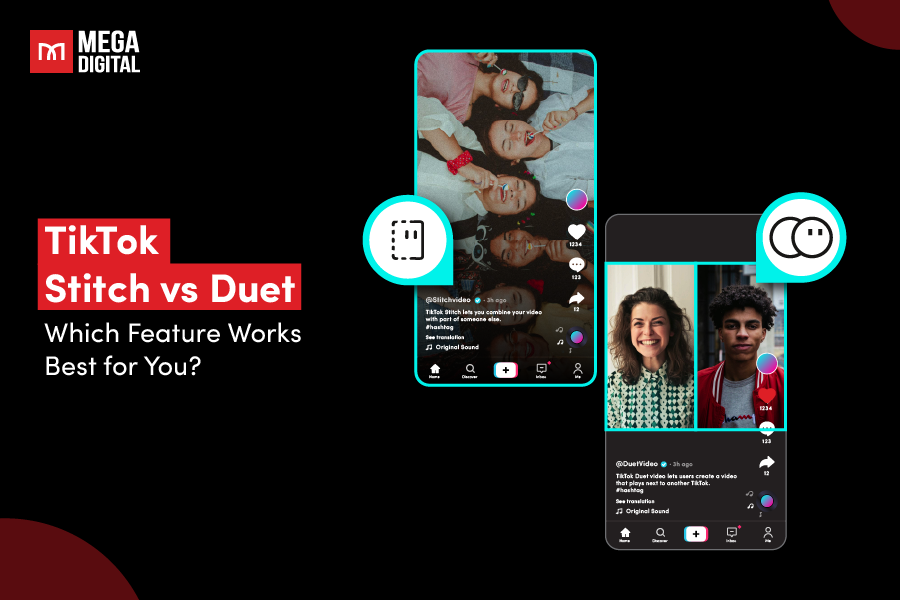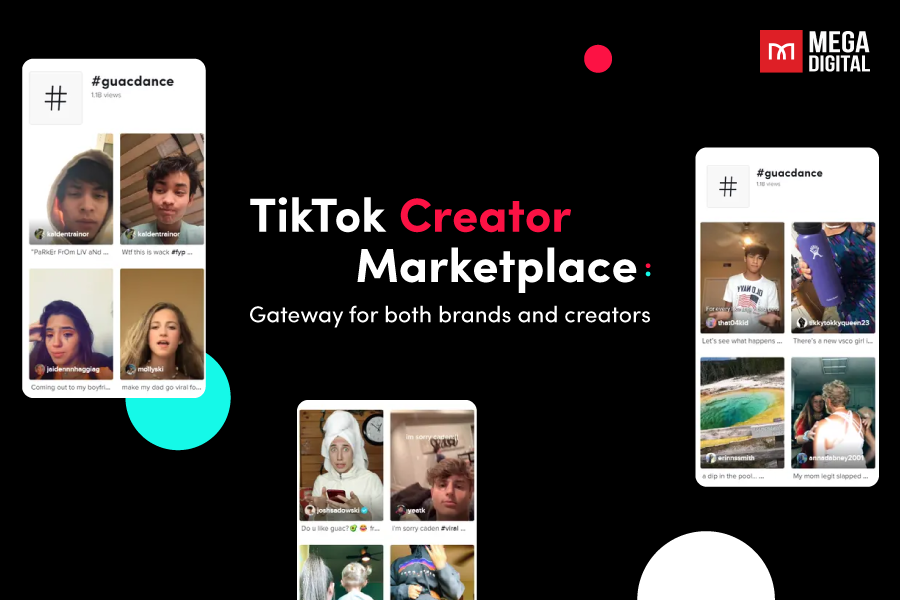Let’s be honest, generic ads often are forgettable and ineffective. Consumers are looking to crave tailored experiences, and businesses need laser-focused advertising solutions to keep up. That’s where Facebook Dynamic Ads (DPAs) come in. In this blog post, I will explain what Facebook dynamic ads are, how to create them, and best practices for advertisers.
What are Facebook Dynamic Ads?
Facebook Dynamic Ads, or Meta Dynamic Ads are one of the ads types of Facebook that allow businesses to automatically promote their entire product catalog across Facebook’s family of apps. These ads use machine learning to deliver personalized ad experiences to users based on their past interactions with your website, app, or Facebook page. These interactions could include any action, from visiting a website, viewing a product, to adding an item to a cart.
Here’s an example of how Facebook Ads Dynamic look like:
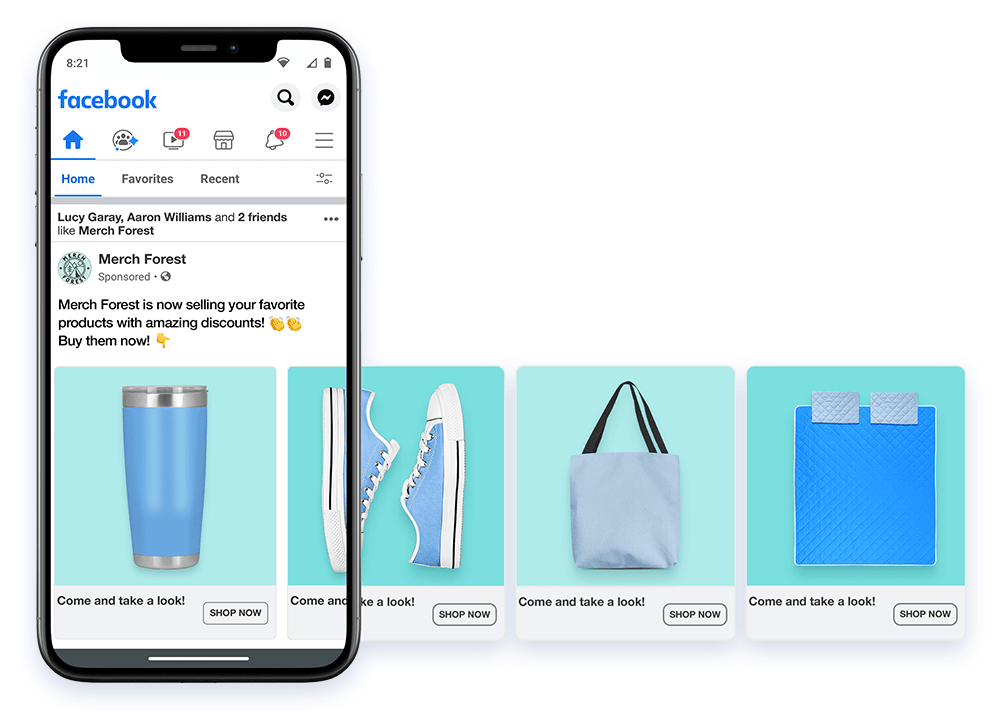
There are two types of dynamic ads on Facebook, which are:
Dynamic Creative Ads: These ads automatically test and optimize creative elements such as images, videos, titles, descriptions, and CTAs to find the best performing combinations. This allows advertisers to efficiently determine which creative elements resonate most with their target audience.
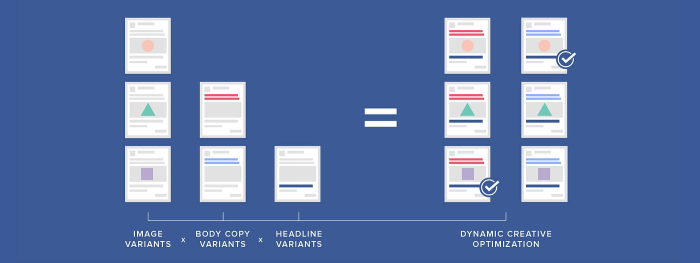
Dynamic Product Ads: These ads are specifically designed for e-commerce businesses to showcase their product catalog. They automatically display the right products to people who have expressed interest on your website, in your app, or elsewhere on the Internet. This type of ad is highly effective for retargeting and driving sales.
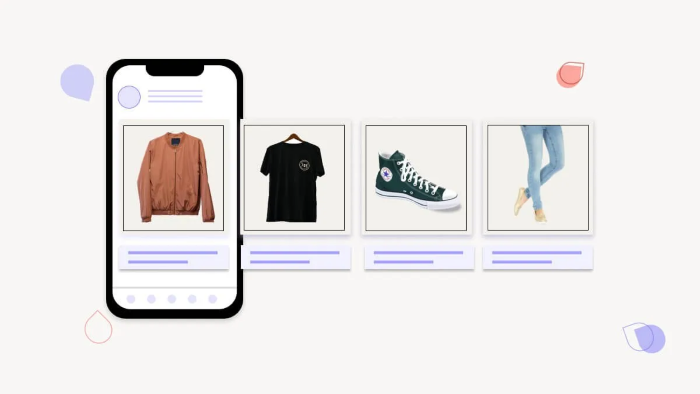
Where Do Dynamic Ads Show Up?
Dynamic product ads show up on Facebook, Instagram, Marketplace, Messenger, and audience network channels. You can customize where your ads show up by selecting or deselecting the placement channels that you want to target inside Facebook’s Ads Manager.
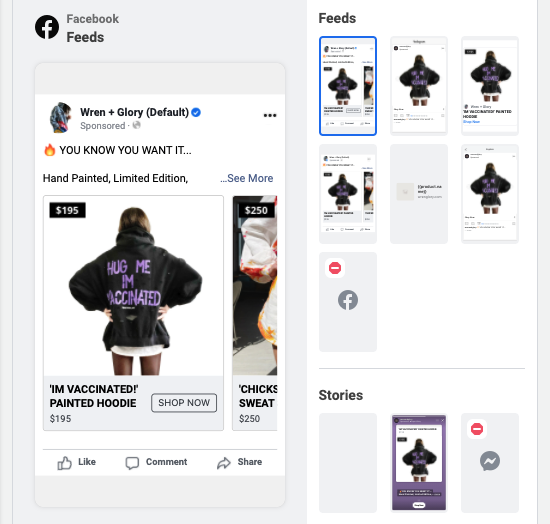
Furthermore, you can let the algorithm do the placement for itself by selecting Placement Advantage+, and your ads will show up automatically in all those places. It will use your dynamic creative formats and display each placement perfectly
How Do Facebook Dynamic Ads Work?
When a user searches with terms used in your site content, DSA ads will trigger and generate a combination of dynamic headlines and match them with a destination landing page.
- Product catalog integration: First, you’ll need to upload your product catalog to Facebook. This is where you share all the details of the products you want to advertise, like images, prices, descriptions, and unique IDs.
- Tracking user behavior: Meanwhile, Facebook is using a tool called the Facebook Pixel or SDK to track what users do. There are a variety of events that are considered purchase behavior; it could be when they view product pages, add items to a cart, or make purchases. Collecting this data helps Facebook understand what users are interested in.
- Creating and displaying ads: As an advertiser, you can tell Facebook who you want to show your ads to. For example, people who looked at a product but didn’t buy it. Facebook then uses your input to match the right products to the right audience. With Dynamic Ads, the platform automatically creates relevant ads.
- Machine learning and optimization: Facebook’s robust machine learning system is always learning about triggers, events, and behaviors that help it decide which products and ads work best for different people. This increases its odds of showing the right products to the people who are most likely to buy them. So, as time passes, your Dynamic Ads improve since Facebook collects more data and is able to match products to users in a more pragmatic way.
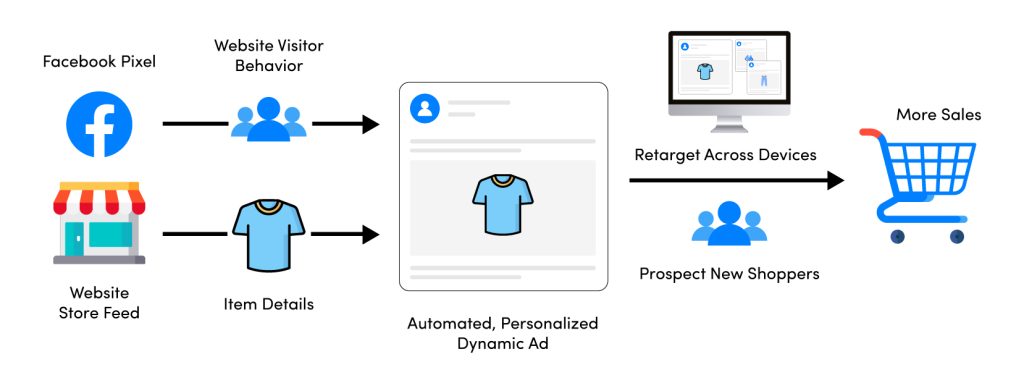
Are Facebook Dynamic Ads Still Worth It in 2024?
Without hesitation, the answer is definitely yes. Facebook Dynamic Ads are indeed worth your business’ effort in 2024. This is a game changer cause all you need to do is prepare all the information and creativity that Facebook requires and machine learning will do the rest. In some cases, you don’t even have to set any targeting settings. Just look at what a powerful tool like Facebook Dynamic Ads can bring to your business, and you will see:
Automatically Targeting
With dynamic ads you don’t even have to target too specific cause machine learning will learn how users interact with your ads to find similar ones. For example, you can set the target audiences within the U.S. from 25 to 45 and don’t need to set any other behaviors or interest targeting. Facebook will deliver your ads to some portion of the audience to measure what types of audiences have positive interactions with your content. After 50 objectives have been acquired, the ad will spend effectively on others who have the same interests.
Save Time for Finding Winning Creative
Dynamic Ads automate the creation of multiple ad variations, saving time and effort. By leveraging Meta’s algorithm, advertisers can create numerous ad combinations from a single set of creative assets, ensuring the best-performing versions are shown to the target audience. This reduces the need for frequent creative refreshes and helps maintain engagement.
Cost and Efficiency
When it comes to Facebook Dynamic Ads, this ad type is considered one of the top effective and cost-saving ad types on Facebook. As I said above, it chooses the best ad creative and targets the right audiences for you. All you need to do is to measure whether you are happy with the cost or not and turn it off anytime you want. Besides, it doesn’t cost much until you get 50 CPAs. So, you can understand that Dynamic Ads will help not only you save your time and money on testing, but also decide which ad creative is the most effective one.
Easy to Analyze
When running Dynamic Ad campaigns, you don’t need to be an expert to manage and analyze them. For a regular campaign, you will need to view many Facebook Ad metrics to answer questions like is the your ad running well, is your creative is okay, whether should you change the product, or format, etc. But you can skip all of that and just focus on your campaign level, you don’t need to analyze any more detail cause the algorithm has optimized it for you. If you don’t like it just turn it off or the campaign performs well then multiply or scale it. Everything is seamless and easier to decide.
Facebook Ads Dynamic Requirements
To get started with Facebook Dynamic Ads, you need to ensure you have the following basic components in place:
- An ad account in Facebook Ads Manager: You must have an ad account set up within Facebook Ads Manager to be able to use it in the first place.
- Facebook Page: A public presence on Facebook that allows you to interact with customers and run ads.
- Facebook Pixel and/or Facebook SDK: A code installed on your website. This tool tracks user actions on your website or app, such as views, adds to cart, and purchases.
- An audience segmentation strategy: This could include people who visited specific pages, added items to their cart, made a purchase, or even broader audience segments.
- Creative assets and templates: While Dynamic Ads automate much of the creative process, you’ll still need basic creative assets like a template for your ads. This includes text, calls to action, and any fixed images or videos you want to add.
Dynamic Creative Ads Requirements
- Creative Assets: Provide multiple images or videos (up to 10), headlines (up to 5), descriptions (up to 5), and call-to-actions (up to 5).
- Ad Format: Choose the appropriate ad format (carousel, single image, single video, slideshow, or collection).
- Optimization: Facebook’s algorithm will automatically test different combinations of these assets to determine the most effective ad creative.
Dynamic Product Ads Requirements
- Product Catalog: Ensure your feed file (CSV, TSV, XML) is properly formatted with detailed product information. Create product sets within your catalog for targeted ads.
- Pixel or SDK: Track user interactions such as view content, add to cart, and purchase events.
- Template: Design a dynamic ad template that pulls information from your product catalog to display relevant products to users.
- Retargeting and Prospecting: Utilize retargeting ads to reach users who have interacted with your products and prospecting ads to attract new potential customers.
Facebook Dynamic Ads Specs
While the creative and strategic aspects are crucial, understanding the required specs ensures your Facebook ads campaigns run smoothly and efficiently. Be sure to adhere to the platform’s ad specifications below:
Image Specs
- Image Resolution: 1200 x 1200 pixels for square images, 1200 x 628 pixels for horizontal images.
- Aspect Ratio: 1:1 for square images, 1.91:1 for horizontal images.
- File Type: JPG or PNG.
- File Size: Up to 30 MB.
- Text: Keep your text to a minimum, with less than 20% of the image text for better ad performance.
Video Specs
- Resolution: At least 1080 x 1080 pixels for square videos, 1200 x 628 pixels for horizontal videos.
- Aspect Ratio: 1:1 for square videos, 1.91:1 for horizontal videos.
- File Type: MP4, MOV, or GIF.
- File Size: Up to 4 GB.
- Length: Up to 240 minutes, but shorter videos (15-30 seconds) are recommended for better engagement.
Carousel Ads Specs
- Number of Cards: 2-10 cards.
- Image/Video Resolution: 1080 x 1080 pixels.
- Aspect Ratio: 1:1.
- File Type: JPG or PNG for images; MP4, MOV, or GIF for videos.
- File Size: Up to 30 MB for images; up to 4 GB for videos.
- Text: Primary text (up to 125 characters), headline (up to 40 characters), and description (up to 20 characters).
Ad Copy Specs
- Primary Text: Up to 125 characters.
- Headline: Up to 40 characters.
- Link Description: Up to 30 characters.
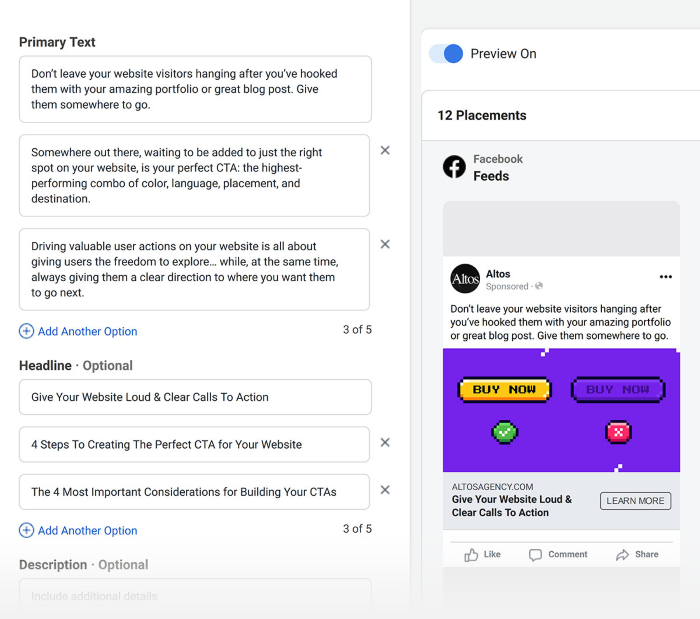
How to Create Facebook Dynamic Ads?
Before you start, if you don’t already have a Facebook Ad account, you must set one up by navigating to the Ads Manager. It’s important to note that owning a Facebook Page is a prerequisite for launching Dynamic Ads.
Here’s a simple guide on how to set up Facebook dynamic ads in two main ways: for products and for creatives.
Setting Up Facebook Dynamic Ads for Products
- Create a Product Catalog: Import your product feed into Facebook. This can be done in two ways.
- Set Up the Custom Audience Pixel: This is crucial for tracking user behavior on your website.
- Build Dynamic Ad Templates: These templates will automatically use images and details from your data feed for the products you’d like to advertise.
- Go to Power Editor and Download the Account: This is the first step in creating your dynamic product ad campaign.
- Create a New Campaign: Name your campaign and select ‘Product Catalog Sales’ as your objective.
- Create Ad Set: Choose the campaign and name your ad set.
Setting Up Facebook Dynamic Ads for Creatives
- Create a Campaign: Choose an objective that supports dynamic creative. You can choose awareness, engagement, traffic, app promotions, leads, or sales.
- Set Up the Ad Set: In the dynamic creative section, toggle the feature to ‘on’ and set your budget, audience, and placement options.
- Enable Dynamic Creative: Choose “Dynamic Creative” during your Ad Set configuration and start crafting your dynamic ad.
- Add Images or Videos to Your Ad: You can add up to 10 images or videos for your ad.
- Add Variations of Primary Text, Headline, Description, and Call-to-Action: You can add up to 5 variations for each of these elements.
- Publish Your Ad: Wait for Facebook to mix and match the different variations and optimize for the best performance.
Best Practices for Facebook Dynamic Ads
The success of your Facebook Dynamic Product Ads largely hinges on the quality of your content and product visuals. It’s no surprise that many best practices are centered around these two elements.
But that’s not all. There are additional best practices to adhere to, and I’ve compiled a comprehensive list for you to explore.
Differentiate page viewers from cart adders
Not all visitors to your website have the same level of interest in your products. Some may just be browsing, while others may have added items to their cart but didn’t make the purchase decision. It’s crucial to differentiate these two groups when targeting your dynamic ads.
For example, you might want to show different ads to people who have viewed a product page but not added anything to their cart compared to those who have added items to their cart but not purchased. This allows you to tailor your messaging and offers to each group’s behavior and level of interest, potentially increasing your conversion rates.
Keep testing and tweaking your ads
The key to your successful Facebook Ads dynamic is continuous testing and tweaking. This involves experimenting with different elements of your ads, such as the headline, image, call-to-action, and ad copy, to see what resonates best with your audience. You should also test different audience segments and bidding strategies. Monitor your ad performance closely and adjust your strategies based on the results. Remember, what works today might not work tomorrow, so keep testing and stay flexible.
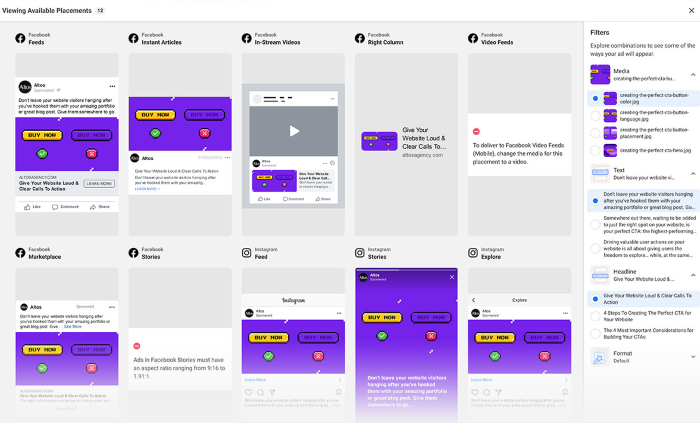
Leverage Meta’s dynamic creative option
Meta’s Dynamic Creative option is a powerful tool that allows you to deliver high-performing combinations of your creative assets automatically. It tests variations of your ad’s components (like images, videos, titles, descriptions) across your audience and then optimizes your ads based on what performs best.
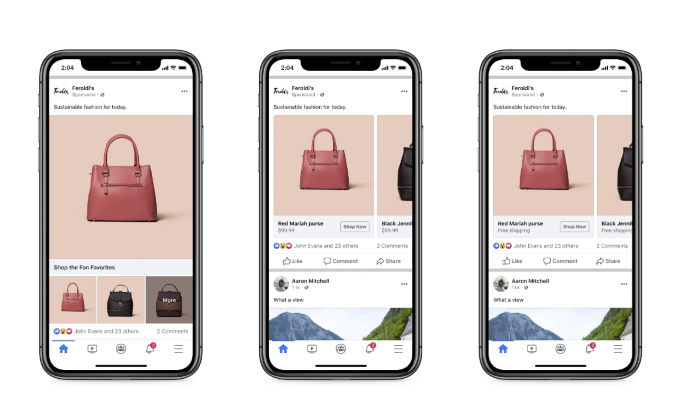
By using Dynamic Creative, you can save time on manual testing and gain insights into the combinations of creative assets that drive the best results for your campaign.
Conclusion
Remember, Facebook Dynamic Ads are like a blank canvas waiting for your creative brushstrokes. By understanding what Facebook Dynamic Ads are, how to create them, and how to optimize them, businesses can leverage this tool to drive significant growth.