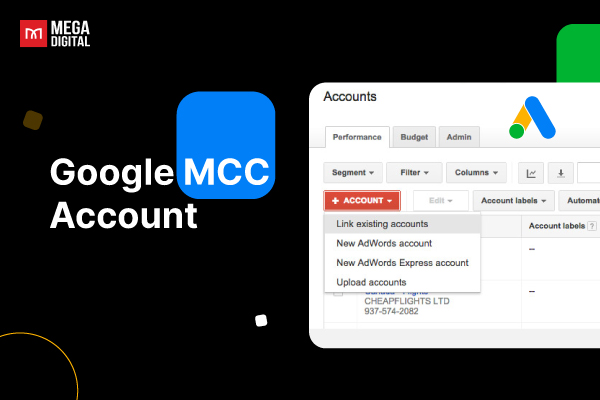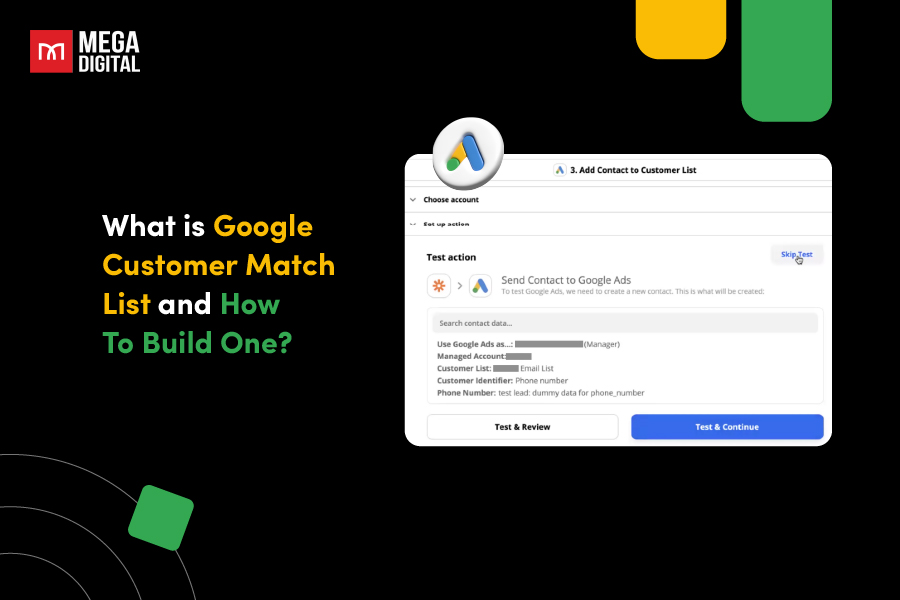Looking to boost your reach on TikTok without launching a full ad campaign? TikTok Promotion features offer a quick, in-app way to drive more views, clicks, and followers using your existing content. Whether you’re a creator or a small business, it’s a budget-friendly way to get noticed in 2025.
Quick Summary:
- Ideal for fast, affordable reach without Ads Manager setup
- TikTok Promotion is an in-app tool to amplify content directly from your profile
- Key 2025 features: goals for leads, messages, website clicks, and profile views
- Updated eligibility rules: no Duets, Stitches, copyrighted audio, or Shop-tagged videos
- Step-by-step setup and performance tips included
What is TikTok Promotion?
TikTok promotion is a tool for advertising on TikTok that helps to boost visibility and engagement through marketing tactics to reach a wider audience and achieve specific goals.
By utilizing the promote feature on TikTok, you can analyze various campaign metrics, such as:
- The number of video views.
- The number of likes, comments, and shares.
- The number of website visits.
- Demographics and age range of users who interact.
How does TikTok Promote work?
What does promoting do on TikTok? Well, with the TikTok Promotion, you can do many things, including unlock many benefits tailored to your specific goals and target audience. Here are some advantages you can enjoy with TikTok Promotion:
- Amplify your audience reach
- Effectively target specific user demographics
- Attract a wave of new followers
- Boost engagement with increased likes, shares, and comments

>>> Read more: How to promote TikTok Videos: Detailed Explanation from A to Z
What are TikTok promotion rules?
Only eligible public videos can be promoted using TikTok’s Promote feature. To ensure your content is approved for promotion, make sure it meets the following criteria:
- Uses original or commercial sounds: TikTok does not allow the promotion of videos containing copyrighted music.
- It is not a Duet or Stitch: These formats are currently not supported for Promote.
- Contains no TikTok Shop product tags (in some regions): Videos linked to TikTok Shop may have restrictions when using Promote.
- Follows TikTok’s Community Guidelines and Ad Policies: Content must avoid prohibited topics such as violence, adult content, or misleading claims.
If you’re unsure whether your video qualifies, preview the Promote option within Creator Tools. Ineligible videos will not display the Promote button.
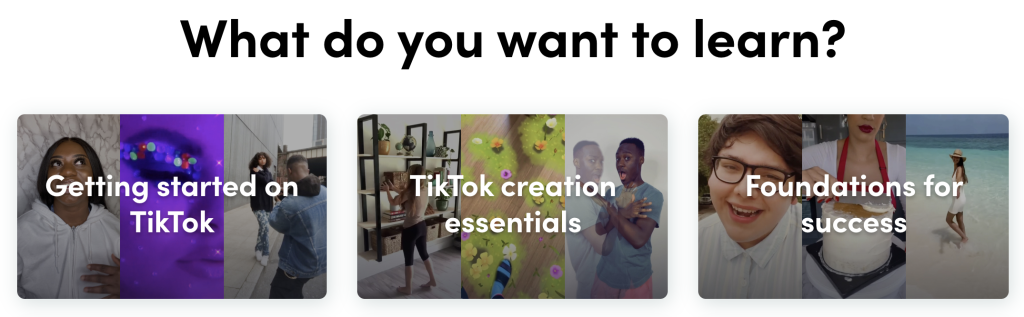
How to set up a TikTok Promotion campaign?
With a well-executed TikTok Promotion campaign, you can unlock new levels of brand awareness, engagement, and business growth. Here’s how to set up a new video campaign to promote an organic video and analyze its performance:
Identify Organic TikTok Videos
Choosing the right video is a critical first step in launching a successful TikTok promotion campaign. Here’s how to identify the perfect organic TikTok videos that align with your objectives:
- Ensure that the chosen video is original, publicly available content without copyright infringements.
- Prioritize videos that have demonstrated organic success and effectively showcase your brand’s authenticity.
- Leveraging your most popular content, specifically the one with the widest reach and highest engagement.
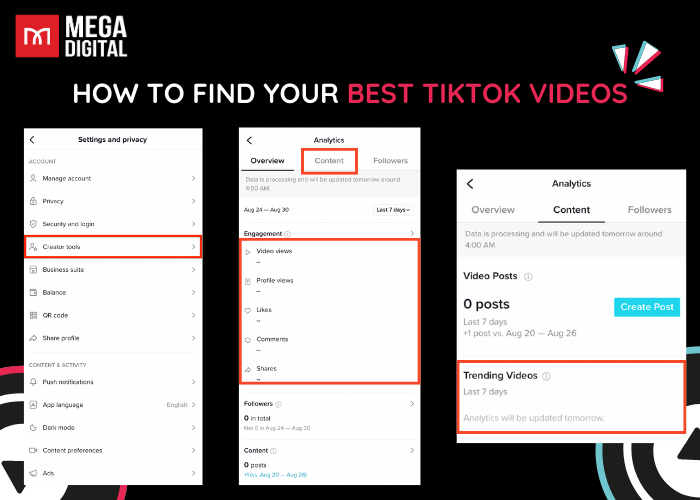
To find your best TikTok videos, just follow these steps:
#1: Tap on the hamburger menu (the 3-line icon) in the top-right corner of your TikTok profile
#2: Click on either Creator Tools and then Analytics.
#3: Click on the Content tab to dig into the analytics for your TikTok videos.
#4: Find your top-performing TikTok content based on views, reach, watch time, and engagement.
Choose a Goal
Once you have identified organic TikTok videos, the next step is to determine the goals for your TikTok campaign. Consider the following three scopes to guide your decision-making:
- Increase video views
- Drive more website visits
- Gain a larger follower base.
- More messages from new customers
- Get more people to view your profile
Choose the goals that align with the video content and CTA so that it receives the highest result possible.
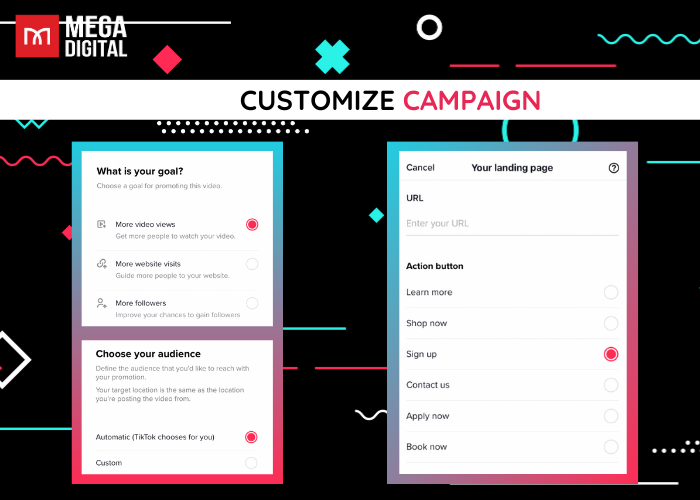
Set Up Your Campaign
To set up your campaign, you have two options: use the Promote button on a post or go through TikTok Business Suite.
Using TikTok Promote button
To initiate your campaign using the Promote button, you have two options available:
Option #1: Tap the three dots on your public video > Promote..
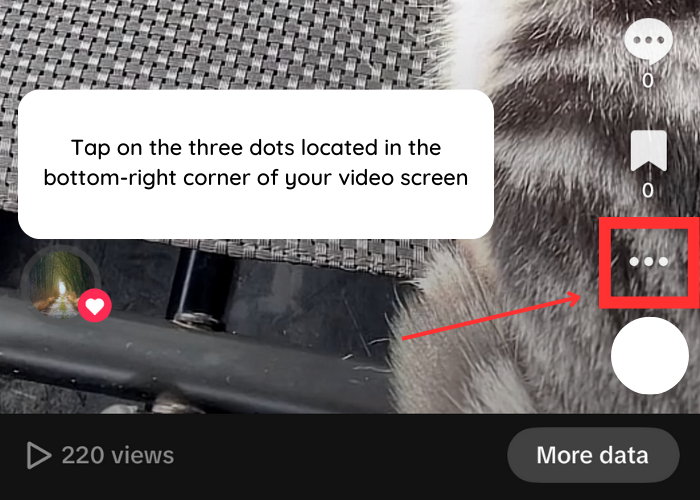
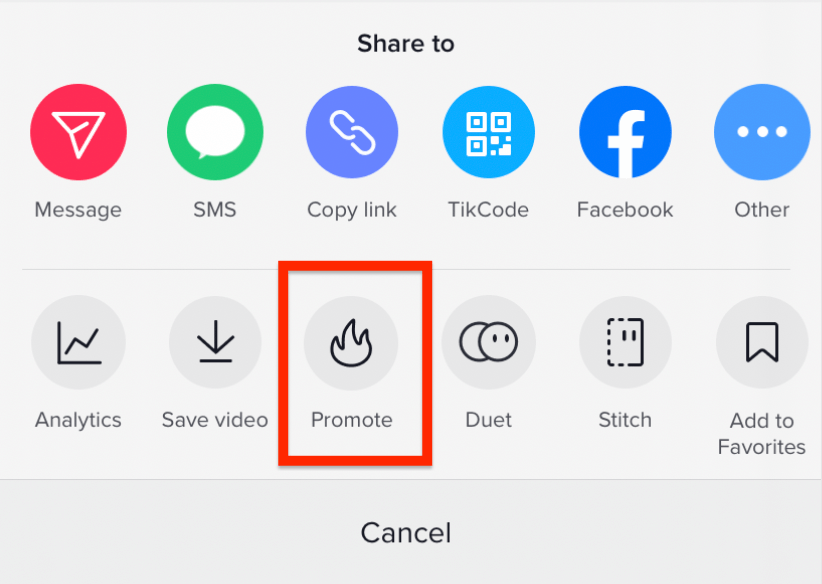
Option #2: Go to your profile > Creator Tools > Promote, then choose a video to boost.
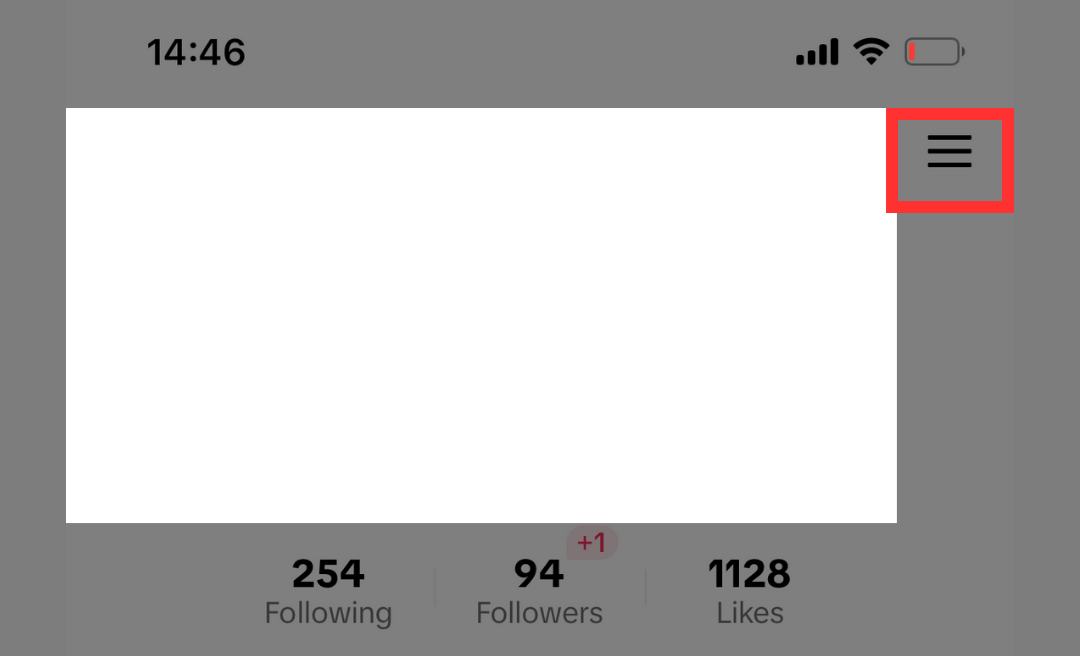
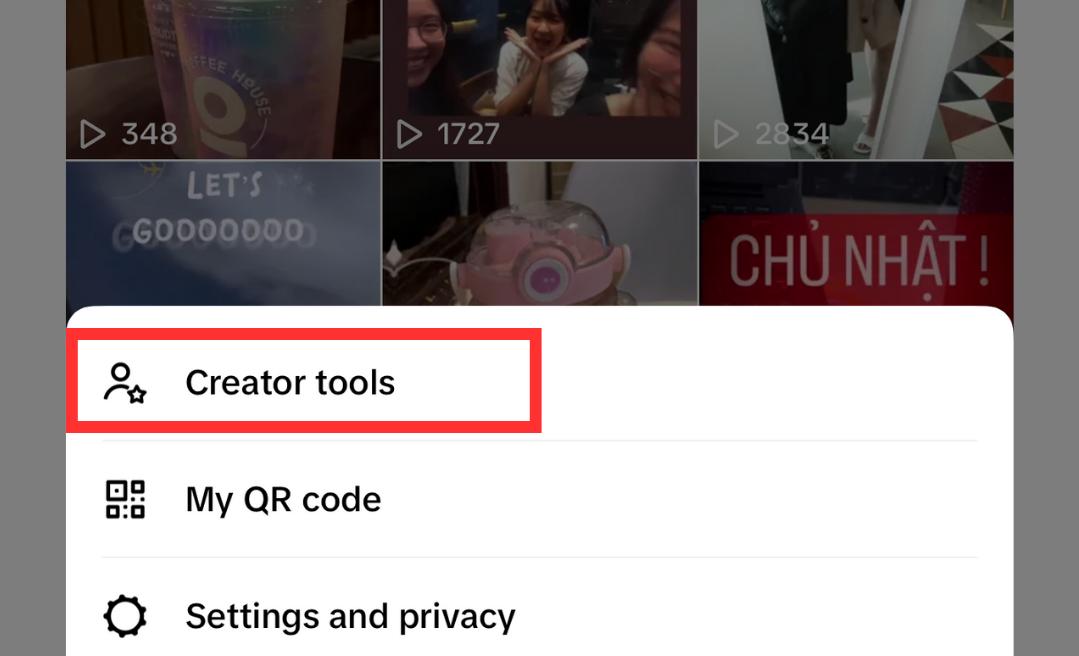
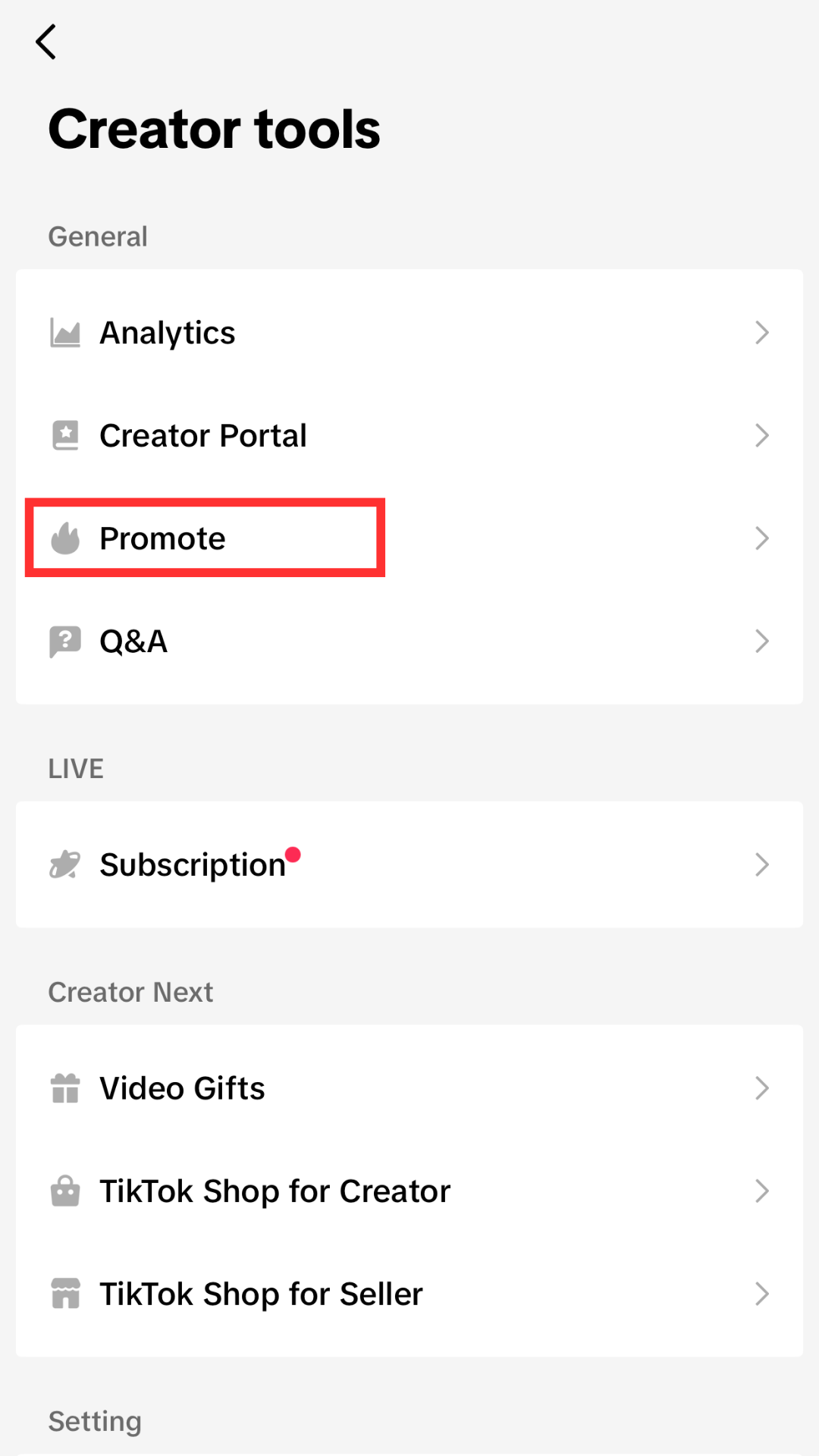
Business accounts can access TikTok promotions through their settings. TikTok offers boosting options for marketing goals, originally including video views, website visits, and follows. TikTok has expanded its Promote goals to offer more options tailored to different business and creator needs. You can now choose from the following objectives when boosting your content:
- More video views: Reach new audiences and increase overall visibility.
- More profile views: Drive visits to your TikTok profile to boost interest and credibility.
- More website visits: Redirect viewers to your landing pages, product listings, or external websites.
- More messages: Encourage direct engagement and conversations within TikTok.
- More leads (available in selected markets): Generate potential customer data via lead generation forms.
You can also refine your targeting with options such as location, age, gender, and interest categories, or let TikTok automatically choose the best audience for you using automated targeting.
Finally, here’s how your promoted video will appear on the For You Page (FYP) of your target audience.
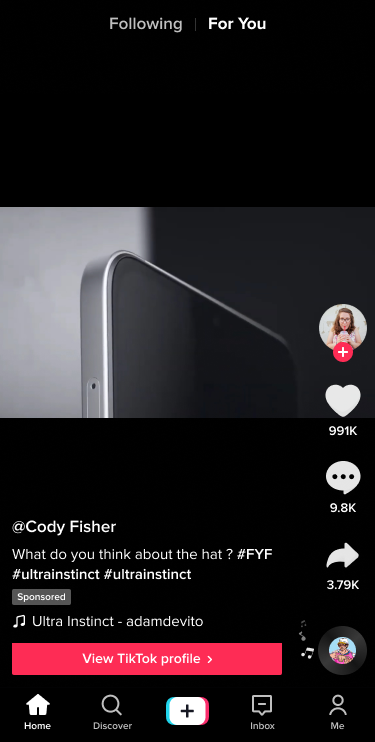
Analyze the Performance
You need to check its performance during and after you run your promoted TikTok video campaign. Monitor the performance of your promoted TikTok video campaign by accessing the analytics. Tap the three dots on the post, select “Analytics,” and review the following metrics:
- Views: Number of times the video played, including loops.
- Likes: Total number of likes received.
- Comments: Overall comment count.
- Shares: Number of times the post was shared.
- Total play time: Cumulative watch time.
- Average watch time: Average viewer engagement.
- Watched the full video: Number of complete views.
- Reached audience: Total unique viewers.
- Video views by section: Traffic sources, like For You, followers, hashtags, etc.
- Video views by region: Audience breakdown by location.
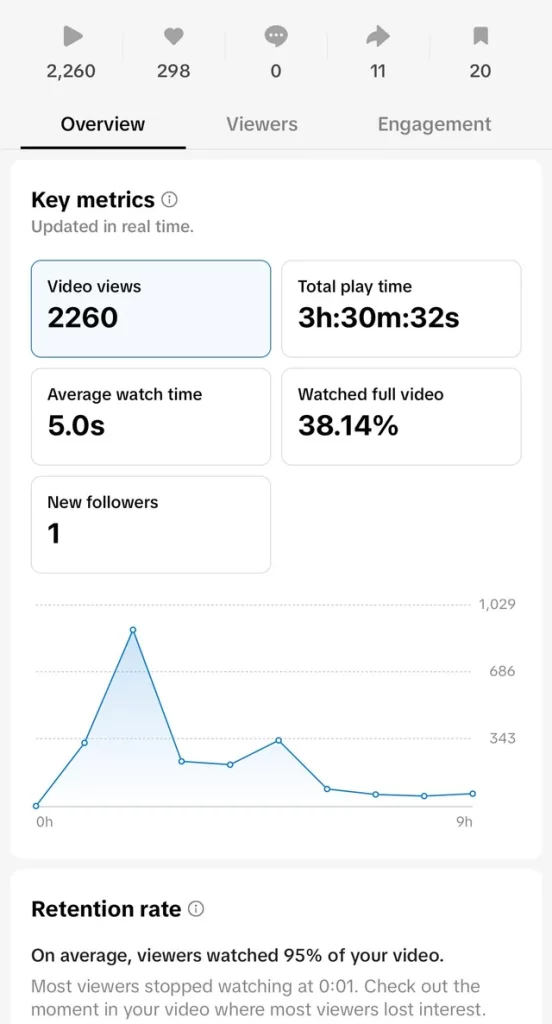
Cost Breakdown & Budget Insights for TikTok Promotion
One of the biggest advantages of TikTok Promotion is its affordability and flexibility, perfect for creators and small businesses who want to get started without committing to a full-scale ad campaign. Here’s what you need to know about how much TikTok Promotion costs in 2025 and how to make the most of your budget.
Minimum Budget & Duration
- Daily budget: Starts at $3 to $10 USD per day, depending on your region and campaign settings.
- Campaign duration: You can run a promotion for 1 to 7 days, with the ability to pause or adjust anytime.
TikTok Promotion uses a CPM (cost per thousand impressions) model. That means you’re paying for views and reach, not clicks or conversions. While there’s no bidding involved like in TikTok Ads Manager, the algorithm still optimizes delivery based on your audience and budget.
Budget Estimator (Built-In)
TikTok provides an estimated reach range before you launch your campaign. This estimate helps you understand how many views or clicks you might get based on your goal, audience, and budget.
| Daily Budget | Estimated Reach |
|---|---|
| $3 | ~800–1,500 views |
| $10 | ~3,000–5,000 views |
| $50 | ~15,000–25,000 views |
Note: Estimates vary by location, targeting, and competition.
Budgeting Tips for Better ROAS
- Start small, then scale: Test different videos and objectives with a $5–$10 daily spend before increasing your budget.
- Promote high-performing videos: Use organic metrics to choose videos with strong engagement—TikTok’s algorithm will reward this.
- Align your goal with your CTA: Want website traffic? Don’t promote a video without a strong clickable CTA.
- Track performance daily: Pause underperforming campaigns early and reallocate your budget to stronger content.
If you’re launching a product, running a short-term campaign, or promoting during high-traffic periods (e.g., holiday sales, events), a higher daily budget can maximize exposure and improve your return.
TikTok Promotion Best Practices & Optimization Tips
Getting results from TikTok Promotion isn’t just about spending money; it’s about choosing the right video, audience, and timing. Whether you’re promoting content for the first time or looking to improve your results, here are the key strategies to make your campaign more effective.
#1 Analyze the performance of your promoted videos
Estimate the views, comments, shares, and watch time of your promoted videos to understand their impact compared to non-promoted ones. Using the analytics tracked from the promotion, you can easily define a successful strategy with a more detailed target audience, optimal time, and content.
#2 Experiment with diverse campaign objectives
With TikTok Promotion, you can experiment with different campaign objectives to measure video performance and optimize your strategy accordingly. Try various objectives like increasing views, driving website visits, or growing your follower base.
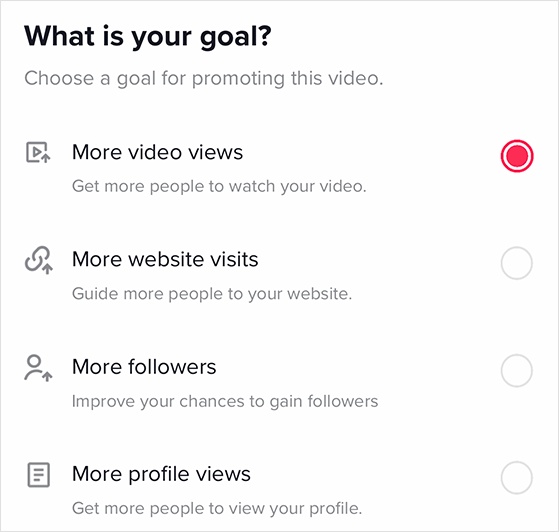
By analyzing the results, you can refine your approach and focus on the goals that yield the best results. TikTok Promotion allows for flexibility and data-driven decision-making, helping you enhance your TikTok marketing effectiveness.
#3 Explore TikTok’s automated audience targeting
To gain new TikTok followers, you can use the auto audience selection feature to test its effectiveness. While manual targeting focuses on specific groups, TikTok’s audience targeting helps identify which segment yields the highest conversion rate.
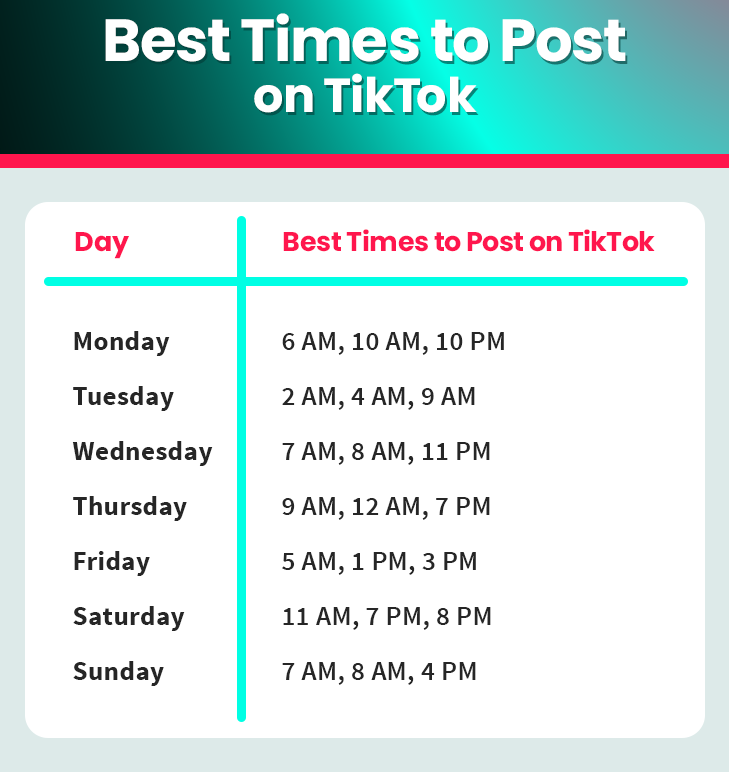
This allows you to gain insights into the TikTok algorithm selection process, providing valuable data to expand your presence on the platform. It’s an opportunity to experience and comprehend the algorithm’s potential, empowering your growth on TikTok.
FAQs about TikTok Promotion Features
TikTok Promotion typically starts at $3–$10 per day, depending on your target audience and campaign duration. You can set a custom budget and schedule for each video.
Your promotion may be rejected due to:
– Use of copyrighted music
– Video format (Duets and Stitches are ineligible)
– Content violations (e.g., misleading claims, inappropriate visuals)
– TikTok Shop tags or external product links in unsupported markets
Only if you use original sounds or TikTok-approved commercial sounds. Videos with copyrighted music cannot be promoted.
Yes. Business accounts can fully access TikTok Promotion features through the Creator Tools section.
Yes, TikTok allows location-based targeting, including by country, region, or city, depending on availability in your region.
>>> Read more: TikTok Ads targeting options: What beginners need to know?
Final Word
Embrace the power of the TikTok Promotion feature to gain a competitive edge. Leverage the trend to enhance brand visibility, attract new followers, and expand brand awareness.
If you want to level up your TikTok game and unleash the true potential of your brand, then try TikTok Advertising – the upgrade of TikTok Promotion. With TikTok Advertising, you can have more options in choosing TikTok ad types, advertising objectives, and target settings that align with your campaigns. So, don’t miss out on the opportunity – it’s time to take action and unlock the full potential of TikTok for your business.