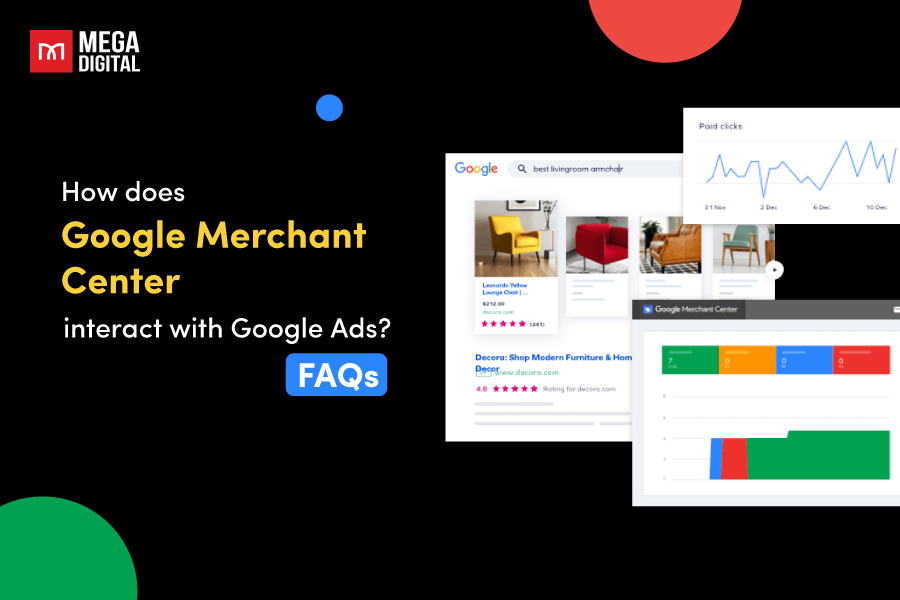TikTok, a widely-used social media platform, provides users with the capability to generate Instant Pages. TikTok Instant Pages function as dedicated landing pages, ideal for businesses or individuals aiming to showcase their products, services, or campaigns. This article delves into what TikTok Instant Page is, its advantages, and offers 3 tips to enhance your CTR when using TikTok Instant Page Ads.
What is TikTok Instant Page?
A TikTok Instant Page is a lightning-fast, mobile-optimized landing page built directly within the TikTok Ads Manager. This feature enables you to showcase products and introduce users to your brand without redirecting them outside the TikTok environment.
The flexibility of Instant Page allows you to select from various templates and personalize the page with text, images, videos, carousels, and actionable buttons. Furthermore, the optimization capabilities extend to ads, allowing you to target specific actions or conversions occurring on your Instant Page.
TikTok Instant Page is compatible with various specifications, including:
- Buying Type: Auction, Reach & Frequency
- Advertising Objective: Traffic, Conversions, Reach, Video Views
- Split Test: Supported
- Promotion Type: Website (Traffic and Conversions Objective only)
- Placement: TikTok, Pangle
- Ad Format: In-Feed Ads, Spark Ads
- Cards: Display Card, Gift Code Card
Why Should Use TikTok Instant Pages?
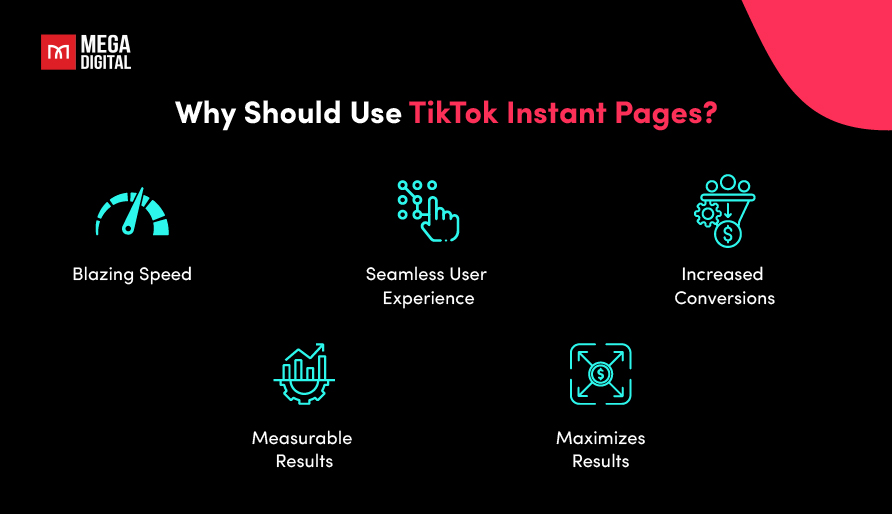
In the fast-paced world of TikTok, keeping users engaged is crucial. Traditional methods like directing them to external landing pages can be hampered by slow loading times and a jarring shift in experience. This is where TikTok Instant Page come in, offering a compelling solution with several advantages:
- Blazing Speed: They load up to 11 times faster than standard web pages, keeping users captivated within the app and preventing them from losing interest during the transition from ad to landing page.
- Seamless User Experience: Designed specifically for the TikTok app, they provide a smooth and familiar experience, eliminating the disruption of navigating away from the platform. Users stay immersed, making them more likely to engage with your content.
- Increased Conversions: By keeping users within the app and eliminating the need to visit external sites, Instant Pages minimize friction and create a direct path to conversion, whether it’s a purchase, app download, or website visit.
- Measurable Results: Like other aspects of your TikTok marketing, Instant Pages offer detailed analytics to track performance and measure user behavior. This valuable data allows you to optimize your pages and campaigns for maximum impact.
- Maximizes Results: Instant Page reduces CPA by 20% on average when optimizing for a Pixel event on the destination landing page, like Complete Payment. The Instant Page reduces CPA by 40% on average when optimizing for a button click on the Instant Page itself.
How to Create TikTok Instant Page Ads?
The allure of capturing captive audiences and boosting conversions with TikTok Instant Page is undeniable. But how do you actually create these powerful landing pages? Here’s a step-by-step guide to get you started:
Step 1: Access the TikTok Ads Manager
- Log in to the TikTok Ads Manager.
- Click the Campaign Creation section.
Step 2: Choose Your Campaign Objective
- Select a supported objective such as Traffic, Conversions, Reach, or Video Views. This defines your campaign’s primary goal and aligns with the purpose of your Instant Page.
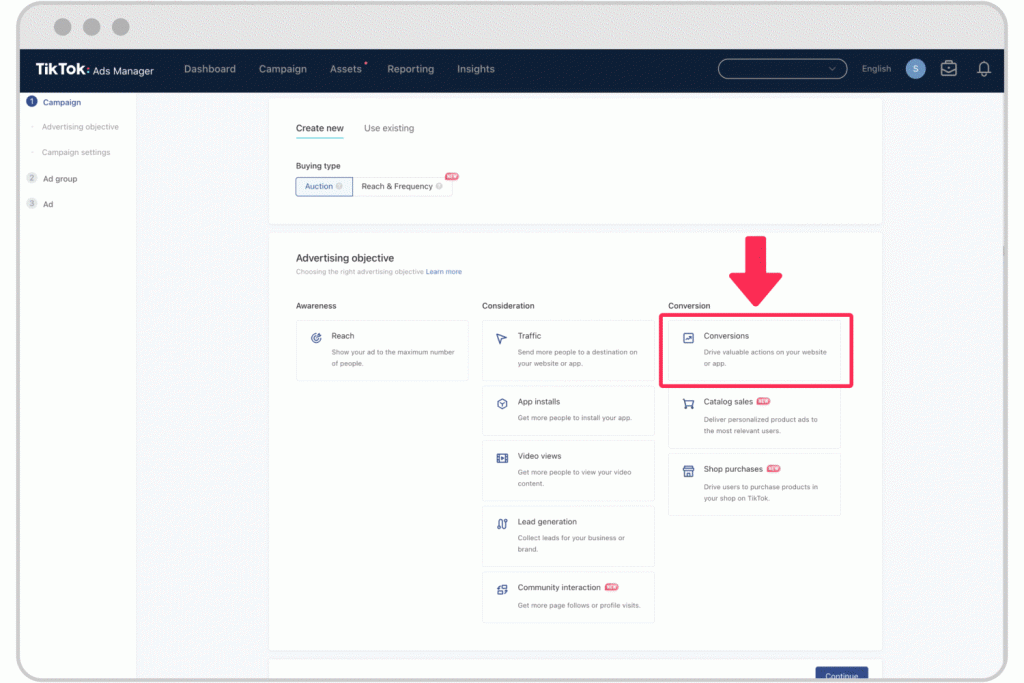
Step 3: Set Up Your Ad Group
- Within your campaign, create an “Ad Group”.
- Under the Promotion type section, choose “Website”.
- Select “TikTok Instant Page”.
- Choose an Optimization Event
- Select Automatic Placement or Select Placement. When choosing TikTok Placement, ensure that you include TikTok and/or Pangle under Select Placement.
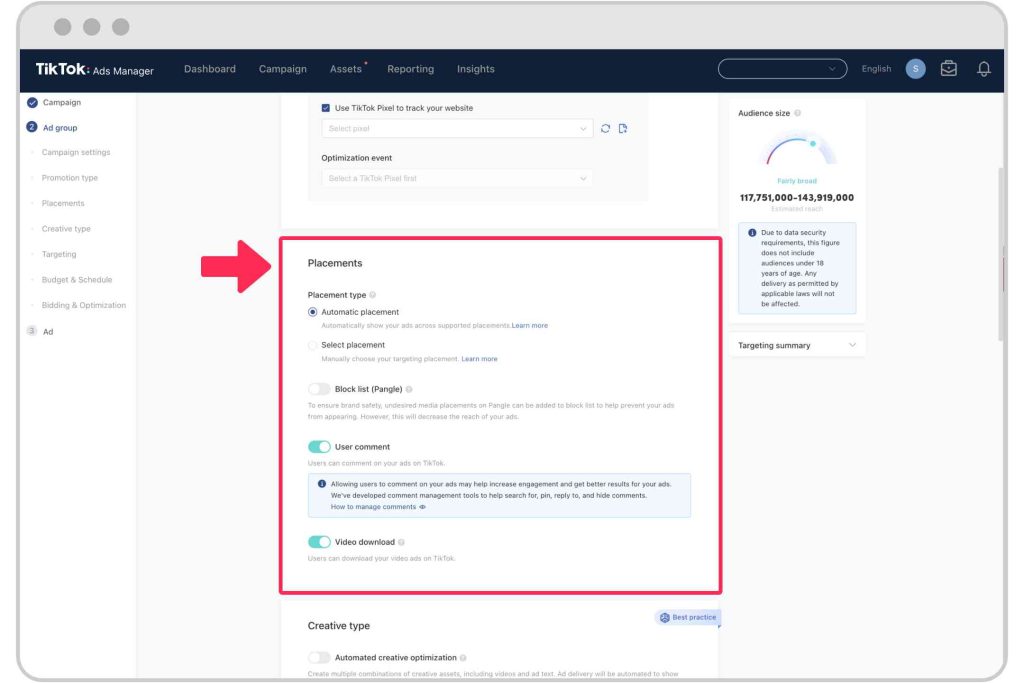
Step 4: Craft Your Ad Format
- On the ad creation page, pick “Single Video” as your ad format. This allows seamless integration with your Instant Page.
Step 5: Create Your Instant Page
- Locate the Destination Page section.
- Click +Create next to TikTok Instant Page. This opens the Instant Page Builder. You can choose from some kinds of templates below depending on your goal:
- Customize: Freely build an Instant Page that fits your brand value to reach the right audience.
- Products for sale: Describe specifically what kind of products your brand offers and discounts.
- Brand story: Create a deeper connection with customers by sharing why and how you get started in your business.
- Introduction and brand pitch: Give a brief overview of your business and encourage potential customers to learn about and use your goods and services.
- Movie trailer: Giving TikTok users a full movie trailer with the choice of a landscape view to enhance your brand image.
- And finally, you just need to click Confirm.
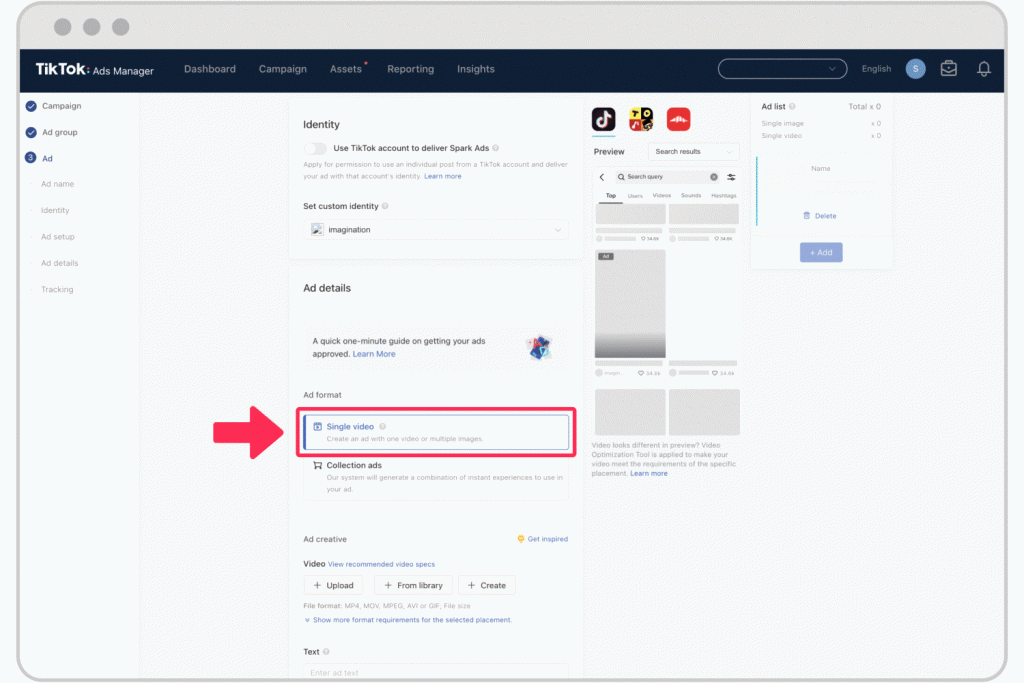
Step 6: Customize TikTok Instant Pages
On TikTok Ads Manager, you can customize an Instant page with 7 different components.
1. Header
The Header component lets you display information about your brand or product on the top of your Instant Page using text or a logo.
How to create:
- Choose a header type Text or Logo.
- To use a Text header, enter your Title and select a Text Color.
- To use a Logo, click Upload and select a local file, crop it to size, and click Confirm.
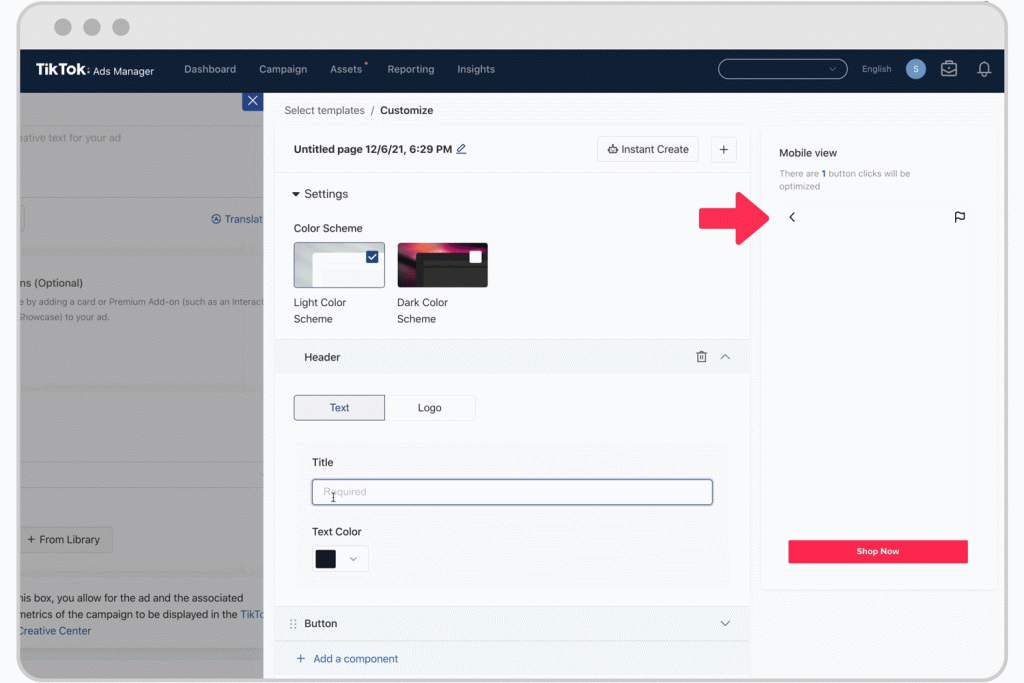
2. Image
The Image component lets you showcase images on your Instant Page. These images can be static or link to a website or an app install page.
How to create:
- Click + upload an image from a local file.
- Use the Destination URL module to make the image a clickable element.
- Select either View Website or Install App, then enter the URL of the website.
- Supported Image format: JPG, JPEG, PNG
- File Size: Up to 2MB
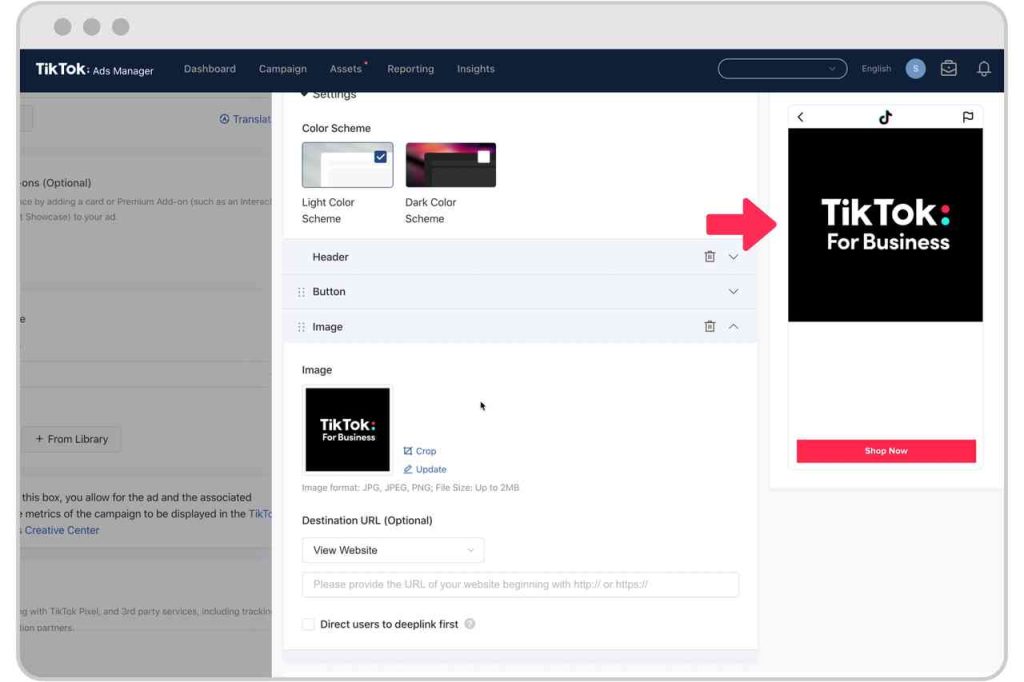
3. Video
The Video component lets you insert a single video on your Instant Page.
How to create:
- Click + upload a video from a local file.
- Supported Video format: MOV, MP4
- File size: Up to 100MB
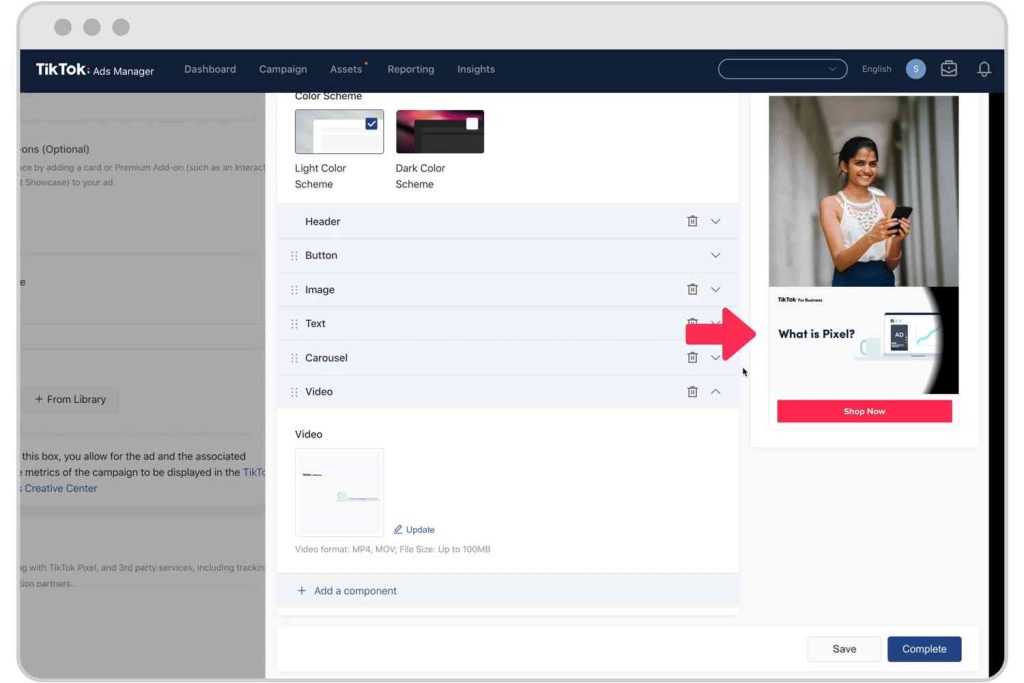
4. Carousel
The Carousel component lets you create a rotating slideshow of up to 10 images. The images in the Carousel can be static or link to a landing page or an app install page.
How to create:
- Click Upload and select between 2 to 10 images.
- Next, crop them to size and click Confirm.
- Arrange the order the carousel’s images cards appear by dragging them to the desired position.
- Each image in the Carousel can link to an individual website or app landing page.
- Supported Image format: JPG, JPEG, PNG
- File Size: Up to 2MB
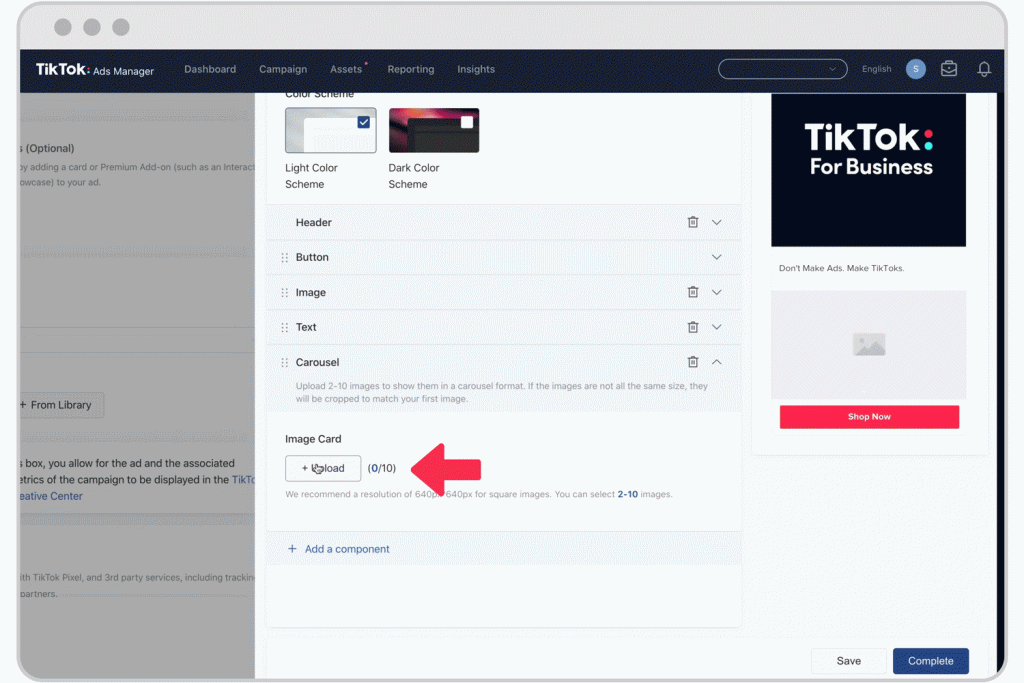
5. Button
The Button component is a clickable element that lets you direct people to act on a website or an app install page. You can use these button click conversion events to optimize ad delivery.
How to create:
- If desired, turn on the Add button click conversion event to optimize toggle.
- Choose a button type, Text, or Image.
- To create a Text button
- Write the Button Text. Use the Destination URL to choose where your button links to, either View Website or Install App.
- Then enter the URL.
- Next, select a Button Style and use the text formatting options to stylize your button.
- To create an Image button:
- Upload an image.
- Use the Destination URL to choose where your button links to.
- Select either View Website or Install App.
- Then enter the URL of the website.
- Determine if you want your button at the bottom of your Instant Page or in the relative position of the Button component within the Instant Page.
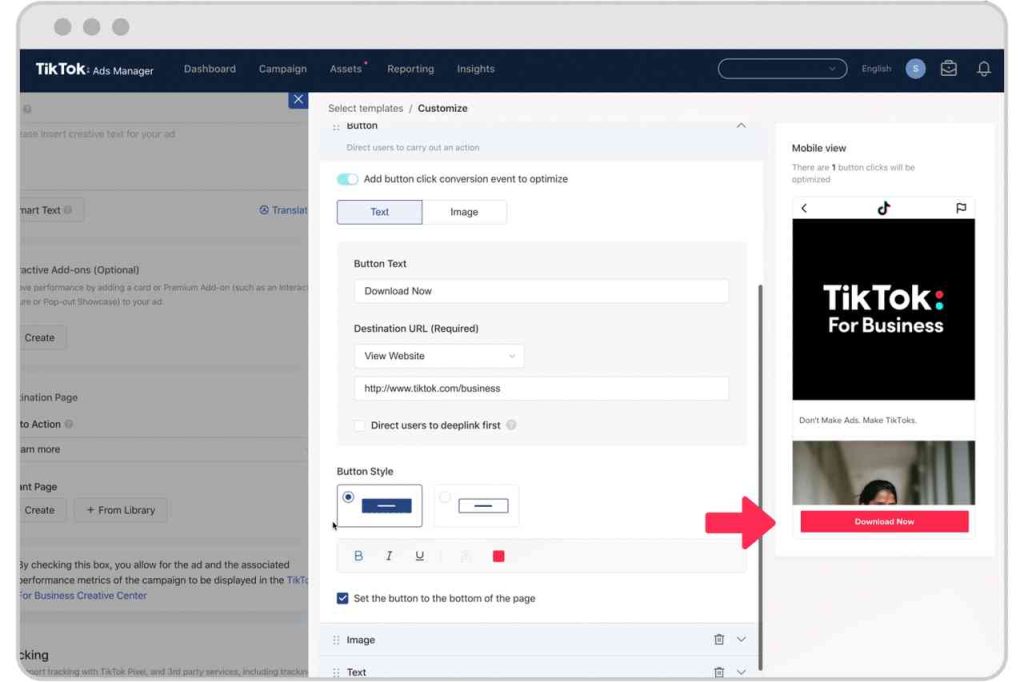
6. Text
The Text component lets you insert a text box in your Instant Page.
How to create:
- Write your copy in the Text Content field.
- Use the Text Style options to format your text block.
- Use the Text Margin options to determine how much space you want at the top or the bottom of your text block.
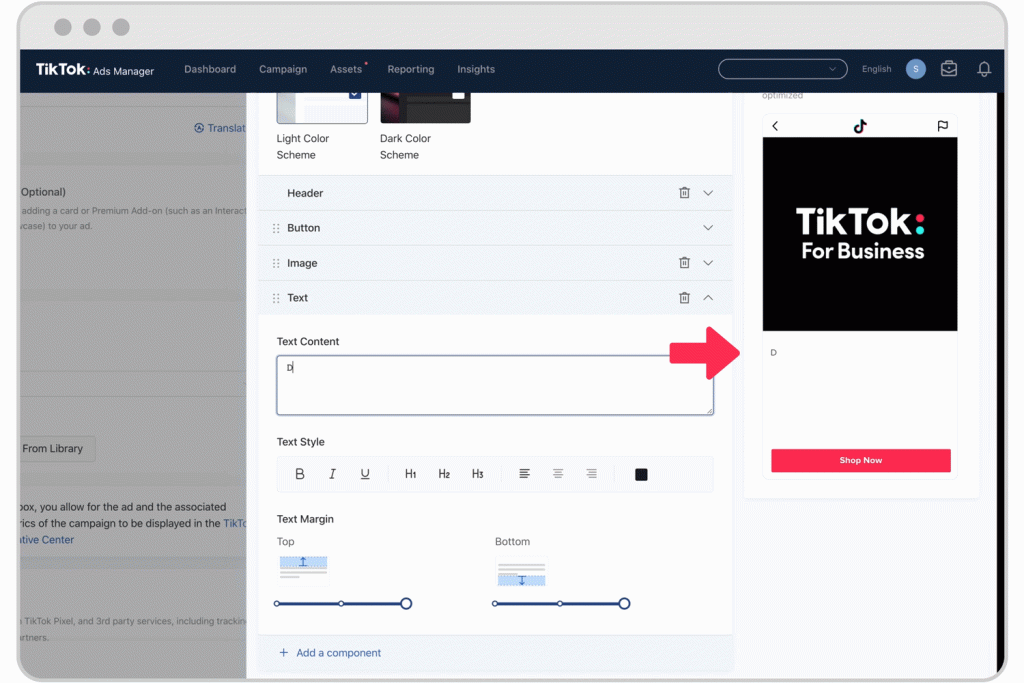
7. Coupon
The Coupon component lets you showcase discounts.
How to create:
- Enter the discount amount in terms of percentage off the original price.
- Select a Language.
- Optional – enter a Coupon Code, which people can redeem on your website for an exclusive coupon.
- Add a Link to the coupon, choose View Website or Install App, then enter the URL of the website or app install page.
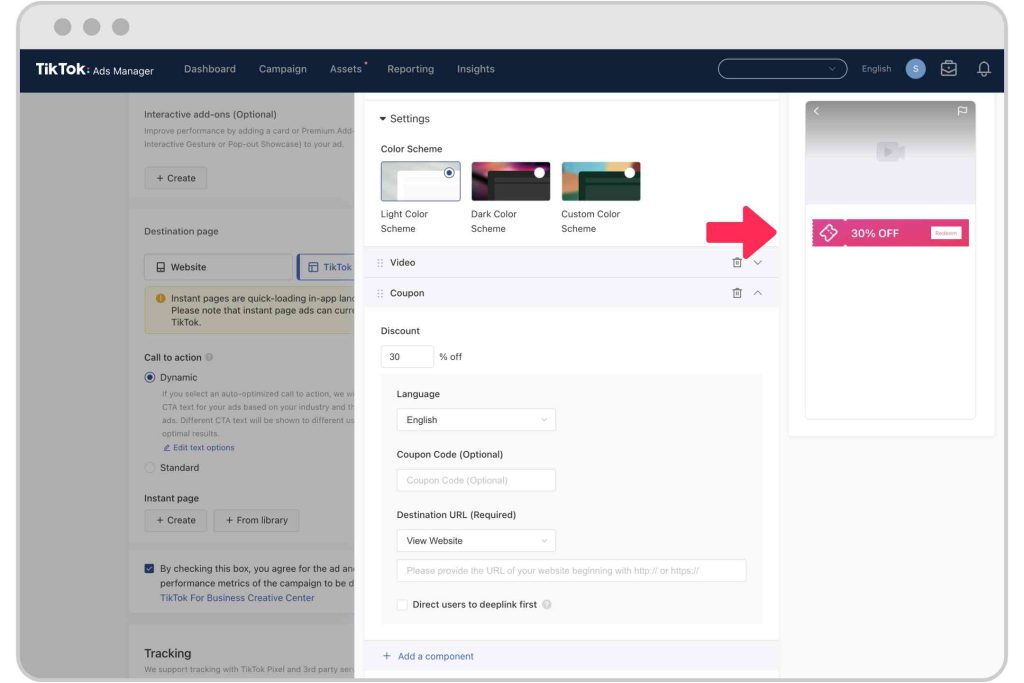
8. Contact
In this section, please confirm that you have updated complete information about your product or service, then, set up the Contact Template following these steps:
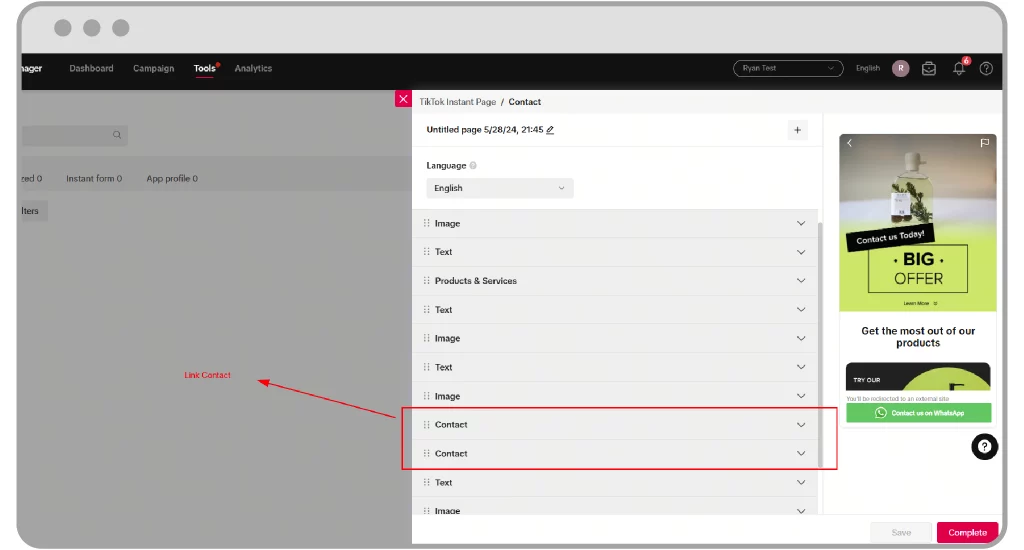
- Go to Ads Manager
- Go to Tools
- Go to Instant Page
- Click Create
- Choose the Contact Template
- In the Contact section, choose how you would like users to contact your business. You can choose text, phone call, or a third-party messaging app and check the right side of the demo to see if the correct platform name is displayed. The Contact section lets you paste contact links such as WA, Messenger, LINE, etc.
- Click Complete
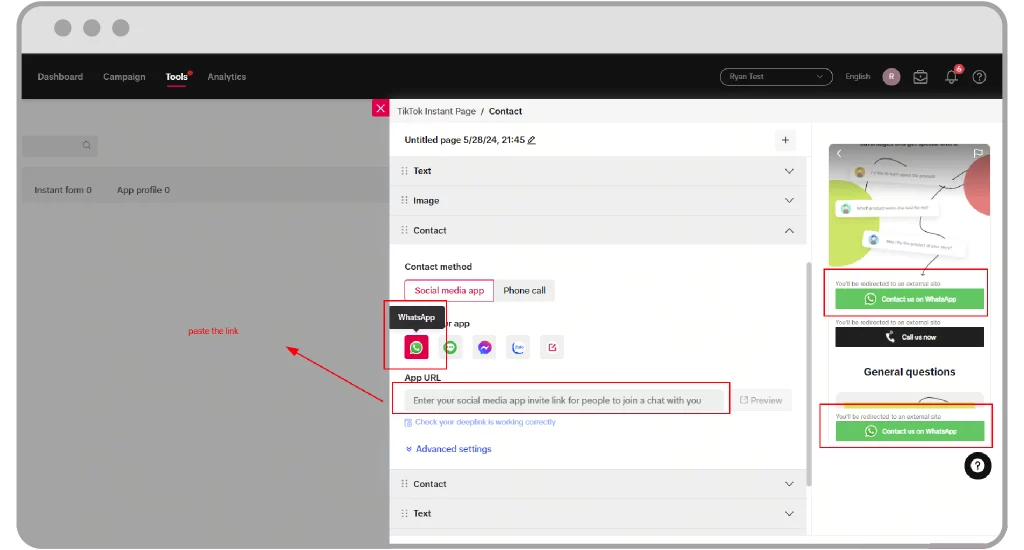
Step 7: Access the Instant Page Library
- In the ad details section, select “TikTok Instant Page” and click the “+” symbol next to “From library.”
- Choose a completed page with the “Ready” status and click “Confirm” to use it.
- To edit a draft page, select one with the “Draft” status and click “Edit.”
- To copy a completed page, select one with the “Ready” status and click “Copy.” You can then rename or modify it in the Instant Page Builder.
- Once you’ve chosen the Instant Page, click “Submit” to make it publicly accessible for your ad
Step 8: Track down-funnel events by adding a Pixel
After creating your Instant Page, you can add TikTok Pixel to your ad. It will allow you to track and associate activities that take place on your website with your ad. To add a Pixel, follow these steps:
- Navigate to the ad creation page and locate the Tracking > TikTok events tracking module.
- Choose a Pixel from the drop-down list for Website events or add a new one by clicking the add page icon.
- Repeat this process for each ad in the ad group where you want to assign website conversion events. If your objective is “Website conversions,” you must add a Pixel at the Ad Group level.
- Click Submit to publish your campaign after completing the ad generation and Instant Page addition.
Mega Digital’s Tips to Enhance Your CTR with TikTok Instant Page
Here are some tips to improve your click-through rate (CTR) when using TikTok Instant Pages:
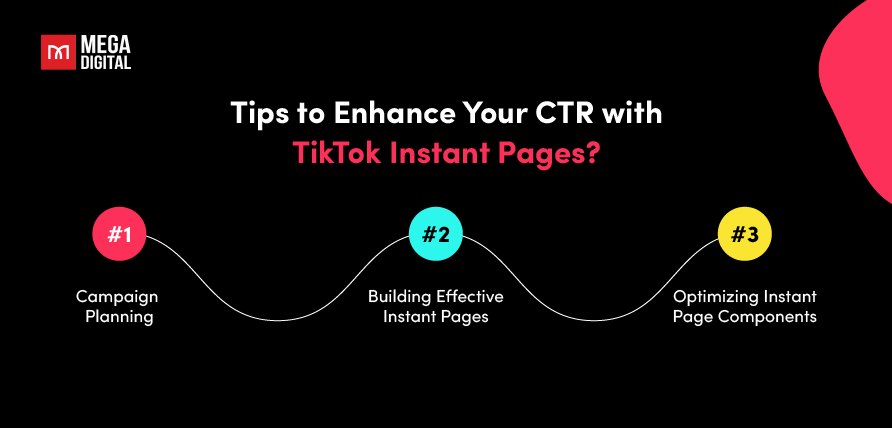
#1. Campaign Planning
Campaign planning is the foundation for a successful TikTok Instant Page strategy. Here’s what you need to know:
- Target audience refinement: Start broad and gradually narrow down to high-performing segments based on data to ensure your Instant Page reaches the most relevant audience.
- A/B testing for messaging: Create multiple Instant Pages and test different messaging options to see what resonates best with your selected audience segments.
- Optimize for engagement: If you don’t have a pixel, consider optimizing for “Button Click” on the Instant Page, which focuses on higher user engagement within the Instant Page itself.
- Gradual optimization approach: Avoid frequent changes during the first three days. After that, make measured adjustments every two days, modifying your budget or bid by no more than 20% at a time to avoid impacting your learning phase and CPA fluctuations.
#2. Building Effective Instant Pages
- Leverage templates: Utilize readily available templates for easy creation and inspiration, but don’t hesitate to customize for a unique touch.
- Streamline the user experience: Replace website steps with the Instant Page, ensuring the total number of screens stays consistent for a seamless flow.
- Complement, don’t repeat: Each element – ad, Instant Page, and website – should play a complementary role with unique messaging.
- Prioritize conciseness: Highlight key information at the top and limit overall page length. Consider focusing on a single message, product, or event for optimal user experience.
- Invest in visual appeal: While simplicity is key, well-designed Instant Pages with carousels, high-quality videos, and a balance of compelling visuals and concise text tend to perform better.
- Embrace experimentation: Create and test multiple versions of your Instant Page to identify the most effective approach for your audience.
#3. Optimizing Instant Page Components
- Strong and visible CTA: Include at least one prominently displayed TikTok CTA at the bottom, using a distinct color for maximum impact. Furthermore, you should use a prominent CTA button fixed at the bottom of the page, clearly guiding users toward the desired action.
- Brand recognition: Feature your brand logo or a representative visual at the top of the page for instant recognition.
- Engaging video content: Utilize auto-play with sound and experiment with video placement at the top or bottom of the page. Prioritize lighter-sized videos (ideally under 2 minutes) for faster loading times.
- Informative carousels: Use carousels to showcase multiple points or products without overwhelming users. Ensure each image has a landing page link and maintains a recommended size of 612 x 408 px.
- Balanced text usage: Remember, TikTok thrives on visuals. Keep text concise and impactful, maintaining a visual-text balance throughout your page. Pay attention to spacing between text and other elements for a clean and well-organized layout.
- Use TikTok Ad Agency Account: While TikTok Instant Page offer numerous benefits, utilizing a TikTok Agency Account alongside them can unlock additional advantages and elevate your campaign performance. Agency accounts provide you:
- Access to advanced analytics and reporting tools.
- Deep-dive into campaign performance data beyond what’s available with personal accounts.
- Target all markets, for example like the United States, Europe and Canada.
- Reallocate your funds to a brand new ad account in case of perma-suspension.
By following these data-driven tips and best practices, you can create compelling TikTok Instant Pages that engage your target audience, drive higher click-through rates, and ultimately achieve your campaign goals.
FAQs about TikTok Instant Page
So, do you still have questions about the TikTok Instant Page for your ads? This FAQ covers everything you need to know—from when to use Instant Page Ads to how to measure success and whether they’re a better choice than external websites.
#1. When should I use TikTok Instant Page Ads?
You should consider using TikTok Instant Page when you want to improve the user experience, boost your campaign performance, track and measure your results, save your budget, or experiment with different creative approaches.
#2. Does TikTok Instant Page have case study?
Yes, it does. You can consult this case study of LowerMyBills.
This account used Instant Pages to generate interest for a home refinancing inquiry form related to the new GSE mortgage program for the middle class. As a result, LowerMyBills recorded a 20% decrease in CPA during this campaign compared to the brand’s platform ads that didn’t incorporate TikTok Instant Pages.
#3. How can I measure the success of TikTok Instant Page?
Measuring the success of your TikTok Instant Page Ads depends on your specific goals for the campaign. Here are some key metrics to consider:
- Reach: The number of unique users who saw your ad.
- Impressions: The total number of times your ad was displayed.
- Video Views: The number of times your ad video was played.
- Click-through Rate (CTR): The percentage of users who clicked on your ad after seeing it. This is calculated by dividing the number of clicks by the number of impressions.
- Completion Rate: The percentage of users who watched your ad video to completion.
- Shares: The number of times users shared your ad.
- Conversions: The number of times users who saw your ad took a desired action, like visiting your website, making a purchase, or signing up for a form.
- Cost-per-Acquisition (CPA): This metric tells you how much it costs to acquire a new customer through your ad campaign. It’s calculated by dividing your total ad spend by the number of conversions.
- Return on Ad Spend (ROAS): This metric tells you how much revenue you generated for every dollar you spent on your ad campaign. It’s calculated by dividing your total revenue from conversions by your total ad spend.
#4. Should I choose TikTok Instant Page or External Website?
Choosing between TikTok Instant Pages and an external website for your e-commerce store hinges on your particular requirements and objectives. Take into account factors such as”
- Target audience
- Goals
- Budget constraints
- Technical proficiency
TikTok Instant Pages excel at connecting with a youthful, involved audience and boosting brand awareness. On the other hand, external websites provide greater customization options and enhanced functionality.
Conclusion
TikTok Instant Page provide a robust tool for businesses and content creators to elevate user experience, achieve superior outcomes, and boost conversion rates. By leveraging the customization features and adhering to the detailed guidance outlined in this article, you can craft compelling and efficient Instant Pages on TikTok.
If you’re new to TikTok ads, numerous services and tools exist to ease the learning curve, including Mega Digital’s TikTok Advertising Service tailored to assist beginners in navigating TikTok’s advertising platform. Therefore, consider trying our TikTok ads service and witness the flourishing of your e-commerce store on this widely popular and captivating platform.