Performance Max reporting provides advertisers with valuable insights and data on asset performance, search term reports, and placement reports. Despite some limitations, such as limited data options and the requirement for separate tracking tools, we will guide you on how to effectively use and create reports in Google Performance Max.
What is Performance Max reporting?
Performance Max reporting provides advertisers with data on the performance of their Performance Max campaigns. Here’s what you may find in the report:
- Asset group reporting
- Listing groups reporting
- Placement reporting
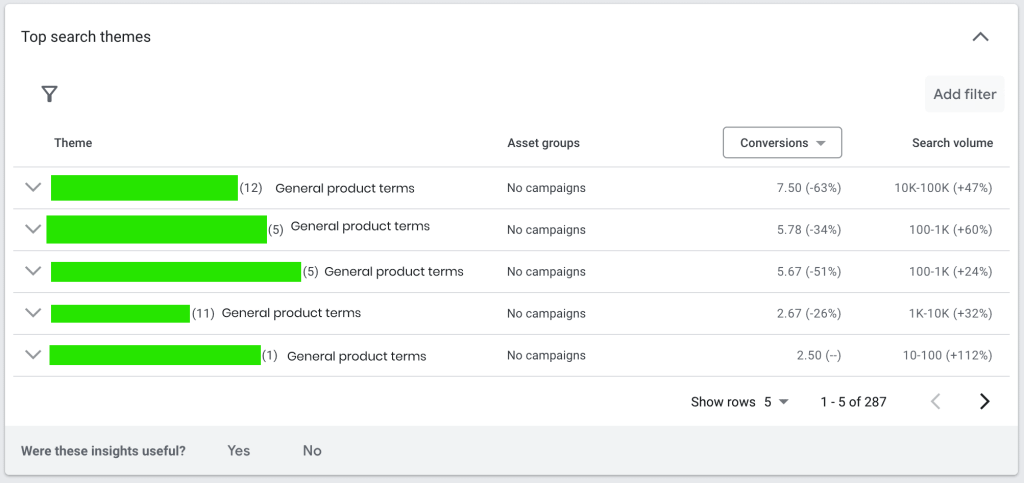
The Performance Max reporting offers valuable information to help measure a campaign’s performance, including impressions, clicks, conversions, and other key Google ads metrics. It allows advertisers to monitor and analyze the effectiveness of their ads and asset combinations. After that, they will base on the data to optimize their campaigns for better results.
Asset group reporting
Asset groups in Performance Max campaigns are like a combination of Responsive Search ads and Responsive Display ads. They linkes with audience signals, which serve as a targeting option for your Google Ads. By using asset groups, you can customize your messages to different audience segments, the same as how ad groups function.
>>> Read more: What are Audience Signals in Performance Max Campaigns? [2023]
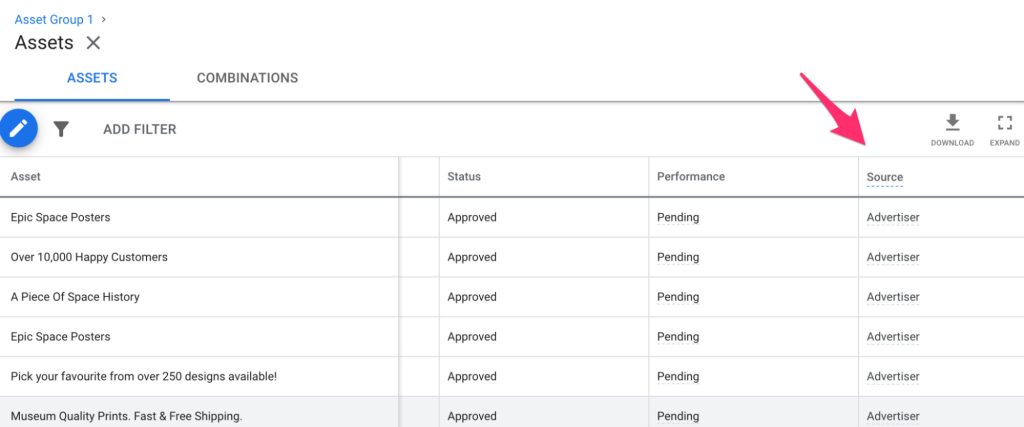
What’s in the report
Google will rank asset performance as ‘Low’, ‘Good’, or ‘Best’. Please note that the performance column ranks assets against other assets of the same type. One tip to improve your campaigns’ performance via pmax reporting is to replace low-performing assets with similar high-performing assets.
The performance column may also show the following values:
- Learning: The asset is being used in some ads, but there is insufficient data to measure its performance. No action is required, but remember to check periodically to monitor changes once sufficient data is available.
- Pending: The asset is not currently used in any ads. No action is required as the system will use the asset over time or when it is expected to improve performance.
- N/A: An asset’s performance score is not available. No action is required, and the system will provide a score once it is supported for that asset in the campaign.
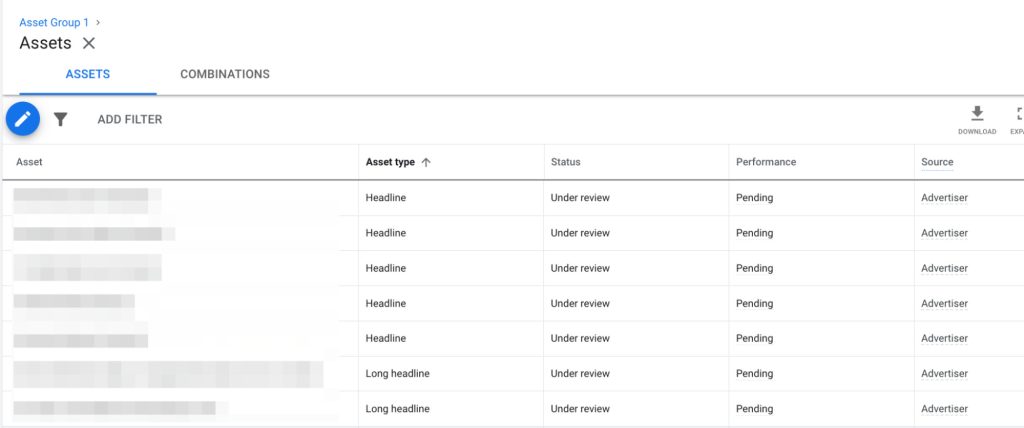
How to view asset report
If you want to assess the individual performance of the asset group in pmax reporting, include a product feed in your campaign. Then, follow these steps:
- Use the workspace filter on top to select Performance Max campaigns.
- Apply the filter to choose the specific Performance Max campaign you want to edit.
- Click on the ‘Campaigns icon’ on the left side of the menu and then select the ‘Campaigns’ drop-down menu.
- Choose ‘Asset groups’ and then, ‘Combinations’ => Click on ‘Preview Ads’ for the title and asset group you wish to examine.
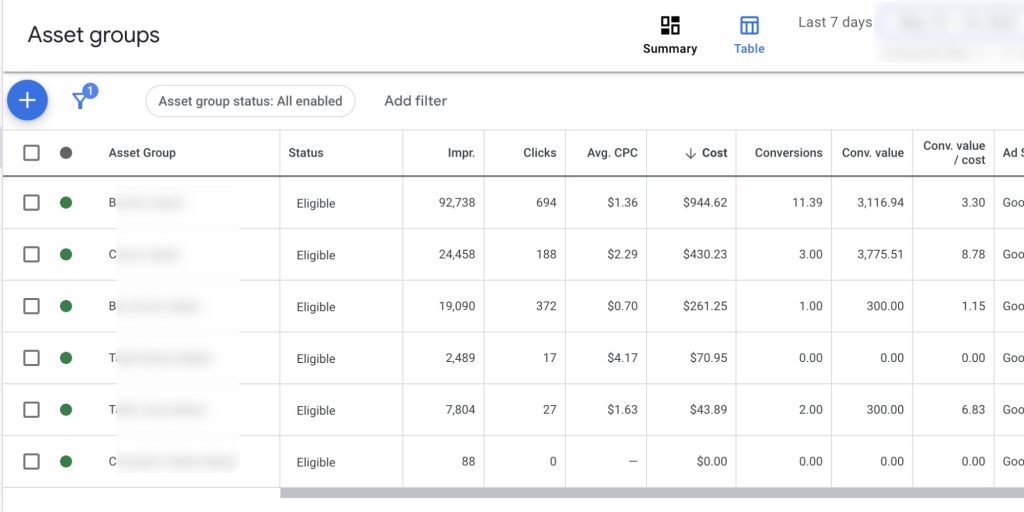
If your Performance Max campaign doesn’t have a product feed, then you won’t have a Listing group tab and access to this report.
Combinations report
The Combinations report in Performance Max campaigns shows how your asset combinations would appear on different channels.
The Combinations report offers the following information:
- Asset combination categorization
The report categorizes asset combinations based on asset types, such as text, images, and videos. This categorization allows you to assess the performance of each asset type separately.
- Top-performing combinations
For each asset group and asset type, the Combinations report lists the 6 best-performing combinations. These combinations represent the ads with the highest performance within the same categories. By focusing on these top combinations in pmax reporting, you can prioritize the optimization of your most effective ads.
- Channel preview
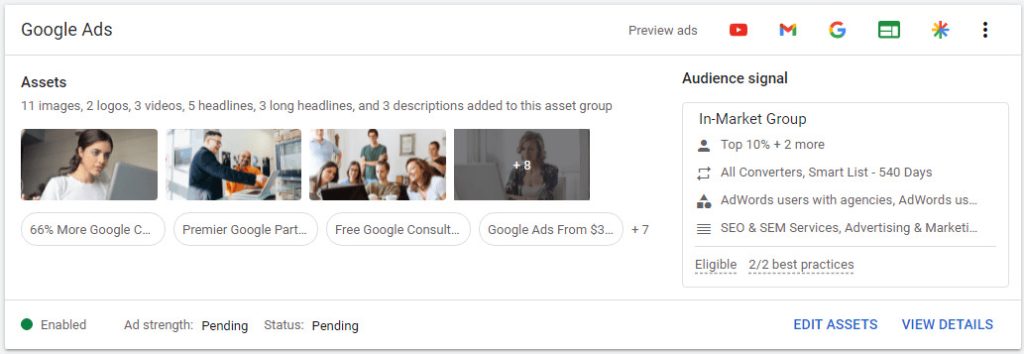
You can visualize the appearance of your ads on channels such as Search, Display, YouTube, Gmail, Discover, and more. This feature provides valuable insights into the potential reach and impact of your asset combinations across various channels.
Listing groups reporting
Listing groups help you organize your product listings based on attributes in Merchant Center. They let you manage which listings are used in your campaigns, providing better targeting and control over your ads. They are part of the campaign’s asset group and help optimize and organize your listings efficiently. This way, you can view data in Performance Max Reporting more effectively.
What’s in the report
When it comes to Performance Max Reporting, there are some differences between the “Listing groups” and “Campaign” tabs. The “Listing groups” tab focuses on individual products and provides data at the product level, while the “Campaign” tab gives you an overview of the entire campaign.

For example, if your ad displays multiple products in one slot, each product is an impression. However, the campaign, asset group, and ad recognize that it’s still just one ad and count it as a single impression.
Using listing groups allows you to analyze the performance of specific products in your campaign, giving you valuable insights to make informed decisions and improve your advertising strategy.
How to use Final URL expansion with listing groups
For Performance Max campaigns connected to a Merchant Center feed, ads can be displayed either to a URL specified in the campaign’s Final URL or to a product page included in the listing groups of the campaign from the associated Google Merchant Center.
This provides flexibility in determining the destination of your ads, allowing you to drive traffic either to a specific URL or directly to relevant product pages within your Google Merchant Center.
>>> Read more: How does Google Merchant Center interact with Google Ads? – FAQs
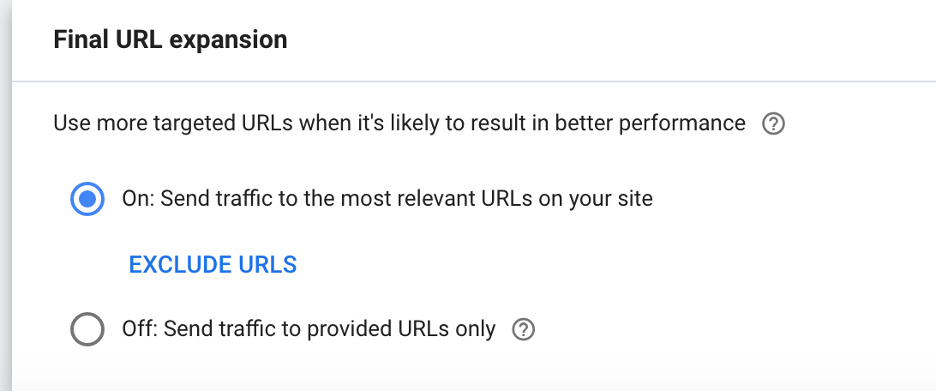
Performance Max reporting can sometimes be triggering. If you’re looking for assistance from Google Ads specialists, don’t hesitate to contact Mega Digital.
These attributes: Category, Brand, Item ID, Condition, Product type, Channel, and Custom labels define Listing groups in Merchant Center.
For more information, check the attributes available for listing group subdivisions.
Placement reporting
Performance Max campaign placement offers a convenient way to gain insights into where your ads have appeared and how many impressions they have received.
What’s in the report
When analyzing your placement report, consider the following guidance on Performance Max placements reports:
- Google networks: All sites owned by Google, such as Gmail, Play, Discover, and YouTube. The placement report combines all impressions served on YouTube, Discover, Feed, Gmail, and other Google-owned properties.
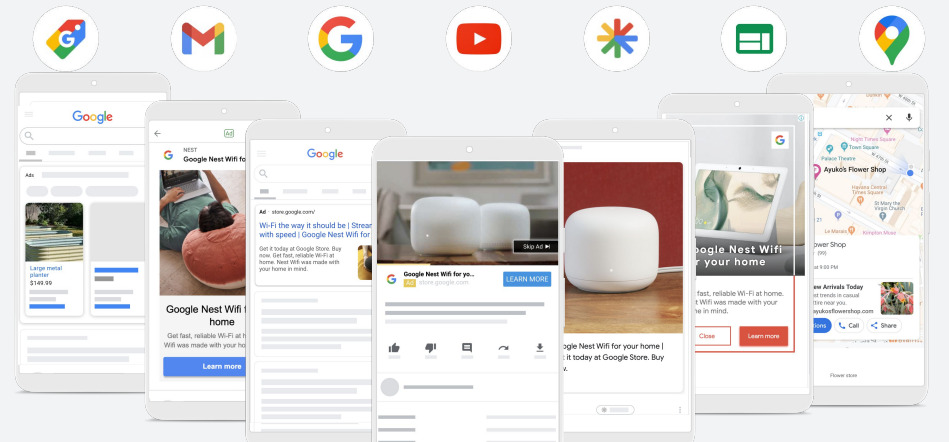
- Anonymous.google: Represents ad placements where publishers choose to hide their site name from advertisers.
- Google Search: Search is not considered a placement and is excluded from Google Performance Max placement reporting.
According to Mega Digital’s experience, although placement reports are useful for brand safety purposes, they should not be solely relied upon for evaluating campaign performance. The information provided in the placement report does not include performance data from all channels. Instead, consider using placement reports as a complementary brand safety tool alongside other performance evaluations.
How to view placement report
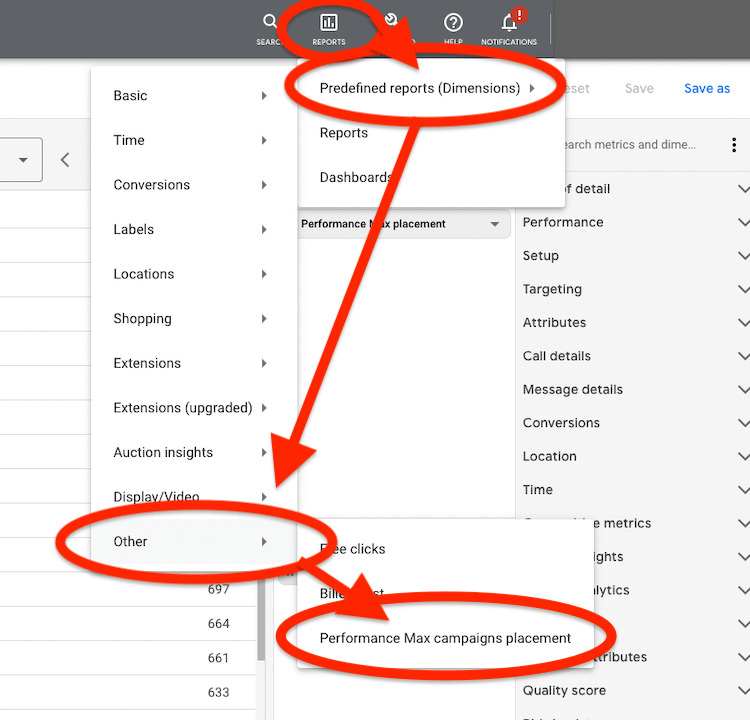
- Go to your Google Ads account > Click on the Campaigns icon.
- Open the ‘Insights and reports’ drop-down menu > Select ‘Report editor’.
- Choose ‘Predefined reports (Dimensions)’ from the drop-down menu > Click on ‘Other’.
- Locate and select Performance Max campaigns placement.
- Customize your report further by adding filters using the filter icon.
- To download the report, click on ‘Download’ and select your desired file type.
How to create a custom Performance Max placement report
- Click on the Campaigns icon.
- Open the ‘Insights and reports’ drop-down menu and select ‘Report editor.’
- Click on the ‘+ icon’ next to “Custom” and choose ‘Table.’
- Under the ‘Attributes’ segment, select ‘Performance Max placement’ or type “Performance Max placement” in the search bar. It will appear in the ‘Row’ section.
- Under the ‘Performance’ segment, click on ‘Impr.’ or type “Impr.” in the search bar. It will show up in the ‘Column’ section.
- Customize the report further by adding filters using the ‘filter icon.’
- To download the report, click on ‘Download’ and select your desired file type
Besides monitoring placement reporting in Google Performance Max reporting, we also recommend using other valuable insights and reporting tools in order to achieve the most optimal performance.
Data tracking navigating to Google Analytics 4
After the transition to Google Analytics 4, analyzing website and app data for Performance Max campaigns requires even more careful consideration. Performance Max data will fall under a separate grouping called Cross Channel, instead of the default Paid Search channel grouping.
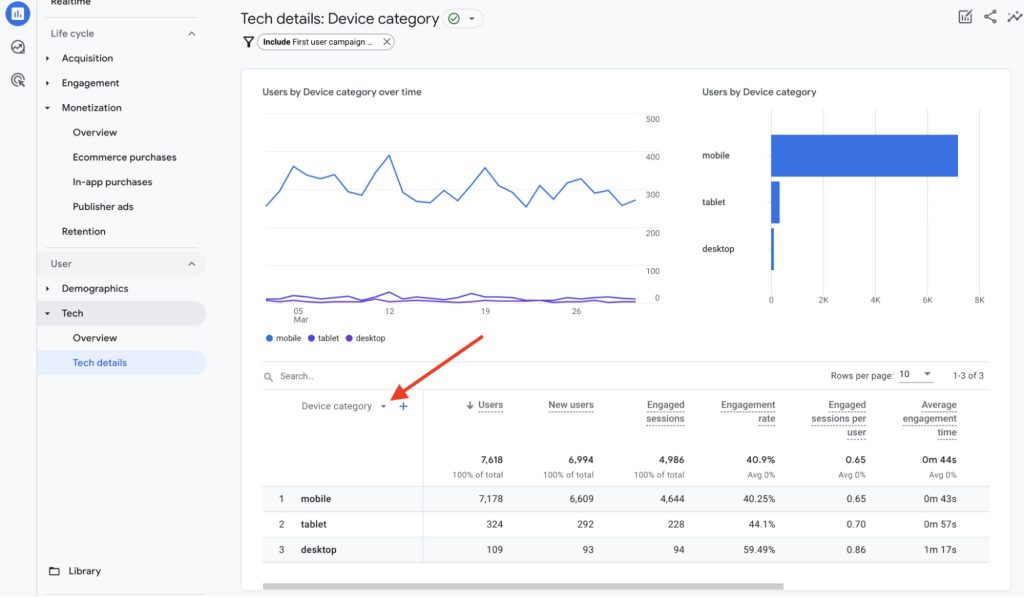
When setting filters in Google Analytics, be careful of incompatible ones that may show wrong data. Also, remember that engaged view conversions in Performance Max campaigns give useful video ad insights, but you need to configure them manually in Google Analytics.
Performance Max campaigns are automated, so traditional analysis methods and customization don’t work. For better ad performance analysis, consider using real-time pmax reporting instead of relying on historical data.
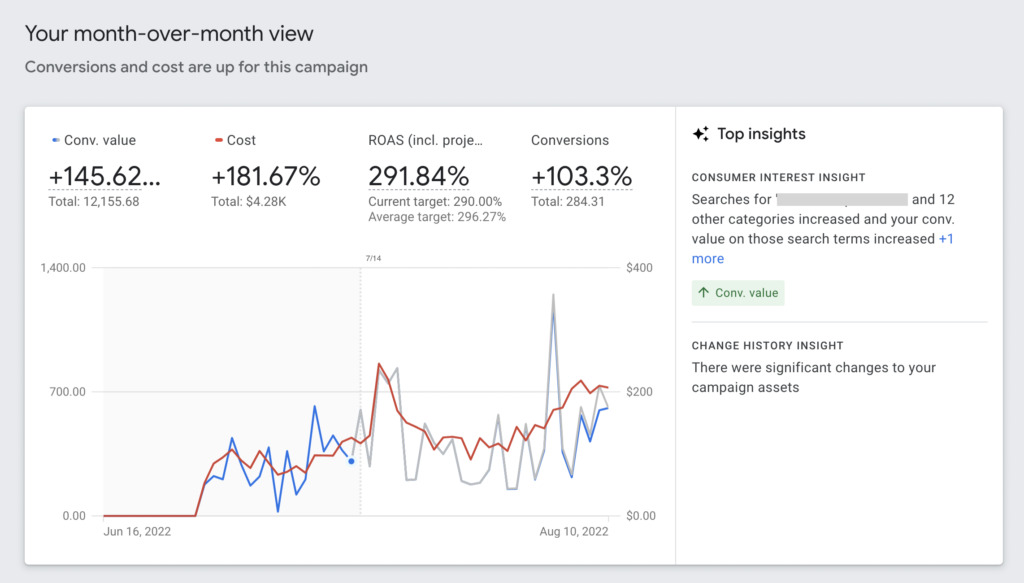
Besides, conducting traditional A/B tests can be challenging since you have limited control over ad placements, formats, and audiences. Instead, our advice is to compare Performance Max campaigns to standard shopping campaigns or run experiments for more valuable insights.
Keep in mind that Performance Max campaigns limit audience targeting, ad placement control, and budget allocation, which may require adjustments to your advertising strategies. If you need guidance in navigating testing and monitoring your Performance Max campaigns, reach out to Mega Digital for more exclusive resources.
Final words
Performance Max campaigns had different results. A lead generation account did better than expected, with lower costs and high-quality leads. But for shopping and feed-based accounts, the results were inconsistent. If you need help with Google Ads, contact Mega Digital for support and learn from useful resources like assets and Performance Max placement reporting.










