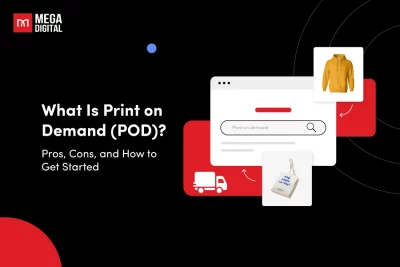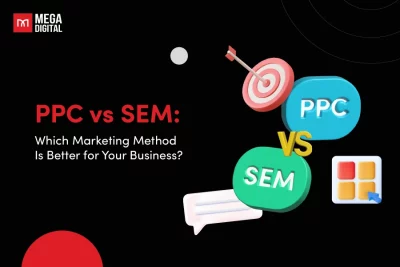Businesses can connect with customers through Google Merchant Center & Google Ads integration. But how does Google Merchant Center interact with Google Ads? Google Merchant Center provides product data through a product feed. Google Ads uses this information to create and manage Shopping campaigns, displaying relevant product ads to users.
Table of Contents
What’s the relationship between Google Merchant Center and Google Ads?
Google Ads shares inventory information with Google Merchant Center (GMC). This helps advertisers easily create Shopping campaigns using the provided data.
On the other hand, Google Merchant Center shares campaign performance data with Google Ads, enabling advertisers to make informed decisions when optimizing ad campaigns. This information helps advertisers optimize their advertising efforts and achieve better results.
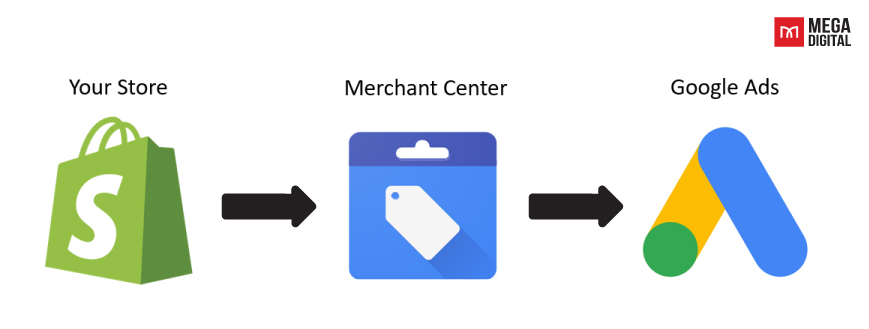
What is Merchant Center in Google Ads?
Google Merchant Center is an online platform where businesses can upload and advertise their products for users to browse and purchase on Google. It enables businesses to showcase their inventory, whether it’s sold online or in physical stores. The data uploaded to Google Merchant Center is used to connect businesses with shoppers and enhance the visibility of their products on Google.
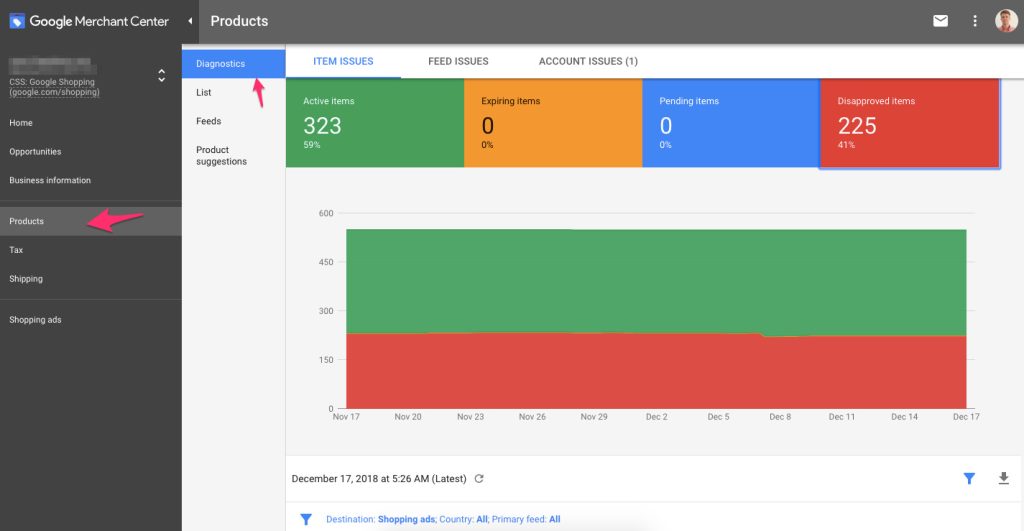
The integration between Google Ads and Google Merchant Center is necessary for running Google Shopping campaigns. Advertisers link their Google Merchant Center account to their Google Ads account to access product data and create shopping campaigns. This allows them to promote their products with relevant information, such as images and prices directly from the Merchant Center feed. The data from the Merchant Center feed informs the product listing ads shown in Google Search, Google Shopping, and other relevant Google platforms.
How to manage Google Shopping campaigns via GMC?
Google Merchant Center provides several benefits for business owners. To have these, you need to sign up for an account and add your business, followed by the verification process. Once your setup is complete, you can manage the following services:
- Proper Google Shopping Listings: Display your products in Google Shopping search results, increasing reach and sales.
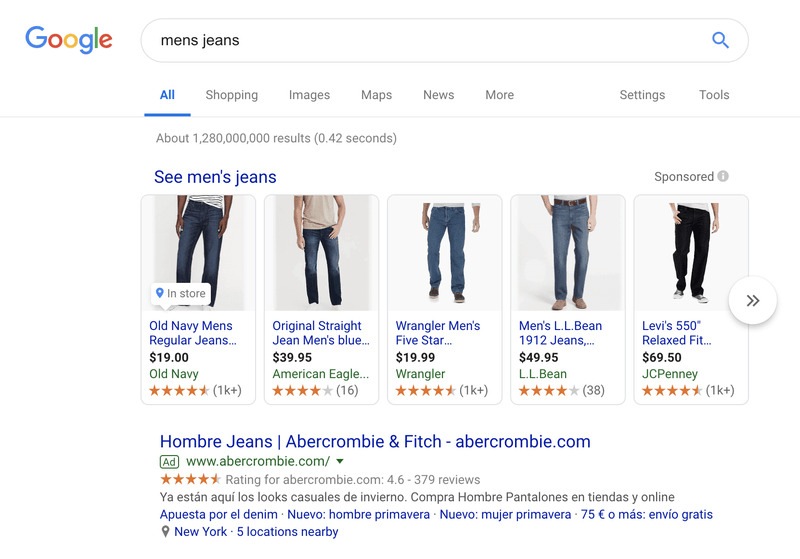
- Integration with Google Ads: Seamlessly connect your Google Merchant Center account with Google Ads to create effective Shopping campaigns.
- Support of Google Analytics: Gain valuable insights into your website traffic, user behavior, and conversions through the integration of Google Analytics.
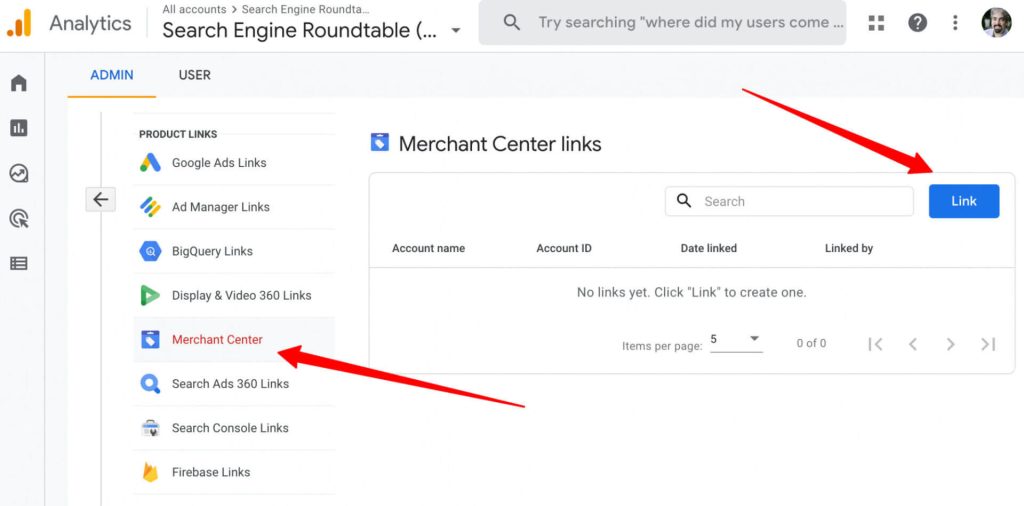
- Product Ratings: Showcase product ratings and reviews to build trust among potential customers.
- Customer Reviews: Collect and display customer reviews to enhance your brand reputation and influence purchasing decisions.
- Direct Website Funnels: Drive traffic directly to your website’s specific product pages, guiding customers through the purchasing process.
- Integration with Google Local Search: Make your products easily discoverable for local customers searching for nearby businesses.
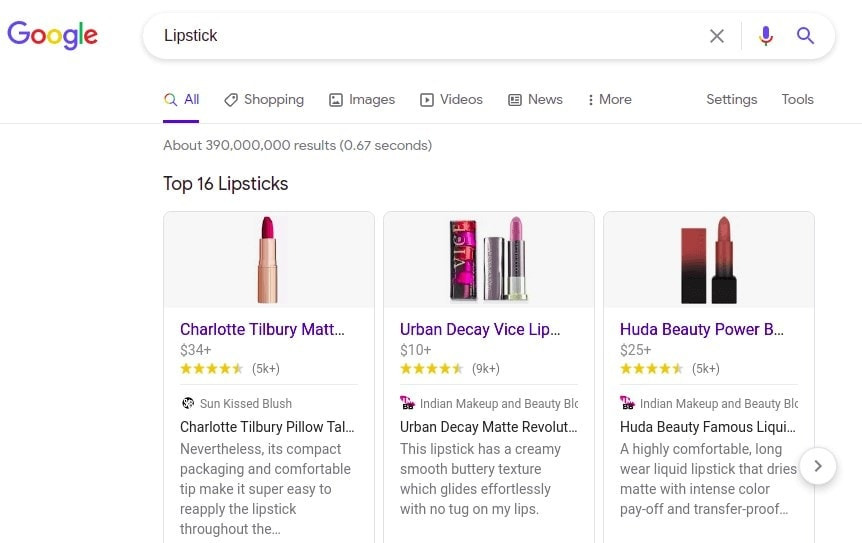
Do you need Google Merchant Center to run Google Ads?
No, you don’t necessarily need Google Merchant Center to run Google Ads. While Google Ads can use product feeds from Google Merchant Center to create campaigns, it is not a requirement.
However, if you want to edit or add products, or create campaigns directly in Merchant Center, you need access to the linked Merchant Center account in addition to your Google Ads account.
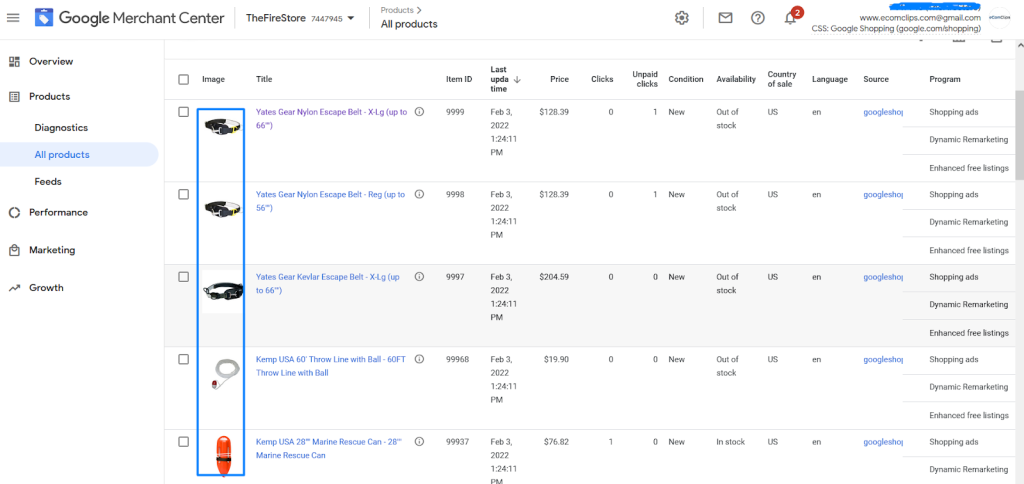
To link your Google Merchant Center account to Google Ads, you have two options: manual steps or automatic steps.
Automatic linking
- For new merchant accounts, use your Google Ads customer ID and call accounts. Insert to create a linked merchant account.
- For existing merchant accounts, use your Google Ads customer ID as the [adId] field in a [AccountAdsLink] resource and call accounts. Update to link your Google Ads account to the existing merchant account.
For more detailed instructions, refer to the “Link your Merchant Center and Google Ads accounts” documentation.
Manual linking
- Click the ‘gear icon’ in your Merchant Center account.
- Go to Linked Accounts.
- Click ‘Link account’ and enter the Google Ads customer ID.
- Click ‘Send link request’ to send a request to the Google Ads account.
Can we link multiple Merchant Center account with Google Ads?
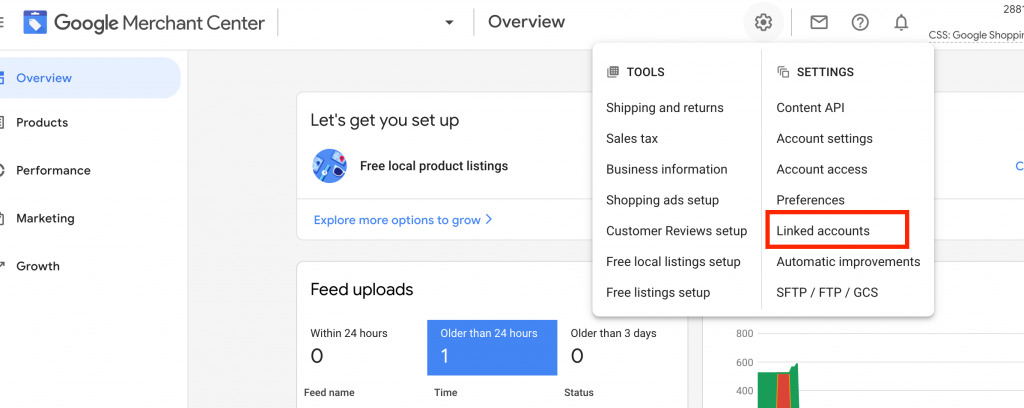
Yes, it is possible to link multiple Merchant Center accounts with a single Google Ads account. To do this, follow these steps:
- Sign in to the Google account you want to use for your Merchant Center account.
- Visit the Merchant Center signup page, then Create your Merchant Center account.
- If you intend to manage multiple Merchant Center accounts, with one for each merchant, you can request the conversion of your new Merchant Center account (MCA) to an advanced account.
- You can efficiently manage and advertise for multiple merchants or businesses using a single Google Ads account by linking multiple Merchant Center accounts with Google Ads.
How much does it cost to use Merchant Center?
Another thing that needs consideration besides asking “What’s the relationship between Google Merchant Center and Google Ads?” is the cost. Well, using Google Merchant Center itself is free of charge. No cost is associated with creating an account, uploading product data, or managing your listings within the platform.
However, it’s important to note that advertising your products through Google Ads, which can be done using Google Merchant Center, may involve Google Ads costs.
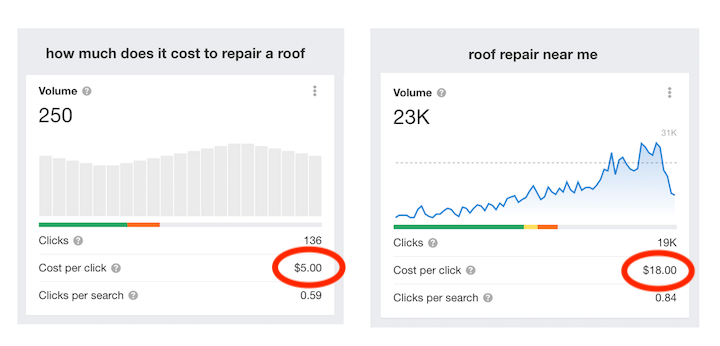
The cost of running ads will depend on factors such as:
- Advertising budget
- Bidding strategy
- Competitiveness of the targeted keywords
Now you’ve probably found the answer to “How does Google Merchant Center interact with Google Ads?”, but how to set up shipping in GMC?
What are Google Merchant Center promotions?
Google Merchant Center promotions are special offers coming along with your ads such as order discounts, free shipping, free gifts, and more. By including these promotions in your campaigns, you can create a heightened sense of excitement and interest surrounding your listings, ultimately helping to drive more engagement and conversions.
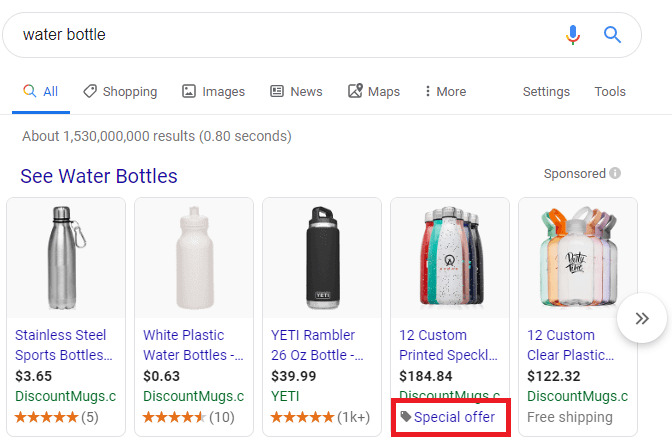
Besides wondering “How does Google Merchant Center interact with Google Ads?”, please note that Google Merchant Center promotions are currently available only to advertisers in the US, Britain, Germany, France, India, and Australia. If you’re located in one of these countries and would like to run promotions, you can apply for the program.
What should I do if my Google Merchant Center gets suspended?
If your Google Merchant Center account gets suspended due to violations of Google Shopping policies, you will receive a warning message and a week to fix the issues. During this warning period, your Shopping ads will continue to run. However, if the violations are not corrected by the end of the warning period, your entire Merchant Center account will be suspended. After that, none of your products will be eligible for Shopping ads.
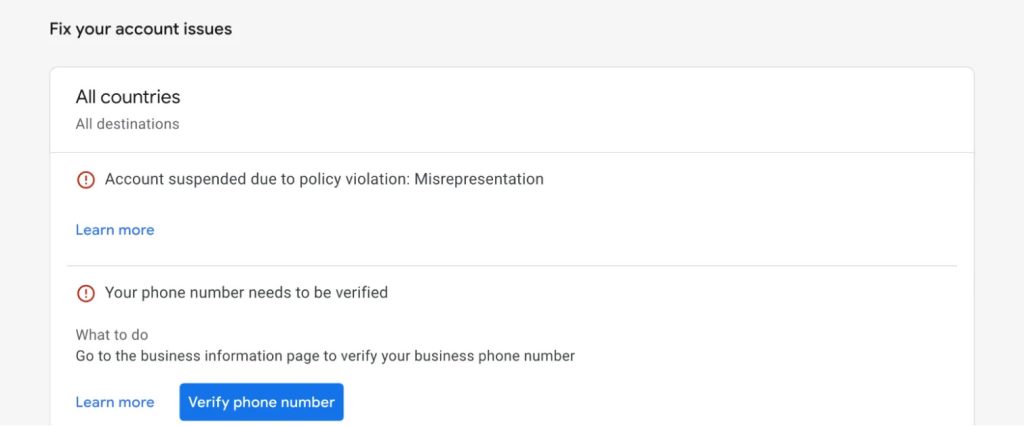
To reactivate your suspended account, you need to resolve the issues that caused the suspension. Once you have fixed the violations, you can manually request a review from the Google team. If they find no further issues, you can reinstate your account again. However, if you are still in violation, you will have one more opportunity to request a review before entering a cool-down period where your ads are inactive.
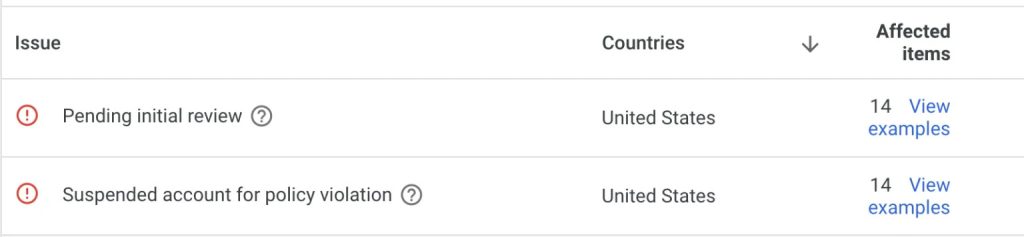
We have provided the detail solution for this case in our previous blog. You can check that out.
Read more: Google Merchant Center Suspended | How to Fix The Problem
Final words
Google Merchant Center and Google Ads are two powerful tools that can help businesses connect with customers and promote their products. By integrating the two platforms, businesses can create and manage Shopping campaigns more effectively, displaying relevant product ads to users. By leveraging the integration between Google Merchant Center and Google Ads, businesses can optimize their advertising efforts and achieve better results.