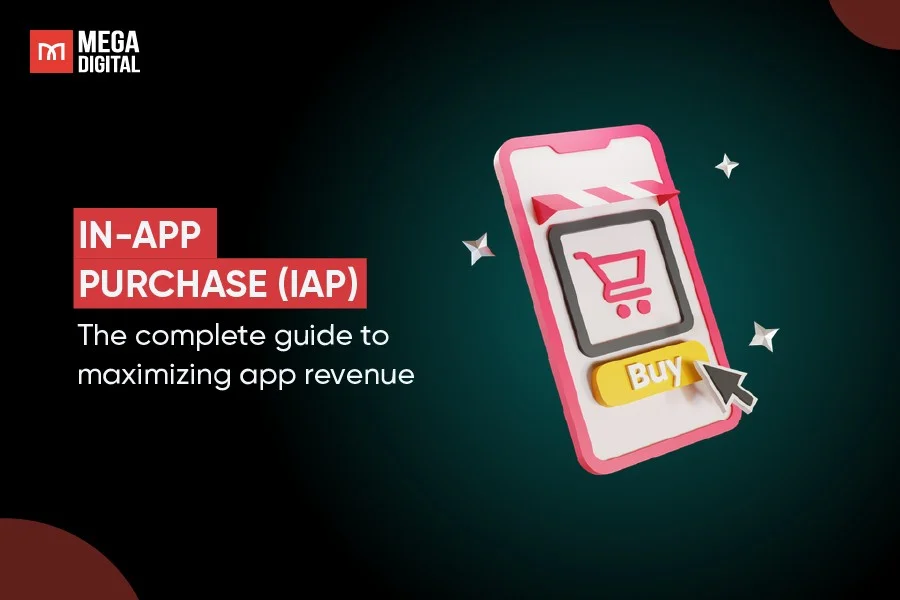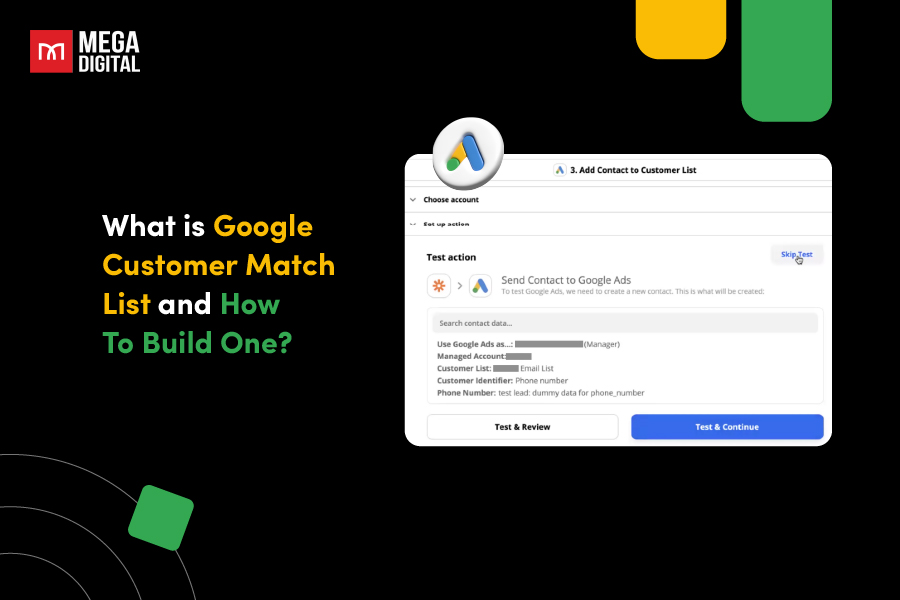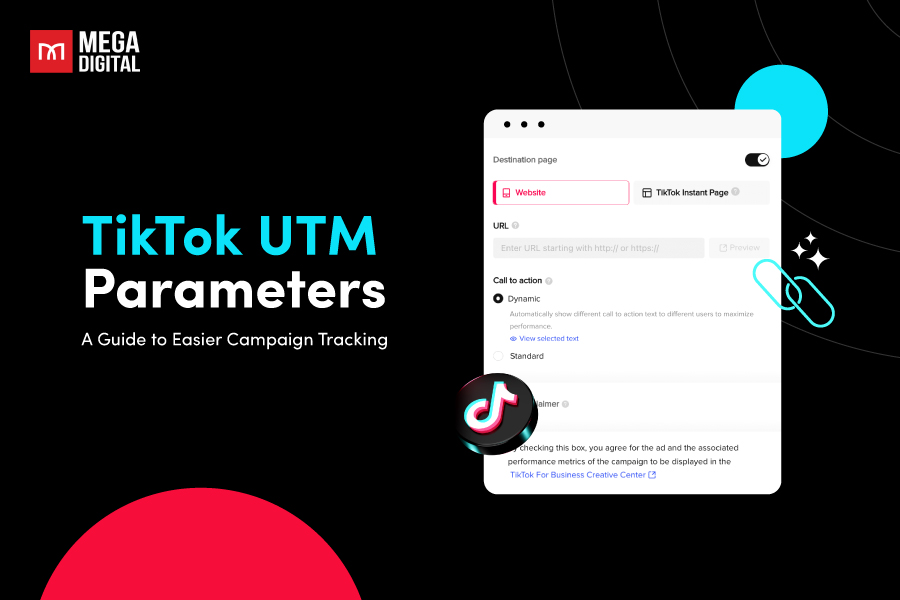With over 1 billion users, Google Maps is a highly active platform used daily in your local area. If you have a brick-and-mortar store, this presents a dynamic advertising space that you shouldn’t overlook. To discover how to make the most of Google Maps ads, continue reading as I navigate you through the different features and steps to advertise.
QUICK SUMMARY
- Google Maps Ads (Local Search Ads) let businesses promote their locations directly on Google Maps through branded pins, promoted listings, or sponsored search results — reaching users ready to visit or call.
- With over 1 billion users and 84% of consumers searching locally, Google Maps ads are ideal for driving in-store traffic, phone calls, and visibility among nearby customers.
- The setup involves linking your Google Business Profile to Google Ads, adding location extensions, setting location targeting, and optimizing bids by area.
- Features like promoted pins, in-store promotions, customer reviews, and local inventory search help brands stand out — making Google Maps Ads a powerful tool for local business growth.
What is Google Maps ads?
Google Maps Ads, also known as Local Search Ads on Google Maps, are advertisements that appear within the Google Maps app and website.
These ads allow businesses to promote their products or services to users who are actively searching or browsing in specific locations. They typically appear as branded pins or promoted listings on the map itself or as sponsored results within search results on Google Maps.
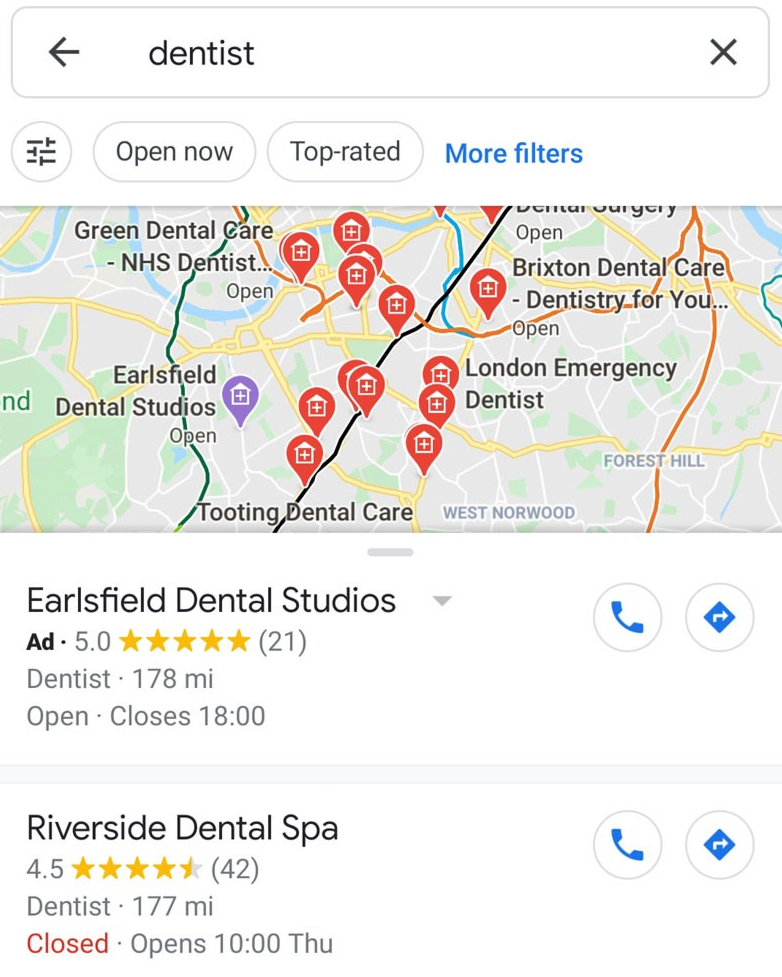
With Google Maps Ads, businesses can reach potential customers at the moment they are looking for relevant information, such as nearby businesses, directions, or local services, making it a valuable tool for local advertising and increasing visibility for businesses in specific geographic areas.
Why Should I Use Google Maps advertising?
During its Performance Summit, Google unveiled several astonishing statistics underscoring the importance of Google Maps and advertising on the platform for location-based businesses. Here are the key figures:
- Google Maps boasts over 1 billion users.
- 84% of consumers conduct local searches.
- Contrary to popular belief, approximately 90% of global sales occur in physical stores rather than online.
- Nearly 1/3 of mobile searches are location-related.
- Google searches lead consumers to 1.5 billion destinations annually through its search engine and Google Maps.
- Three-quarters of smartphone users use mobile searches to find nearby businesses, with 28% of these searches resulting in a purchase within a day.
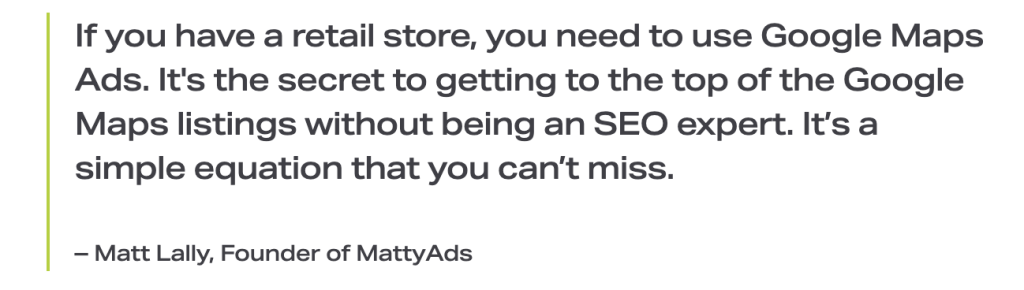
Now, let’s explore the numerous advantages of advertising on Google Maps.
Increase foot traffic to your store
Google Maps Local Search ads help you attract customers who are close to your location, ensuring you don’t miss out on foot traffic opportunities.
Encourage phone calls
These ads include an option for users to call your business directly using the phone number provided for the featured location.
Provide essential business details
Local Search ads link to your business’ location page, where users can find important information like store hours, address, customer reviews, and photos, helping them learn more about your business.
How does Local Search ads on Google Maps work?
When individuals use their mobile devices to search for nearby businesses on Google.com, your business location might appear prominently at the top of the local search results.
Anyone seeking to buy a particular product or service will likely begin their search online. Their initial step is to input a keyword. If they find a search result that appeals to them, they will then seek out a local company that can provide a suitable solution. Naturally, both your business and your competitors’ businesses can appear on the map, making them visible among the search results on Google Maps.
Getting your business noticed on Google Maps is simple with local search ads. After you’ve crafted an ad, it has the potential to appear in three locations: mobile Google Search, the Google Maps app, and Maps on desktop.
On mobile devices, your business may be prominently displayed at the top of search results in Google Search. Additionally, your local search ad could appear when users search within the Google Maps app.
How much do Google Maps ads cost?
On average, in 2024, a Google Maps ad costs about $3 per click. However, if you’re advertising a law firm, your cost per click (CPC) could be as high as $50. This is because legal keywords are highly competitive, making them more expensive to bid on.
Google applies a standard cost-per-click (CPC) for the promotion of Local Search ads via Google Maps. These clicks encompass various types, such as:
- Clicks on location details
- Direct clicks
- Mobile click-to-call clicks
- Clicks to visit the website
The cost per click (CPC) for Google Maps ad campaigns varies depending on specific keywords and locations. If your business is situated in a major city, expect to pay a higher rate due to increased competition for your selected keywords.
>>> Read more: How Much Does Google Ads Cost? Is It Worth Investing in?
Google Maps ads features
Your Maps ad comprises various elements, including the inventory search feature, your personalized business profile, current promotions, highlighted customer reviews, and promoted pins.
Featured customer reviews
A highlighted customer review commonly emerges as an extension of a business’s Google advertisement. It typically presents a concise testimonial or rating from a contented customer, accompanied by the customer’s name, photo, and supplementary details such as their location or job title. These reviews are chosen by the business and can be tailored to coincide with their particular marketing objectives.

Highlighted customer reviews offer social proof and build customer trust by alleviating concerns. Positive feedback reassures potential buyers about their decision.
Additionally, featuring customer reviews can boost Google Ads’ click-through rates as users are more likely to engage with ads that have positive reviews, potentially leading to higher conversion rates and campaign success.
Local inventory search
Local inventory search seamlessly combines Google Shopping with Maps, enhancing the shopping experience for customers.
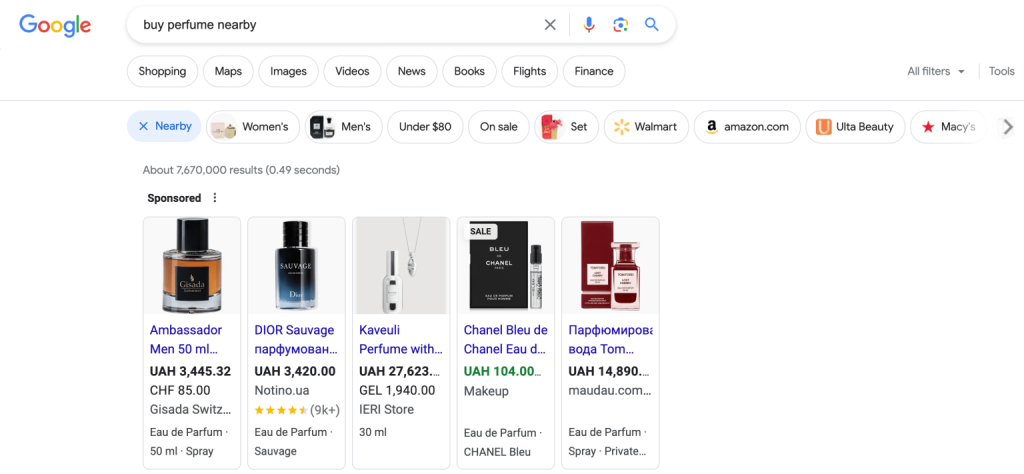
Enabling inventory ads simplifies the browsing of your available products for customers. It’s as easy as clicking on your location. Likewise, customers can use Google Search to find a specific item. Clicking on the ad featuring your product will direct users to your local storefront, Google Business page, or landing page.
Promoted Pins
Distinguishing your business from competitors is simplified with Promoted Pins. Were you aware that 60% of mobile searches revolve around location queries? Nowadays, nearly everyone possesses a smartphone, which serves not only as a communication device but also as a navigation tool and a convenient means of seeking information, products, and services. Consequently, promoted Pins enable you to grab attention on the map through square icons.
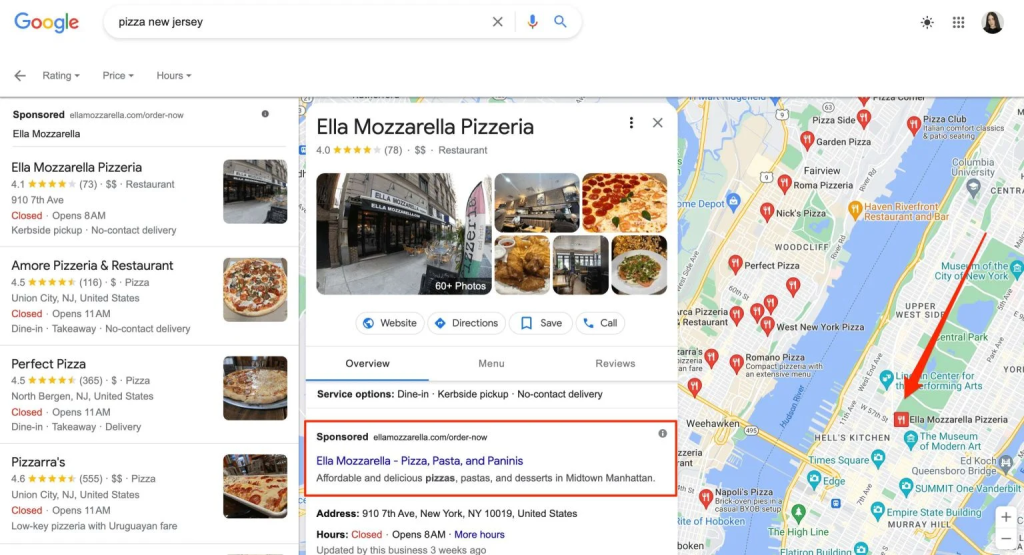
This ad format enables you to make a stronger impression on your audience. When users click on the icon featuring your company logo, they’ll access more detailed information about it. This format is subtle and helps individuals locate precisely the category of goods or services they seek within their city.
In-store promotions
Special offers and discounts hold significant value for numerous consumers. The reality is that everyone desires to discover the most advantageous price and swiftly acquire the product or service they desire. This aspect is pivotal in the economy, as consumers consistently seek out the most favorable deals.
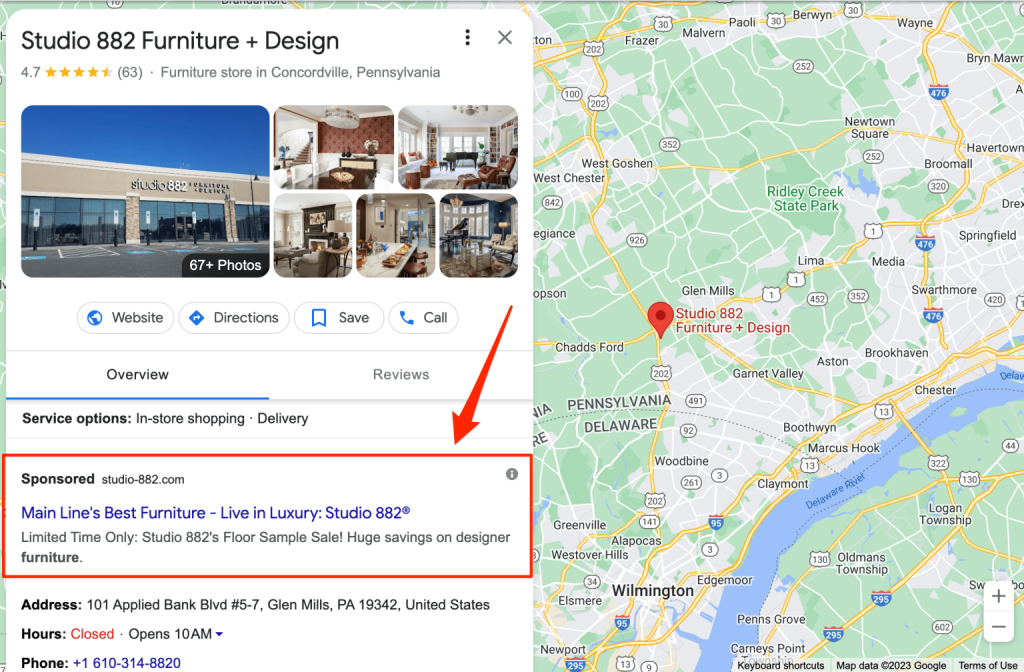
That’s why in-store promotions serve as an additional effective method for boosting your sales. It’s an excellent approach for persuading individuals to opt for a specific offer, as they have the direct opportunity to personally witness all the benefits.
For instance, incorporating standard Pins along with details on coupons and deals for your customers can attract more clientele within your niche and potentially even outshine the competition, especially with highly profitable offers.
Customizable business page
Businesses advertising their products/services via Google Ads can showcase vital business details, including address, phone number, website, store hours, photos, directions, and reviews, all within a unified interface. This data is automatically retrieved from the store’s Google Business listing, ensuring customers have swift access to precise and current information. Additionally, users can now interact with businesses through Google’s newly introduced Business Messages feature.
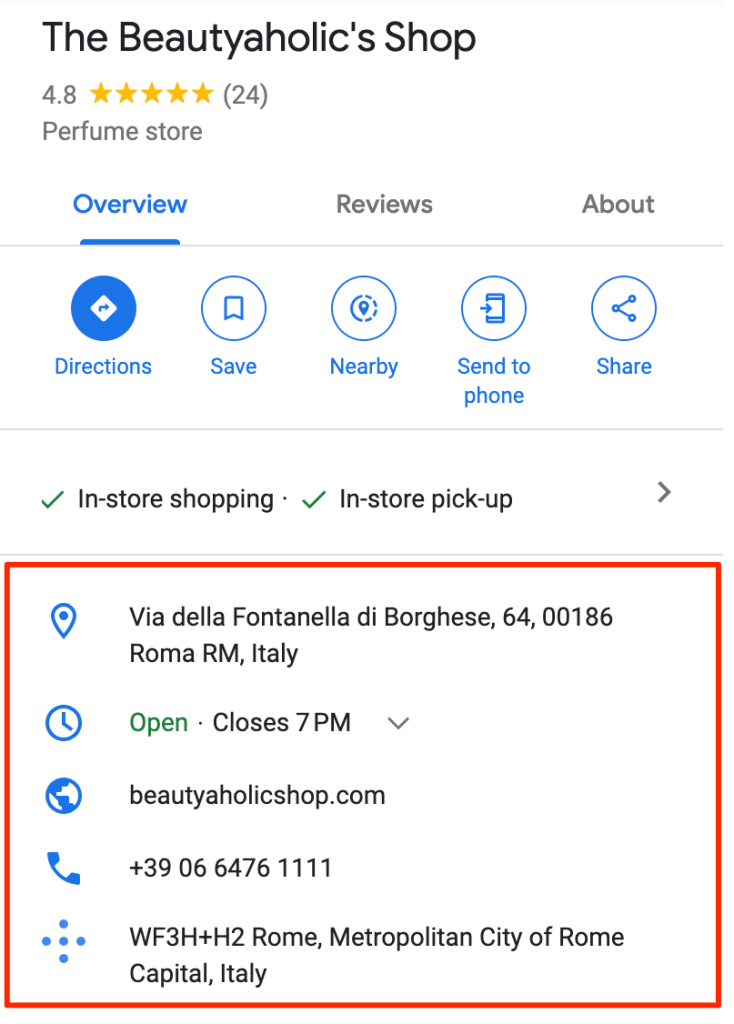
How to advertise on Google Maps?
To begin advertising on Google Maps, you require two prerequisites: a Google Business Profile and a Google Ads account. Make sure that both use the same email address if you possess one or both.
Here’s a beginner-friendly guide to creating Google Maps ads.
Step 1: Claim ownership of your Google Business Profile
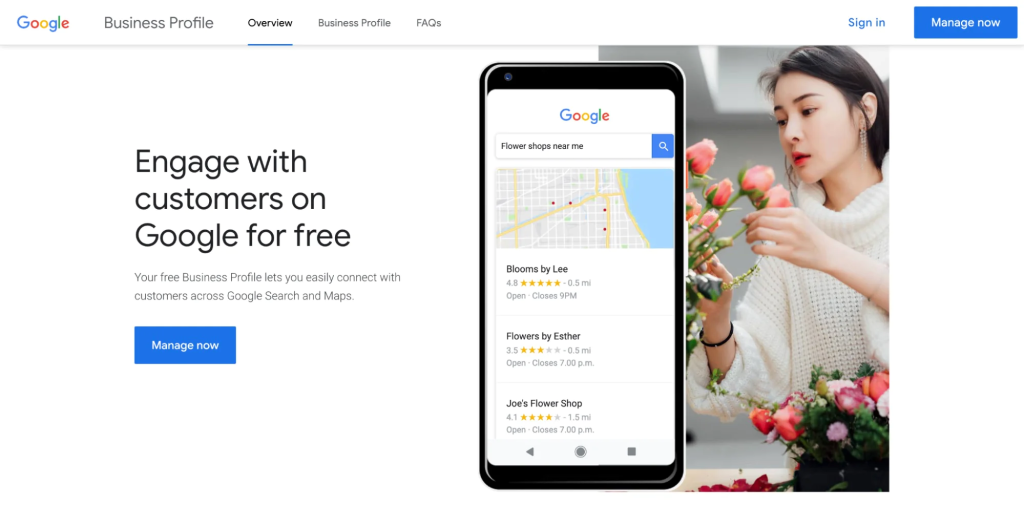
Make sure your Google Business Profile account details are current. If you haven’t created a listing yet, do so promptly—without one, you’re forfeiting online visibility.
Note: Although setting up your Google Business Profile is straightforward, it may take some time to receive the confirmation code needed to verify your profile.
Step 2: Configure Search advertisements with location extensions
Once you’ve set up your Search ads, you can proceed to create Google Maps ads by using the location extension. Google’s location extension is designed to guide customers to your physical store by helping them locate it.
To activate location extensions, navigate to your Google Ads dashboard and select the Extensions option from the left-hand menu panel. Scroll down to the bottom of the page and click on AUTOMATED EXTENSIONS.
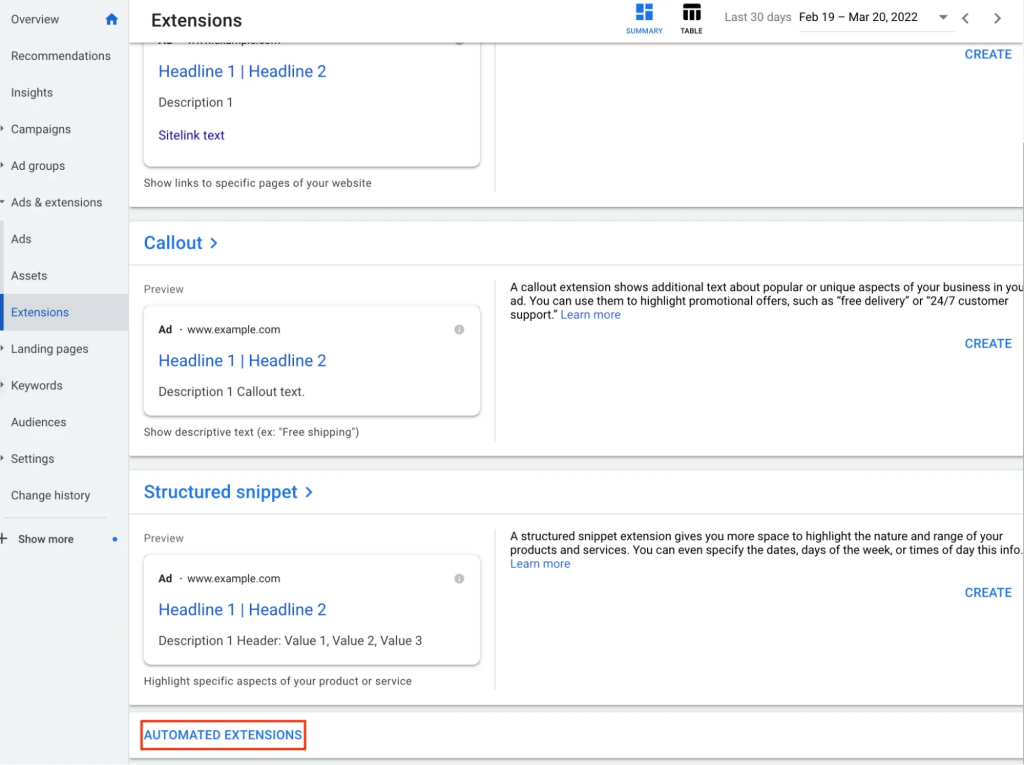
Next, choose “Location” from the dropdown menu, and then click on “Create ad extension.”
After that, you can select the Business Manager account to apply the extension to. Alternatively, you can opt to use Google’s curated locations to quickly create a location extension if you’re unsure which Google My Business account to link to.
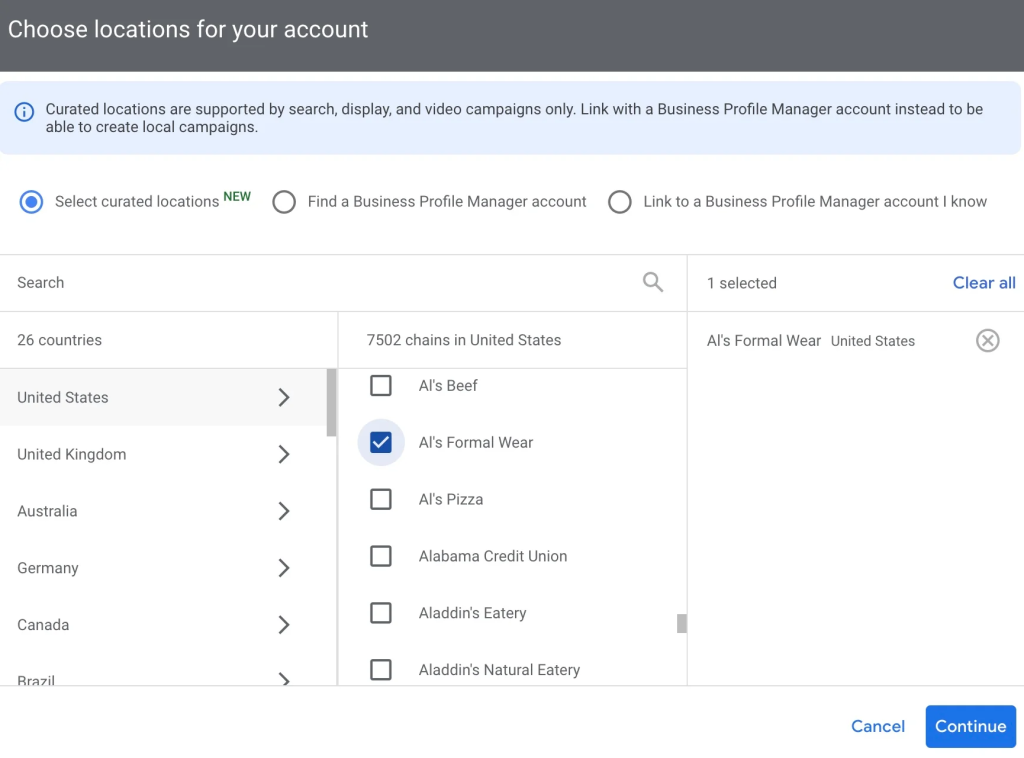
Step 3: Set up location targeting
After establishing a location extension, proceed to configure your location targeting to ensure your ad appears in specific areas of your preference. From the left-hand page menu, navigate to “Locations”. Then, choose the name of the search campaign you wish to modify.
You’ll encounter two options for creating a location:
“Location”, representing an area you’re targeting, such as a country, city, or region.
“Radius”, indicating a location you’ve selected as the center of the radius. Input the desired area you want to target, then select a unit of measurement from the menu.
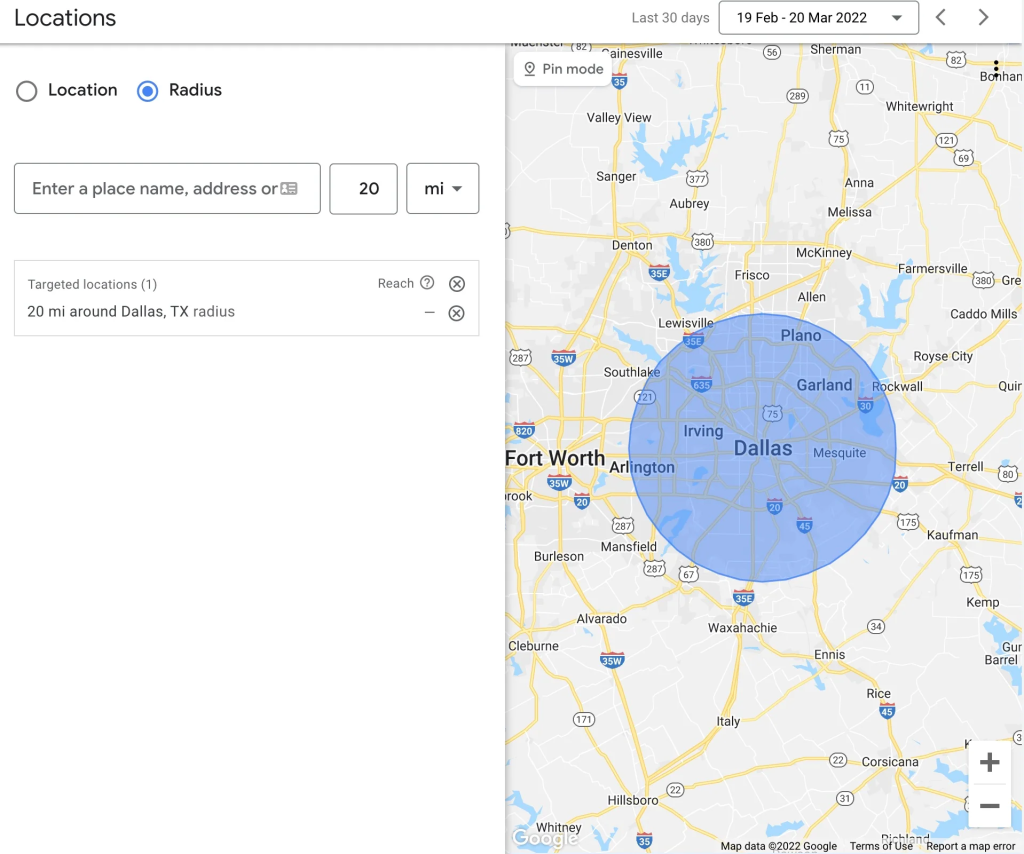
Verify that you are targeting the correct area, and then click “Save” to incorporate the location.
Step 4: Optimize bidding strategies based on location
A bid represents the sum of money you’re prepared to pay for a click on an advertisement. Bid adjustments involve percentage increases or decreases in your bids, allowing you to display ads more or less frequently depending on the location, time, and manner in which a user conducts their search.
For instance, clicks originating from specific locations may hold greater value for you. By applying a location bid adjustment, you can adjust the frequency of your ad appearing to searchers in particular geographic areas, such as cities, countries, or regions. When combined with location extension targeting, you can assign different bids to customers who are physically nearby to your location.
You have the flexibility to reduce a bid adjustment by up to 90% or increase it by up to 900% from the “Bid adj”. editing panel in your Google Ads dashboard.
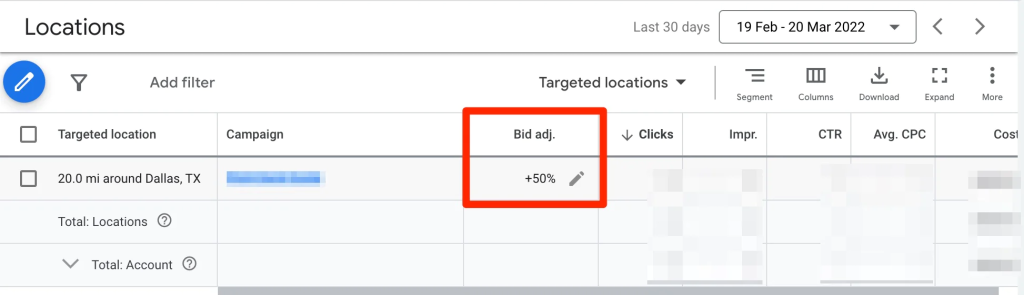
Step 5: Track performance
Your ad is now active. To track its performance, access your Google Ads account where you can monitor metrics like clicks, impressions, and conversions. For an overview, check the “Campaigns” section for key insights such as conversion rate and average CPC.
For detailed ad analysis, review performance data under “Ads & extensions”, then “Extensions”. Adjustments can be made based on this information.
Best practices for Google Map ads
Boost your ad effectiveness with these expert suggestions for Google Maps ads.
Improve your Google Business Profile
Google Maps ads connect to your Google Business profile, so maximize all available chances to include information, upload media, and enable features.
Refine your keyword strategy
In search ads, it’s crucial that keywords align with local search queries.
Examine how competitors position themselves to their target audience online by identifying the specific keywords consistently used in their web content, online advertisements, and blog posts. Analyzing competitor keywords is a strategic and effective method to enhance your Google Maps SEO strategy.
By doing so, you can uncover any gaps in your own keyword strategy and identify opportunities to surpass their approach.
Craft compelling calls-to-action
When your ads appear on Google Maps, potential customers can view more than just your business name and logo. As ad headlines can also be visible directly on the map, it’s essential to ensure they’re compelling enough to drive clicks.
Top 3 examples of Google Maps advertising
Google Maps advertisements display various features and calls-to-action (CTAs), many of which are linked to Google Business Profile configurations. Let’s examine actual examples.
Bojangles ad
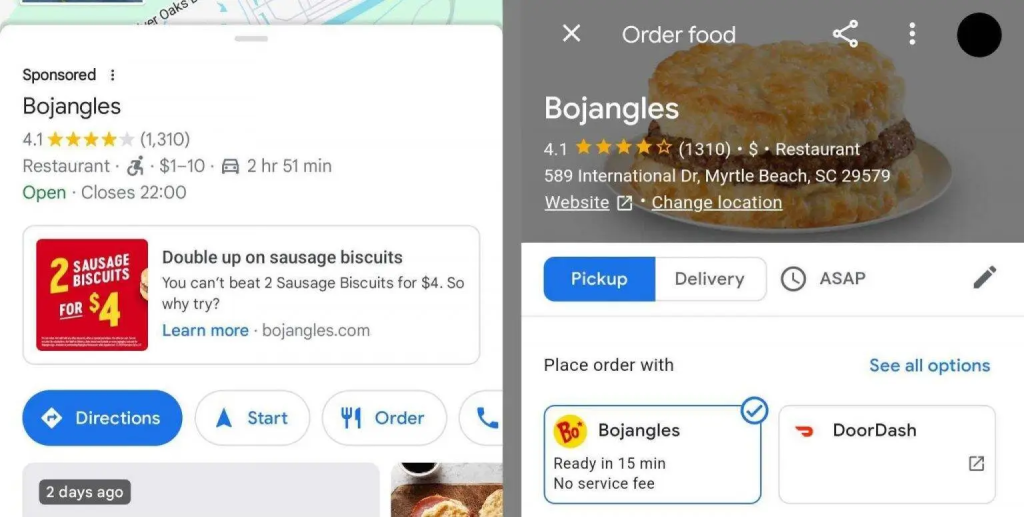
The Bojangles listing above showcases an “Order” button, encouraging customers to purchase food. Customers can place orders through any service the business has connected.
Circle K ad
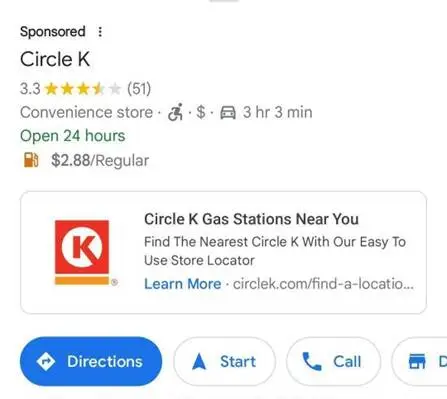
In the Circle K ad above, there is a “Call” button to prompt potential customers to contact the business. Additionally, the gas station’s Google Business Profile shows the current fuel prices.
Lowes Foods of Carolina Forest ad
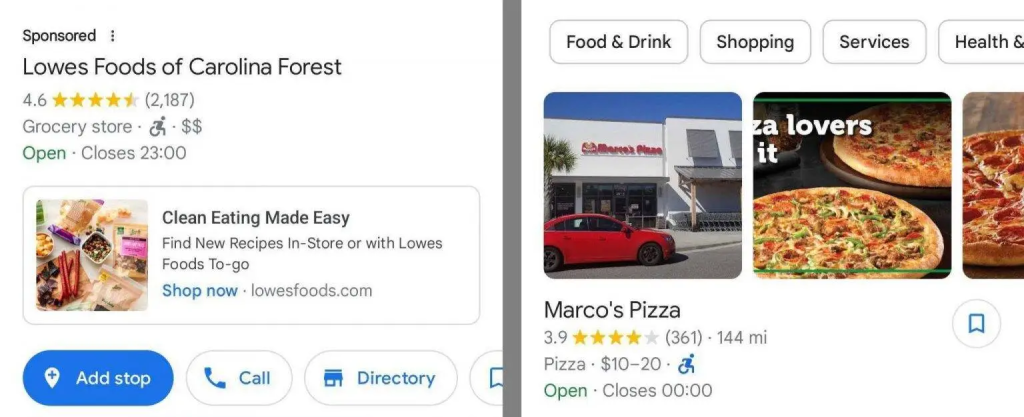
In locations with multiple businesses, there is often a “Directory” button that encourages customers to delve deeper. In the example above, the Lowe’s Foods of Carolina Forest ad directs users to a directory showcasing the store’s prepared food vendors.
Wrap up
For local business owners, using Google Maps is essential. However, beyond merely listing your business, incorporating Google Maps ads can significantly enhance visibility and attract more customers.
How do you advertise on Google Maps? If you’re already using Google Maps, well done. If not, it’s time to follow my instructions to create a My Business Profile and Google Maps ads for your benefit.
>>> Read more: Types of Google Ads: How to Choose The Right Campaigns