Struggling to attract attention to your organic posts on your Facebook page? With 2.95 billion global monthly active users, Facebook is full of branded content competing for user attention. Coupled with Facebook’s constantly evolving algorithm, it’s no wonder that the reach of organic posts can often be limited. This is where the ‘Boost Post’ button comes in to save the day. But what exactly does it mean to boost a post, and how can it benefit your business? In this article, I’ll explain everything you need to know about boost posts on Facebook.
What is Boost Post on Facebook?
Boosting a post on Facebook is a feature that allows businesses to pay a certain amount to increase the visibility of their post to a wider audience. It can be considered a Facebook ad type but is much simpler and quicker to set up. When you boost a post, it appears as a sponsored post in the News Feed of your target audience. You can define your audience, set your budget, and choose the duration for which the post will be boosted.
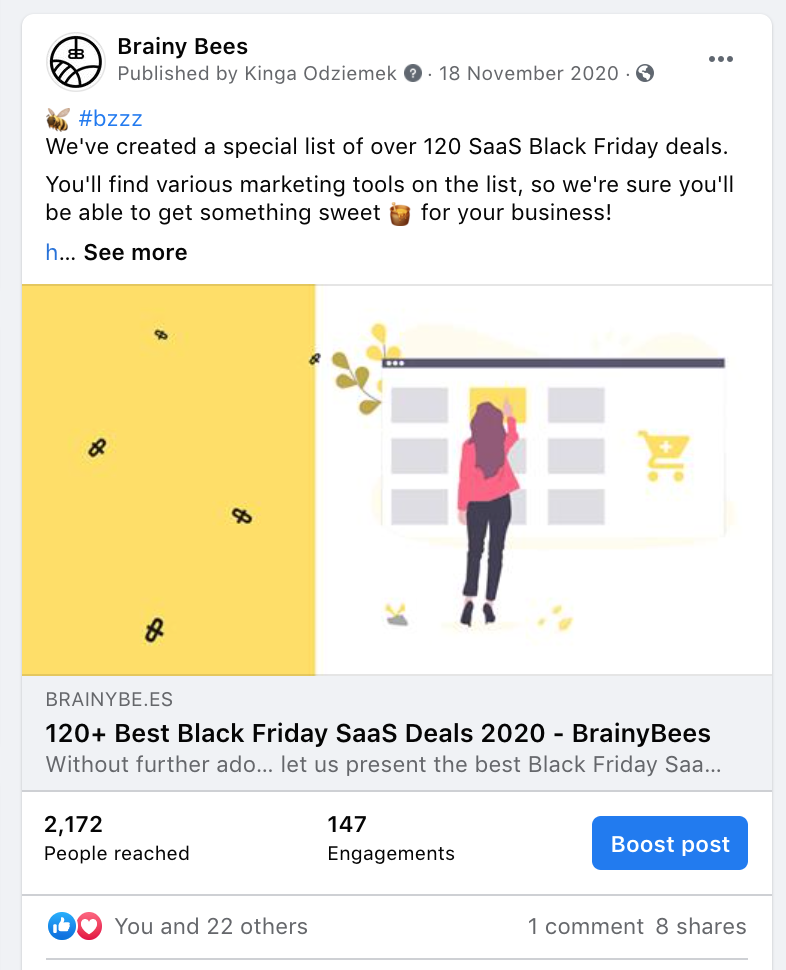
Facebook Boost Post Cost
Boosting a Facebook post can start with a budget as minimal as $1 per day. However, investing more can increase the reach of your ad.
You can set a specific amount or adjust the slider to determine your maximum total budget. This total budget is what Facebook will utilize over the lifespan of your boosted post. As you adjust your budget, Facebook provides an estimate of the potential reach of your post. This estimate gives you an idea of how many people you can expect to reach given your set budget.
For instance, if you set a budget of $50 for a duration of 7 days, Facebook will allocate an average of $7.15 per day. The actual daily expenditure may fluctuate slightly, but it will not exceed the total budget specified for the campaign.
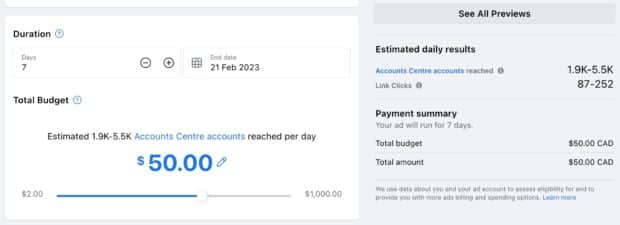
The cost of boosting a post on Facebook can vary based on several factors including the duration of the boost, the geographic location of your audience, and the total audience size.
>>> Read more: Facebook Advertising Cost Breakdown [Data Updated 2024]
Facebook Boost Post Example
Let’s take a look at a case study of Jasper’s Market, a small business that effectively used Facebook’s Boost Post feature to enhance their marketing efforts.
Objectives
Jasper’s Market is a local grocery store known for its fresh produce, particularly its wide variety of fruit juices. Their primary objective was to reach new customers and increase awareness about their fresh juice menu. They wanted to showcase the variety of fruit options available and encourage potential customers to visit their store.
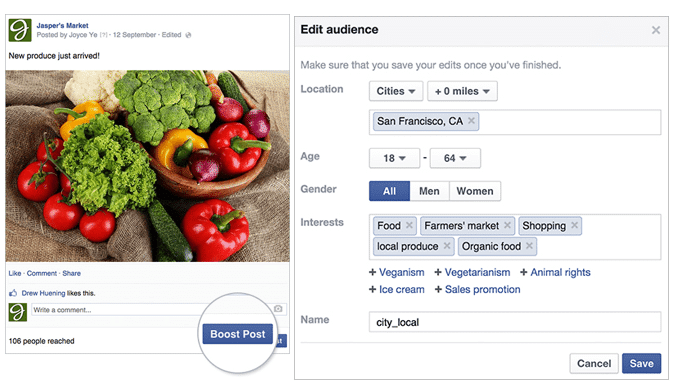
What They Did
To achieve their objectives, Jasper’s Market decided to use Facebook’s Boost Post feature. They created a post featuring a slideshow of all the different fruit options available for their fresh juices. This post was visually appealing and informative, providing potential customers with a glimpse of what they could expect when they visit the store.
After publishing the post on their Facebook Page, they opted to boost its visibility. As a local business, Jasper’s Market focuses primarily on serving the needs of the community. Consequently, they target local residents in their Boost Post campaigns. This involves setting their location settings to San Francisco, the vicinity where their store is situated. Jasper’s Market further ensures that the post reaches individuals with interests that align with their products, such as Food, Farmer’s Market, Organic Food, and more.
Results
Boosting the post helped Jasper’s Market reach new people and get more messages, video views, leads, or calls. The slideshow of fruit options for their fresh juices attracted a lot of attention, and the boosted post successfully increased awareness about their offerings.
Facebook Boost Post vs. Facebook Ads: What are the Differences?
While both Facebook Ads and Facebook Boost Posts offer ways to increase visibility, they serve distinct purposes and have different advantages and limitations.
Here’s a breakdown of the key differences between Facebook Boost Posts and Facebook Ads:
| Facebook Boost Post | Facebook Ads | |
|---|---|---|
| Objective | Flexible budget options, typically require a paid investment | Reach a wider audience, drive specific actions (e.g., website visits, leads), improve brand awareness |
| Targeting Options | Limited targeting options, primarily focus on your existing followers and their connections | Advanced ad targeting options based on demographics, interests, and behaviors. Allows creating custom and lookalike audiences. |
| Campaign management | Uses a simpler interface within your Facebook Page, with limited reporting and budget controls | Requires creating a separate campaign within Facebook Ads Manager, offering detailed reporting and budget allocation |
| Cost | Typically less expensive than Facebook Ads, but reach is limited | Flexible budget options, typically requires a paid investment |
| Content flexibility | Restricted to promoting existing posts created on your Facebook Page | Can use various ad formats like images, videos, carousels, and collections |
Looking at the table, we can see that Facebook boost posts are a very simple form of Facebook advertising and serve as an excellent starting point for beginners. However, they come with certain limitations.
Boosted posts offer five ad objectives, whereas Facebook ads provide a wider range of thirteen objectives, including ‘Catalogue Sales’, ‘Conversions’, and ‘Event responses’. Moreover, Facebook Ads are not just limited to posts. They offer a variety of ad formats, such as carousel ads, video ads, story ads, and many more. They also provide advanced audience targeting options for more precise reach.
To sum up, Facebook Ads Manager provides greater customization and control over your ad. While it’s a robust alternative to the simpler boosted posts, it does require a grasp of Facebook Ads intricacies. I suggest starting with boosting posts and gradually transitioning to Facebook Ads as you gain more confidence. In case you need help with any of these two advertising methods, you can always refer to Mega Digital, a highly trusted digital marketing agency.
How to Boost a Post on Facebook?
Boosting a post on Facebook is a straightforward process. However, before you begin, make sure you have the following prerequisites:
- Administrator or manager access for the page whose post you wish to boost
- A valid form of payment (for example, a credit card)
- A Facebook Ads Manager account linked with your chosen payment method, or you can choose to operate with Facebook Ads Agency account to access more high-profile account
Once you have these three things sorted out, follow the steps below to boost your first post.
Step 1: Choose the Post
Navigate to the post you want to boost on your Facebook Page. You can boost any post that includes the blue ‘Boost Post’ button in the lower-right corner.
Note: If you are unable to tap Boost post or your post says Boost unavailable, boosting may be unavailable for this post. There could be several reasons why the “Boost Post” option is unavailable for a particular post on Facebook:
- Cover photos or videos: If the post you’re trying to boost is your cover photo or cover video, you will not be able to boost it.
- Unpublished posts: Posts that are not published cannot be boosted.
- Facebook Click IDs: If the URL in the ad contains a Facebook click ID, a string of characters that tells Insights some information about the person who clicked the post and their behaviors, the post can’t be boosted.
- Ad account status: If your ad account status is disabled, you won’t be able to boost posts.
- Payment issues: If your payment method is disabled, you won’t be able to boost posts.
- Non-compliance with Facebook Advertising policies: If your post violates Facebook’s advertising policies, it won’t be allowed to be boosted.
- Prohibited content: Content that is not allowed according to Facebook’s policies cannot be boosted.
Step 2: Click on the ‘Boost Post’ button
Click on the ‘Boost Post’ button. This will open a new window where you can set up your boosted post.
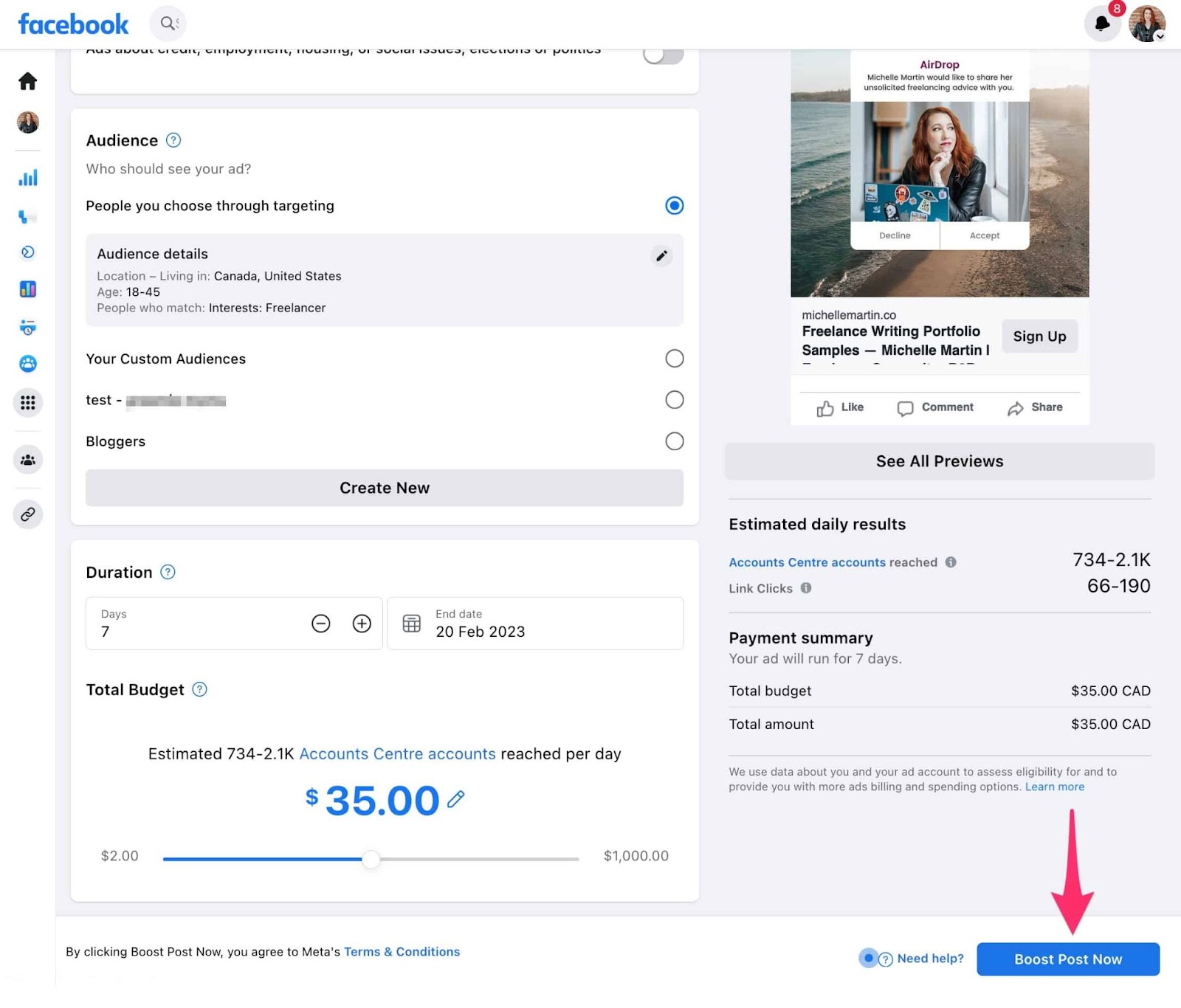
Step 3: Define your audience
In the ‘Audience’ section, you can choose who you want to reach with your boosted post. You can target people who like your page, people who like your page and their friends, or you can choose to target a specific demographic based on their location, age, gender, and interests.
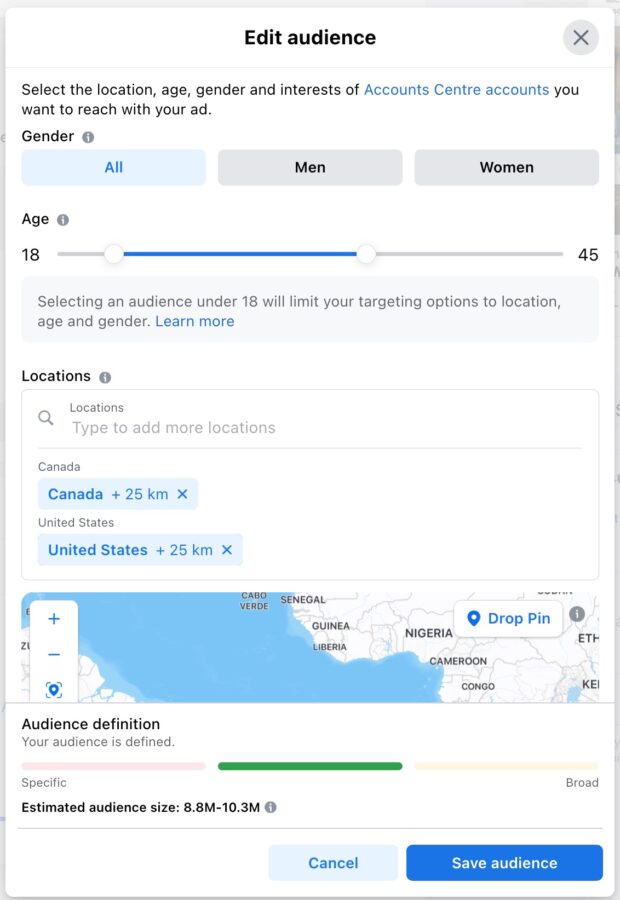
Step 4: Set Your Budget and Duration
Next, decide how much you want to spend on boosting the post in the ‘Budget’ section. You can choose a pre-set amount or enter a custom amount. Then, select the duration for which the post will be boosted. The duration can be anywhere from 1 day to 7 days or more.
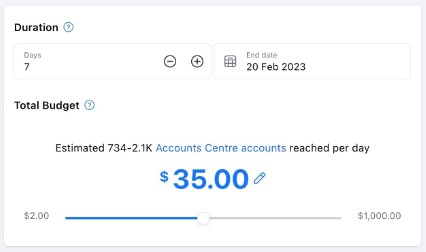
Step 5: Review and Boost
Review your settings to make sure everything is correct. Then, click ‘Boost’. Facebook will review your post before it’s boosted to ensure it meets their ad policies. Once approved, your post will start appearing in the News Feed of your target audience.
Pro Tips to Make the Most of Your Boost Post on Facebook
Here are some pro tips to make the most of your Boost Post on Facebook:
- Establish your goals: One of the most crucial things when boosting posts is to understand what needs to come out of the promotion.
- Segment your audience: The key to a successful campaign lies in who you are targeting.
- Optimize post boost frequency: The frequency of boosting posts can significantly impact the effectiveness of your campaign.
- Experiment with boosting different post types: Different types of posts may resonate differently with your audience.
- Choose the right budget: Selecting an appropriate budget for your boost post can help maximize the return on your investment.
- Select optimal time slots for boosting: The time when you boost your post can influence its visibility and engagement.
FAQs about Boost Post on Facebook
Can I post whichever post I want on Facebook?
Yes, you can boost any post on your Facebook Page, provided it features the blue ‘Boost Post’ button in the bottom right corner. If the button appears greyed out, it indicates that you cannot boost that specific Facebook post.
How much should I spend on boosting a post?
The budget you allocate for boosting posts is entirely up to you. If you’re new to this, starting with a small budget (say $5) could be a good way to gauge the performance of your post. Although the ad spend can go as low as $1, it may not be enough to yield substantial results.
How can I boost my post on Facebook for free?
Everything comes with a price. You will always be required to cover the actual ad cost when boosting your post, but you can start with a minimal daily budget of $1, as I have mentioned above. This serves as an initial testing phase to gauge the post’s performance. However, as previously mentioned, we recommend starting with a $5 budget per day over a 7-day period for boosted posts to enhance your campaign’s effectiveness.
Can I boost a post on both Instagram and Facebook?
Yes, you can boost a post on Instagram and Facebook simultaneously. To do this, ensure that ‘Instagram’ is selected under the ‘Placements’ section located at the bottom of the Boost Post page.
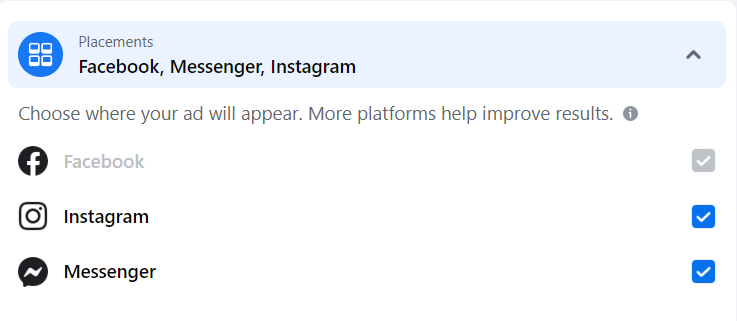
Wrap-up
Boosting posts on Facebook is a powerful and cost-effective way to increase your reach and engagement on the platform. Whether you’re looking to promote a product, share a success story, or increase attendance at an event, a boosted post can help you achieve your goals.










