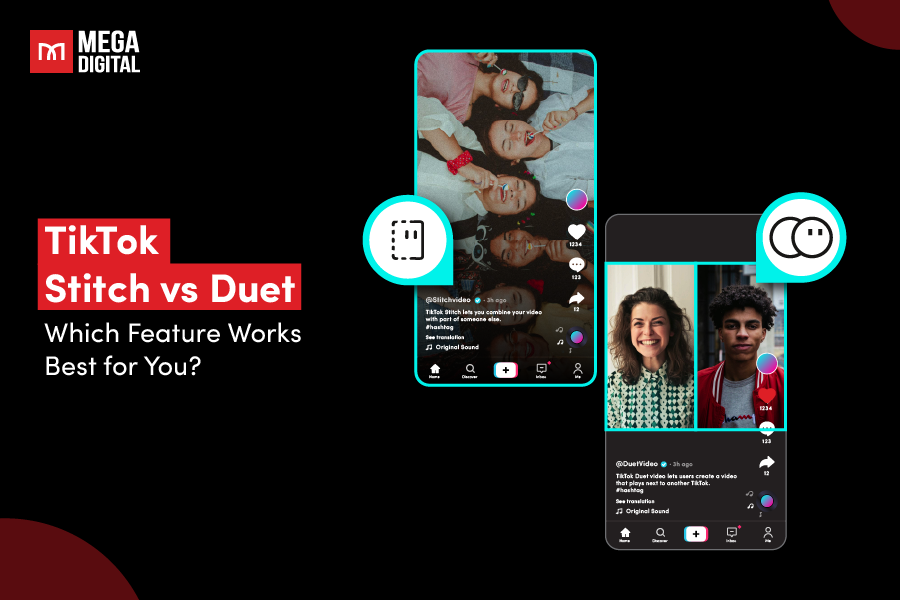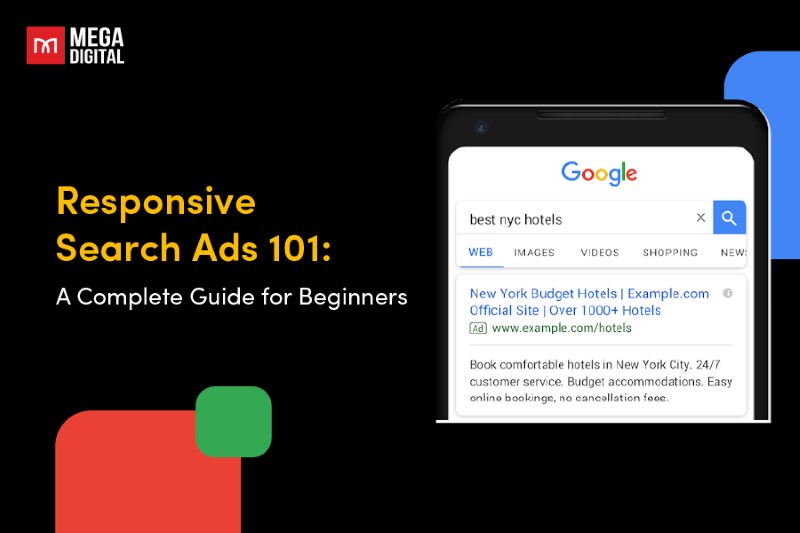Google Display ads targeting enables advertisers to reach diverse users not actively searching for their product on Google. With advanced Display ad targeting based on user’s intent, you can experiment and discover your niche audience. Plan ahead as GDN offers over 3,000 predefined targeting options and constantly adds more.
QUICK SUMMARY
- Display ad targeting helps advertisers reach the right audience by using signals like interests, demographics, browsing behavior, and purchase intent — ensuring ads appear to people most likely to engage.
- Google offers five main targeting categories: Audience, Demographic, Geographic, Contextual, and Optimized targeting — each serving different campaign goals.
- Advanced methods like remarketing, dynamic remarketing, and similar audiences allow brands to reconnect with potential buyers or reach new users similar to existing customers.
- For best results, marketers should combine targeting options (e.g., interests + geo + device) and use Google’s AI-driven optimization to expand reach while maintaining conversion efficiency.
What is Display ad targeting?
Display ad targeting is setting up the target audience in Google Ads to show your ads to the right people. It’s important because it helps you get noticed by potential customers who are interested in what you offer. When they like your ad, they click on it and visit your website to learn more.
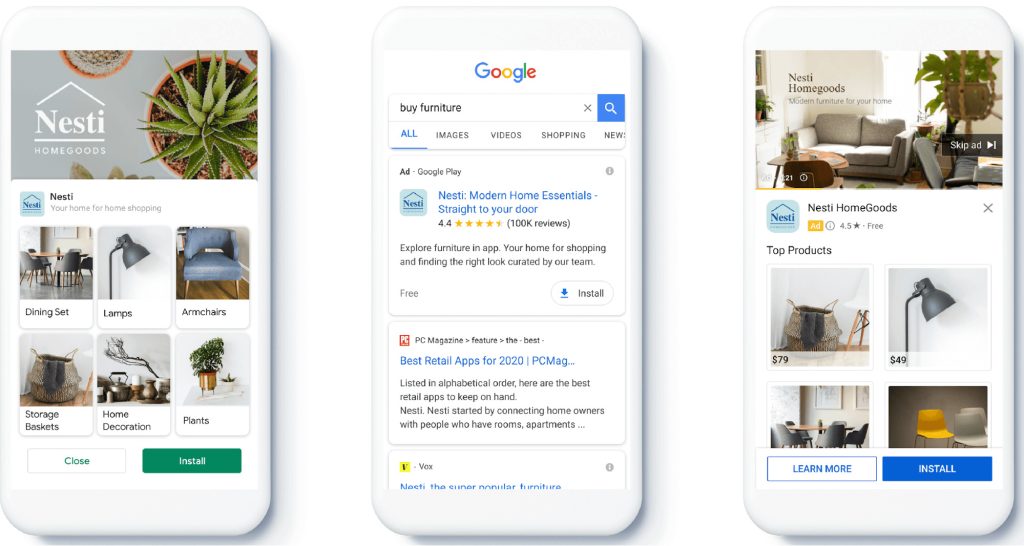
Targeting is crucial for any ad campaign because it determines where your ads appear and who sees them. One perk of configuring Google Ads is that you can use different signals to find your customers.
You have several categories of signals to choose from such as:
- Browsing behavior
- Interests
- Demographics
- Purchase intent
- YouTube preferences of your target audience
These signals in Display ad targeting ensure that your ads appear in the right places and are seen by people who are likely to click on them. Besides, advertisers should base on these signals to control the ad’s reach and bidding options.
Reach
Reach is the number of times your ad appears to users based on your targeting options. Each targeting setting narrows down your potential ad reach. For example, targeting only men halves your potential reach, showing ads exclusively to men. However, you can increase reach by adding elements like geography. Targeting men in Georgia, then including California expands your reach, displaying ads to men in both states.
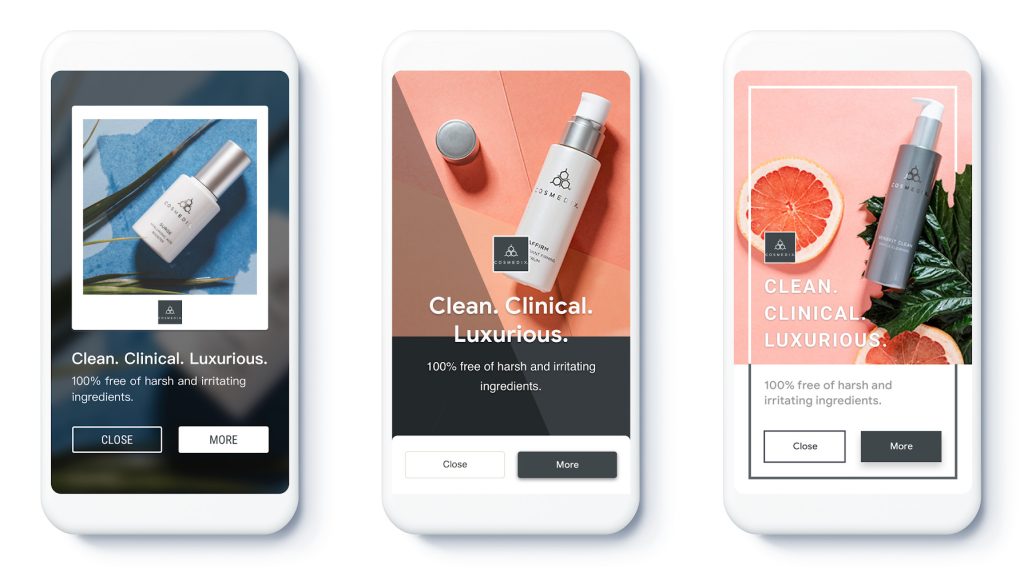
Bidding
Bidding controls the impact of your Display ad targeting options. When you notice that a specific targeted segment is performing exceptionally well, you can adjust your bid higher for that segment to take full advantage of its success. By increasing the bid, you increase the likelihood of winning ad placements. Therefore, you can allocate more resources to the successful segment.

>>> Read more: Top 9 Benefits of Display Ads That You Should Know in 2026
Google Display ads targeting options
To access your targeting options, create a Google Display campaign first. Set locations, language, devices, exclusions, budget, and bids. Then, find your best audiences by selecting from 5 targeting categories that define who you want to see your ads and in what context:
- Audience targeting
- Demographic targeting
- Geographic targeting
- Contextual targeting
- Optimized targeting
To do this:
- Click on “Targeting” in the left menu.
- Choose optimized targeting or manually set your preferences for people (audience segments and demographics) and content (keywords, topics, and placements).
Audience targeting
Audience targeting helps you reach people based on their interests, shopping preferences, recent purchases, or past interactions with your business. Furthermore, you can reach them while they are browsing websites, using mobile apps, or watching videos.
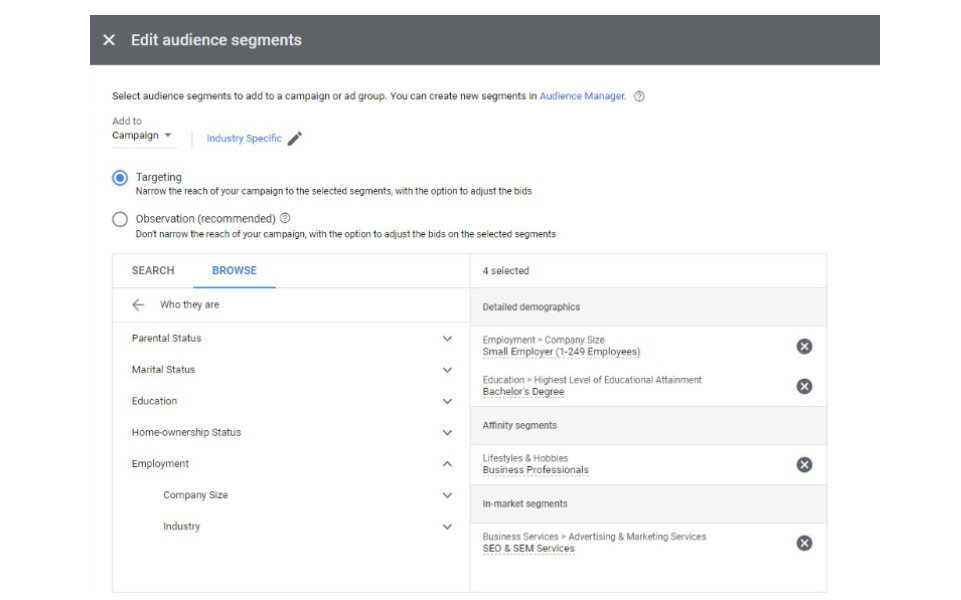
Within audience targeting, you have different audience segments to choose from. By hovering over each segmentation option, you can forecast the number of people who might see your ad, the potential clicks it may receive, and the conversions that could result in new customers. Then, you can tailor your Display ad campaigns to engage with your potential customers.
>>> Read More: Google Ads Audience Targeting: 4 Major & Powerful Types
Interests
Interests and topics both play a role in targeting, but they have one key distinction:
- Topics are associated with the content of the web page where your ads will be displayed. They ensure contextual relevance by aligning your ads with the specific subject matter of the website.
- Interests are linked to the browsing behavior of individual visitors. They are based on Google’s analysis of users’ online activities, indicating their preferences and areas of interest.
With interest targeting, you can create categories that capture visitors who have shown interest in specific topics like knitting or DIY projects. Unlike topic targeting, your ads don’t necessarily need to appear on a website that is contextually relevant to those topics. Instead, Google has identified users whose browsing behavior suggests an interest in what you’re offering, allowing your ads to reach them.
Affinity audiences
Affinity audiences are potential customers who have shown a liking or affinity towards a particular brand, figure, person, or TV shows. These audiences show a strong interest or preference for specific subjects.

To create a custom affinity audience, you can combine interests and URLs. This allows you to define a unique audience segment that aligns with specific interests and preferences based on the content of websites they visit. By combining these factors, you can refine your targeting to reach individuals who have shown a strong affinity for specific topics and have engaged with relevant online content.
In-market audiences
In-market audiences are groups of people who are considered ready to make a purchase or are in the price comparison stage. These audiences are identified by Google based on various signals and behaviors that suggest they are nearing the point of converting or completing a transaction.
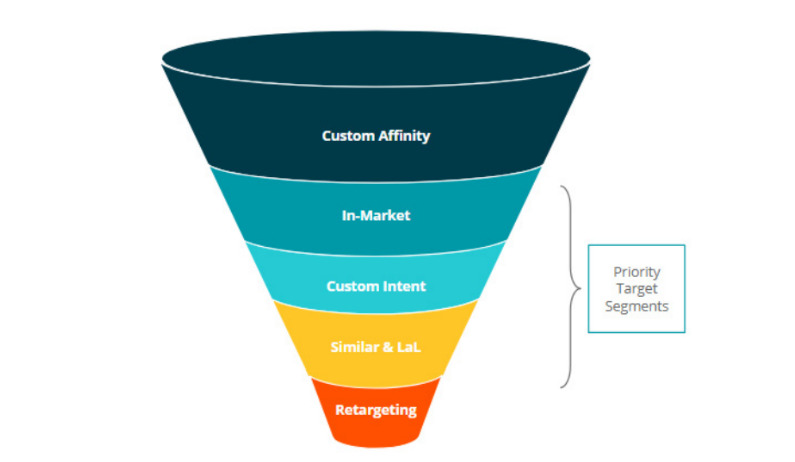
By targeting in-market audiences, advertisers can focus their efforts on individuals who are actively considering purchasing a product or service within a specific category. These audiences are more likely to convert compared to general or less engaged users.
Mega Digital offers valuable resources to segment your audiences as well as advertising strategies to maximize your ROAs. Contact us for constant assistance from our team of experts.
Remarketing on the Google Display Network
Remarketing in Display ads means displaying ads to potential customers who have previously visited your landing pages. When these prospects browse other websites or platforms, a display ad is shown to remind them about your business.
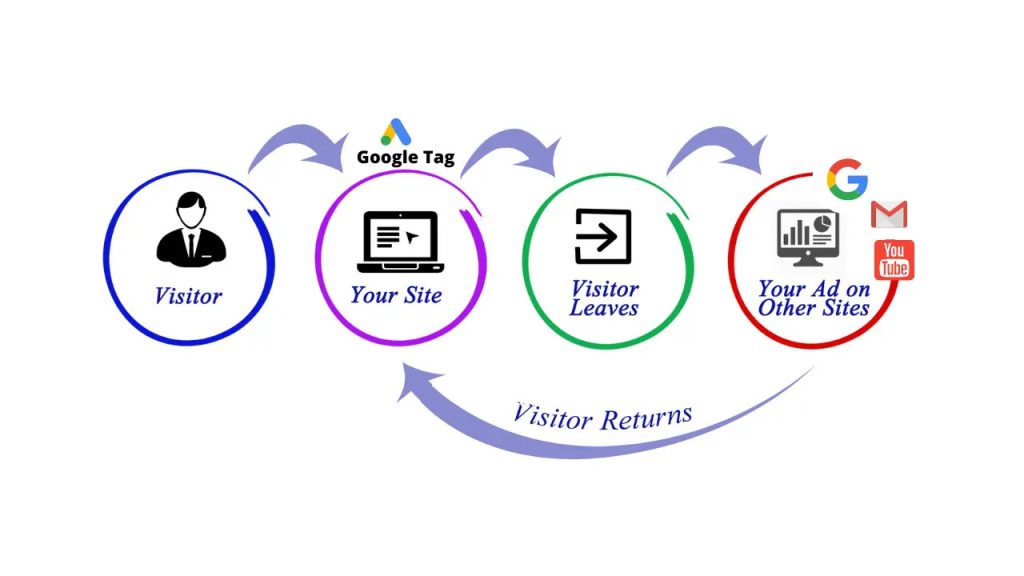
To create remarketing audiences, you can
- Use Google Analytics and import them into your Google Ads account
- Create remarketing audiences directly within the Shared Library of your Google Ads account.
Dynamic remarketing
Dynamic remarketing is an absolutely valuable approach to E-Commerce and managing individual ad sets.
With dynamic remarketing, you can create audiences and generate automated ad creatives efficiently, without the need to manually start from scratch for each product. This feature is not limited to eCommerce businesses only; it also benefits other types of businesses such as those in travel, hotels, or membership sites.
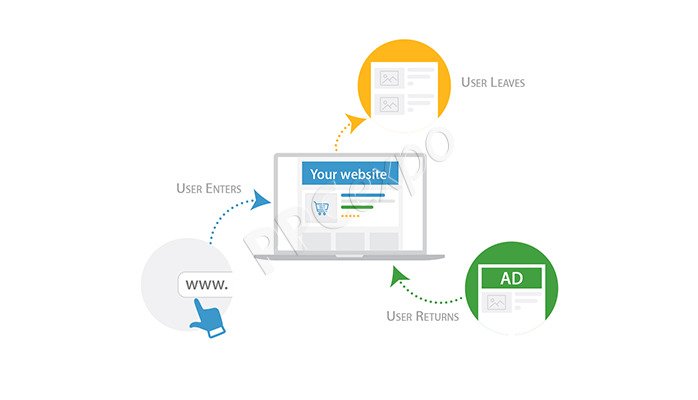
To start dynamic remarketing, you can use the remarketing tag on your website and landing pages by adding custom parameters. These parameters allow you to customize and specify the information associated with your remarketing efforts.
Similar audiences
Similar audiences are created by cloning your existing remarketing audiences. They are similar to Facebook’s Lookalike Audiences feature. By analyzing the interests and browsing behaviors of your current remarketing audience, Similar audiences identify and target people who share similar characteristics.
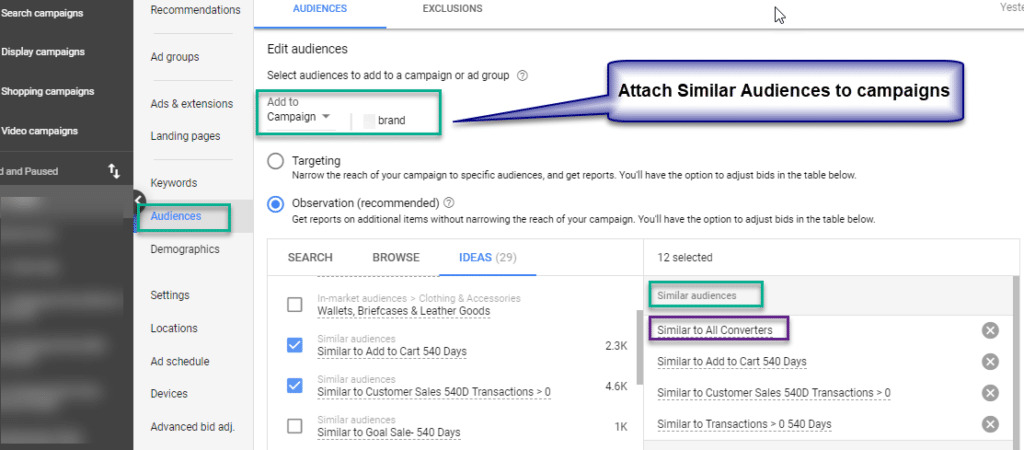
You can create separate ad groups specifically targeting these audiences. Then, you can assess whether your conversion volume and ad performance improve when you tap into an audience that may not be familiar with your brand yet but should be interested in your offer. After that, you can broaden your customer base and potentially increase conversions for your ad campaigns.
Customer Match
Now upload a list of email addresses to Google. Then Google will match those email addresses with the ones people use to log in to Google services. This matching process allows you to reach and engage with your target audience across Google’s various services.
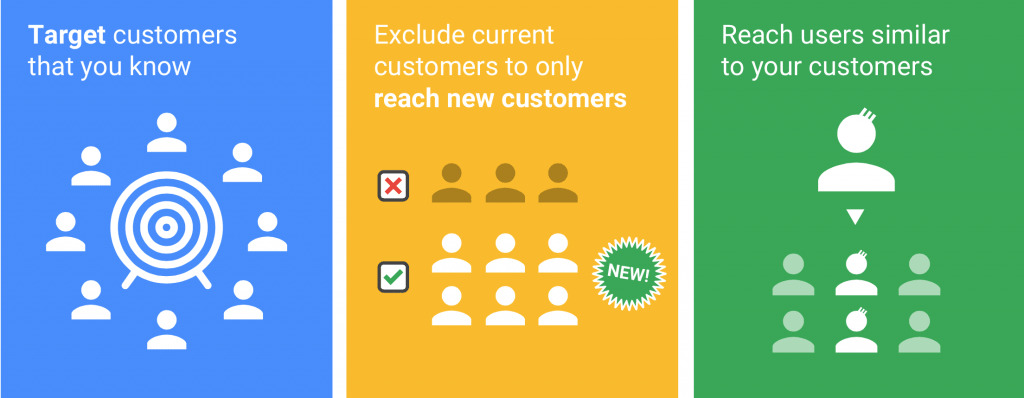
This is remarketing, but it operates without relying on cookies that eventually expire. The success of your targeting depends on achieving a higher match rate between your uploaded list and Google users, as this allows you to target a larger audience.
However, it’s important to note that Customer Match cannot be used for regular remarketing targeting. Instead, it must be used through Gmail Sponsored Promotions, YouTube, or Remarketing List for Search Ads (RLSA).
Demographic targeting
Demographic targeting aims at specific individuals based on their gender, age, parental status, or household income.
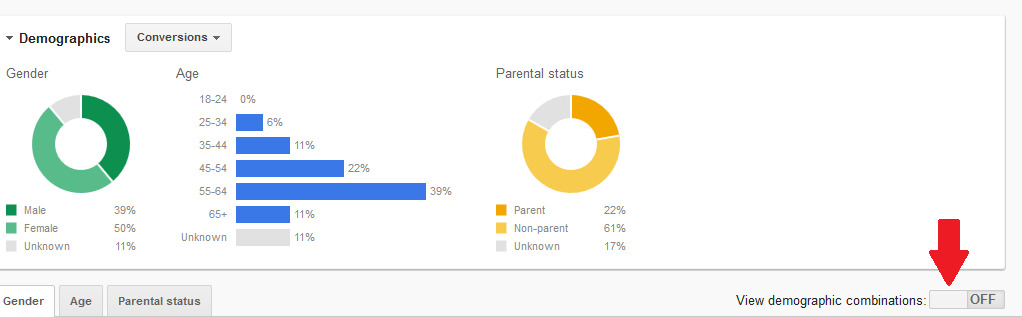
When you use demographic for Display ad targeting, you can experiment with different options and assess the projected impact on various metrics. These metrics include:
- Reach: the number of impressions your ads may receive
- Clicks: based on your daily bid and budget
- Conversions: the actions taken by users after interacting with your ads
Geographic targeting
Geographic ad targeting, also referred to as “geotargeting” or simply “geo,” enables advertisers to focus their ads on the Google Display Network or Google Search to individuals who are physically present in a particular geographic area or have shown interest in that area. The targeting options for Google Ads include selecting audiences based on:
- List of Zip Codes
- City name
- State
- Country
- A specific radius around a particular location or city.
By utilizing these geo-targeting methods, advertisers can effectively reach their desired audiences in specific locations, increasing the relevance and effectiveness of their advertising campaigns.

For example, The Real Estate Agency is looking to generate leads for their agents. They are targeting a specific audience, including people aged 25 to 45 with children, individuals in the top 30% income bracket, and those who have recently searched for homes for sale or visited real estate listing websites. Their geographic focus is set within a 20-mile radius of the Agency’s office. By honing in on these criteria, the agency aims to attract potential clients who are most likely to be interested in their services and increase the effectiveness of their lead generation efforts.
Contextual targeting
Contextual targeting in Display ads places ads on web pages relevant to ad content. It analyzes keywords and themes, reaching users engaging with related content.
Keywords
Keyword targeting reaches your desired audience by selecting relevant keywords. Google Ads’ built-in keyword research tool helps generate a keyword list. For example, an online bookstore promoting science fiction books can target keywords like “sci-fi novels” and “space adventures.” By applying this, you can use Display ads for lead generation.
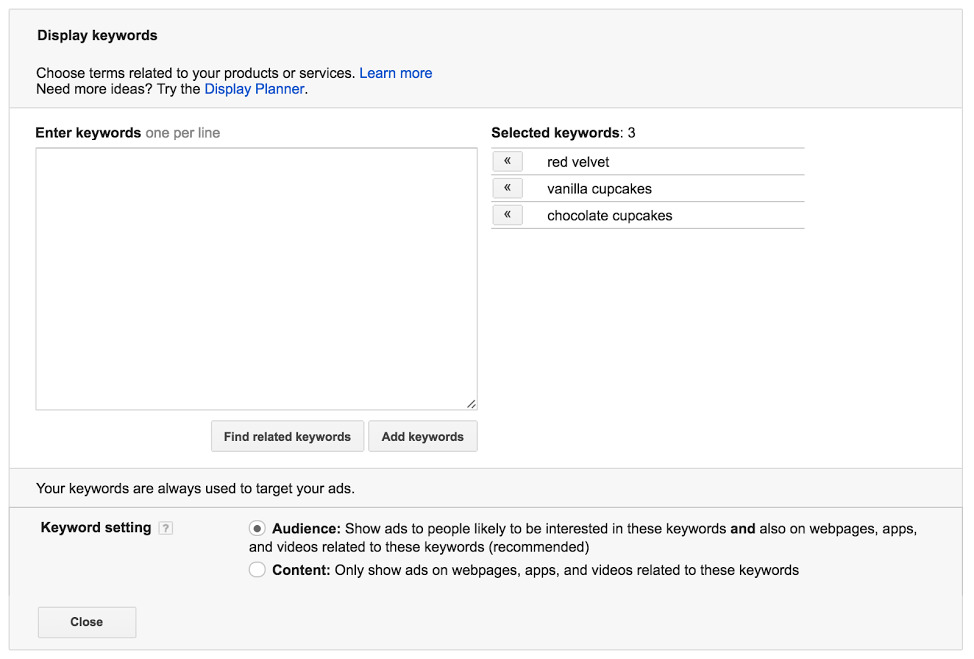
However, relying solely on keyword contextual targeting may show ads on unrelated content. To refine your audience, add criteria like demographic or interest-based targeting in Google Display ads, ensuring your ads are relevant to potential book buyers.
Topic
Topics are groups of websites that fall into predefined categories created by Google. These categories help classify websites and allow you to select one or multiple topics to target. Display ad targeting also provides options to refine your results and make them more specific.
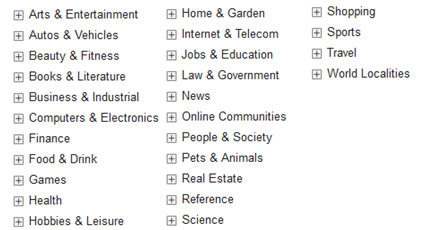
By breaking down into topic categories, you can narrow your focus and target specific markets. Alternatively, you can enter a keyword, such as “graphic design,” to see a list of broad topics related to your Display ad targeting field.
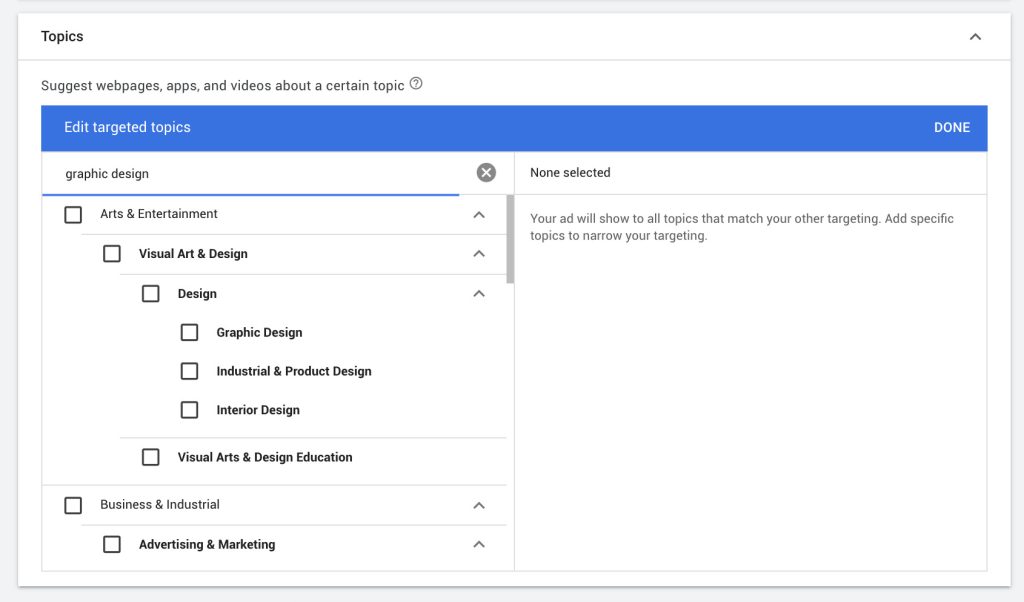
When targeting by topic, it’s important to note that it is similar to using “broad match” keywords on the Search Network. The interpretation of topics may not always align directly with the specific audience you intend to target. However, Google suggests that targeting by topic can be highly effective when you have a flexible or unrestricted campaign budget.
Placements
Placement targeting is specific URL targeting among Display ad targeting options. You can choose placements across the internet, mobile apps, and YouTube, including videos and channels.
To get started, just enter your website’s URL, and Google will suggest various places where you can show your ads, like websites, YouTube channels, videos, and apps.
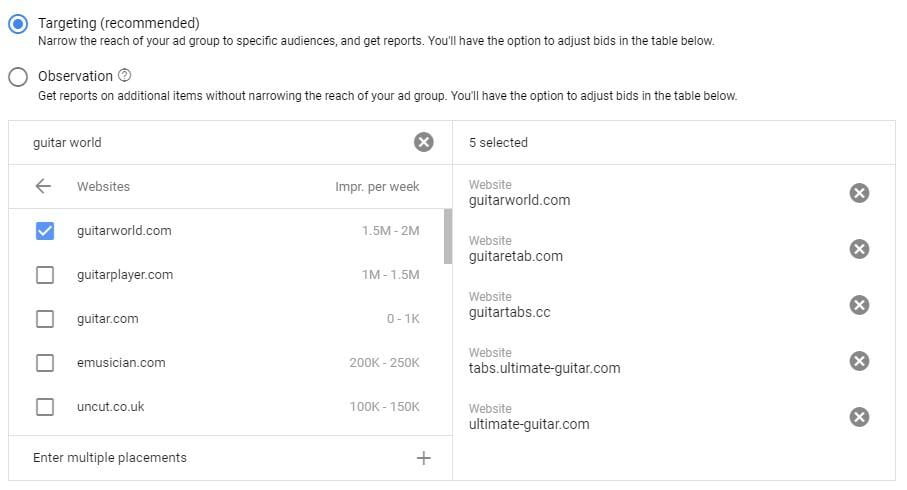
When you find a website that suits your campaign, you can see how many people you might reach by showing your ads there.
Note: You can only target URLs that are a maximum of three levels deep (like domain.com/first-level/second-level/third-level). This keeps your targeting focused and straightforward.
- “Ads in apps” targeting: Choose specific apps or app categories for your ads. Low CPC due to limited competition and suitable for non-app advertisers. Use “mobileapp:2-(package name)” for Google Play.
- YouTube placement: Advertise without a video using static text or image ads. Low cost per view and quick ROI potential. Invest in video collateral for better results and create new remarketing audiences based on YouTube metrics.
- Geography placement: Target all people within a specific city or geographic area. Simple and effective for location-based targeting.
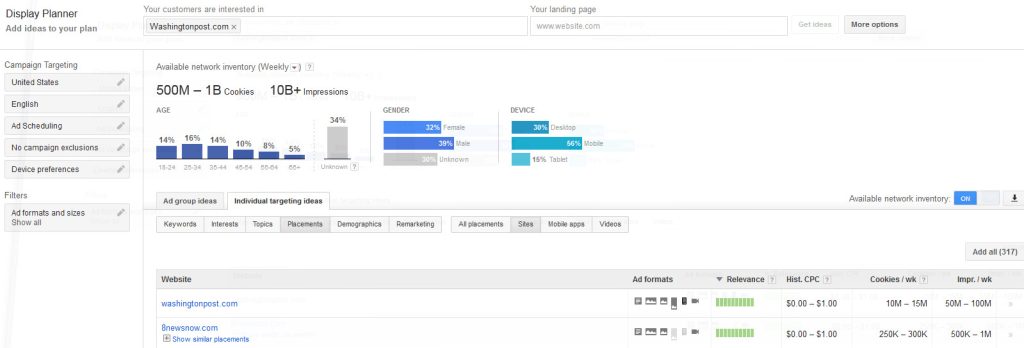
Optimized targeting
Thanks to smart campaigns, targeting automatically optimizes to get the most conversions. Optimized targeting uses machine learning to find new audiences that may fall outside your selected segments. It works best for advertisers looking to increase conversion rates without spending more on bids or customer acquisition.
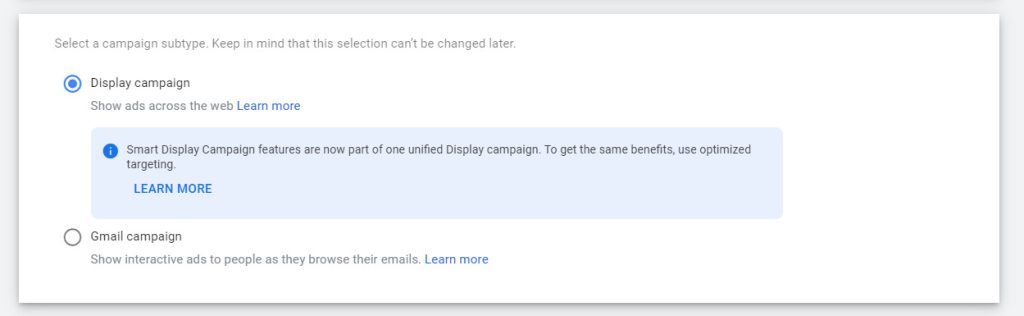
Optimized targeting is automatically turned on for all campaigns, but you can manually adjust it in ad group settings. It’s not an either-or situation; you can combine manual targeting signals like keywords with optimized targeting. Targeting expansion, on the other hand, increases reach by finding conversions from similar audience segments. You can control it by excluding placements and adjusting the degree of expansion.
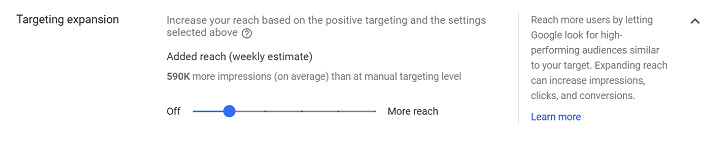
Combine targeting options
You’ve got a bunch of Google Display Network targeting options now. The best part? You can use them all together! Mix and match to refine and target your audience with more precision. Also, choose which devices to target per campaign, starting broad and adjusting based on performance. It’s magnificent!
- Ad Group-level targeting: Customize your targeting options for each ad group to optimize performance based on what works best for your audience.
- Targeting setting: Refine your audience or content focus using the “Targeting” setting in ad groups or campaigns to reach the most relevant prospects.
- Observation setting: Experiment with specific targeting options using the “Observation” setting without affecting your campaign’s reach. Use the observed data to make informed decisions and improve your ad strategies.
Final words
We hope you know how to use various Display ads targeting options to reach your desired audience more effectively and optimize your ad performance. Looking for Display ads targeting for lead generation? Whether it’s using keyword targeting, demographic targeting, or other methods, finding the right combination for your business will lead to better engagement and conversions. Remember to continuously analyze and refine your targeting approach to stay relevant and reach your advertising goals.
>>> Read More: 9 Google Display Ads Best Practices & Examples That Work