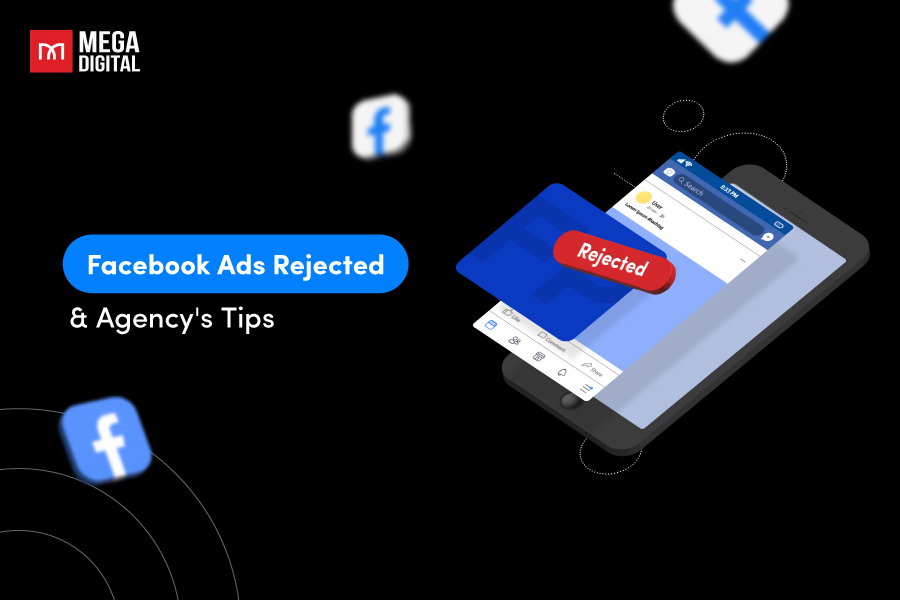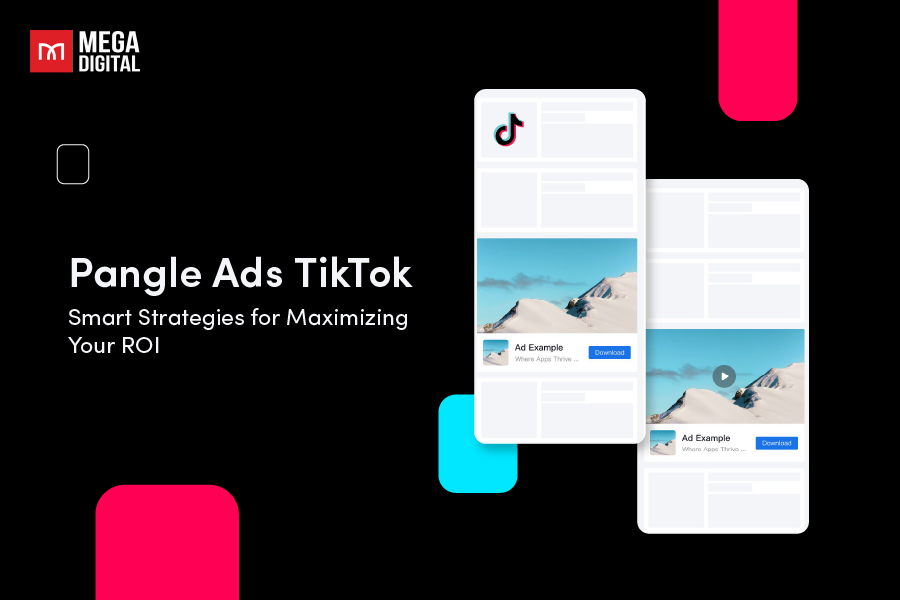In today’s digital age, Google Ads management has become an essential skill for businesses looking to reach their target audience. This article aims to provide you with comprehensive insights into managing your Google Advertising effectively.
The process involves setting up, managing, and optimizing online advertising campaigns on the Google Ads platform. It’s not just about creating ads, but also about understanding how to use the platform to achieve your business goals.
- What is Google Ads Management?
- Why Effective Google Ads Management Matters for Your Business?
- 5 Key Aspects of Google Ads Campaign Management
- A Step-by-Step Guideline to Manage Successful Google Ads Campaigns
- Step 1: Review the Present Performance of Google Ads
- Step 2: Review Your Ad Targeting
- Step 3: Conduct A/B Testing for Ad Copy and Design
- Step 4: Explore Negative Keywords
- Step 5: Improve the Quality of Your Landing Pages
- Step 6: Consider Transitioning to Automated Bidding
- Step 7: Steer Clear of Typical Mistakes in Google Ads
- Our Success Story: How We Mastered Google Ads Campaigns for Our Client
What is Google Ads Management?
Google Ads management is the process of optimizing and managing your Google Adwords campaigns to achieve your desired business outcomes. It encompasses various critical elements, such as:
- Keyword selection
- Ad creation
- Landing page optimization
- Bid management
- Performance tracking
It’s not just about creating ads, but also about understanding how to use the platform to achieve your business goals. Effective Google Ads management can bring numerous benefits to your business, such as increased visibility, better targeting, cost-effective marketing, and measurable results.

Why Effective Google Ads Management Matters for Your Business?
Effective Google Ads management can bring numerous benefits to your business. Here are a few key points:
Increased visibility
Google Advertising management can significantly increase your business’s visibility online. By strategically placing your ads on Google’s vast network, which includes Google Search, Google Display Network, and YouTube, you can reach potential customers who are actively searching for products or services similar to yours. This better visibility can result in increased website traffic, greater lead generation, and ultimately, higher conversion rates.
Better targeting
One big benefit of Google Ads is its advanced ways to target specific audiences. With Google Ads management, you can target your ads based on keywords, location, demographics, interests, and more. This means your ads are shown to people who are most likely to be interested in your products or services, resulting in higher click-through rates and better conversion rates.
Cost-effective marketing
Google Ads work on a pay-per-click (PPC) system, where you’re charged only when someone clicks on your ad. This makes it a cost-effective marketing solution, especially for small businesses with limited marketing budgets. Furthermore, with effective Google Ads management, you can optimize your bids, improve your quality score, and get more value from your ad spend.

Measurable results
Google Ads provides detailed performance reports that allow you to measure the effectiveness of your ad campaigns. You can track a variety of advertising metrics, including impressions, clicks, conversions, and return on ad spend (ROAS). This data can provide valuable insights into what’s working and what’s not, allowing you to make informed decisions and continuously improve your campaigns.
5 Key Aspects of Google Ads Campaign Management
Managing a Google Ads campaign involves several key aspects:
#1 Keyword selection
Keyword selection is a critical aspect of Google Ads campaign management. Choosing the appropriate keywords can ensure your ad reaches the intended audience. Google Ads offers a Keyword Planner tool that helps you find the keywords that are most relevant to your business.
You can develop your keyword strategy by exploring new keywords through the “Discover new keywords” feature or by uploading existing ones.
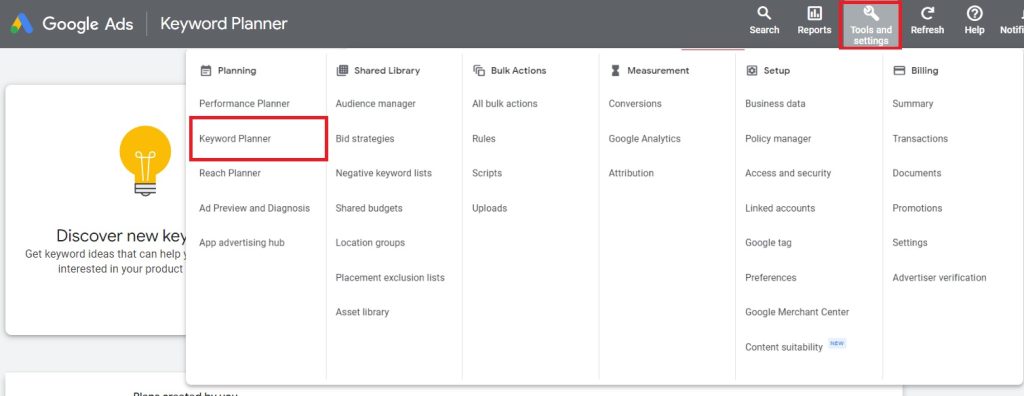
#2 Ad creation
Ad creation involves setting up your Google Ads campaign. This includes adding your business info, selecting your campaign goal, creating your ad, choosing your audience and budget, and finalizing and launching your campaign. Google’s artificial intelligence (AI) will identify the most effective ad combinations to amplify your campaign outcomes according to your objectives.
#3 Landing page optimization
Landing page optimization is crucial for the success of your Google Ads campaign. When a person clicks on your ad, they anticipate being directed to a page that matches what they saw in your ad. Some tips to optimize a landing page for Google Ads include: ensuring fast loading times, using relevant keywords, creating compelling and concise content, adding clear call-to-action buttons, optimizing for mobile devices, and conducting A/B testing.
#4 Bid management
Bid management involves adjusting your keyword bids, either up or down, to maximize the effectiveness of your Google Ads budget. Your bids are one of the factors that determine when and where your Google adverts show up in search results, as well as how much you pay per click. Google Ads provides various bid strategies designed to suit different campaign types.
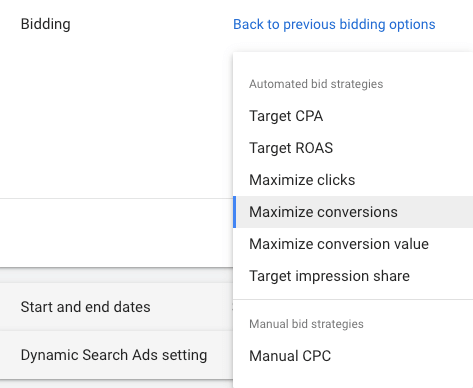
#5 Performance tracking
Performance tracking allows you to measure the effectiveness of your ad campaigns. Google Ads provides detailed performance reports that allow you to track a variety of metrics, including impressions, clicks, conversions, and return on ad spend (ROAS). This data can provide valuable insights into what’s working and what’s not, allowing you to make informed decisions and continuously improve your campaigns.
A Step-by-Step Guideline to Manage Successful Google Ads Campaigns
Step 1: Review the Present Performance of Google Ads
Before you can identify necessary adjustments, it’s essential to initially assess your ad performance to discern what’s effective and what’s not. Five crucial metrics to focus on include:
- Conversions
- Clicks
- Impressions
- Cost
- Click-through rate (CTR)
Conversions
A conversion happens when someone does what you want them to do, like making a purchase or filling out a form, usually on your website or landing page. For instance, if you’re advertising a suit on your e-commerce store, and you want people to see the ad, click it, and then buy the suit on your website, each purchase counts as a conversion.
Google offers tools for tracking these actions, known as conversion tracking, as explained in the video mentioned earlier.
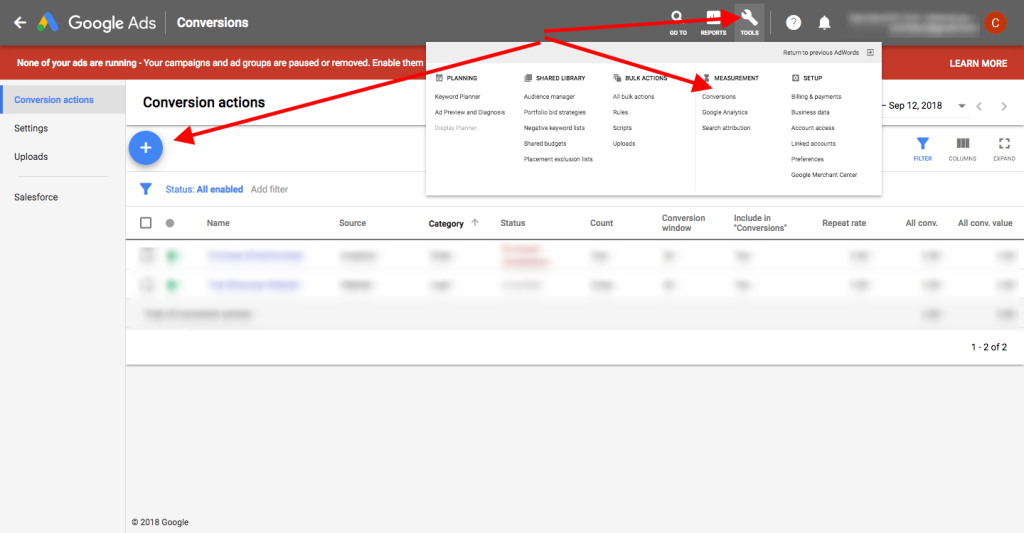
Clicks
This is the core skill for a Google Ads expert. Everybody aims for more clicks. A click occurs when someone views your ad and decides to click on it. The objective is to get as many clicks as possible. However, if your ad isn’t getting clicks, it might be time to reconsider your ad text or who you’re targeting with your ads.
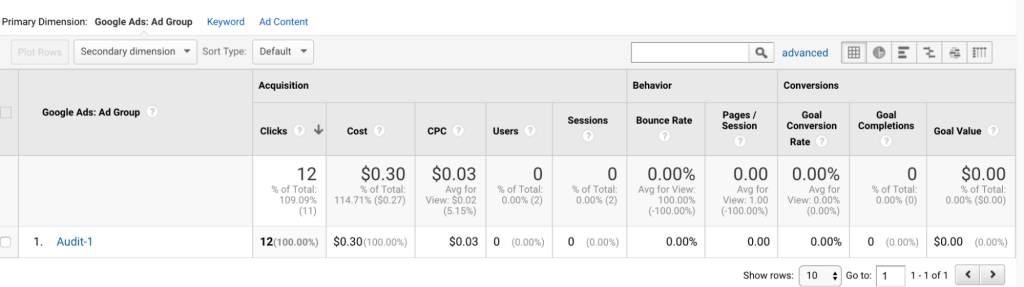
Impressions
An impression occurs when someone sees your ad on Google. To get more impressions, you can increase your budget, which helps your ad show up higher on Google and get seen more. But what really matters most are the quality and relevance of your ad.
If Google doesn’t think your ad fits well with the people you’re trying to reach, it won’t show your ad as much. So, you’ll end up with fewer views and poorer results.
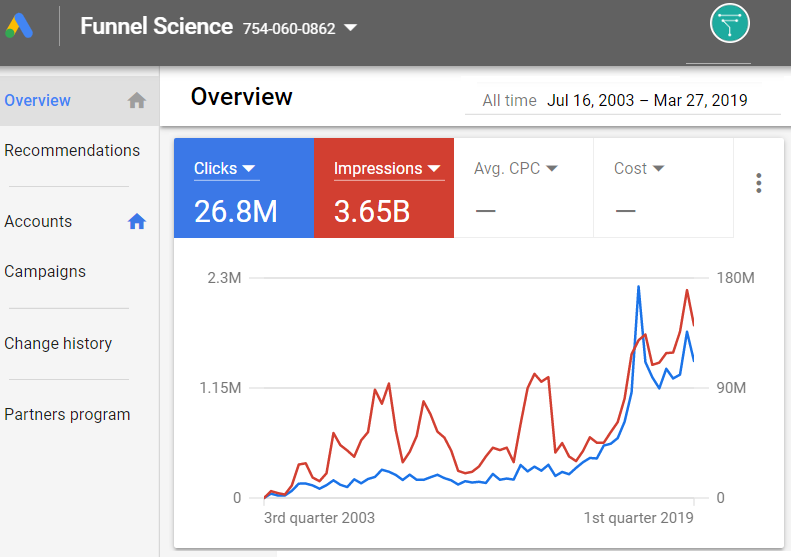
Cost
Cost is simply the money you spend, right? But what really matters is your “cost per click” or CPC.
Skilled advertisers can expand their ads by figuring out how much money they need to invest to get a click or a conversion. If spending $2 on Google ads brings in $5 for each click, it’s basic math. Invest $4, and you’ll make $10, and so on.
However, it’s not that simple. Your bid, quality score, and ad rank all affect how much you’ll need to spend. Your bid is the maximum amount you’re willing to pay for a click. The quality score is a rating from Google, ranging from 1 to 10, based on how relevant your ad, landing page, and keywords are. The ad rank is Google’s measure to decide where to place your ad in the search engine results pages (SERPs).
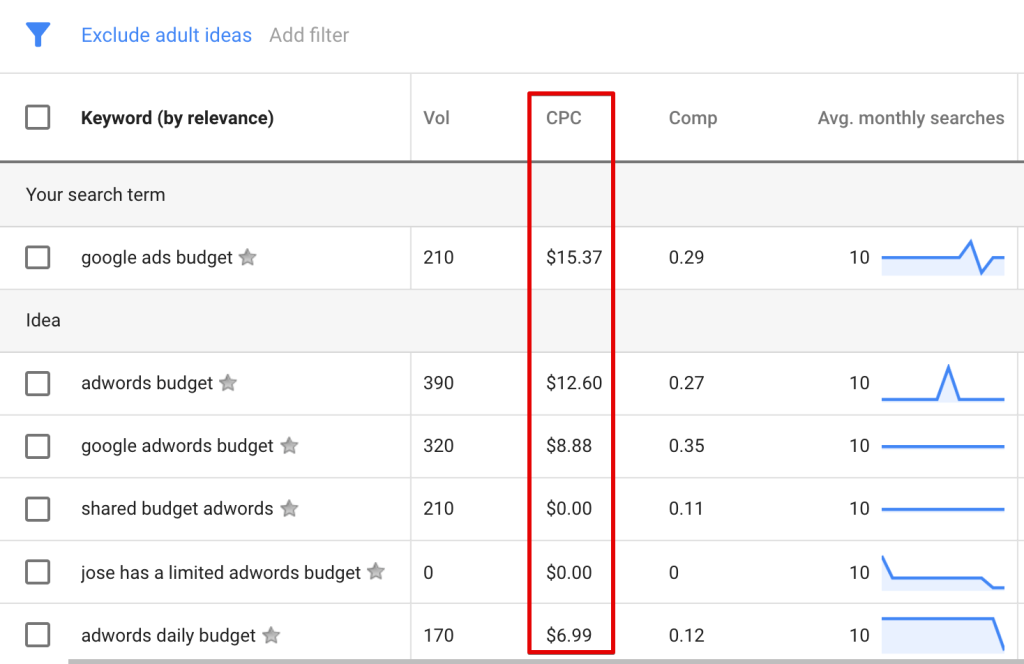
Click-Through Rate
Your Click-through Rate (CTR) is Google’s primary gauge of your ad’s relevance. It also helps you assess whether your ad is connecting with the audience you’ve targeted. A high CTR indicates that many people are seeing your ad, clicking on it, and taking action, which makes it a strong-performing ad.
However, if you’re getting lots of impressions or clicks but few conversions, it might indicate that your ad copy is effective, but the product or service you’re offering doesn’t match the ad well. CTR is calculated as a percentage based on the number of clicks and impressions:
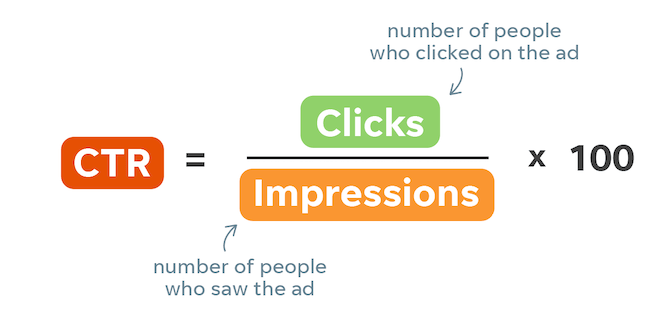
While the industry standard is typically around five percent, success is still achievable with a lower CTR.
Step 2: Review Your Ad Targeting
In any form of digital marketing, targeting holds significant importance. When it comes to Google Ads management, It’s crucial to grasp the buyer intent of your audience, and if you haven’t developed a detailed buyer persona yet, it’s advisable to begin there.
What are the desires and characteristics of your ideal customer? Where do they reside? What is their income level? What are their hobbies and areas of interest? What challenges do they face? Considering these aspects is essential when refining your ad targeting because understanding your audience’s mindset is vital for prompting them to click on your ad and take action.
Here are a few instances of the metrics you can employ for Google ad targeting:
- Demographics: Focusing on location, age, gender, and devices for targeting.
- Affinity: Engaging with your audience through Search and Display Networks.
- In-market: Displaying ads to individuals who have previously searched for products similar to yours.
- Custom intent: Selecting keywords associated with individuals who have interacted with comparable content.
- Remarketing: Targeting individuals who have engaged with you previously but haven’t necessarily completed a conversion.
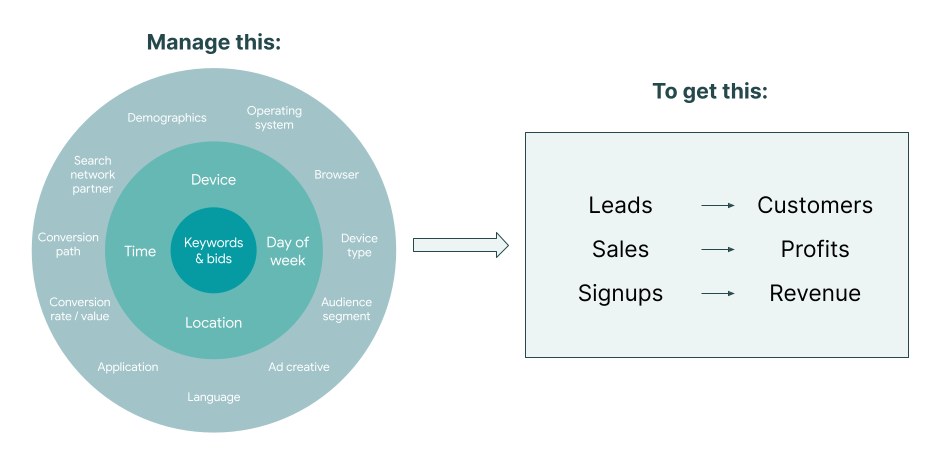
Step 3: Conduct A/B Testing for Ad Copy and Design
Now, let’s examine your ad copy and design, which can be segmented into several components:
- Your offer
- Your headline
- Your description
- The URL
- Any extensions
If any of these elements are impacting your ad’s performance negatively, try testing them against alternatives. It’s crucial to remember to change only one thing at a time. This approach is essential for pinpointing the cause of any issues.
For instance, if you’re receiving numerous impressions but low conversions, consider altering the headline as it might not be compelling enough to encourage clicks. Conversely, if you’re generating plenty of clicks but few conversions, your offer might not be sufficiently relevant.
Step 4: Explore Negative Keywords
Let’s keep it simple: Negative keywords are the ones you don’t want your ad to show up for. There are various reasons for this, but a major one is letting Google take charge of some decisions. In such cases, you might opt for negative keywords like brand names, competitors, or other terms you know won’t result in conversions.
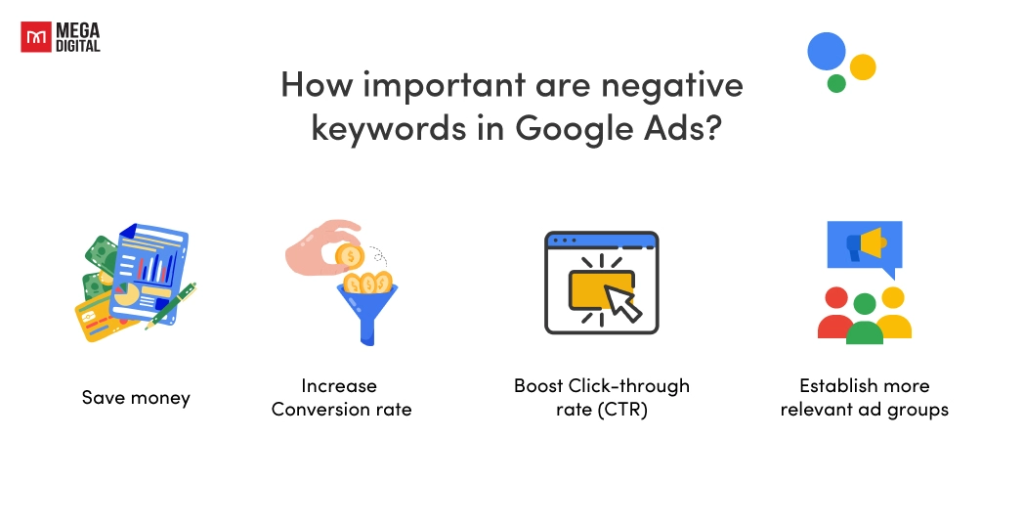
To include negative keywords, access the Google Ads campaign manager, choose keywords, then Negatives, and add the keywords to the relevant ad group.
Step 5: Improve the Quality of Your Landing Pages
Keep in mind that a significant aspect of Google Ads management occurs beyond the search engine results pages (SERPs) – it’s also about your landing pages. If you have an ad that’s generating plenty of impressions and clicks but isn’t resulting in conversions, there’s likely an issue with your landing page. It’s crucial to address this promptly to prevent Google from lowering your ad’s position due to reduced relevance.
Optimizing your landing page involves evaluating the overall offer, headline, page structure, call-to-action (CTA), and placement of buttons and CTAs. The most effective way to identify and address any issues is through A/B testing.
Step 6: Consider Transitioning to Automated Bidding
When setting up a Google ad, you can opt for either automated or manual bidding, each with its advantages and disadvantages. Automated bidding entails allowing Google to determine the cost per click based on specific metrics.
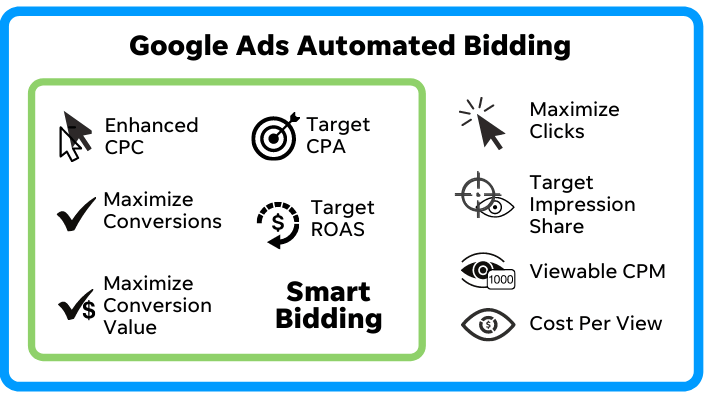
- Boost website traffic: Opt for click optimization if you aim to enhance site visits.
- Enhance visibility: Select target impression share to bid for displaying your ad prominently on the page, prioritizing awareness over click volume.
- Increase conversions: Optimize for target cost-per-action to drive more on-site conversions, even if it means paying a higher cost per conversion.
- Achieve target ROAS: Enable Google to adjust bids based on your desired return on ad spend (ROAS), allowing it to determine the appropriate payment per conversion based on your conversion value.
Remember that opting for manual bidding means you need to handle all these decisions on your own. You won’t have the convenience of selecting a general objective and letting Google handle your ad spending optimization for you. However, manual bidding does offer you greater control over the process.
Step 7: Steer Clear of Typical Mistakes in Google Ads
Several crucial mistakes in Google ads can sabotage your ad right from the start. Here are a few samples:
Bad ad copy
Your ad copy is essentially the golden ticket. If you’re skilled at crafting compelling copy, converting shouldn’t be an issue as long as your audience, ad match, and other factors are aligned. Make sure to utilize every character that Google permits. The aim is to make your ad stand out.
Not using the right Keyword Match
We’re all familiar with keyword match types: Broad match, phrase match, and exact match, correct? Selecting the wrong match type can hinder your ad’s ability to reach your intended audience.
For instance, broad match will showcase your ad when someone searches for a phrase resembling your target phrase. This can be effective initially when you’re testing and collecting data. If you lack extensive knowledge about your audience, using “exact match” wouldn’t be advisable because you lack the data to support it.
>>> Read more: Google Ads Keyword Match Types Explained: A Comprehensive Guide
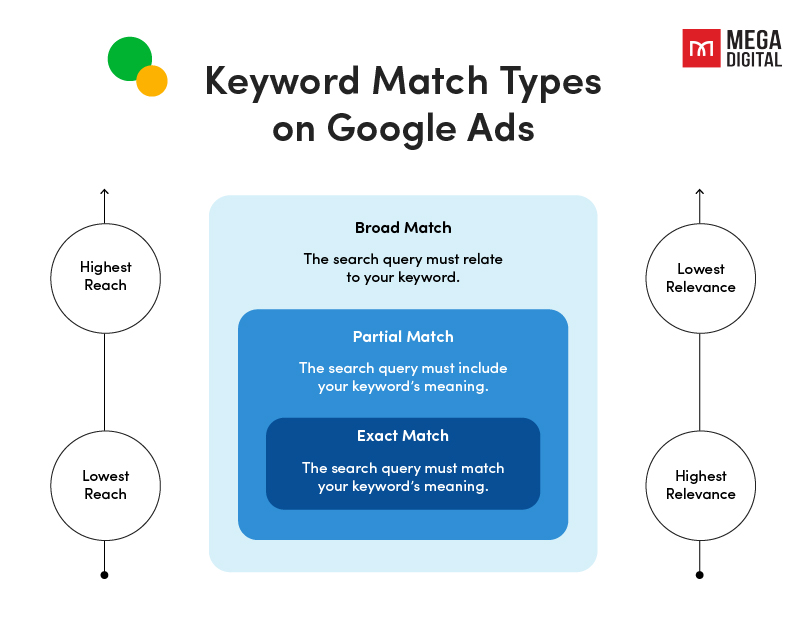
Having unclear Profit Margins
Remember, Google isn’t concerned about your financial well-being. You’re the sole authority on what you can afford to spend to break even or generate profit from your ads. If you haven’t determined and established this in advance, you might overspend on ads and find yourself scrambling to recover later.
Let Mega Digital guide your business to success without the hassle. Our comprehensive Google Ads management service ensures optimal results, allowing you to focus on what you do best while we handle the rest. Let’s grow your business together!
Our Success Story: How We Mastered Google Ads Campaigns for Our Client
As a Google Ads expert working at Mega Digital, I’ve had the privilege of assisting numerous clients in managing their Google Ads campaigns, each with unique goals and challenges. Today, I’m excited to share the success story of one such client whose display ads campaign yielded remarkable results, showcasing the power of strategic planning and meticulous execution in digital advertising.

Client overview
Our client, a travel company specializing in bespoke travel experiences, approached our agency seeking assistance in increasing bookings and brand visibility through Google Ads Display advertising. Their objectives are:
- Increase bookings for their unique travel experiences.
- Enhance brand awareness and visibility among their target audience.
- Improve overall campaign performance and return on ad spend (ROAS).
Strategy implemented
After conducting thorough market research and audience analysis, we devised a comprehensive strategy focused on leveraging Google Ads Display advertising to achieve the client’s objectives. The strategy consisted of the following essential elements:
- Audience Targeting: Utilizing detailed demographic and interest-based targeting to reach individuals most likely to be interested in sustainable fashion.
- Compelling Ad Creatives: Designing visually appealing and engaging display ads highlighting the unique selling points of the client’s products, such as sustainability, quality, and style.
- Optimized Landing Pages: Ensuring seamless integration between ad creatives and landing pages to provide a cohesive user experience and encourage conversions.
- Continuous Optimization: Regularly monitoring campaign performance and making data-driven adjustments to optimize targeting, ad creatives, and bidding strategies.
Campaign results
The implementation of our strategy resulted in significant improvements in campaign performance and achieved the client’s objectives:
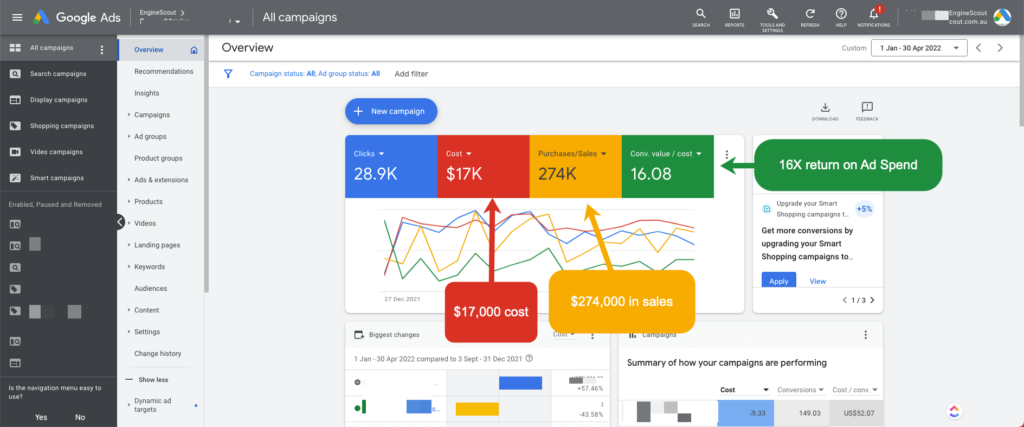
- Increased Conversions: Over the course of the campaign, we achieved a 30% increase in online sales compared to the previous period, demonstrating the effectiveness of our targeting and ad creative strategies.
- Improved Click-Through Rate (CTR): Our carefully crafted ad creatives and refined targeting led to a 25% increase in CTR, indicating higher user engagement and interest in the client’s products.
- Enhanced Brand Visibility: The campaign contributed to a 40% rise in brand impressions, expanding the client’s reach and raising awareness of their sustainable fashion offerings.
- Positive Return on Ad Spend (ROAS): With a 20% increase in revenue generated from Google Ads compared to the campaign’s investment, we delivered a strong ROAS for the client, exceeding their expectations.
Conclusion
In conclusion, effective Google Ads management and campaign management are essential for achieving your business goals. By focusing on keyword research, ad copy, landing pages, and bidding strategy, you can achieve a higher ROAS for your advertising spend!
If you want further support in account setup and balance withdrawal in case of suspension, consider utilizing Mega Digital’s Google Ads Agency Account Rental service to get dedicated support from Google-certified consultants!