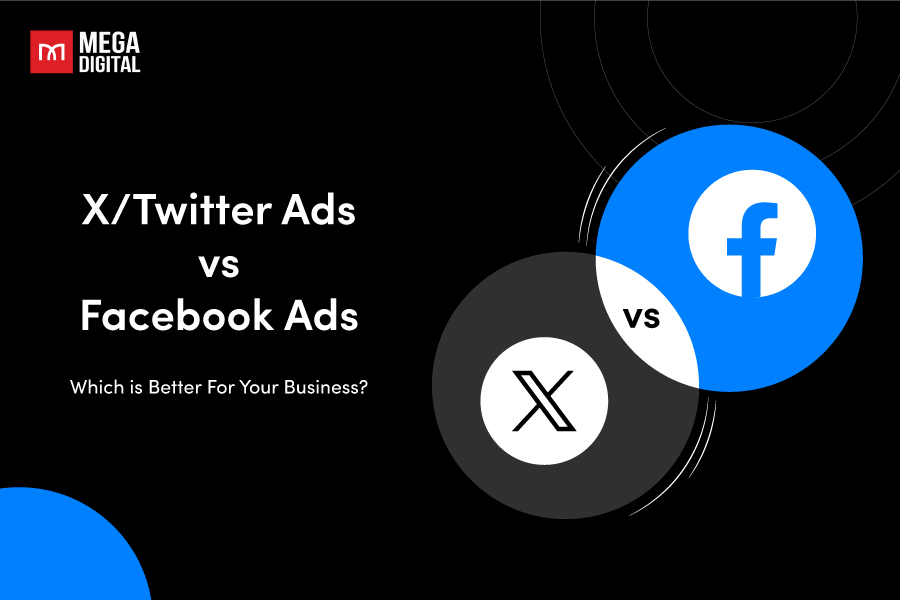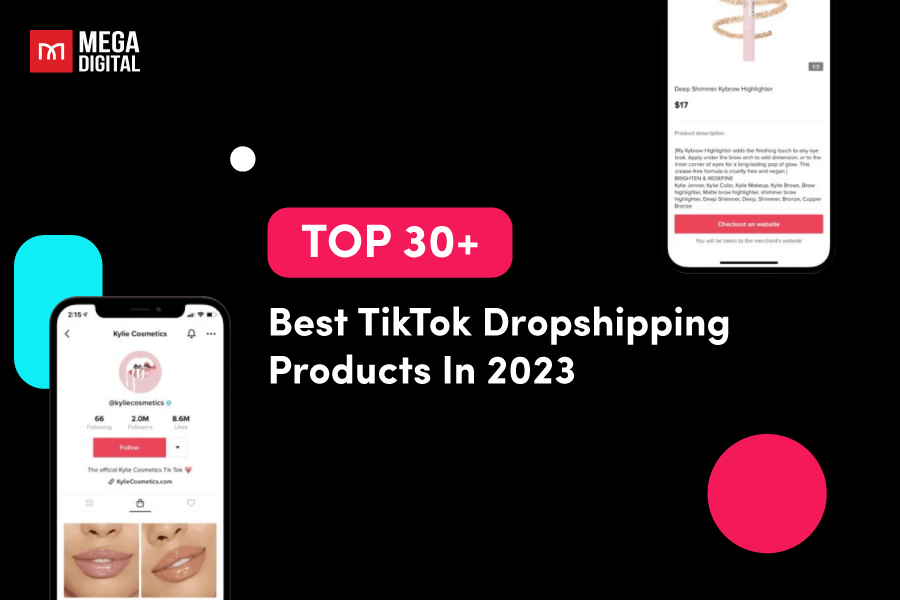Let’s explore some of the common Google Ads problems that advertisers may encounter today. We’ll provide insights into problems like Google Ads not working, payment issues, ads not showing, and more. Additionally, we’ll offer potential solutions to help you overcome these challenges and keep your ad campaigns running smoothly.
#1 Google Ads not showing
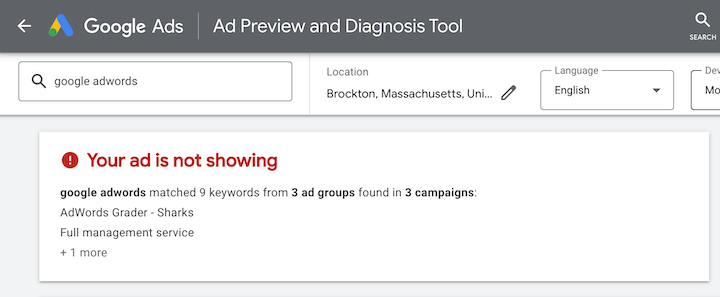
If you’ve created a Google Search ad but can’t find it when you search on Google, don’t worry and assume the worst. It’s actually a common issue for ads not to appear.
Before trying the solutions below, use the Ad Preview and Diagnosis tool. It will tell you if there’s a problem and give you advice on how to fix it. But if that doesn’t work, you should start investigating the problem on your own. Common reasons are:
- Ads are disapproved, or deleted
- Ad account is under review
- Keyword search volume is low
- Ad is scheduling
- Targeting, budget & bidding are wrong
- Negative keywords are canceling out active keywords
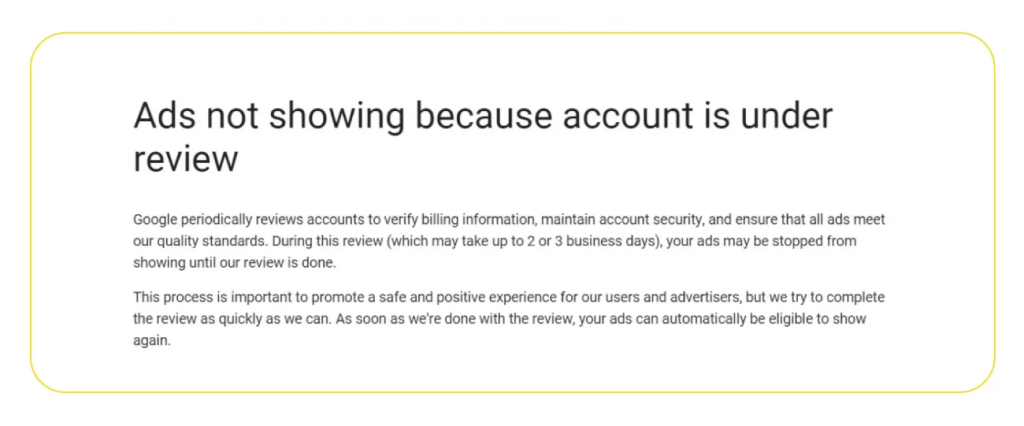
How to fix:
- Check ad status: Ensure your ads are approved and not disapproved or under review.
- Verify budget and bids: Make sure your budget and bids are adequate for optimal ad visibility.
- Review ad schedule: Check if your ads are scheduled to run during active periods.
- Assess keyword relevance: Ensure your keywords are highly relevant to your ad groups and target audience.
- Improve ad rank and Quality Score: Focus on ad relevance, expected CTR, and landing page experience.
- Check negative keywords: Remove any negative keywords that may be blocking your ads from appearing.
By following these steps, you can identify and address the reasons behind your Google Ads status eligible but not showing.
Read More: Google Shopping Ads Not Showing and How to Fix
#2 Google Ads payment issues
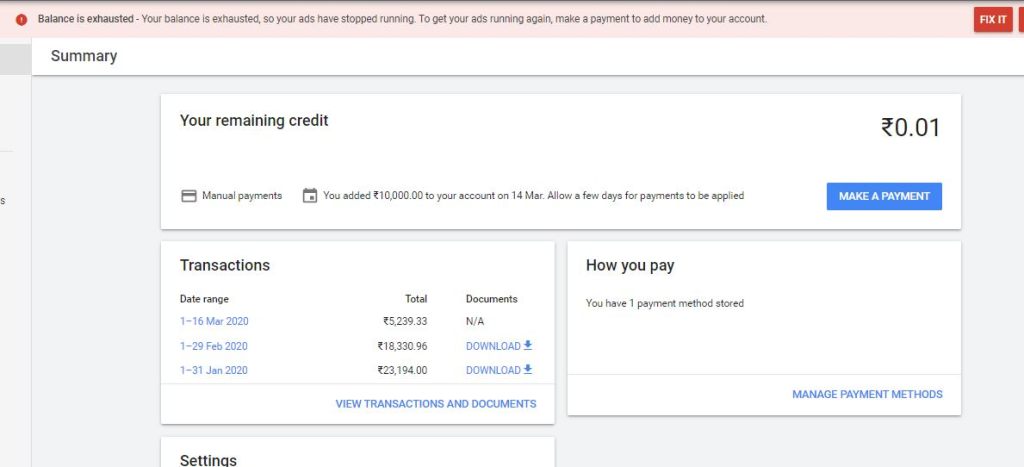
Experiencing difficulties with Google Ads payment? If your payment has been declined, there’s usually a straightforward reason behind it. You just need to explore the possible causes to identify the issue.
- Your account doesn’t have enough money
- Exceeded your credit card transaction limit
- Credit card expired
- Entered incorrect CVV/CVN number
So, let’s see how you can quickly fix any problems with paying for Google Ads. This will help ensure your ad spending continues smoothly, and your campaigns get back on track without delay.
How to fix:
- Insufficient Funds: When there are not enough funds available in the payment method to cover the advertising costs.
- Declined or Expired Payment Method: When the payment method on file is declined by the bank or credit card company, often due to expiration or incorrect details.
- Billing Profile Errors: Inaccurate or outdated information in the billing profile, such as incorrect address or contact details, can cause payment issues.
- Payment Authorization Failure: When the bank or credit card company denies the transaction due to security measures or restrictions.
- Billing Suspension: If there are outstanding payments, suspicious payments violating Google Ads policies, the account may be suspended, preventing further ad serving.
- Billing Threshold Exceeded: Exceeding the billing threshold set for automatic payments can result in ads being paused until the outstanding balance is cleared.
- Payment Processing Errors: Technical issues or errors during payment processing can cause disruptions in payment transactions.
#3 Google Ads destination not working
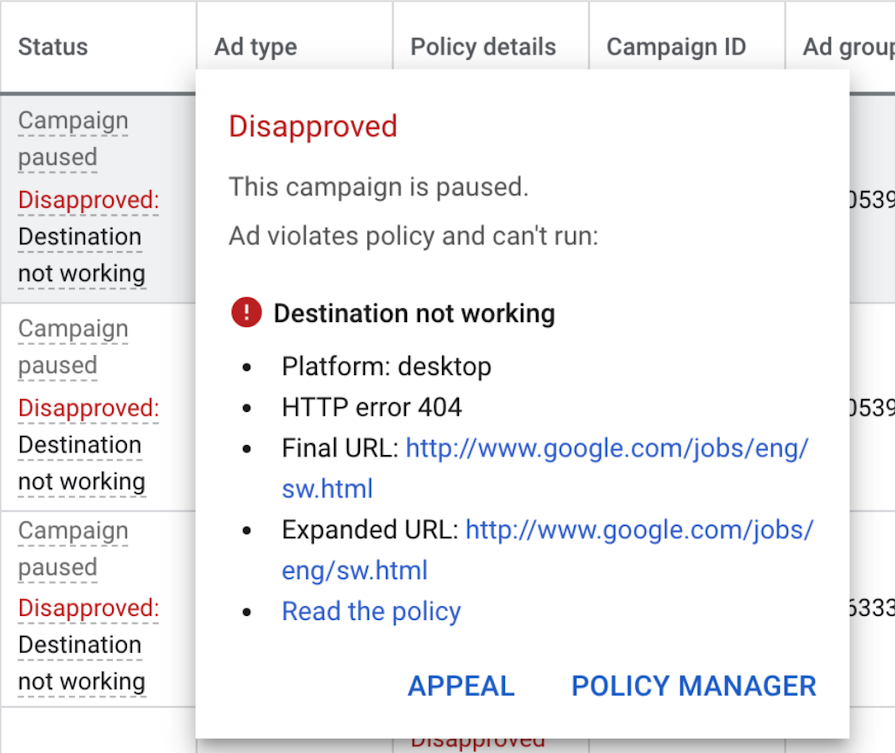
If your Google Ads destination is not working, it means that when users click on your ads, they are not being directed to the intended landing page or website. Here are some common causes:
- Incorrect or broken URL in your ads.
- Server or hosting issues with your website.
- Temporary unavailability of the landing page.
- Slow page load speed.
- Not compatible with mobile devices.
- Violate Google Ads policies.
- Technical errors or tracking parameter issues.
How to fix:
- Verify URL: Double-check the destination URL in your ads for accuracy and correctness. Don’t leave typos or broken links.
- Test Landing Page: Manually visit the landing page to ensure it is accessible and functional. Check for any errors or issues that might be causing the problem.
- Check Hosting: Confirm that your website hosting is working properly. Contact your hosting provider if there are any server-related issues.
- Review Policies: Make sure your landing page complies with Google Ads policies. Check for any violations related to content, user experience, or prohibited products/services.
- Fix Technical Issues: Address any technical errors, broken links, or tracking parameter issues on the landing page.
- Test Ads and URLs: Regularly test your ads and destination URLs to ensure they are working correctly. Click on the ads to verify that they lead to the intended landing pages.
Identify and resolve issues why your Google Ads destination is not working by these methods, ensuring a smooth user experience and optimal campaign performance.
Read More: Circumventing Systems – Google Ads Suspension Solving Guide
#4 Google Ads not loading
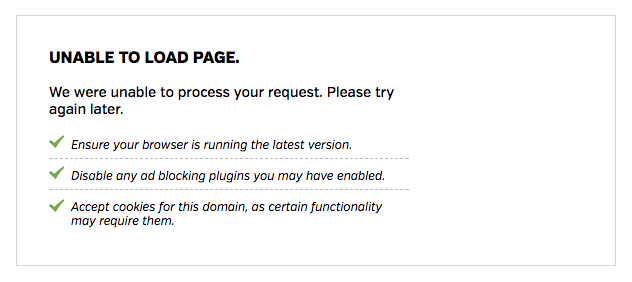
Google Ads not loading refers to the situation where the Google Ads platform or its components, such as ad previews, campaign settings, or reporting data, are not displaying or functioning correctly.
- Slow or unstable internet connection.
- Browser compatibility issues or outdated extensions.
- Ad blockers prevent ad content from loading.
- Temporary technical errors on Google’s end.
- Account access or permission restrictions.
- Account suspension or review.
To troubleshoot, check your internet connection, use a compatible browser, disable ad blockers, and ensure proper account access. Contact Google Ads support if the issue remains.
How to fix:
To fix Google Ads not loading, you can try the following solutions:
- Check Internet Connection: Ensure that you have a stable internet connection. If the connection is weak or intermittent, try resetting your router or connecting to a different network.
- Clear Cache and Cookies: Clearing the cache and cookies on your browser can help resolve loading issues. Go to your browser settings and clear the browsing data.
- Disable Ad Blockers: Temporarily disable any ad blockers or browser extensions that may be interfering with the loading of Google Ads.
- Use a Different Browser: If you’re experiencing issues with one browser, try accessing Google Ads using a different browser to see if the problem persists.
- Update Browser and Extensions: Make sure your browser and any installed extensions are up to date. Outdated versions may cause compatibility issues.
- Restart the Browser or Device: Sometimes, a simple restart of the browser or device can resolve loading problems.
If, unfortunately, your Google Ads account is canceled, you can refer to the guide on how to recover this account: 4 steps to Reactivate a canceled Google Ads account
Final words
In conclusion, Mega Digital has provided valuable insights into the issues why Google Ads not working today, equipping advertisers with the knowledge to address and overcome these challenges for successful campaign management.