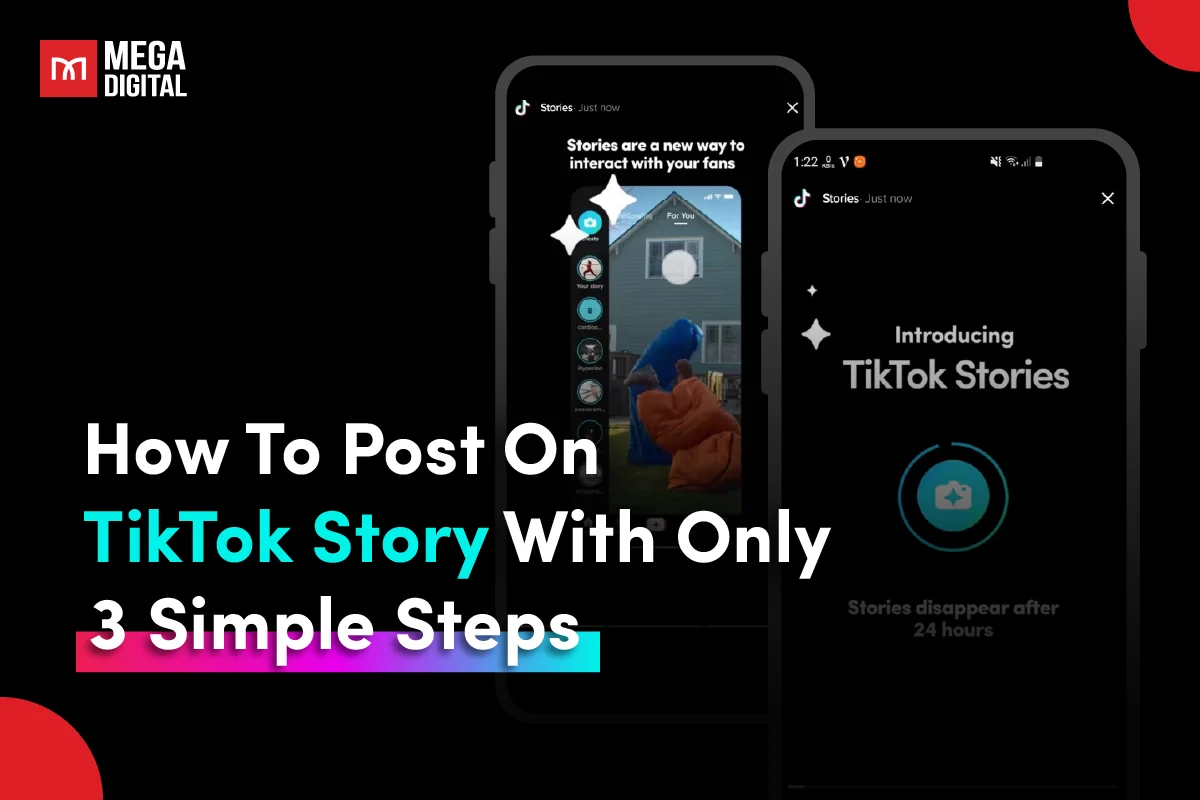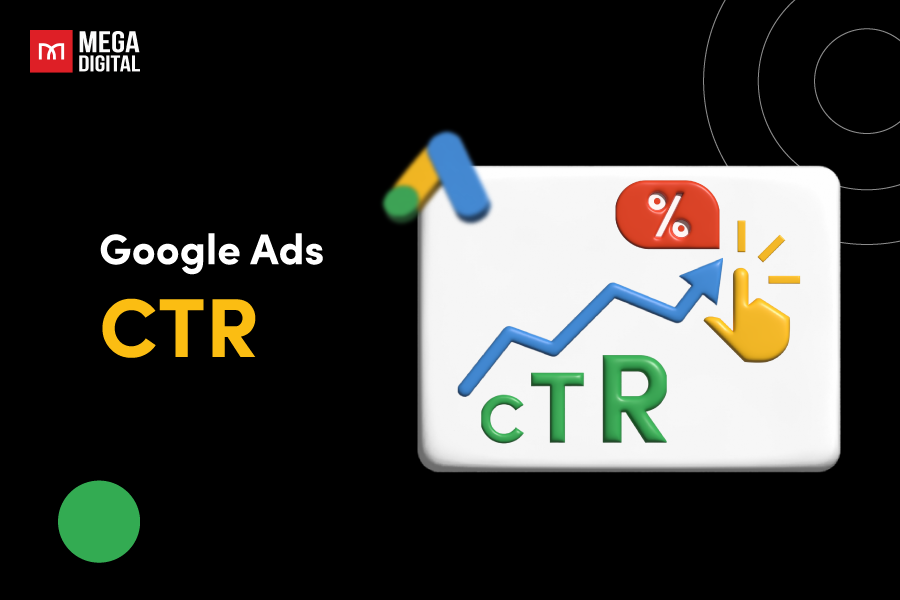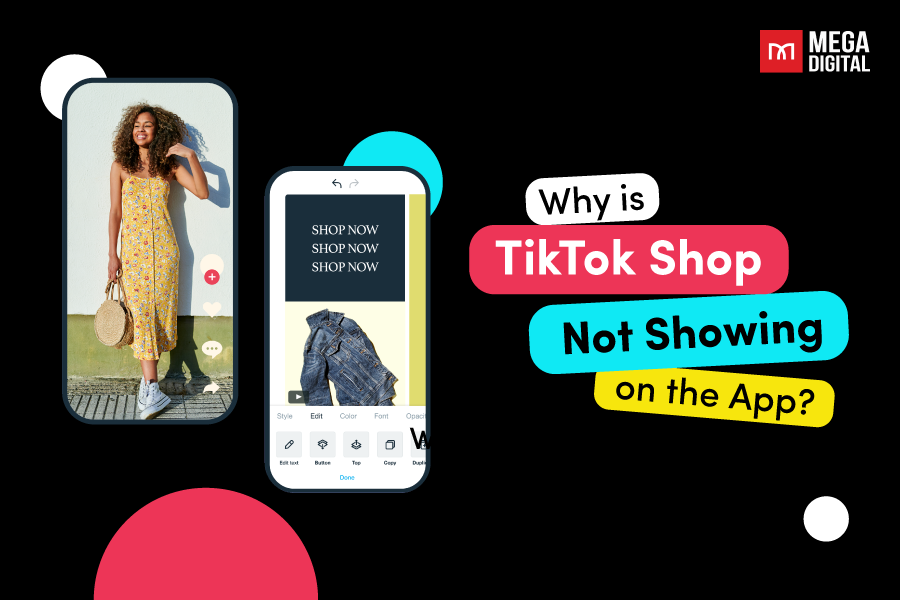Gaining an understanding of your competitors’ Google Ads campaigns can provide valuable guidance for shaping your own strategy. Although direct access to your competitors’ Google Ads accounts isn’t possible, there are tools available to glean insights into their activities. This thorough guide provides strategies and insights for doing Google Ads competitor analysis.
- What is Google Ads Competitor Analysis?
- Why Does Analyzing Competitors in Google Ads Matter?
- How to Spy Competitors on Google Ads?
- #1 Spy Competitors’ Ads on Google Ads Transparency Center
- #2 Search Competitors on Google Manually
- #3 Use the Auction Insights Report
- #4 Use Google Ads Keyword Planner
- #5 Make Use of Google Merchant Center’s Price Competitiveness Feature
- #6 Check Google Merchant Center’s Best Sellers
- #7 Examine Advertisements on YouTube
- #8 Employ 3rd Party Spy Tools
- How to Get Ahead of the Competition?
What is Google Ads Competitor Analysis?
Google Ads competitor analysis is the process of researching and evaluating the advertising strategies of other businesses or advertisers operating in the same market.
This process involves examining their keywords, ad content, budget distribution, and performance metrics to gain insights into how they conduct their ad campaigns. This information is valuable for making informed decisions, refining your own ads, and maintaining competitiveness in the online advertising space.
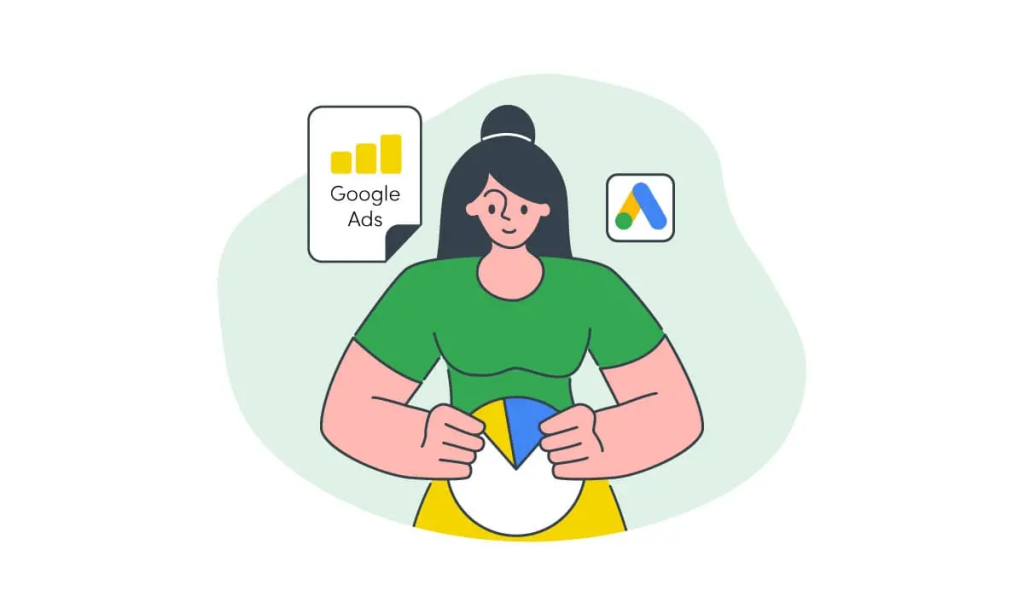
Why Does Analyzing Competitors in Google Ads Matter?
Google Ads competitor analysis reveals market opportunities, guides budget allocation, and improves ad strategies. It helps in making informed decisions, crafting engaging content, and optimizing campaigns for better ROI. It’s not about copying but learning and adapting to stay aligned with your brand.
Knowledge is Key
Understanding your competitors’ strategies empowers you to make informed decisions. For instance, knowing the keywords they target or the ad copy they use helps you strategize your campaigns effectively.
Discover New Advertising Opportunities
Analyzing competitors’ PPC activities can unveil market gaps. For example, if your competitors have overlooked certain keywords or audience segments, it presents an opportunity for you to capture that audience.

Maintain Competitive
The online marketplace is constantly evolving. Regularly monitoring competitors’ ads allows you to stay at the forefront. Adjust your ad strategies based on new entrants or changes in competitor tactics.
How to Spy Competitors on Google Ads?
While there’s no direct way to see everything your competitors are doing on Google Ads, there are methods to gain valuable insights:
#1 Spy Competitors’ Ads on Google Ads Transparency Center
The Google Ads Transparency Center offers a convenient way to gain insights into ads visible across Search, YouTube, and Display. It’s a significant advancement similar to Meta’s Ad Library.
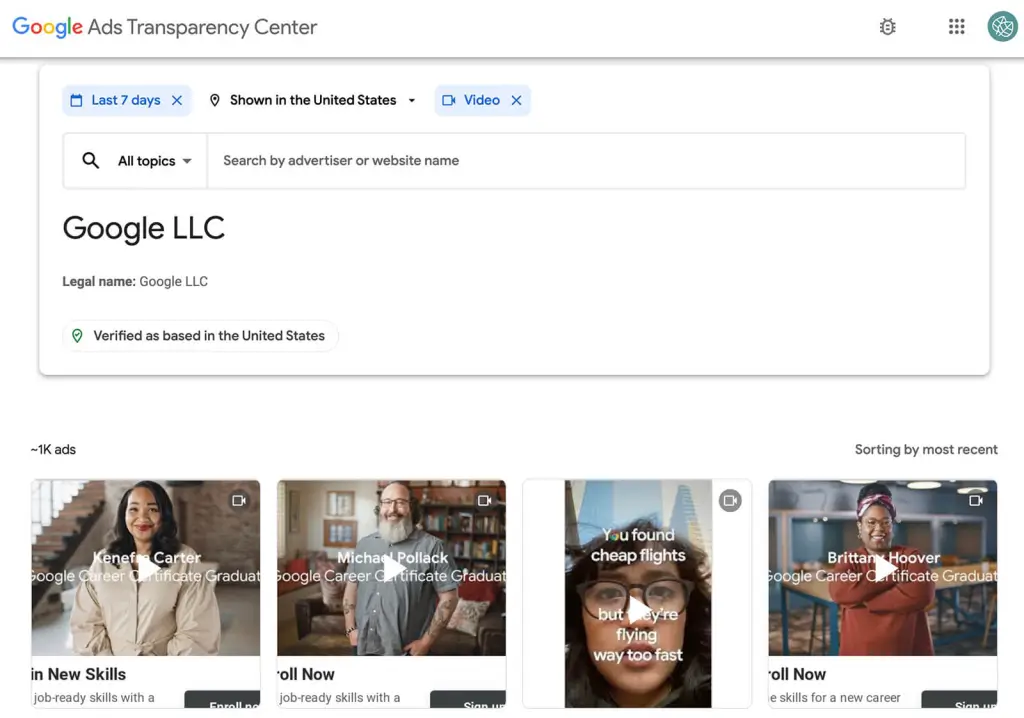
Instead of just encountering occasional ads through your Google searches, you can swiftly search for your competitor’s business. This action generates a list of their recent ads across Google-owned platforms, including text ads, Google Display, and YouTube.
Moreover, when you come across a competitor’s ad in search results, you can directly access the Google Ads Transparency Center. Simply click the three dots and choose “See more ads this advertiser has shown using Google.”
>>> Read more: Google Ads Transparency Center: New Tool to Spy on Competitors
#2 Search Competitors on Google Manually
Begin with those you’re already familiar with, regardless of whether you’re aware of their online presence.
Many brands running Google Ads typically employ a “Branded” keywords campaign, wherein they bid on their trademarked names and products. This ensures their prominence in Google’s search results, especially when users are searching for them specifically.

However, in certain scenarios, your competitors in Google Ads may differ from those in other spheres. There might be unfamiliar competitors also bidding on the same keywords you intend to target.
Start by searching a few keywords relevant to your brand. For instance, if you manufacture organic peanut butter, search for that exact term and observe who appears in the sponsored listings. You might discover unexpected competitors you hadn’t anticipated competing against.
>>> Read more: Google Ads Brand Bidding: Why Should You Bid on Brand Name?
#3 Use the Auction Insights Report
The Google Ads Auction Insights report enables you to assess your ad campaign’s performance relative to other advertisers competing in the same auctions. It furnishes data such as impression share, overlap rate, outranking share, position above rate (for Search campaigns), top of page rate (for Search campaigns), and absolute top of the page rate (for Search campaigns).
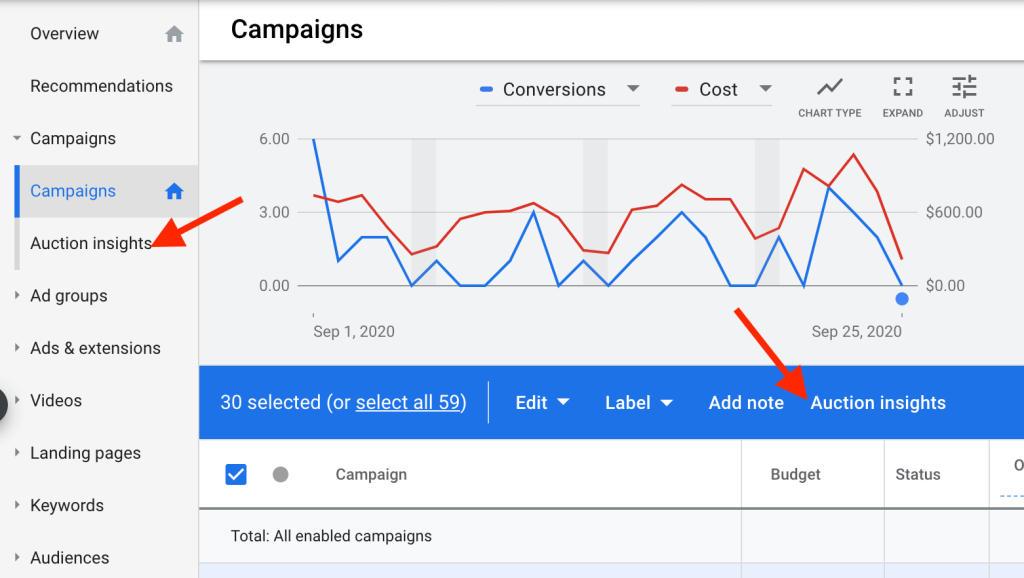
This data aids in making informed decisions regarding bidding and budget allocation to enhance ad performance. To access the report, navigate to your Google Ads account, select the pertinent campaign, ad group, or keyword, and click on “Auction insights”.
>>> Read more: Google Ads Auction Insights – Compare Performance & Rank Higher
#4 Use Google Ads Keyword Planner
The Google Ads Keyword Planner provides insights into keyword performance, competition levels, and potential opportunities for your ad campaigns. Whether you input a competitor’s URL or specific keywords, you’ll receive a list of suggested keywords along with metrics such as average monthly searches, competition level, and suggested bids.
Keywords with high average monthly searches offer opportunities to reach a larger audience if you can effectively compete for ad placement.
The competition level indicates the competitiveness of a keyword based on the number of advertisers bidding on it.
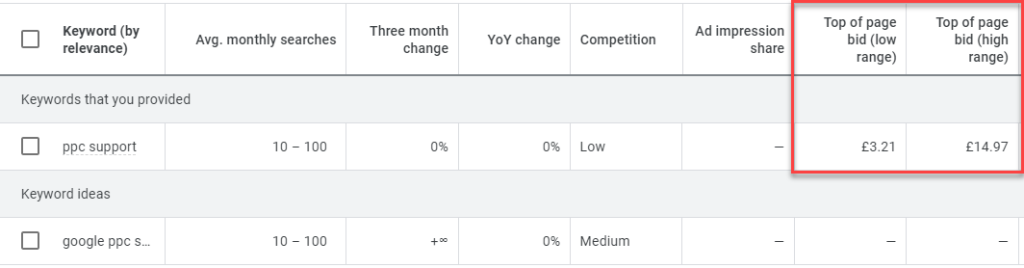
The suggested bid for each keyword indicates the estimated amount needed to bid for ad placement. Higher suggested bids suggest greater demand for the keyword and potential alignment with relevant search trends.
The key is to search for high-potential keywords with manageable competition levels that align with your advertising goals and budget.
#5 Make Use of Google Merchant Center’s Price Competitiveness Feature
As a component of Google Merchant Center’s Market Insights, the “Price Competitiveness” report provides valuable insights into how your product pricing compares with competitors in the eCommerce sector.
Using your Google Shopping data feed, this tool generates a comparison of your prices with those of other merchants selling the same products. It categorizes them based on whether they are priced above the industry average, in line with the industry average, or below the industry average. (Note: It’s advantageous for your products to fall into the last category.)
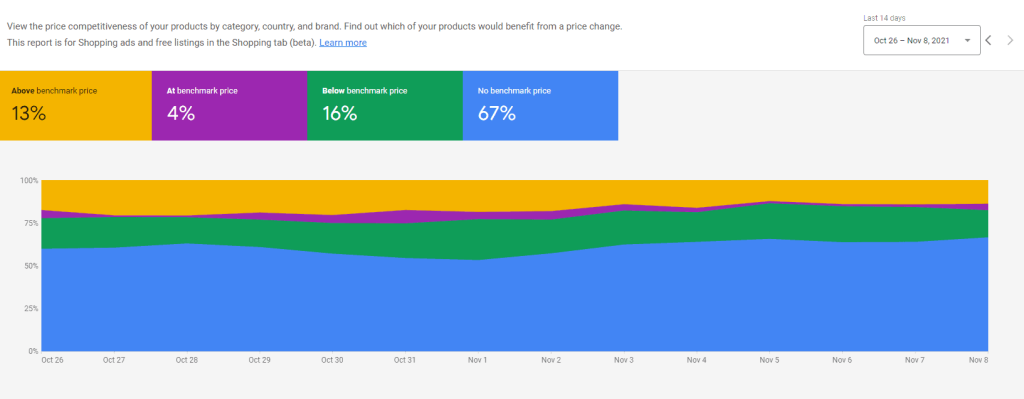
You can also assess price competitiveness for individual products, product types, categories, and brands.
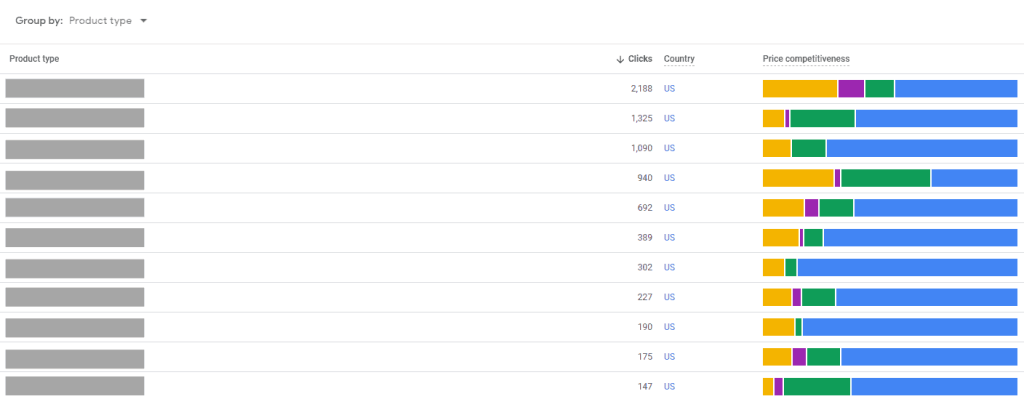
Additionally, you can delve even deeper into the data. By clicking on “view submitted products,” you can see how your specific product listings compare to industry averages.
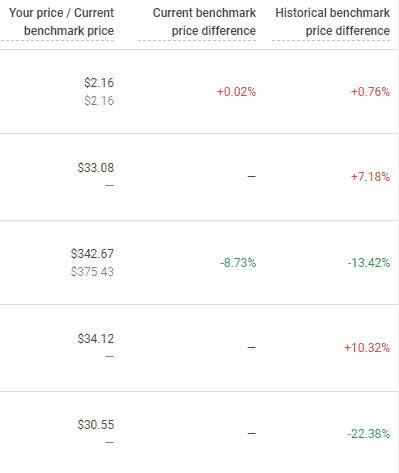
#6 Check Google Merchant Center’s Best Sellers
You can use Google Merchant Center to observe the leading products in your industry. These “best sellers” are determined by the products listed in your Google Shopping feed.
Although there may be some unrelated outliers, typically from competitors with a broader product range, you can still use this tool to identify the well-performing relevant products. This allows you to tailor your Shopping and Search campaigns according to these trends.
To focus on products specific to your niche, you can apply the “category” filter to narrow down the popular products.
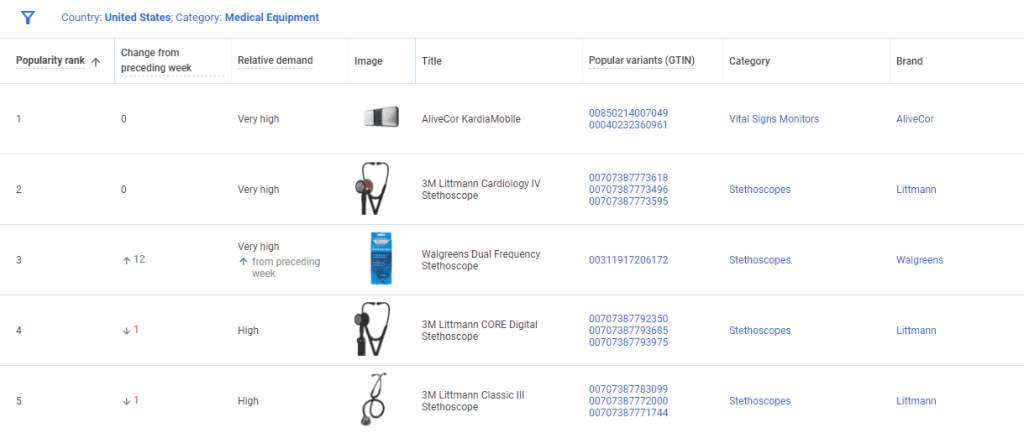
#7 Examine Advertisements on YouTube
Whenever you encounter an advertisement on YouTube, you can click on the three-dot menu or the Information icon to access more details about the ad.
For instance, if you come across an in-stream ad, clicking on the Information icon below the call-to-action (CTA) allows you to open My Ad Center.
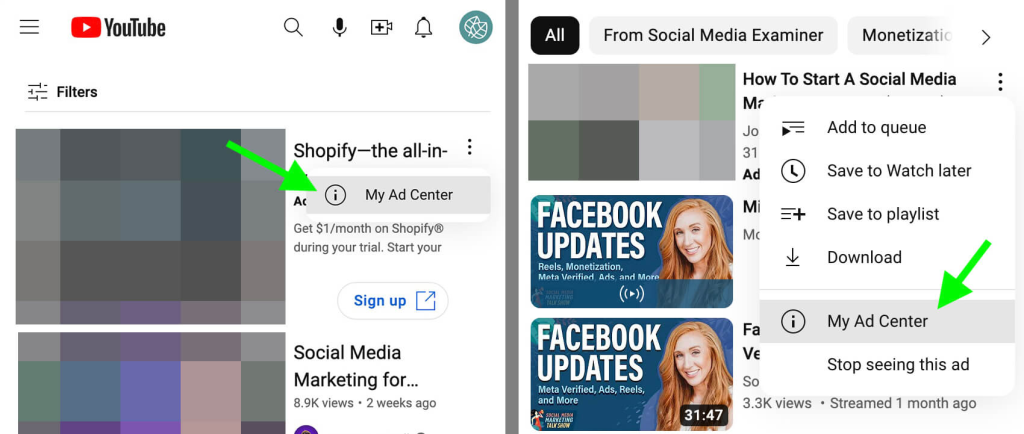
When you select My Ad Center, you can review the advertiser’s name, which you can then explore or search for in the Google Ads Transparency Center. But before moving on, take a moment to examine the targeting data displayed in the My Ad Center pop-up.
While sometimes the targeting data might be quite general, as in the example below where Google only lists location and time of day under “Why You’re Seeing This Ad”, in other cases, you might find much more detailed information.
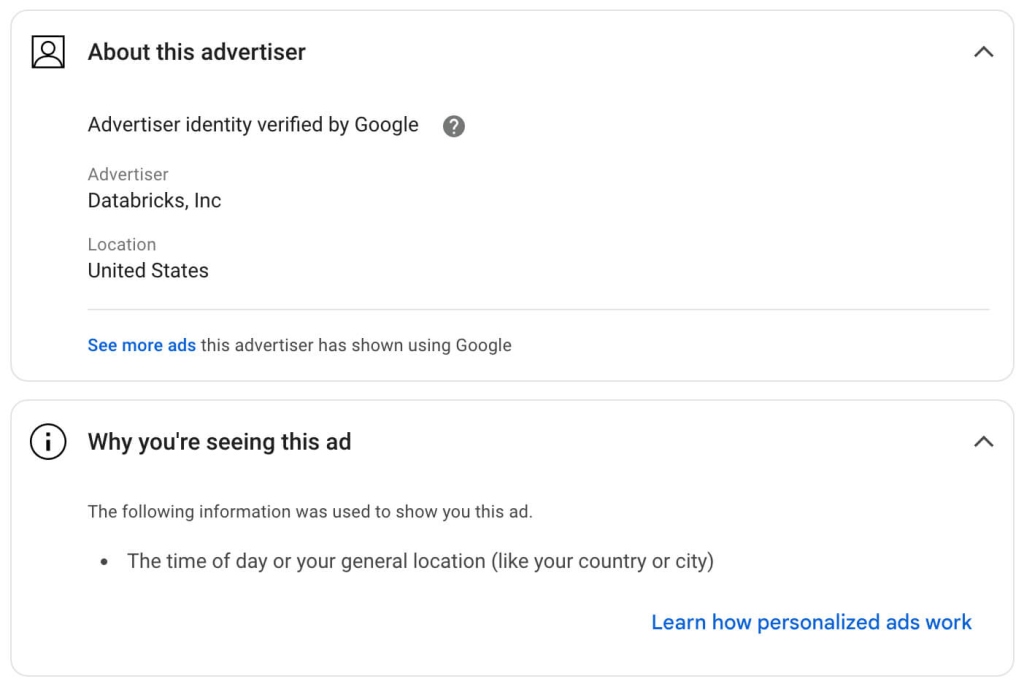
As demonstrated in the example below, search terms (alongside other factors) played a role in determining ad delivery. If you’re using keywords for targeting, you can apply this process to analyze ads that you may be competing against or to fine-tune your keyword list.
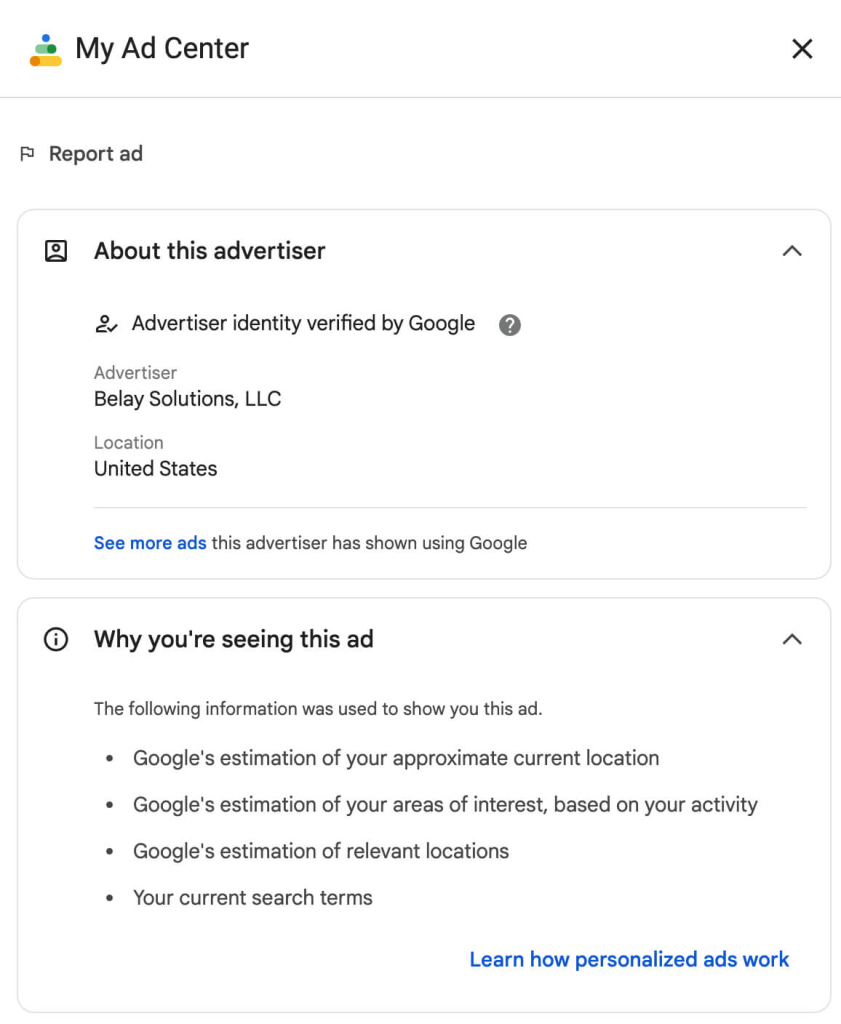
#8 Employ 3rd Party Spy Tools
Ahrefs and SEMrush are among the top tools used for SEO (Search Engine Optimization). These platforms offer features for competitive analysis, keyword research, and PPC (Pay-Per-Click) intelligence.
1. SEMrush
SEMRush provides three tools tailored for PPC Advertising campaigns: the Keyword Magic Tool, Advertising Research, and PLA Advertising. These paid marketing tools offer comprehensive insights into your competitors’ Google Ads campaigns, including keywords, estimated traffic, ad copy, and more. Using SEMrush’s suite allows you to optimize your Google Ads strategy effectively.
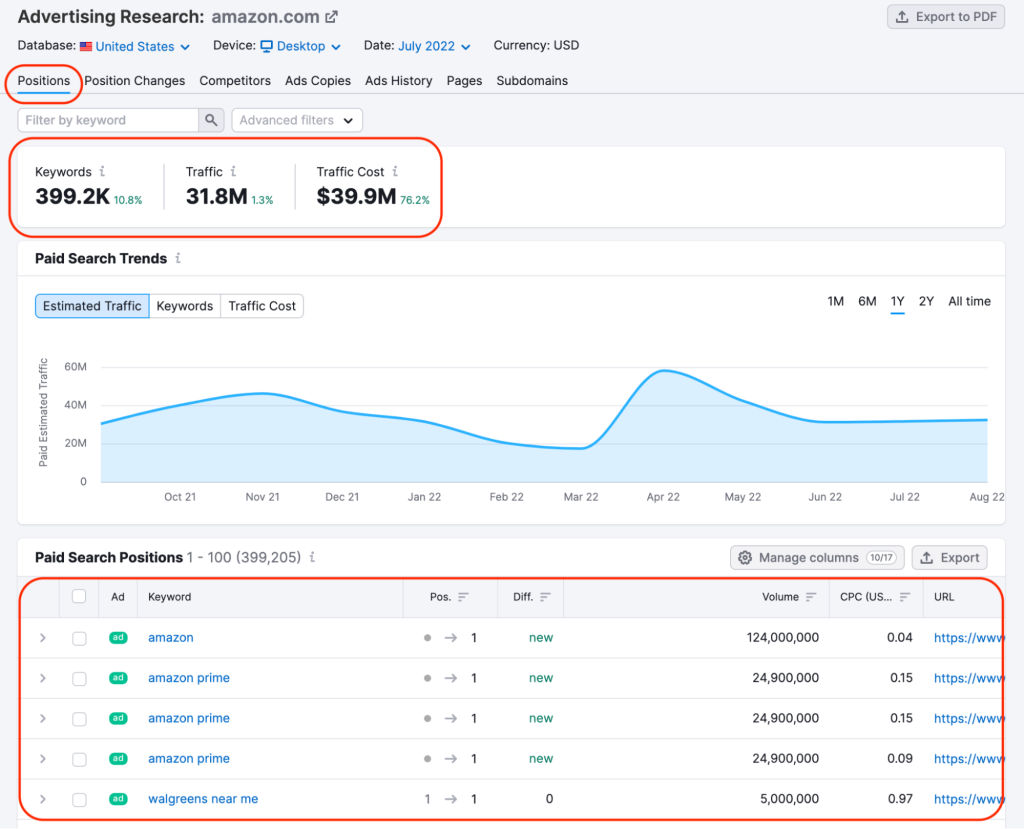
2. Ahref
Ahrefs is widely favored by SEO marketers everywhere. Similar to Semrush, it offers tools tailored for paid search marketers as well.
By using Ahrefs’ “Site Explorer” feature, you can evaluate a competitor’s paid search strategies. Just enter the competitor’s domain, navigate to the “Paid Search” section, and use Ahrefs’ data to identify the PPC keywords the competitor is ranking for, their top ads, and the pages generating the most paid search traffic.
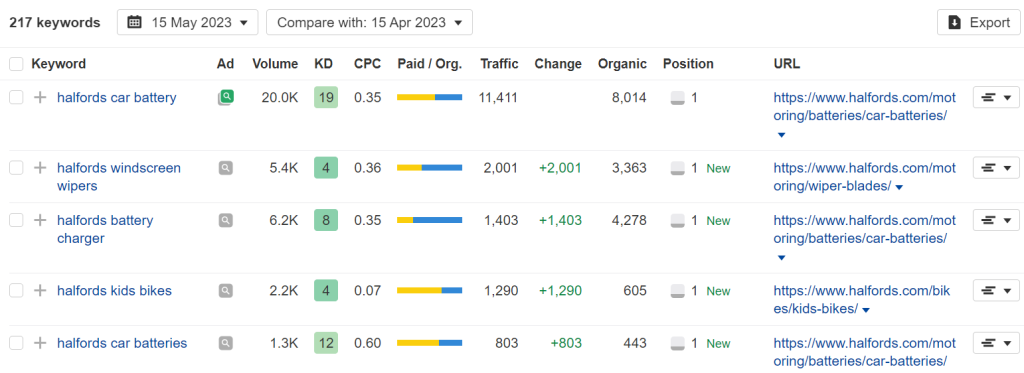
How to Get Ahead of the Competition?
With your Google Ads competitor analysis in hand, you’ve got valuable intel to craft a strategy that surpasses the competition. Here’s how to turn that analysis into action:
Target the Gaps
- Keyword Advantage: Look for long-tail keywords with lower competition that your competitors might be missing. These can be highly targeted and drive qualified traffic.
- Messaging Differentiation: Analyze their ad copy. Can you craft a compelling message with a stronger USP that resonates more with your target audience?
- Landing Page Optimization: Competitor landing pages might reveal areas for improvement. Use those insights to create landing pages that convert better, are more user-friendly, and address searcher intent effectively.
Go Beyond Bidding
- Quality Score Matters: Maintain a high Quality Score for your ads. This can lead to lower costs and higher ad positions, giving you an edge over competitors with lower quality scores.
- Negative Keywords are Your Friend: Use negative keywords to prevent your ads from showing on irrelevant searches. This ensures you’re reaching the right audience and not wasting your budget.
Embrace Experimentation
A/B Testing is King: Continuously test different ad variations, headlines, and landing pages. See what resonates best with your audience and optimize your campaigns for maximum results.
Wrap up
In conclusion, doing Google Ads competitor analysis equips you with crucial insights to refine your strategy and outperform rivals. By scrutinizing competitors’ campaigns, keywords, and tactics, you can optimize your own approach for greater success in the digital advertising realm. Ongoing monitoring and adaptation are key to maintaining a competitive edge and maximizing advertising effectiveness.